- Wondering how to get Monopoly GO! free rolls? Well, you’ve come to the right place. In this guide, we provide you with a bunch of tips and tricks to get some free rolls for the hit new mobile game. We’ll …
Best Roblox Horror Games to Play Right Now – Updated Weekly
By Adele Wilson
Our Best Roblox Horror Games guide features the scariest and most creative experiences to play right now on the platform!The BEST Roblox Games of The Week – Games You Need To Play!
By Sho Roberts
Our feature shares our pick for the Best Roblox Games of the week! With our feature, we guarantee you'll find something new to play!All Grades in Type Soul – Each Race Explained
By Adele Wilson
Our All Grades in Type Soul guide lists every grade in the game for all races, including how to increase your grade quickly!
Zoo World 2 Walkthrough
Build the world’s best zoo in Zoo World 2. Buy endangered animals, breed them and save them from the brink of extinction in this zoo simulation. This guide will help you familiarize yourself with the world of Zoo World 2 so that you can make the most of your visit.

Zoo World 2 – Game Introduction
Build the world’s best zoo in Zoo World 2. Buy endangered animals, breed them and save them from the brink of extinction in this zoo simulation. This guide will help you familiarize yourself with the world of Zoo World 2 so that you can make the most of your visit.
Quick Start Guide
Navigating the Screen

- The top of the screen has five tabs: Visit Zoo, Send Gift, Add Zoo Bucks, Help, and RY Messages.
- Immediately below are your stats, including your zoo bucks balance, food, energy, hearts, experience, and Facebook credits.
- Your goals are listed down the left side of the screen.
- The bottom of the screen shows the popularity of your zoo and below that is your friend bar.
- The bottom right corner is where you will find your tools (move, store, sell), your stuff (gifts, storage) and the shop button.
Toolbars
- Tools: Your tool bar is accessed at the bottom right of the screen. To access it click on the arrow button. You will have access to four tools.
- Store: Allows you to store items you have already purchased and placed within your zoo.
- Sell: Sell back items that you’ve purchased or release your animals.
- Info: Allows you to click on any animal and bring up information about it.
- Move: Move items that you have already placed in your zoo.
- Your Stuff: To access “Your Stuff” click on the gift box button.
- Gift Box: Access gifts that you have received from your friends.
- Animal Diary: Opens your animal diary.
- Storage: Access your stored items.
Getting Started
This section will walk you through the first goals that are laid out for you in the game.
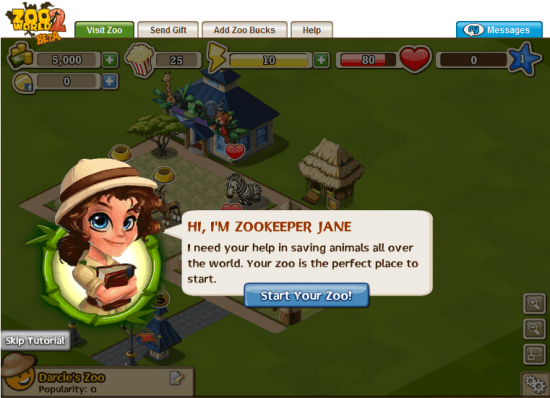
- You begin the game with $5000 zoo bucks, 25 food, 10 energy, 80 hearts and zero experience.
- Click on the animals with hearts above their heads to collect the hearts.
- Click on the animals with an empty food dish above their head to feed them.
- Collect the coins, food, and experience that appear by moving your mouse over the items. You do not need to click to collect the items.
- Now it is time to purchase your first animal. Click on the shop button in the bottom right corner.
- Purchase the Callithrix monkey for $100.
- Place the monkey next to your other monkey and click on it to feed it.
- Now that both of your monkeys are fed, it’s time to breed them. Click on either monkey to bring up the option. Breeding the monkeys will cost 20 hearts.
- Place the breeding nest on the map. Click on the nest to call the stork. The stork will deliver a bundle of joy that will be ready to emerge after a couple minutes.
- Click on the ticket booth to open your zoo.
Game Terminology
- Zoo Bucks: The currency in Zoo World 2. Zoo bucks are used to purchase animals, kiosks, shops and numerous other items.
- Food: Food is represented by a picture of popcorn. You can use food to purchase additional energy through the shop menu.
- Energy: Energy is used to feed animals and collect money from your kiosks and shops. You do not use energy to collect hearts from your animals.
- Hearts: Hearts are collected from happy and well fed animals. Hearts are used to breed your animals. You can have 100 hearts maximum at a time.
- Experience: Experience is represented by a star. You earn experience by collecting money from your kiosks and buildings, feeding your animals, breeding your animals, and through numerous other actions. Collecting experience will allow you to level up and unlock new animals for your zoo.
- Popularity: Popularity shows how popular your zoo is. You can increase your popularity by having a variety of animals in your zoo. Increasing your popularity will unlock new buildings and kiosks.
- Goals: Your current goals are listed on the left side of the screen. Be sure to complete them as they will earn you additional experience, food , zoo bucks, and hearts.

- Endangerment Meter: All animals in the game start out as endangered. You can save the animals from extinction by breeding them. To check the endangerment meter go to your tools toolbar and select the info icon. You can the click on any animal in your zoo and see its meter.
- Ultra Rares: Ultra Rares are animals that can only be purchased using Facebook Credits. They can also only be bred by using Facebook Credits.
Earning Money
There are numerous ways to earn money in Zoo World 2. Including:
- Be sure to collect money from all your kiosks and buildings as well as from your ticket booth. Collecting money reopens them so that you can earn more money. Each kiosk or building will show how long you have until you can collect from them if you hover your mouse over them.
- You can earn money by completing the goals that are listed on the left side of your screen.
- Feeding your animals will earn you some additional zoo bucks.
- Remember to click on your friends stories in your Facebook feed. These can provide additional zoo bucks as well.
- If you are strapped for cash, you can sell back some of the decorations you have purchased.
- You can purchase zoo bucks using Facebook Credits.
Maximizing Your Energy
- You lose one energy point every time you feed an animal, collect money from a kiosk or building, build a new building, or call the stork.
- You earn energy back at the rate of one point for every five minutes that pass. You will earn energy until your energy bar is full whether you are in the game or not.
- You do not lose energy for collecting hearts from your animals. Just remember that after you collect the hearts your animals will be hungry again.
- You can earn one extra energy point per day by visiting your friends. You will earn one point for each friend you visit.
- You can purchase energy in the shop using food or Facebook Credits.
Building Your Zoo
The Shop
The shop is where you will be spending your zoo bucks to make your zoo the best it can be. This section will give you an introduction to the shop and the items you can expect to find there. There are seven tabs within the shop.
- Featured: This is where you will find featured items. These are likely to be items that have to be purchased using Facebook Credits.

- Animals: This is where you will find all the animals in the game. You will need to purchase two animals of a breed if you wish to breed them. The tab is broken down further so that you can easily sort through the animals by type: ultra rare, reptiles, mammals, and birds.

- Terrains: This is where you will find paths for your zoo as well as terrains for your exhibits. This tab is broken down further into land, water, and paths.

- Decorations: This section contains all the various décor you can purchase to make your zoo unique. Items that are intended for exhibits will show you which animals like them the best if you hover your mouse over them. The tab is broken down into trees, fences, sets, and other.

- Buildings & Kiosks: This section is where you can purchase food and shopping kiosks. The tab is broken down into food, shopping, and other.

- Energy: This section is where you can purchase additional energy when you run out. You can either use food to purchase energy or you can use Facebook Credits.

- Expansions: After a while you will start to run out of room in your zoo. This section of the shop allows you to expand your zoo as well as purchase specific exhibits.
Caring for Your Animals

- First and foremost, remember to feed your animals. Hungry animals will not produce hearts for you to collect. You can tell if your animals are hungry by looking for the empty food dish above their head. Click on the animal to feed it.

- Happy animals will produce hearts for you to collect. If you see an animal with a heart above it head, click on it to collect. Hearts can be used to breed your animals.
- If you want to breed your animals make sure that you have purchased two of them and that they are placed close together.
Breeding Your Animals & Taking Care of Baby Animals
- To breed your animals, first make sure that you have purchased two of the animal you wish to breed and that they are placed next to one another.
- Make sure your animals are well fed. Unhappy or hungry animals will not breed.

- Click on one of the animals to bring up the breeding confirmation screen. You must have enough hearts to breed your animals. If you do not have enough hearts your animals will not breed.
- Once you have successfully bred your animals, you will need to place the nest for the new baby.
- Once you have placed the nest, click on it to call the stork. The stork will deliver a bundle. Hover your mouse over it to see how long before your new baby animal will ready to emerge.
- When the baby animal is ready to emerge an alarm clock will appear over the nest. Click on the nest and the new baby will appear.
- Your new baby will be hungry so be sure to click on it to feed it.
- Baby animals need to be fed regularly so that they grow into healthy adult animals. You can set the game to post to your wall when your animals need to be fed. This will allow your friends to take care of your animals as well.
- If you do not take proper care of your baby animals they can become lonely and sad, so make sure to check in on them and take care of them.
- After a set amount of time your baby will be ready to grow up. You will know it is ready when a birthday cake appears above its head. Click on it at that time and your animal will grow into an adult.
Interacting with Friends
- Be sure to visit your friends zoos daily to earn an additional energy point and 50 zoo bucks.
- Each day you will have five energy points you can spend at your friends zoos helping them out. Taking care of your friends animals or kiosks will earn you additional zoo bucks, experience and food.
- Send gifts to your friends. Some animals can only be accessed through the gift giving system. You can also send your friends energy and décor items.
- Your friends can also visit your zoo. If you see your friends profile picture in your zoo, click on it to accept their help.
- Your friends can also send you gifts. You can accept gifts either through Facebook or through the RY Message tab at the top of your screen.
- Gifts that you receive will be stored in your gift box located under the “Your Stuff” button at the bottom right of your screen.
Leveling Up
- Level up by earning experience. You can earn experience in numerous ways, including feeding animals, collecting money from your kiosks and buildings, visiting your friends, and helping out at their zoos.
- When you collect enough experience you will level up. Leveling up will unlock additional animals and refill and increase your energy bar.
Congratulations! You have completed the quick start guide for Zoo World 2 by Rock You. Be sure to check back often for game updates, staff and user reviews, user tips, forum comments, and much more here at Gamezebo.
More articles...
Monopoly GO! Free Rolls – Links For Free Dice
By Glen Fox
Wondering how to get Monopoly GO! free rolls? Well, you’ve come to the right place. In this guide, we provide you with a bunch of tips and tricks to get some free rolls for the hit new mobile game. We’ll …Best Roblox Horror Games to Play Right Now – Updated Weekly
By Adele Wilson
Our Best Roblox Horror Games guide features the scariest and most creative experiences to play right now on the platform!The BEST Roblox Games of The Week – Games You Need To Play!
By Sho Roberts
Our feature shares our pick for the Best Roblox Games of the week! With our feature, we guarantee you'll find something new to play!All Grades in Type Soul – Each Race Explained
By Adele Wilson
Our All Grades in Type Soul guide lists every grade in the game for all races, including how to increase your grade quickly!







