- Wondering how to get Monopoly GO! free rolls? Well, you’ve come to the right place. In this guide, we provide you with a bunch of tips and tricks to get some free rolls for the hit new mobile game. We’ll …
Best Roblox Horror Games to Play Right Now – Updated Weekly
By Adele Wilson
Our Best Roblox Horror Games guide features the scariest and most creative experiences to play right now on the platform!The BEST Roblox Games of The Week – Games You Need To Play!
By Sho Roberts
Our feature shares our pick for the Best Roblox Games of the week! With our feature, we guarantee you'll find something new to play!All Grades in Type Soul – Each Race Explained
By Adele Wilson
Our All Grades in Type Soul guide lists every grade in the game for all races, including how to increase your grade quickly!
Zoo Story Walkthrough
Zoo Story developed by Team Lava, for the iPhone, iPad, and iPod Touch will provide you with hours of zoo building fun. Start out with a small Zoo and watch it grow as you add adorable animated animals, shops, and attractions. Put on your farmer hat and grow crops to provide food for your animals. Gamezebo’s Zoo Story quick start strategy guide will provide you with detailed images, tips, information, and hints on how to play your best game.
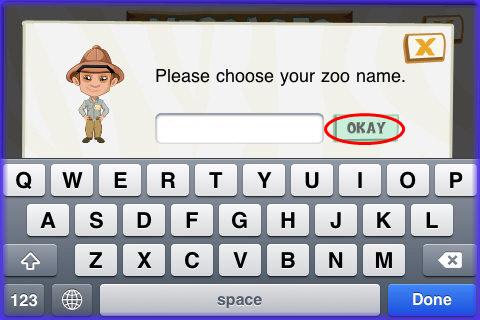
Zoo Story – Game Introduction
Zoo Story developed by Team Lava, for the iPhone, iPad, and iPod Touch will provide you with hours of zoo building fun. Start out with a small Zoo and watch it grow as you add adorable animated animals, shops, and attractions. Put on your farmer hat and grow crops to provide food for your animals. Gamezebo’s Zoo Story quick start strategy guide will provide you with detailed images, tips, information, and hints on how to play your best game.
Quick Start Guide
Getting Started
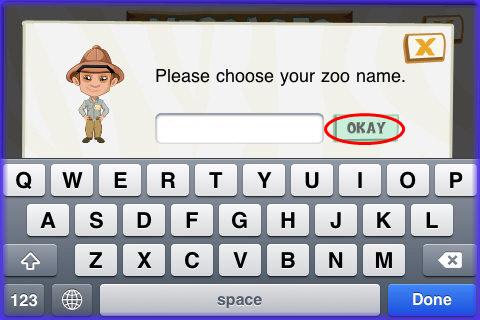
- Zoo Story is a free application and can be found by clicking on the “Free Play Now!” button at the top of this page or by searching for it in the iTunes store.
- The game is associated with Storm8 network and if you do not have an account you will need to register with an email address. Once you have a user name log in with your “Storm8 ID” and you can begin to connect with friends. You will not be able to add new neighbors until you join this network.
- Tap on “Social” from the main menu and then on “invite friends” if you do not have an ID it will prompt you to sign up and if you do enter it where requested.
- If you have a Facebook account you can connect with Facebook friends and post any game achievements on your Facebook profile page or take screen shots and place them in your Facebook photo album.
- Push Notifications – You will be asked if you want push notifications and can change this setting at any time. You can control what items you are notified about in the game settings area. Usually these are set when crops are ready for harvesting, breeding is complete or there are new neighbor requests pending.
- Restricting Unintentional Purchases – If you do not want to make unintentional “in app” purchases go into the general settings of your mobile device and look under the “Restrictions” option. Here you can disable purchases in the game to keep from making unintentional purchases when you play. There is a confirm button before each purchase but you may want this setting for young children.
Game Currency/XP
- There are two types of currency in Zoo Story.
- Coins – This is the basic game currency and you start out with 12,000 when you begin the game.
- Gems – This is the premium game currency used for high end items and to purchase special advantages such as shortening wait time on crops or building attractions. You are given ten gems when you start the game and if you want more you will need to purchase them.

- How to obtain more gems – You can purchase more gems as an “In app” purchase which means anything you purchase will be charged on your iTunes account. You can go into the market area and then the “Enhance” menu where you can tap on “add” to purchase gems in bundles. Gems can also be exchanged for coins so if you need more coins you can find this option in the same area and exchange gems for coins.
- Experience Points/XP – These are shown as blue stars in the game and you earn one each time you perform an activity such as feeding an animal, collecting money, building, or visiting neighbors and leveling up. As these add up you will level up in the game. This means the more things you do the faster you will move up in levels and each level unlocks more items you can purchase and place in your zoo.
Energy

- Energy must be used to perform tasks such as collecting and feeding animals, harvesting crops, building structures and more.
- One energy point is used at a time and it will regenerate at a rate of one energy point every three minutes. There is a countdown clock under the energy meter located at the top center of the game screen.
- How to obtain more energy – You can receive energy as gifts from your friends. If they send you energy you will need to go into your storage area and add it to your energy meter.
- You can also purchase more energy using gems or you can visit a neighbor which earns you two energy points and a coin or XP bonus once every 24 hours.
- Each time you level up in the game you will earn a refill on your energy meter.
Planting Crops/Growing Food for your Animals

- Zoo Story allows you to grow the food you feed to the animals instead of just purchasing it. This way you earn XP and coins with each crop in addition to food.
- Food is shown as an apple icon and there is a food indicator at the top of the game screen with an apple icon next to it.
- Each type of animal will have a different amount of food required and will request it immediately after you collect money from an animal. If you do not have enough energy to collect coins or food to feed your animals you will have to wait until you can collect and feed before you can start to earn money again.
- If you do not feed your animals they will not be able to entertain the guests that come to see them which will make your customers unhappy.

- Planting Crops – The game has a brief tutorial showing you how to deal with crops. You are given a couple of plots and can purchase and place however many you want to deal with. You will need to expand the size of your zoo with time so keep this in mind when placing plots. Purchase plots for 50 coins each and use your fingertip to place them. It is best to place them all in one area and close together.
- Tap on a crop plot once then again to open the store menu. Choose a crop to plant and take note of the cost, time until harvest and amount earned.
- If you have several animals you will need to plant a lot of crops to keep them fed otherwise the money stops coming in as only animals that are well fed earn money for you.


- Harvesting Crops – When a crop is ready for harvest you will see that it is fully grown and you may have received a push notification. Tap on the crop once then again and then you can tap once on all plots until all is harvested. You will see blue stars and apples appear and land on the ground. Tap on these to collect them and add them to their meters. If you do not tap them they will eventually move up to their meters.
- As soon as you are done harvesting be sure to plant new crops right away and stay on top of things so you always have enough food for your animals.
- Withered Crops – If you do not harvest your crops on time they will wither and you will lose all money and time invested. You can use gems to purchase the ability to revive the crop but it is very expensive so be sure to check back if you have expensive crops planted. You have the same amount of time to harvest as it takes for a crop to mature so if it takes 15 minutes for a crop to mature once it does you have 15 minutes to harvest it or it will wither. Be sure to set notifications on crops whenever possible.
Placing and Feeding your Animals

- You will start out with an elephant in your zoo and the tutorial will have you purchase a bear. After this you can use gems or coins to purchase additional animated animals each of which will have to be fed and will earn coins and XP for you at variable intervals.
- Purchasing Animals – Only a few animals are available for purchase when you start the game and each time you level up a few more will unlock and become available for purchase.
- Open the market and tap on “Animals” next scroll through the list and note at the bottom it is divided into categories of animals or you can choose “All”
- Take note of the cost, how often the animal pays out and how much food it will need and how often.
- Once you have made your choice you will tap on it and it will take you back to the zoo screen. Tap where you want to place the animal and tap again to verify.
- You will have to tap a few times on some exhibits to build it. Each tap uses one energy point so it could take several energy points to build an exhibit. Once it is finished you will earn several XP stars and the animal will begin to earn money for you.

- Collect Funds – When you see a stack of gold coins over an animal this means it is ready for collection. Tap on the animal to collect the money and you will see coins and blue XP star land on the ground next to it. Tap on these to collect them and note that an apple icon will appear over the animal’s head now. This means you must feed the animal and you will not be able to start the money collection process again until the animal has been fed. Tap twice to feed it and the countdown starts again.
- Purchase multiple animals – You will need at least two animals of each species if you intend to breed them. When you purchase the more than two of a type of animal you will see a number at the bottom of the exhibit. This number indicates how many animals you have of that species.

- Feeding your Animals – When you see the apple icon over an animal you will need to tap on it twice and it will be fed deducting from the food meter at the top of the screen. Keep your animals fed at all time to continue earning revenue to reinvest in your zoo.
- Limits on Animal Habitats – The number of habitats you can have in your zoo is limited by the number of buildings you have. To see how many different types of animals you can have at any given time go into the animal market menu and it will say how many you can have at the top.
Breeding Animals
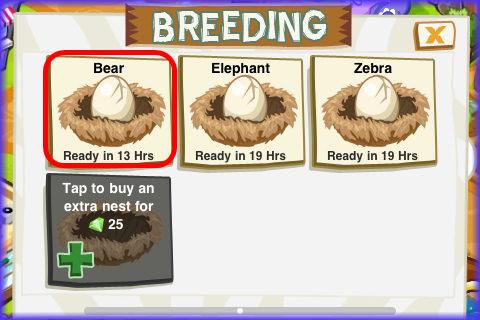
- Once you have two of an animal species in your zoo you will be able to breed it.
- Tap on the breed button at the bottom right of the game screen.
- You will be taken to the nursery where one breeding nest is unlocked for you when you start the game and additional nests are unlocked every five levels.
- If you do not want to wait you can use 25 gems to purchase an additional nest at any time.
- It takes one day before each baby animal can be hatched and a countdown clock appears under each nest so you can check the progress at any time.
- If you do not want to wait 24 hours you can pay 10 gems to have the breeding finish instantly.
- You also have the option to abandon the animal and cancel the breeding by tapping on the nest and choosing that option. If you do you will not earn any money and can not get the time back.
- When you add another animal to an exhibit you will actually see another animal appear in the exhibit along with the number increasing.
- Collect baby animals – Once your animal is ready you must go and tap on it to place it in its exhibit. If you fail to do this the animal could run away and you will lose the animal and all time and funds invested.
- Note – Once you add another animal you will also have to feed another animal so keep this in mind when you breed.
Attractions/Attraction Limits

- Attractions can be placed in your zoo to earn money for you at variable times.
- When you see a stack of coins over an attraction simply tap on it to collect and it will begin to earn for you immediately.
- Tap on an attraction at any time to see how much time until it pays out.
- Tap on the “Market” button and then on “Attractions” scroll using your finger to choose one.
- Tap on a clear area of land in your zoo to place the attraction. Next you will see a construction icon over it. Tap on it until the building is completed. Each tap will cost you one energy point and earn you one XP.
- Once completed attractions begin to earn money immediately.
- There is an attraction limit and once you have reached it you will not be able to build any additional animal habitats.
- Building more buildings increases the number of attractions you may have at a time.
- You won’t be able to place new animals but you can add to those already established and you can continue to breed until you have another building placed which will allow you to add more attractions. (See “Service Buildings” below)
Services/ Service Buildings

- Service buildings vary from attractions in that you must gather materials from your neighbors in order to complete them.
- Purchase service buildings from the market and place the same way you place animals and attractions.
- Tap on the building several times to construct it. Once you reach the last phase a menu will appear telling you that you need at least five of several materials to complete the construction.
- You will be allowed to request these materials right from this menu and your neighbors can respond instantly as long as you have not met your daily gift limit. If you have you will have to wait until you are eligible for more items.
- Once you have collected all needed items tap on the building to finish it and you can begin to collect from it.
- You will see a wooden fence around any building in your or your neighbor’s zoo that is under construction.
Community Members Vs. Neighbors/Inviting Neighbors
- TeamLava has several games such as Restaurant Story, Treasure Story, Empire Story and more. They all use the Storm8 network and use the same method of finding neighbors and friends.

- Community Members – These are people that are playing the game and have not been invited to be your neighbor. They are shown randomly in the community member list and the people shown at the top of the list have the highest social rating which means they have visited many people.
- If you visit a community member you can do up to five favors for them each of which earns you an XP and a coin.
- You can also post on their wall by tapping the wall button at the top of the screen. Here you can post a message asking that person to send you a friend request or accept one that you have sent. NOTE – The most important information to exchange is your Storm8 ID name. Once you have their name or they have yours you can become neighbors which is much more beneficial to each of you.
- TIP – Type out a message such as “Please add me as your neighbor my ID is “Gamezebogal” (Yes, that is my ID and feel free to add me to get you started) Use your copy and paste feature and as you visit community members be sure to paste this message on each wall after you are done helping them out. You will have a large number of friend requests waiting for you as everyone that visits that person will see your message and they will send you friend requests too.

- Neighbors – Once you are neighbors with someone you can help them ten times instead of five and you can send and receive gifts of energy and supplies to construct buildings.
- The best perk of neighbors is that you will earn two energy points and either a coin or XP reward once every 24 hours that you visit that neighbor.
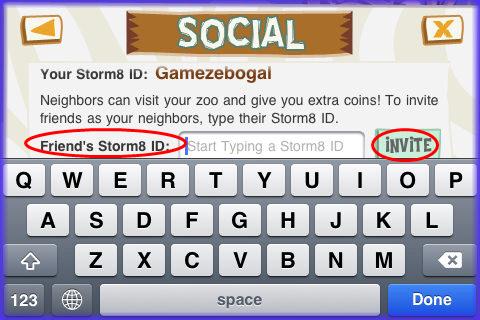
- How to invite Neighbors – Once in the social menu tap on “Invite Neighbor” at the bottom of the screen. Type in the Storm8 ID of the person you wish to invite and wait for the confirmation message saying you were successful. Once that person accepts your request you are neighbors and can enjoy the benefits of being neighbors.
- Accepting Neighbors – When you log into the game tap on the “Messages” area if it does not automatically open up for you. Here you will see all requests and can tap on “accept” for any request sent to you.
Helping Neighbors or Community Members


- You can help community members five times and neighbors ten times per 24 hour period.
- Once in their zoo which you can reach by tapping on “visit” from the social menu. Look around for animals or crops which do not have any sparkling effects over them.
- You can help with attractions, animals and growing crops. You can not help with service buildings or empty farm plots.
- Helping – Sparkling effects shown on an item means someone else has already helped. Tap on the animal or crop and if successful you will see a small paw print icon bounce out from the area. This is a social rating point.

- Social Rating – At the bottom center of any neighbor or community member’s zoo you will see a social rating meter with a paw print. Each time you help anyone you earn one of these paw points and the meter fills up to a maximum of four paws. Each time you fill it up your social level increases. The higher this rating the more likely your name will appear at the top of the community member list when people that are not your neighbors will see when they play the game. Since most people usually visit the first few people on this list due to the high neighbor visit rating you will be exposed to a lot more people that can be potential neighbors.
- When the community member or neighbor collects on these items they will earn a bonus because you helped out.
- If every single item in their zoo has sparkling effects you won’t be able to help them until they go into their zoo and collect these items. You can try again with neighbors and if you see the community members name again in the list you can try again later. Most people leave a message on the wall telling the person they tried to help but nothing was free.
- Be sure to leave a message on the wall each time you visit so that others will add you as a neighbor and the person you helped will return the favor helping you at your zoo and sending gifts.
- When others help you – When others help you there will be a sparkling effect over attractions, exhibits, animals and crops in your zoo. When you collect the coins you will collect extra if anyone helped you. Once you clear it out someone else can come along and help you again once every 24 hours.
Sending and Receiving Gifts

- You are allowed to send and receive up to 20 gifts per 24 hours.
- As you level up the number of gift choices will increase.
- Sending Gifts – Tap on the “Social” menu then next to a neighbor’s name tap on “Gift” or you can do this while in their zoo with a button on the right side of the screen.
- Once you go to the gift screen choose a gift which can be sent to one person at a time or to all of your eligible friends at once.
- If you choose to send to all at once which is very handy, you will see a list of all neighbors with an empty box. Tap on the empty boxes to place a check mark and then when finished tap on “Send all”
- A message will appear telling you if you were successful. Some people will have already met their daily limit so they may not get your gift.
- Be sure to send gifts to those who send them to you so you can keep it going.
- You will be able to gift energy and items to help build structures on your zoo.
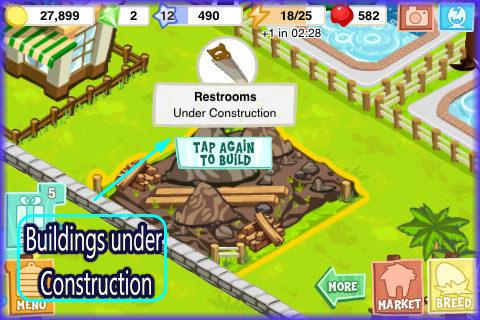
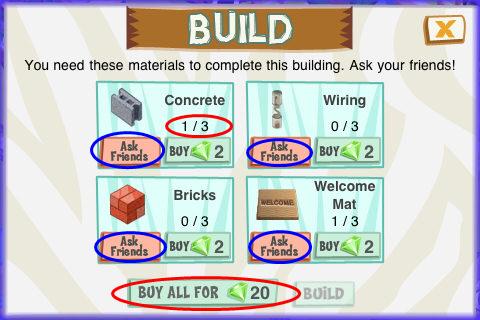
- Material gift requests – When building structures you will be required to have a certain number of items. Tap on “Request Materials” and you can send out messages to your neighbors asking them to send you the items you need to complete a structure. If you receive one of these items be sure to send them to neighbors as well so they will return the favor.
- You also have the option of using gems to purchase the individual items needed or to use gems to pay for all of the items by tapping on the options offered at the bottom of the screen.
- Receiving Gifts – When you log into the game look to the lower left side and there is a gift icon with a number next to it if you have gifts pending to be opened. Tap on this button and accept each gift one at at time. The gifts will be stored in the storage area.


- Using gifts in your storage area – Tap on “Design” at the bottom right corner and then when the screen changes there is a storage button at the bottom left corner. Tap on this and you will see all items you have in storage. Tap on them to use them at any time.
Congratulations!
- You have completed the basic game play guide for Zoo Story for iPhone, iPad and the iPod touch by Team Lava, LLC. Be sure to check back often for game updates, Staff and user reviews, user tips, forum comments and much more here at Gamezebo!
More articles...
Monopoly GO! Free Rolls – Links For Free Dice
By Glen Fox
Wondering how to get Monopoly GO! free rolls? Well, you’ve come to the right place. In this guide, we provide you with a bunch of tips and tricks to get some free rolls for the hit new mobile game. We’ll …Best Roblox Horror Games to Play Right Now – Updated Weekly
By Adele Wilson
Our Best Roblox Horror Games guide features the scariest and most creative experiences to play right now on the platform!The BEST Roblox Games of The Week – Games You Need To Play!
By Sho Roberts
Our feature shares our pick for the Best Roblox Games of the week! With our feature, we guarantee you'll find something new to play!All Grades in Type Soul – Each Race Explained
By Adele Wilson
Our All Grades in Type Soul guide lists every grade in the game for all races, including how to increase your grade quickly!







