- Wondering how to get Monopoly GO! free rolls? Well, you’ve come to the right place. In this guide, we provide you with a bunch of tips and tricks to get some free rolls for the hit new mobile game. We’ll …
Best Roblox Horror Games to Play Right Now – Updated Weekly
By Adele Wilson
Our Best Roblox Horror Games guide features the scariest and most creative experiences to play right now on the platform!The BEST Roblox Games of The Week – Games You Need To Play!
By Sho Roberts
Our feature shares our pick for the Best Roblox Games of the week! With our feature, we guarantee you'll find something new to play!All Grades in Type Soul – Each Race Explained
By Adele Wilson
Our All Grades in Type Soul guide lists every grade in the game for all races, including how to increase your grade quickly!
Zombie Swipeout Walkthrough
Welcome to the quick start guide for Zombie Swipeout, an arcade-style game for mobile devices. You will be swiping you machete across zombies while deftly trying to avoid hitting Joey or your game will be over.

Game Introduction – Zombie Swipeout
Welcome to the quick start guide for Zombie Swipeout, an arcade-style game for mobile devices. You will be swiping you machete across zombies while deftly trying to avoid hitting Joey or your game will be over.
Quick Start Guide
Getting Started

- At the top of the main screen you will find your current level, your Zynga inbox, the store, you gem balance, and your coin balance.
- On the left side of the screen are tournament rankings. If you scroll down you can connect your game to Facebook and enter a Swipeout Code if you have one.
- On the right side of the screen you will see the weapon you currently have equipped, your current energy (represented by lightning bolts), and the play now button.

- In the store you can purchase new weapons once you’ve leveled up enough. Your first chance to purchase a weapon will come at level seven.
- Weapons are expensive so be sure to save up your coins.
- You can purchase gems and/or coins by tapping on either of the icons.
- Gems can only be purchased using real currency.
- Coins are earned by playing the game and swiping the coins that appear alongside the zombies.
- Each time you play a round you will use up one energy unit. Once you are out of energy you will need to wait for it to replenish or you can purchase a refill for 2,500 coins.
- Also, leveling up does not refill your energy.
How to Play
- To begin the game, tap the play now button.

- Once the game starts you will have one minute and fifteen seconds to complete the round.

- Swipe your finger across the zombies as they appear on the screen. Be careful not to hit Joey when he appears though, or your game will end prematurely.
- If you hit Joey and happen to have any rescues available you can use one of them to rewind and try again.

- You will begin the game with five rescues. Once they are gone they can only be purchased using gems.
- If you do happen to hit Joey, you will still receive your points as well as any coins you collected.

- If you make it to the end of the round without hitting Joey you will receive a star rating as well as bonus points based off of your performance.
- Swiping multiple zombies in one swipe will earn you extra points. On the third consecutive combo your score multiplier will increase. The higher your multiplier is the more points you will earn.
- Be sure to collect the coins that appear as well. If you swipe all the coins in a group, you will earn bonus points.
- The coins you collect in the game will be added to your coin total.

- Also, as you level up you will unlock special items that will appear in the game.
- Grenades will appear from time to time and they can be extremely useful or the can bring your game to an abrupt halt.
- Avoid the grenade if Joey is on the screen. It will automatically kill him.
- The grenade can be extremely helpful when it appears with coins, as it will automatically collect them all.
- Liquid nitrogen will slow the rate the zombies fall at, making it easier to get combos.
- Extra-large zombies require multiple swipes to destroy.
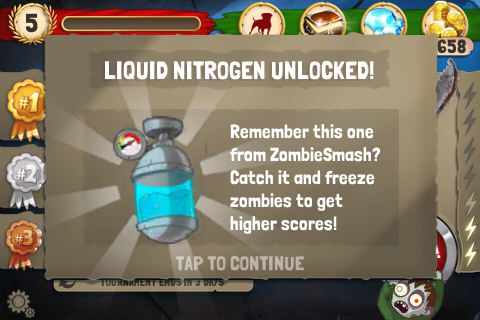
- You will unlock additional power-ups as you level up.
Congratulations! You have completed the quick start guide for Zombie Swipeout by Zynga. Be sure to check back often for game updates, staff and user reviews, user tips, forum comments, and much more here at Gamezebo.
More articles...
Monopoly GO! Free Rolls – Links For Free Dice
By Glen Fox
Wondering how to get Monopoly GO! free rolls? Well, you’ve come to the right place. In this guide, we provide you with a bunch of tips and tricks to get some free rolls for the hit new mobile game. We’ll …Best Roblox Horror Games to Play Right Now – Updated Weekly
By Adele Wilson
Our Best Roblox Horror Games guide features the scariest and most creative experiences to play right now on the platform!The BEST Roblox Games of The Week – Games You Need To Play!
By Sho Roberts
Our feature shares our pick for the Best Roblox Games of the week! With our feature, we guarantee you'll find something new to play!All Grades in Type Soul – Each Race Explained
By Adele Wilson
Our All Grades in Type Soul guide lists every grade in the game for all races, including how to increase your grade quickly!







