- Wondering how to get Monopoly GO! free rolls? Well, you’ve come to the right place. In this guide, we provide you with a bunch of tips and tricks to get some free rolls for the hit new mobile game. We’ll …
Best Roblox Horror Games to Play Right Now – Updated Weekly
By Adele Wilson
Our Best Roblox Horror Games guide features the scariest and most creative experiences to play right now on the platform!The BEST Roblox Games of The Week – Games You Need To Play!
By Sho Roberts
Our feature shares our pick for the Best Roblox Games of the week! With our feature, we guarantee you'll find something new to play!All Grades in Type Soul – Each Race Explained
By Adele Wilson
Our All Grades in Type Soul guide lists every grade in the game for all races, including how to increase your grade quickly!
Zombie Life Walkthrough
Zombie Life allows you to live the life of a domesticated Zombie hiding from the humans it lives among. Decorate your home, get a job, work for gold, spend money on food and clothing and don’t forget to snack on some flesh in your free time. Gamezebo’s Zombie Life quick start strategy guide will provide you with detailed images, information, and hints on how to play your best game.

Game Introduction – Zombie Life
Zombie Life allows you to live the life of a domesticated Zombie hiding from the humans it lives among. Decorate your home, get a job, work for gold, spend money on food and clothing and don’t forget to snack on some flesh in your free time. Gamezebo’s Zombie Life quick start strategy guide will provide you with detailed images, information, and hints on how to play your best game.
Quick Start Guide
Getting Started
- Zombie Life is a free application and can be found by clicking on the “Play Now” button at the top of this page or by searching for it in the iTunes store.

- You will at first be prompted to enter your user name and to design your Zombie choosing skin tone, hair style, eyes, eyebrows and special features. Tap “Finished” to lock in all choices. Note – The first time you do this there is no charge for any of the items. If you try to change a hairstyle or any other feature later on, it will cost you and it is expensive.
- If you do not want to take the time to design your zombie you can tap on “random” and one will be made for you.
- You will next be introduced to “Mr. Wiggles” who will lead you through a brief tutorial. Once you are finished he is placed in your backpack. Tap on him if you want to see the tutorial again in the future.
- Game Controls – Tap on the gear in the upper right corner of the game screen and two more buttons will appear. These will allow you to either access a game options menu or a help menu. In the options menu you can mute the game, toggle notifications on or off, and access a FAQ section and an “About developer” menu.
Game Currency
- There are two types of currency in Zombie Life. You are given a small amount of each to get you started and halfway through the tutorial you will run out of all funds. Mr. Wiggles will then give you a couple of free cans of energy drink worth seven energy points each. You will need to work at your job, sell items, or purchase additional currency to get more.
- There are currency meters located at the top left of the game screen. Tap on these at any time to access the purchase menu.
- Gems – This is the higher end currency allowing you to purchase larger amounts of freshness and energy. You will occasionally earn free gems when working at your job.
- Gold – This is the basic game currency and what you will earn while working and when you complete a quest or level up.

- Purchasing additional currency – Tap on either of the currency meters at the top left of the game screen to access the purchase menu shown in image above. You can purchase either gold or gems from .99 cents to a maximum of one hundred USD. All purchases are charged to your iTunes account as in app purchases.
How to navigate your Zombie around town
- You will need to walk your zombie around town to various destinations frequently. Remember, as your zombie is walking he is decaying and you will need to keep him fresh. (See “Stinkiness” below)

- You will see the town map screen as shown in the image above. All of the destinations around town are shown in a circular manner around the center action screen which shows your zombie walking.
- Tap on the destination you would like your zombie to travel to.
Locations around town and their purposes

- Tap on the flashing doorway of any location to enter it once your zombie is standing directly in front of it. (It should say at the bottom of the screen where you are) Tap on the green outlined doorway once inside to leave it.
- Walk up to the person in a store that has a coin icon over their head to see what they have to sell. This will bring up a purchase menu.
- In the image above you will see all locations labelled. Below they are listed along with what your zombie can do there.
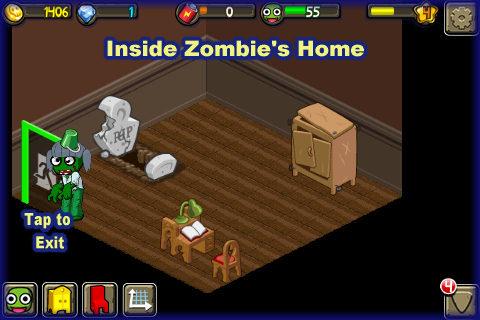
- Zombie’s home – This is located at the top of the map. Here your zombie can rest, hang out to increase mood, decorate with items purchased from the furniture store and change clothes.
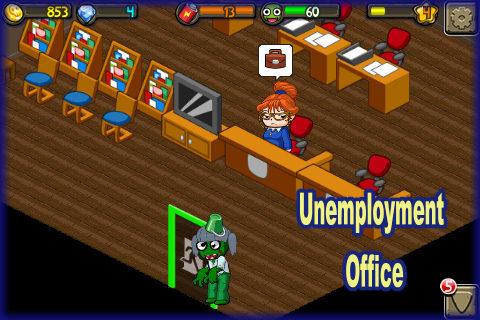
- Unemployment Office – This is located at the top right of the map. Visit this location to find a job for your zombie. (See “Finding a Job”, “Promotions” below)

- Burger Kong – This is located at the center right side of the map. Burger Kong is a restaurant where your zombie will hold his first job as a Janitor. You can also purchase food here to increase your zombie’s mood.

- Train Station – This is located at the bottom right corner of the map. At this time there is nothing you can do here but soon you will be able to visit other destinations (Possibly neighbors cities?) with future game upgrades.

- Soda Bar – This is located at the bottom center of map. Here you can purchase items such as coffee or energy drinks to increase energy or “Brutebeer”, “Ghoul-aid”, or “Rotgut” to increase mood. (Note these drinks increase mood but decrease freshness by several points at once)

- Clothing Store – Located at the bottom left of map. Here you can purchase clothing items with gems or gold. There are dressing rooms you can tap on to change. Purchases will be added to your inventory closet.

- Clinic – This is located at the left middle section of map. Here you will run into “Dr. Chuckles” and he will ask you if you want “Surgery or Clinic” tap on the one you want. If you choose surgery he will change your appearance and you will need to purchase any changes to your zombie’s appearance. If you choose “Clinic” you will be able to purchase items such as deodorant, band aids, and embalming oil to increase your zombie’s freshness to keep people from figuring out he is a zombie.

- Furniture Store – Located mid left side of map. Here you can purchase furniture, carpets, flooring, or wall coverings to decorate your zombie’s home.

- Grocery Store – This is located at the top left side of the map. Here you can purchase food items for your zombie to keep him happy. You can purchase such things as frozen meals, cereal, energy drinks and more.
Mood

- Your zombie’s mood is very important in the game. There is a happiness meter at the top right of the game screen with a zombie head next to it. You will see a word in the meter describing your zombie’s mood.
- If your zombie becomes unhappy he will begin to walk slowly.
- How to raise your zombie’s mood – To increase your zombie’s mood you will need to hang out at home (Tap on the house at the top of the town map), eat or drink something from the supermarket or “Burger Kong” restaurant, purchase furniture, or items from the clinic or grocery store.
- Zombie Head – When you complete various tasks such as work or a purchase you will see a zombie head roll out onto the ground. Tap on this to add happiness to the mood meter above.
- Decrease in mood – You may see a zombie head and notice it deducts mood points instead of adding them. This can happen when something happens such as people recognizing your zombie and running from him. Be sure to do something to raise your zombie’s mood right away if this happens.
Quests
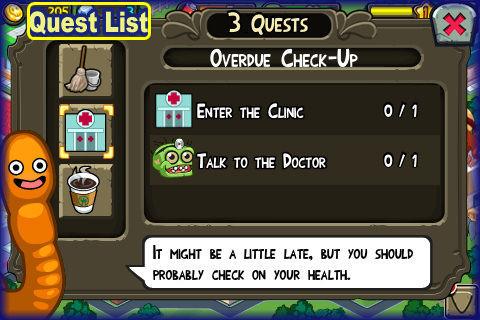
- Your major mode of game play is completing quests as they are assigned to you. When a new quest is assigned it will be listed along the bottom of the screen for a moment and then it will be in the quest list area.
- Tap on the down arrow button at the bottom right hand corner of the game screen. This will expand three buttons. The button with the check list on it is your quest list menu.
- Once you are in the quest menu (shown in image above) the quests are shown along the left and you can scroll through them up and down with your fingertip.
- The objectives of the quest are listed in the window.
- Note some of the quests require you to do things several times.
- Some require you to purchase items and some will require you to visit a location, get a certain job, furnish your house, and many more.

- As soon as you complete a quest a message appears along with a reward notification.
- You will earn gold and XP stars to help you level up.
- As soon as you complete a quest another may be added to the list. There are usually five at a time in the quest menu.
Finding a Job

- You will need to find and work a job the entire time you are playing the game as this is the only way you can earn money to purchase what you need to complete quests, and to buy food and clothing.
- Employment Office – To get a job and to change jobs you will need to visit the unemployment office first. Tap on the lady at the desk and a menu will appear showing you which jobs are available.

- Entry Level – Your first job will be as a janitor at Burger Kong. You will play a mini game to perform your work and earn money, energy, XP stars, and even gems. It will cost you energy to work and you will need to replenish this.
- Promotion/Raises – After a while you will earn raises and promotions. Once you reach level 3 you are eligible to apply for another job.
- Earning Clothing – If you choose to stay on at the job after level three (Five is the highest level you can reach) you will earn clothing associated with the job that you can keep in your closet.
- Changing Jobs – When you are ready to change jobs return to the unemployment office and tap on the lady. You will see many more choices for jobs this time. You can take another entry level job which is available in many other locations now, or you can ask for a job as a repairman which you will need to be at least level three as a janitor and will need a referral.
- Referrals – Referrals are needed for jobs above entry level. They will cost you at least two gems to get a referral.

- Working your Job – When you take a new job there will be a mini game associated with it. Here I will discuss the janitor job and the volunteer at the clinic.
Working at your Job (Mini Game instructions)
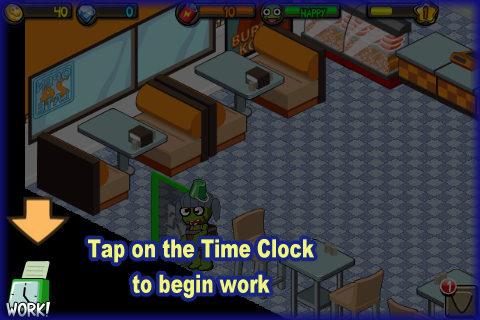
- Janitor – Here you will see a time clock at the bottom left corner of the game screen. Tap on it when you are ready to punch in and begin work. Make sure you have at least 5 or more energy to complete your work.
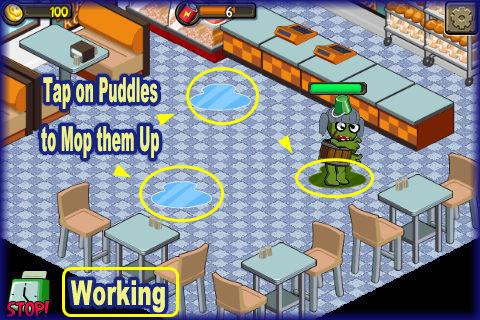
- How to Work – Puddles will appear on the floor that you need to mop up. Tap on a puddle to begin and the zombie will walk over to it. A meter will appear over his head. Once it fills up he is finished and left behind will be rewards such as his pay in gold, XP stars, blue stars, and possibly and energy point or a gem. You can tap on these to add them to your to totals or just leave them alone and they will add there in a few moments.
- As soon as you are finished with one puddle immediately move to the next preferably the one closest to you. If you wait to long the puddle will turn dark green and then red. If you wait too long after it is red it will eventually disappear and you will lose your chance to earn that money.
- You will work until all of your energy is gone or until you stop it by hitting the time clock again.

- Job Evaluation – After each session of work you will be given a job evaluation. This shows your progress and gives you a letter grade.

- Promotion – If you have done well enough to earn a promotion you will earn a 50 gold coin raise.
- You can earn up to five promotions at any one job. You can leave for another job after three promotions or you can stay on to earn clothing.
- You will earn clothing as a reward with some of your promotions.
- After each promotion you will receive happiness points. This is a zombie head that will fall to the ground. Tap on it to add to your happiness meter.

- Volunteer at Clinic – This is played exactly the same way as the janitor mini game except instead of puddles you will be delivering gift baskets. Once you reach level three of the volunteer position you can apply for a job as a Nurse which will require you to purchase a referral.
People Hate Zombies – Getting found out and causing a Panic
- As your zombie is walking around town visiting various shops and working he or she is decaying and becoming smelly. Note on the town map you can see icons of people walking down the street. People are also walking in and out of the shops your zombie visits.
- Your zombie is in disguise and they only way people can tell a zombie is in front of them is by smell. This is why you will need to buy deodorant and other items to freshen up. (See “Stinkiness” below)

- Each time a person comes close to the zombie (while he is smelly) you will see a meter appear over their heads. If the meter runs out they will detect the zombie and run. People will smell the zombie and instantly begin to follow it as they are curious what the smell is. They may follow your zombie into a shop.

- Panic – People hate zombies and are very scared of them. If you are found out a panic will begin. You will now instantly see a timer appear over your zombies head and unless you use gems to purchase your way out of it your zombie will remain in view to others for two minutes. During this two minutes everyone around the zombie will be in a panic.
- Your zombie can not shop or work while a panic is underway.
- Each time a person comes up to your zombie while they are in a panic they will drop some gold from their wallets which your zombie gets to keep. Your zombie will also lose happiness points where they are found out and a panic ensues.
- Once the panic is over a message will appear letting you know you can return to work.
- It is best to purchase and apply deodorant, band aids, and embalming oil frequently to keep your zombie fresh. When your zombie is fresh and doesn’t smell people will leave him alone.
Stinkiness (How to Freshen Up)
- As your zombie walks around town it will begin to decay and lose freshness. While he is standing still the decaying process stops.
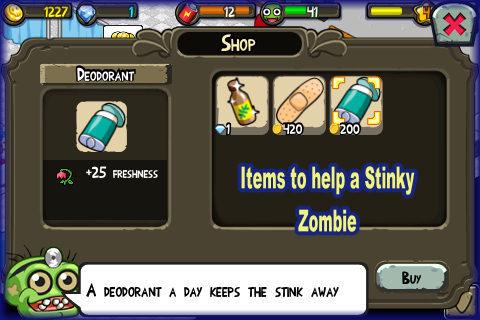
- How to freshen up – In order to freshen up so your zombie can work around others and stay undetected he will have to go to the grocery store or clinic and purchase either deodorant, bandages, or embalming oil each of which lasts a certain amount of time.
- You will need to go into your inventory bag highlight it by tapping on it and then tap on “Use”
- The game will notify you if you need to use something to freshen up.
- If you do not stay fresh humans will notice you and run from you making it impossible for you to work and earn money. You will need to freshen up before you can work again.

- Stinkiness Meter – Tap on your zombie at any time and you can see all of its statistics. At the top of the screen there is a stinkiness meter so you can see what level of decay your zombie is at.
Feeding your Zombie (Attacking humans)

- There are two ways to feed your zombie in the game.
- Shop for food – Your zombie can eat normal foods and you can shop for these in the grocery store, soda bar, or burger restaurant using gems or gold.
- Some items increase mood and some increase happiness. Tap on the store clerk to see the food menu then tap on an item to see its description in the window.


- Feeding on Flesh and Brains (Attacking Humans)
- The second way to feed your zombie is to feed on flesh and brains. To do this you will need to tap on a human once they are fairly close to the zombie.
- An icon with a pair of fangs will appear over their heads. Tap on this icon to feed on human.

- Coins will drop and the human will run away after the zombie has successfully fed. Your zombie will increase in mood after he eats as a zombie head will drop. A message will appear notifying you the feeding was successful.
- There is no rule as to how much you need to feed this way but it is required in several quests.
Customizing your Zombie (Surgery at the Clinic)
- When you begin the game for the first time you will be prompted to design your zombie and there is no charge for any features you choose so be sure to choose the ones you really like.
- If you decide you want to change your zombie to complete a quest or just for something different you will have to pay for each feature you change and for clothing although you can earn free clothing throughout the game by working various jobs around town.
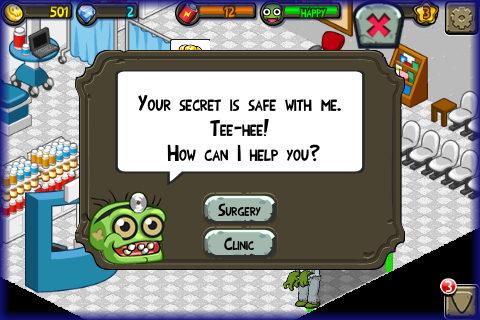
- When ready to change your zombie tap on the clinic and visit “Dr. Chuckles” He will perform surgery on your zombie and change its looks.

- If you choose “Surgery” you will be taken to the customization screen where you will have to pay if you decide to make any changes to your zombie.
How to decorate/expand your Zombie’s Home
- You will eventually have quests requiring you to purchase furniture and decorate your zombie’s home.
- Go to the furniture shop and purchase an item for the house.

- Return to house and go inside. Along the bottom of the screen you will see a row of icons. Tap on the red chair icon to place items in your inventory in your house.
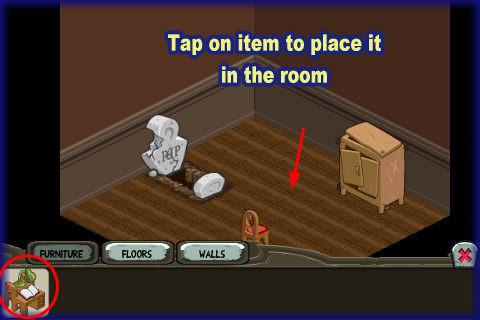
- The screen will open up and you will now see the item you purchased in inventory. Tap on it to make it go into the room.

- You will now see a green highlight around the item. You can drag it with your fingertip to the location you wish to place it. If it turns red you can not place it and must move somewhere else. Once you have it placed and the outline is green tap on the green check mark to save it. You can rotate the item with the curved arrow button or you can place in storage again if you change your mind by tapping on the inventory bag icon.
- Moving items – You can tap on any furniture item while the game is in this mode and the green highlight will appear and you can move it.
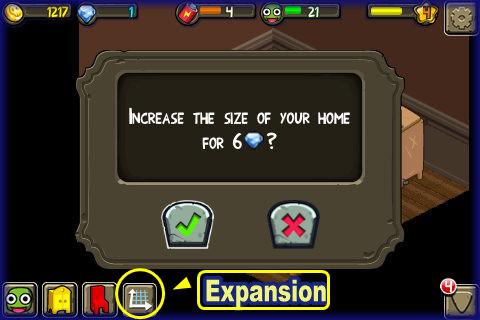
- Expanding your room – Tap on the graph button at the bottom left of the game screen. You will now be prompted to purchase an expansion which costs at least six gems for the first expansion.
Changing your Zombie’s Clothing
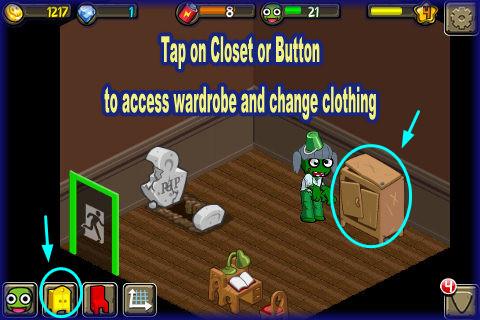
- You can purchase clothing from the clothing shop or you may earn it during your promotions at various jobs.
- After you obtain clothing it will be in your wardrobe inventory.
- When in your house this is seen as a wardrobe chest at the bottom of the screen or the wardrobe closet in the room. Tap on on either of these to open up your wardrobe inventory/closet.

- Tap on the category of clothing you wish to look through. (“Hat, Shirt, Pants, and Shoes”)
- Tap on the item you wish to wear and then on the “Done” button at the bottom right of the screen.
- Hats – Each time your zombie gets a new job they will be placed in a new hat which is their uniform for that job or you can purchase additional hats in the clothing shop.
Congratulations!
- You have completed the basic game play guide for Zombie Life. Be sure to check back often for game updates, Staff and user reviews, user tips, forum comments and much more here at Gamezebo!
More articles...
Monopoly GO! Free Rolls – Links For Free Dice
By Glen Fox
Wondering how to get Monopoly GO! free rolls? Well, you’ve come to the right place. In this guide, we provide you with a bunch of tips and tricks to get some free rolls for the hit new mobile game. We’ll …Best Roblox Horror Games to Play Right Now – Updated Weekly
By Adele Wilson
Our Best Roblox Horror Games guide features the scariest and most creative experiences to play right now on the platform!The BEST Roblox Games of The Week – Games You Need To Play!
By Sho Roberts
Our feature shares our pick for the Best Roblox Games of the week! With our feature, we guarantee you'll find something new to play!All Grades in Type Soul – Each Race Explained
By Adele Wilson
Our All Grades in Type Soul guide lists every grade in the game for all races, including how to increase your grade quickly!







