- Wondering how to get Monopoly GO! free rolls? Well, you’ve come to the right place. In this guide, we provide you with a bunch of tips and tricks to get some free rolls for the hit new mobile game. We’ll …
Best Roblox Horror Games to Play Right Now – Updated Weekly
By Adele Wilson
Our Best Roblox Horror Games guide features the scariest and most creative experiences to play right now on the platform!The BEST Roblox Games of The Week – Games You Need To Play!
By Sho Roberts
Our feature shares our pick for the Best Roblox Games of the week! With our feature, we guarantee you'll find something new to play!All Grades in Type Soul – Each Race Explained
By Adele Wilson
Our All Grades in Type Soul guide lists every grade in the game for all races, including how to increase your grade quickly!
Zombie Lane Walkthrough
Do you have what it takes to survive a zombie apocalypse? Zombie Lane played at Facebook and developed by Digital Chocolate is the ultimate way to get your daily dose of brains! It is up to you to clean up and rebuild after the zombie apocalypse has left everything in ruin. Fight off various zombies while earning coins and experience points (XP), complete short and long term goals, trade in completed collections, and finish the five major tasks of Zombie Lane! Gamezebo’s Zombie Lane quick start strategy guide will provide you with detailed images, tips, tricks, and hints on how to play your best game.

Zombie Lane – Game Introduction
Do you have what it takes to survive a zombie apocalypse? Zombie Lane played at Facebook and developed by Digital Chocolate is the ultimate way to get your daily dose of brains! It is up to you to clean up and rebuild after the zombie apocalypse has left everything in ruin. Fight off various zombies while earning coins and experience points (XP), complete short and long term goals, trade in completed collections, and finish the five major tasks of Zombie Lane! Gamezebo’s Zombie Lane quick start strategy guide will provide you with detailed images, tips, tricks, and hints on how to play your best game.
Quick Start Guide
Getting Started
- Click on the link above to play Zombie Lane.
- You will need an active facebook account in order to play. If you don’t have one you can get a free account here – http://www.facebook.com
- Once you “Like” the game and give Digital Chocolate permission to access your information via Facebook you will be taken to the intro screen. Here you will customize your game character.
- Choose a gender, then click on the customization buttons where you can choose hair style and color, skin tone, and clothing options for your character. Note that you will have a few free items which are in storage and labeled as “equipped” You can also purchase additional items for your character using Facebook credits or game currency.
- Once you have created your character you will be taken through a brief tutorial to show you how to move around the game screen.
- How to navigate around the game screen – Click on your left mouse button and hold it in while dragging the screen in any direction. You will have a much larger amount of land to work on than what you will be able to see. Look at the menu at the bottom right corner of the screen for the “Full Screen” icon. (See “Game Elements” photo below.) Working in full screen is much easier and will help you spot zombies that are after you faster.
- Purchasing additional game currency – In addition to coins, which are used in the game, Zombie Lane also uses Facebook credits to purchase special advantages such as speeding up projects or giving you more powerful weapons or extra energy. You can purchase additional Facebook credits by clicking on the purchase button which will trigger a menu if you do not have enough or you can click on the “add” button at the upper right corner and purchase the Facebook credits with a major credit card. Be sure to read through the screen for ways to earn free Facebook credits by purchasing promotional items.
- XP – Each time you perform any kind of action you will earn XP, which are seen as blue stars in the game. Each time you earn XP you are getting closer to the next level in the game. Some goals will give you coins rewards and some will give you large XP rewards. Be sure to trade in collections for large XP rewards to help you level up faster.

Game Elements
- Here you will see the game screen with the basic game elements labeled and described in detail. Look for the letter on the image to read about a particular area.
- A. Food indicator – Here is you stored food points to purchase energy with.
- B. Brick indicator – This is your stored number of bricks, which you can collect by clearing rubble.
- C. Goals – Here you will find icons for your current goals. Click on each icon to read the goal.
- D. Zombie hoard – When you see the stop watch icon and the countdown clock next to this icon there is a hoard of zombies on the way. You will need to kill the designated amount before the timer runs out.
- E. Weapons – Click here to switch out your unlocked and purchased weapons. Along the bottom you will see how much ammunition you have on hand.
- F. Neighbor menu – Place your cursor over an image to expose the “visit” and “hire” buttons. Click here to visit or hire a neighbor or invite new players with the invite button.
- G. Level/XP indicator – Your level is in the star and your number of XP is in the meter. Each time this meter fills up you will reach the next level in the game. Place your cursor here to see how many XP you need to reach the next level.
- H. Energy meter – Here you will see your current amount of energy points available for use along with the countdown clock. You can earn one additional energy point every five minutes.
- I. Currency indicators – Here you will see how many coins and Facebook credits you have to spend. You can click on “Add” if you would like to purchase more coins or Facebook credits for the game.
- J. Game settings – Click on the arrow to expand and contract this menu. You can toggle the game sound and music on and off, zoom in and out of the scene, and go to full screen mode from this menu.
- K. Game controls (From left to right.)
- Green navigation arrow – These items are used to navigate around the game. The arrow button expands the cursor controls allowing you to move, rotate, store, or sell an item. Click on the control then on the item you wish it to act upon.
- Red “X” – This button will exit you out of the game and save your progress.
- Character customization – This button will take you to the game character customization screen. Here you can change clothing and the appearance of your game character.
- Inventory/my stuff – Click here to see all of your collected items and items that have been gifted to you by neighbors.
- Market – Click here to purchase buildings, crops, and decorative items for your neighborhood.
Energy
- Energy must be used for each action you perform in the game. There is an energy meter at the top center of the game screen and you are given a full energy meter when you begin the game.
- Each time an action is performed such as swinging or shooting a weapon, harvesting a crop, clearing debris, and more you will expend one energy point.
- Keep an eye on the energy meter so you an make the best choices when you run low.
- How to get more energy – Purchase it, request it as a gift from your neighbors, exchange food for it, or wait for it to regenerate over time.
- Energy is earned back at a rate of one energy point every five minutes.
- Energy can be purchased in the market with currency and it can be purchased with food. Food items can be gifted to you from your neighbors and stored in your inventory until you need to use them. You can purchase more energy at the rate of twenty food for three energy points.
- Growing and harvesting crops is a great way to increase your food totals and exchange them for energy.
- Note that crops can be destroyed by zombies so be sure you have a good fence around your crops. When you can afford it place trees on your land as they will produce food for you at least every 30 minutes and zombies can not destroy trees.
- Each time you visit a neighbor you will be given one energy point once every 24 hours. Having a large number of neighbors is helpful when you run low on energy.
- You can also ask your neighbors to send you energy via live feed message on Facebook when prompted.
- The final way to get more energy is to purchase it with your Facebook credits.

Goals
- As you play Zombie Lane you will always have goals to achieve. These goals are always found along the left side of the game screen. Click on an icon at any time to read a goal. Read through all the goals before you click on anything in the game so that you can use your energy wisely.
- As you complete these goals you will earn coin, XP, and food bonuses that can be shared with your neighbors via live feed message if you choose.
- Completing goals will move you through the levels much faster than just random playing will.
- Keep in mind that while you are completing these goals your main objective is to complete the five major goals listed along the top of the game screen. (See “Major Goals” below.)

Major Goals
- Along the top of the game screen you will see five major game goals listed.
- Once you complete a major goal a green check mark will appear next to it.
- The first couple of goals will be completed before you reach level ten and the others will take all the levels of the game to complete.
- The major game goals in order of completion are:
- 1. Kill six zombies
- 2. Rebuild your home.
- 3. Rescue your Spouse
- 4. Locate your Dog.
- 5. Rebuild your yard.
- Progress – As you play you will occasionally see an animated progress screen that will notify you as to how close you are to completing the major goal.

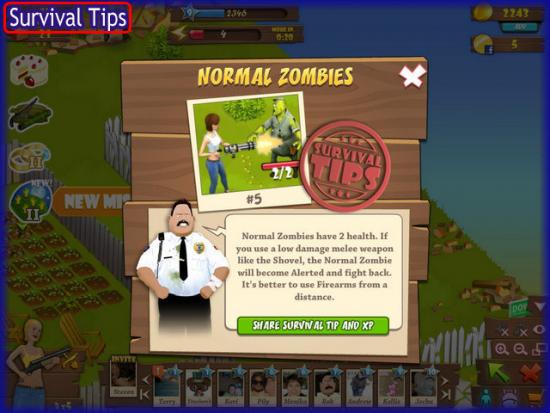
Survival Tips
- Another long term game goal includes the game survival tips area.
- Tap on the inventory icon (backpack) and then tap on “Survival Tips” tab. Here you will see which tips you have unlocked and can refer to them at any time.
- In the goal area at the top left of screen you will occasionally see a snap shot icon with a number. Click on this right away to unlock it.
- There are currently twenty five game tips that you are to collect and this will most likely increase with game upgrades.
- These tips give you valuable insights into the game and allow you to level up faster.

Zombies/How to Destroy Zombies
- There are currently nine different “normal” zombies in the game. Each Zombie has a different level of strength from weak to super strong and takes a different number of hits or shots to destroy. Once a zombie is destroyed XP, coins, and a collectible item will be left behind for you to click on and add to your grand totals..
- Destroying a zombie – To destroy a zombie simply click on it. You will see a health meter under it and this will tell you how many shots or hits (clicks) will be needed. Your current weapon is shown at the bottom left of the screen. (See “Weapons.”) Once you give the correct number of hits the zombie will vaporize away and coins, XP stars, and collectible items based on the type of zombie will be left on the ground for you to collect. Click on these items right away.
- Combos – If you do the same action more than twice you will earn a combination bonus. These coins will be released on the screen after you have collected all initial rewards.
- Each zombie leaves one of five potential collectible items behind. Once you complete a collection you can trade it in for a reward. (See “Collections.”)

- Listed below are the zombies from weakest to strongest and the items they will release when you destroy them.
- SuperMart zombie – releases candy, rope, toilet paper, toy gun, and motor oil.
- Salesman zombie – releases bowling ball, tennis ball, football, boxing gloves, and baseball bat.
- Janitor zombie – releases metal string, alarm clock, mop, lunch box, and rubber gloves.
- Gas station zombie – releases gas can, propane tank, lighter, car battery, and a hose.
- Waitress zombie – releases liquor bottle, diet soda, dry ice, dinner knife, and salt shaker.
- Plumber zombie – releases suspenders, spray bottle, metal pipes, plunger, and rubber duck.
- Gardener zombie – releases red peppers, rake, potatoes, garden trimmers, and fertilizer.
- Firefighter zombie – releases fire extinguisher, flashlight, matches, boot, and metal bucket.
- Construction Worker zombie – releases helmet, nails, tape measure, paint brush, and traffic cone.

Collections
- Each zombie releases five different random items when destroyed. (See “Zombies” above for items each zombie releases.)
- Once you collect all five items in a collection you will be notified and can trade the collection in for a reward.
- Click on “Trade” and if you look under the description you will see what reward will be offered.
- Common rewards are up to 5,000 coins, and up to 80 XP for each collection traded.
- There is no limit to the number of times you can trade in collections.
- Tip – If you are trying to collect items for a crafted weapon be careful that you do not trade in a collection that has one of those needed items in it. You will be pulling from your inventory each time you trade in a collection.

Weapons
- When you begin the game you are given a shovel as your default weapon. This is not a very strong weapon but will destroy the weak zombies such as the SuperMart, Salesman, and Janitor zombies with one hit.
- Simply click on a zombie to attack it and when your cursor is on the zombie note the meter at the feet of the zombie. This meter will tell you how much energy your zombie has and how many hits (clicks) will be needed to destroy it.
- As you level up you will be able to unlock more powerful weapons and it will take less shots or hits to kill a zombie.
- At the bottom left corner of the game screen you will see your character holding a weapon. Click on the “switch weapons” button to switch weapons and it will scroll through all of the weapons you have unlocked.
- At the bottom of the character you will see how much ammo you have for that weapon.

- Out of ammo – If you see this “Out of Ammo” message you will have to purchase more ammunition for your weapon. The cost will be shown in Facebook credits and in coins. Click on your choice and the weapon will be instantly loaded and ready for use as long as you have enough energy to fire it. (This does not purchase energy for you just bullets.)
- Each zombie has a different strength assigned to it and therefore takes different number of hits to be destroyed.
- Weak zombies (SuperMart, Salesman, and Janitor) – One hit or shot to destroy.
- Normal zombies (Plumber, Gas Station, and Waitress) – Requires two shots or hits to destroy.
- Strong zombies – (Gardener, Construction Worker, and Firefighter) – Requires four shots or hits to destroy.
- Super Strong zombies – Require varying amounts of hits using only crafted weapons.

Crafted Weapons (Super Strong Zombies)
- Super Strong zombies are huge and very powerful. The only way to beat a super strong zombie is to use a crafted weapon.
- Crafted weapons are weapons that you make inside various buildings.
- Each building you place will unlock another crafted weapon for you to build and upgrading that building will unlock additional weapons within that building. Click on a building at any time to see what crafted weapon can be built here.
- Once a weapon is unlocked you will need all of the items required to build it. You will need to find out which zombie will release these items when killed and focus on that type of zombie until you have all the parts.
- Click on the building and you will see a running total in the menu of all items needed.
- Once you have enough of each item to craft a weapon click on “Craft” to complete it.
- Note – It is very important that you realize that you only get a few shots or swings from this weapon. If you accidentally click on the wrong zombie and waste a shot you will have to re-craft the weapon again to kill the riot zombie. Be careful to only click on the zombie you wish to kill with the crafted weapon since they are so hard to build.
- Remember when you upgrade a building there are likely more crafted weapons unlocked for your use.

Clearing Away Rubble and Grass/Collecting Bricks
- You will have a very large amount of rubble to clear out in order to rebuild this neighborhood so it is wise to start clearing rubble early in the game.
- Click on the area and this will allow you to collect XP, coins, bricks, screws, metal sheets, roof tiles, and boards which are all needed in various building projects and goals in the game.
- Bricks are very important as you will need a certain number of them to build each structure you place on land.
- There is a brick counter at the top left corner of the game screen for quick access.

Constructing and Upgrading Buildings/Customization
- When you are ready to construct a building you will either already have it on the land or you will have to purchase it in the market.
- Next you will be shown how many of a raw building material is needed to complete the building.
- Your first building is your house and you will be required to first find seven bricks and repair the house seven times.
- Your second goal will be to find one each of the screws, roof tiles, boards, and metal sheet.
- In order to collect these items you will need to destroy rubble on the ground.
- Once you have one of each item you can click on the building base then on “Finish Building.”


- Customization/upgrading buildings – When the time comes to upgrade a building you will end up with a larger customized building that also unlocks an additional crafted weapon for you to use against Super Strong zombies when needed.
- You will need to collect blueprints from the zombies you destroy. Construction Worker and Salesman zombies have a high number of blue prints but any zombie can have one. Once you have the correct number click on “Upgrade”
- When your goal requires you to upgrade you will need to collect the needed number of each raw building material.
- Click on the building then click on the “Customization” tab. Here you will see the different options of color for the walls, roof, window frames, and more. Choose the items you want then click on the “X” in the upper left corner to close out the menu. The changes will take effect immediately. This will be one of your first goals and will work toward your major goal of rebuilding your house.
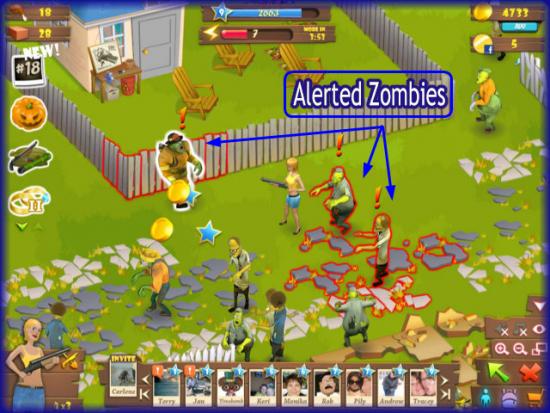
Alerted Zombies
- If your character gets too close to a zombie the zombie will go into alert mode. You will see the area surrounding your character and the zombie highlight in red as shown in image above and there will be an “!” sign above the zombie’s head.
- When a zombie is in alert mode it will begin to follow you and if it touches you your character is unable to move, which means you can not shoot or strike out at them. If they get too close they will stun you. (You will hear your character say, “Ouch.”) When this happens you will be unable to move for a few seconds allowing other zombies to become alerted.
- If you see a zombie alert immediately walk away from them. You are faster than all of the zombies when you walk so as long as no one stuns you, you should be able to get away easily.
- Once you put some distance between your character and the zombie the zombie will eventually lose interest and the alert will go away.
Repairing Fences
- When you start the game you will see what used to be a nice neighborhood smashed to pieces and overgrown with weeds. You will have to clean all of this over time with the help of your neighbors to restore order and complete the five major goals of the game.
- There is a fence around your house area in the center. Your game character can walk right through fences. Lucky for you zombies can not walk through a fence.
- Zombies will continually beat on the fences to weaken and break them. The more angry or alerted a zombie is, the more they will destroy any fencing near them.
- You or a neighbor can click on fence panels to repair them and keep them strong to keep zombies away from your crops and you. (Try to keep the panels at five out of five.)
- Zombies can destroy your crops and buildings but can not destroy your fruit trees.

- Double fencing – As you advance in the game and the zombies become stronger you will need to start using fences made of stronger materials or you can double fence the area. If you double fence it will buy you enough time to repair the fence before zombies can break through it and destroy your buildings and crops.
- Purchasing fences – There are three types of fences available for purchase in the market which are fair, medium, and strong in strength. You can upgrade the fence or double it to save money and time.

Zombie Hordes
- At times you will be notified of a large zombie horde coming your way. This is a large group of zombies that will be coming at you all at once. You will be given a specific amount of time to kill the zombies in the horde. Usually you will be challenged to kill 50 zombies in 10 hours but this will vary based on your level.
- You can send out a live feed request to have your neighbors kill zombies for you and these will count toward your grand total.
- If you kill all of the zombies before time is up you will earn a large XP and coin bonus that you can share with your neighbors via live feed at Facebook.

Farming/Trees/Food
- Food is needed to purchase energy and you can acquire food by harvesting your neighbor’s crops, growing your own crops, purchasing food or energy, or having food items gifted to you.
- You will need to complete the “Help Frank the Farmer” goal by defeating your first Super Strong zombie with a crafted weapon.
- Now your farm menu is unlocked and you will be given a goal to grow strawberries, which only take five minutes to mature.
- Click on “Market” in the lower right corner menu then on “Farming.” Next, click on the crop you want and you will be charged per plot you place on your land.
- Once you click on the price button a grid will appear when you place your cursor over the land.
- Click on a square to place the plot. Unlike other farming games the plot will disappear when you harvest the crop.
- Crops vary in harvest time ranging from five minutes to a maximum of 24 hours. More crops will likely be added to the game in the future.

- Withered crops – You have the same amount of time to harvest the crop as it took for it to mature. For example, if a crop takes five minutes to mature, then you have five minutes to harvest it or it will wither and you will have to use energy to clear it away.
- Reviving withered crops – You can ask your neighbors to help you revive your withered crops with a live feed message. They will earn one food point for each crop they revive in addition to coins and XP.
- Trees – Trees will earn you one food point or more at intervals and trees can not be destroyed by zombies.
- If a zombie gets past your fence it can destroy all of your crops so be sure to keep your fence strong.

Visiting Neighbors
- Once every 24 hours you can visit your neighbors for coins, food and XP bonuses.
- Your first visit will earn you one energy point, five coins, and one duct tape to be used in construction projects or crafted weapons.
- The neighbor menu is located along the bottom of the game screen. Place your cursor over the neighbor’s Facebook profile image and it will lift up revealing the words, “Visit” and “Hire.” Click on “Visit” and you will be taken to their neighborhood.
- Based on their level you may see zombies that are more advanced than what you have in your neighborhood but you will be able to kill them using more shots if needed. Watch the health meter along the bottom of the zombie when you place your cursor over it.
- There are five lightning bolts along the center top of the game screen. These represent the five energy points you’re given each day.
- Use these energy points to harvest crops, kill zombies, clear trash, and rubble. Whatever collectible items appear will be awarded to you and your neighbor.
- Once finished using your energy points you are offered the option to send this neighbor notification that you visited by a post on their profile page and they will be able to collect a coin, food, or XP bonus if they click on the link you have provided.

- When neighbors visit you – When you log into the game after a neighbor has visited you, you will see their game character on your land with their Facebook profile pic above it. Place your cursor over this picture and it will expand. Choose “Accept” and you will see their character walk all over your land doing the actions they chose to do for you and releasing the collectibles for you to click on. Once the five actions are completed their character will just disappear and they can visit you again after 24 hours passes.
- Be sure to look for forums and Facebook pages where neighbors are added to help you increase your neighbor count.
- Neighbors will earn you food, coin, and XP bonuses from the live feeds. They can also send you free energy gifts daily, and canhelp you collect items you need to build weapons and buildings.


Hiring Neighbors to Help You
- Each day you can hire up to 10 neighbors (this number may change) to help you destroy one zombie at no energy cost to you.
- It will cost you 200 coins each time you hire a neighbor.
- Click on their image at the bottom of the neighbor menu until you see it move and the words “Visit” and “Hire” are exposed.
- Click on “Hire” and then accept the cost. Next click on the zombie you wish for the neighbor to help you with.
- Once destroyed you can send your neighbor notification that they were hired by you along with an XP or coin bonus via the live feed.
- This is a great option if you are out of energy and have enough cash to spare.
- Hiring neighbors to help you also counts toward an achievement award in the game.


Achievements
- Once you pass level seven you will begin to earn achievement awards for reaching certain milestones in the game.
- There are four levels for each achievement which are bronze, silver, gold, and platinum.
- Bronze, silver and gold will earn you a large coin and XP reward once completed.
- Once you reach the platinum level you will unlock a special gift such as a costume for your game character and/or their spouse or decor items for your neighborhood.
- Click on “Inventory” then on “Achievements” to see what things you can work for and what rewards will be earned. Your progress will be listed along the bottom of every achievement in meter form.
- Check back as new achievements will likely be added as the game is upgraded.
Congratulations!
- You have completed the quick start guide for Zombie Lane by Digital Chocolate at Facebook. Be sure to check back often for game updates, staff and user reviews, user tips, forum comments, and much more here at Gamezebo!
More articles...
Monopoly GO! Free Rolls – Links For Free Dice
By Glen Fox
Wondering how to get Monopoly GO! free rolls? Well, you’ve come to the right place. In this guide, we provide you with a bunch of tips and tricks to get some free rolls for the hit new mobile game. We’ll …Best Roblox Horror Games to Play Right Now – Updated Weekly
By Adele Wilson
Our Best Roblox Horror Games guide features the scariest and most creative experiences to play right now on the platform!The BEST Roblox Games of The Week – Games You Need To Play!
By Sho Roberts
Our feature shares our pick for the Best Roblox Games of the week! With our feature, we guarantee you'll find something new to play!All Grades in Type Soul – Each Race Explained
By Adele Wilson
Our All Grades in Type Soul guide lists every grade in the game for all races, including how to increase your grade quickly!







