- Wondering how to get Monopoly GO! free rolls? Well, you’ve come to the right place. In this guide, we provide you with a bunch of tips and tricks to get some free rolls for the hit new mobile game. We’ll …
Best Roblox Horror Games to Play Right Now – Updated Weekly
By Adele Wilson
Our Best Roblox Horror Games guide features the scariest and most creative experiences to play right now on the platform!The BEST Roblox Games of The Week – Games You Need To Play!
By Sho Roberts
Our feature shares our pick for the Best Roblox Games of the week! With our feature, we guarantee you'll find something new to play!Type Soul Clan Rarity Guide – All Legendary And Common Clans Listed!
By Nathan Ball
Wondering what your odds of rolling a particular Clan are? Wonder no more, with my handy Type Soul Clan Rarity guide.
Zombie Farm Walkthrough
Zombie Farm is a fun farming way to get your daily dose of brains! Designed for the iPhone, iPad and iPod Touch by The Playforge LLC, Zombie Farm let’s you create a farm, decorate it with all kinds of fun and colorful decor, and grow plants and zombies for gold. Gamezebo’s Zombie Farm strategy guide and walkthrough will provide you with a quick start guide, tips, tricks, and hints on how to win.

Zombie Farm – Game Introduction
Zombie Farm is a fun farming way to get your daily dose of brains! Designed for the iPhone, iPad and iPod Touch by The Playforge LLC, Zombie Farm let’s you create a farm, decorate it with all kinds of fun and colorful decor, and grow plants and zombies for gold. Gamezebo’s Zombie Farm strategy guide and walkthrough will provide you with a quick start guide, tips, tricks, and hints on how to win.
Quick Start Guide
Getting Started

- Zombie Farm is a free App which you can find by clicking the “Get It Now!” link at the top of this page.
- You can log into your Facebook account from the game which will post live feed updates as you reach various milestones in your game, and help you to connect to other friends that might be playing. You will also be able to post pictures from your game in your Facebook photo album if you purchase the camera in the game’s market.
- Zombie Farm currently has 40 levels, of which the first 25 can unlock all available merchandise in the game.
- You will be asked to choose a farmer and a screen will appear with a few choices. As you level up you will unlock additional farmers you can change at any time.
- Note that the little arrow button is located at the bottom right of the screen. Tapping on this button expands all the buttons you can tap on in the game. (See “Game Elements” for a detailed explanation of these buttons and their functions)
- The game will take you on a brief tutorial about Harvesting and planting items. When you see a zombie arm with a “Thumbs up” the zombie is ready for harvesting. Simply tap on a zombie to harvest and if you do not have the maximum of 16 the zombie will roam your farm getting hungrier by the minute. If you have 16 any zombie you harvest will be for gold coins. The few plants available are all harvested for gold coins and each has a different cost and time until harvest.
- TIP- You can lose zombies in invasions, so keep an eye on how many zombies you have as you may need to plant more before the next invasion is available.
- Day and Night Rotation – The game runs on a day and night cycle which causes the screen to get dark once it turns 6pm on your device and the sun comes back up at 5am! TIP – If you don’t want this feature you can disable it in the options menu area.
Game Elements

- Here you will see a detailed image of the game screen with the game elements labeled and described in detail.
- Note – Tap on the arrow button to expand the buttons as shown above.
- A. Invade Button – This Button appears once you have 8 Zombies harvested on your Farm. You will be able to go on invasions for coins and gifts once every 2 hours. (See Invasions below) Up until you can invade there will be a countdown clock next to the button. (Not shown in image)
- B. Goal List Area – Here you will see a list of all available goals. Tap on an icon to read about a Goal. Complete for extra coins and items for your Farm.
- C. Game Center Menu – In the top left corner you can reach the Game Center menu here which allows you to change game settings, login to Facebook and send gifts to Friends.
- D. Game Currency – Here you will see an area for Gold Coins and Brains. (See Game Currency for more information.)
- E. Zombie Count – Here you can see how many active Zombies you have out of a maximum of 16. Be sure to check this number after invasions in case you lose a Zombie and need to grow more.
- F. Life Force Points – Trees give you life force points which increase Zombie happiness.. Keep adding trees until you get this number to 100.
- G. XP/Level Indicator – Here you can tell how many XP (Experience Points) you have earned and what level you are currently on. When this meter fills up you will reach the next level.
- H.( Arrow Expansion) – Tap on this in toggle fashion to show or hide all buttons in the game.
- H. Horizontal Menu Buttons Left to Right – Move, Rotate, Plow Tool, Sell Item. Tap on the button then on the item you wish it to have an effect upon.
- I. Vertical Game Menu Buttons – Top to Bottom – Change Farmer, Zombie Information, Storage, Market. Tap on the button to access these areas.


Game Currency/How to earn Gold and Brains for Zombie Farm
- There are 2 types of currency in Zombie Farm.
- Gold Coins – The basic currency is gold coins and you will earn these coins each time you harvest a plant or if you harvest a Zombie once you have the maximum of 16 Zombies allowed to each player. If a Garden Zombie Fertilizes your crop or Zombie you will earn double the usual amount of gold coins for that items. When you begin the game will be given 200 Gold Coins.
- Brains – This is the harder to get second currency that you can obtain in a few different ways.
- 1. Purchase – Purchase Brains with your own money as an in-app purchase. There are various amounts for sale starting at .99 cents.
- 2. Invasions – When you take your Zombies on an invasion (available every 2 hours) you could win a brain.
- 3. Gifts – If you have Neighbors in the Game Center there is a chance someone might gift you a Brain. You will receive something called “Daily Surprises” once per day. The more friends you have in Game Center the better your odds of getting a free brain.
- 4. Build a Brain with Fragments – If you are able to collect 100 brain fragments you will be able to assemble 1 Brain for use in the market. You can do this by downloading free apps or clicking on special advertisements. There is a “Get Brain Fragments” button in the Brain area of the Market. Once you tap on this button you will be shown all kinds of offers that allow you to earn free Brain Fragments.
- You will not be given any Brains when you first start the game.
- Note – To see how much currency you have simply look at the top left of the game screen and you should see an area for gold and brains.
- Brains will purchase you high end items from the Market that are in high demand but difficult to earn.
- Your best bet is to invade frequently with 16 hungry Zombies. If you don’t get a brain you will still get something useful.
Zombie Quests

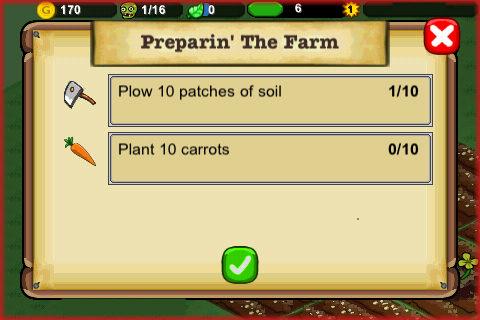
- Zombie Quests are little adventures or tasks you complete which earn you additional gold which you can reinvest in your game.
- There are little icons along the left side of the screen. Tap on one to see the quest.
- Once you complete a quest you will be notified of your reward.
- A new Quest may appear once you complete one.
- New Quests are always added especially around Holidays so watch for updates in the game.
Planting and Harvesting your Plants and Zombies

- Before you do any planting you will need to lay down plots on your farm. Tap on the arrow button to expand the menu then tap on the “Plow Tool”.
- Next you will see green squares representing plots on the land. If you tap on the land they will lock into place and you will be charged 10 coins per plot.
- Once you have the plots tapping on them will open up the market menu.


- NOTE – There are very tiny buttons in the middle of the screen that say “Plants” and “Zombies” Be sure to find these buttons and use them to toggle between the two types of crops.
- Planting – Once you have decided what you want to plant tap on “Buy” then you will be taken back to your farm.
- You should see a description of what you are planting in text at the bottom right of the screen. Be sure it is correct before you tap on a plot because once you do that item is planted and the money is deducted.
- You will earn XP – Experience Points each time you do any activity in the game. These are the points which help you to level up in the game.

- Harvesting – Once your plants or Zombies are ready you will be sent a reminder on your device. You should be able to tell that the item is ready for harvesting once you see the actual fruit or vegetable in the crop.
- When Zombies are planted you see a gravestone and as it matures you will see changes just like a crop changes except you will see a hand stick out then finally when ready for harvesting you will see the hand make a thumbs up signal as shown in images above.
- Simply tap on the crop or Zombie to harvest it.
- NOTE – If you have a Garden Zombie wandering your Farm he can fertilize your plot and you will earn double money for these plots when harvested. You will see an eerie green glow over these special plots.
Game Boosts

- Zombie Farm has several boosts available which can be purchased in the Market area as “in app purchases”, or you can win these items during your invasions once every 2 hours. These items can be found in your Storage Shed (Shabby Shed) if you have one, or it will be in the Market area.
- Insta Plow – If you win this handy item you can use it to check the entire farm for unplowed land and it will instantly plow any areas that need it at no cost to you but you will earn 1 XP for each plot plowed.
- Insta Grow – If you win this during an invasion you will be able to use it to grow 10 of your crop plots with plants or Zombies instantly at no cost to you.
- Insta Harvest – If you win this item in an invasion it will harvest all items that can be harvested at once at no cost to you.
- Insta Hunger – If you win this item you will be able to make all of your Zombies very hungry all at once and ready for an invasion.
Withered Crops/Wilting

- Zombie and Plant crops can both wither!
- The very fast crops under an hour such as carrots or mini Zombies will wilt exactly 1 hour after they are ready for harvest so be sure to get to them fast.
- All other items will wilt at a rate of 3 times the length of its growth time. So if something takes 6 hours to grow to maturity, it will wilt 18 hours after if not harvested.
- Tap on the wilted crop to plow over so you can plant again.
- TIP – If your crops do wither you can purchase or earn “regrowth” to restore them. This can be found in the market.
Fertilizing Crops

- “Garden Zombies”, “Flower Zombies”, “Zombotanists”, and “Zombees” are very valuable to have on your farm as these Zombies will fertilize your crops while your Farmer is planting which will double the amount of money you will collect when you harvest the crop or Zombie!
- Garden Zombies aren’t the best fighters for invasions and are likely to be the first killed off so you may want to grow a steady supply of them so you always have them when you plant crops.
- Each time a Zombie fertilizes a crop you will hear a loud “Poof” sound and will see a red or greenish yellow glow over that plot that will remain there until the plot is harvested.
- The plot will now count for double the amount of gold that it usually produces when harvested.
- The more fertilizing Zombies you have wandering around, the better the odds you will get double value from a harvest.
- The Garden Zombies will randomly fertilize plots, and the Flower Zombie costs 1 Brain in the Market and Fertilizes crops once every 24 hours. The “Zombotanist” and “Zombee” also have limited number of fertilizing done per day and will be purchased with Brains.
- TIP – If you plant more to make your money have at least 2 or 3 Fertilizing Zombies at minimum. If you use invasions to make your money you may want to grow the heartier fighting Zombies.
Life Force

- Life Force is essential to keep your Zombies happy and lessens the chance you will harvest a lifeless Zombie.. Planting Trees or certain decor items will increase this amount. Look for the indicator at the top center of the screen with the small leaf to see what your Life Force rating is.
- Trees increase your Zombies’ life force the most so be sure to plant several trees on your Farm.
- Trees can be purchased from the market and there is a special “Tree” button in the market you will need to find.
- You will see that the Zombies display little messages when they are happy such as smiley faces, rainbows and music notes.
- Each time you add a life force item you will see the number at the top center of the screen increase by a certain number of points based on the value of the item.
- As you reach higher levels of the game you will be able to perform Zombie Mutations. The higher your life force score the more successful these will be.
- NOTE – Only items placed on your farm will count toward your life force score. If you place an item in storage it will NOT be counted as a life force item.
Zombie Invasions/Zombie Personality

- Every 2 Hours you can invade with at least 8 Zombies.
- It is preferred if you have 16 Zombies when you invade and only when they are VERY hungry.
- TIP – Starve your Zombies until all they display in their little thought bubbles is Brains!
- IF you send your Zombies into Battle when they are not very hungry they will be distracted and you will have to tap on them to get them psyched up for Battle and this wastes valuable time and may cause you to lose one of your Zombies during your invasion.
- You will be able to tell your Zombies are hungry because all they will think about is Brains!
- If you see things in the thought bubble other than Brains they aren’t hungry enough yet for an invasion.

- Each Zombie type has different characteristics and each time a Zombie survives an invasion they gain skill or activity level up until they reach the level “Master”
- You can see the personalities, skills, hunger meter, and abilities of your Zombies by either tapping on a Zombie then on the little “i” for information which will take you to the Zombie information screen. You can also open the menu buttons and tap on the button with the little grave on it which will also take you to the Zombie information screen. Simply tap on the arrows at the side to scroll through them.
- NOTE – Each time you harvest a new Zombie it will be automatically named for you to help you keep track of your Zombies and there is no current way to rename your Zombies.
- Each Zombie has a special ability such as Garden Zombies heal damage to other Zombies, and some hit harder, move faster, are tougher overall, and more. Tap on the “Ability” tab to see your Zombie’s special ability.
Invasion Levels

- Levels 1 to 15 – “Old MacDonald’s Farm”
- Levels 16 to 20 – “Zombie’s Vs. Lawyers”
- Levels 21 to 25 – “Zombies Vs. Pirates”
- Levels 26 to 30 – “Zombies Vs. Ninjas”
- Levels 31 and above – “Zombies Vs. Robots”
- Levels 31 and above – “Zombies Vs. Aliens”
How to start an invasion
- Once you have at least 8 Zombies wandering around your farm you will notice a little red “Invade” button appears at the bottom left of your game screen. You can invade once every 2 hours and winning the invasions will earn you a large amount of gold with a boost item but could also cost you to lose a few Zombies you may need to re-grow to replace.
- Tap on this button to bring up the Invasions menu. Here you will see a list of invasions and based on your level you will unlock certain invasions and they will highlight a blue color when they are available to you.
- Tap on the invasion you wish to complete.
Zombie Attack Order
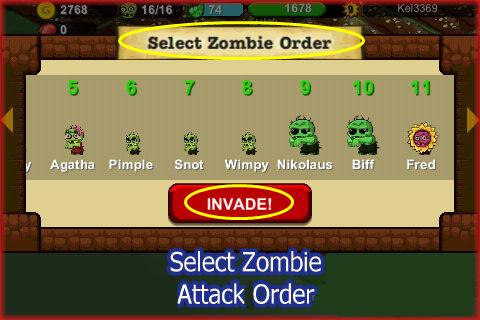
- Zombie Attack Order – This is a new feature in which you can now place your Zombies in order of attack during the invasion. It’s a good idea to know the characteristics of your Zombies when placing them.
- You may want to place the slower Zombies toward the middle and the best fighters for the beginning and/or end. Learn what each Zombie can do by scrolling through their characteristics.
- If you do not want to place them in order yourself tap on “Do it for me” and the game will order them for you. The Zombies will go into battle into the order they arrive at the invasion.

- Tap on “Begin” and the invasion will begin. Your first Zombie will step out and you will see a small bar fill up. If you see brains then all is ready to go. Tap again to release the Zombie to the victims and he or she will go fight.
- If you see a symbol that is not a brain such as a rainbow or sunshine the Zombie isn’t hungry enough and you will need to tap on this area until you get the Zombie hungry enough to go fight and this can take a few tries if you invade too early.
- In most levels items will be thrown at the Zombies to stave them off and if hit it will reduce their power a small amount. You can actually time out the release of your Zombie so that it is not hit if you watch carefully.
- Some Zombies could be lost in your invasion and if so you will need to grow new ones in your farm.
- Each invasion lasts for 3 minute and there is a timer at the top of the screen.
- NOTE – The hungrier your Zombies the more likely they will think about Brains and will be ready to fight. Wait until you see everyone thinking about brains while wandering the farm before you even start an invasion for best results. You don’t want to lose your best Zombies because you weren’t patient do you?
- One by one each Zombie will attack the victims until they are all gone then the final “Boss” victim will fight for a few moments at the end. Be sure to place strong Zombies at the end of your fighting line up as well.
- TIP – Mini and Garden Zombies are your weakest fighters.
- Each time a Zombie goes into an invasion and survives they are ranked and some will increase in skill level and types of abilities.
- TIP – You can tap on a Zombie then on the little “i” at the right corner to see specific information about the Zombie and with the arrow you can scroll through all of your Zombies. You can also reach this in the main menu by tapping on the little grave button near the top right when all buttons are expanded.

- Winning an Invasion – Once the invasion is over you will be told if you won or lost. If you have won you will see a screen that shows the breakdown of the invasion such as number of Zombies lost, amount of money won, and you will usually win a special item.
Zombie Mutations

- Once you unlock a Zombie mutation from the Market you will need to grow that type of crop next to a Zombie.
- Once the Zombie is ready it MUST be harvested first. If mutation was successful you will get a fun Zombie such as a Tomato or Onion head Zombie each with their own personalities, skills and ability levels.
- NOTE – Keep an eye on the number of Zombies you have. If you have 16 already then try to harvest the mutated Zombie it will simply sell the Zombie and give you Gold for it. You will need to sell Zombies before you harvest them so there is room for it. Be sure to keep an eye on the Zombie indicator at the top right of the screen.
Storing items on your Farm
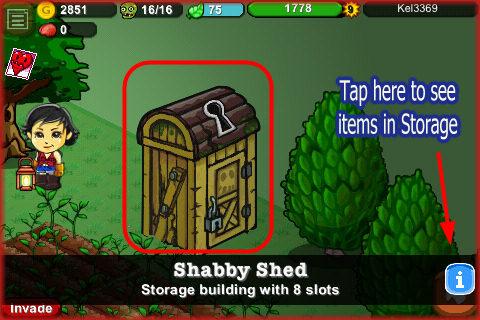

- You will likely be able to perform invasions long before you can afford the game’s storage device which is known as the “Shabby Shed” which can be purchased for 5,000 Gold Coins once you unlock it at level 8. If you win any items they will go into storage in the Market area until you have a Shabby Shed.
- Once you purchase a Shabby Shed and place it on your Farm it will store 8 items for you.
- To place an item in storage open the menu buttons and tap on the empty box button them tap on the item you wish to store. Tap on Confirm and it will be placed in the shed.
- Retrieving items from storage – Tap on your storage shed and then tap on the little “i” for information to the right. This will bring up the screen shown in the second image which shows a summary of all your storage items.
- Tap on an item to use it and a description and confirmation screen will appear before it is used.
Congratulations!

- You have completed the basic game play guide for Zombie Farm for iPhone, iPad and the iPod touch by . Be sure to check back often for game updates, Staff and user reviews, user tips, forum comments and much more here at Gamezebo!
More articles...
Monopoly GO! Free Rolls – Links For Free Dice
By Glen Fox
Wondering how to get Monopoly GO! free rolls? Well, you’ve come to the right place. In this guide, we provide you with a bunch of tips and tricks to get some free rolls for the hit new mobile game. We’ll …Best Roblox Horror Games to Play Right Now – Updated Weekly
By Adele Wilson
Our Best Roblox Horror Games guide features the scariest and most creative experiences to play right now on the platform!The BEST Roblox Games of The Week – Games You Need To Play!
By Sho Roberts
Our feature shares our pick for the Best Roblox Games of the week! With our feature, we guarantee you'll find something new to play!Type Soul Clan Rarity Guide – All Legendary And Common Clans Listed!
By Nathan Ball
Wondering what your odds of rolling a particular Clan are? Wonder no more, with my handy Type Soul Clan Rarity guide.







