- Wondering how to get Monopoly GO! free rolls? Well, you’ve come to the right place. In this guide, we provide you with a bunch of tips and tricks to get some free rolls for the hit new mobile game. We’ll …
Best Roblox Horror Games to Play Right Now – Updated Weekly
By Adele Wilson
Our Best Roblox Horror Games guide features the scariest and most creative experiences to play right now on the platform!The BEST Roblox Games of The Week – Games You Need To Play!
By Sho Roberts
Our feature shares our pick for the Best Roblox Games of the week! With our feature, we guarantee you'll find something new to play!All Grades in Type Soul – Each Race Explained
By Adele Wilson
Our All Grades in Type Soul guide lists every grade in the game for all races, including how to increase your grade quickly!
Year Walk Walkthrough
Year Walk is a first person adventure game from Simogo where you must traverse through dimensions and solve puzzles along the way. Gamezebo’s quick start strategy guide will provide you with detailed images, tips, information, and hints on how to play your best game.

Year Walk – Game Introduction
Year Walk is a first person adventure game from Simogo where you must traverse through dimensions and solve puzzles along the way. Gamezebo’s quick start strategy guide will provide you with detailed images, tips, information, and hints on how to play your best game.
General Tips
- You move the camera by tapping and holding on the screen and then swiping in the direction you’d like to move.
- Arrows will appear at the top and bottom of the screen indicating that you can zoom in or out. Swipe up or down on the screen to zoom in or out in these situations.
- Many puzzles require that you use multiple fingers to manipulate the screen at once. Make sure you press firmly on the screen when this is required.
- There are areas not expressed in this guide that you may explore if you’d like. However, you are not required to explore outside of the guide.
- Backtracking is a major element of Year Walk, so remembering where you’ve been and how to get there is essential in succeeding at the game.
Prologue

- Pan camera LEFT

- Scroll UP to zoom in on ROCK PILE
- Pan camera LEFT

- Zoom in on LOG PILE
- Pan camera LEFT

- Zoom out on WAGON WHEEL
- Pan camera LEFT

- Zoom in on DUTCH OVEN

- Zoom in on SIGN
- Pan camera LEFT

- Zoom in on FENCE
- Pan camera LEFT

- Zoom in on WINDMILL
- Pan camera LEFT

- Zoom in on WINDMILL
- Tap on SCREEN repeatedly to advance story

- Zoom out
- Pan camera RIGHT

- Zoom out on FENCE
- Pan camera RIGHT

- Zoom out on FENCE
- Pan camera RIGHT

- Zoom out on SIGN

- Zoom out on DUTCH OVEN
- Pan camera RIGHT
- Zoom in on WAGON WHEEL
- Pan camera RIGHT

- Zoom out on LOG PILE
- Pan camera RIGHT
- Zoom out on ROCK PILE
- Pan camera RIGHT
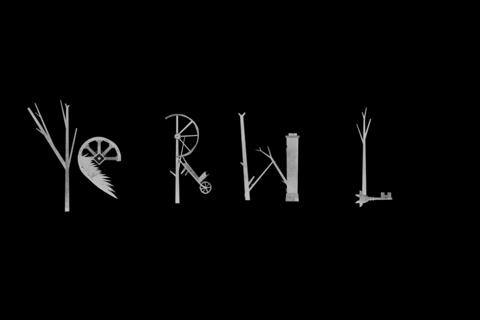
- Tap on SCREEN repeatedly to reveal LOGO
Owls
- Pan camera LEFT

- Zoom in on ROCK PILE
- Pan camera RIGHT

- Zoom in on SNOW TRACKS
- Pan camera RIGHT

- Zoom in on DIRT ROAD
- Pan camera RIGHT

- Zoom in on SNOW TRACKS
- Pan camera RIGHT slightly

- Zoom in on OUTHOUSE

- Swipe on DOLL HEAD to spin

- Zoom out from OUTHOUSE
- Pan camera LEFT

- Zoom in on SIGN
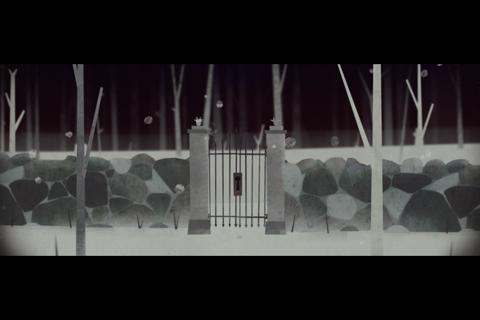
- Pan camera LEFT to focus on GATE
- Pan camera RIGHT

- Zoom out on SIGN
- Pan camera RIGHT

- Zoom out on DIRT PATH
- Pan camera RIGHT slightly

- Zoom out on STONES
- Pan camera LEFT

- Zoom out on SNOW PILES
- Pan camera RIGHT to find GHOST

- Follow GHOST

Owl Puzzle
- At owl puzzle, tap on the owls in this order:
- LEFT OWL
- BOTH OWLS at once
- LEFT OWL
- RIGHT OWL
- RIGHT OWL
- BOTH OWLS at once
- LEFT OWL
- BOTH OWLS at once
Ghost Voice Puzzle
- If you get stuck, refer to the images as a reference of where zoom in to the next layer of the puzzle. The numerical quantifiers are for how many arrows you need to pass before reaching the arrow.
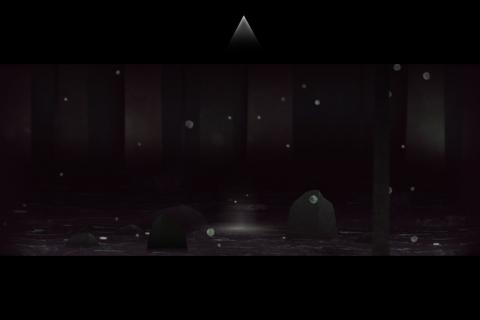
- Pan camera LEFT until you reach the SECOND ARROW
- Zoom in on GATE

- Pan camera LEFT until you reach the FOURTH ARROW
- Zoom in on GATE

- Pan camera LEFT until you reach the THIRD ARROW
- Zoom in on GATE

- Pan camera LEFT until you reach the SECOND ARROW
- Zoom in on GATE
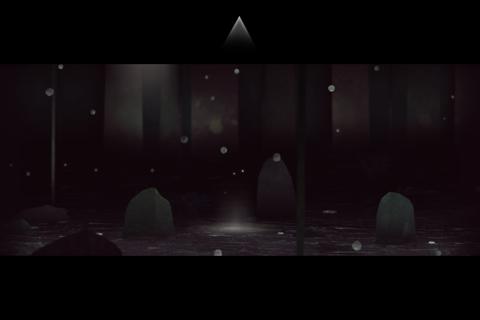
- Pan camera LEFT until you reach the SEVENTH ARROW
- Zoom in on GATE

- Tap on GHOST

- Zoom out on TREE
Ghost Babies
Ghost Baby 1
- Pan camera LEFT

- Zoom out on STONES
- Pan camera LEFT
- Zoom out on SNOW PILES
- Pan camera LEFT to find LAKE

- Zoom out on LAKE
- Pan camera RIGHT to find HORSEMAN

- Pull HORSEMAN out of LAKE
- Pan camera LEFT to LOG

- Zoom in on LOG
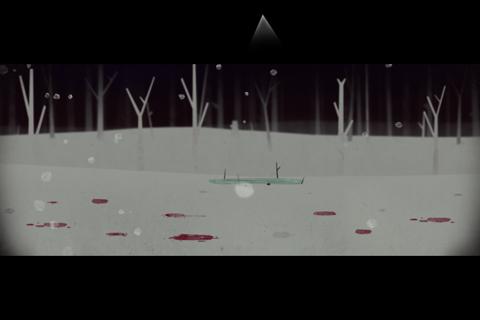
- Pan camera LEFT to find BLOOD

- Pan camera further LEFT by alternating fingers on the SCREEN to pull camera LEFT

- Tap and hold on GHOST BABY
- With other FINGER move camera back to LOG
- Zoom out on LOG
- Pan camera to LOG
Ghost Baby 2
- Zoom in on LOG

- Pan camera RIGHT to HORSEMAN

- Zoom in on SNOW PILES
- Pan camera RIGHT

- Zoom in on STONES
- Pan camera LEFT to find CART

- Pull CART right to reveal GHOST BABY
- Tap and hold on GHOST BABY
- With other FINGER move camera to STONES
- Zoom out on STONES
- Pan camera LEFT
- Zoom out on SNOW PILES
- Pan camera LEFT to LOG
- Zoom out on LOG

- Pan camera LEFT to LOG
- Zoom in on LOG
Ghost Baby 3
- Pan camera RIGHT to SNOW PILES
- Zoom in on SNOW PILES
- Pan camera RIGHT

- Zoom in on STONES
- Pan camera LEFT

- Zoom in on DIRT PATH
- Pan camera LEFT

- Zoom out on SNOW TRACKS
- Pan camera LEFT

- Zoom out on DIRT ROAD

- Pan camera LEFT to find BLOOD

- Turn DEVICE upside-down to find GHOST BABY
- Tap and hold on GHOST BABY
- With other FINGER pan camera RIGHT to DIRT ROAD
- Zoom in on DIRT ROAD
- Pan camera RIGHT to SNOW TRACKS
- Zoom in on SNOW TRACKS
- Pan camera RIGHT
- Zoom out on DIRT PATH
- Pan camera RIGHT
- Zoom out on STONES
- Pan camera LEFT
- Zoom out on SNOW PILES
- Pan camera LEFT to LOG
- Zoom out on LOG

- Pan camera LEFT to LOG
- Zoom in on LOG
Ghost Baby 4
- Pan camera LEFT
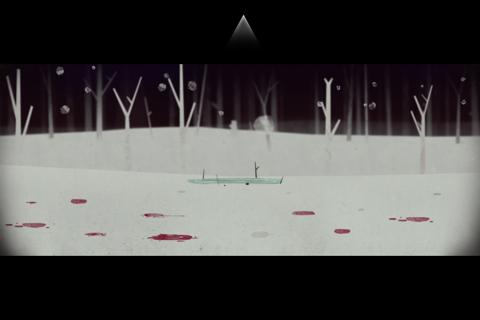
- Zoom in on FROZEN POND
- Pan camera LEFT

- Zoom in on DUTCH OVEN

- Zoom in on SIGN
- Pan camera LEFT

- Zoom in on FENCE
- Pan camera LEFT

- Zoom in on WINDMILL
- Pan camera LEFT

- Zoom in on WINDMILL

- Turn WHEEL
- Zoom out on WINDMILL

- Tap and hold on GHOST BABY
- With other FINGER pan camera RIGHT
- Zoom out on FENCE
- Pan camera RIGHT
- Zoom out on FENCE
- Pan camera RIGHT
- Zoom out on SIGN
- Zoom out on DUTCH OVEN
- Pan camera RIGHT
- Zoom out on FROZEN POND
- Pan camera RIGHT to LOG
- Zoom out on LOG


- Tap on KEY
- Tap on GHOST BLOBS quickly

Path to the Cellar
- Tap and hold on GHOST BLOB
- With other FINGER pan camera LEFT to LOG

- Zoom in on LOG
- Pan camera LEFT
- Zoom in on FROZEN POND
- Pan camera RIGHT

- Zoom in on WAGON WHEEL
- Pan camera RIGHT

- Zoom in on BROKEN CART
- Pan camera left to CELLAR

- Zoom in on CELLAR

- Move GHOST BLOB to light area
- Pan camera while moving GHOST BLOB to BLOODY SPOT

- Move WOOD to reveal LADDER
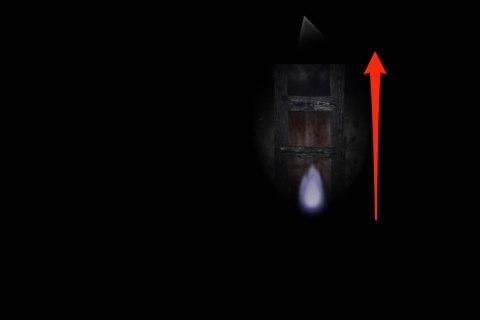
- Climb LADDER

- Pan camera RIGHT to BIRD

- Tap on BIRD repeatedly

- Tap on KEY and hold
- Pan camera back to CELLAR while holding KEY with other FINGER
- Enter CELLAR
- Climb down LADDER
- Pan camera LEFT to CELLAR ENTRANCE
- Leave CELLAR
- Pan camera RIGHT to SNOW TRACKS
- Zoom in on SNOW TRACKS
- Pan camera LEFT to SIGN POST
- Zoom in on SIGN POST
- Pan camera LEFT to GATE
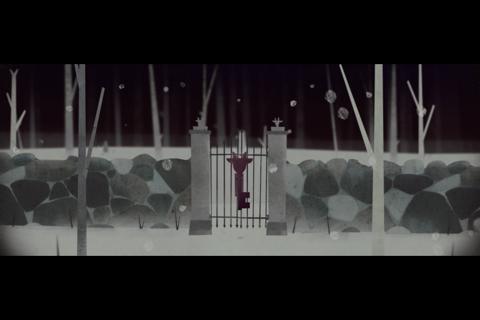
- Zoom in on GATE
Tombstone Puzzle

- How to complete Tombstone Puzzle:
- Drag TOMBSTONES up to set NUMBER OF NOTCHES
- Number next to symbol below indicates NUMBER OF NOTCHES needed to complete the puzzle.
- Angel – 4 Notches
- Horse – 2 Notches
- Baby – 2 Notches
- Bird – 3 Notches
- GATE will open
- Enter GATE
Rotating Church Puzzle

- How to complete Rotating Church Puzzle:
- You can rotate the church by tapping and dragging on it in a horizontal pane. Each turn will need to be a 360-degree turn. After each turn, wait a few seconds for the game to register you have made the turn. If the GOAT HEAD SYMBOL flashes, you have completed the turn correctly.
- Rotate the CHURCH in the following manner:
- LEFT
- RIGHT
- LEFT
- LEFT
- RIGHT
- LEFT
- RIGHT


- CHURCH DOOR will open
- Enter CHURCH DOOR

- Use TWO FINGERS to open GOAT MAN COAT by pulling LEFT and RIGHT
- Hold COAT open and tap HEART repeatedly with THIRD FINGER
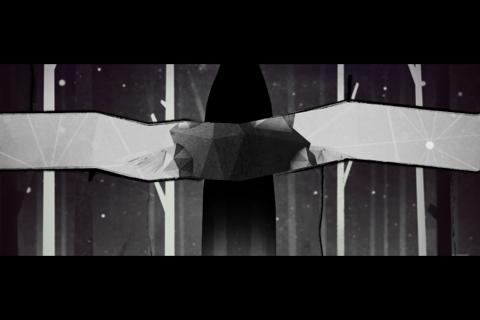
- Pull SCREEN apart using TWO FINGERS pulling UP and DOWN respectively

- Tap on screen near CRYSTALS or refer to the image above for where you should tap

- Repeatedly drag on 3D SHAPE downward until it turns WHITE

- Tap on CONSTELLATIONS in numerical order based on NUMBER OF DOTS within each

- Twist SHARD DIAL alternating between CLOCKWISE and COUNTER CLOCKWISE until all SHARDS are gone

- Spin GOAT HEAD LEFT repeatedly

- Pan CAMERA right continually
Bonus Chapter & Ending
- Start the game again by tapping on “Walk Again?” at the end of the credits.
- Pan camera LEFT to ROCK PILE

- Zoom in on ROCK PILE
- Pan camera LEFT to WOODEN BOX

- Zoom in on WOODEN BOX
- Follow these instructions to complete the Wooden Box Puzzle:

- The shapes you need to turn to are numbered in the image above I sequential order
- Turn BOX clockwise to UPSIDE DOWN TRIANGLE
- Turn BOX counter-clockwise to HALF CIRCLE
- Turn BOX clockwise to SQUARE
- Turn BOX counter-clockwise to TRIANGLE
- Turn BOX clockwise to HALF CIRCLE
- Pan to bottom of NEWSPAPER
- Pan to bottom of LETTER
Congratulations!
- You have completed Gamezebo’s walkthrough for Year Walk. Be sure to check back often for game updates, staff and user reviews, user tips, forums comments and much more here at Gamezebo!
More articles...
Monopoly GO! Free Rolls – Links For Free Dice
By Glen Fox
Wondering how to get Monopoly GO! free rolls? Well, you’ve come to the right place. In this guide, we provide you with a bunch of tips and tricks to get some free rolls for the hit new mobile game. We’ll …Best Roblox Horror Games to Play Right Now – Updated Weekly
By Adele Wilson
Our Best Roblox Horror Games guide features the scariest and most creative experiences to play right now on the platform!The BEST Roblox Games of The Week – Games You Need To Play!
By Sho Roberts
Our feature shares our pick for the Best Roblox Games of the week! With our feature, we guarantee you'll find something new to play!All Grades in Type Soul – Each Race Explained
By Adele Wilson
Our All Grades in Type Soul guide lists every grade in the game for all races, including how to increase your grade quickly!







