- Wondering how to get Monopoly GO! free rolls? Well, you’ve come to the right place. In this guide, we provide you with a bunch of tips and tricks to get some free rolls for the hit new mobile game. We’ll …
Best Roblox Horror Games to Play Right Now – Updated Weekly
By Adele Wilson
Our Best Roblox Horror Games guide features the scariest and most creative experiences to play right now on the platform!The BEST Roblox Games of The Week – Games You Need To Play!
By Sho Roberts
Our feature shares our pick for the Best Roblox Games of the week! With our feature, we guarantee you'll find something new to play!Type Soul Clan Rarity Guide – All Legendary And Common Clans Listed!
By Nathan Ball
Wondering what your odds of rolling a particular Clan are? Wonder no more, with my handy Type Soul Clan Rarity guide.
Yard Sale: Hidden Treasures Walkthrough
Yard Sale: Hidden Treasures is an online hidden object game created by The Method and Zynga. One man’s trash is another man’s treasure. Use your intuition to discover valuables amidst yard sales and restore collectibles, all the while interacting with your zany neighbors! Gamezebo’s quick start strategy guide will provide you with detailed images, tips, information, and hints on how to play your best game.

Game Introduction – Yard Sales: Hidden Treasures
Yard Sale: Hidden Treasures is an online hidden object game created by The Method and Zynga. One man’s trash is another man’s treasure. Use your intuition to discover valuables amidst yard sales and restore collectibles, all the while interacting with your zany neighbors! Gamezebo’s quick start strategy guide will provide you with detailed images, tips, information, and hints on how to play your best game.
Quick Start Guide
Getting Started
- Yard Sale: Hidden Treasures is free to play. Click on the “Play Now” button at the top of this page to play!
- It’s important to acquaint yourself with the various buttons surrounding the screen and know what they do.

- Property Value- This displays the current value of your property, and acts as the game’s level system. Purchase items to decorate your property and raise the value! As you fill the meter, you will gain levels and unlock rewards.
- Energy- This is required to play hidden object areas and restore objects. Energy will recharge over time, or you can find items that will give you partial to full refills.
- Lucky Bucks- This is the game’s main currency. Use it to purchase items, upgrades, etc.
- Sunny Coins- This is the game’s secondary currency. It is much rarer and more valuable than Lucky Bucks.
- Options & Offers- From here, you can gain access to any special offers for the day, or edit your game’s options, such as sound and music.
- News- Any special offers or limited items can be viewed from here.
- Daily Spin- Once a day, you can use a free spin to try and win special prizes, such as currency, items, etc. Each day you visit, the chance of a better prize increases. You may also choose to spin again at any time using Sunny Coins.
- Treasure Hunters- Organize cooperative efforts with your neighbors to search other yards for valuables at a lower energy cost.
- Blueprint Projects- As you collect parts, you will be able to restore items into an item of greater value. You can view these items and restore them from here.
- Collections- By obtaining high scores within the hidden object scenes, you may find collectibles. When you find all the collectibles in a set, you will complete a collection. The status of these collections can be viewed from here.
- Map- Use this to move between neighborhoods.
- Home- Return home at any time by pressing this button.
- Neighbors- Your neighbors are displayed at the bottom of the screen. You may choose to visit them, help them, or send them a gift, and they can do the same in return for you.
- Store- This is where you can purchase various themed items to decorate your home and increase your property value.
- Inventory- This is where you can access items that you’ve found in hidden object scenes and other yards. You can put these items up for sale by placing them in your yard.
- Quests- Any current quests or goals will be displayed on the left side of your screen. Complete these to earn rewards.
How to Play
- From the start, you will be prompted to click on the Map icon at the bottom of the screen. Use this to choose the neighborhood you would like to visit.
- Once you find yourself in a neighborhood, you will see a series of houses. Houses with the corresponding owner’s icon filled in mean that they are unlocked for you to play hidden object scenes at and search their yard sales.
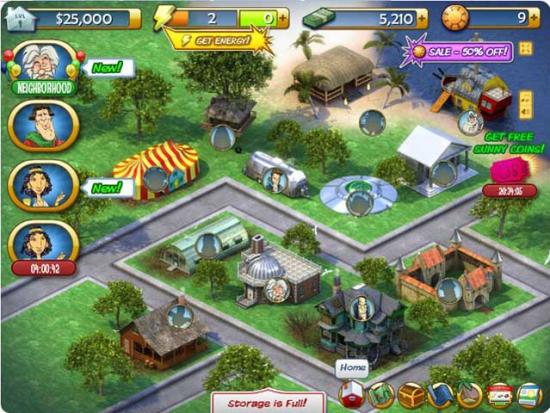
- By clicking on the owner’s icon, you can view your mastery of that yard sale/hidden object scene, as well as any Blueprint Parts you have unlocked. Click on their icon to play the hidden object scene associated with their yard.
- Playing a hidden object scene requires 2 Energy. Energy will recharge over time, though if you run out, there are also special items you may use to refill it, if you’ve found them, or you can purchase refills. Refill items will automatically appear if you click on something and don’t have enough energy to complete the task. You can refill in this way.
- Once you find yourself in a HOS (hidden object scene), the goal is simple: Find the objects listed on the left side of the screen. Upon finding them all, the scene will be complete, you will receive a score, and any rewards associated with completing the scene (such as yard sale items to be added to your inventory).
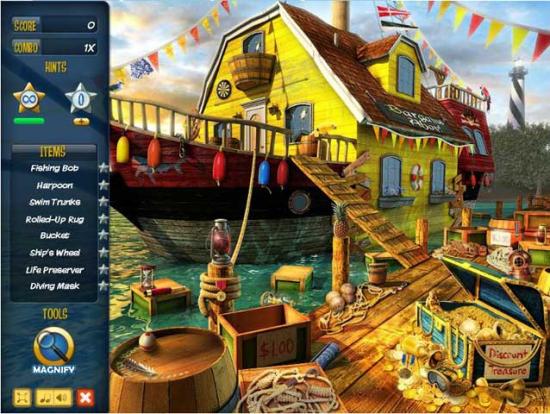
- There are two types of Hints you can use within a HOS: Unlimited, and Premium. Unlimited Hints are, as their name suggests, unlimited, though they require time to recharge. Premium Hints cost Sunny Coins to purchase for use.
- There is an additional tool you will find within HOS as well- the Magnify Tool. This tool is free to use, and you can equip or unequip it at any time. When equipped, your cursor will turn into a magnifying lens, allowing you to enlarge and spot objects that may be hard to find otherwise.
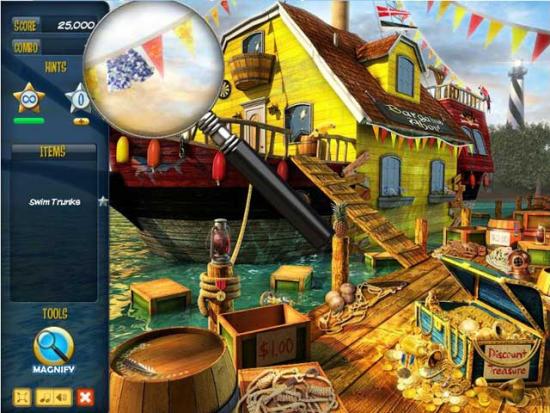
- Upon completing a HOS, your score, mastery level, and rewards will be shown. You can obtain items that can be sold at your own yard sale by playing these areas. You may revisit a HOS as much as you like, provided you have enough energy.
- Quests are shown on the left side of the screen. By clicking on a quest, you can view the objective and requirements, as well as the reward you will receive for completing it. Your rewards may be anything from Lucky Bucks and Energy Refills, to unlocking entirely new yard sales.

- There is a chance, while you’re playing a HOS, that a Premium Hint Star will appear. Click on this to collect it. These will be kept until you use them.
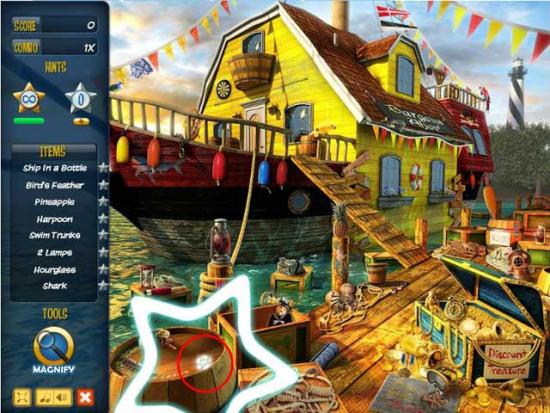
- When you complete a HOS and view your rewards, you may see you’ve acquire an item with gold borders and a brown background. These are Collectibles, which can go towards completing Collections for rewards back at your Home, though they will initially be kept in your inventory with all your other items.

- When you run out of Energy, you can either use or purchase a refill to refill it, or you can wait for it to recharge over time. Energy refills can often be won as rewards for playing a HOS or completing a quest.
- Eventually you will unlock Blueprint Projects. These are special restoration projects you can undertake for profit. By clicking the Blueprint Projects button at the bottom of the screen, you can access the sub-menu. From here, you can view the item you can restore, as well as the parts needed to restore it. By hovering your cursor over a part, you can see where you can find that part. Parts are specific to a HOS, so you will need to go and play that HOS again to try and find the part, which will be listed on the left with the normal objects. You may also choose to flat-out purchase the required parts with Sunny Coins.

- Once you’ve acquired all the parts needed to restore an item, click the “Restore!” button on the right. Initiating a restoration costs 1 Energy.
- When restoring an item, you will receive a series of instructions you must complete before you can assemble the final item. An example is shown below: painting a lantern.

- Upon completing the restoration of an item, you can place it in your yard (sale). Offers will come in from there, and then you can sell it!

- Selling items in your own yard sale is a big portion of the game. All those items you receive as rewards for completing a HOS can go in your yard sale. To access them, click on your Inventory in the lower left corner of the screen. Select an item, then place it anywhere in your yard.
- Once an item is placed in your yard, you can see how long you have to wait before an offer will come in by hovering your cursor over that item.

- Once an offer has come in for an item, the icon of the person offering will appear over that item. Click on it to view the offer. From here, you can see the base value of the item, then choose whether to accept the initial offer, or ask for more. Sometimes people will pay more for an item, but sometimes asking for more will cause their mood to drop and for them to be less likely to pay a higher amount, so bargain carefully.

- You can visit a friend’s yard at any time by clicking on their icon at the bottom of the screen. Once there, click on items in their yard that they’re selling to reduce the amount of time they have to wait for an offer to come in. You can help each other out in this way.
- Now, in order to level up and receive additional rewards, such as increased total energy, you will need to increase your property value. To do this, visit the Store and purchase items to place in your yard. Purchasing items to place in your yard will increase the overall value of your property, and thus your level as well.

Tips and Tricks
- The key to achieving high scores is score chains. By finding items in quick succession to each other, you can build up a multiple score bonus. It’s a good idea to take a moment to find a few objects on the list, make note of their locations, and then click on them in quick succession to receive maximum bonus points.
- Objects on a hidden object list will often repeat, so the more you play an area, the more acquainted you will become with item locations.
- Be careful not to make wrong-clicks excessively within an HOS, or you will be penalized.
- At some point, you’re bound to encounter Full Storage, causing items you find to go into Overstock. When this happens, return Home and access your Inventory. Place any extra items in your yard to sell, as well as any items that may be in your Overstock, in order to clear more room in your Storage again and be able to pick up more items.
- When bargaining with someone who’s making an offer on one of the items in your yard sale, a fair bet for good profit is to ask for an offer raise to the middle level of the offer bar. More often than not, this will result in a successful deal, and a nice profit over the base value of the item.
- To move an object on your property, such as your house, simply click on it. You may choose to move or rotate it to a more convenient location.
- It’s a good idea to save your Sunny Coins as much as possible. These are highly valuable, and hard to obtain, so save and spend them wisely.
- Don’t forget to collect your Daily Bonus every time you play to maximize any benefits for yourself that you can!
Congratulations!
You have completed Gamezebo’s quick start guide for Yard Sale: Hidden Treasures. Be sure to check back often for game updates, staff and user reviews, user tips, forums comments and much more here at Gamezebo!
More articles...
Monopoly GO! Free Rolls – Links For Free Dice
By Glen Fox
Wondering how to get Monopoly GO! free rolls? Well, you’ve come to the right place. In this guide, we provide you with a bunch of tips and tricks to get some free rolls for the hit new mobile game. We’ll …Best Roblox Horror Games to Play Right Now – Updated Weekly
By Adele Wilson
Our Best Roblox Horror Games guide features the scariest and most creative experiences to play right now on the platform!The BEST Roblox Games of The Week – Games You Need To Play!
By Sho Roberts
Our feature shares our pick for the Best Roblox Games of the week! With our feature, we guarantee you'll find something new to play!Type Soul Clan Rarity Guide – All Legendary And Common Clans Listed!
By Nathan Ball
Wondering what your odds of rolling a particular Clan are? Wonder no more, with my handy Type Soul Clan Rarity guide.







