- Wondering how to get Monopoly GO! free rolls? Well, you’ve come to the right place. In this guide, we provide you with a bunch of tips and tricks to get some free rolls for the hit new mobile game. We’ll …
Best Roblox Horror Games to Play Right Now – Updated Weekly
By Adele Wilson
Our Best Roblox Horror Games guide features the scariest and most creative experiences to play right now on the platform!The BEST Roblox Games of The Week – Games You Need To Play!
By Sho Roberts
Our feature shares our pick for the Best Roblox Games of the week! With our feature, we guarantee you'll find something new to play!All Grades in Type Soul – Each Race Explained
By Adele Wilson
Our All Grades in Type Soul guide lists every grade in the game for all races, including how to increase your grade quickly!
Wordly Walkthrough
Wordly is word puzzle game created by Scopely. You and your opponent (either another human or the game’s computer) take turns building words by tapping letter tiles. Stealing each other’s tiles and racking up a high score is the key to victory. Gamezebo’s quick start strategy guide will provide you with detailed images, tips, information, and hints on how to play your best game.
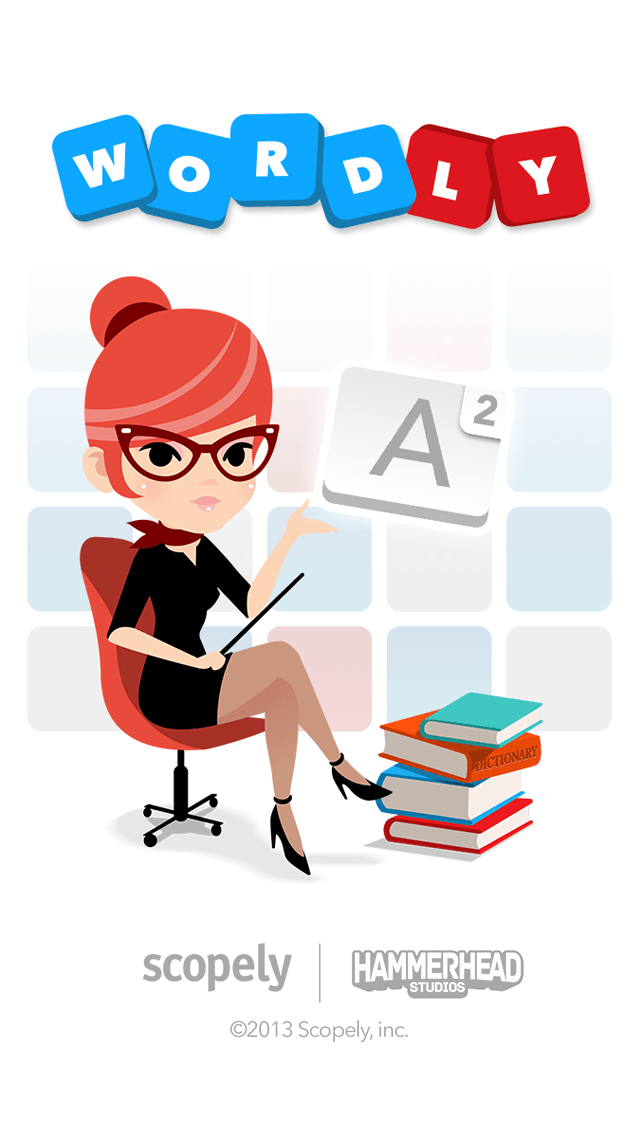
Game Introduction – Wordly
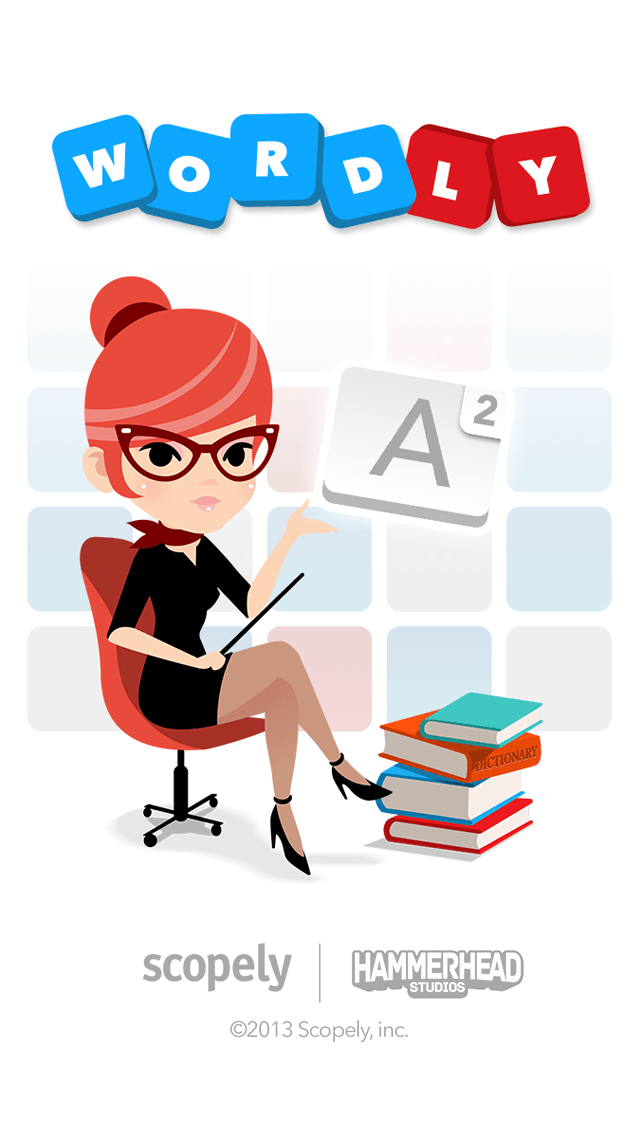
Wordly is word puzzle game created by Scopely. You and your opponent (either another human or the game’s computer) take turns building words by tapping letter tiles. Stealing each other’s tiles and racking up a high score is the key to victory. Gamezebo’s quick start strategy guide will provide you with detailed images, tips, information, and hints on how to play your best game.
Quick Start Guide
Getting Started
- Wordly is free to play. You can download it by clicking the “Play Now!” button at the top of this page.
- When you start the game, you’ll see a quick, interactive tutorial that instructs you how to play Wordly. You’ll be asked to spell a few words during this sequence.
- When the tutorial is done, you’re given the option to log in with Facebook (which earns you bonus coins), or with an email address. If you sign in with an email, you’ll need to choose a user name.
- A game begins automatically. You can choose from a list of opponents, or select “Random Opponent.”
- You can tap the “Home” icon in the upper-left corner of the screen to return to Wordly‘s main menu at any time. In the main menu, you can start a new game, keep track of your games in progress, sign onto Facebook to challenge friends, Tweet about the game, or “Play the Greats” (play a single-player campaign).
How to Play
- Objective – Now that we’ve explored the basics of Wordly, we’ll get deeper into how the game works. The object of Wordly is to score higher than your opponent by spelling out words using letters on a five-by-five grid. You and your rival can use each other’s letters to make words. Once all the letters have been used, the score is tallied up and the player with the highest score is the winner.
- Throwing Down the Gauntlet – When you begin a new game, you’ll be taken to a five-by-five grid that’s covered in random letters. If you’re starting a game, you’ll go first; if you’re answering a challenge, your opponent will go first.
Scoring
- Stealing is Good – Wordly isn’t about playing nice. Stealing is vital to your success. When you use a letter tile, it turns blue; when your opponent uses one, it turns red. When you use a red tile in a word, it turns blue. The tile’s value is subtracted from your opponent’s score and added to your own.
- Points – If you don’t score, you can’t win. Most of Wordly‘s letter tiles are worth one point, but tiles with numbers occasionally pop up, too. These tiles are worth the indicated number.
- Cornering – Your opponent can’t steal letters that are surrounded by tiles you’ve already used, and vice-versa.
Using Wild Tiles
- About Wild Tiles – Sometimes you’ll have a certain word in mind, but the grid will be missing a necessary letter. You can resort to the “wild tiles” drawer at the top of the grid in these instances. Tap on a letter to draw a new one. Wild tiles don’t have a point value.
- Managing Wild Tiles – You can get up to three free wild tiles in one game, which are stored in a drawer on the left side of the screen. Drawing subsequent wild tiles costs coins. Your wild tile drawer resets after each turn.
Coins, Hints, and In-App Purchases
- Coins – Coins can be used to buy hints and wild tiles. They’re earned by winning games or recommending friends. You can also buy coins via in-app purchases.
- Hints – Stuck for a good word? Hit the “Hint” icon at the bottom of the screen (it looks like a light bulb). The game will give you a suggestion for a certain amount of coins.
Skipping and Resigning
- Skip a Turn – If you’re stumped on how to move next, you can choose to skip your turn by pressing the arrow icon at the bottom of the screen and then pressing “pass.”
- Resign – If things really aren’t going your way, select the arrow icon and then hit “resign” to call it quits on your current game.
Single-Player Game
- Play the Greats – If you lack friends and you don’t want to communicate with strangers, Wordly has a single-player campaign. Select “Play the Greats” near the top of the main menu to enter the Hall of Greats, where you can take on the likes of Shakespeare, Dracula, the Wolfman, and Mark Twain in fast-paced one-on-one battles.
- Using (and Restoring) Brain Power – “Brain power” works like energy in Wordly‘s single-player campaign. Every move you make against one of the Greats costs an allotted amount of brain power, which is restored over time. You can also buy more brain power via in-app purchases.
Tips and Tricks
- Use Point Tiles Effectively – Pay attention to the point value of letter tiles. Use as many multi-point tiles as possible when you build words.
- Don’t Neglect Unused Tiles – Sometimes your first instinct is to “steal back” the letter tiles that your opponent uses. Stealing is an important step to victory, but don’t forget to implement unused tiles, too. The game doesn’t end until they’re all used up.
- Don’t Forget About Your Wild Tiles – It’s easy to forget about wild tiles when your eyes are glued to the letter grid. Utilizing wild tiles won’t earn you any points, but they can be a key component in big words—and a nasty customer to pull out for the killing stroke at the end of a match.
Congratulations!
You have completed Gamezebo’s quick start guide for Wordly. Be sure to check back often for game updates, staff and user reviews, user tips, forums comments and much more here at Gamezebo!
More articles...
Monopoly GO! Free Rolls – Links For Free Dice
By Glen Fox
Wondering how to get Monopoly GO! free rolls? Well, you’ve come to the right place. In this guide, we provide you with a bunch of tips and tricks to get some free rolls for the hit new mobile game. We’ll …Best Roblox Horror Games to Play Right Now – Updated Weekly
By Adele Wilson
Our Best Roblox Horror Games guide features the scariest and most creative experiences to play right now on the platform!The BEST Roblox Games of The Week – Games You Need To Play!
By Sho Roberts
Our feature shares our pick for the Best Roblox Games of the week! With our feature, we guarantee you'll find something new to play!All Grades in Type Soul – Each Race Explained
By Adele Wilson
Our All Grades in Type Soul guide lists every grade in the game for all races, including how to increase your grade quickly!








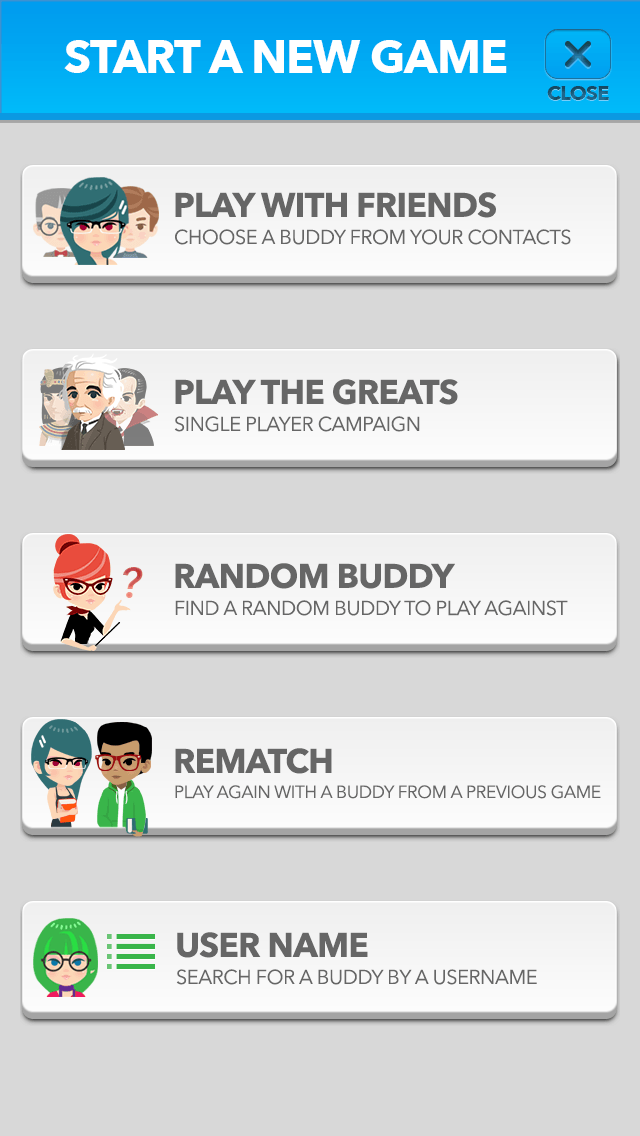 “
“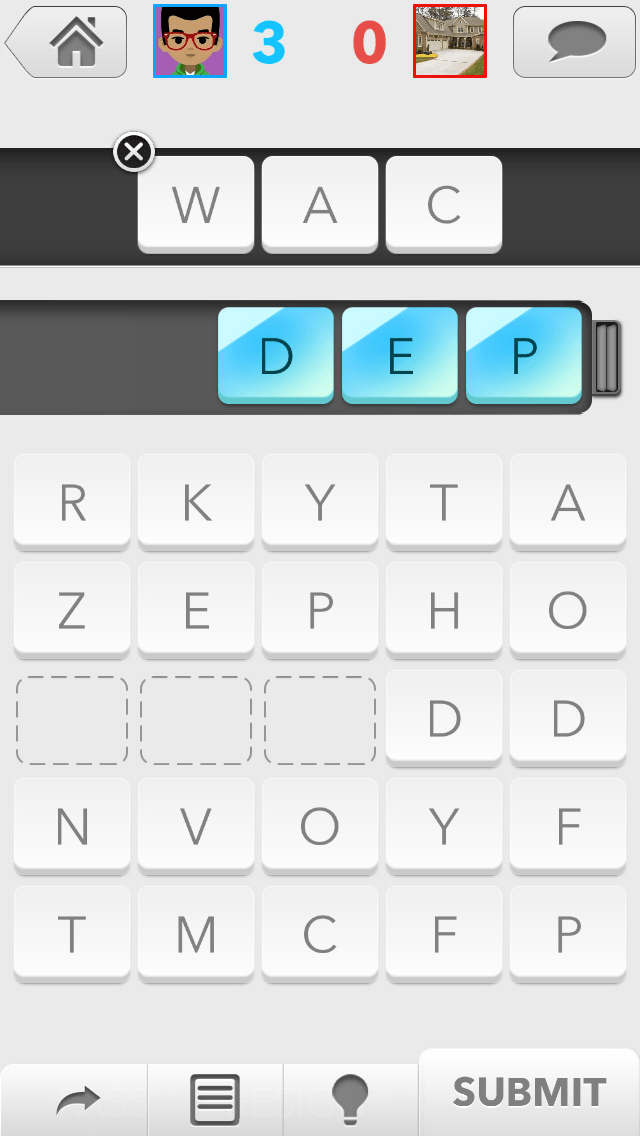 “
“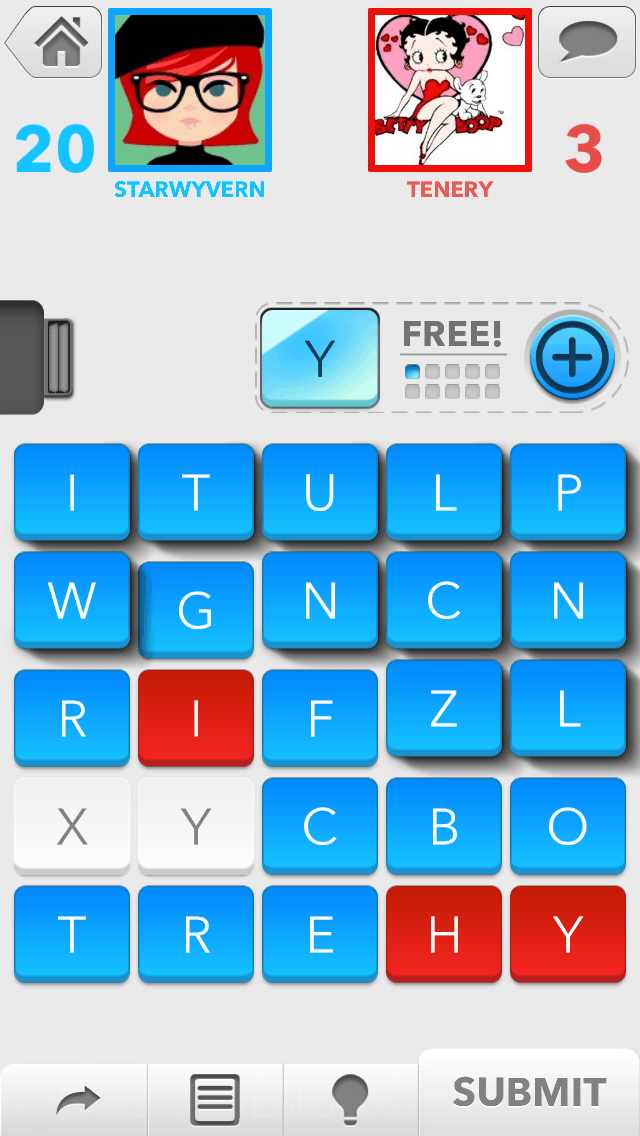 “
“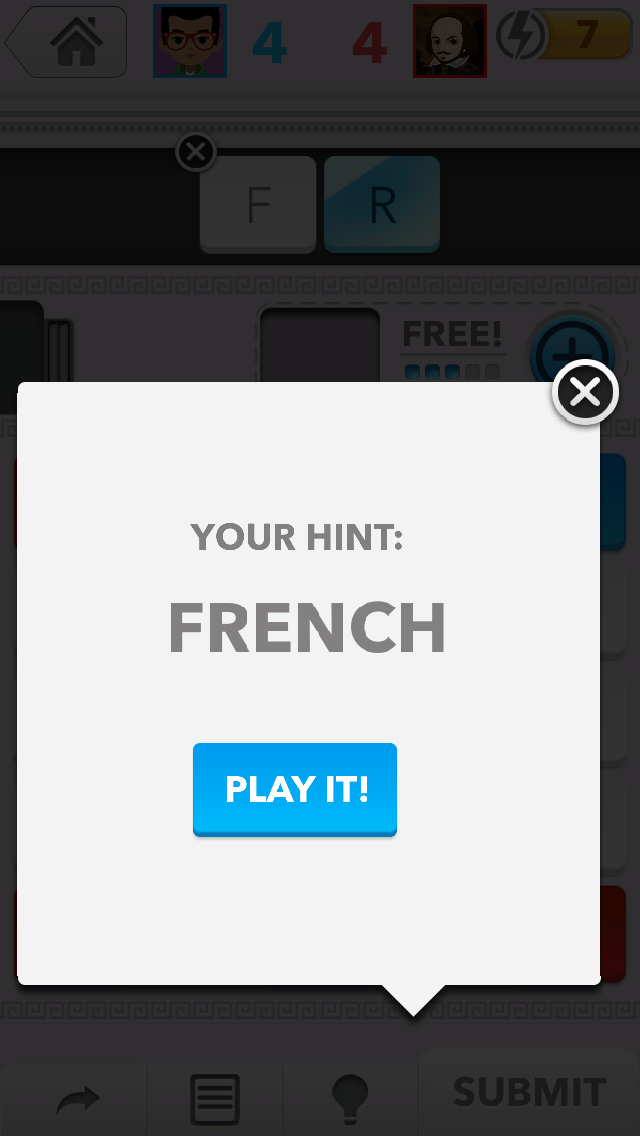 “
“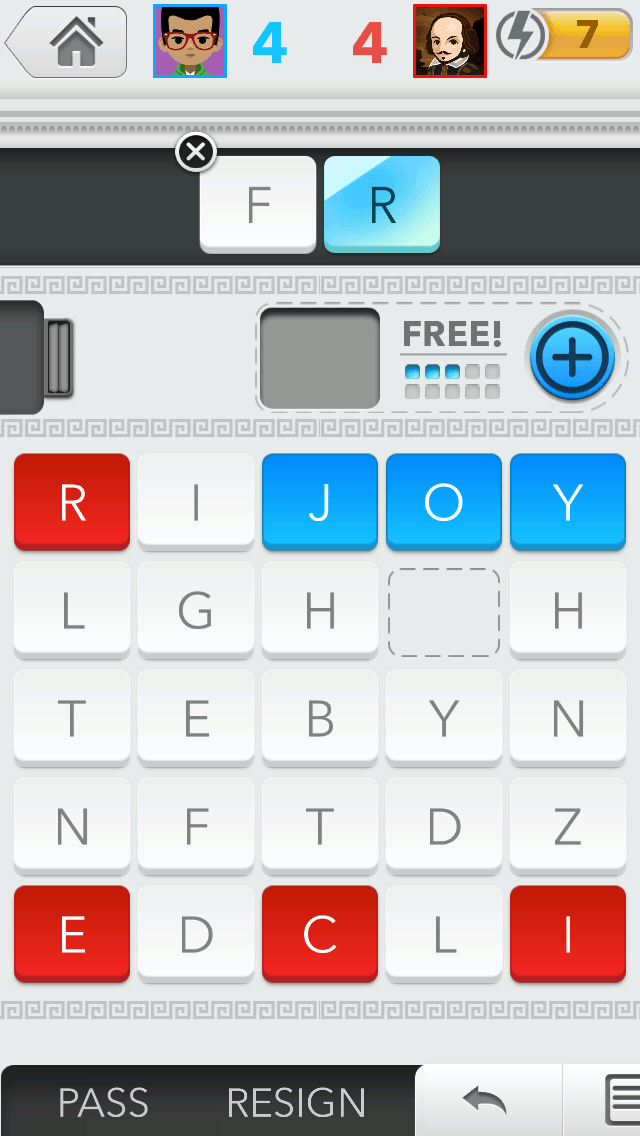 “
“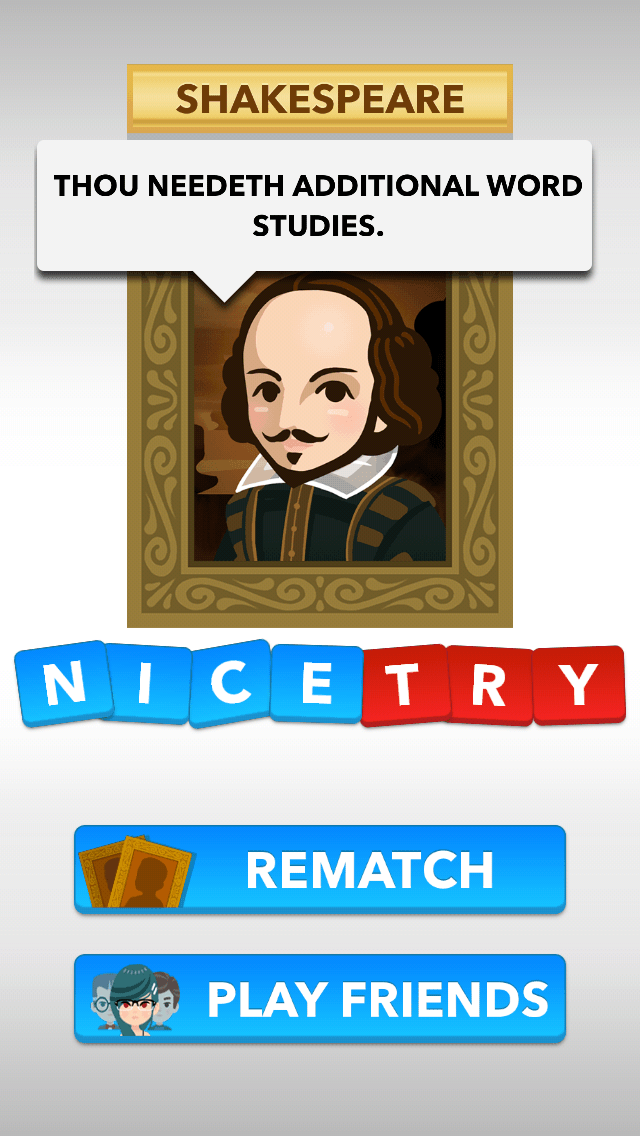 “
“