- Wondering how to get Monopoly GO! free rolls? Well, you’ve come to the right place. In this guide, we provide you with a bunch of tips and tricks to get some free rolls for the hit new mobile game. We’ll …
Best Roblox Horror Games to Play Right Now – Updated Weekly
By Adele Wilson
Our Best Roblox Horror Games guide features the scariest and most creative experiences to play right now on the platform!The BEST Roblox Games of The Week – Games You Need To Play!
By Sho Roberts
Our feature shares our pick for the Best Roblox Games of the week! With our feature, we guarantee you'll find something new to play!Type Soul Clan Rarity Guide – All Legendary And Common Clans Listed!
By Nathan Ball
Wondering what your odds of rolling a particular Clan are? Wonder no more, with my handy Type Soul Clan Rarity guide.
Wipeout 2: Tips, Cheats And Strategies
Wipeout 2 is the sequel to the 2012 game of similar name, both of which are based on the hit television game show. In Wipeout, contestants clamber through an obstacle course, attempting to beat their competitor’s time. The game puts …
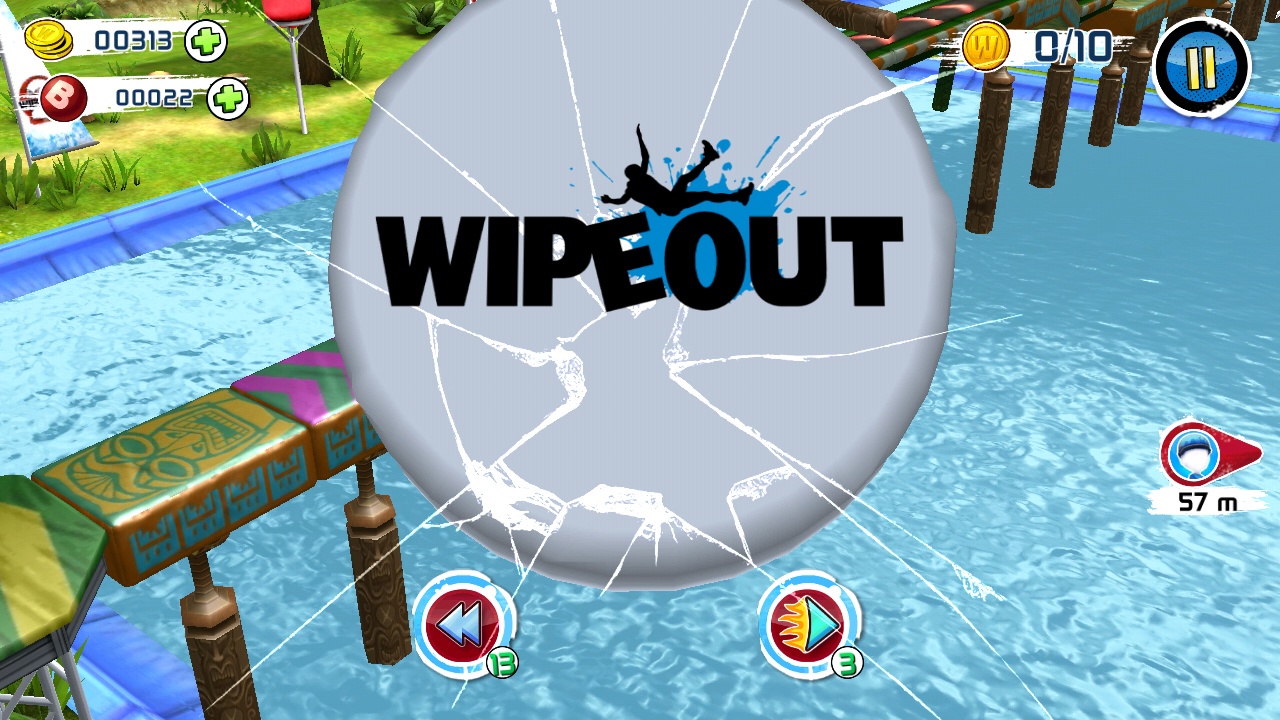
Wipeout 2 is the sequel to the 2012 game of similar name, both of which are based on the hit television game show. In Wipeout, contestants clamber through an obstacle course, attempting to beat their competitor’s time. The game puts players in the shoes of one such contestant and presents course after course of obstacles designed to slow the player down and optimally knock them out.
I’ve tackled a fair share of the obstacle courses and I’ve picked up on a few tips and tricks that can seriously give you an upper hand against your friends.
Take Your Time

When I first started playing Wipeout 2, I made the mistake of treating it like an endless runner. To be absolutely clear: you should not treat Wipeout 2 like an endless runner. It is perfectly okay to stop running for a moment to assess the upcoming obstacle. In fact, you will greatly benefit from exercising caution.
Sometimes a swinging obstacle is just out of camera view when you get to a platform, and by not taking a second to look, you leap ahead and land just as the giant obstacle swings down and knocks you off the platform. Now you just lost ten valuable seconds as the game shows your ragdoll flop down into the water. So just take one second, and save yourself nine.
Spend Gold Coins on Teleports

Sometimes one course is just kicking your butt. For me, it was any course that had the bouncing-ball platforms. I was terrible at bouncing from one onto the next, so when I could, I spent my collected gold on the Teleport ability, which allowed me to bypass a handful of obstacles on a particular course. This was the only thing I ever spent gold coins on.
“Speed” Costumes Are Not That Advantageous

When I first started playing Wipeout 2, I was a little frustrated to see that characters have costumes that increase their speed. For the sake of the review, I almost paid to unlock one such costume, but as it turns out at the end of each “season” you get a free prize. My first prize happened to be the speed costume for the default character. Lucky me.
Turns out, the speed difference between the default character and the speed costume is hardly noticeable. Save yourself the five bucks and just play with the stock characters. Unless you really like how the costumes look.
Play With Friends

Everyone is tired of being spammed with game requests on Facebook, there’s no question there. But in Wipeout 2, you get better rewards for competing against your friends. So if your close friends or siblings are into mobile gaming, give them a heads-up about Wipeout 2. It’s also more fun to run through the course and compare yourself with your friends’ progress, which adds a bit of replay value into the game.
Push, Don’t Swipe
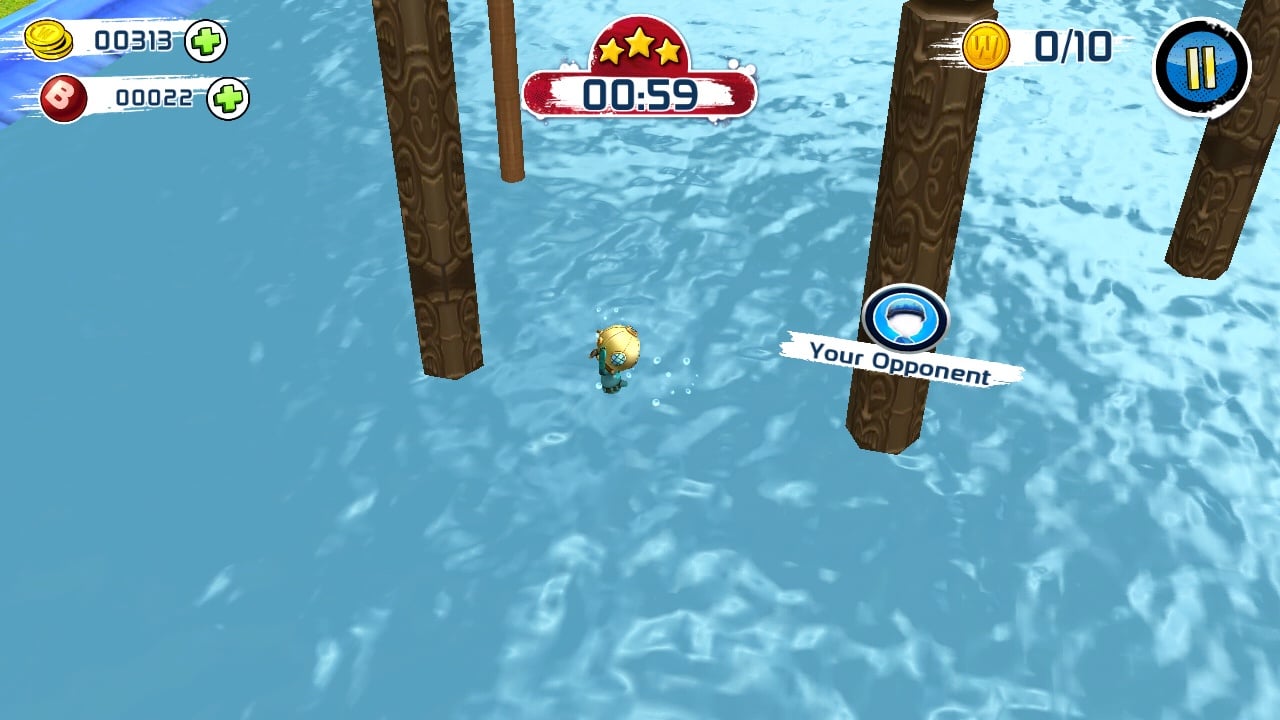
The controls in Wipeout 2 are clunky. The gentle finger swipes that you utilize in other games and apps don’t always cut it in Wipeout 2. Casually flicking your right thumb up doesn’t always result in a jump. You need to firmly press down and slide your finger up the screen in order to jump without error. There were so many times where I would motion to jump, and then my character would just run right off the edge of a platform.
More articles...
Monopoly GO! Free Rolls – Links For Free Dice
By Glen Fox
Wondering how to get Monopoly GO! free rolls? Well, you’ve come to the right place. In this guide, we provide you with a bunch of tips and tricks to get some free rolls for the hit new mobile game. We’ll …Best Roblox Horror Games to Play Right Now – Updated Weekly
By Adele Wilson
Our Best Roblox Horror Games guide features the scariest and most creative experiences to play right now on the platform!The BEST Roblox Games of The Week – Games You Need To Play!
By Sho Roberts
Our feature shares our pick for the Best Roblox Games of the week! With our feature, we guarantee you'll find something new to play!Type Soul Clan Rarity Guide – All Legendary And Common Clans Listed!
By Nathan Ball
Wondering what your odds of rolling a particular Clan are? Wonder no more, with my handy Type Soul Clan Rarity guide.







