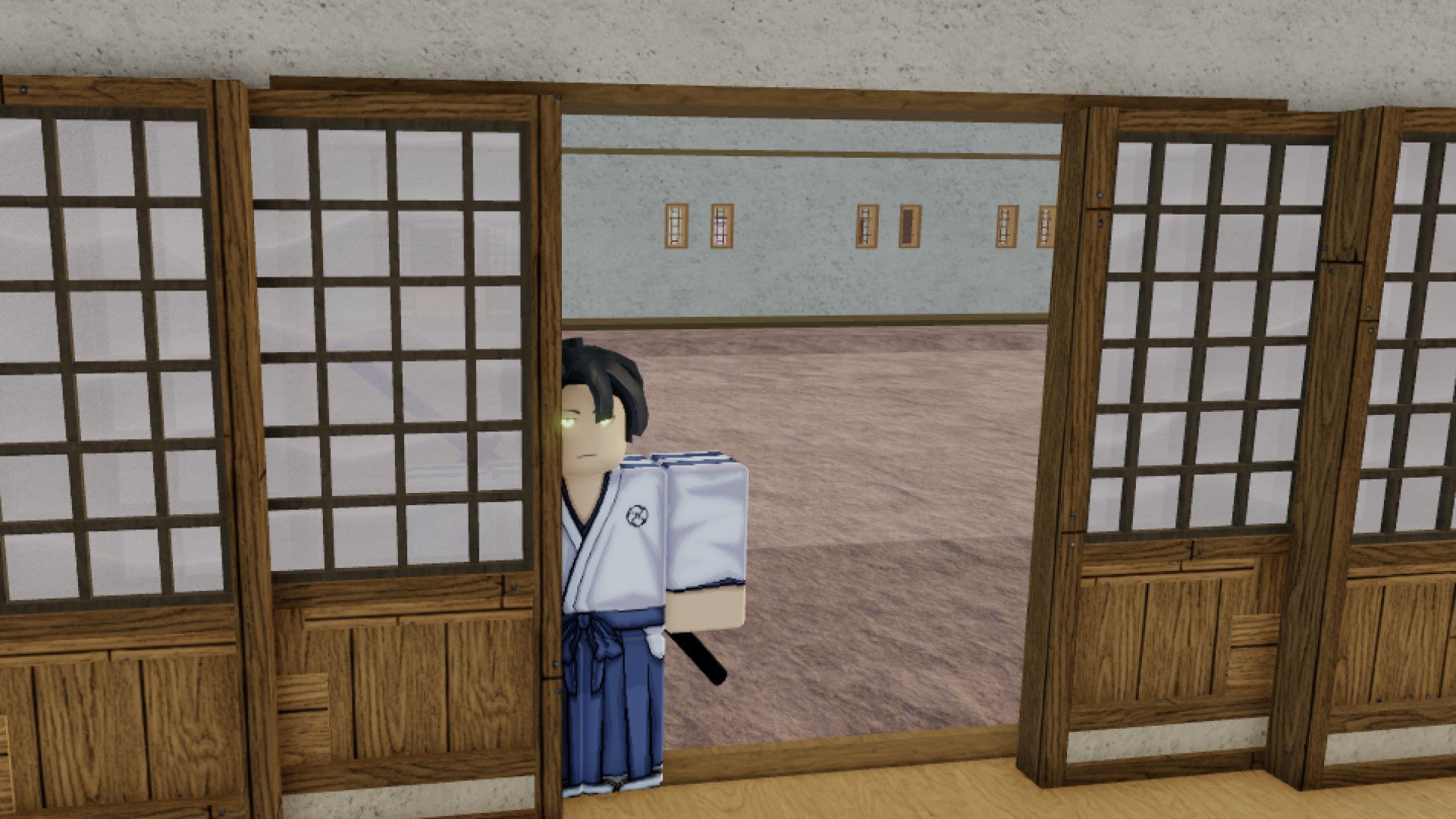- Wondering how to get Monopoly GO! free rolls? Well, you’ve come to the right place. In this guide, we provide you with a bunch of tips and tricks to get some free rolls for the hit new mobile game. We’ll …
Type Soul Skill Boxes Guide – What They Do And How To Get Them!
By Nathan Ball
Gain access to the most powerful abilities in the game with my comprehensive guide to Type Soul Skill Boxes for Roblox.Best Roblox Horror Games to Play Right Now – Updated Weekly
By Adele Wilson
Our Best Roblox Horror Games guide features the scariest and most creative experiences to play right now on the platform!The BEST Roblox Games of The Week – Games You Need To Play!
By Sho Roberts
Our feature shares our pick for the Best Roblox Games of the week! With our feature, we guarantee you'll find something new to play!
Wild Hearts Performance Guide – How To Increase FPS
Are you experiencing stutter, low FPS, and lag in the PC version of Wild Hearts? If so, you’ve come to the right place. We’ve created a Wild Hearts Performance guide that will help you boost your FPS and reduce lag in the …

Are you experiencing stutter, low FPS, and lag in the PC version of Wild Hearts? If so, you’ve come to the right place. We’ve created a Wild Hearts Performance guide that will help you boost your FPS and reduce lag in the game. We’ll keep this guide updated as we find out new workarounds, so make sure to check back regurlarly!
Wild Hearts is a brand new action RPG that seems to take heavy inspiration from Monster Hunter. The game is set in Azuma, where you’ll hunt down a range of mystical beasts known as Kemonos. Using the cop-op, grab a friend, arm yourselves, and fend off from the dangerous fantasy monsters!
Want more Wild Hearts guides? Check out our Wild Hearts weapons tier list, Wild Hearts giant kemono materials guide, and our Wild Hearts small kemono materials guide. For information about the game, check out the official Wild Hearts website.
Wild Hearts Performance
Let’s sort out some of your PC performance problems! We’ll split the guide up into a few different sections to make processing it easier.
Graphics Settings
The PC version of Wild Hearts, as it stands, has poor optimisation. This isn’t too much of a shock, though – the game is in early access, afterall. We can expect an optimisation and performance overhaul at the official launch, or shortly after in an update.
Essentially, this means you can’t have both the amazing graphics as well as a buttery smooth frame-rate. Thankfully, there’s a few graphics settings that you can tune down in order to boost your performance.
Below, we’ll include a list of things to alter/turn off in the settings…
- Graphics – change to medium or low
- Particle Effects – turn off
- Shadows – reduce
- Reflections – reduce
- Clouds – reduce
- Ambient Occlusion – reduce
- Anti-Aliasing – reduce
PC Requirements
If you’re hesitant to purchase Wild Hearts because you’re unsure if your PC will be able to run it, then use these PC requirements listed below as a way to gauge if the game’s worth getting. Keep in mind that some PC gamers have reported low frame-rates despite having the requirements.
The following requirements were put forward by EA on the official Wild Hearts website.
Minimum Requirements
Reportedly, these components should get the game running at low graphics at a stable frame-rate.
Graphics: GTX 1060 6GB or Radeon RX 5500 XT 8GB
CPU: Intel Core i5-8400 or AMD Ryzen 2600
Memory: 12GB RAM
OS: Windows 10 64-bit
Recommended Requirements
Reportedly, these components should get the game running with high graphics and a buttery-smooth performance.
Graphics: RTX 2070 or Radeon RX 5700 XT
CPU: Intel Core i7-8700K or AMD Ryzen 5 3600
Memory: 16GB RAM
OS: Windows 10 64-bit
More articles...
Monopoly GO! Free Rolls – Links For Free Dice
By Glen Fox
Wondering how to get Monopoly GO! free rolls? Well, you’ve come to the right place. In this guide, we provide you with a bunch of tips and tricks to get some free rolls for the hit new mobile game. We’ll …Type Soul Skill Boxes Guide – What They Do And How To Get Them!
By Nathan Ball
Gain access to the most powerful abilities in the game with my comprehensive guide to Type Soul Skill Boxes for Roblox.Best Roblox Horror Games to Play Right Now – Updated Weekly
By Adele Wilson
Our Best Roblox Horror Games guide features the scariest and most creative experiences to play right now on the platform!The BEST Roblox Games of The Week – Games You Need To Play!
By Sho Roberts
Our feature shares our pick for the Best Roblox Games of the week! With our feature, we guarantee you'll find something new to play!