- Wondering how to get Monopoly GO! free rolls? Well, you’ve come to the right place. In this guide, we provide you with a bunch of tips and tricks to get some free rolls for the hit new mobile game. We’ll …
Best Roblox Horror Games to Play Right Now – Updated Weekly
By Adele Wilson
Our Best Roblox Horror Games guide features the scariest and most creative experiences to play right now on the platform!The BEST Roblox Games of The Week – Games You Need To Play!
By Sho Roberts
Our feature shares our pick for the Best Roblox Games of the week! With our feature, we guarantee you'll find something new to play!All Grades in Type Soul – Each Race Explained
By Adele Wilson
Our All Grades in Type Soul guide lists every grade in the game for all races, including how to increase your grade quickly!
We Rule Walkthrough
Welcome to the We Rule Strategy Guide at Gamezebo! We Rule is a real time simulation game that lets you build your very own Kingdom on you IPhone, Ipad or Ipod Touch! We Rule was developed by Ngmoco Games and can be downloaded for free at the Apple Itunes store. This walkthrough includes tips and tricks, helpful hints, and a strategy guide on how to get your best score on We Rule!

General Game Information

- We Rule is a real time simulation game developed by ngmoco games, Inc. for playing on the IPhone, Ipod Touch and Ipad. It was released in March of 2010.
- We Rule allows you to design and run your Own Kingdom! You will plant, harvest and sell crops and then use that money to invest in businesses that will help your Kingdom earn even more money and grow larger each day!
- Each structure you add to your Kingdom also adds a villager with a specific personality. You can tap on any Villager or animal and they will respond to you!
- Neighbors are a critical factor to your success in the game. Connect with your Facebook and Twitter friends and look for new friends on the Plus+ network too! There are people all of the web looking for Neighbors. (See finding New neighbors Below)
- You can add really interesting businesses to your Kingdom such as Cobblers, Jewelers, Blacksmith, even Witches that do charms and places that will deliver you your very own Griffin egg!
- Players of We Rule have a choice of We Rule, We Rule Red, and We Rule Gold all of which can be found at the app store at Itunes and each game is free to download.
- Mojo is a special substance in the game which you can purchase to speed up all kinds of activities in the game allowing you to level up much faster. You can instantly grow and harvest crops, deliver contracts to Neighbors or unlock buildings you have purchased that you don’t want to wait on construction times.
- We Rule lets you order from your friend’s businesses and they can order from yours! Help each other level up by being each others best customers.
- The game is played in real time so when you order items you will have to wait for them to be produced unless you decide to use Mojo to speed up the process.
- ngmoco is always adding new items with frequent updates and news bulletins to keep you excited about the game.
- Other great games by ngmoco include Godfinger, Maze Finger, Touch Pets, and Epic Chef Wars! Take a look at all the great games ngmoco inc, offers here – http://www.ngmoco.com/games.php
Game Elements
Your Game Screen
- Here you will see a description of the game screen and what each element is for.
- A. Level Indicator – Here you can see what level you are on as well as how many XP points you need to advance to the next level.
- B. News – Tap here to read any News Updates from Ngmoco Games.
- C. Currency Indicator/Mojo Store – This area tells you how many coins you have as well as Mojo. If you would like to purchase additional Mojo tap here to open the Mojo Store.
- D. Neighbor Menu – Tap here to exit your Kingdom and see your Neighbor’s Kingdoms. Click on a Neighbor’s Castle to enter their Kingdom.
- E. Build/Store – Tap here to access the Market where you can purchase buildings, decorations and expansions.
Neighbor Screen
- This is your Neighbor Screen and a description of how to Navigate around it.
- A. Page Indicator – Tap here with your finger to scroll through your pages of Neighbors.
- B. Neighbor Contracts Available – When you see an “Open” sign over a neighbor such as this, tap on the Castle to enter and look for businesses with the same sign above them. (See Ordering from Neighbors below.)
- C. Free Coins – Tap here if you would like to look at special offers that will pay you free Coins if you tap on their site and/or order their products. (Average payout 100 – 250 Gold Coins)
- D. Plus+ Menu – Tap here to enter the Plus+ Menu where you can add new friends, look up pages of your established Neighbors and see links to more games with Plus+.
- E. Home Castle – You will always see your Castle located at the far left of the Neighbor screen no matter what page of it you are on. Tap on Castle to enter your Kingdom.
- F. Advertisements – Since this is a free app it is supported by advertisements by sponsors. Tap here if you see anything you are interested in.
- G. Invite Friends – Tap on either Plus+, Facebook, or Twitter icons to log in and invite you friends to play We Rule!
We Rule Strategies and Tips
- When you begin the game invest time into planting several corn crops and harvest them for coins. NOTE – There is no cost to plant this crop and it can be harvested every 45 seconds which makes your hourly profit very high. Once you have enough coins invest in a business to start making money for you. Wheat is also a fast earner with a high profit margin. If you have the time to invest this is a good way to start out your game.
- Be Realistic about the time you will actually be able to devote to the game. You will be able to set notifications but will you be able to respond to them? If not, you are better off planting a long term crop so that your odds of success are increased. If you do not tend to the crops you will lose them along with your investment.
- NOTE – You can only have 35 transactions at a time whether its you placing contracts with others or them with you so be sure you have a good balance. (For example, if you have 20 businesses with contracts from Neighbors, you can only set up contracts with 15 Neighbors. (You can only have one contract at a time per Neighbor)
- TIP – When starting out do not use a lot of your funds on decorations for your Kingdom as you will need to invest this money at first into crops and businesses. When you start to see steady profits then you can afford to decorate. Decor does give you XP when you purchase it but does not increase the amount of money you make in the game overall.
- Magic Crops take longer to grow but earn you a large return on your investment. These crops (cauliflower and asparagus) unlock at levels 11 and 17.
- Frequently there are promotions for free Mojo. Downloading free apps is a great way to earn free Mojo to use in your Kingdom.
- You can post invitations to your Facebook and Twitter friends right from inside the game.
- You are given anywhere from 3 – 10 free Mojo each time you level up. After 30 levels you will have over 100 free Mojo given to you. Use them wisely and conserve them for emergencies. The best use of Mojo seems to be in constructing buildings instantly so you don’t lose money waiting for them to finish building.
- Almost every other level a new farm plot is added to your inventory so be sure you are adding them whenever you can. If you miss an opportunity to purchase a farm plot you will not get it back. This will lose you a lot of money overall so check the store area for farm plots to see if they are unlocked immediately after you level up.
- Wheat and corn are the crops that take the least amount of time to ripen so they can earn you the most money. Whenever you plan to be in the game awhile plant these crops and make as much money as you can while you are in the game. When you are ready to leave then plant a crop that will not go bad between the time you plant it and can come back to harvest it.
- Each time you have a lot of items delivered to you be sure to immediately go into Neighbor’s Kingdoms and place orders.
- Be sure to set the push notifications to alert you when crops are ready for harvesting and when items are ready to be delivered to your Neighbors. People that use the push notifications do better in the game overall.
Levels

- There are currently 30 levels in the game with each level unlocking additional businesses, crops and items to decorate your Kingdom with.
- Your level is listed at the upper left of the game screen and if you look at the progress meter you can see how many XP (Experience Points) you need to earn to make it to the next level.
- As you get higher up it will take longer to get to the next level.
- Each time you level up you will unlock items to use in the game and will be awarded free Mojo to use when you wish.
- Each purchase you make, contract you deliver, and items you order will earn you coins and/or XP.
- Purchasing items that award a high level of XP (Businesses, Decor, and Crops) is a great way to level up fast.
- When visiting Neighbors choose those at higher levels first as they will have the most businesses available for you to choose from.
- Listed below is each level with the amount of XP needed and any items unlocked at that level as well as the amount of free Mojo you will be awarded. NOTE – This list could change due to items added to the game.
Level 1
- XP – 0
- Unlocked Items – Corn, 3 Farm Plots
- Free Mojo – None
Level 2
- XP – 100
- Unlocked Items – 1 Farm Plot, Wheat,
- Free Mojo – 3
Level 3
- XP – 200
- Unlocked Items – Ash Tree, Fir Tree, Lamp Post, Maple Tree, Oak Tree, Street Sign, Wood Fence, Onions
- Free Mojo – 4
Level 4
- XP – 450
- Unlocked Items – 1 Farm Plot, Castle Upgrade, Beans.
- Free Mojo – 3
Level 5
- XP – 800 XP
- Unlocked Items – Fountain, Large Red Banner, Large Rocks, Mining Camp, Mailbox, Picnic Table, Pond, Rune stone, Tulips, Weeping Willow and Squash.
- Free Mojo – 3
Level 6
- XP – 1300
- Unlocked Items – 1 Farm Plot, Tailor Shop, Brown Cottage, Large Orange Banner, Carrots.
- Free Mojo – 3
Level 7
- XP – 2025
- Unlocked Items – Firefly Tree, Picket Fence, Purple Tent, School House, Small Orange Banner.
- Free Mojo – 3
Level 8
- XP – 3075
- Unlocked Items – 1 Farm Plot, Lumber Mill, Scarecrow, Straw Cottage Strawberries.
- Free Mojo – 3
Level 9
- XP – 4,575
- Unlocked Items – Barn, Large Yellow Banner, Windmill, and Pumpkins
- Free Mojo – 3
Level 10
- XP – 7,350
- Unlocked Items – 1 Farm Plot, Guild Hall, Iron Fence, Silo, Small Yellow Banner, Water Tower, Fortress Upgrade and Potatoes.
- Free Mojo – 3
Level 11
- XP -10,500
- Unlocked Items – Irises, Large Green Banner, Wizard’s Tower and Magic Asparagus.
- Free Mojo – 3
Level 12
- XP – 15,400
- Unlocked Items – 1 Farm Plot, Bakery, Ornate Fountain, Outhouse, and Peas.
- Free Mojo – 3
Level 13
- XP – 21,200
- Unlocked Items – Bridge, Butcher Shop, River, Small Green Banner, and Watermelon.
- Free Mojo – 3
Level 14
- XP – 30,000
- Unlocked Items – 1 Farm Plot, Large Blue Banner, Roses, Stables, Cobbler Shoppe, and Artichokes.
- Free Mojo – 3
Level 15
- XP – 39,800
- Unlocked Items – Blacksmith Shop, Gazebo, Golden Road, Orange Grove, Small Blue Banner, Sword and Stone, Watch Tower and Rice.
- Free Mojo – 3
Level 16
- XP- 54, 250
- Unlocked Items – I Farm Plot, Knight Statue, Large Navy Banner, Orchids, Tavern, Yellow Tent, Peppers.
- Free Mojo – 3
Level 17
- XP – 70,000
- Unlocked Items – Candlestick Shop, Gold Bricks, Jewelry Store, Small Navy Banner, Teacher Statue and Magic Cauliflower.
- Free Mojo – 3
Level 18
- XP – 92,750
- Unlocked items – 1 Farm Plot, Large Black Banner, Lilies, Magic Emporium, Prison, Stocks, Wizard Statue, and Broccoli.
- Free Mojo – 3
Level 19
- XP – 116,500
- Unlocked Items – Griffin’s Nest, Hathor Statue, Small Black Banner, and Lettuce.
- Free Mojo – 3
Level 20
- XP – 150,000
- Unlocked Items – 1 Farm plot, Upgrades – Citadel, West Realm Upgrades – West Realm Level 1, West Realm, Level 2, West Realm Level 3, West Realm Level 4. Calla Lillies, Dragon’s Lair, and Large White Banner.
- Free Mojo – 5
Level 21
- XP – 185,000
- Unlocked Items – Dragon Statue, Small White Banner, and Oats.
- Free Mojo – 3
Level 22
- XP – 235,000
- Unlocked Items – 1 Farm Plot, Archery Field, and Cotton.
- Free Mojo – 3
Level 23
- XP – 285,000
- Unlocked Items – Pineapples
- Free Mojo – 3
Level 24
- XP – 350,000
- Unlocked Items – 1 Farm Plot, Large Purple Banner, Falconry Arena, and Tomatoes
- Free Mojo – 10
Level 25
- XP – 435,000
- Unlocked Items – Jousting Arena, Land Upgrade and Radishes.
- Free Mojo – 5
Level 26
- XP – 530,000
- Unlocked Items – 1 Farm Plot
- Free Mojo – 3
Level 27
- XP – 630,000
- Unlocked Items – None
- Free Mojo – 3
Level 28
- XP – 735,000
- Unlocked Items – 1 Farm Plot
- Free Mojo – 3
Level 29
- XP – 835,500
- Unlocked Items – None
- Free Mojo – 3
Level 30
- XP – 935,500
- Unlocked Items -Final Castle and land Upgrade for 750,000
- Free Mojo – 5
Getting Started

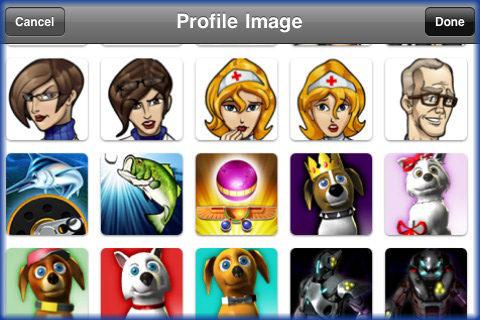

- To Download We Rule to your device you will need to log into the Itunes Store website Here – http://itunes.apple.com/us/app/we-rule/id339274852?mt=8
- You can Download We Rule, We Rule Red, or We Rule Gold. Sign up now for 10 Free Mojo! (Mojo is premium game currency see “Mojo” for more details.)
- Once you have the device installed and opened you will be required to sign in with a Plus+ account which connects you with friends and allows you to participate in challenges. To learn more about Plus+ visit their website here – http://plusplus.com
- You will be asked to make up a User name and choose a Profile image from their Menu.
- Next you will be taken to the Game’s main screen and shown how to tap on certain items to navigate the screens.
- When you begin the game you will be required to complete the following 8 Tutorial Objectives.
- Once you complete these objectives you will have a basic knowledge of how to play the game.
- The Objectives are listed below as well as the rewards for completing them.
Tutorial Objectives

Objective 1 – Harvest
- Plant some corn in your Farm. When it is ready, tap on it to harvest.
- Reward – 500 Coins and 25 XP
Objective 2 – Build 2 More Farms
- Place 2 New Farm Plots on your land so you can maximize your farm’s production.
- Reward – 40 XP
Objective 3 – Use your Mojo
- Your Mojo will increase every time you level up. You can also visit the Mojo store to get more.
- Reward – 100 Coins and 50 XP
Objective 4 – Decorate
- Plant 5 Pine Trees around your Kingdom. As you level up new objects will become unlocked.
- Reward – 50 XP
Objective 5 – Build a Cottage
- Build 1 Orange Cottage – Peasants appear when you build Cottages. Different Buildings bring different types of people to your Kingdom.
- Reward – 50 XP
Objective 6 – Collect Taxes
- Come back later to Collect Taxes from your Cottages.
- Reward – 50 XP
Objective 7 – Expand your Kingdom
- Expand your Kingdom to make more room for your Subjects. Each time your Castle is upgraded you will receive additional land in your Kingdom.
- Reward – 100 XP
Objective 8 – Hire your Friend
- Your friends may request work from your shops. You may also request items from your Friends.
- Reward – 1000 Coins and 300 XP
Mojo


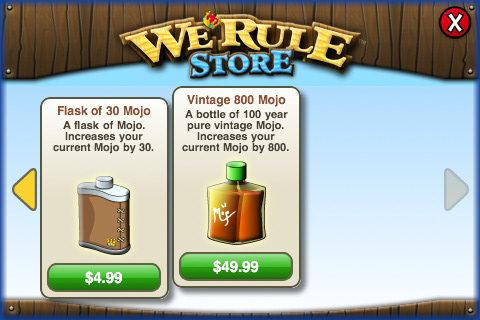
- Mojo is what is used in the game to help you to level up faster, complete orders faster, harvest crops instantly, and finish construction projects faster.
- Each time you level up you will be given 3 to 10 free Mojo.
- You can earn free Mojo by clicking on certain sponsor adds and there will some times be promotional offers for free Mojo for trying out different apps.
- You can also purchase Mojo from the Mojo store.
- To access the Mojo store go into the Game screen and tap on the “Mojo Store” at the upper right hand corner of the screen.
- Here you will be taken to a screen with several options to purchase.
- Tap on the one you want and follow the prompts.
- The Mojo you purchase will be billed to your Itunes account.
- To use Mojo simply click on any building or crop and you will see a menu with the option to “Use Mojo” and it will state how much you will need.
- NOTE – The amount of Mojo needed will decrease with time.
- Once you hit “Use Mojo” you will see instant results and the total will be deducted from your meter in the upper right corner of the screen.
- Quantities and Prices are listed below in United States Currency.
Vintage 800 Mojo
- Cost – $49.99 USD
Case of 300 Mojo
- Cost – $29.99 USD
Carafe of 165 Mojo
- Cost – $19.99 USD
Bottle of 75 Mojo
- Cost – $9.99 USD
Flask of 30 Mojo
- Cost – $4.99 USD
Placing Farms and Crops on your Land/Planting/Harvesting Goods


- In We Rule a “Farm” is what they refer to a plot of land which in which you plant foods for harvest.
- You are allowed to purchase farms one at a time on various levels of the game.
- A Farm costs 250 Coins and can be placed on any clear piece of land or Realm.
- Once the plot is in place tap on it with your finger which will bring up a menu of items. (See Chart Below)
- Many items unlock as you level up.
- Corn is the fastest growing crop and it is Free! It is good to run a few cycles of corn to build up money when you begin the game.
- Once a crop is planted you can click on it to see how much longer it has and set a push notification which will notify you when the crop is ready to be harvested.
- NOTE – You have exactly the amount of time it takes for the crop to mature to harvest it. For example if you plant corn with a 45 second time period before it is ready to harvest, once it is ready you have 45 seconds to harvest it or it will go bad.
- If a crop goes bad you will have to clean it by tapping on it. There is no fee for cleaning a farm plot but you will lose all money that was initially invested.
- Crops are a great way to keep your funds growing so that you can reinvest in businesses for your Kingdom.
Planting a Crop

- Planting a crop is easy once you have farm plots in place you can begin.
- Once the plot is in place (Hoe Icon) tap on it with your finger which will bring up a menu of items. (See Chart Below)
- Carefully tap on the item you wish to plant.
- NOTE – There is no way to delete a crop once it begins so tap carefully. It is very easy to hit the wrong item.
- NOTE – Also, be careful you do not hit the Mojo button by mistake as it is easy to hit if you move too fast.
Crop Status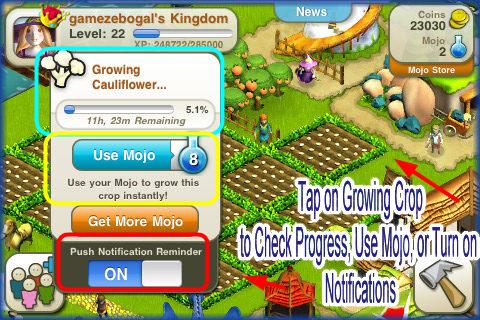
- Tap on a crop at anytime for a countdown clock which will show you how long you have until your harvest is ready.
- Mojo – If you do not want to wait for a crop to finish you can use Mojo to finish it up instantly. The amount of Mojo depends on how long this item takes to harvest. Generally items taking 12 or more hours cost at least 8 Mojo. NOTE – The longer the crop matures this amount of Mojo required decreases. If you only have 3 hours to go on a 12 hour crop you may only need to pay 1 or 2 mojo instead of the original 8 for 12 hours.
Harvesting Crops
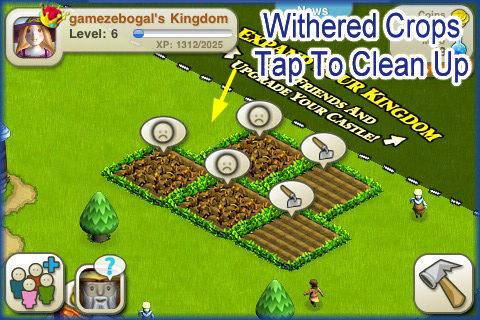

- When a crop is ready for harvest you will see a tiny icon above the farm plot.
- You have whatever amount of time it took for that crop to mature to harvest it.
- Tap on the crop and you will see a progress bar for “Harvesting”
- The money and XP will be immediately credited to your totals.
Crop Information

- Below you will see the crop information available for all 24 crops. (More crops may be added at a future date)
- You will see what level it is unlocked at, how much it costs to plant per crop, time until harvest is ready, coins earned upon harvest as well as XP earned upon Harvest.
Crops/Lvl. Unlock /Cost | Time Until Harvest | Coins Earned | XP Earned |
Corn | 45 Seconds | 5 | 1 |
Wheat | 5 Minutes | 25 | 8 |
Rice | 15 Minutes | 65 | 22 |
Eggplant | 20 Minutes | 75 | 25 |
Peas | 30 Minutes | 100 | 33 |
Tomato | 30 Minutes | 115 | 35 |
Onion | 1 Hour | 125 | 40 |
Strawberries | 1.5 Hours | 150 | 50 |
Broccoli | 2 Hours | 175 | 58 |
Pumpkins (Level 9) | 3 Hours | 200 | 65 |
Lettuce | 4 Hours | 215 | 70 |
Squash | 5 Hours | 225 | 75 |
Raddishes | 5 Hours | 250 | 85 |
Potatoes | 6 Hours | 250 | 80 |
Oats | 8 Hours | 300 | 100 |
Peppers | 10 Hours | 315 | 105 |
Carrots | 12 Hours | 325 | 105 |
Pineapple | 15 Hours | 375 | 130 |
Watermelon | 16 Hours | 375 | 125 |
Magic Asparagus | 12 Hours | 1200 | 250 |
Magic Cauliflower | 12 Hours | 2000 | 350 |
Artichoke | 18 Hours | 425 | 155 |
Beans | 1 Day | 425 | 140 |
Cotton | 1 Day | 500 | 165 |
Purchasing Businesses for your Kingdom


- Purchasing businesses is critical to the success of your Kingdom.
- One you have harvested a few crops and have some coins saved up purchase your first building or two.
- TIP – Do not invest in too many decorations at first. Wait until you are well established.
- To purchase a building click on the “Build” Menu at the lower right corner of the game screen. (See above Axe Icon)
- Now you will see the Store Screen. Along the top are all the categories of the store.
- Store Categories Left to Right
- 1. Cottages and Businesses
- 2. Decor
- 3. Trees, Roads, Ponds, Flowers and Rocks.
- 4. Banners
- 5. Castle Upgrades/Kingdom Expansion/Realm Purchase
- NOTE – Top right image (Construction Hat) This is the Redesign Button use it to move items around in your Kingdom. (Read “Redesign” First!)
- Once you have purchased a business it will appear faded and you will see 3 buttons under it.



Placing Your Business
- Button 1. X – Delete Item
- Button 2. Arrows – Rotate Item
- Button 3. Purchase Item.
- Hit the green button to lock in placement and purchase of the business. The coins will be immediately deducted and the XP added to your score.
- Next, you will see a construction hammer above your building and a construction worker will immediately walk to the building and begin hammering.
- Tap on the building in the construction phase and you will see a menu appear giving you the option of building it instantly using Mojo.
- The image above shows the bakery requires 2 Mojo to build it instantly.
- Click on “Use Mojo” if you wish to use it or wait the 12 Hours until it is complete. NOTE – Neighbors will not be able to use the Bakery until it is complete.
- You may turn on the Push Notification at this time to let you know when Building is ready.
Accepting Contracts from Neighbors


- In We Rule the game depends on your purchasing various businesses and placing them in your Kingdom so that they can make money for you.
- A business on its own will make money and XP for you but it takes several days and the yield isn’t very high.
- Whenever you see coins above a business this means it has made a profit for you without any contracts. Click on the coins to collect when you see them.
- Your Neighbors are an important part of the game as they will visit your Kingdom and if any businesses are available to purchase a contract with they will see a “For Sale” sign above the business as shown in image above.
- If they click on the business with the “For Sale” sign a screen will show up telling them what they can order and how much they will earn as a reward once it is delivered to them.
- To accept a Neighbor’s Contract simply click on the screen and you will see a progress bar that states, “Accepting Order” for a few seconds then you will see your game avatar hovering over that building.
- You will see several different players that may not even be on your Friend list avatars hovering over different businesses.
- Once the Neighbors visits the game they will have to accept all orders and then the countdown clock begins.
- They will be sent a notification when your goods are ready and they will have to go into the game and click on the items to deliver them to you.
- NOTE – If your Neighbor does not do this on time the contract will be lost and all the time wasted. Be sure to deal with Neighbors that are playing the game consistently every day and will be responsible about following up on their contracts.
Step by Step how to Hire Neighbors


- 1. From your game screen tap on the “Neighbors” Icon at the bottom left of your screen. (Shown above)
- 2. Now you are in your Neighbor screen. (Note you may have more than one page at the upper left)
- 3. Use your finger to scroll through your Neighbors.
- NOTE – Those Castles with Flags around them have Realms which may also have open businesses.
- NOTE – Your Castle is Always located at the far left no matter what page you are on.
- 4. When you see an ” Yes, we’re Open” sign above a Castle this means your Neighbor has businesses in his Kingdom with open contracts.
- 5. Tap on the Castle to go to the Neighbor’s Kingdom.
- 6. Once in your Neighbor’s Kingdom you will see their level and name in the upper left corner. You may also notice many avatars over businesses as well as “Open” signs. (See image above) Tap 2 times very fast on the screen to zoom in. Once you zoom in use your finger to pull the screen in the direction you wish to look.
- 7. If you see any business with an “Open” sign over it and you think you might want to hire that business tap on it and a screen will appear with the statistics of that business.
- 8. If you do NOT want that contract simply tap somewhere else on the screen to close it. If you do want it tap on the description screen and you will see an “Accepting Contract” progress meter briefly over the building and then your Avatar will be there. This contract has been initiated and now the Neighbor must come into the game and accept it. Once he or she does the countdown will begin.
Neighbor Delivers Items to you
- 9. Once the item is ready your Neighbor will be notified and they will be required to go into the game and tap on the business to deliver the items to you.
- 10. If you have push notifications on you will receive a message telling you that your items have been delivered. Go into the game and immediately you will be given the items and the reward associated with it.
Types of Businesses

- Below is a chart listing in order of time until completion all the Businesses currently available in We Rule as well as what they yield and the Owner payout and Neighbor Reward at Collection time.
- NOTE – A Player is only allowed 35 transactions at a time. Whether it is in their own business or dealing with others both are counted together. If you have 25 businesses and they area ll contracted out to make items for your Neighbors then you are only allowed to hire 10 of your Neighbors to make items for you.
Business Type | Cost to Own | Item Produced | Owner Payout | Reward at Collection Time | Time Until Order is Completed |
Pond | 1,500 Coins | A prize Winning Fish | 200 Coins and 80 XP | 150 Coins and 50 XP | 8 Hours |
Tailor’s Shop | 1.500 Coins | 20 Royal Gowns | 225 Coins and 85 XP | 175 Coins and 55 XP | 8 Hours |
Archery Field | 25 Mojo Units | 75 Coins and 300 XP | 50 Coins and 200 XP | 8 Hours | |
Mining Camp | 1,000 Coins | 1,000 Stone Blocks | 250 Coins and 90 XP | 150 Coins and 50 XP | 12 Hours |
School House | 2,500 Coins | 10 Science Projects | 275 Coins and 95 XP | 200 Coins and 70 XP | 12 Hours |
Lumber Mill | 4,000 Coins | 5 Cords of Wood | 300 Coins and 100 XP | 225 Coins and 75 XP | 12 Hours |
Windmill | 6,000 Coins | 100 Bags of Grain | 350 Coins and 110 XP | 250 Coins and 80 XP | 15 Hours |
Guild Hall | 7,500 Coins | 10 Gladiators | 400 Coins and 115 XP | 275 Coins and 90 XP | 15 Hours |
Barn | 6,500 Coins | 10 Prize Oxen | 400 Coins and 125 XP | 255 Coins and 85 XP | 15 Hours |
Wizard’s Tower | 11,000 Coins | 10 Conjurations | 475 Coins and 120 XP | 300 Coins and 100 XP | 18 Hours |
Bakery | 12,000 Coins | 500 Cupcakes | 525 Coins and 125 XP | 325 Coins and 110 XP | 18 Hours |
Butcher Shop | 14,000 Coins | 2,000 Hot dogs | 550 Coins and 130 XP | 350 Coins and 115 XP | 18 Hours |
Stables | 18,000 Coins | 8 Horses | 600 Coins and 150 XP | 375 Coins and 125 XP | 24 Hours |
Blacksmith Shop | 16,000 Coins | 75 Swords | 625 Coins and 155 XP | 385 Coins and 130 XP | 24 Hours |
Watch Tower | 18,000 Coins | 4 Scouting Reports | 650 Coins and 160 XP | 400 Coins and 135 XP | 24 Hours |
Tavern | 22,000 Coins | 100 Tasty Beverages | 675 Coins and 175 XP | 425 Coins and 145 XP | 24 Hours |
Candlestick Shop | 25,000 Coins | 1000 Small Candles | 800 Coins and 200 XP | 450 Coins and 150 XP | 36 Hours |
Magic Emporium | 55,000 Coins | 10 Flying Broomsticks | 850 Coins and 225 XP | 500 Coins and 165 XP | 36 Hours |
Jewelry Store | 40,000 Coins | 5 Diamond Rings | 900 Coins and 300 XP | 500 Coins and 250 XP | 48 Hours |
Griffin’s Nest | 75,000 Coins or 40 Mojo Units | 5 Baby Griffins | 900 Coins and 300 XP | 550 Coins and 185 XP | 48 Hours |
Dragon’s Lair | 100,000 Coins or 50 Mojo Units | 100 Dragon Scales | 1,000 Coins or 300 XP | 600 Coins and 200 XP | 48 Hours |
Prison | 20 Mojo Units | 9 Redeemed Thieves | 600 Coins or 425 XP | 400 Coins and 250 XP | 60 Hours |
Falconry | 120,000 Coins or 40 Mojo Units | 1 Bird of Prey | 700 Coins and 800 XP | 550 Coins and 650 XP | 72 Hours |
Cobbler Shoppe | 18,750 Coins | 4 Repaired Shoes | 550 Coins and 300 XP | 400 Coins and 225 XP | 30 Hours |
Jousting Arena | 140,625 Coins or 50 Mojo Units | 1 Victorious Knight | 850 Coins and | 650 Coins and 600 XP | 64 Hours |
Accepting Orders from your Neighbors


- If you have push notifications set up you will receive a notification if a Neighbor has asked you to make an item for him or her.
- Once in the game you will see your Neighbor’s Icon hovering over that business they have chosen.
- You will not have to either “Accept” or “Deny” their request.
- Tap your finger on the building and the request will be shown to you. Click on the “Accept ” button and you will immediately see a progress meter accepting the contract and then a countdown clock will start counting down until delivery time.
- You can click on the business at any time to see your progress.
- You can use Mojo to complete an order right away if you wish.
- Some orders take days to complete and you may want the income sooner. (See Using Mojo)
- Once the item is ready for delivery you will receive a Notification if push notifications are set up. Otherwise, you will see an icon of the finished goods hovering over the building when it is ready to be delivered to your Neighbor.
Delivering Completed Orders to your Neighbors


- Once you see you have goods ready to be delivered it is best to do so right away as this frees up your business to take on new contracts.
- You will see an icon over the building which is the goods it produces.
- Simply tap on the building or icon and the goods will be immediately delivered to your Neighbor and you will be credited with any coins or XP you have earned.
- NOTE – If a building does not have a contract in progress that is being filled it will continue to work for you and pay out money from time to time but it is a very small amount. It is much better to have your Neighbors in your store buying your merchandise.
Redesign – How to Re-arrange items on your Land/Sell and Rotate Items


- Eventually you will have to do some rearranging as you add more items to your Kingdom.
- Once you reach level 4 of the game you will be able to redesign your Kingdom using the Redesign feature in the Store area menu.
- To unlock all items to make them movable click on the Store icon shown above. (Hammer Icon)
- At the top right you will see a button with a Construction hat that says, “Redesign” Tap on this button.
- NOTE – The screen will become VERY sensitive once in this mode so be very careful when you touch item.
- If you touch an item with your finger very gently you will be able to drag it to a new location.
- You also have the option to sell items or rotate them and if you quickly tap the item you will see the options at the bottom of the screen.
- NOTE – Once you sell an item you can NOT get it back.
- Items sell back for a fraction of their original cost.
- Once you are finished moving things around you will see a green button at the bottom center of the screen. Tap on this to lock all changes into place.
- There is no cost to redesign and you can do it as often as you wish.
Realms



- In June of 2010 Realms were added to the game.
- There are 4 Realms available for you to expand your Kingdom.
- The first realm (South Realm) is Free and Unlocks at level 15
- The other realms can be purchased at various levels.
- NOTE – To see if your Neighbor has Realms opened look at their Castle on the Neighbor menu. There will be a flag outside of the Castle for each Realm.
How to Access your and your Neighbor’s Realms

- When in your Kingdom look for the arrows on each side of your land.
- Tap twice quickly to zoom in.
- Next, tap on the large white arrow and you will be taken inside that Realm.
- To exit back to the Main Realm click on the white arrow that says, “Main Realm”
- You can own up to 4 Realms which are unlocked at different levels and all but the South Realm which is free costs, 150,000 each to unlock. (See Below)
South Realm
- Unlocked at Level 15
- Cost – Free
West Realm
- Unlocked at level 20
- Cost 150,000
East Realm
- Unlocked at Level 25
- Cost – 150,000
North Realm
- Unlocked at Level – 30
- Cost – 150,000
How to add Neighbors to We Rule/Invite with Plus+/Facebook/Twitter

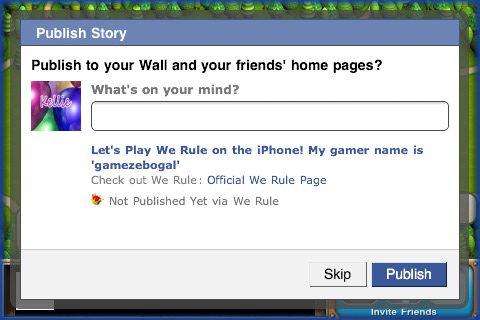

- We Rule can connect with Facebook and Twitter if you log in through the log in options at the bottom right of the Neighbors screen. If your Friends play you will be able to send them an invitation.


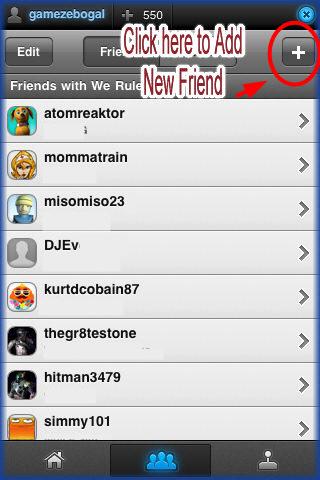
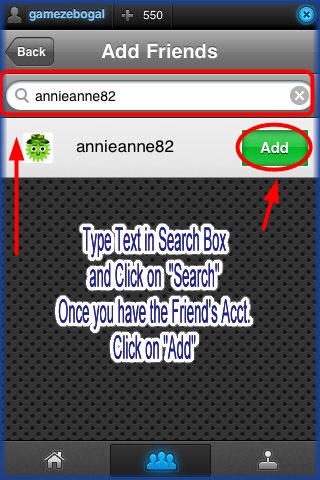
- Since the game is highly dependent on Neighbors the best way to add new Neighbors is to find other players looking for neighbors through the We Rule pages at Facebook.
- Visit this Link – http://www.facebook.com/WeRuleGame
- 1. Go into your Neighbor Menu and in the upper right hand corner you will see the Plus+ symbol. (See image above) Tap on it to enter the friend menu.
- 2. You will be taken to your Home screen. Here you will see your Avatar and you can add a personalized message that others will see when they visit your Home screen.
- 3. At the bottom of the screen tap on the “Friends” Icon in the center.
- 4. You will see a list of your current friends in this screen.
- 5. Tap on the “+” sign in the upper right hand corner. (Shown above)
- 6. On your PC go to the site listed above and click on “Wall” at the top left of the screen. If you see comments click on “See all Comments”
- 7. You will notice many people asking for Neighbors here. You will see “Add Me” and their Plus+ user name.
- 8. Now on your iPhone or iPad you are in a search screen. Type in the user name of the friend you would like to add and then tap on “Search”. (I will add “Annieann82” as an example.) Spelling must be exact but capitalization is not important.
- 9. You should see the user name and Icon appear on the screen as shown above as well as an “Add” button.
- 10. Tap on “Add” and the person will be added to your friend list.
- There does not appear to be a limit to the number of people you can add to your list.
- If you ever want to visit your Neighbor’s Kingdom you can do so from the Friends Screen.
- You can also remove people from your list in this area as well.
- NOTE – There are other sites all over the web with people looking for We Rule Neighbors. You may want to do a Google Search for “Find We Rule Neighbors” and look for other sites as well. The page at Facebook mentioned here always has many people each day posting for new Neighbors and you will most likely have a lot of success there.
Expansions
- Periodically as you level up you will be able to expand your Kingdom
- This will increase the size and appearance of your Castle as well as give you more land.
- Expansions are usually expensive so be sure to save up for them.
- Once you can no longer increase size its a good time to move into the different Realms. (See Realms)
- The expansions are listed in the Levels section of this guide where you can see which level each expansion is offered.
We Rule Useful Links
- We Rule Website – http://www.werule.ngmoco.com/
- Twitter for We Rule – http://www.twitter.com/werulegame
- We Rule at Facebook – http://www.facebook.com/WeRuleGame
More articles...
Monopoly GO! Free Rolls – Links For Free Dice
By Glen Fox
Wondering how to get Monopoly GO! free rolls? Well, you’ve come to the right place. In this guide, we provide you with a bunch of tips and tricks to get some free rolls for the hit new mobile game. We’ll …Best Roblox Horror Games to Play Right Now – Updated Weekly
By Adele Wilson
Our Best Roblox Horror Games guide features the scariest and most creative experiences to play right now on the platform!The BEST Roblox Games of The Week – Games You Need To Play!
By Sho Roberts
Our feature shares our pick for the Best Roblox Games of the week! With our feature, we guarantee you'll find something new to play!All Grades in Type Soul – Each Race Explained
By Adele Wilson
Our All Grades in Type Soul guide lists every grade in the game for all races, including how to increase your grade quickly!







