- Wondering how to get Monopoly GO! free rolls? Well, you’ve come to the right place. In this guide, we provide you with a bunch of tips and tricks to get some free rolls for the hit new mobile game. We’ll …
The BEST Roblox Games of The Week – Games You Need To Play!
By Sho Roberts
Our feature shares our pick for the Best Roblox Games of the week! With our feature, we guarantee you'll find something new to play!All Grades in Type Soul – Each Race Explained
By Adele Wilson
Our All Grades in Type Soul guide lists every grade in the game for all races, including how to increase your grade quickly!Best Roblox Horror Games to Play Right Now – Updated Weekly
By Adele Wilson
Our Best Roblox Horror Games guide features the scariest and most creative experiences to play right now on the platform!
Wasteland Empires Walkthrough
Wasteland Empires is a Facebook game developed by Crowdstar that tasks you with carving out a life in a post-apocalyptic wasteland. Gamezebo’s Wasteland Empires strategy guide and walkthrough will provide you with a quick start guide, tips and tricks, hints, and cheats to help you in the battles of the Wasteland Empires.

Wasteland Empires – Game Introduction
Wasteland Empires is a Facebook game developed by Crowdstar that tasks you with carving out a life in a post-apocalyptic wasteland. Gamezebo’s Wasteland Empires strategy guide and walkthrough will provide you with a quick start guide, tips and tricks, hints, and cheats to help you in the battles of the Wasteland Empires.
Quick Start Guide
Getting Started
- Wasteland Empires is played on Facebook and you will need to have a current account to play. If you need to register for a free account click here – http://www.facebook.com
- Once you have a Facebook account you are ready to play and can click on the “Free – Play Now” button at the top of this page.
- You will be asked to give permission to allow the developer to post messages on your profile page at Facebook. Click on “Allow” and proceed to the game.
- When you start the game, Ashlen Rose and Ethan Tyler will walk you through a tutorial, explaining the basics of the game and introducing you to what it takes to survive in a post-apocalyptic wasteland.
The Basics
This game is about two things: expanding your settlement and defending it. In the post-apocalyptic wasteland of this world, you will have to clean up the area around your camp if you want to build more and expand. Once you’ve built a stronghold, it’s time to take on the constant threat of the raiders in the surrounding area.
Command Basics
Unlike many other Facebook games, doings things in Wasteland Empires takes an extra step, whether it’s clearing rubble or constructing buildings. The first step is to place a building, or click on a piece of rubble to start work on it. When it’s done, you will see an icon over the place; click it once more to finish the process. As long as you don’t click it, the building will not become active or the rubble will not be cleared.

Camp Design
The core of your camp is a water supply from a well. If there’s no water, there’s no activity. In order to grow your camp, you will need to build extra wells or upgrade your old ones.

Tip: Since you won’t be able to move a well once placed, it is best advised to first upgrade your wells if possible before you build a new one. This way you can make best use of the limited space you have.
To clear more area for you to build on and expand your camp, simply click on the rubble laying around your camp. When you hover over a piece of rubble you will see how many colonists it takes and how long it takes to clear that patch.
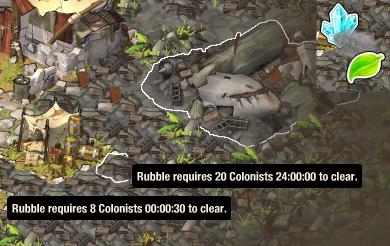
Building and expanding your camp takes a little planning, as your buildings need to be connected to a well, either directly or via a road, if you want them to be active. To best plan ahead, it is recommended to try and clear big patches of rubble at once, lay down a road, and then build along the road. This way you don’t end up with useless corners that are too small to do anything with.

As free space is sparse in a post-apocalyptic wasteland, your camp can sometimes feel kind of cramped, and it might be hard to remember or recognize which buildings are where. When you click on the eye-icon next to the move button, the buildings will turn into a schematic view, giving you a quick and clear overview of your camp.

Resources
In Wasteland Empires there are three types of resources, which you see on the right side of your screen: biological, mechanical, and mineral resources. These are, in a way, your currency in the game. In order to construct buildings, research upgrades, or train troops you need these resources.
These resources can be gathered by finding them in the rubble, or by building refineries on your camp. A mechanics workshop will allow you to harvest mechanical resources, while a mill allows you to harvest biological resources and a mine allows you to harvest mineral resources. When you see a blue icon over one of your refineries it means its production is full and you need to harvest it before it can produce again.

Tip: While you may be able to gather quite a few resources by clearing rubble, you can not build storage to keep it in until you’ve built your first refinery.
Colonists
A camp is nothing without residents, or colonists in this game. Colonists do most everything in Wasteland Empires; they clear rubble, they construct buildings, and they can be trained as soldiers. While trained soldiers can only be used to fight, any un-trained colonist can take on any of the other tasks around the camp. No more than half of your total colonists can be trained as soldiers.
The number of colonists your camp has is dependant on three things: your housing, your food supply, and your water supply. To increase the number of colonists you have, build a new dwelling for more housing, build farms for more food supply, or build extra wells for more water supply.

Attacking and Defending
The post-apocalyptic world of Wasteland Empires is a cruel one. Survival of the fittest is the only law. When clicking on your map, you will see all the other camps that are near your own. There are other player’s camps, which you can attack, or there are the raider camps. These computer players are basically your standard training material: challenging, but not so hard you’ll die every time. When you click on a player, you can compare their combat level to your own and decide if you want to take them on.

When you’ve decided to attack, you will see the other player’s camp and you can deploy your troops. Depending on how much you’ve upgraded your martial hall, you will be able to send in a limited number of troops at once. However, once you’ve sent them in, make sure you select the other troops as well, to get as much force on the battlefield as possible.

Tip: Always send your troops to attack the defensive towers first. As long as they’re up your troops are in danger of being killed. Once the enemy’s defenses are down you can loot the other buildings without worry.
At the top of your screen, you will see a reputation bar. As you destroy more of an enemy’s buildings, this bar will go from negative to positive. If all goes well and you destroy an enemy’s base, you will gain reputation. However, if you fail to defeat the enemy, you will lose reputation.
Of course, you will want to secure your own base as well. In order to build stronger defensive structures, use the various items you find lying around in the rubble to research new structures in the scrapyard. When placing your defensive structures, click on them to see their range, and always make sure that you have an overlapping defensive perimeter.

Upgrading
In order to upgrade your buildings, you will need to do research in the town hall. In the tech tree, you can see which technologies you have researched within a certain tier (or level) range. You can not progress to the next tier until you’ve researched all the technologies within that tier.

Congratulations!
You have completed the quick start guide for Wasteland Empires by Crowdstar. Be sure to check back often for game updates, Staff and user reviews, user tips, forum comments, and much more here at Gamezebo.
More articles...
Monopoly GO! Free Rolls – Links For Free Dice
By Glen Fox
Wondering how to get Monopoly GO! free rolls? Well, you’ve come to the right place. In this guide, we provide you with a bunch of tips and tricks to get some free rolls for the hit new mobile game. We’ll …The BEST Roblox Games of The Week – Games You Need To Play!
By Sho Roberts
Our feature shares our pick for the Best Roblox Games of the week! With our feature, we guarantee you'll find something new to play!All Grades in Type Soul – Each Race Explained
By Adele Wilson
Our All Grades in Type Soul guide lists every grade in the game for all races, including how to increase your grade quickly!Best Roblox Horror Games to Play Right Now – Updated Weekly
By Adele Wilson
Our Best Roblox Horror Games guide features the scariest and most creative experiences to play right now on the platform!







