- Wondering how to get Monopoly GO! free rolls? Well, you’ve come to the right place. In this guide, we provide you with a bunch of tips and tricks to get some free rolls for the hit new mobile game. We’ll …
Best Roblox Horror Games to Play Right Now – Updated Weekly
By Adele Wilson
Our Best Roblox Horror Games guide features the scariest and most creative experiences to play right now on the platform!The BEST Roblox Games of The Week – Games You Need To Play!
By Sho Roberts
Our feature shares our pick for the Best Roblox Games of the week! With our feature, we guarantee you'll find something new to play!All Grades in Type Soul – Each Race Explained
By Adele Wilson
Our All Grades in Type Soul guide lists every grade in the game for all races, including how to increase your grade quickly!
Voodoo Whisperer: Curse of a Legend Walkthrough
Welcome to the Voodoo Whisperer: Curse of a Legend walkthrough on Gamezebo. Voodoo Whisperer: Curse of a Legend is a hidden object adventure game played on PC and Mac and created by Gogii Games. This walkthrough includes tips and tricks, helpful hints, and a strategy guide for how to complete Voodoo Whisperer: Curse of a Legend.

Voodoo Whisperer: Curse of a Legend – Game Introduction
Welcome to the Voodoo Whisperer: Curse of a Legend walkthrough on Gamezebo. Voodoo Whisperer: Curse of a Legend is a hidden object adventure game played on PC and Mac and created by Gogii Games. This walkthrough includes tips and tricks, helpful hints, and a strategy guide for how to complete Voodoo Whisperer: Curse of a Legend.
Copyright Information
This walkthrough was created by Lynne Basinet, for Gamezebo.com, and is protected under US and International Copyright laws. Any unauthorized use, including re-publication, in whole or in part, without permission, is strictly prohibited.
General Information
- Main Menu
- Profiles: Create up to 10 profiles, with a maximum of 10 characters (letters and numbers, only). Click on your profile name to add, switch or delete profiles.
- Game Modes: Click on Regular (faster Hint/Skip button charge; more, descriptive tips; and all active areas are highlighted) or Advanced (slower Hint/Skip button charge; fewer tips and no active areas are highlighted, including Object Searches) to choose your gameplay mode.
- Options: Click to adjust the Sound and Music volumes and turn Full Screen, Custom Cursors and GUI Tool Tips on and off.
- Collector’s Edition: Contains Wallpapers (click on one to set it to your desktop), a Strategy Guide and Extra Gameplay (note that this chapter occurs in the middle of the game, only in the Collector’s Edition).
- Credits: View information about the publishing and development teams
- Exit: Quit the game. You may also press the Esc key on your keyboard and then press the Enter key.
- Game Screens
- Mortar and Pestle: Once available, it’s located at the lower right. Click to access Recipes and to create Magic with Recipe Ingredients.
- City Map: Located at the lower right, below the Mortar and Pestle, click to access locations.
- Menu: Click on the City Map button and then click on Menu (located at the lower left of the Map screen). Alternatively, press the Esc key on your keyboard and then press again to exit to the Main Menu.
- Task List: Located at the lower right, click to see a list of objectives you need to complete.
- Grimoire (spell/recipe book): Once available, it’s located at the lower right, just above the Task List. Click to see the Recipes you’ve found and the Spells you’ve learned.
- Spells: Located at the lower right, just above the Task List. You begin with the Hint (Green Eye Icon – indicates where to go, or what to interact with, in general areas, and locates a random item in Object Searches) and will later add 3 additional Spells to use during the game: Move (Yellow Bolts Icon – move heavy objects), Crash (Orange Lightning Icon – break items) and Burn (Red Fire Icon – light items).
- Inventory: Located at the bottom, mouseover to raise it, to access/replace items.
- Cursors and Indicators
- Magnifying Glass Cursor: Areas you can click to get a close-up view.
- Eye Cursor: Areas/objects you can click to get information about needed tools or tasks, or a clue for gameplay.
- Hand Cursor: Pick up or manipulate items.
- Feet Cursor: Walk in the direction indicated.
- Starburst Cursor: Use a Spell to manipulate.
- Aura: Use Magic to manipulate. This will be automatic; you won’t directly use anything on it.
- Sparkles: (Regular mode only) Search scenes, inventory items and interactive tasks are highlighted.
- Gameplay
- Navigate the environments within locations, complete Interactive Tasks, complete Object Searches, collect Inventory Items and find Clues.
- Find and use Spells, solve Puzzles and Minigames, locate Recipes, find Recipe Ingredients and create and use Magic.
- Special Features
- Strategy Guide: Access on the Main Menu (click on Collector’s Edition) or the Book Icon, at the lower left, just to the right of the City Map, in the game screens.
- Magnifying Icon: Located at the lower left, in object search scenes, click to magnify the search area to find more difficult to see items.
- Completed areas will show Area Complete, at the top of the screen, in Regular mode. Completed locations will show Finished, instead of the location name, on the Map.
- Switch between gameplay modes (Regular or Advanced) whenever you like.
- Extra Gameplay appears after the second chapter (the Saloon), only in the Collector’s Edition.
Gameplay and Guide Tips
- This guide assumes you’ve read the General Information, used the in-game Tutorial and/or Help features or otherwise familiarized yourself with the gameplay.
- Instead of a Play button, you begin (or resume) your game by clicking on the Regular or Advanced buttons, in the Main Menu. You may change your gameplay mode at will by returning to the Main Menu and clicking on the other button. You’ll resume your game, in the alternate play mode, exactly where you left it. You won’t need to restart from the beginning.
- Move your cursor over the scene until you see the Feet Icon and then click to navigate to different areas.
- Object searches are random each time you play and only inventory items will be indicated in this walkthrough.
- In Regular mode, the Hint button charges in 30 seconds and the Skip button in 60 seconds. In Advanced mode, they are 90 and 120 seconds, respectively.
- During cutscenes, move your cursor to the right to reveal the Cancel button, located at the upper right. Click on it to skip the cutscene.
- Click anywhere to quickly advance through dialogs or to close Inventory Item information boxes and close up views. Alternatively, press the Esc key on your keyboard.
- You may exit Object Searches and Puzzles/Minigames by clicking the Esc key on your keyboard, moving your cursor to the bottom of the screen (you’ll see the Feet Cursor) and clicking, or by clicking on the Back button, located at the lower left.
- You may skip Puzzles and Minigames by clicking on the Skip button, after it’s fully charged. It will be located at the lower right or just below the play area. Instructions for play will be located either below the play area (click to reveal the instructions) or at the bottom of the screen (mouseover to raise them).
- When creating Magic, place the Recipe Ingredients anywhere in the Grid, on the right, and then click on the Mortar and Pestle Icon, located just below it. You’ll automatically receive the item.
- Rapid mis-clicking (approximately 8 times) will briefly pause the game (about 8 seconds). Mis-clicks aren’t cumulative; you’ll only be penalized if you click rapidly.
- If you change your mind about using an Inventory Item, press the Esc key, on your keyboard. Alternatively, move your cursor to the bottom of the screen (to raise the Inventory) and click on its placeholder to drop it; right clicking has no effect.
- Check the Spell Book, or Mortar and Pestle, to see which Recipe Ingredients you still need to find.
- New Tools and Spells will only be indicated the first time they are added to your game screen. All areas and game functions will have a text label when you mouseover them.
- In this walkthrough, Inventory Items will be indicated in green, Interactive Items in white, Puzzles/Minigames in yellow and Tools in blue. Additional/Alternate colors, numbers, letters, arrows and/or lines will be used where necessary/appropriate and for clarification.
• This guide assumes you’ve read the General Information, used the in-game Tutorial and/or Help features or otherwise familiariz
Create your profile, adjust the Options, if you wish, and then click on Relaxed or Advanced to begin your game. Watch the opening movie and the click on your first location, The Mansion. You will have an opportunity to use a Tutorial. Click the Red “x” to cancel or Green “check mark” to accept.
1 – The Mansion
Click on the Gate (1), click on the Keyhole (2) and then click on the Cart (3).

Find all the items in the list. Inventory Item: Key

Click on the Gate and use the Key in the Keyhole (1). Click on the Gate (to open it), go through the Open Gate (2) and then continue to the Terrace (3).

Click on the Bench (1), collect the Garden Shears (2) and continue to the Swamp Path (3). Collect the Rock (4 – located at the lower right) and return to the Front Door (click back twice).

Use the Garden Shears on the Bush (1), collect the Saw (2) and then use the Saw on the Fallen Tree (3 – click 3 times). Click on the Front Door (4), use the Rock on the Side Light (5 – click 4 times) and then enter the Hall (click forward).

Click on the Door (1), click on the Table (2), click on the Diary (3) and then click on the Cabinet (4). When complete, use the Spare Key on the Door (5) and then enter the Dining Room.

Find all the items in the list. Inventory Item: Spare Key
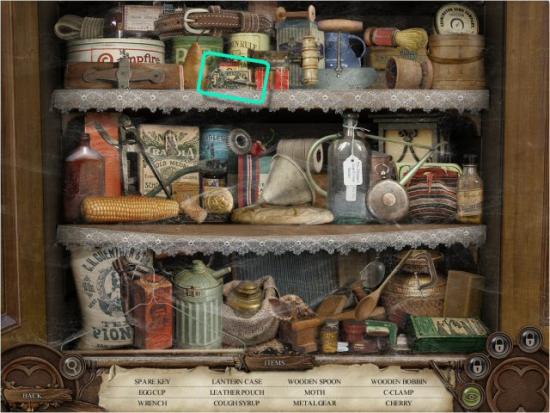
Click on the Drawer (1), collect the Pocket Knife and then click on the Sideboard (2). When complete, enter the Pantry (3).

Find all the items in the list. Inventory Items: Matches, Cake Knife

Collect the Crowbar and the Ham, click on the Cabinet Door (1), click on the Lantern (2) and then continue to the Sunroom (3).

Collect the Ladder and then click on the Pipes (1). When complete, click on the Drain Valve (2) and then return to the Hall (click back 3 times).

The object is to reorient the Pipes so they form continuous paths from the Valve Handles to the Outlets. Click to rotate Tiles counter-clockwise; right click to rotate them clockwise. Note that this puzzle is random and yours may be different.

Click on the Cabinet (1). When complete, return to the Front Yard (click back) and then continue to the Backyard (2).

Find all the items in the list. Inventory Items: Fuel Can, Rope.
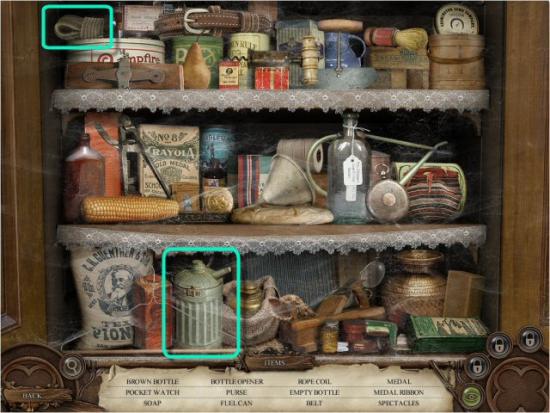
Use the Knife on the Swing (1), collect the Wooden Plank and then continue to the Chapel (2).

Collect the Wooden Sticks, continue to the Crypt (1) and then enter the Door (3).

Use the Brick Dust (1) and the Dead Talk Spell Bag (2) on Nanna (use in that order) and then return to the Backyard (click back 3 times).

Use the Ladder on the Side of the House (1), use the Wooden Sticks on the Ladder (2) and then enter the Bedroom (3).

Click on the Drawer (1), collect Mother’s Kerchief, use the Pocket Knife on the Mattress (2) and collect the Straw (3). Click on the Dresser (4). When complete, return to the Swamp Path (click back twice and then right).

Find all the items in the list. Inventory Item: Scissors.

Continue to the Old Tree (1 – click left), use the Plank on the Gap (2), use the Cake Knife on the Moss (3 – click 3 times) and then click on the Symbols (4). When complete, enter the Old Tree (5).

The object is to realign the Rings to form a complete image. Click on each Ring until the elements of the image align. Click the Outer Ring (a) 6 times, the Middle Ring (b) 4 times and the Inner Ring (c) twice.

Collect the Grimoire, Mortar and Pestle and Move Spell and then click on the Shelves. When complete, return to the Terrace (click back 3 times).
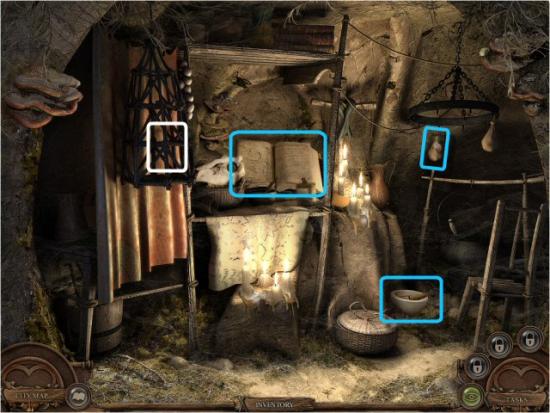
Find all the items in the list. Inventory Item: Red Candle.
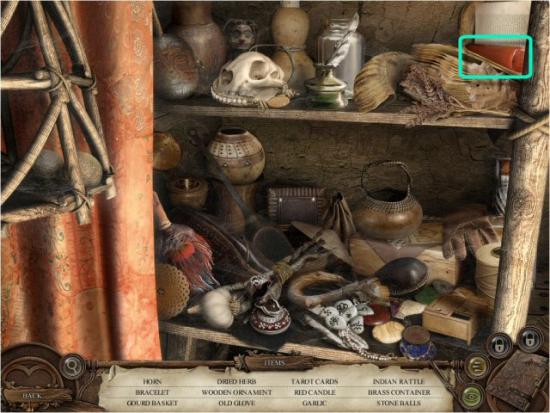
Click on the Flower Bed (1). When complete, return to the Crypt (click back, left twice and then forward, on the right), use the Move Spell on the Boulder (2), click on the Hole (3), use the Crowbar on the Toolbox (4) and collect the Screwdriver (5).

The object is to eliminate Pairs of Flowers until you’re left with one. Click on a Flower and then click on its mate to eliminate them. Collect the Escholzia Crocea Herb. Note that the arrangement of the Flowers is random and your solution may be different.

Return to the Swamp Path (click back 3 times and then right twice), click on the Mortar and Pestle (1), place the Ham and Escholzia Crocea Herb in the Mortar (2) and create the Soporific Ham (3). Click on the Alligator (4), use the Ham on the Alligator (5), use the Rope on the Statue Piece (6), collect the Statue Piece (7) and then return to the Pantry (click back twice, forward, left and then forward).

Click on the Cabinet Door (1), use Fuel Can (2) and Matches (3) on Lantern (in that order), collect Lantern (4) and return to Sunroom (5 – click left).

Use Statue Piece on Fountain (1), enter Secret Passage (2), use the Lantern on Hook (3), collect the Empty Flask and then continue to the Chapel (4).
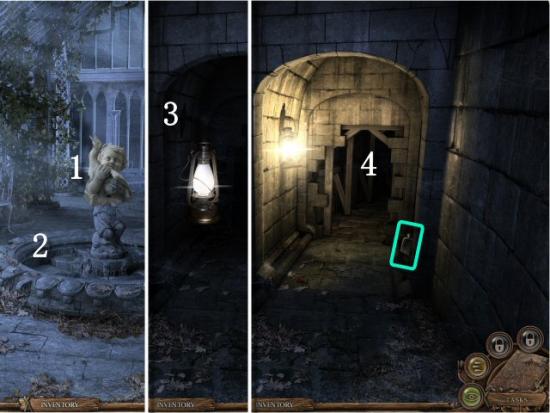
Click on the Rags (1), collect the Black Candle (2), use the Empty Flask on the Holy Water Font (3) and then return to the Dining Room (click back once, left and then back twice).

Click on the Sideboard (1). When complete, return to the Chapel (click forward once, left, down and then forward). Use the Cork on the Flask (2), collect the Holy Water (3) and then return to the Terrace (click back, left, back 4 times and then right).

Find all the items on the list. Inventory Item: Cork

Click on the Shutters (1), use the Screwdriver on the Hinges (2 – click on each one, twice) and then enter the Ballroom.

Click on Obatala Symbol (1), use the Scissors on Mother’s Hair (2) and collect the Lock of Mother’s Hair. Click on the Mortar and Pestle, use the Holy Water, Mother’s Kerchief, Black Candle, Straw and Lock of Mother’s Hair in the Mortar (3) and create the Obatala Doll (4). Use the Red Candle on the Floor (5), use the Matches on the Candle (6), use the Obatala Doll next to the Lit Candle (7) and then return to the Hall (8).

Continue Upstairs (1), use the Move Spell on the Dresser (2) and then enter the Study (3).

Click on the Desk Drawer (1), collect the Chimney Handle, click on the Desk (2), click on the Letter (3) and then return to the Hall (click back). Enter the Attic Hallway (4), collect the Servant’s Quarters Key, use the Key on the Door (5) and then enter the Servant’s Quarters.

Collect the Saloon Flacon, click underneath the Bed (1), click on the Note (2) and then return to the Attic Hallway (click back).
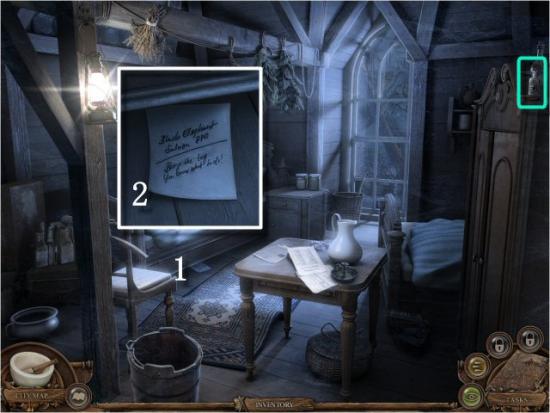
Continue to the Attic (1), collect the Wooden Knob, use the Chimney Handle on the Chimney Door (2), collect the Saloon Key (3) and then click on the Shelves (4). When complete, return to the Study (click back twice and then right).

Find all the items in the list. Inventory Item: Record.
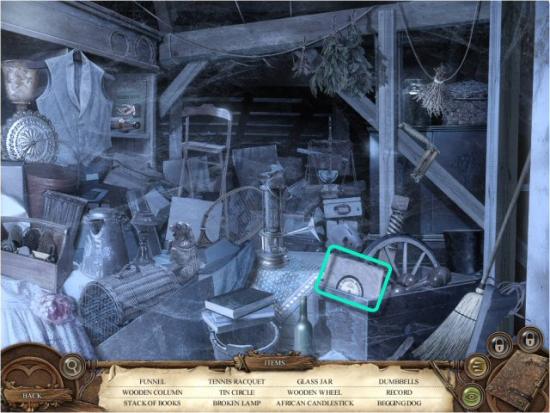
Use the Record on the Gramophone (1), return to the Bedroom (2 – click back and then left), use the Wooden Knob on the Wardrobe (3) and collect the Red Feather (4). Return to the Front Gate (click right and then click back 3 times) and then continue to the Saloon (click back and then click on the Saloon location, on the City Map).

2 – The Saloon
Enter the Saloon (1), collect the Napkin and click on the Paper (2). Collect the Pen, click on the Letter (3) and then enter the Dressing Room (4).

Collect the Carriage Handle and click on the Dressing Table (1). When complete, return to the Bar (click back), click on the Office Door (2), use the Saloon Key (3) and then enter the Office.

Find all the items in the list. Inventory Item: Hairpin.
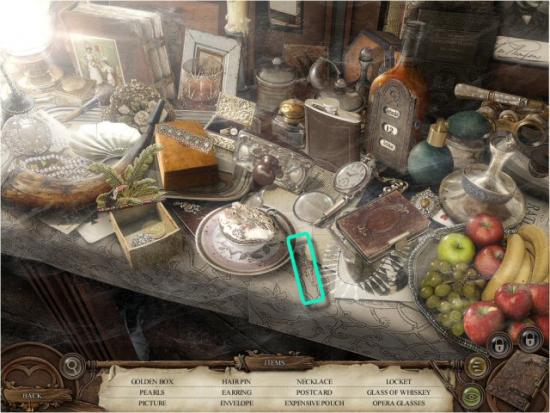
Collect the Cigar, click on the White Box (1), collect the Black Ink and then click on the Desk (2). When complete, click on the Wardrobe (3).

Find all the items in the list. Inventory Items: Note Paper, Paper Clip.

Use the Paper Clip (1) and the Hairpin (2) in the Lock (in that order), click 3 times and then enter the Mixing Room (3).

Collect the Visibility Recipe, click on the Ogun Symbol (1) and then click on the Dresser (2). When complete, click on the Curtains (3). When that’s complete, return to the Office (4).
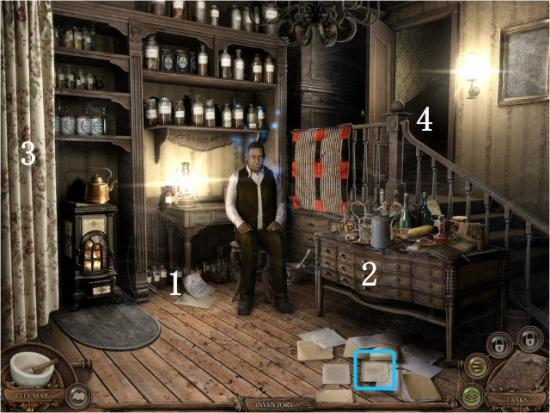
Find all the items in the list. Inventory Item: Putty.

The object is to eliminate Pairs of Bottles until you’re left with one. Click on a Bottle and then click on its mate to eliminate them. Collect the Tincture. Note that the arrangement of the Bottles is random and your solution may be different.
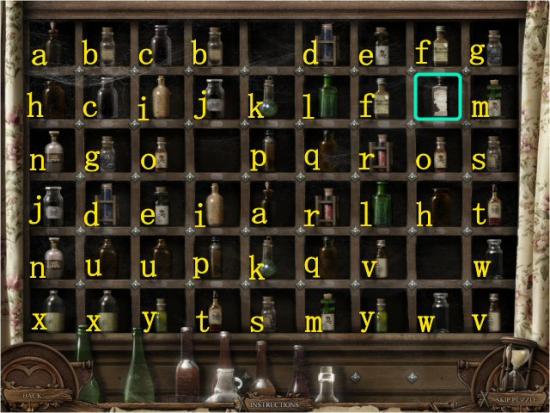
Collect the Strong Alcohol and then click on the Desk (1). When complete, return to the Bar (2), enter the Billiard Room (3) and continue out the back door to the Backyard (4).

Find all the items in the list. Inventory Item:

Use the Putty on the Bucket (1), collect the Bucket and use the Move Spell on the Well Lid (2). Use the Bucket on the Well (3) and use the Carriage Handle on the Carriage (4). Click on the Handle, enter the Carriage, collect the Twine (5) and then click on Debris (6). Find all the items in the list. Note that your inventory item (Hammer) is not among the items; you’ll receive it automatically. When complete, use the Hammer on the Bricks (7), collect the Brick Dust and then return to the Billiard Room (8).

Return to the Bar (click back), click on the Mortar and Pestle (1), use the Strong Alcohol, Tincture and Saloon Flacon in the Mortar (2) and create the Visibility Mixture (3). Click on the Paper (4), use the Visibility Potion on the Paper (5) and then return to the Dressing Room (6).

Use the Brick Dust on the Dead Dancer (1), click on her and then click on the Dressing Table (2). When complete, return to the Bar (click back).

Find all the items in the list. Inventory Item: Powder Brush, Small Key.

Click on the Paper (1), use the Powder Brush on the Visibility Mixture (2), return to the Billiard Room (click left) and click on the Billiard Table (3).

The object is to rearrange the Billiard Balls according to the image revealed on the Paper at the Bar (1). From the starting configuration (2), the solution is:
- click on the 11 Ball (or the 2 Ball)
- click on the 12 Ball (or the 5 Ball)
- click on the 4 Ball (or the 6 Ball)
- click on the 3 Ball (or the 10 Ball)
- click on the 7 Ball (or the 9 Ball)
- click on the 8 Ball (or the 13 Ball)
Note that you can click on them in any order you like, you just need to make sure to get the 2, 8 and 7 in the third row of Balls and the remaining Balls in the positions shown on the Paper. Use the Note Paper on the Billiard Table (3), use the Pen on the Note Paper (4) and then collect the Code.

Return to the Backyard (1) and collect the Weed. Enter the Carriage (2), use the Small Key on the Box (3), collect the Crash Spell (4) and then return to the Billiard Room (5).

Use the Crash Spell on the Bull (1), collect the Horn and return to the Bar (click back). Use the Crash Spell on the Chandelier (2), collect the Hook and then return to the Office (3). Continue to the Mixing Room (click forward), click on the Stove (4), use the Bucket of Water on the Fire (5) and click on the Ashes (6). Return outside the Saloon (click right twice and then back), collect the Broom (7) and then return to the Mixing Room (click forward 3 times).
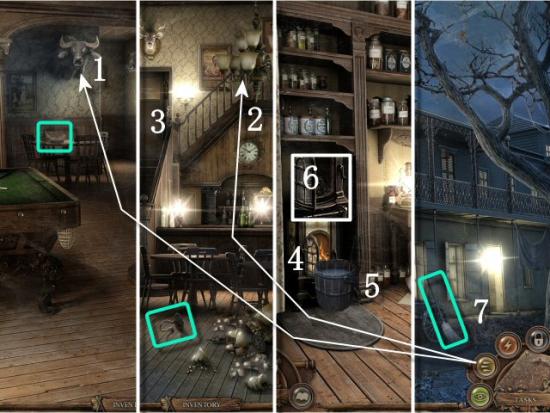
Use the Broom on the Ashes (1), collect the Ashes (2), return to the Dressing Room (click right 3 times) and click on the Mortar and Pestle. Place the Bull Horn, Ashes and Weed in the Mortar (3), create the Death Talk Spell Bag (4) and then use it on the Dead Dancer (5). Click on the Suitcase (6), collect the Pearl Earrings and the White Feather (7) and the return to the Mixing Room (click back and then forward twice).

Click on the Mortar and Pestle (1), Place the Dusty Napkin, Owner’s Cigar, Black Ink, Twine and Red and White Feathers in the Mortar (2) and create the Ogun Doll (3). Use the White Chalk on the Floor (4) and use the Ogun Doll in the Chalk Circle (5). Use the Powder Brush on the Painting (6), click on the Painting, exit the Saloon (click right twice and then back) and continue to the Hotel (click back and then click on the Hotel location, on the City Map).

3 – Hotel (Extra/Bonus Chapter)
Open the Mailbox (1), collect the Piece of Paper, enter the Hotel Foyer (2) and then click on the Table (3). Click on the Newspaper (4), collect the Key (5) and use the Key in the Lock (6). Click on the Knob (7), collect the Matches (8) and then continue to Reception (9).

Click on the Letter (1 – click twice), click on the Safe (2) and use the Code (3). Turn the Dials (4) and enter the Code. Click on the Outer Dial (a) 5 times, the Middle Dial (b) 8 times and the Inner Dial (c) 5 times. Click on the Open Safe, collect the Counterfeit Check and the click on the Shelves (5).
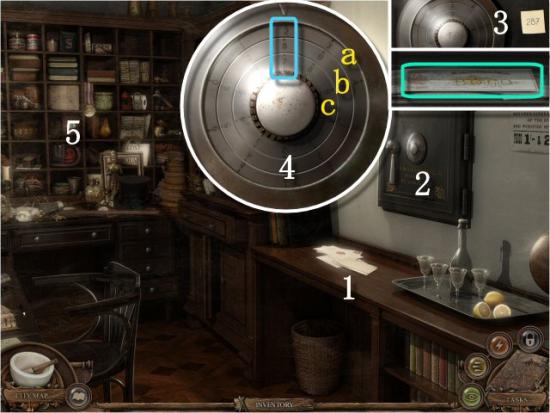
Find all the objects in the list. Inventory Item: Punyal Knife.

Return to the Foyer (click back) and enter the Dining Room (1). Collect the Candle and click on the Buffet (2). When complete, exit the Dining Room (3), return outside (click back) and then enter the Stables (4).

Find all the items in the list. Inventory Item: Punyal Knife.

Collect the Bucket, use the Hook on the Rope (1), collect the Rope with Hook and click on the Shelves (2). When complete, return to the Foyer (click back and then left) and continue to the First Floor (3).

Find all the items in the list. Inventory Item: Horse Head Painting.

Use the Punyal Knife on the Shoes (1), collect the Piece of Shoelace (2), click on the Door (3) and then click on the Keyhole (4). Use the Horse Head Painting on the Wall (5), click on the Note (6) and then use the Brush on the Note (7). Use the Crash Spell on the Vase (8), collect the Room 7 Key (9), click on the Door again, use the Key (10) and then enter Room 7.
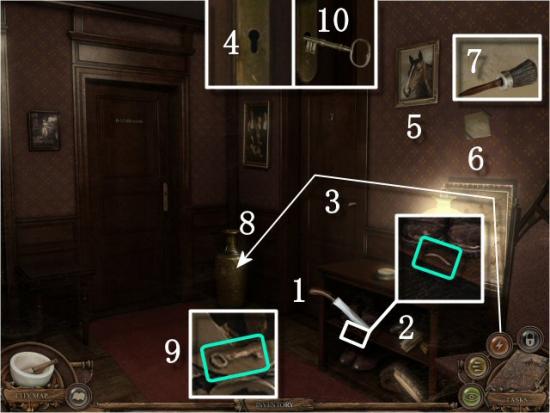
Click on the Corpse (1) and then click on the Suitcase (2). When complete, return to the First Floor Hall (click back), use the Key on the Bathroom Door (3) and enter the Bathroom. Collect the Soap, click on the Sconce (4) and then exit the Hotel (click back 3 times).

Find all the items in the list. Inventory Item: Handle.
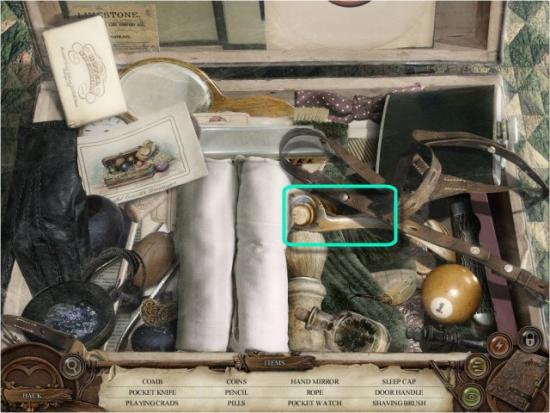
Collect the Weed and then continue to the Stables (1). Use the Paper on the Stall (1), use the Crash Spell on the Bricks (2), collect the Brick Dust and then click on the Shelves (3). When complete, return to the Dining Room (click back and then left twice). Use the Soap on the Lamp (4), collect the Glass Chimney (5) and then return to the Bathroom (click right, forward and then left).

Find all the items in the list. Inventory Item: Fuel Can

Use the Fuel Can, Piece of Shoelace, Glass Chimney and Matches, in that order, on the Sconce (1), click on the Waste Basket (2) and collect the Invitation Pieces (3). Use the Bucket in the Sink (4), click on the Tap (5), collect the Bucket of Water and then return to the Dining Room (click back twice and then left).

Click on the Fireplace (1), use the Bucket of Water on the Fire (2) and collect the Ashes (3). Return to Reception (click right twice) and click on the Shelves (4). When complete, return to Room 7 (click back, forward and then right).

Find all the items in the list. Inventory Item: Bull Horn.

Click on the Mortar and Pestle (1), use the Bull Horn, Weed and Ashes in the Mortar (2) and create the Death Talk Spell Bag (3). Use the Brick Dust and Death Talk Spell Bag on the Corpse (4) and then use the Move Spell on the Wardrobe (5). Click on the Bag (6), collect the Invitation Pieces (7) and then use both sets of Pieces on the Table (8). When complete, return to the Stables (click back 3 times and the left into the Stables).

The object is to reassemble the Invitation. Click and drag the Pieces into position, right click to rotate them and then click to place. When placed correctly, the Pieces will lock into place.
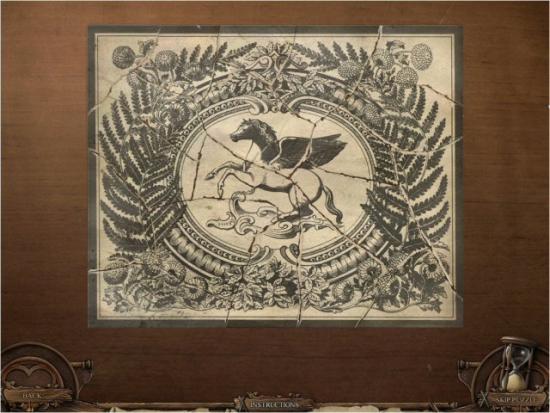
Collect the Glue (1) and return to Room 7 (click back, forward twice and then right into Room 7). Use the Glue and the Flyer, in that order, on the Invitation (2), click on the Note (3), leave the Hotel (click back 3 times) and then continue to the Bank (click back and then click on the Bank location, on the City Map).

4 – The Bank
Click on the Trash Can (1). When complete, use the Rope with the Hook on the upper Window (2) and then enter the Clerk’s Office.

Find all the items in the list. Inventory Items: Tin Cup, Tinderbox.

Click on the Papa Legba Symbol (1) and then click to pick it up. Collect the Paper Clip and then click on the Desk (2). When complete, return outside (3) and then enter the Bank Lobby (4).

Find all the items in the list. Inventory Item: Hairpin.
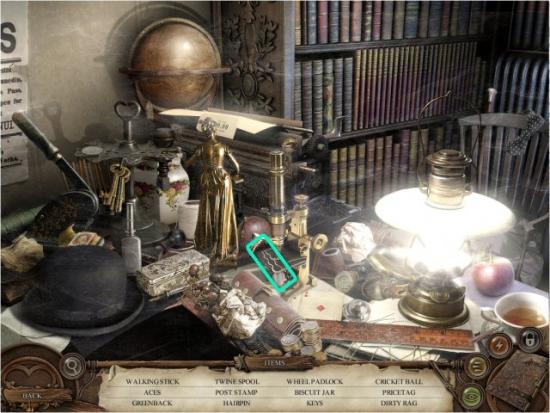
Click on the Teller Station Door (1) and click on the Keyhole (2). Use the Hairpin and the Paper Clip, in that order, in the Keyhole (3), click twice and then enter the Teller Station.
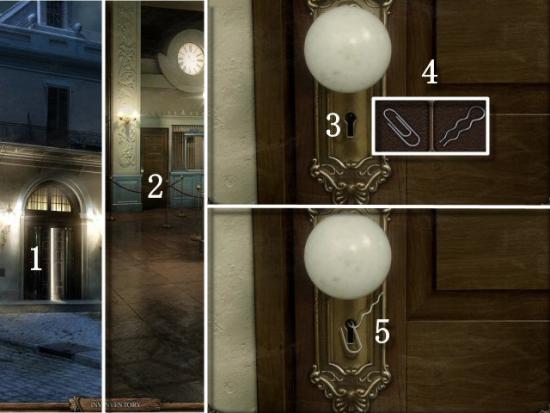
Click on the Drawer (1), collect the Screwdriver and click on the Table (2). When complete, return to the Lobby (3).

Find all the items in the list. Inventory Item: Key.
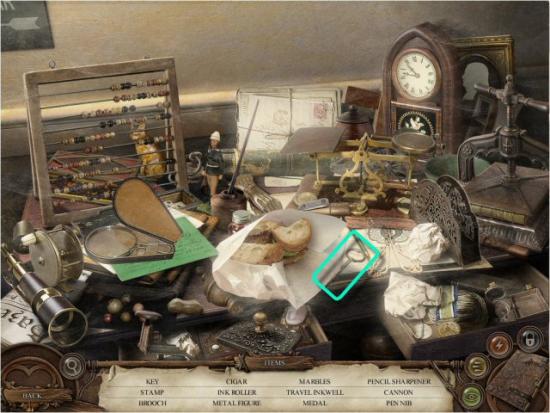
Use the Screwdriver on the Panel (1 – click once) and click on the Open Panel (2). The object is to reorient the Pipes so they form continuous paths from the Valve Handles to the Outlets (3). Click to rotate the Pipes counter-clockwise; right click to rotate them clockwise. Note that this puzzle is random and yours may be different. Use the Tin Cup on the Fountain (4), collect the Cup of Water (5) and then return outside (click back).

Click on the Curb (1), use the Cup of Water on the Dirt (2) and then click on the Trash Can (3). When complete, return inside (4) and continue to the Teller Station (click forward).

Find all the items in the list. Inventory Item: Eggshell.

Collect the Shovel and click on the Table (1). When complete, return to the Lobby (2) and continue outside (click back).

Find all the items in the list. Inventory Items: Red Ink, Shears.
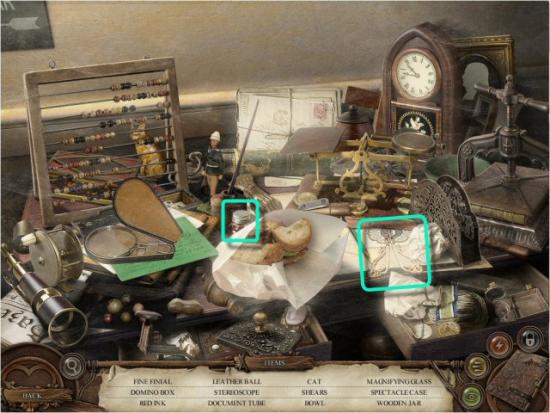
Click on the Curb (1), use the Shovel on the Mud (2) and collect the Mud (3). Click on the Flower Box (4), use the Shears on the Plant (5), collect the Sanguinaria Canadensis Herb and then return to the Clerk’s Office (6).

Click on the Table (1). When complete, click on the Mortar and Pestle (2). When that’s complete, use the Symbol Candle on the Floor (3), use the Tinderbox on the Candle (4) and then use the Papa Legba Doll on the Floor (5 – use it on the right side of the Candle). Use the Counterfeit Check on the Clerk (6), click on the Vault Door (7), enter the Combination (8 – 23 clicks as long as you click slowly and deliberately. If you click quickly, some may miss. Keep clicking until the Dial hits all 3 numbers. It will automatically switch directions for each number) and then enter the Vault.

Find all the items in the list. Inventory Item: Handkerchief.
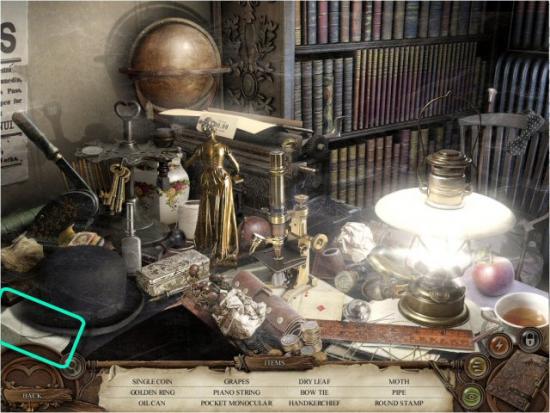
Use the Pen, Fat Candle and Papa Legba Symbol in the Mortar (1) and create the Symbol Candle (2). Use the Mud, Sanguinaria, Canadensis Herb, Eggshell, Red Ink and Clerk’s Hankie in the Mortar (3) and create the Papa Legba Doll (4).
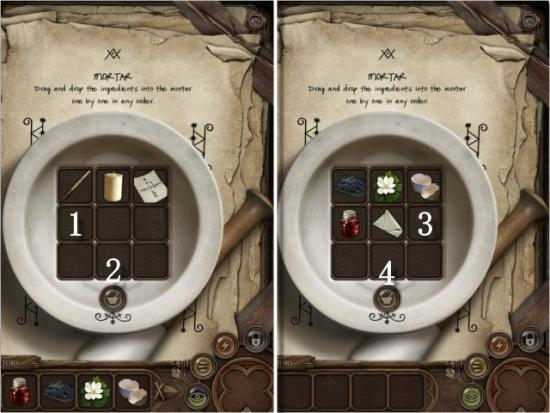
Click on the Door (1), use the Key in the Keyhole (2) and then enter the Jewel Room. Open the first (3) and second (4) Drawers and click on the Cabinet (5). Click on the Paper (6), collect the Ruby (7), click on the Statue (8), use the Ruby in the Bowl (9) and then click on the Desk (10).

The object is to reassemble the Cipher Key. Click and drag the Pieces into position, right click to rotate them and then click to place. When placed correctly, the Pieces will lock into place.
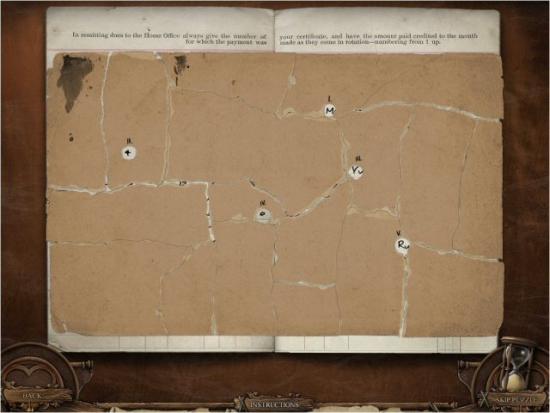
Return to the Vault (click back) and click on the Deposit Boxes (1). Enter the Code (2), click on the Handle (3) and then click on the Open Deposit Box (4). The object is to realign the Rings to form a complete image (5). Click on each Ring until the elements of the image align. Click the Outer Ring (a) 5 times, the Middle Ring (b) 3 times and the Inner Ring (c) 4 times. Collect the Fire Spell (6) and then return to the Jewel Room (click right).
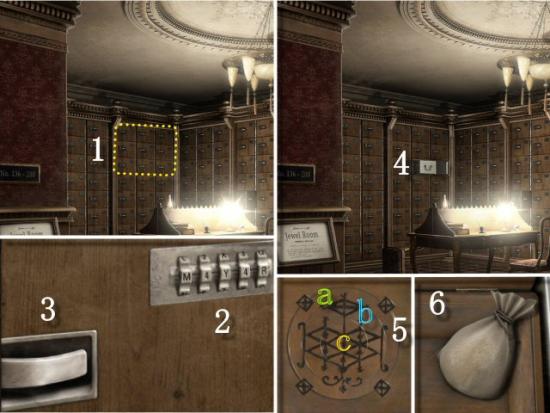
Use the Fire Spell on the Lamp (1), click on the right Statue (2) and then enter the Sewers (3). Collect the Money (4 – on the right), use the Fire Spell on the Torch (5) and then continue to the Mayor’s House (6 – click forward and then click on the Mayor’s location, on the City Map).
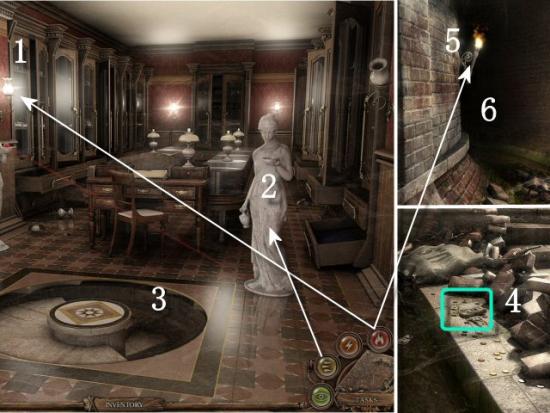
5 – The Mayor’s House
Click on the Stairs (1). When complete, use the Move Spell on the Trunk (2), click on the Window (3) and exit through the Window to the Garden.

Find all the items in the list. Inventory Item: Sickle

Use the Sickle on the Mushroom (1), collect the Mushroom and click on the Flower Bed (2). When complete, enter the Hallway in the Mayor’s House (3).

The object is to eliminate Pairs of Flowers until you’re left with one. Click on a Flower and then click on its mate to eliminate them. Collect the Pogostemon Cablin Herb. Note that the arrangement of the Flowers is random and your solution may be different.
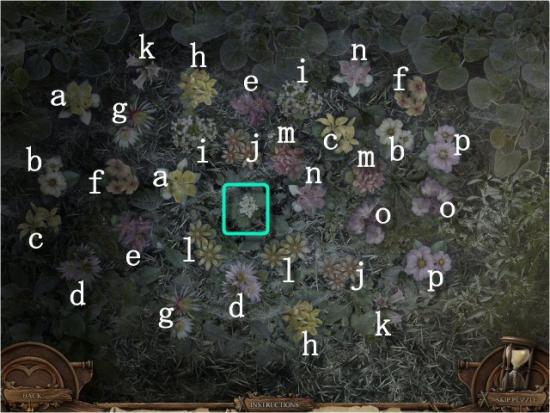
Click on the Mayor’s Ghost (1), exit the House (click back) and continue to the Riverbank (2). Click on the Tree (3) and then return to the Basement (click back and then right).

Collect the Spoiled Apple and the Ladder and then click on the Stairs (1). When complete, return to the Garden (2) and then return to the Riverbank (click forward).

Find all the things in the list. Inventory Items: Glass Vial, Spatula.
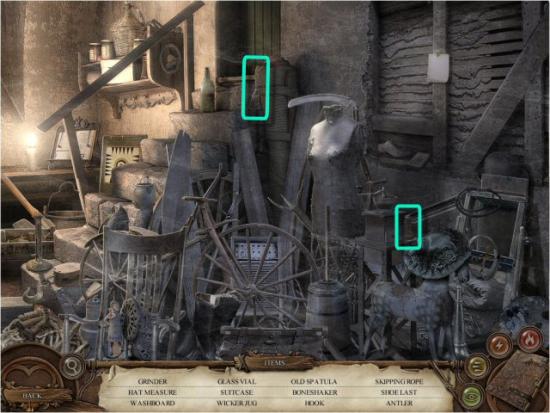
Use the Ladder on the Tree (1), click on the Hole (2), collect the Egg (3) and then return to the Mayor’s Hallway (click back and then right).

Click on the Mortar and Pestle (1), use the Glass Vial, Spoiled Apple, Large Egg, Mushroom and Pogostemon Cablin Herb in the Mortar (2) and create the Phantasm Dispel (3). Use the Phantasm Dispel on the Mayor’s Ghost (4) and then click on the Corner (5). When complete, use the Key on the Door (6) and then enter the Lounge.

Find all the items in the list. Inventory Items: Knife, Key

Collect the Black Knight and click on the Desk (1). When complete, return to the Hall (click back) and continue upstairs (2). Use the Knife on the Curtains (3), collect the Lace and then continue upstairs (4).

Find all the items in the list. Inventory Items: Spool of Twine, Salt.
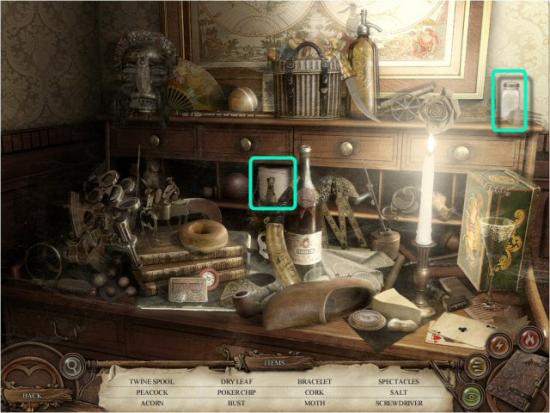
Click on the Maman Brigitte Symbol (1) and collect the Gold Ring. Click on each of the Windows (2) and then return to the Riverbank (click back 3 times and then forward).

Use the Knife on the Rope (1), click on the Boat (2), collect the Garden Scissors (3) and then return to the Garden (click back). Use the Crash Spell on the Dead Tree (1), collect the Twigs and then enter the Basement (click right). Use the Fire Spell on the Candle (5) and click on the Table (6). Use the Spatula on the Wax (7), collect the White Wax and then return upstairs (click back, right and the forward).

Use the Garden Scissors on the Roses (1), collect the Rose and return to the Tower (click right). Click on the Mortar and Pestle (2), use the Twigs, Twine, Gold Ring, White Wax and Lace in the Mortar (3) and create the Maman Brigitte Doll (4). Use the Maman Brigitte Doll on the Candle Stand (5) and then return to the Hall (click back twice) and enter the Mayor’s Office (6).

Click on the Mayor (1), click on the Tarot Cards (2). When complete, collect the Record and then return to the Lounge (click back and then right). Use the Record on the Gramophone (3), click the Crank (4), collect the Key and then enter the Doll Room (5).

The object is to eliminate Pairs of Cards until you’re left with one. Click on a Card and then click on its mate to eliminate them. Collect the Death Card. Note that the arrangement of the Cards is random and your solution may be different.
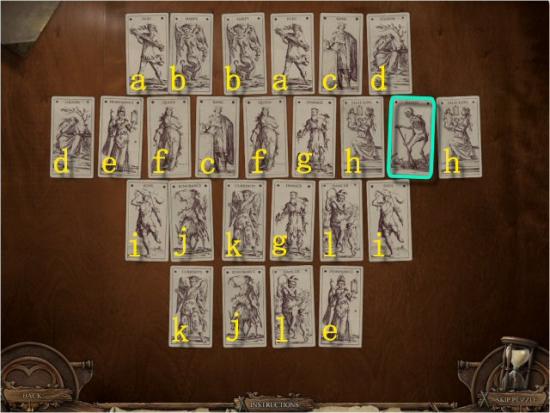
Click on each of the Dolls and use its associated item on it (from left to right). When complete, return to the Lounge (click back).
- Rose on the Blond Hair Doll
- Key on the Black Hair Doll
- Black Knight on the Brown Hair Doll
- Pearl Earrings on the Hooded and Veiled Doll

Click on the Table (1). When complete, return to the Riverbank (click back twice and then forward), use the Knife on the Stump (2), collect the Sap and then return to the Mayor’s Office (click back, right and then left).

Find all the items in the list. Inventory Item: Whale Oil

Click on the Bookcase (1), click on the Books (2 – B, E, K and N-O) and then enter the Shrine (3).
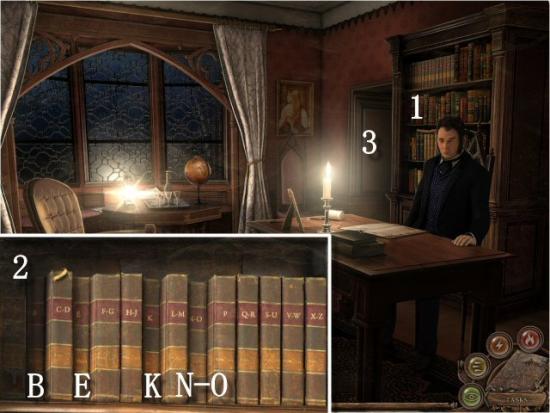
Collect the Empty Vial (1 – right shelves) and the Preserved Snake (2 – left shelves) and then return to the Mayor’s Office (click back). Click on the Mortar and Pestle (3), use the Preserved Snake, Salt, Tree Sap, Whale Oil and Empty Vial in the Mortar (4) and create the Cleansing Potion (5). Use the Cleansing Potion on the Mayor (6), collect the Baka Spirit Bag and then return to the Basement (click back twice and then right).

Collect the Shovel (1) and return to the Riverbank (click forward twice). Use the Shovel on the Pinecone (2), collect the Sango Spirit Bag and then return to the Shrine (click back, right, left and then right).

Click on the Box (1). The object is to align the Spirit Symbols, within the Gold Markers (2), using the images on the Painting (3) as a guide. Click on each Ring until the Spirit Symbols are placed correctly. Collect the Dambala Bag (4) and then use the Spirit Bags on the Painting. You must use them in the following order: Dambala Spirit Bag (a), Baka Spirit Bag (b) and then the Sango Spirit Bag (c).
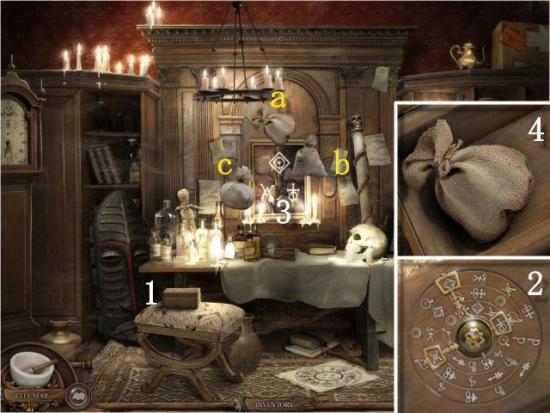
Return to the Basement (click back 3 times and then right). Watch the ending movie.
Congratulations! You’ve completed Voodoo Whisper: Curse of a Legend.
More articles...
Monopoly GO! Free Rolls – Links For Free Dice
By Glen Fox
Wondering how to get Monopoly GO! free rolls? Well, you’ve come to the right place. In this guide, we provide you with a bunch of tips and tricks to get some free rolls for the hit new mobile game. We’ll …Best Roblox Horror Games to Play Right Now – Updated Weekly
By Adele Wilson
Our Best Roblox Horror Games guide features the scariest and most creative experiences to play right now on the platform!The BEST Roblox Games of The Week – Games You Need To Play!
By Sho Roberts
Our feature shares our pick for the Best Roblox Games of the week! With our feature, we guarantee you'll find something new to play!All Grades in Type Soul – Each Race Explained
By Adele Wilson
Our All Grades in Type Soul guide lists every grade in the game for all races, including how to increase your grade quickly!







