- Wondering how to get Monopoly GO! free rolls? Well, you’ve come to the right place. In this guide, we provide you with a bunch of tips and tricks to get some free rolls for the hit new mobile game. We’ll …
Best Roblox Horror Games to Play Right Now – Updated Weekly
By Adele Wilson
Our Best Roblox Horror Games guide features the scariest and most creative experiences to play right now on the platform!The BEST Roblox Games of The Week – Games You Need To Play!
By Sho Roberts
Our feature shares our pick for the Best Roblox Games of the week! With our feature, we guarantee you'll find something new to play!All Grades in Type Soul – Each Race Explained
By Adele Wilson
Our All Grades in Type Soul guide lists every grade in the game for all races, including how to increase your grade quickly!
Ultimate Collector Walkthrough
Ultimate Collector is a profit management game created by Portalarium. As a collector and bargain-hunter, make your way through various sales all in the name of profit! Gamezebo’s quick start strategy guide will provide you with detailed images, tips, information, and hints on how to play your best game.

Game Introduction – Ultimate Collector
Ultimate Collector is a profit management game created by Portalarium. As a collector and bargain-hunter, make your way through various sales all in the name of profit! Gamezebo’s quick start strategy guide will provide you with detailed images, tips, information, and hints on how to play your best game.
Quick Start Guide
Getting Started
- Ultimate Collector is free to play. Click on the “Play Now” button at the top of this page to play!
- When starting the game for the first time, you will be asked to approve certain permissions. You can change certain options, but will need to approve this feature in order to play.
- Once you’ve approved the required permissions, you will be taken to the game. When loading the game from now on, you will be taken straight to the loading screen.
- Upon starting the game up for the first time, you will immediately be prompted to create an avatar. This will be your in-game representation and appearance. Click on the various feature tabs to switch between options, then select “Wear” on an available option of your choice. Once you’re done customizing your character, click “Accept” and the game will begin.

- Now you will be taken to the main screen layout. It’s important to know what the various buttons do.

- At the top of the screen, you will see the following meters and icons: Coins, PortCash, Level, Trinkets, Energy, Expertise, and Add.
- Coins – This is your main currency in the game. Coins can be earned by selling Trinkets and items that you acquire, or may be purchased directly.
- PortCash – This is your second currency in the game. This can be used to buy additional energy, Premium decorations, and can give you access to in-game content that normal Coins can’t. PortCash can be earned by leveling up, through special quests, or through purchasing it directly.
- Level – This displays your current level in the game, as well as your current experience (EXP) and how far you have to go until you reach the next level. Higher levels means more content and rewards!
- Trinkets – Place these into your Trinket Boxes in order to make sales and earn additional profit. This meter keeps track of how many you have.
- Energy – Doing things requires Energy. Rummaging through boxes, making appraisals and sales etc all require Energy. This meter will keep track of how much energy you currently have available, as well as inform you of when you will acquire more.
- Expertise – When you buy, sell, or recycle items, as well as identify traits and repair items, you will acquire expertise in various areas applicable to these items. The higher this is, the more traits you can appraise for free when examining items (costing less energy).
- Add – This button allows you to purchase additional Coins or PortCash using real money.
- Next, the buttons on the right side of the screen: Messages, Expand/Collapse Options, Screen Toggle, Zoom In, Zoom Out, Music, Sound FX, and Avatar Movement.

- Messages – Whenever you receive new messages, or free items/gifts from friends, they will appear here.
- Expand/Collapse Options – This allows you to either display or hide the entirety of the options displayed below this button.
- Screen Toggle – Click on this to transition between windowed view and full screen.
- Zoom In – Press this to get incrementally closer to objects within the game.
- Zoom Out – Press this to get incrementally further away from objects within the game.
- Music – Press this button to switch the music on or off.
- Sound FX – Press this button to switch the sound effects on or off.
- Avatar Movement – Press this button to control whether or not your avatar automatically moves to various boxes to rummage through them.
- Finally, the buttons at the bottom of your screen: Marketplace, Collectibles, Newspaper, Avatar Editor, Leaderboards, and Send Gifts.

- Marketplace – From here you can purchase Display Cases, Sales Racks, Home Decór, Storage, etc. (*Note: When you’re in another location, this will become the “Return Home” button).
- Collectibles – From here you can view your Collectibles in your item inventory.
- Newspaper – Featured Sales, Ads, Specialty and Retail Stores can all be found here.
- Avatar Editor – Select this to edit your avatar’s features and/or clothing.
- Leaderboards – From here you can see how you rank against friends and other players.
- Send Gifts – You can help your friends by sending them gifts for free using this button.
- There are a couple additional things you should know.
- Friends are displayed at the bottom of your screen. You can visit your friends’ garage sales by clicking on them, and can receive 5 free energy every day you visit them.
- Quests are displayed on the left side of your screen. Click on a person or icon to view your progress at any time. Complete quests to earn rewards!
How to Play
- Now that the button and feature basics have been explained, it’s time to learn how to play! A fundamental part of Ultimate Collector is looking for bargains. You’ll want to find items for a low price, but with a high value, so you can resell them for profit!
- A good way to start bargain-hunting is to visit your friends’ garage sales. Even if you don’t have any friends when you first start the game, in-game character Jenny will be on your list by default. Go ahead and click on her name, then select “Visit”.
- Once you’re at a garage sale, click on a box, toy chest, etc to rummage through it, looking for collectibles.

- The “Buy a Collectible” tab will appear, in which you can view the item you’ve find. By default, it will have an asking price, which will be equal to what it’s worth. On the right, there will be a box labeled “Traits”, inside of which are buttons that say “Appraise Me!”. Some appraisals are free, and others will require energy to use. You can also use PortCash to do a full appraisal all at once, without wasting any energy. Each time you click Appraise Me, a trait related to that collectible will appear, either decreasing the asking price, raising the value of what it’s worth, or both. There’s a Profit Meter above the Traits box that will help you keep track on how good the deal is. Once you’re satisfied, you can either choose to Buy the item, or leave it. An example is shown here:
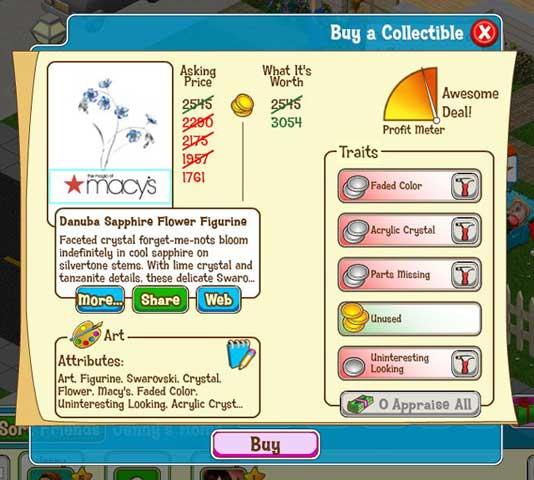
- Once you’ve purchased a collectible, you can turn a profit by returning home to your own garage sale and selling it there. Select the collectible you’d like to sell, and place it in a box, bin, etc. You’re more likely to get a better deal on your item if you place it in a container that’s applicable to that item’s category, i.e. a Toy in a Toy Tub. Additional category containers can be purchased via the Marketplace, to be placed on your property.
- When the Marketplace tab has been selected, you can buy and sell items on your property. From this tab, you can also move objects around. Items you purchase may have added value to you or your property, i.e. a display box to create a collection and gain increased appraisal score, or items that draw more people to your garage sale. To exit, click “Play”.
- Once an item has been placed inside a container to be sold, a timer will appear over that container, signifying how long you will have to wait for an offer. You can use PortCash to speed the process along. Once an offer has been made, you can view how good the deal is via the Profit Meter, and choose whether to accept the offer or wait for the next one.

- You can also create sales for non-specific items to gain profit. To do this, select a container (Common Trinket Box, for example) and select the type of sale you would like to put on. Different types of sales require different levels, time, and trinket numbers, and will produce different profits and experience scores. These are key to earning money on a regular basis. Purchase Trinkets at other garage sales to keep your own boxes stocked and earning you a profit. Be sure to check back once the sales are finished to collect your profit and start new sales.

- By using Display Cases in your home, you can create your own collections. The more similar the items are and the better condition they’re in, the more the collection will be worth.
- Now it’s time to learn the value of the Newspaper. From here, you can access category-specific stores (i.e. The Toy Specialty Store) and also receive new quests. This is especially helpful when you’re trying to create or fill a collection. You can also access the Features Sales tab via the newspaper. This shows you any currently ongoing sales, as well as the type of item categories they feature. In addition to sales you can access for free, there are Special Event sales, which will require you to pay a PortCash entry fee (indicated with a green $ icon). These have the greatest selection and only the highest quality products for sale. If you choose to pay the entry fee, you will be given 24 hours of access to that sale. Use it wisely!
- You may have noticed when appraising collectibles, that negative traits affect the value. You may have also noticed a small hammer icon on these negative traits: that’s because they can be fixed! Repairing collectibles is essential to raising their value. To repair a collectible, select the “Collectibles” tab at the bottom of your screen. Select the collectible you will like to repair, then select the specific trait by clicking on the hammer icon next to it.
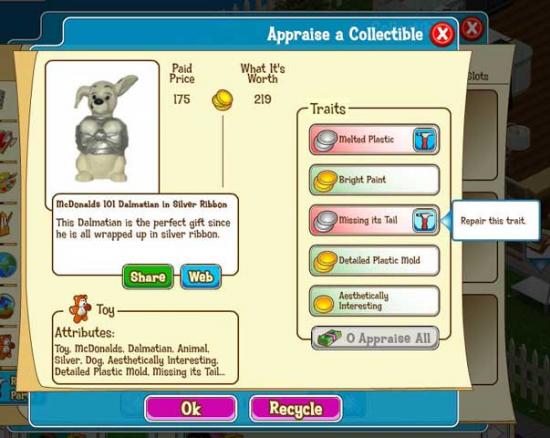
- When you select a trait you would like to repair, the required parts for that repair will be shown. Parts can be acquired via Free Gifts, PortCash, or Recycling. Your current repair parts inventory is displayed within the Collectibles tab, at the bottom “Repair Parts” section.

- Free Gifts – These can be sent to and received from friends who also play the game. You can send free gifts to your friends everyday, but you can also request a specific item you need as a gift from your friends. To do this, go to the Repair Parts tab via the Collectibles menu. Find the specific part you need, then click the “Ask Friends” button beneath.
- PortCash – PortCash can be used to speed up processes and quickly acquire items that would otherwise require time or extended effort. In this case, if you can’t seem to get a part for a repair that you need, you can purchase it with PortCash.
- Recycling – You can recycle collectibles in order to obtain Coins, Experience, Expertise, Repair Parts, Trinkets, etc. Simply select the collectible you’d like to recycle, and a list of possible items you could get from recycling it will appear. Either confirm or cancel the Recycle command to proceed. This is a great way to obtain items you may need from collectibles that may not be that valuable or useful to you.
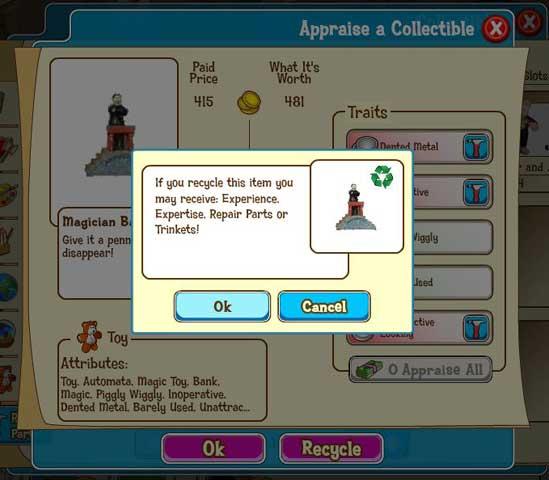
- Finally, leveling up will give you benefits, such as unlocked items, and rewards such as additional maximum energy and PortCash. So, you’ll want to strive for this!
Tips and Tricks
- Try to always keep your Trinket boxes at your garage sale filled and stocked on a regular basis to bring in a steady income.
- When selling collectibles, always, whenever possible, put them in a matching container, i.e. Toy in Toy Tub. This will increase the profit you obtain from the item.
- When appraising an item, always select the free appraisals first. This will give you a good general idea on whether or not you should pursue appraising the item. Whenever possible, appraise all the features if the items looks promising. This will give you the maximum deal and value on the item.
- Save your PortCash! PortCash is very valuable and not nearly as easy to come by as Coins, and can only be earned via special quests, leveling up, and purchasing with real money. As a result, if it’s a choice between appraising now and waiting a few minutes for more energy, you should always wait.
- Visit your friends everyday! Visiting your friends will give you a nice +5 energy reward on a daily basis.
- If you have friends who play the game, don’t hesitate to ask them for items or parts you may need! This is very important in raising item value and completing quests in the most time-efficient manner.
- Last, but not least, don’t forget to purchase items for your home as well! Such items often offer benefits, such as drawing bigger crowds to your garage sales.
Congratulations!
You have completed Gamezebo’s quick start guide for Ultimate Collector. Be sure to check back often for game updates, staff and user reviews, user tips, forums comments and much more here at Gamezebo!
More articles...
Monopoly GO! Free Rolls – Links For Free Dice
By Glen Fox
Wondering how to get Monopoly GO! free rolls? Well, you’ve come to the right place. In this guide, we provide you with a bunch of tips and tricks to get some free rolls for the hit new mobile game. We’ll …Best Roblox Horror Games to Play Right Now – Updated Weekly
By Adele Wilson
Our Best Roblox Horror Games guide features the scariest and most creative experiences to play right now on the platform!The BEST Roblox Games of The Week – Games You Need To Play!
By Sho Roberts
Our feature shares our pick for the Best Roblox Games of the week! With our feature, we guarantee you'll find something new to play!All Grades in Type Soul – Each Race Explained
By Adele Wilson
Our All Grades in Type Soul guide lists every grade in the game for all races, including how to increase your grade quickly!







