- Wondering how to get Monopoly GO! free rolls? Well, you’ve come to the right place. In this guide, we provide you with a bunch of tips and tricks to get some free rolls for the hit new mobile game. We’ll …
Best Roblox Horror Games to Play Right Now – Updated Weekly
By Adele Wilson
Our Best Roblox Horror Games guide features the scariest and most creative experiences to play right now on the platform!The BEST Roblox Games of The Week – Games You Need To Play!
By Sho Roberts
Our feature shares our pick for the Best Roblox Games of the week! With our feature, we guarantee you'll find something new to play!Type Soul Clan Rarity Guide – All Legendary And Common Clans Listed!
By Nathan Ball
Wondering what your odds of rolling a particular Clan are? Wonder no more, with my handy Type Soul Clan Rarity guide.
Tynon Walkthrough
Tynon is a social game developed by uCool. It features a mix of gameplay elements from both the RPG and sim genres, and enables players to get a well-rounded experience whether they play alone or with friends. Gamezebo’s quick start strategy guide will provide you with detailed images, tips, information and hints on how to play your best game.

Game Introduction – Tynon
Tynon is a social game developed by uCool. It features a mix of gameplay elements from both the RPG and sim genres, and enables players to get a well-rounded experience whether they play alone or with friends. Gamezebo’s quick start strategy guide will provide you with detailed images, tips, information and hints on how to play your best game.
Quick Start Guide
Getting Started
- To begin playing Tynon, click on the “Play Now” option at the top of this page. Although it features optional in-game purchases, the game itself is free to download.
- Once you have the ball rolling, you’ll be treated to a brief cutscene that lays out the game’s general plot. In short, the king has been placed under a curse and it’s up to your knightly self to save him (and, ultimately, the land).

- From here you’ll be taken to the land outside your village of residence. There are goblins afoot, and they too have been afflicted by a curse. It should be noted that more goblins will show up on the map as you defeat them.

- Combat – Although you’ll engage in a lot of battles while playing Tynon, you won’t necessarily be participating in them. Instead, you’ll be viewing a turn-based fight each time you click on an enemy, and the side with the highest levels, best gear, and best stats will be the winner.
- Fast Forward – If you’d rather the battle sequences went faster, you can choose the blue button featuring two right-facing arrows on the bottom right of the screen.
- Once that first battle is completed, you’ll be directed back to the map. This process will repeat several times, with a new enemy showing up after each victory. As this happens, the game will introduce you to new concepts one at a time. Such as…

- Equipment – You’ll occasionally earn new equipment from winning in battle, and you can use it by clicking on the “Equipment” option on the bottom right of the screen. From there you’ll be directed to a list of characters in your party (you’ll only have one at the beginning). Once there, click on the item you want to equip and you’ll be all done.

- Goals – You’ll be tasked with several quests to complete as you play Tynon. You can view current ones by clicking the “Goals” button on the top right of the screen.

- Enhance Equipment – To help ensure victory in battle, you’ll want to enhance your equipment whenever possible. You can do this by choosing the “Enhance” button located on the bottom right of the screen. For a fee, you’ll be able to level up weapons and armor alike. And based on your character’s current level, you can only level it to a certain amount.
- Gifts – You know what’s awesome? Presents. You’ll receive them in Tynon for various reasons – maybe your friend is feeling generous, or perhaps you’ve been playing every day for X amount of days. You can redeem them by clicking on the “My Gifts” and “Daily Rewards” options at the top right.
- Messages – To check your in-game messages, choose the aptly-named “Messages” option on the top right of the game.

- Formation – As you unlock new characters, you’ll be able to use them in battle. To do so, click the “Formation” option on the bottom right and drag the character(s) over to the right. Where you place them on the grid affects where they’ll show up in battle.
- With all of that said, you can only have 2 characters in battle at first. As you progress, you’ll earn the ability to use more.
- Training – Training is a great way to buff up your characters’ stats and level them up, and it can be used by choosing the “Training” option on the bottom right. Just like combat, you’ll only be able to train two characters at first.
- Now that we’ve established a basic understanding of how combat and a few other things operate, let’s move on to discuss the game’s sim aspects.
Building a Village
- Much like Rome, your village will not be built in a day. In fact, due to time/level constraints, it will be an ongoing process.

- Town Hall – First things first, you’ll be put in charge of placing a Town Hall somewhere on your humble sprawl of land. It’s an important building, as it levels up in tandem with your character, and dictates whether or not you’ll be able to build or do certain things in your village.
- Neighbors – Once that’s done, the game will invite you to go and visit a neighboring village. You can collect a certain amount of money and other rewards from them each day, so it’s worth doing on a regular basis. And if you’d rather play alone, worry not: The game will still provide you with a village to visit.

- Building – Now it’s time to go back! The game will prompt you to start building places for people to live, and you can do so by visiting the shop (the hammer icon on the bottom right of the screen) and clicking on a home. You’ll unlock different, larger homes as you play the game, but at first you’ll have to make do with the starter one. It costs 200 Coins (you’ll have more than enough after all of the battles you just fought), and you’ll be able to collect 500 Coins worth of rent from it every five minutes.
- Research – Research plays a very important role in Tynon, and you’ll need to construct an academy to take advantage of it. To do so, go to the game’s shop, click the “Businesses” tab, and choose the research facility. Once constructed, you can do things like increase the amount of characters that can be in battle,
- Trees – Though it’s not necessarily enforced, I’d suggest knocking down a few trees as soon as possible. It leaves room for new buildings/crops.
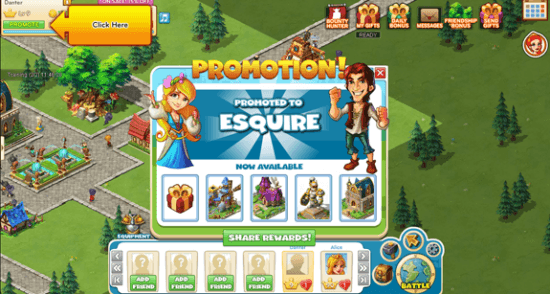
- Promotion – If you were concerned all of that hard work fighting goblins wasn’t going to pay off before, worry not! It’s brought you to a level where you can be promoted to the title of Esquire. With each new title comes new buildings you can construct, and you’ll continue to unlock new ones as you play the game.
- Crops – Every village needs food to eat, and you’ll be instructed to grow crops not long after you’ve built a few houses. To do this, return again to the shop and choose the tab labeled “Farm.” You’ll want to purchase farm plot first, and then you can return and choose the fruits or vegetables you want to grow there. You can unlock new ones (like eggplants) with in-game currency.
- Build, build, build – Much like chopping trees, the game won’t force you to do this at first. But I suggest doing it all the same, as it’s a solid way to make money. To get started, return to the shop and choose the “Businesses” tab. If you took my advice and chopped down some trees, you should have plenty of room to set some up!

- Once you’re all done in the village, you’ll be prompted to return to the battlefield. Or, in all actuality, a new battlefield. Featuring new enemies (and, secretly, new friends!). Now that we’ve covered all of the basics of the game, you should be more than prepared to take them on, as well as maintain your village.
Tips
- You can switch back and forth between the battlefield and your village by clicking the “Home” or “Battle” options, respectively, on the bottom right of the screen. It’s a good idea to return to your village often, so as to continually pick up rent from your villagers.
- If you lose in a battle, make sure all of your equipment is as leveled up as possible. Also try swapping out characters and seeing which ones work best for you.
- If there’s a certain item you’re desperately in need of, try asking a friend!
Congratulations!
You have completed Gamezebo’s quick start guide for Tynon. Be sure to check back often for game updates, staff and user reviews, user tips, forum comments and much more here at Gamezebo!
More articles...
Monopoly GO! Free Rolls – Links For Free Dice
By Glen Fox
Wondering how to get Monopoly GO! free rolls? Well, you’ve come to the right place. In this guide, we provide you with a bunch of tips and tricks to get some free rolls for the hit new mobile game. We’ll …Best Roblox Horror Games to Play Right Now – Updated Weekly
By Adele Wilson
Our Best Roblox Horror Games guide features the scariest and most creative experiences to play right now on the platform!The BEST Roblox Games of The Week – Games You Need To Play!
By Sho Roberts
Our feature shares our pick for the Best Roblox Games of the week! With our feature, we guarantee you'll find something new to play!Type Soul Clan Rarity Guide – All Legendary And Common Clans Listed!
By Nathan Ball
Wondering what your odds of rolling a particular Clan are? Wonder no more, with my handy Type Soul Clan Rarity guide.







