- Wondering how to get Monopoly GO! free rolls? Well, you’ve come to the right place. In this guide, we provide you with a bunch of tips and tricks to get some free rolls for the hit new mobile game. We’ll …
Best Roblox Horror Games to Play Right Now – Updated Weekly
By Adele Wilson
Our Best Roblox Horror Games guide features the scariest and most creative experiences to play right now on the platform!The BEST Roblox Games of The Week – Games You Need To Play!
By Sho Roberts
Our feature shares our pick for the Best Roblox Games of the week! With our feature, we guarantee you'll find something new to play!All Grades in Type Soul – Each Race Explained
By Adele Wilson
Our All Grades in Type Soul guide lists every grade in the game for all races, including how to increase your grade quickly!
Tiny Village Walkthrough
Tiny Village is full of pre-historic fun, allowing you to build a village from the resources you have assigned workers to locate and harvest. You will be able to complete quests and craft various items in the stores such as clothing, tools, edible goodies and more. As you play the game, you will be able to unlock fun premium goods to make your village amazing. Gamezebo’s quick start strategy guide will provide you with detailed images, tips, information, and hints on how to play your best game.

Game Introduction – Tiny Village
Tiny Village is full of pre-historic fun, allowing you to build a village from the resources you have assigned workers to locate and harvest. You will be able to complete quests and craft various items in the stores such as clothing, tools, edible goodies and more. As you play the game, you will be able to unlock fun premium goods to make your village amazing. Gamezebo’s quick start strategy guide will provide you with detailed images, tips, information, and hints on how to play your best game.
Quick Start Guide
Getting Started

- Tiny Village is a free application and can be found by clicking on the “Play Now” button at the top of this page.

- When you load the game it will ask you if you want push notifications sent to you. These will notify you when timed events have completed. You can always change push settings in the settings area of your device.
- Storyline – Rupert and Regina have been chased out of their home by a ferocious dinosaur and they have found a great piece of land to rebuild their village with your help.
- You will start out with a brief tutorial that shows you how to purchase and place buildings, and decor on your land as well as complete quests.
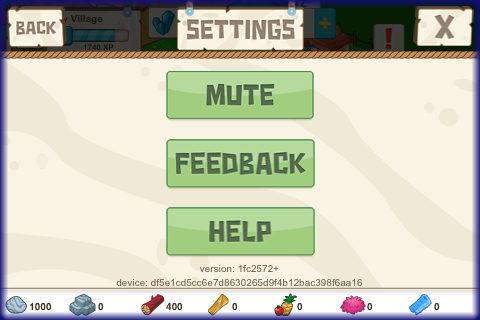
- Game Settings – Tap on the hammer icon at the bottom left then when the shop menu appears look for the “Settings” button at far right with the gears on it. This will take you to the menu that allows you to mute the game music or access the help or “FAQ” section of the game.
- XP – (Experience Points) – XP are earned each time you perform an action in the game. Earning a certain amount of XP will cause you to level up in the game. You can see the XP and level indicator at the top left corner of the game screen.
Game Currency

- There are two types of currency used in the game.
- Gold Coins – This is the basic game currency and is used when you earn coins from buildings, decor, and the sale of goods.
- Crystals – This is the games premium currency that allows you to either purchase high end items for your village or special abilities such as completing timed jobs instantly or hiring temporary workers for large blocks of time.
- You start out with 1400 gold coins and 40 Crystals when you start the game.
- You can earn crystals and/or coins when you reach a new level or complete a quest.

- Purchasing more Currency – You will likely want to purchase more crystals or coins to speed up game play or to have the really cute items offered as premium purchases.
- Tap on the coin indicators at the top center of the game screen. Either of the “+” symbols will take you to the purchase screen.
- You can purchase coins or crystals in bundles ranging from .99 cents to $99.99 plus applicable taxes.
- Any purchases made will be charged to your iTunes account as an in-app purchase. You can turn this feature off in your settings menu if you choose to.
Placing Buildings and/or decor items in your Village
- One of the first things you will need to do is place buildings and decor items in your village.
- You will need houses for your villagers before they can move in and help you build the village. The more houses you add the more villagers you will attract. Other buildings will include storage facilities, rock quarries, lumber mills and more.
- Decor items increase the value of the village and also earn taxes for you in varying amounts.
- As you level up you’ll increase the maximum number of houses, buildings and decor items you can purchase. The houses will be larger and will house more villagers at once.Shops will make more products and decor items may earn higher taxes especially premium ones.
- All buildings and decor will collect taxes at various intervals and you can reinvest this money into the purchasing of more houses, shops and decor items.


- How to Purchase – Tap on the hammer icon at the lower left corner. This will always take you to the game shop where you can purchase items you need.
- Game Shop – Next you will see the game shop menu. You can tap on the different buttons to take you to the category you wish to purchase from.
- Tap on the “houses” button and this will take you to the house purchasing menu. Tap on “Decorations” for decor items and “Stores” or “Resources” for the other buildings. Use your finger to scroll from left to right and any of the items highlighted are available for purchase. As you level up more will unlock for you to choose from.

- How to place on land – Tap on the building you wish to place and you will see it appear on the land with a bright white ring around it. Use your fingertip to slide the building or decor item to the location you wish to place it.
- Once you have things where you want them you can tap on the check mark to lock in the changes. Tap on the “X” to cancel the transaction.
- Note – You will only be able to purchase so many houses per number of shops you have placed in your village. For example the first shop you place allows you to build three houses which brings in three villagers to work. If you want more houses and thus villagers you will have to place a shop first to increase the maximum number of villagers allowed.

- Upgrading Houses – Tap on any house in your village and a screen will appear telling you how much it will cost to upgrade it with premium currency. Once you pay to upgrade it you will have to wait for the upgrade to complete unless you are willing to pay a little more premium currency to have an instant upgrade.
- Once the upgrade is completed and additional villager (or more depending on how many times you upgrade) will be able to live in the houses.
- Upgraded houses earn much higher taxes for you.
- Note – You may have to have the Big Rock upgraded to a certain level and the game to be at a certain level before you are allowed to upgrade a house. Tap on it and a message will appear telling you the requirements to upgrade.
- Decor items cannot be upgraded as only buildings can.
Quests
- From the beginning of the game you will have quests available to complete. The first few are tutorial related to help you with a few basic game moves.


- The quest icons are located in circles at the far left side of screen. Tap on an icon to see the quest.
- The quest is listed along with a button that will take you to the necessary purchase menu for that quest.

- Once a quest is completed you will earn a reward of XP, coins, crystals, or both.
- A new quest will usually appear when one is completed.
- Some quests have one requirement and some have several.
- Completing quests will earn you money fast and help you level up with XP (experience Points) faster.
Magic Rock

- When you start the game you will notice a magic rock at the top left side of the village. This is to be the centerpiece of your village and it will grow along with your village as it upgrades and expands.

- Upgrade your Magic Rock – Tap on the magic rock and a screen to the left will appear and show you what is needed to upgrade. Tap on the upgrade button and you will be taken to the screen above. You will need a large number of coins and will need to be at level four to upgrade for the first time. You will also need resources of wood and stone to purchase the upgrade with.
- As the Magic Rock is upgraded, you will unlock more resources, larger stores, and more detailed and attractive decor items.
Gathering and Storing Resources (Hiring Villagers to work)
- In order to craft items in your shops and build up the economy of your growing village you will need to gather natural resources and store them until you are ready to use them in crafting items or trading with other players.
- There are four beginning resources in the game. Rocks, Wood, Food, and Fur.
- From these beginning resources once you reach level ten you will be able to add refineries to your village to create three secondary resources of stone, lumber, and woven mammoth fur.
- Rocks and Wood are your first two resources you will be introduced to and once you place the quarry and tree chopper to collect these resources, you will need to place a storehouse to place the items in as well as hiring haulers to take the resources to the storehouses.
- Next you will need to purchase a corresponding store for each type of resource and when you tap on this store a menu will appear allowing you to craft items in the store. It will in addition to coins cost you in resources for these stores.
- Once you reach levels 4 and 5 you will be able to purchase food and fur the last two primary resources and can build rock candy and clothing stores to create items in.
- TIP – If you are short a resource you can use premium currency to complete the collection phase early and then you will have enough materials available to purchase the store.
- In the image above the “Tool Store” is used to craft items from rocks. You can choose one of the three items shown at the right to create and when complete tap on it to collect reward of coins and XP.

- Gathering and Hauling Rocks – Rocks will be gathered in the “Rock Quarry” which you will purchase at the start of the game. You will be able to hire one worker to work in the quarry and another to haul rock from the quarry to the storage facility known as the “Storehouse”

- Adding a Store – In addition to allowing you to build from one to three more houses in your village and thus bringing in up to three new villagers the stores will allow you to build items from your resources.
- Note – Premium stores also allow you to add one to three new houses and you do not have to wait for their construction. These stores will pay out much higher for the resources used in them.

- Rocks – Add the “Tool Store” to create items out of rocks such as a “Bone”, “Club”, and a “Hammer” each which takes from thirty seconds to eight hours to complete and will earn you coins and XP when completed. Each item will have a cost in rocks to create an item.
- Premium stores you can add include “Premium Tool”, “Jewelry” and “Bowling” stores for the rock resource.

- Wood – Wood will be gathered in the “Tree Chopper” and you will need to hire one worker for each chopper and one worker to haul away from each chopper. You will be able to store wood in the storehouse at a rate of 1000 wood per storehouse.
- Premium stores that can be purchased are the “Jurassic Chopper”, “Dino Chopper”, and Rustic Chopper” for the wood resource. They are all available for crystals in the game shop.

- You will add the “Supply Store” when you first begin to craft items out of wood. Here you can make items such as the “Rope”, “Straw Hat”, and “Scarecrow” ranging from five minutes to eight hours to complete. Each requires a certain amount of wood to complete.
- Note – You can also add a “Premium Supply”, “Model Trains”, and “Toy Maker” store for the wood resource.

- Food – Food will be gathered from the “Farm” and will cost 1,000 coins, 50 wood, and 100 stone for each farm purchased. You will need a storehouse that holds, 1,000 food per storehouse unit.

- You will add a “Rock Candy Store” to your village to create items for coins and XP. Here you can create items such as, “Rock Candy”, “Ring Pops”, and “Jelly Beans” which range in time from ten minutes to eight hours to complete. Each requires a certain amount of food to complete.
- Premium stores you can purchase are “Smoothies”, “Bakery”, and “Premium Candy Store” for the food resource.
- You will need to hire a worker and a hauler and store up to 1,000 food items in each storehouse available.
- Note – Food does not have a secondary or advanced resource made from it as the others do.
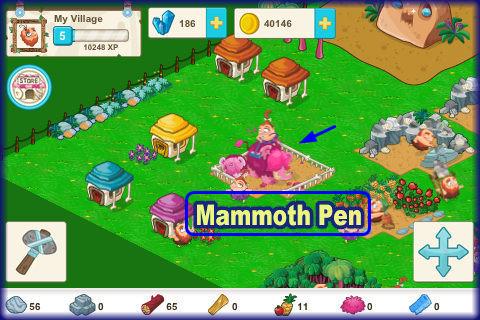
- Fur – Fur will be gathered from the “Mammoth Pen” You will be able to store 1,000 fur per storehouse you have in your village.
- You will also need to hire one worker and one hauler per mammoth pen and a storehouse to hold supplies.

- You will be able to purchase a clothing store once you reach level five and here you will be able to create the following goods – “Toga”, “Dress”, and “Scarf” each taking from fifteen minutes to eight hours to complete. Each item has a cost of fur to complete.
- Premium Stores for optional purchase include, “Puppet Show”, “Plushie Store”, and “Premium Clothes” for the fur resource.
- Fur can be made into a secondary or advanced resource of woven fur once you reach level ten and can purchase a refinery.
- Clothing shops are purchased to create items out of the fur resource.
- You can also purchase several premium shops for this resource with increased payouts.

- Storehouse – A storehouse is purchased under the “Storage” area of the shop and will cost you 500 coins and 100 rocks for each your purchase. NOTE – You must wait eight hours after you place a storehouse for it to complete construction. The only way to avoid this is to spend 57 crystals for instant construction. You must have enough land to place them and when they fill up you can empty them by creating items in the shops which will cause the resource location to go into production again until the storage area fills back up or you will need to purchase additional storehouses to hold all the resources produced. Each regular storehouse holds 1,000 of each type of resource item.
- Premium Storehouse – You can also purchase premium storehouses with crystals. These allow much more storage capacity than regular storehouses.
- You may need several storehouses as you level up so you will also need to budget for expansions in time and money.
Secondary or Advanced Resources
- Secondary resources are built from primary resources such as stone is built from rock.
- There are three advanced resources in the game at this time. These are Stone, lumber and woven fur.
- You will need to first reach level ten in the game before you can develop advanced resources.
- You will need to purchase a refinery and place a worker in it and make sure you have the primary resources stored in order to make the advanced.
- Note – You can produce advanced resources instantly if you are willing to purchase the ability with premium crystals.
- Once you have the advanced resources you can create items in the stores using them and will earn very large profits and XP rewards.
Hiring/Renting Temporary Workers or Haulers

- Hiring Workers – Each time you place a new resource collection area such as a quarry, farm, etc you will need to hire a worker and a hauler which come from the houses you place.
- Once you have the area placed tap on it and then tap on “Add workers”
- A worker will automatically be added and you will need to tap on “Add Haulers” and then tap on the “Hauler” button to add the next available free villager to be your hauler.
- Firing Villagers – Repeat this process to get to the menu that allows you to fire a villager.
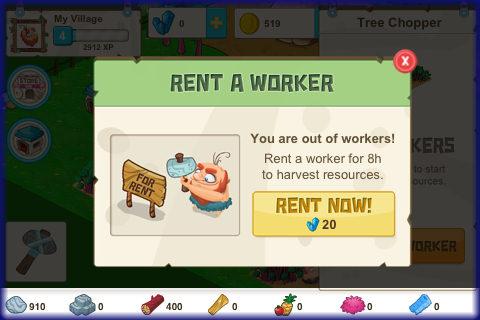
- Renting Temporary Workers – One of the situations you will find yourself in is that you need workers but you do not have enough houses and must wait to reach a certain level or until you can afford a certain store to build more houses to get those workers.
- In this case the game kindly offers you the ability to purchase a temporary worker or hauler for eight hours with the premium crystal currency (20 Crystals).
- This is a nice feature that can really help you out in between levels or while waiting to earn enough coins to progress.
- Tap on “Hire worker” and when the game detects you can’t it will offer you this option.
Market

- Once you reach level five you can purchase the market from the resources menu.
- The market allows you to trade one resource for another.
- In future game updates you will be able to also trade resources with other Tiny Village Players. Keep a watch for this update!
How to rearrange your village/Move items

- To move the items around in your village tap on the crossed arrows button at the lower right corner of game screen.
- Now you will be able to tap on the building or decor item and a ring will appear around it. Use your fingertip to move it to the new location and then tap somewhere on the ground or on the check mark button to lock in the changes.
- If the circle turns red there is something blocking the placement. Move the item again until you see it turn white or light green before you place it.
- When you hit the “Back” button the game will resume from where you left off.
Congratulations!

- You have completed the basic game play guide for Tiny Village. Be sure to check back often for game updates, Staff and user reviews, user tips, forum comments and much more here at Gamezebo!
More articles...
Monopoly GO! Free Rolls – Links For Free Dice
By Glen Fox
Wondering how to get Monopoly GO! free rolls? Well, you’ve come to the right place. In this guide, we provide you with a bunch of tips and tricks to get some free rolls for the hit new mobile game. We’ll …Best Roblox Horror Games to Play Right Now – Updated Weekly
By Adele Wilson
Our Best Roblox Horror Games guide features the scariest and most creative experiences to play right now on the platform!The BEST Roblox Games of The Week – Games You Need To Play!
By Sho Roberts
Our feature shares our pick for the Best Roblox Games of the week! With our feature, we guarantee you'll find something new to play!All Grades in Type Soul – Each Race Explained
By Adele Wilson
Our All Grades in Type Soul guide lists every grade in the game for all races, including how to increase your grade quickly!







