- Wondering how to get Monopoly GO! free rolls? Well, you’ve come to the right place. In this guide, we provide you with a bunch of tips and tricks to get some free rolls for the hit new mobile game. We’ll …
Best Roblox Horror Games to Play Right Now – Updated Weekly
By Adele Wilson
Our Best Roblox Horror Games guide features the scariest and most creative experiences to play right now on the platform!The BEST Roblox Games of The Week – Games You Need To Play!
By Sho Roberts
Our feature shares our pick for the Best Roblox Games of the week! With our feature, we guarantee you'll find something new to play!All Grades in Type Soul – Each Race Explained
By Adele Wilson
Our All Grades in Type Soul guide lists every grade in the game for all races, including how to increase your grade quickly!
Tiny Chef Walkthrough
Tiny Chef is an adorable and engaging online restaurant simulation game for the iPhone, iPad and iPod Touch developed by Brooklyn Packet Co. Customize the restaurant of your dreams as you take a starter restaurant, prepare delicious foods and serve them to your customers. Gamezebo’s Tiny Chef strategy guide and walkthrough will provide you with a quick start guide, tips, tricks, hints and cheats on how to win.
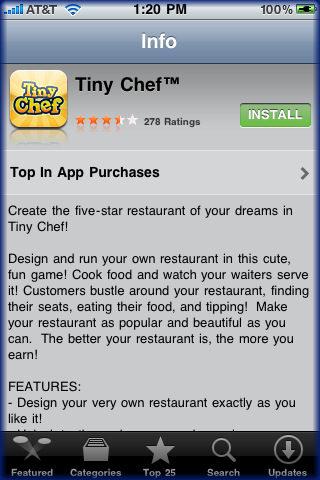
Tiny Chef – Game Introduction
Tiny Chef is an adorable and engaging online restaurant simulation game for the iPhone, iPad and iPod Touch developed by Brooklyn Packet Co. Customize the restaurant of your dreams as you take a starter restaurant, prepare delicious foods and serve them to your customers. Use your tips and income to expand and decorate for a beautiful restaurant with a steady flow of happy customers. Gamezebo’s Tiny Chef strategy guide and walkthrough will provide you with a quick start guide, tips, tricks, hints and cheats on how to win.
Quick Start Guide
Getting Started
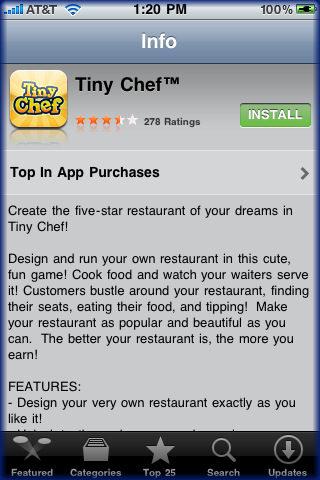
- Tiny Chef is a free app which can be downloaded by clicking on the link at the top of this page.
- You can also visit the Tiny Chef Facebook page here – Tiny Chef Facebook page
- The game currently has no tutorial to guide you through it but most steps are self explanatory and can be found in this guide. There is a help button with a small FAQ’s section you can refer to if needed.
- There is a button at the lower right corner to toggle the game music off and find other games by this Developer.
- You will begin the game with 1,000 coins and 15 Chef Bucks.
- NOTE – At this time there is no way to interact with friends but this could change with future game upgrades. You can upload snapshots to Facebook, Twitter, Tumblr or your device. (See “How to take a Snapshot in Tiny Chef” in the Tips section at the right of the guide.)
Game Screen Elements

- Here you will find a screen shot of the game screen with each element labeled and described below.
- A. Level/XP Indicator – Here you can tell your current level as well as how many XP points you have earned. The meter shows how many you need to reach the next level.
- B. Currency Indicators – Here you can see how much of each type of currency you have. You can also tap on the “Get More” buttons next to each to purchase additional currency for the game.
- C. Popularity Meter – This tells you how popular your restaurant currently is. (See below for more information.)
- D. Game Controls – The “Decorate” button opens the games shop and allows you to move or sell items. The other buttons allow you to expand, take snapshots and look for FAQ or game help.
- E. Sound Toggle/More Games – These buttons allow you to toggle the game music on or off and also show you links to other games by this developer.
Game Currency/XP

- There are 2 types of Currency used in Tiny Chef:
- Gold Coins – These are your basic game currency and will be used for most dishes and purchasing decorative items.
- Chef Bucks – Special currency used for higher end premium items in the game. These will also cause dishes to cook instantly instead of having to wait for them to complete.
- You will begin the game with 1,000 Gold coins and 15 Chef Bucks.
- Each time you level up in the game you will be given 1 Chef Buck.
- You can also purchase additional Chef Bucks and Gold Coins by tapping on the “Get More” buttons near the currency Indicators at the top left of the game screen.

- You can either trade in Chef Bucks for Gold Coins at a rate of 300 coins per 5 Chef Bucks or you can purchase 20 Chef bucks for .99 cents and other bundles which give you a discount the more Chef Bucks you purchase. Tap on the “Buy” button and a screen will appear telling you how much the bundle costs and it will let you confirm the purchase. The purchase will be charged via your iTunes account and will show up on your monthly statement.

- You can also earn free Chef Bucks by tapping on the purchase screen and then the button that says, “Earn Chef Bucks for Free” This will take you to another screen where you can download and open apps which will earn you free Chef bucks. Some apps are free and some you will need to purchase so be sure to check out this screen before you purchase any new apps to see if it is on this list.
- TIP – You can earn 3 free Chef bucks just by rating Tiny Chef in the app store. Be sure to do this for your Free Chef Bucks!
XP (Experience Points)
- XP is earned each time you purchase cook and serve dishes to your customers as well as when you purchase and place decorative items or expand your restaurant.
- XP allows you to level up in the game so the more XP you earn the faster you will move through the game levels.
Cooking Food in your Restaurant


- You will begin the game with 2 stoves, 2 serving counters and 3 staff which will serve the food to your customers.
- To cook a dish tap on one of the stoves and a screen will come up with menus listed that you have unlocked.
- The first menu is the “Kitchen Basics” Cookbook. There are items in this book that are free or cost Gold coins or chef bucks to purchase.
- You have the option of purchasing items with Gold Coins or Use Chef Bucks and they will be prepared instantly. You will also see how much each serving will earn you as well as how many servings you will get.
- Tap on your choice and the item will be shown cooking on your stove with a small countdown clock over it.
Earning Recipe Stars

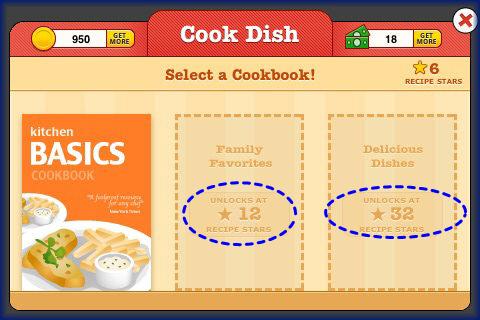
- As you serve food you will be earning recipe stars which will unlock more cookbooks for you to use.
- Beginning Cookbook – The first time a dish is cooked you will earn 1 star
- After you prepare a dish 3 times you will earn your second star
- After you prepare a dish 5 times you will have earned your third star and will now be known as an “Expert” in that dish.
- NOTE – These amounts may vary for different dishes and Cookbooks.
- NOTE – You will not have any increase in servings or profit once a dish is expert.
- When you start the game you have the Kitchen Basics cookbook unlocked.
- Once you earn 12 Recipe Stars the Family Favorites Cookbook will Unlock that has even more advanced foods with different times, costs and quantities served.
- 32 Stars will unlock the final Cookbook known as the “Delicious Dishes” cookbook with advanced dishes to serve to your customer allowing you to make large amounts of money.
Serving Food in your Restaurant

- Once food is ready you must drag it to the serving counter. Use your fingertip to do this.
- NOTE – If you have food on the serving counter already and it is different than the food you have just prepared you will not be able to place it until another empty counter is available. If the food is the same then you can drag it on top of the food on the counter and it will add to the total of servings.
- You can also add more stoves and counters as you level up. If you are not sure check the store for Stoves and Servings counters and a message will be there if you can’t purchase any more.
- Spoiled Food – If you do not serve the food within the correct amount of time it will spoil and you will lose all of your investment. For example, if a food takes 5 minutes to prepare then you have 5 minutes to serve it or it will spoil.
Instant Finishes

- Each dish you cook has the option of purchasing instant finishes using your chef Dollars.
- NOTE – Use these sparingly for this purpose. It is better to cook dishes with lesser cook times and save your chef dollars for special decor items.
Cleaning Stoves, Counters and Tables in your Restaurant

- After you cook a food item, an item on the serving counter is finished, or if a customer leaves a dirty plate it must be cleaned.
- Tap your finger on an area to clean it. There is no charge for this.
- Cleaning does earn you 1 XP each time it is done.
- NOTE – Your wait staff will clear the table but you can do it yourself by tapping on the dirty plates if the restaurant is really busy.
- You must clean these areas before they can be used again.
Popularity Rating

- At the upper left corner of the screen you will see a popularity rating. At first the maximum popularity you can earn is 10/10 but as you level up the maximum will increase. (Level 2 is 20/20 and level 3 is 30/30 – Each level increases popularity by 10 points)
- If you are having problems and your popularity is low be sure to look under the meter as a reason will appear such as “Food too low” or “Not enough seating”
- If you fix these problems you will have Maximum popularity and your customers will leave happy which is seen as a yellow smiley over their heads as they walk out of the restaurant.
Purchasing/Placing/Moving or Selling Decor Items in your Restaurant

- Purchasing Decor items will make your customers happier and will make your restaurant more fun for you.
- Tap on the arrow icon to expand the menu.
- Next tap on the hammer icon which opens up the game shop at the bottom of the screen which is broken down into several categories. Tap on the category you wish to purchase from.
- NOTE – If an item is surrounded by a red color this means you do not have enough money to purchase it.
- Some items will need to be purchased with gold coins and some with Chef Bucks.
- Tap on the item you wish to purchase and drag it out to the restaurant with your fingertip.
- The item will lock into place and the cost will be deducted and XP added to your score.
Moving and Selling Items

- To move an item simply tap on the decorate button and while in this mode tap on the item you wish to move and you will see a green color under it. Drag it to the new location and tap in another location to lock in the changes.
- You can sell any item by tapping on the “Decorate” button and then tapping on the item you wish to sell and a sell button will appear above it.
- Tap on “Sell” to have the coins added to your total.
- NOTE – You will receive less than what you paid for an item when you sell it back so be sure this is what you want to do.
Expanding your Restaurant


- As you level up in the game you will be allowed to purchase expansions to make the restaurant bigger.
- Tap on the arrow to expand the game settings menu at the bottom of the screen then tap on the expand button.
- You will note you can purchase expansions with coins or with Chef Bucks.
- The more you level up the more expansions will unlock.
- NOTE – After you expand you will need to purchase additional flooring and wallpaper to cover the new areas so be sure to factor this into your overall costs before you expand or you will have an unfinished restaurant.
Congratulations!

- You have completed the basic game play guide for Tiny Chef for iPhone, iPad and the iPod touch by Brooklyn Packet Co. Games. Be sure to check back often for game updates, Staff and user reviews, user tips, forum comments and much more here at Gamezebo!
More articles...
Monopoly GO! Free Rolls – Links For Free Dice
By Glen Fox
Wondering how to get Monopoly GO! free rolls? Well, you’ve come to the right place. In this guide, we provide you with a bunch of tips and tricks to get some free rolls for the hit new mobile game. We’ll …Best Roblox Horror Games to Play Right Now – Updated Weekly
By Adele Wilson
Our Best Roblox Horror Games guide features the scariest and most creative experiences to play right now on the platform!The BEST Roblox Games of The Week – Games You Need To Play!
By Sho Roberts
Our feature shares our pick for the Best Roblox Games of the week! With our feature, we guarantee you'll find something new to play!All Grades in Type Soul – Each Race Explained
By Adele Wilson
Our All Grades in Type Soul guide lists every grade in the game for all races, including how to increase your grade quickly!







