- Wondering how to get Monopoly GO! free rolls? Well, you’ve come to the right place. In this guide, we provide you with a bunch of tips and tricks to get some free rolls for the hit new mobile game. We’ll …
Best Roblox Horror Games to Play Right Now – Updated Weekly
By Adele Wilson
Our Best Roblox Horror Games guide features the scariest and most creative experiences to play right now on the platform!The BEST Roblox Games of The Week – Games You Need To Play!
By Sho Roberts
Our feature shares our pick for the Best Roblox Games of the week! With our feature, we guarantee you'll find something new to play!All Grades in Type Soul – Each Race Explained
By Adele Wilson
Our All Grades in Type Soul guide lists every grade in the game for all races, including how to increase your grade quickly!
Tiki Farm Walkthrough
Check out Gamezebo’s official strategy guide, walkthrough, and tips on how to play Tiki Farm.

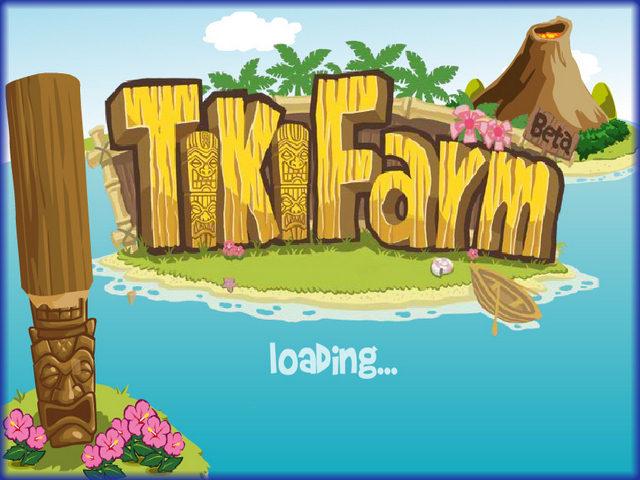
General Information
Welcome to Gamezebo’s Tiki Farm strategy guide and walkthrough. Tiki Farm is a farming simulation game by Playdom played on Facebook. This walkthrough includes tips and tricks, helpful hints, and a strategy guide to how to win at Tiki Farm.
This walkthrough will be updated as the game changes, so bookmark this page and come back often!
- Tiki Farm was released by Playdom games on Facebook in December of 2009.
- Tiki Farm is a farming simulation game where you are stranded on a deserted Volcanic island and you must plant crops and sell them to earn money while building your Island into an Island Paradise.
- You must plant trees and seeds, keep them watered and clear of bugs until they are ready to harvest. Once you harvest the crops sell them back to the farm
- Visit your Neighbors daily, send them gifts and and earn coins taking care of their crops for them.
- You can decorate your Island with all kinds of fun items from the Island Store.
- You can send gifts to up to 20 of your neighbors once every 24 hours and they can send to you as well.
- You must be registered with Facebook to play – http://www.facebook.com
- http://forum.playdom.com/ Tiki Farm Forums – Here you can meet with other Tiki Farm Fans and request more Neighbors. You must register with the site to participate.
- Play the Tiki Farm Application
Game Elements
- A. Score – Here you will see the number of XP (Experience Points) you have earned and how close you are to reaching the next level.
- B. Game Currency/Cash on Hand – Here you will find your cash on hand available to purchase items from the Island Store. There are 2 types of currency in the game Gems and Shells. (See “Game Currency” for more information below)
- C. (L-R) Game User Controls
- C1. Purchase additional currency – Here you can purchase additional game currency. (See Game Currency Below for more information.)
- C2. Mail – You can send mail back and forth between Neighbors in Tiki Farm. Click here to read your Mail. (See sending and Receiving Mail below for more information.)
- C3. News – Click here to read News from Playdom Games. NOTE – This feature is “Coming Soon”
- C4. Friends – Click here to access your Friend list to send them a gift or invite friends to play Tiki Farm.
- C5. Achievements – Click here to see your progress in earning Achievements. (See “Achievements” below for more information.)
- C6. Avatar – Click here to change your Avatar’s appearance, Gender, and Clothing. (See “Avatar” below for more information.)
- D. Send Gifts – Click here to send a gift to up to 20 Neighbors once every 24 hours. (see “Sending Gifts” below)
- E. Add Neighbors – Click here to invite up to 20 Friends to play Tiki Farm once per day.
- F. Sell items – Here you can sell the items you harvest from plots and trees. You can sell a few items or all items at once to save time. (See “Selling items” Below for more information.)
- G. Gifts – Click here to access gifts that have been given to you by Neighbors. (See “Gifts Received” below for more information.)
- H. (L-R) Game Controls – Listed here are the items needed to play the game.
- H1. Zoom Controls – Use the “+” and “-” buttons to zoom in and out of the scene. There is no full screen feature at this time.
- H2. Walk/Arrow – Use this tool when you want your Farmer to walk to a certain area. Click on the area you want your farmer to walk to.
- H3. Plow – This is your plow tool used to plow fresh soil before you plant. This is also used to place new plots. (See “Planting” and “New Plots” below for more information.) The yellow icon shows how many fields/plots you have available to plant.
- H4. Shop – Click here to access the Island Store and purchase items for your Island. (See “Island Store” and ” Purchasing items” below for more information.)
- H5. Water – Click here to Water Plots. (See “watering plots” below for more information.)
- H6. Clear Bugs – Click here to activate the tool to clear bugs from your or your Neighbor’s Crops. (See “Clearing Bugs” below for more information.
- H7. Harvest Tool – Click here then click on a fully grown plant or Tree to harvest. (See “Harvesting” below for more information.)
- NOTE – June 2010 Fullscreen Feature was added to the game. Click on the upper right icon to toggle fullscreen.
Neighbors Menu
- Here you can find you Neighbors listed from left to right in order of score.
- Click on a Neighbor’s Picture to Visit Their Farm. (See “Visiting Neighbors” Below for more information.)
Game Tips and Strategies
- In the beginning do not spend money on decorations for your Island. Use the funds to purchase seeds that you can realistically tend to.
- When planting seeds take into consideration how often you can check back into the game. If you can check in frequently you may want to grow fast growing crops and if you can only check in once a day crops that take a day or longer will give you better overall results.
- For the first few growing cycles sell all of your harvests for profit. Us your funds only for purchasing seeds and more plots for your farm.
- Visiting Neighbors is a great way to earn cash. You will earn 5 XP and 15 Shells from each neighbor you Visit.
- Send out invitations daily to recruit more Neighbors into the game. The more Neighbors you have, the more money you will earn and the more gifts that will be sent to you increasing your overall profits.
- If you receive items you can use sell them back to the store for coins.
- Harvest your crops as soon as possible to earn the “Freshness Bonus” which is only available for 5 minutes after your harvest is ready. You may want to set an alarm for a few moments before so you don’t miss it. You will earn 1 extra XP per crop in the Freshness Bonus.
- Bugs slow down your crops Growth Rate so make sure to check in and clear them out a few times a day.
- Crops must be watered at least once every 24 hours or they will dry out. When a plot dries out the seed will slow down or stop growing.Purchase the Cow, Smoothie Stand, Dock and any other interactive “Workshop” item from the store as soon as you can afford it. These items will make money for you that can be reinvested in your farm. Each of these items can be upgraded to earn you even more money.
- Be sure to take advantage of the new Beachcombing Feature when visiting Neighbors. You can earn up to 6XP per Neighbor’s farm along with a lot of extra funds.
Getting Started
- First you will need to design your Character’s avatar.
- Choose Gender, Skin Tone, Facial Features, Hair and clothing. Hit the accept button and you are ready to begin playing Tiki Farm.
- When you begin Tiki Farm you will be given 6 Plots of land with 4 Pineapple harvests, 2 plots for watering and bugs, 6 Plots to place, 1 Orange Tree (ready to harvest), 1 Coconut Tree (ready to harvest) a tent, a Seagull, 315 Shells and 7 Gems to get you started.
- You will be taken through a brief tutorial to teach you how to harvest, plow, plant, water and clear bugs from your farm.
- After you place the 6 plots, (6 XP) clear the bugs (1 XP), Harvest the 5 Pineapple crops 4 of which are ready for harvest and one that will be ready within a few minutes of starting the game (10 XP) you will immediately level up to level 2 which will unlock 12 items from the store, allow you to gift Orange trees, and awards you with 2 more land plots and your first Harvest Gift of Blueberry seeds.
- You should now have 14 plots of land on your farm. Be sure to plow the ones you harvested pineapple from and water the plots after you plant seeds
- TIP – Check your gift area first and use the seeds from your Friends or Tiki Spirit Gifts you earn from Harvesting.
- TIP – Make sure you water the plots AFTER you plant seeds as you will earn 1 XP for each plot watered if it has a seed in it. Empty plots that are watered do not earn and XP.
- Plant a few mushroom seeds as they mature in 15 minutes and you can add a little extra cash and XP points to the bank before you do other things.
- TIP – It is tempting to buy a lot of decor at this point but it is wise to let your friends gift you decor items at first and invest your money into non personal items.
- If you plant mushrooms and devote at least half and hour to the game you will find you can easily level up to level 4 which will have you at
Placing Land Plots/Fields
- When placing the plots on your Island be sure to keep them neatly lined up as you only have so much space to use for farming.
- At this time the Island does not expand and you do not get to purchase a second one so you will need to use your space as efficiently as you can as you are given more plots.
Types of Currency
- There are two types of currency in Tiki Farm.
- Shells – Shells are Silver Coins with shells on them and they are the major currency of the game.
- Jewels – Jewels are Gold Coins with Jewels on them and they are the currency for rare or exclusive items on the Island. You earn 1 Jewel each time you level up in the game.
Purchasing Additional Game Currency
- You can purchase additional game currency using a major credit card, Paypal account, Playdom Gift Card, or your Mobile Phone Service Provider in addition to some survey companies that will pay you to participate in their programs.
- To purchase additional currency click on “Get Shells and Gems” at the top right of the game screen or click on the first icon in the top right row that looks like a coin and a “+” sign. This will take you to a secure screen where you can order the additional currency.
- Once the transaction is complete the money will be added to your balance immediately when you return to the game.
Experience Points (XP)
- Experience Points are earned in varying amounts for actions performed in the game.
- Accumulating XP allows you to level up in the game.
- Your total number of XP points can be found in the upper left corner of the game screen.
- There are several ways to earn XP in Tiki Farm.
- Harvesting Crops – 2 XP
- Plowing Land – 1 XP
- Water Soil – 1 XP
- Clearing Bugs – 1 XP
- Planting Seeds -Varies based on type of seed you plant.
- Harvest Trees – 2 XP
- Visit and Help Neighbor – 5 XP
- Purchase Items from Shop – Varies
- Placing items on land – 1 XP (First time it is placed only)
- Placing Tree – 3 XP
Gift of the Day
- Once a day when you log in you will be awarded with the “Gift of the day” this could be seeds or a Fertility statue from the Island Spirits.
- Be sure to log in each day to get these free gifts.
Tiki Spirit Gift
- While you are harvesting crops the Island Tiki Spirits will reward you by giving you additional seeds for free.
- These are awarded randomly and will be found in your gift area.
- The more you harvest the more free seeds you will be awarded with.
Harvesting Crops
- You will start out with 3 Fully Grown Mushroom Crops to harvest and 1 that is still growing.
- Click on the “Harvest” Tool at the far right bottom of screen and your cursor will change to reflect which tool you are using.
- Click on each Mushroom plot and your worker will walk over and harvest the crops.
- The crops will enter into your inventory at the lower left corner.
- You will earn 2 XP for every plot you harvest.
Planting Crops – Crop Maintenance/Clearing Bugs
- To plant crops you will need to either get a seed from your Gift inventory or go to the store and purchase them.
- Once you have the seed stuck to your cursor click on the plot you wish to plant it and your farmer will move to the plot and planting will take place.
- You will earn XP for planting the seed but it varies based on the seed value.
- Next you will need to water each plot. Click on the watering Icon and then on each plot you wish to water and your farmer will water the plot. You will earn 1 XP for each time a Plot is watered. NOTE – Trees do not need to be watered.
- Clearing Bugs – If a bug appears you will need to take care of it right away as it dramatically slows down the growing time of the plant. Click on the bug remover at the lower right of the game screen and when your cursor changes click on the bugs and your farmer will remove them. You will receive 1 XP each time you clear bugs away.
- Make sure you plow the land immediately after harvesting and water the soil until it turns dark.
Freshness Bonus
- If you harvest your crop as soon as it becomes mature you will earn the “Freshness Bonus” which is an additional 1 XP added to your score. If you have large crops this can really add up fast.
- The Freshness bonus is only available the first 5 minutes after your crops become mature so you must hurry!
- TIP – Set an alarm for 2 minutes before the harvest time to ensure you get the bonus.
Fertility Dolls
- Small Fertility Dolls can be given to you as gifts from your Neighbors and you can purchase all 3 available sizes in the Store.
- The larger the doll the more it will do for you.
- Small Fertility Doll – Costs 35 Silver Shell Coins and will make one crop of your choice grow 1.5 times faster.
- Medium Fertility Doll – Costs 65 Silver Shell Coins and will make one crop of your choice grow 2 time faster.
- Large Fertility Doll – Costs 2 Gold Jewel Coins and will cause one crop of your choice to become instantly ready to harvest.
Storage

- June 2010 Unlimited Storage was added to Tiki Farm!
- Now if you want an item to be stored you click on the “Inspect Tool” which is at the bottom right of the game screen and looks like 2 crossed arrows. (See image above)
- Place the inspect tool on any item you wish to store and click on “Store” when the option appears.
- To reclaim your item click on the storage bin at the far left of the screen. You will see a small number at the corner which represents the number of items you currently have in storage.
- There is no limit to the amount of items you can store in your Storage unit.
Seeds/Crops Available for Purchase
- Once you have planted seeds you can place your mouse over the plot and you will see a countdown clock so you know how much time is left before you can earn the freshness bonus.
- You earn XP each time you plant a seed but the amount various based on the value of the seed.
- Seeds can be purchased in the Island store or gifted to you from Neighbors or from the Island spirits during Harvesting.
- Each seed has a different cost, growth rate, and profit.
- Seeds are listed here in order they are offered along with unlock level, growth rate and profit crop earns per hour..
- Calculations based on 24 hours day. (Sell price minus cost, divided (or multiplied) by hours until mature.)
- NOTE – Not all information could be obtained on the last few levels. This information will be updated in the next few weeks. If you need to know the last 4 items check the Gamezebo forums to see if a user has posted the information.
Mushrooms
- Unlocked – Level 1
- Cost – 12 Shell Coins.
- Harvest in – 15 minutes
- Sells for 13 Shell Coins
- Profit – 4 Coins/Hour
Plumeria
- Unlocked – Level 2
- Cost – 14 Shell Coins
- Harvest in – 30 Minutes
- Sells for – 17 Shell Coins
- Profit – 6 Coins/Hr.
Strawberries
- Unlocked – Level 2
- Cost – 15 Shell Coins
- Harvest in – 2 Hours
- Sells for – 25 Shell Coins
- Profit – 5 Coins/Hr.
Sugar Cane
- Unlocked – Level 2
- Cost -19 Shell Coins
- Harvest in – 12 Hours
- Sells for – 79 Shell Coins
- Profit – 5 Coins/Hr.
Eggplant
- Unlocked – Level 3
- Cost – 28 Shell Coins
- Harvest in – 4 hours
- Sells for – 52 Shell Coins
- Profit- 6 Coins/Hr.
Hibiscus
- Unlocked – Level 3
- Cost -30 Shell Coins
- XP Earned for Planting – 4 XP
- Harvest in – 1 Day
- Sells for – 168 Shell Coins
- Profit -5.75 Coins/Hr.
Tea
- Unlocked – Level 4
- Cost -42 Shell Coins
- Harvest in – 2 Days
- Sells for – 294 Shell Coins
- Profit – 5.25 Coins/Hr.
Tomato
- Unlocked – Level 4
- Cost -39 Shell Coins
- Harvest in – 2 Hours
- Sells for – 52 Shell Coins
- Profit – 6.5 Coins/Hr.
Red Onion
- Unlocked – Level 5
- Cost – 55 Shell Coins
- Harvest in – 1 Day
- Sells for -205 Shell Coins
- Profit – 6.25 Coins/Hr.
Cauliflower
- Unlocked – Level 6
- Cost -32 Shell Coins
- Harvest in – 8 Hours
- Sells for – 96 Shell Coins
- Profit -8 Coins/Hr.
Taro Root
- Unlocked – Level 6
- Cost -42 Shell Coins
- Harvest in – 1 Hour
- Sells for – 50 Shell Coins
- Profit – 8 Coins/Hr.
Pineapple
- Unlocked – Level 7
- Cost – 68 Shell Coins
- XP Earned Planting – 5 XP
- Harvest in – 2 Days
- Sells for – 404 Shell Coins
- Profit – 7 Coins/Hr.
Yams
- Unlocked – Level 8
- Cost -58 Shell Coins
- Harvest in – 15 Minutes
- Sells for – 61 Shell Coins
- Profit – 12 Coins/Hr.
Orchid
- Unlocked – Level 9
- Cost -58 Shell Coins
- Harvest in – 1 Day
- Sells for – 256 Shell Coins
- Profit – 8.25 Coins/Hr.
Bok Choy
- Unlocked – Level 10
- Cost -49 Shell Coins
- Harvest in – 8 Hours
- Sells for -127 Shell Coins
- Profit -9.75 Coins/Hour
Corn
- Unlocked – Level 11
- Cost -78 Shell Coins
- Harvest in – 3 Days
- Sells for – 780 Shell Coins
- Profit -9.75 Coins/Hour
Ginger
- Unlocked – Level 12
- Cost -64 Shell Coins
- Harvest in – 12 Hours
- Sells for -190 Shell Coins
- Profit -10.5 Coins/Hour
Purple Grapes
- Unlocked – Level 12
- Cost -45 Shell Coins
- Harvest in – 1 Hour
- Sells for – 57 Shell Coins
- Profit – 12 Coins/Hour
Sunflower
- Unlocked – Level 13
- Cost -68 Shell Coins
- Harvest in – 1 Day
- Sells for – 344 Shell Coins
- Profit -11.5 Coins/Hour
Cucumber
- Unlocked – Level 14
- Cost – 71 Shell Coins
- Harvest in – 30 Minutes
- Sells for -78 Shell Coins
- Profit -14 Coins/Hour
Pink Rose
- Unlocked – Level 14
- Cost – 28 Shell Coins
- Harvest in – 8 Hours
- Sells for – 144 Shell Coins
- Profit -14.5 Coins/Hour
Aloe Vera
- Unlocked – Level 15
- Cost -76 Shell Coins
- Harvest in – 1 Day
- Sells for -364 Shell Coins
- Profit -12 Coins/Hour
Rice
- Unlocked – Level 16
- Cost – 82 Shell Coins
- Harvest in – 2 Days
- Sells for -634 Shell Coins
- Profit – 11.5 Coins/Hour
Bamboo
- Unlocked – 17
- Cost -88 Shell Coins
- Harvest in – 1 Hour
- Sells for -102 Shell Coins
- Profit -14 Coins/Hour
Flamingo Flower
- Unlocked – Level 18
- Cost – 128 Shell Coins
- Harvest in – 1 Day
- Sells for – 428 Shell Coins
- Profit -12.5 Coins/Hour
Saffron
- Unlocked – Level 19
- Cost – 94 Shell Coins
- Harvest in – 8 Hours
- Sells for -200 Shell Coins
- Profit -13.25 Coins/Hour
Peas
- Unlocked – Level 20
- Cost -98 Shell Coins
- Harvest in – 12 Hours
- Sells for -242 Shell Coins
- Profit – 12 Coins/Hour
Coffee
- Unlocked – Level 21
- Cost – 144 Shell Coins
- Harvest in -1 Day
- Sells for – 456 Shell Coins
- Profit -13 Coins/Hour
Bell Pepper
- Unlocked – Level 22
- Cost – 110 Shell Coins
- Harvest in – 4 Hours
- Sells for – 165 Shell Coins
- Profit -13.75 Coins/Hour
Pumpkin
- Unlocked – Level 23
- Cost -140 Shell Coins
- Harvest in – 3 Days
- Sells for -860 Shell Coins
- Profit -10 Coins/Hour
Blueberries
- Unlocked – Level 28
- Cost – 150 Shell Coins
- Harvest in –
- Sells for – Shell Coins
- Profit –
Birds of Paradise
- Unlocked – Level 30
- Cost -165 Shell Coins
- Harvest in –
- Sells for – Shell Coins
- Profit –
Cinnamon
- Unlocked – Level 32
- Cost -151 Shell Coins
- Harvest in –
- Sells for – Shell Coins
- Profit –
Prickly Pear
- Unlocked – Level 34
- Cost -202 Shell Coins
- Harvest in –
- Sells for – Shell Coins
Venus Fly Trap
- Unlocked – Level 35
- Cost -375 Shell Coins
- Harvest in –
- Sells for – Shell Coins
- Profit –
Selling Harvested Crops to Market
- After you harvest your crops you can find the items inside the Market located at the lower left corner of the Game Screen with the “Sell” sign over it.
- Inside this menu you will see all of the items you have harvested and the amount of coins it has earned.
- You have the option of selling a few of each individual items by adjusting the amount on each item before you sell or you can click on “Sell All” at the bottom and have the entire harvest profit added to your bank total.
Beachcombing
- In March of 2010 Tiki Farm upgraded the game adding a new fun feature called Beachcombing!
- Now you can search your own beach and all of your Neighbors for items laying along the beach.
- You may find, driftwood (along with 2 XP), Gold Coins (Worth 5 Coins), Treasure Chests (1,000 Coins) Vines (2 XP), and Slugs (2 XP).
- All the items you find are valuable. Coins can be used to purchase additional seeds and decor, and Slugs can be used on the Dock to make a special fish that sells back for coins.
- When you visit Neighbors be sure to click on “Hang Out” so you can Beach Comb their Islands!
Inviting neighbors
- It is very important that you have as many Neighbors as possible to keep the game exciting and to earn the most possible money.
- To invite Neighbors you can click on the invite Neighbors button in the lower left corner or at the top of the screen under ” Friends”
- You will be taken to a screen where you can invite up to 20 friends at a time once in a 24 hour period.
- You friend will receive an invitation to join the game and there is no notification sent to you if someone denies an invitation.
- you will receive free plots of land when you have certain amounts of neighbors so it is well worth your while to invite as many friends as you can to join.
- NOTE – Sending a personal note with an invitation increases the odds a friend will accept.
Sending Gifts
- You may send 20 of your Neighbors a free gift once every 24 hours.
- This gift could be seeds, a fertility doll, tree or decorative item.
- To send a gift click on the “Send Gift” button at the lower left corner of the game screen or click on “Free Gift” at the top of the game screen.
- Choose the item you wish to send then choose the Neighbors you wish to send it to.
- You friends will receive a notification in their Facebook Home Page area.
Receiving Gifts
- When someone sends you a gift you will receive a notification in your Facebook Home page area. Click on “Home” at the top of the screen and you will see notification on your top right of the screen.
- Click on “Accept” and you will be taken to an acceptance page.
- If you have more than one gift to accept go back and accept all of them before you enter the game again.
- Once back in the game you will notice a number next to the gift icon at the bottom left of the screen.
- Click on the gift icon to access the gifts you have accepted.
- You may use the gift or you may place the gift on the land and then opt to sell it back for coins.
Shopping for Items
- To shop for Items click on the “Shop” at the lower right menu.
- The Store is divided into several categories such as “Seeds”, “Trees”,”Fertility”, “Buildings”,”Deco”, and “Plots”
- Choose the category you wish to shop in.
- Choose the item you wish you purchase and click on “Buy”
- NOTE – You will not be prompted with an “are you certain you wish to purchase this item” type of message. Once you hit “Buy” the transaction is final.
- After you purchase the item it will stick to your cursor until you place it on your Farm.
Placing/Moving Items on Farm
- When you wish to place an item that has been gifted to you or purchased or if you would like to move items to a new location follow these steps.
- Item will be stuck to your cursor and you will see either a red or green square at the bottom.
- If you see green you can place that item safely. If you see red something is interfering and you can not place the item in that spot.
- Once you click your mouse and place the item money will be deducted for purchase and XP points will be earned.
Selling items back to the Market
- If you wish to sell an item back to the Market simply click on it and a menu will appear with the word “Sell” Click on that and you will be prompted to repeat your answer and the money will then be credited to your grand total.
- If you wish to sell an item that has been gifted to you you need to place it in the farm first which is ideal because you will gain the 3 XP for placing the item before you sell it back.
Visiting Neighbors
- Visiting your Neighbors once every 24 hours is a great way to earn shell coins fast.
- To visit a Neighbor click on their name and picture at the bottom of the game screen.
- You will appear at the front center of their Farm and there will be some kind of crisis they need help with such as sand crabs or overgrown seaweed.
- If you agree to help them with this issue you will be rewarded 5 XP and 15 Shell Coins.
- If you see bugs in your Neighbor’s crops you can clear them away for Bonus XP as well as watering dry plots of land.
- You may send your Neighbor a live feed notification if you choose.
- NOTE – Beginning in June 2010 you can now Beachcomb your neighbor’s Farm. When you are finished helping them and earning that bonus, click on “Hang Out” instead of leaving and search their beach for money, slugs, driftwood and vines which can all be used to help you make more money on your farm.
Leaving your Neighbor a Message
- While visiting your Neighbor you may wish to leave them a message.
- Click on the Envelope Icon at the bottom of their Game Screen. (You must be on their Island to send Mail to them.)
- When the page opens type in your message and hit submit.
- Your Neighbor will find your message in the mailbox next time they play the game.
Achievements
- Achievements were added to Tiki Farm in January of 2010.
- There are currently 10 Achievements to earn but more will be added in the future.
- To see the Achievements and how close you are to completing them click on the Icon at the top right of the game screen.
- Each Achievement is divided into 4 awards – Bronze, Silver, Gold and Diamond.
- Check back frequently to see how close you are to an award.
Busy Harvester
- This award is earned by harvesting crops.
Thatch Mogul
- This award is earned by purchasing buildings and placing them on your Island.
Moku Banker
- This award is earned by making money.
Shopmaniac
- This award is earned by spending Shell Coins in the Store.
Popular Islander
- This award is earned by adding Neighbors.
Tiki Tender
- This award is earned by helping out your Neighbors when they ask.
Share Cropper
- This award is earned by sending Unique gifts to your Neighbors.
Spoiled Islander
- This award is earned by receiving gifts from your Neighbors.
Magic Addict
- This award is earned by purchasing small fertility dolls.
Tree Nut
- This award is earned by purchasing and planting Macadamia Trees.
Tiki Farm Animals/Critters
- Animals have been introduced into the game and are unlocked at level 12.
- Some animals can be gifted to you before level 12 such as the Gecko, Groundhog and Goat.
- They are only for decoration as they do not produce any goods for harvesting but this may change in the future.
- You may sell purchased or gifted animals back to the Market if you are running out of room to store them on your Island.
- NOTE – June 2010 Farm Animals have been added to Tiki Farm!
- Cows – You must feed them Alfalfa from your Garden. If you feed them one alfalfa plant they will produce a bottle of milk for you in 30 minutes. You must collect it on time or it will spoil. Milk can be sold for a profit of 150 coins. Alfalfa sells for 125 coins so if you feed it to the cow first you can increase your profits by 25 shells. You can also purchase an upgrade to the Cows living environment and make his milk even more valuable. (Cows are found in the “Workstation” area of the shop)
- Chicken – Unlocks Level 11. Chickens (found in the “workstation” area of the shop) can also make a profit for you. Feed your Chicken corn and it will give you eggs which you can sell for a profit.
- Other new animals added to the game in June include Baby Kittens, Black Stallion, Seal, and Llama. These can be purchased with shells or jewels and add a lot of fun to your farm.
Upgraded Volcano
- In June of 2010 Tiki Farm Developers upgraded the well loved volcano on the player’s farms.
- Instead of the Volcano being a part of the environment it is now a separate entity that can be flipped, stored, or moved wherever the player wants it.
- Use the “Inspect Tool” and click in on the Volcano and choose the “Move” option.
- NOTE – Once you reach level 15 in the game you can purchase what is called the “Drizzling Volcano” from the Island Shop for 110.000 Shells. It is found in the Decor area of the Island Shop once you reach level 15 and turns your Volcano into an animated entity drizzling with hot lava.

Useful Tiki Farm Links
- Facebook – You must have a valid Facebook Account to play Tiki Farm – http://facebook.com
- Tiki Farm Application – http://apps.facebook.com/tikifarm/
- Tiki Farm Facebook Fan Page – http://facebook.com/tikifarm/
- Official Tiki Farm Forums – http://forum.playdom.com/
More articles...
Monopoly GO! Free Rolls – Links For Free Dice
By Glen Fox
Wondering how to get Monopoly GO! free rolls? Well, you’ve come to the right place. In this guide, we provide you with a bunch of tips and tricks to get some free rolls for the hit new mobile game. We’ll …Best Roblox Horror Games to Play Right Now – Updated Weekly
By Adele Wilson
Our Best Roblox Horror Games guide features the scariest and most creative experiences to play right now on the platform!The BEST Roblox Games of The Week – Games You Need To Play!
By Sho Roberts
Our feature shares our pick for the Best Roblox Games of the week! With our feature, we guarantee you'll find something new to play!All Grades in Type Soul – Each Race Explained
By Adele Wilson
Our All Grades in Type Soul guide lists every grade in the game for all races, including how to increase your grade quickly!









