- Wondering how to get Monopoly GO! free rolls? Well, you’ve come to the right place. In this guide, we provide you with a bunch of tips and tricks to get some free rolls for the hit new mobile game. We’ll …
Best Roblox Horror Games to Play Right Now – Updated Weekly
By Adele Wilson
Our Best Roblox Horror Games guide features the scariest and most creative experiences to play right now on the platform!The BEST Roblox Games of The Week – Games You Need To Play!
By Sho Roberts
Our feature shares our pick for the Best Roblox Games of the week! With our feature, we guarantee you'll find something new to play!All Grades in Type Soul – Each Race Explained
By Adele Wilson
Our All Grades in Type Soul guide lists every grade in the game for all races, including how to increase your grade quickly!
The Sandbox Evolution Tips, Cheats and Strategies
The Sandbox Evolution is a follow-up to 2014’s (and 2015’s, and 2016’s) quite popular pixel art/world builder from Pixowl. This time around there’s even more to do, with dedicated settings for world-building, composing music, creating pixel art, and even making …

The Sandbox Evolution is a follow-up to 2014’s (and 2015’s, and 2016’s) quite popular pixel art/world builder from Pixowl. This time around there’s even more to do, with dedicated settings for world-building, composing music, creating pixel art, and even making your own platformer levels. Gamezebo’s The Sandbox Evolution tips, cheats and strategies will get you creating (and destroying) your own digital worlds in no time.
Play
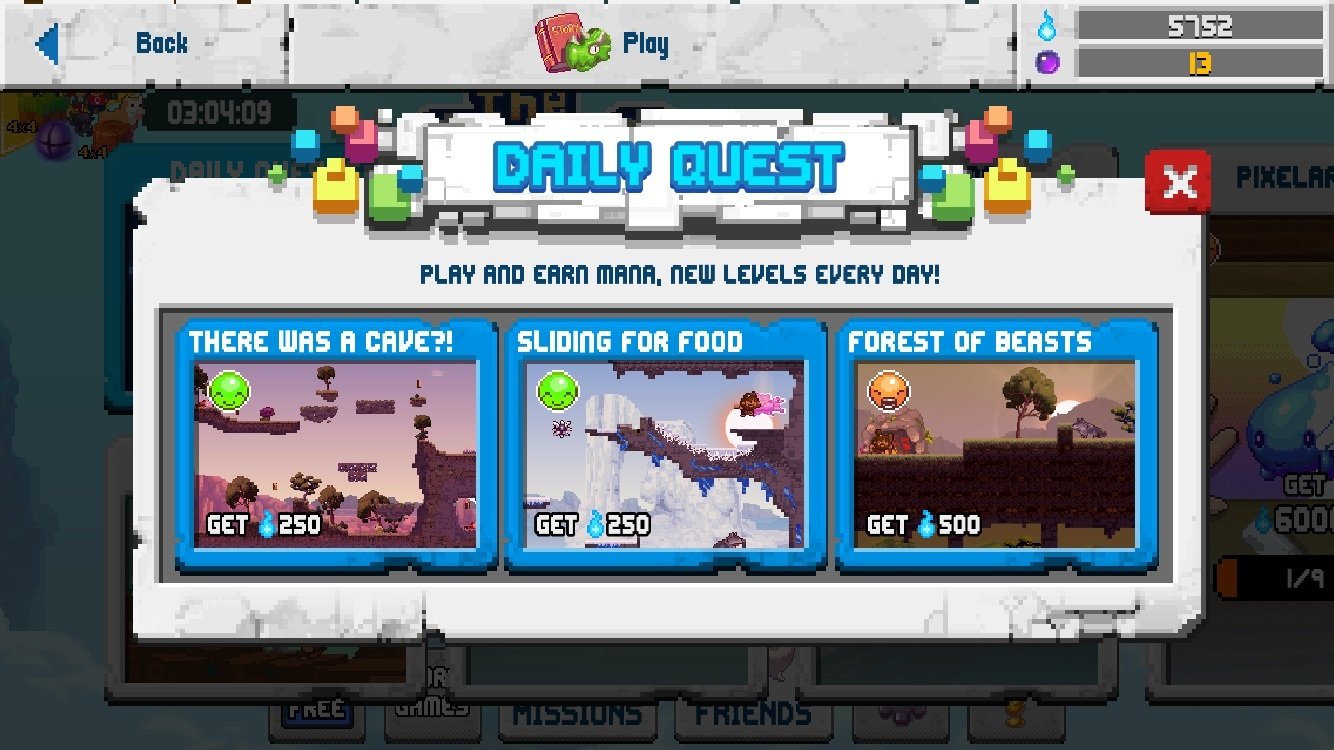
- Try to complete Daily Quests whenever possible. This will earn you some all-important Mana, which you’ll want to unlock more elements, game types, and so on.
- If you can, go through each of the available campaigns. It does require Mana (or in some cases the even more precious Karma) to unlock them, but the rewards for completion are definitely worth the initial cost.
- The Genesis campaign acts as the initial tutorial and will familiarize you with the basics. Things like unlocking and using elements, the way elements can interact with one another, and so on.

- You can create some elements by mixing others. For example, if you want to use sand but don’t want to (or can’t) spend the Mana to unlock it, toss down some stone and water. Give it a few seconds for the water to erode some of the stone into sand, then go into the temperature options and crank up the heat. This will make the water evaporate and leave you with a nice bed of sand to play with.
- The Caveman campaign is meant to show you how The Sandbox Evolution’s platforming can work – and will hopefully give you ideas about making your own levels.
- When playing the Caveman levels, remember that you can use the club attack to “break” some materials. Not only will it be necessary to progress, but it could also help you to reach hidden areas.
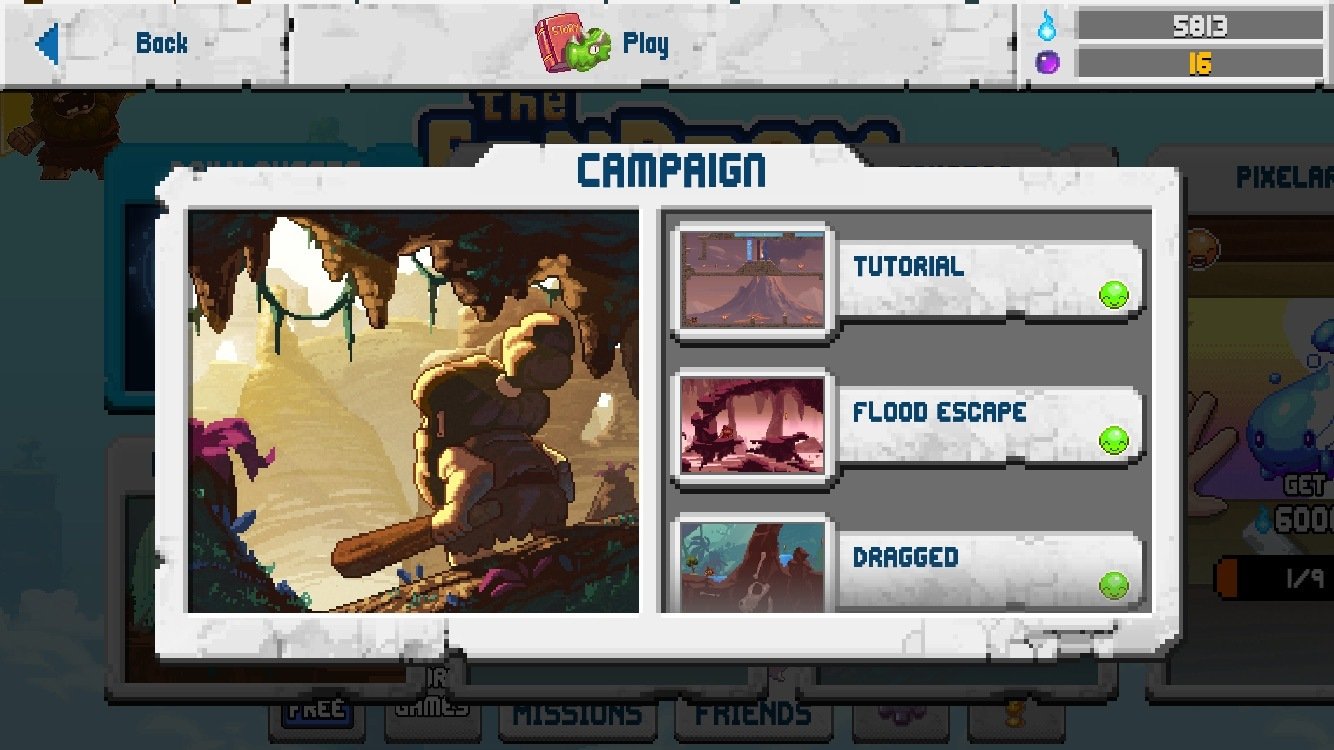
- Even tough enemies aren’t that tough. If you just keep quickly tapping the club button you should be able to take down bears and sabertooth tigers with ease (and patience).
- Sometimes fighting isn’t the answer. You don’t actually have to defeat most enemies to reach the end of a level. If a situation looks too tough, chances are you can get around it somehow – either by finding another route or by safely bouncing along the tops of the enemies in your way.
- Pixelart covers the basics of using the tools at your disposal to create your own illustrations.
- Sandmix is a bit like the Caveman campaign, except it doesn’t focus on a single playable character (the caveman) and shows off a series of user-made levels. Also a great source for inspiration!
Create

- Sandbox is where you can go to play around with all the various elements you’ve unlocked. You can make pretty much whatever you want – from circuits to volcanoes to small worlds populated by nothing but cows.
- If you’re having a difficult time getting things to line up the way you’d like them to (stupid gravity and particle physics), tap the Pause button at the top of the screen. This will turn all the various element interactions like physics, temperature, and the like off temporarily, so you can place everything you want down to the individual pixels. Once you un-pause it, everything will start reacting again.
- You can use the temperature menu adjust things like time of day, humidity, and overall temperature, but that’s not all. You can also change the background image, and eventually use different texture packs (a work in progress, currently) to further customize your creations. If you’re feeling particularly adventurous you can even tweak lots of graphical options to add things like lens flare and a mini map.
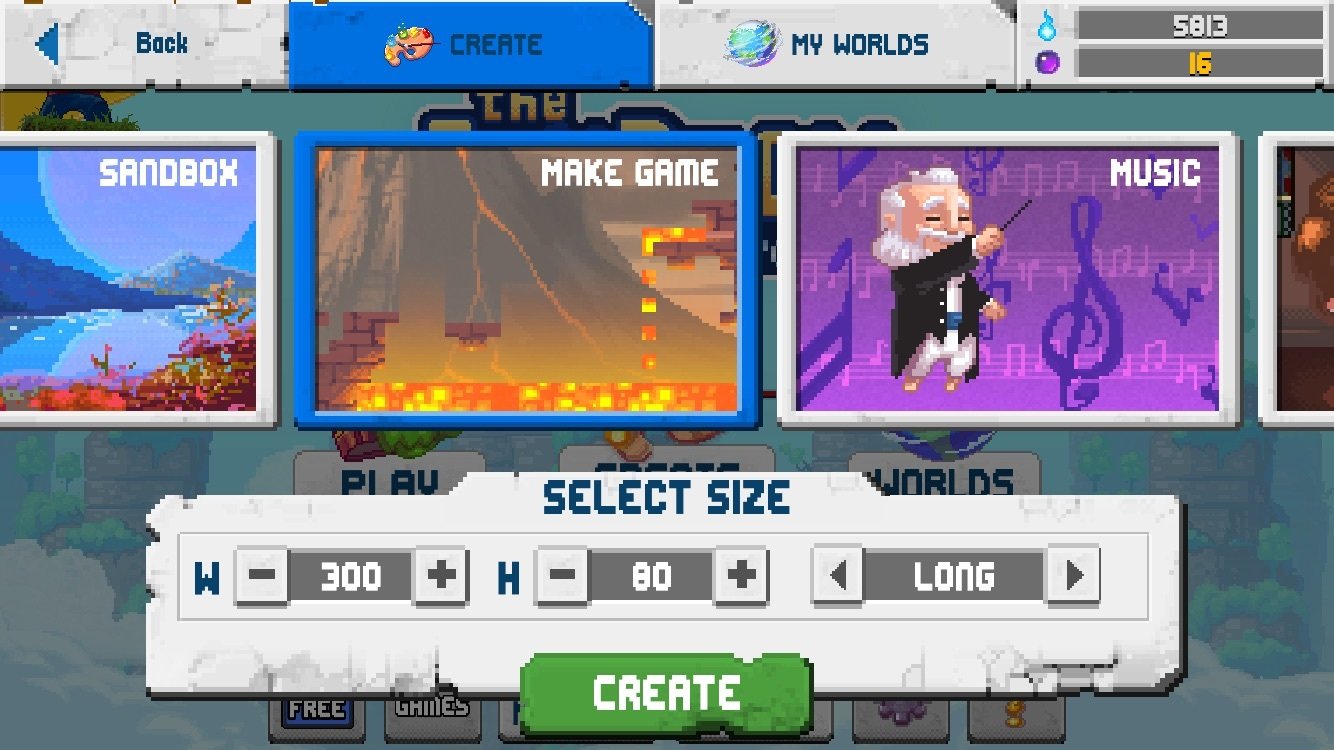
- Make Game is where you’ll want to go to make your own platforming levels. You’ll be presented with a simple default level layout you can build off of, or you can erase everything and build whatever you want from scratch.
- While all of the elements are available in each Create mode, they’re automatically reorganized by type to make things easier depending on what exactly you’re trying to create. In this case, all of the game assets like avatars, enemies, hazards, and so on are arranged in front, while basic elements and art assets are towards the back.
- You can test your level at any time by tapping and holding on your chosen hero avatar. This will give you direct control and allow you to play through your level as a regular player. You can go back to edit mode at any time by tapping the X in the top-right corner of the screen.
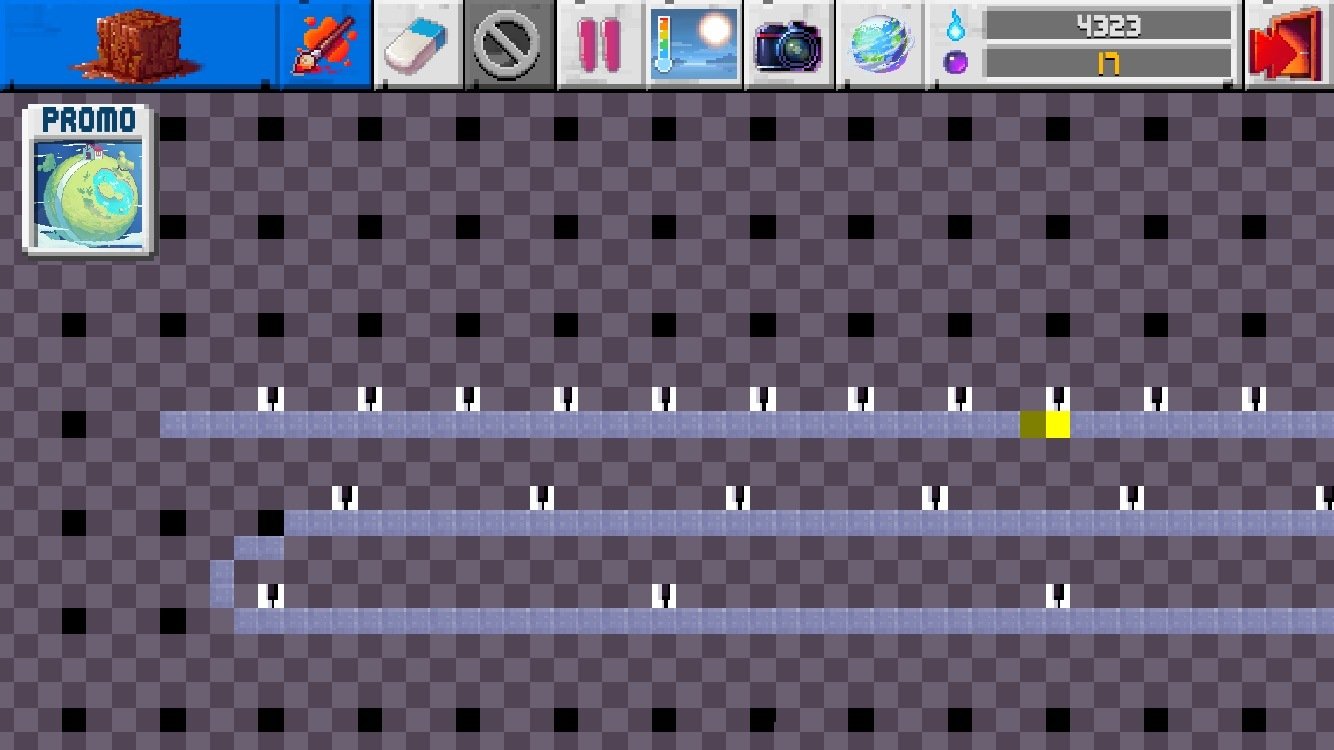
- Music mode is all about creating your own music (naturally). You can use Piano Note elements (found under the Basic or Tech tabs) and Music Blocks (hiding in the Game tab) to create the sounds you want. Then just use metal and an electrical current to supply power to everything.
- Timing is everything. Getting the notes you want in place can take time, but figuring out how fast or how consistently you want the notes to play can be downright tricky. The amount of space you leave between notes is the best way to control this. Especially since you can’t really slow the pace at which currents pass through metal.
- You can create music loops by literally having the metal carrying the current loop back into itself.
- As the name suggests, Pixelart is where you go to create your own illustrations. You can, of course, do this in the other modes as well but this one gives you a better place to start by opening the paint tool and giving you a background grid to work off of.
Worlds
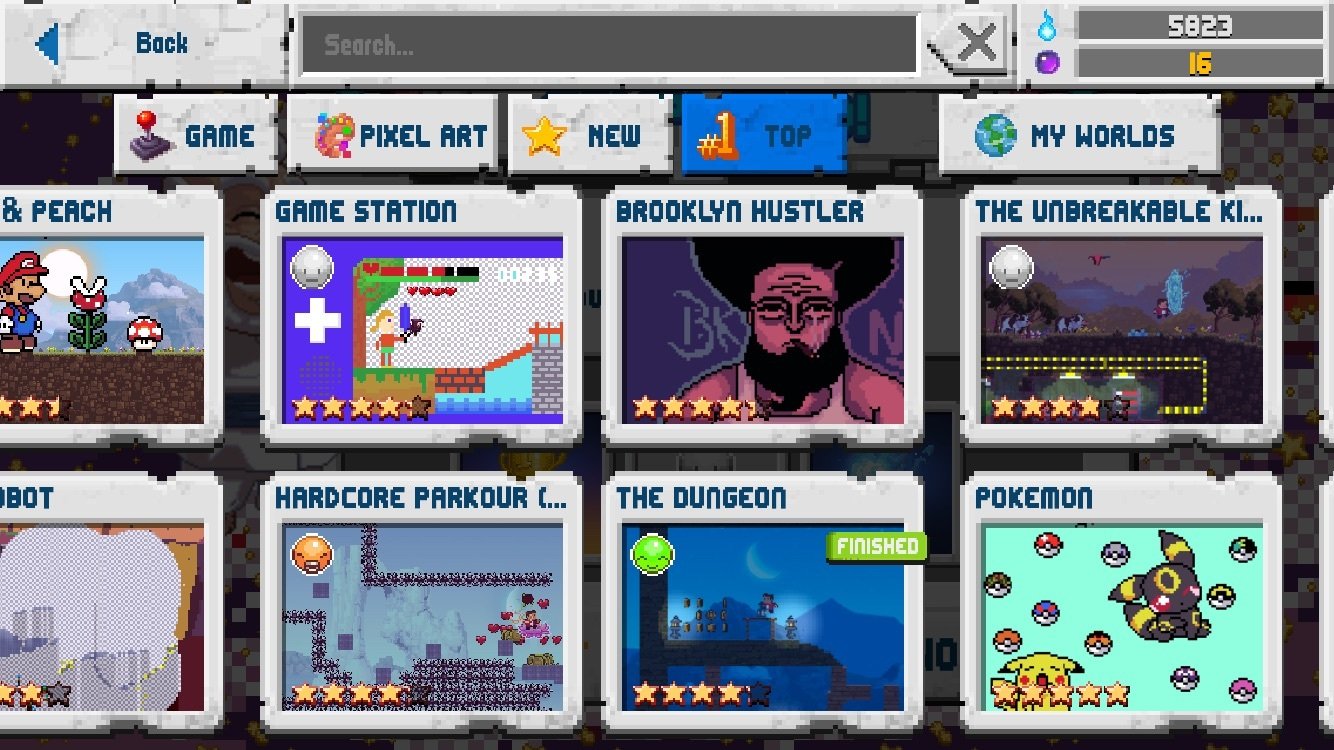
- This is where you can go to check out all the other stuff other players have been making. It’s an ever-expanding gallery of platforming levels, pixel artwork, and more.
- The Game tab displays a bunch of player-made platforming levels, naturally. You can get a feel for each one by the thumbnail – the image displays the starting area, the average user rating is in the bottom corner, and the overall difficulty rating is in the top corner (smiley face = pretty easy, angry face = tougher). Anything you’ve previously completed will also display a “Finished” icon on the right side of the thumbnail.
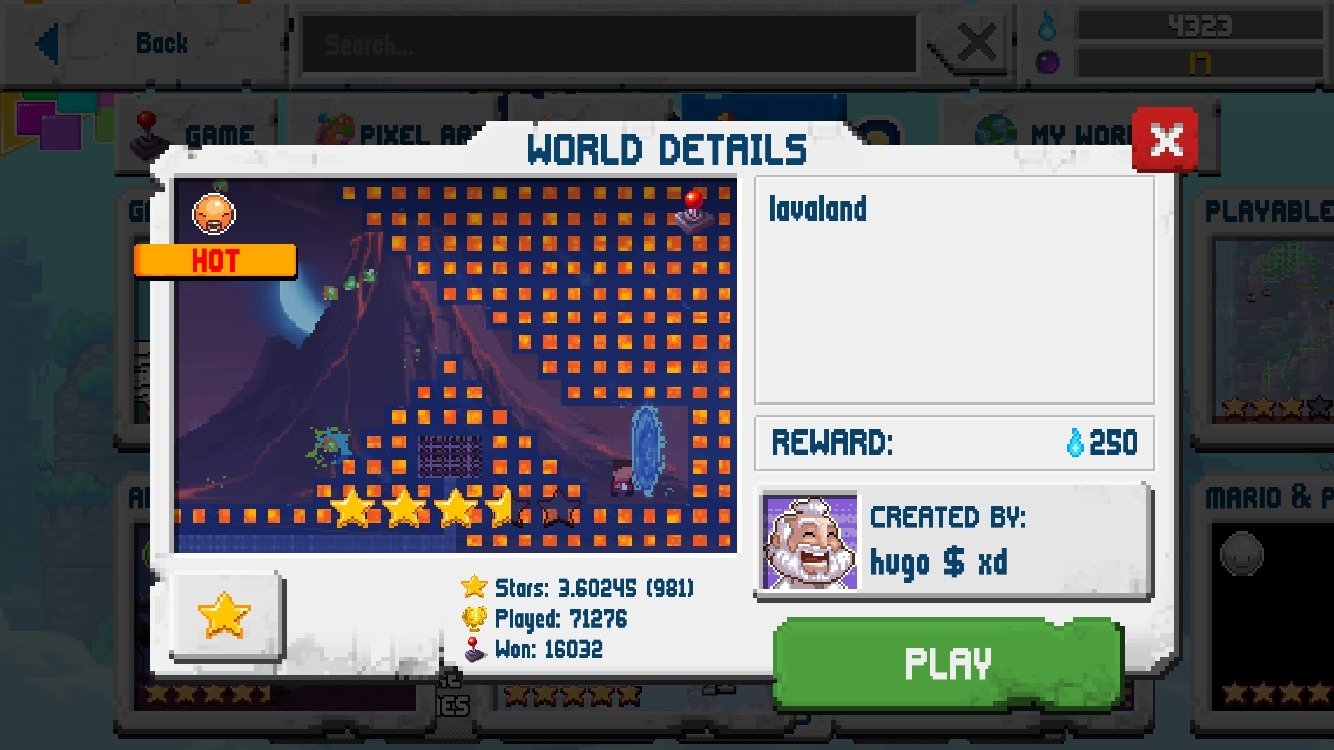
- You can check out more details on a given level by tapping on the thumbnail once. This opens up a larger information panel that displays the the creator’s name, their level description (if there is one), the Mana reward for completing it, number of times players have attempted it versus how many have completed it, and overall number of stars compared to the number of ratings. You can also rate levels from this screen by tapping on the Star icon in the lower-left corner.
- The Pixel Art tabs is where you’ll find all sorts of artwork made by other users. As with the Game tab you have similar thumbnails with star ratings – but minus the difficulty smiley faces.
- New is where all the new stuff goes, but much of it tends to be empty worlds. I’m guessing people have been uploading whatever their first attempt at creation mode ends up being in order to rake in some extra Mana.
- Finally, the Top tab is reserved for only the highest-rated worlds. These can be artwork, platforming stages, or whatever else users have made. So long as they’re highly rated. The curation in this area is a lot better, with much less chance of finding crudely drawn genitalia.
Everything Else
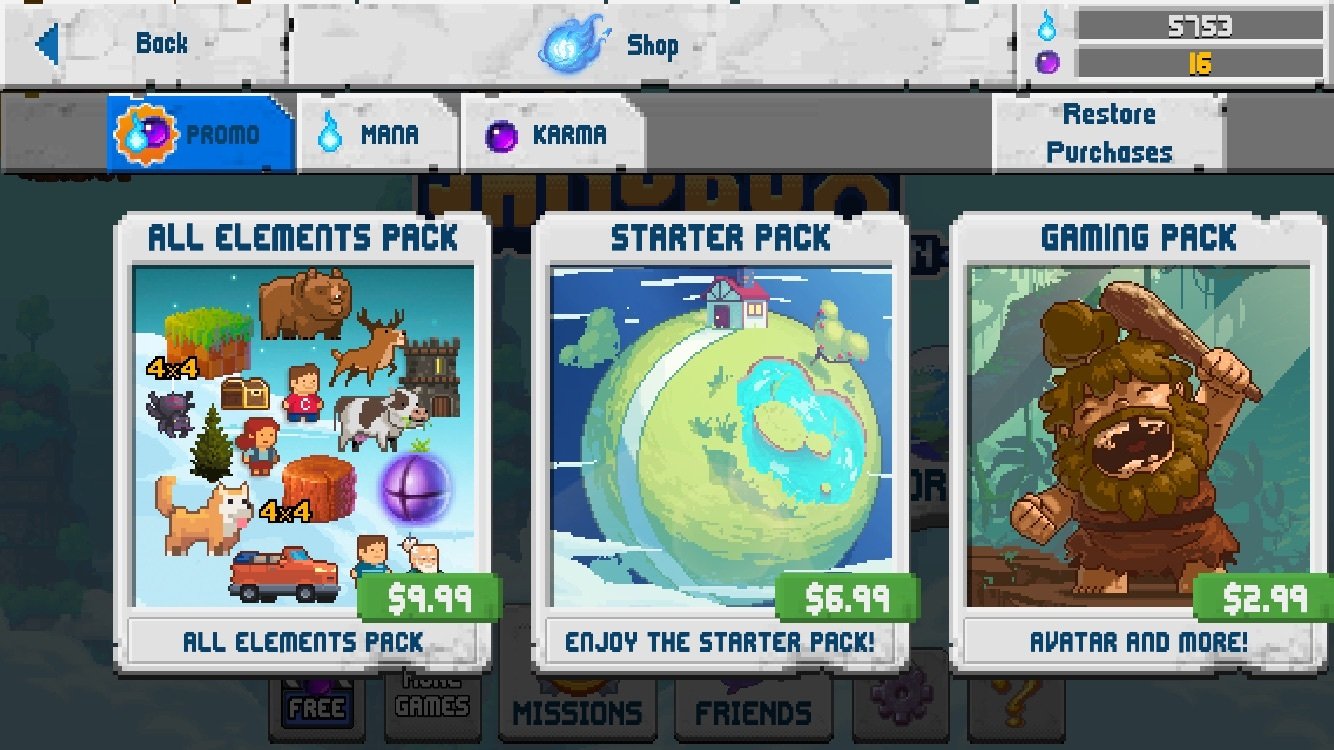
- Mana makes the world go ‘round, but so does Karma. You’ll need Mana to unlock campaigns in the Play menu, and to permanently unlock elements to use in world and game creation. However, you’ll also need Karma to unlock some of these things, and it’s a bit trickier to come by. Ration your Karma use as best you can, until you know exactly what you want to spend it on. I’d recommend big things like Play campaigns or elements you know you’re going to use often.
- Complete Missions to earn yourself more Mana, and even the occasional bit of Karma. You can view the available Missions by tapping on the tab at the bottom of the main menu. They’re pretty straightforward, and usually involve tasks you’d end up doing on your own anyway.
- You can save any other users’ worlds you visit by tapping on the World menu at the top of the screen (while viewing) and selecting “Clone.” This will download a copy of that world to your game and allow you to make your own edits or just admire it whenever. Please don’t copy someone’s work and repost it as your own, though. That’s not cool.
- Be respectful. It’s sometimes possible to edit, erase, and otherwise mess with other users’ uploaded worlds. Please leave things how you found them – I’ve already spotted a few works of pixel art that have been defaced by other users. That’s also not cool.
- Read the world descriptions. Chances are if you can’t quite figure out how to interact with a user-made device or how to get through a tough level, there’s probably a note from the creator mentioning it or giving tips.
- If you plan on spending money, buy element packs over Mana or Karma. The exchange rate is flat out better that way, plus you’re at least paying to unlock actual stuff rather than buying ethereal resources to use to “pay” for that stuff. Tap the Mana/Karma display in the top-right corner to pull up the Shop menu and start browsing. Patience and diligence can unlock pretty much everything, of course.
More articles...
Monopoly GO! Free Rolls – Links For Free Dice
By Glen Fox
Wondering how to get Monopoly GO! free rolls? Well, you’ve come to the right place. In this guide, we provide you with a bunch of tips and tricks to get some free rolls for the hit new mobile game. We’ll …Best Roblox Horror Games to Play Right Now – Updated Weekly
By Adele Wilson
Our Best Roblox Horror Games guide features the scariest and most creative experiences to play right now on the platform!The BEST Roblox Games of The Week – Games You Need To Play!
By Sho Roberts
Our feature shares our pick for the Best Roblox Games of the week! With our feature, we guarantee you'll find something new to play!All Grades in Type Soul – Each Race Explained
By Adele Wilson
Our All Grades in Type Soul guide lists every grade in the game for all races, including how to increase your grade quickly!







