- Wondering how to get Monopoly GO! free rolls? Well, you’ve come to the right place. In this guide, we provide you with a bunch of tips and tricks to get some free rolls for the hit new mobile game. We’ll …
Best Roblox Horror Games to Play Right Now – Updated Weekly
By Adele Wilson
Our Best Roblox Horror Games guide features the scariest and most creative experiences to play right now on the platform!The BEST Roblox Games of The Week – Games You Need To Play!
By Sho Roberts
Our feature shares our pick for the Best Roblox Games of the week! With our feature, we guarantee you'll find something new to play!All Grades in Type Soul – Each Race Explained
By Adele Wilson
Our All Grades in Type Soul guide lists every grade in the game for all races, including how to increase your grade quickly!
The Mystery of the Mary Celeste Walkthrough
Welcome to Gamezebo's walkthrough for The Mystery of the Mary Celeste.GAME DETAILSThe game has 8 chapters and 7 mini games. The game has only one mode which is a non-timed mode so you can play at a leisurely pace. There are no points awarded in the game and no final score. It is played for story completion only. All items in this game are hidden in the same area every time you play the game.There are no penalties for random clicks. The hidden objects are shown at the bottom of the screen an…
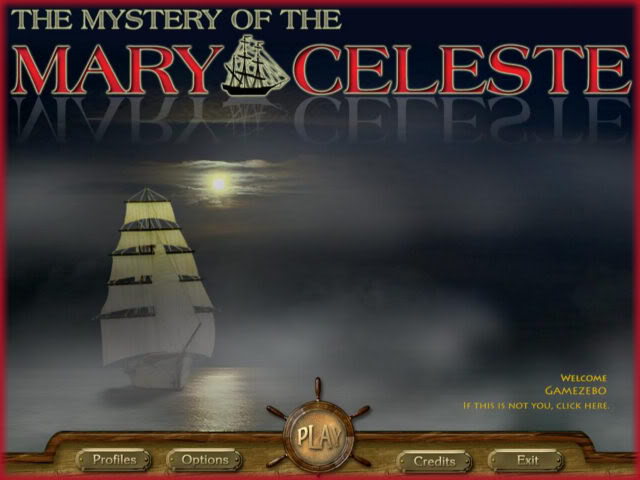
a:1:i:0;a:2:s:13:”section_title”;s:43:”The Mystery of the Mary Celeste Walkthrough”;s:12:”section_body”;s:82397:”Welcome to Gamezebo’s walkthrough for The Mystery of the Mary Celeste.
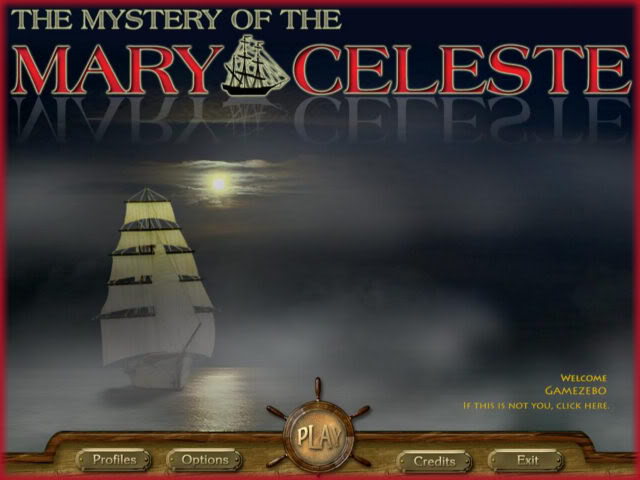
GAME DETAILS
- The game has 8 chapters and 7 mini games.
- The game has only one mode which is a non-timed mode so you can play at a leisurely pace.
- There are no points awarded in the game and no final score. It is played for story completion only.
- All items in this game are hidden in the same area every time you play the game.
- There are no penalties for random clicks.
- The hidden objects are shown at the bottom of the screen and if you see a number above an item you must find that many of a particular object.
- All the dialogue for the game runs across the top of the screen and is kept in the log book located at the lower left of the screen. If you ever miss dialogue or need to go back and check something you can click on the log book and read all of the dialogue that has occurred in the game so far.
- There is a hint button at the lower right side of the screen that must have a few moments to recharge in between uses.
- Hints are unlimited in this game.
- There are hot spots on most hidden object screens that glow blue and change the cursor to a magnifying glass. When you see these you must click on them to open something or look behind it and more hidden objects from your list will be found in these areas.
- Once you find the objects in the hidden areas you will be taken back to the master screen and you will no longer have access to that area.
- The stationary circles at the bottom of the screen hold the items you must find. A light blue color means you need to find and item. Once and item is found it moves into inventory and the circle goes from the light blue color to a dark blue color.
- After all objects are found in a location, you will see blue green "circles" emanating from different areas. These are areas that the items in your inventory can act upon. You must decide which items must be used in these areas and drag the items in your inventory to the circles. If you are correct the item will melt into the circle and it will disappear. If you are incorrect the circle will turn red and reject the item sending it back into inventory.
- There are 7 mini games and several of them have multiple solutions possible. A solution to each is included in the walkthrough below. You have the option to reset or skip a mini puzzle if you find it is too difficult. The puzzles are critical to the storyline.
- Whenever you need to change locations you will see multiple sets of footprints in front of a door with a bright light glowing behind it when you mouse over it. If you are not sure where to go next hover your mouse over all the doors until you see the footprints and then click on the door to move to the next scene.
- There are multiple areas where you can enter different rooms. The order you enter these rooms does not have any effect on the game. The walkthrough is one possible set of choices but any order will be fine.
- The game will save at the location you leave off if you must exit and has options to control sound, screen size and quality under the "options" button on the main screen.
GENERAL TIPS
- Many of the items in this game are very tiny and hard to see so if you can keep the game in full screen mode it is easier to find objects.
- Move your mouse all over the screen before you begin searching for items as there is usually one area that you can click on and look further inside a scene. Not all scenes have this but it is best to get into the habit of checking first.
- Any time the lights are off in a scene you will be asked to find a book of matches and a match and drag them to a lantern. After this you will be able to see all of the items in the game.
- There are unlimited hints in the game and no penalty for using them. You will have to wait for a few seconds to go by as the hints recharge between uses.
- If you find you have finished all of the actions in a scene but it is not moving to the next scene, hit the "Close" button in the dialogue along the top right of the screen and that will take you to the next location.
GAME ELEMENTS
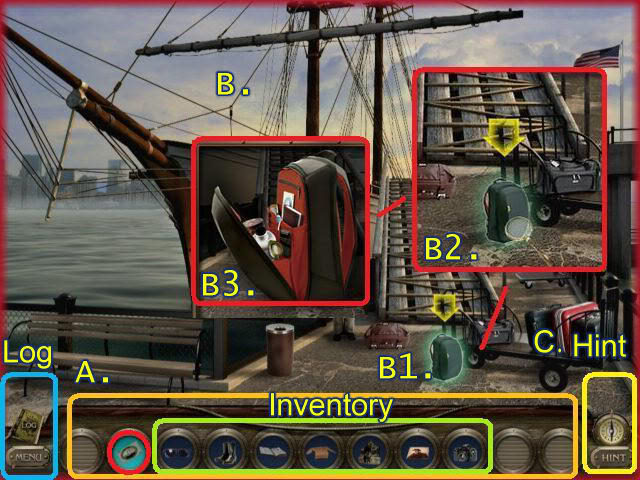
- A. (Circled in orange and green above.) This is the inventory area. Look here to see which items you are to find in a scene. Note that the items that are found have a dark blue background and those that are not have a lighter blue background.
- B1. Note the item has a blue glow around it. When you see this it means you can click on an item to see inside it.
- B2. When you mouse over this area your cursor will turn into a magnifying glass as seen in image.
- B3. Once object is seen opened you can click on the items inside and the correct items will move into your inventory.
- C. This is the hint area. Click on the compass for a hint and the compass hands will begin to spin. When they are done spinning your next hint has recharged and is available for use.
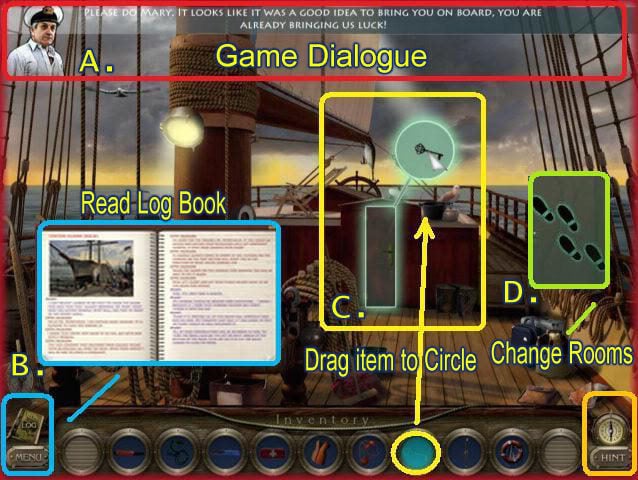
- A. The game dialogue runs along the top of the screen as shown in image above. You can click on the log book at the bottom left if you ever need to re-read the dialogue.
- B. Log Book – Shown above in reduced size. The log book opens and you can read all of the dialogue up to the point of the game you are currently playing.
- C. Here is an image of the circles you will see in the game. When you see this you are to drag an item from inventory to the circle and if you are correct the circle will disappear and you will hear a sound effect. If incorrect the item will be rejected and the circle will turn red with your item returned to inventory.
- D. This set of footprints are seen whenever you can move to another scene. Click on the footprints to move through a door. Some scenes will have 2 sets of footprints on one page and some will have multiple doors you can go through. The order has no effect on the outcome of the game.
WALKTHROUGH
- This walkthrough follows the game from beginning to end with some tutorial elements at the beginning.
- There are 7 mini games some of which have different solutions and this is indicated where it applies.
- There are multiple areas where you have more than one choice of rooms to enter. The order you choose has no impact on the outcome of the game.
Game Prologue
Staten Island "The Docks"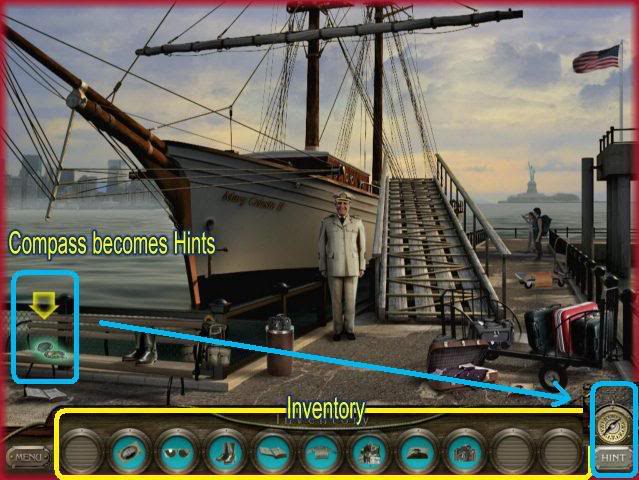
- Once you start the game there is a tutorial that can not be skipped.
- Click on the compass that will be highlighted with a yellow arrow as seen in image.
- This compass will become your hint finder at the bottom right once you click on it. Once in place you can use it as many times as needed without penalty.
- Note the items in inventory along the bottom of image. The light blue coloring means they still need to be found.
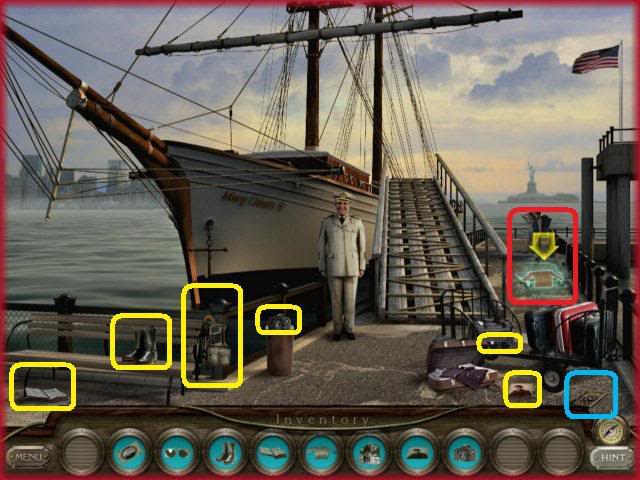
- First click on the glowing shirt highlighted with the yellow arrow above.
- After you click on the journal circled in blue it will move to the bottom left of the screen and become your log book mentioned above.
- Find the items at the bottom of the screen. They are circled in the image above if you need help finding them. Note the background turns dark blue once an item is found.
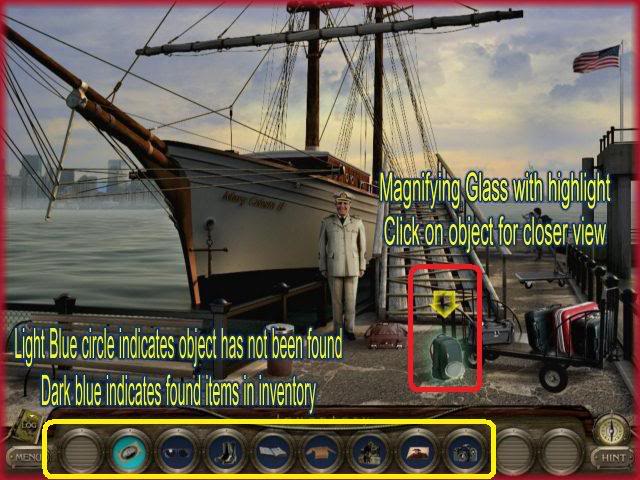

- Here you will see your first glowing interactive object which is a backpack.
- Note when you mouse over it your cursor will change to a magnifying glass.
- Click on the backpack to see inside and find the ticket.

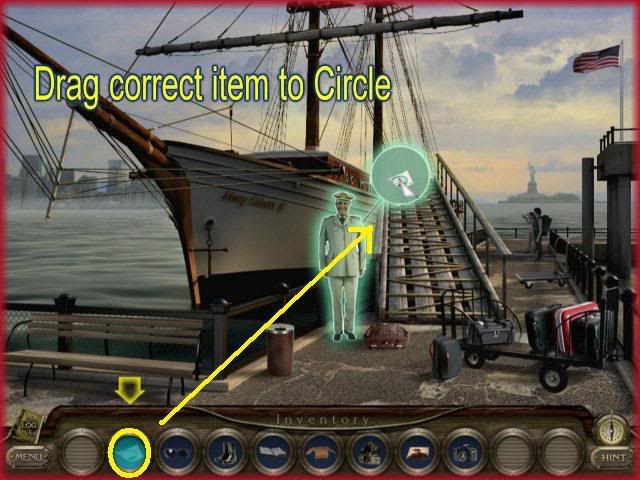
- Now that all items are in inventory you will see all the backgrounds are dark blue.
- Note the circle coming from the Ship Captain Jackson. This means an action must be performed on him.
- Choose the ticket circled in inventory and drag it to the circle which will disappear.
- Read the dialogue and scroll through it using the "next" button or read the log book.
- Once you do all you can in a scene if it does not change hit the "Close" button in the dialogue and that will take you to the next scene.
Chapter 1
Boat Deck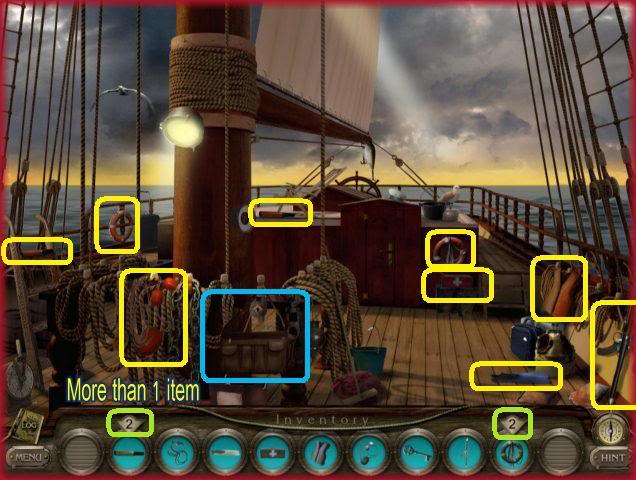

- The item circled in blue is the glowing interactive item in the scene.
- Click on the bag and find the cable and key indicated in image. Click on the "Back" button when you are finished or wait a few moments and it will take you back to the main scene.
- Find the items along the bottom of screen which are circled.
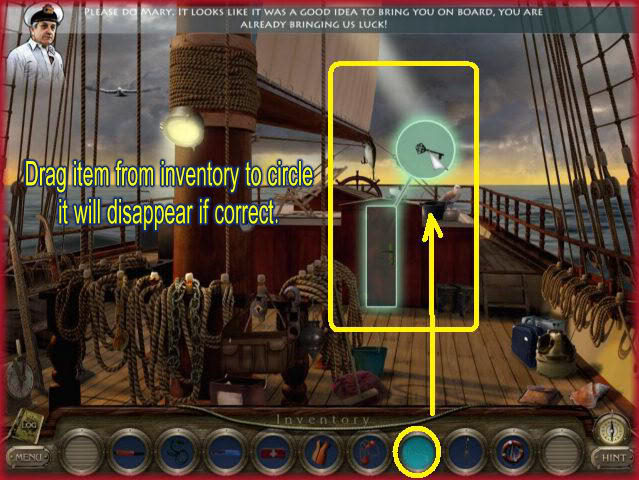

- Once you find all items you will see this screen.
- Drag the key from inventory to the door to unlock it.

- Next you will be inside the boat and will see the first set of footprints guiding you to the next scene. You will see many doors like this in the game.
Mary’s Room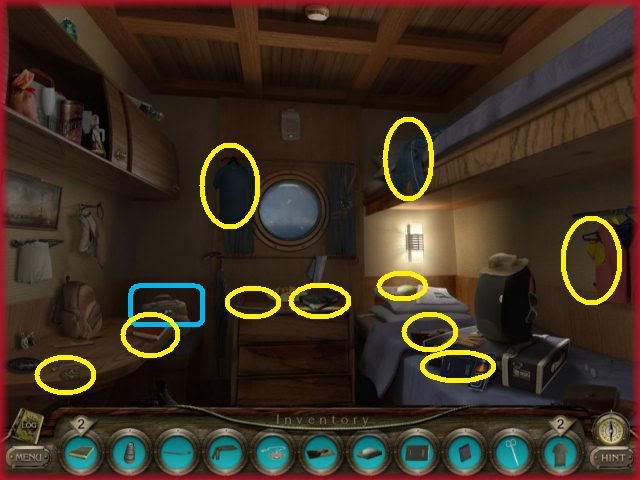

- Click on the bag circled in blue above.
- Find the ten missing objects circled in yellow and blue above.

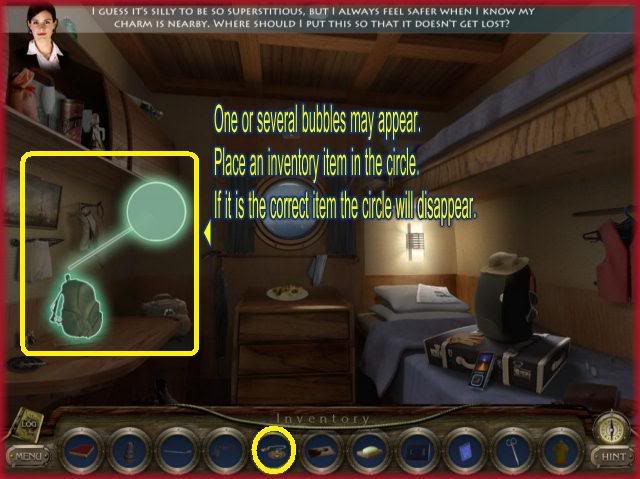
- Click on the glowing backpack.
- Drag the Amulet necklace to the backpack.

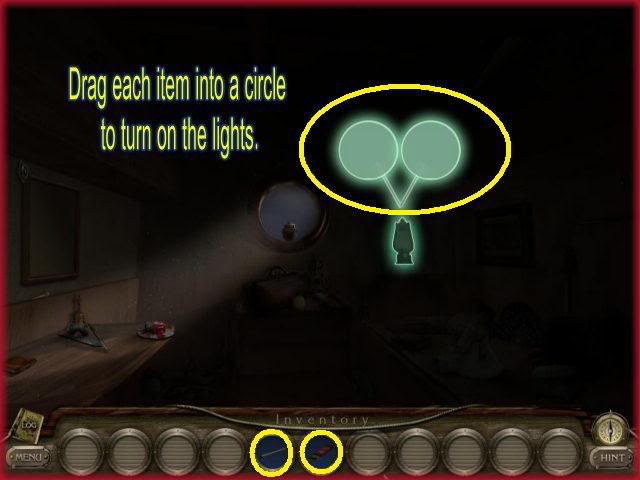
- The lights have gone off.
- Click on the match and match box in the scene. It is hard to see but circled in image above.
- Drag each item to the two circles and the lantern will turn on allowing you to see the rest of the scene.


- Find 9 hidden objects in scene. Circled above.
- Drag the photo to the circle area.
- Finish reading dialogue.
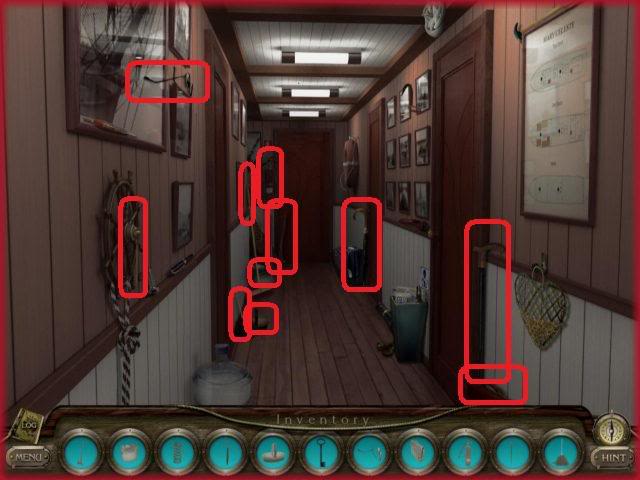
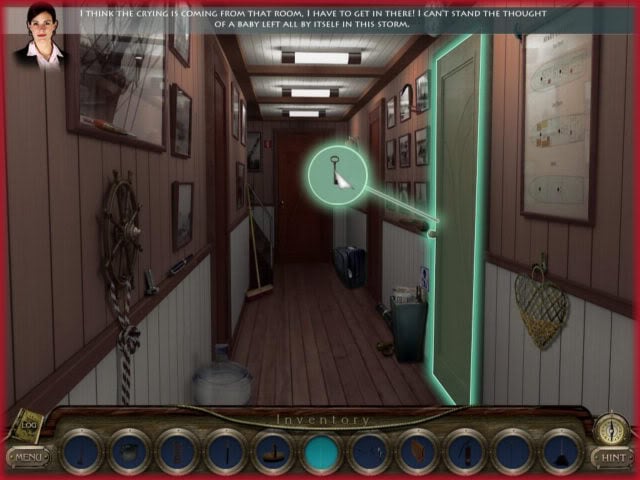
- Find 11 hidden objects circled above.
- Use the key on the circled area to unlock the door and move to next scene.
First Mate’s Quarters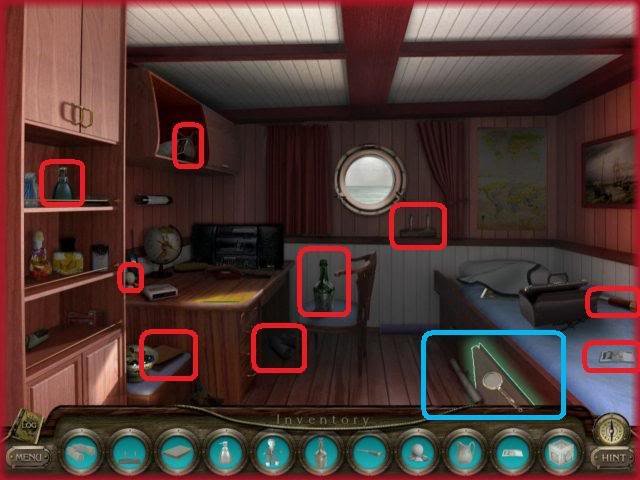

- Find the nine missing items in the scene circled above.
- Click on the blue circled area to open shelf and find 2 more items inside shelf.

- Click on the leather bag and 3 circles will appear.
- Place the baby items inside the bag as shown above.
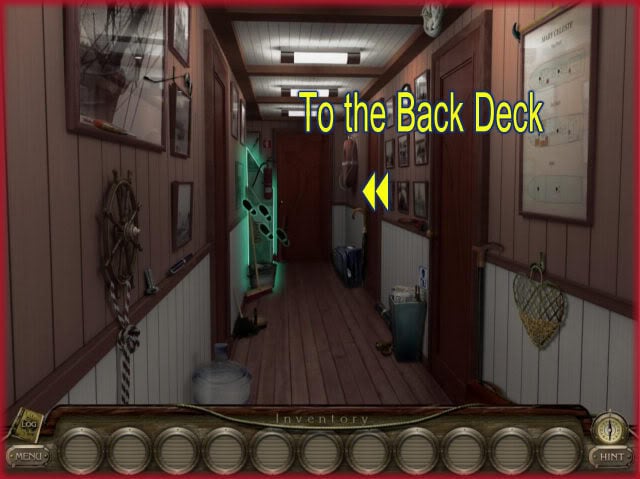
- Take this door to the next scene.
Chapter 2
Front Deck of Mary Celeste II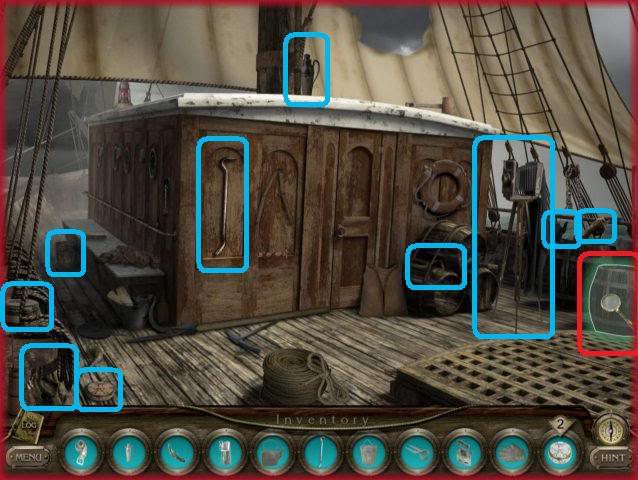

- Click on the barrel circled in red first and find the items inside.
- Find the additional items in the scene circled above.

- Click on the hatch that is glowing blue.
- Take the crowbar from inventory and use it as shown above.
Front Hall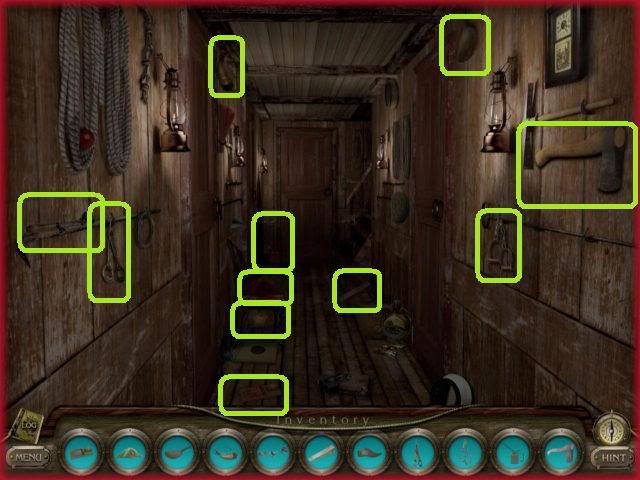
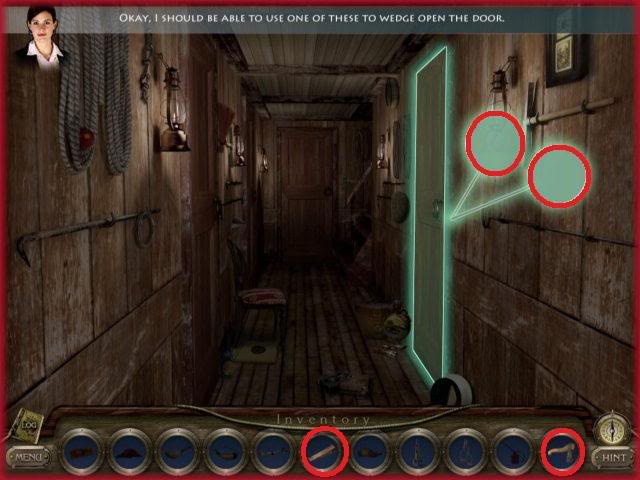
- Find the 11 hidden items circled above.
- Place the door stopper and the axe in the circles as shown above.
Storage Hold
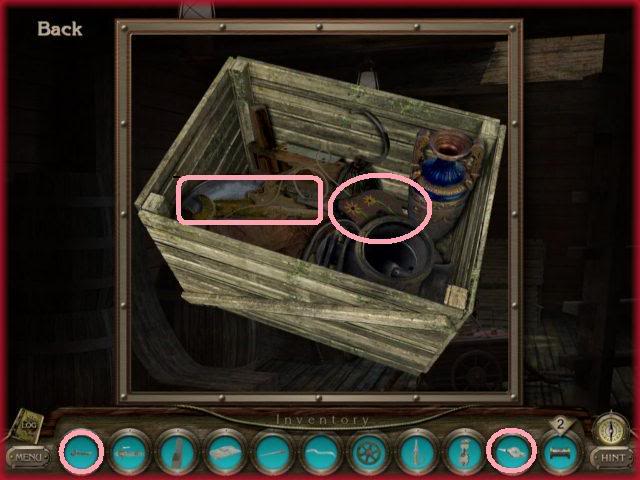
- Click on yellow highlighted area first and find items inside as shown above.
- Find the 10 hidden objects in the scene shown circled above.

- Click on the wooden pump to show the four inventory circles.
- Place the parts of the pump in circles as seen in image above.
Mini Game 1 – Pipe Assembly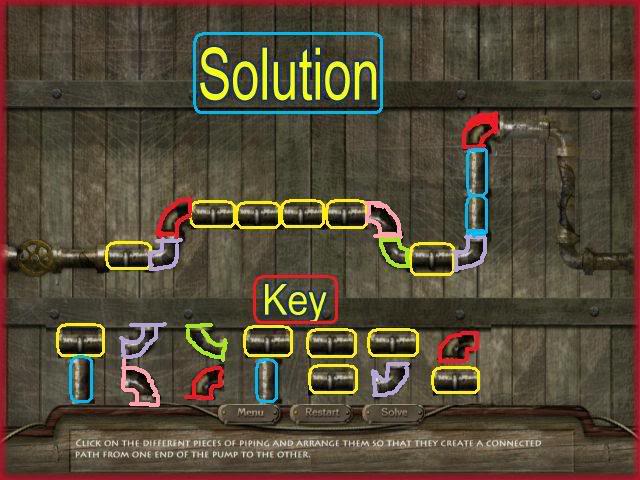
- Here you simply place the pipes until you connect one side to the other.
- There are multiple solutions for this puzzle and one potential solution is shown for you.
- The pipe pieces are color coded in the image above. Refer to the key at the bottom and match as shown.
Chapter 3
Front Hallway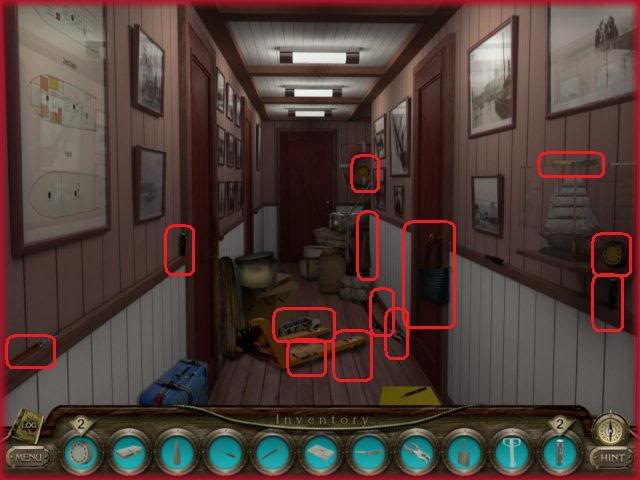

- Find 13 hidden objects as seen circled above.
- Click on the cart to reveal circles then place the wheel, pliers and handle to complete puzzle.
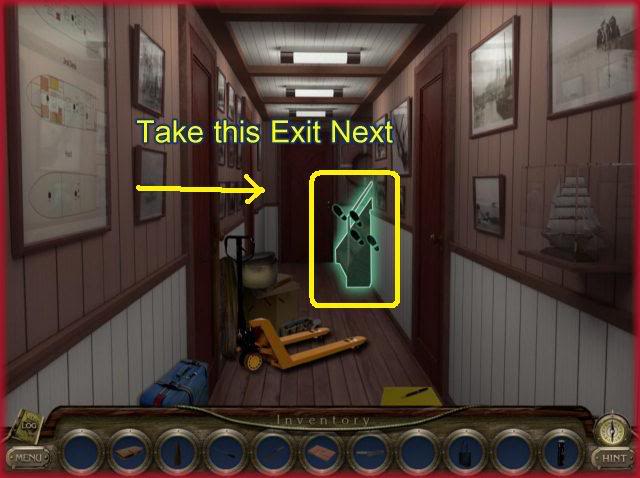
- Click here to enter next location.
Front Deck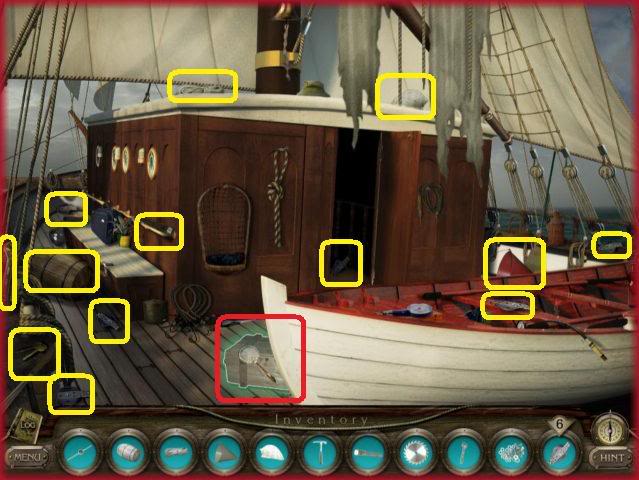

- Click on the yellow circled area first and find 4 items inside box.
- Then return to scene and find the 12 additional items that are hidden which are circled above.
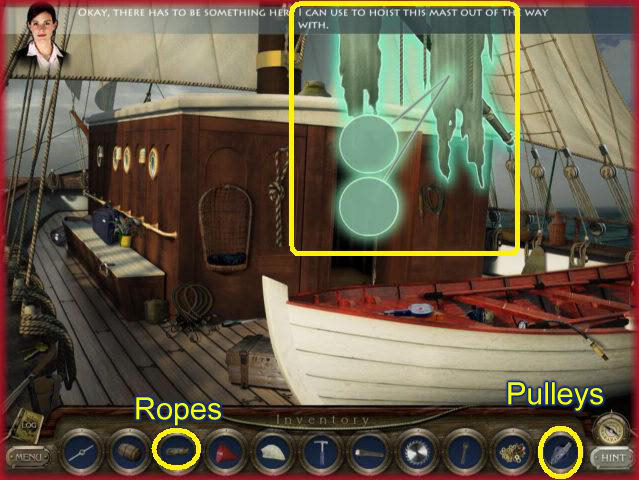
- Click on the highlighted area above for the circles.
- Use the ropes and pulleys on this area.
Mini Game 2 – Pulley Puzzle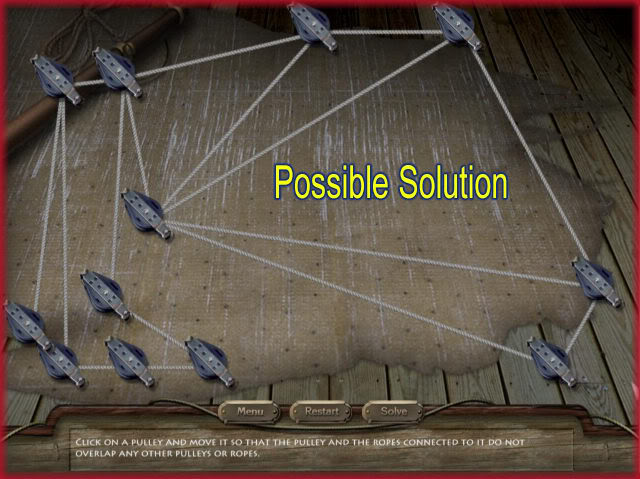
- In this game you are to pull the pulleys apart so the ropes do not intersect in any way.
- Use your mouse and drag them to an area on the screen.
- The ropes are red when intersecting and grey when not touching.
- The solution above is one possible solution as there are several possible ways to solve this puzzle.
- HINT – Pull the pulleys to the outer perimeter of the screen for best results.

- Every once in a while you will see a location like this with two ways to move to the next scene. Click on either set of footprints which appear when you mouse over the area. They both take you to the same location so it doesn’t matter which one you use.
Back Deck of Boat
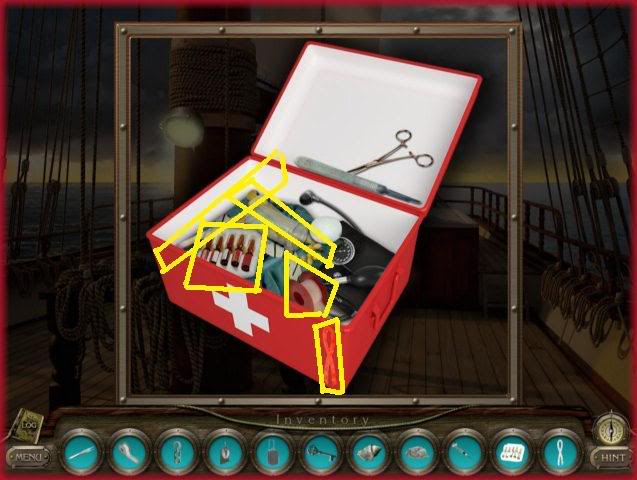
- First click on the red medical box circled in red above and find 5 items inside of it as shown.
- Then return to scene and find the six other items seen circled in yellow above.

- Use key on the circled area of door as shown in image.
Back Hall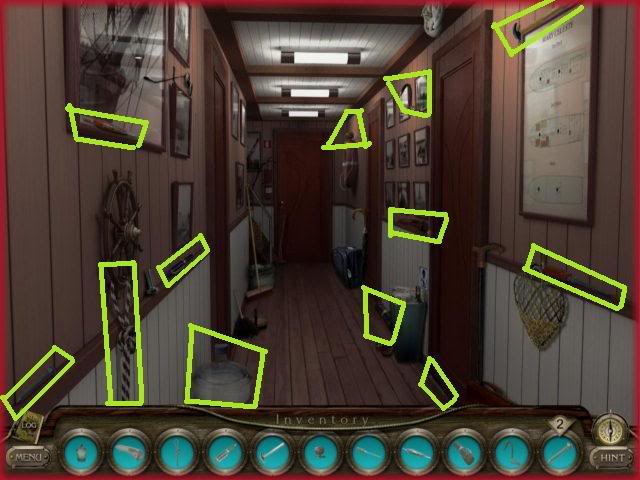
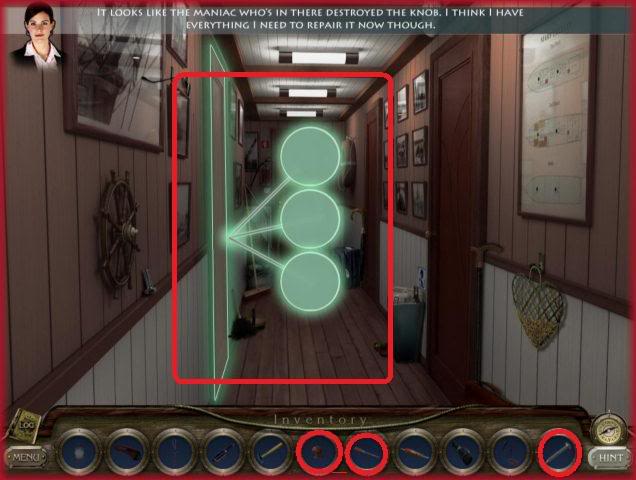
- Find the 12 hidden objects in scene shown circled above.
- Click on the door and use the screwdriver, screw and doorknob in the circles as shown above.
Tool Room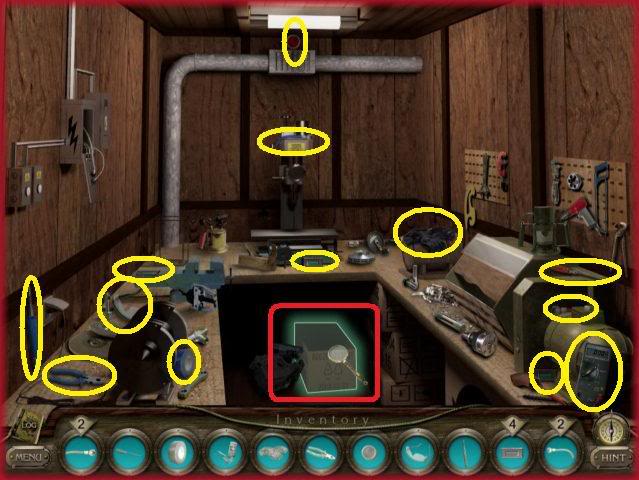

- Click on cardboard box circled in red and find the 3 objects in it shown above.
- Go back to main scene and find the 13 hidden objects as seen circled above.

- Click on circuit box as seen in image above and place the 4 items related to it in circles as shown in image.
Mini Game 3 – Circuit Puzzle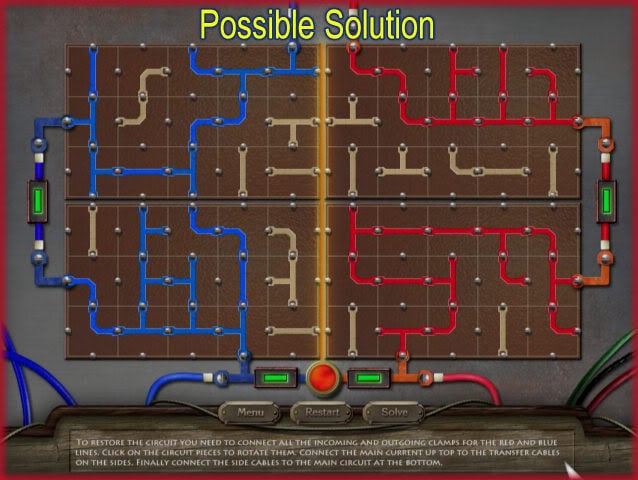
- In this puzzle you must make connections by clicking on the red and blue components until they connect one end to the other and light up the lights on each side.
- There are 4 areas you must complete for this puzzle to be solved.
- If you need to reset the puzzle it will change the starting configuration to a different one than you had when you first started the puzzle.
- Once all 4 lights are on hit the solve button to continue.
- The image above is one possible solution to this puzzle. It has several potential solutions.
Chapter 4
Tool Room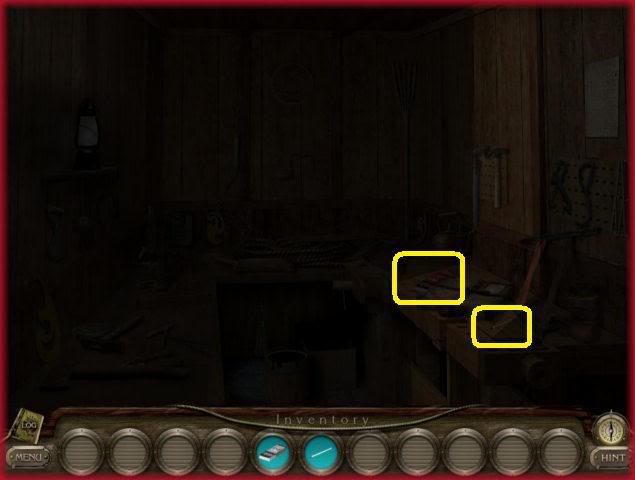
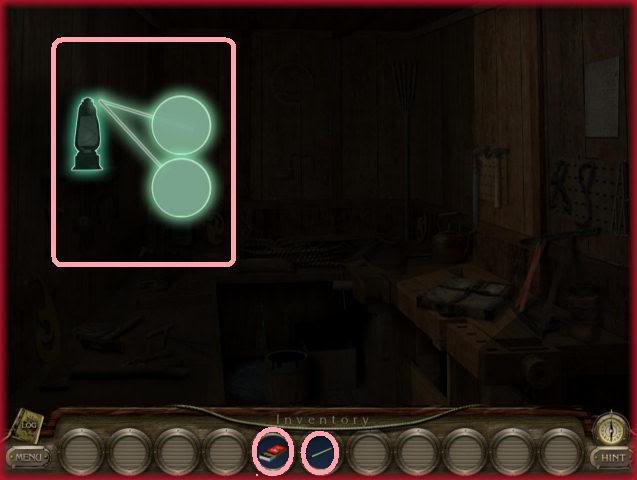
- Find the match and match box in image above circled.
- Place both match and match box in circles to light lantern.
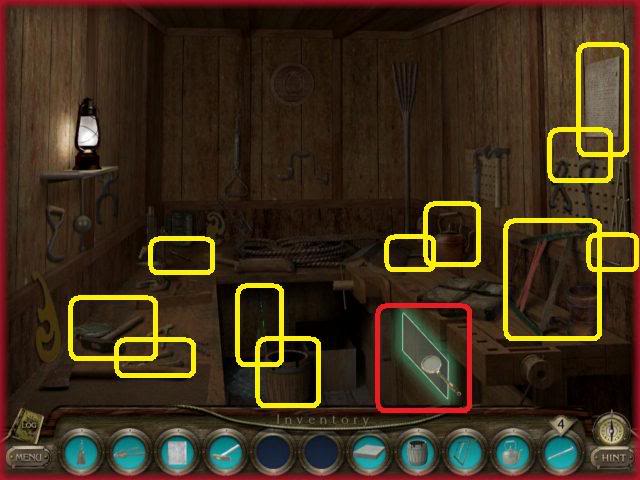
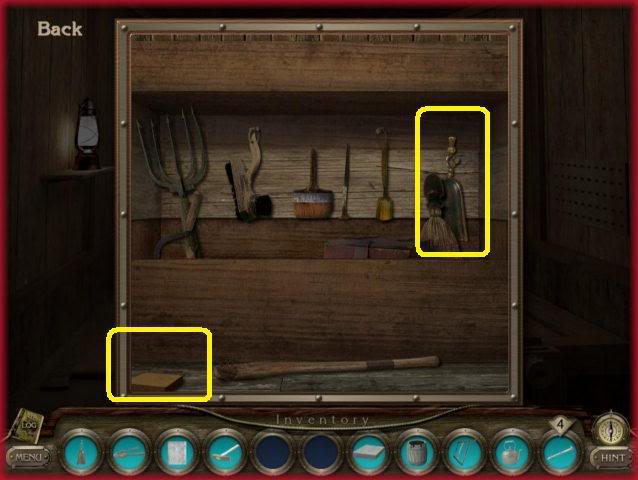
- Click on box circled in red above then inside click on 2 items in box.
- Go back to main scene and find the 10 items shown circled above.

- Click on area in wall circled above.
- Use the following items on the four circles, the wood, barrel, hammer and nail as seen above.

- Exit through the door shown above.
First Mate’s Quarters
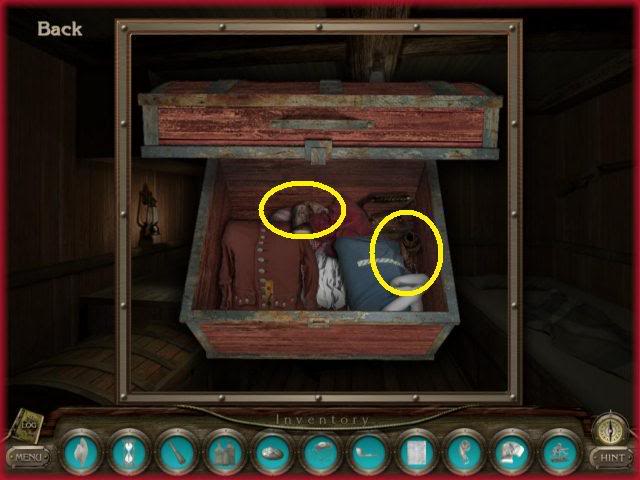
- Click on the chest circled in red to the left of the scene above then click on the 2 images inside of it also seen above.
- Go back to the main scene and find 9 hidden objects circled above.

- Click on the Candles as seen above.
- Drag the paper to the circles to burn it.

- Take this door seen above to the next scene.
Mary’s Room
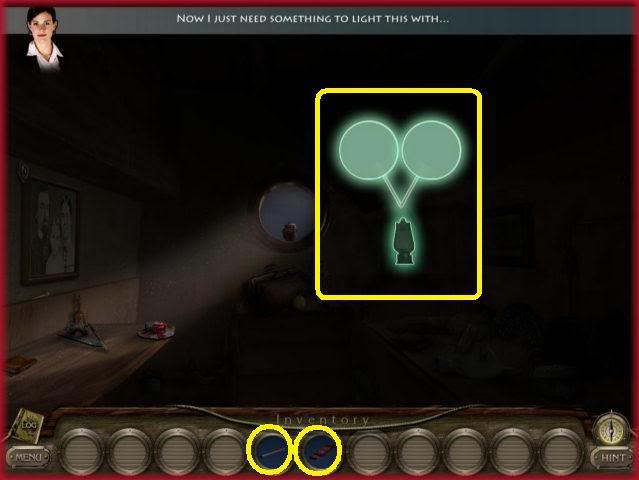
- Find and click on the match and match box as seen circled above.
- Drag match and match box to the circles near lantern to light it.
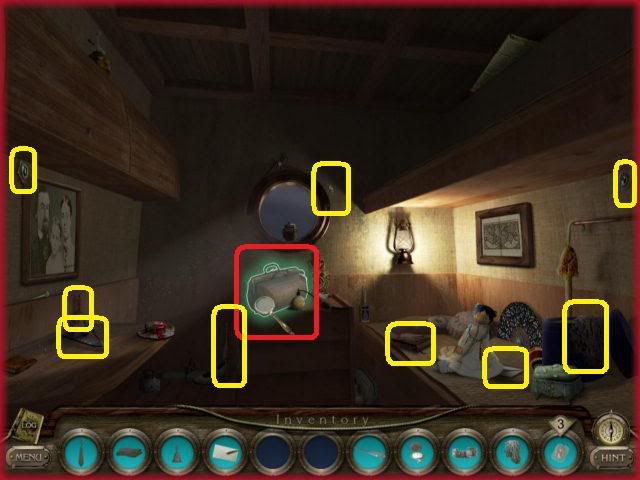

- Click on the bag circled in red above then click on the 2 items inside the bag.
- Return to main scene and find additional 9 hidden objects shown circled above.
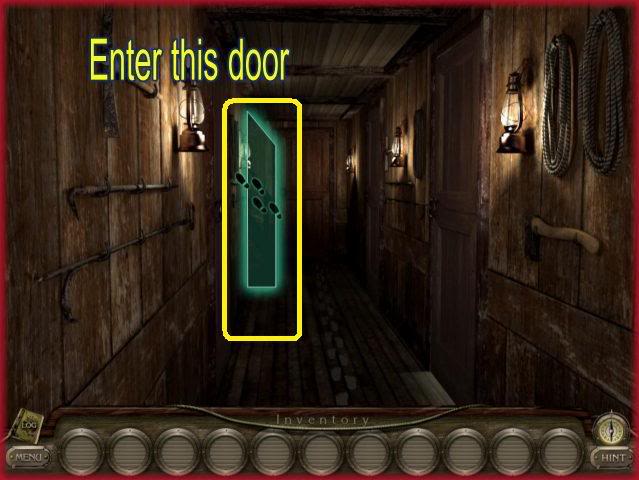
- Click on door seen in image to progress to next location.
Back Deck of Mary Celeste II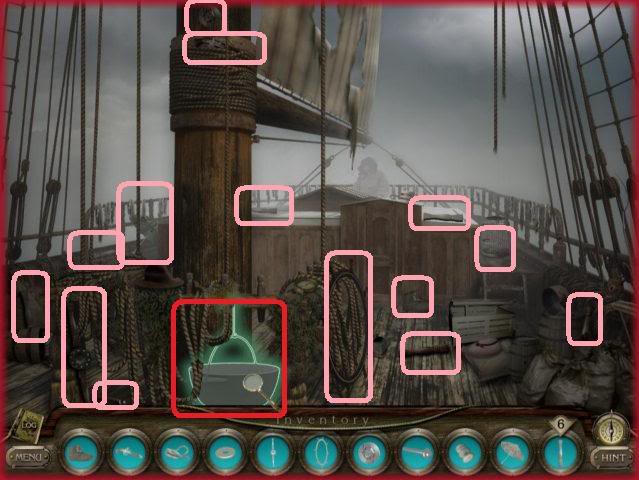
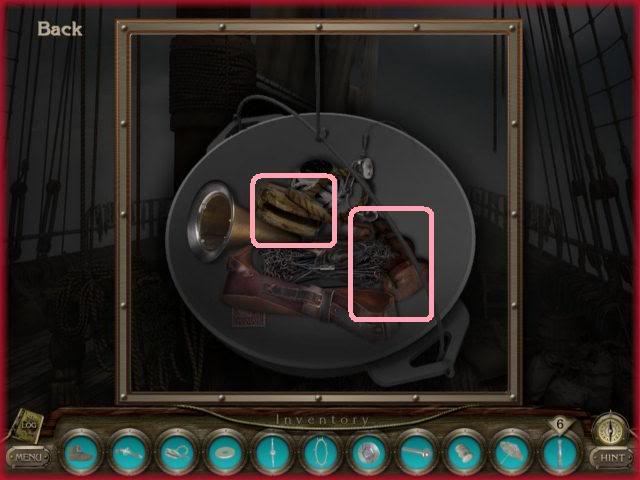
- Click on the hanging kettle circled in red first then click on the 2 items hidden inside it seen circled above.
- Go back to the main scene and find the additional 14 items circled in pink above.
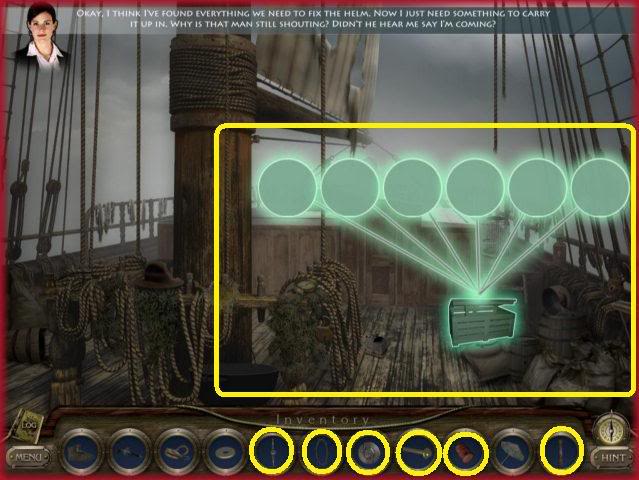
- Click on the highlighted wooden box as seen above.
- Place the items into the circles as seen in image above.
Boat Helm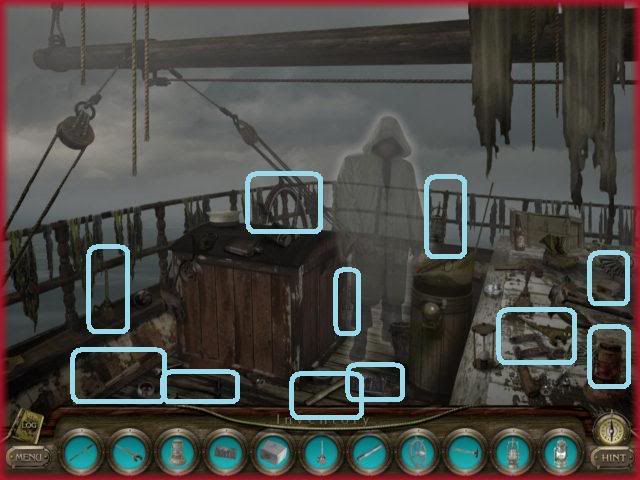

- Find the 11 hidden objects shown circled in image above.
- Next you will see the large wooden table in the center is highlighted. Click on it for the 3 circles and drag the hammer, steering wheel and wrench to them to solve this puzzle.
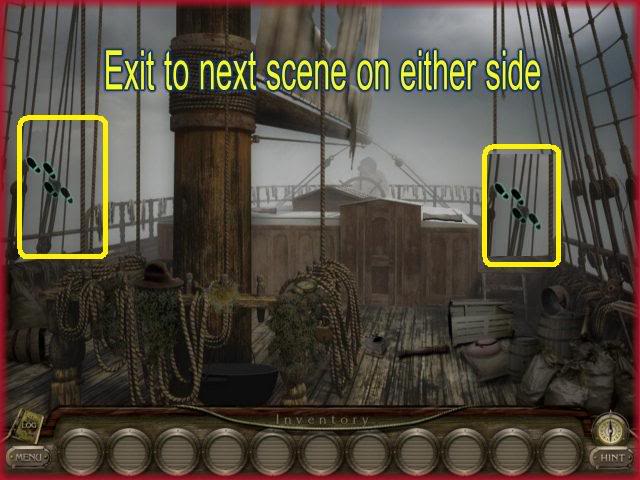
- Here you are offered 2 areas to click on to move to the next scene.
- Both take you to the same location so click on either side to progress.
Front Deck of Boat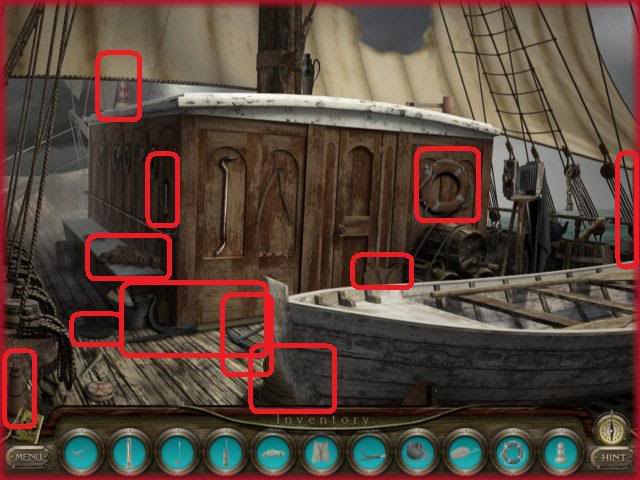
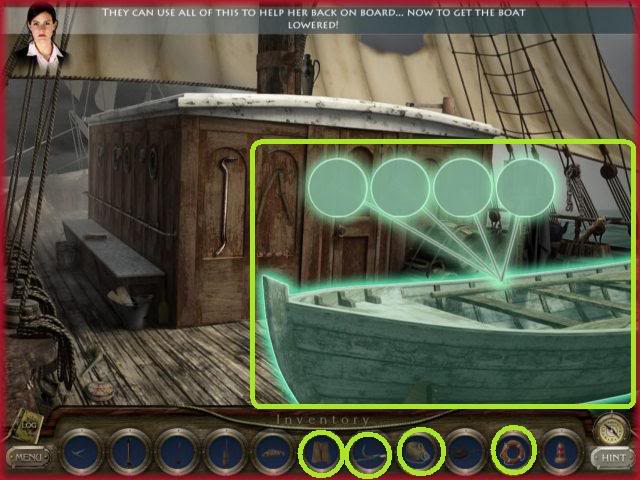
- Locate the 11 hidden objects shown circled above.
- Click on the boat which will highlight 4 circles and drag the items shown in image above to it. This will include the rope, life preserver ring, harpoon and life preserver vest.
Mini Game 4 – Pulley Puzzle 2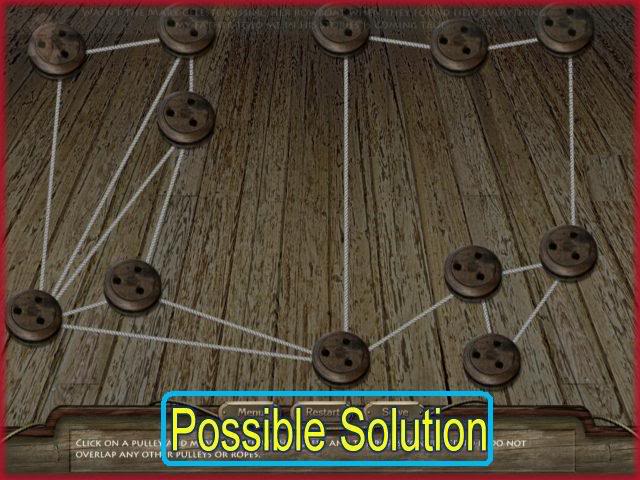
- This puzzle is just like mini game puzzle 1. The object is to pull the objects apart in such a way that none of the ropes are touching or over lapping.
- Click on the pulley (the large round pieces) and drag them to your desired locations.
- Note that one of the pulleys has 5 ropes coming from it and the others have at least 2.
- Move the pulley with the most ropes first placing it in the center and work outward from there.
- The image shown above is one possible solution as there are several ways to solve this.
- The ropes will be red when touching and gray when not touching.
- Once you have all the ropes gray as the image above click on the "solve" button to progress.
Chapter 5
Morehouse Manor – Study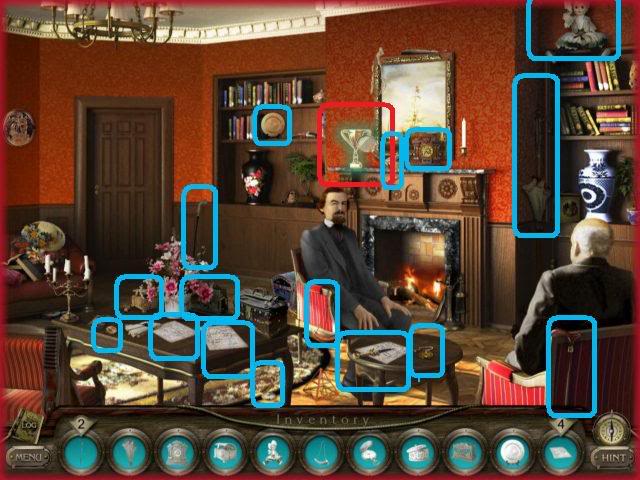

- Locate the trophy cup on the mantle circled in red above and click on it.
- Once inside the cup there is one item to locate as seen in image above.
- Go back to main scene and find the additional 14 items circled in blue above.

- Click on the small chest on the coffee table to highlight the circle.
- Drag the paper (manifest) to the circle as shown above.
Captain’s Room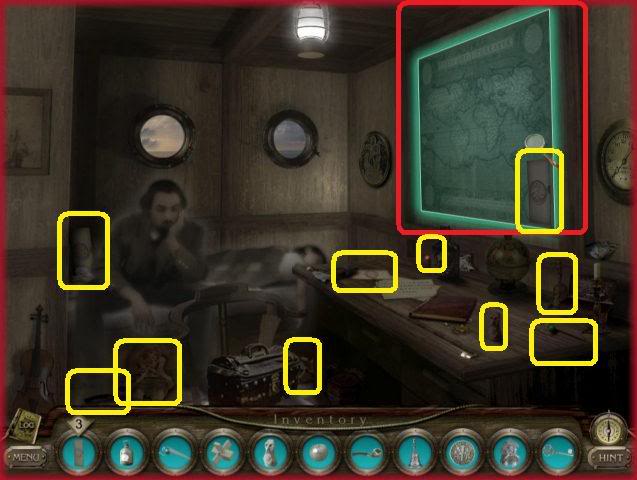
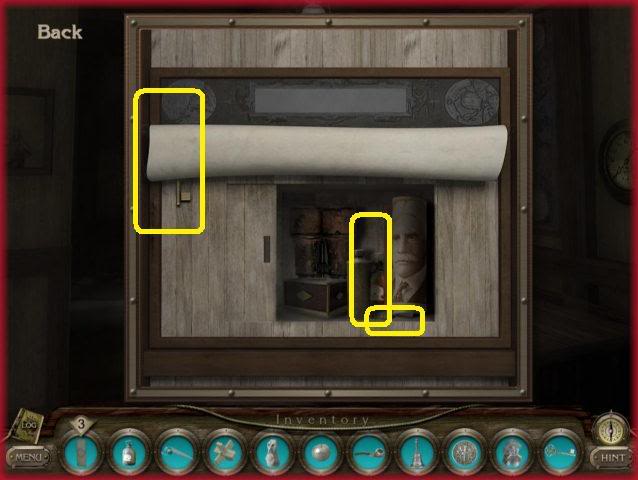
- Click on the map circled in red and highlighted. Behind the map locate the 3 items seen circled in image above.
- Go back to the main scene and find the additional 10 items hidden as seen circled above.

- Click on the chest and drag the 3 items that belong to the child inside. (Doll, and 2 puzzle toys.)
Front Hallway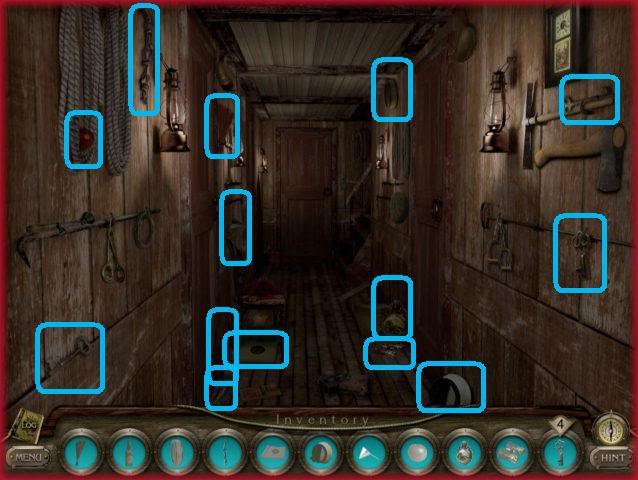

- Locate the 14 hidden objects in this scene seen circled above. There are no items to look inside of in this scene.
- Once all items are found the ring on the left side of the wall will highlight when you mouse over it. Click on it to activate and place the key in the circle to unlock door.
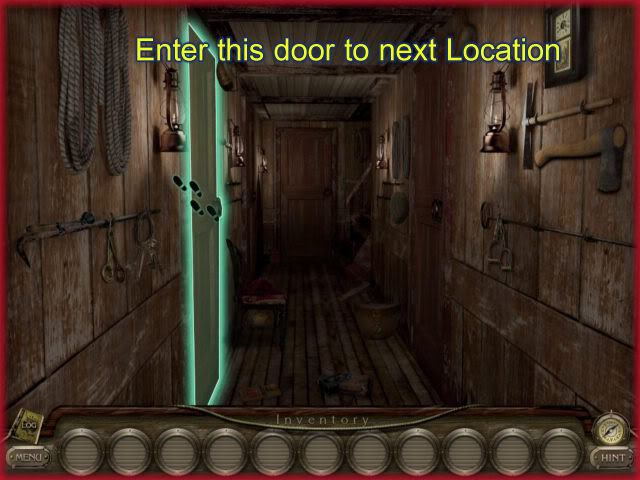
- Click on the door seen above to move to the next scene.
Crew’s Quarters – Den

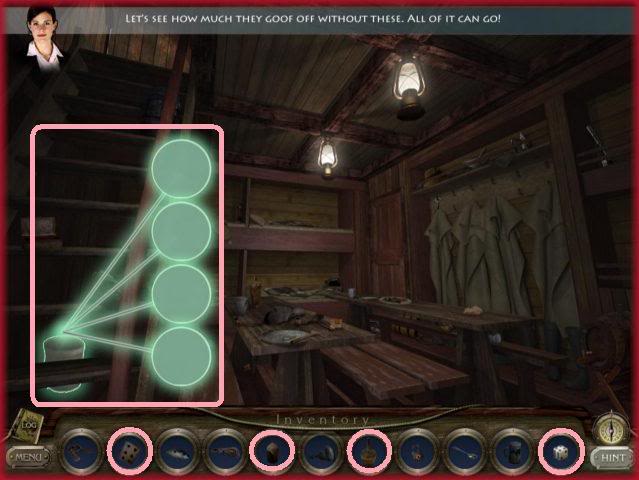
- There are 22 hidden objects in this scene with no objects to look inside of or behind. Objects are circled above.
- Once all items are found click on the basket behind the stairs on the left side of screen. Here you will activate 4 circles. Drag the following items to the trash bin to complete the puzzle. Dice, Cards, Whiskey Bottles, Beer steins.

- Click on the door above to move to the next scene.
Boat Galley – Kitchen area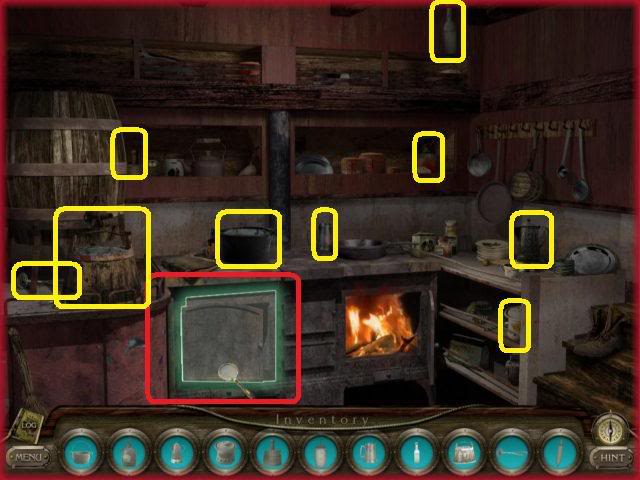
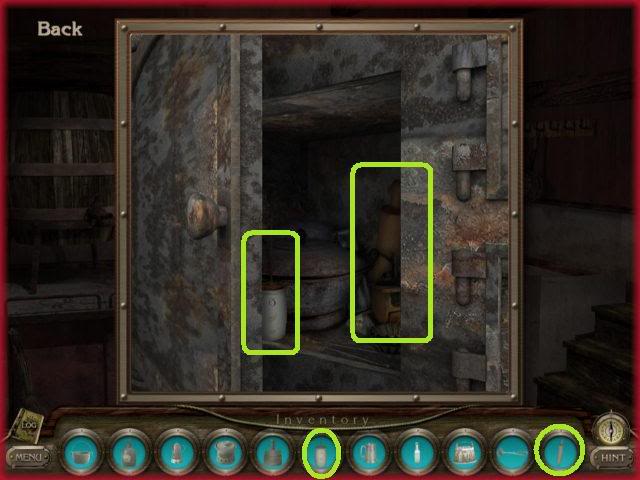
- Click first on the area highlighted and circled in red above. Once inside find the 2 hidden objects as seen in image.
- Go back to main scene and find the additional 9 items hidden and shown circled above.

- Click on the fire and it will highlight and 5 circles will appear.
- Drag anything that can hold water to the circles. The answers are shown above.
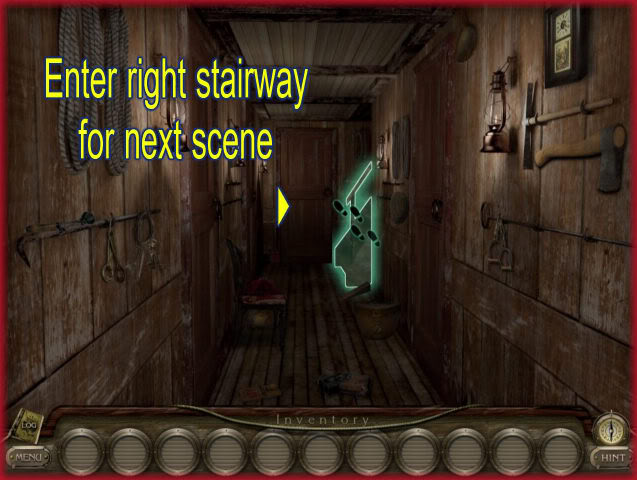
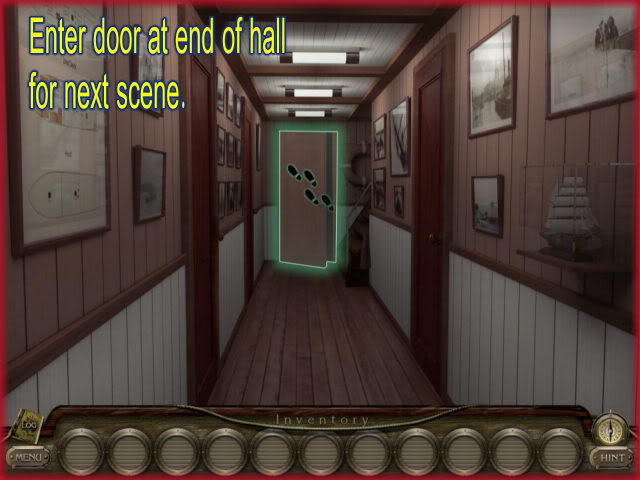
- Click on this location (stairs) to move to next scene.
- Click on the back door in the second scene.
Chapter 6
Captain’s Quarters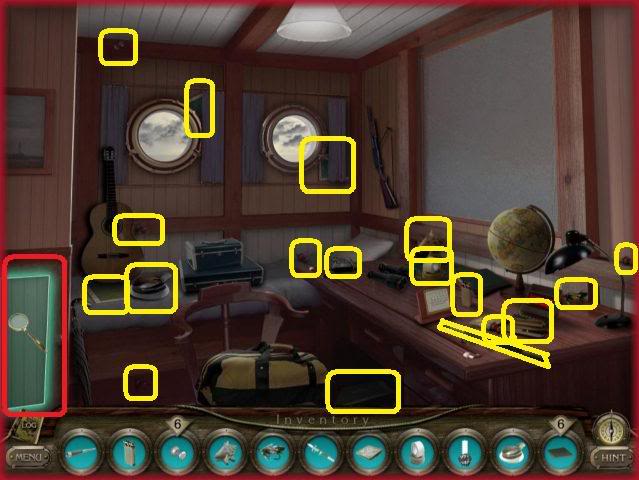
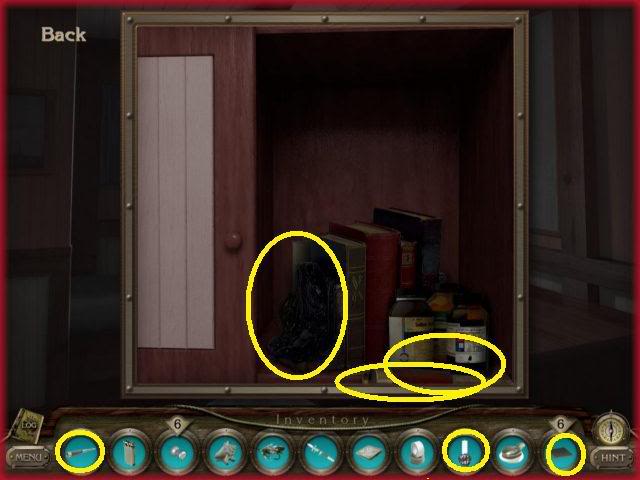
- Click on the area to the far left of scene as shown above.
- Once inside locate the 3 hidden objects in the scene.
- Go back to the main scene and find the 18 images hidden and seen circled above.
- NOTE – The 6 thumb tacks or wall tacks are very hard to find look for areas that are the same color as the tacks.

- Click on the wall map and it will highlight and give 3 circles. Place the tacks, tape and pieces of map in the circles as seen above.
Mini Game 5 – Map Plotting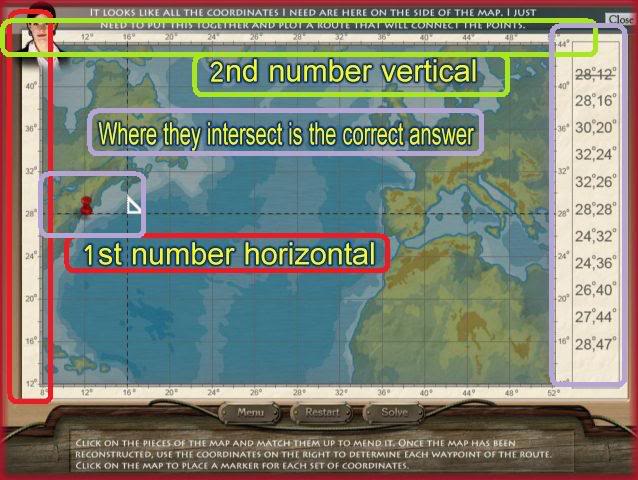
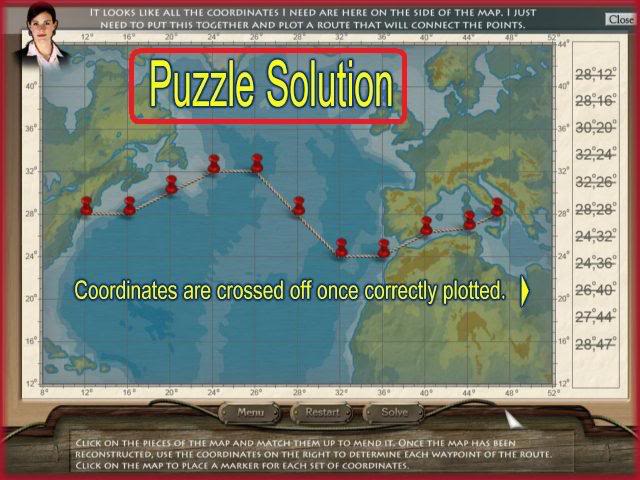
- In this game you simply place the tacks in the locations based on the coordinates along the right side of the map.
- The first number is the horizontal location so you look along the left side of the map. The second number is the vertical coordinate and you will need to follow along the top of the map for this location.
- Once you find where the 2 numbers intersect you will place a tack there by clicking on the area.
- Once you have correctly placed a tack the coordinate will have a line drawn through it.
- The solution is shown above and there is only one possible solution for this puzzle.
- Be sure to click "Solve" once you complete this puzzle to move to next scene.

- Click on the door shown here to progress to next scene.
Storage Area

- Click on the toolbox and locate the 3 items hidden inside it and shown circled above.
- Go back to the main scene and find the additional 9 items shown circled above.
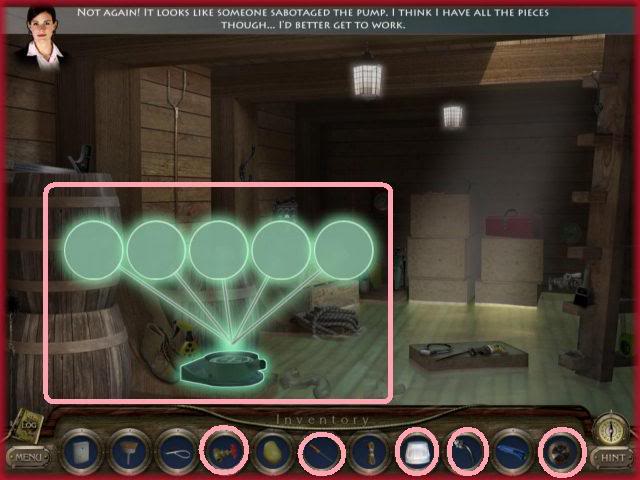
- Click on the water pump to activate the 5 circles.
- Drag the 5 items from inventory to the circles to repair the pump. The items needed are shown circled above.
Mini Game 6 – Connect the Pipes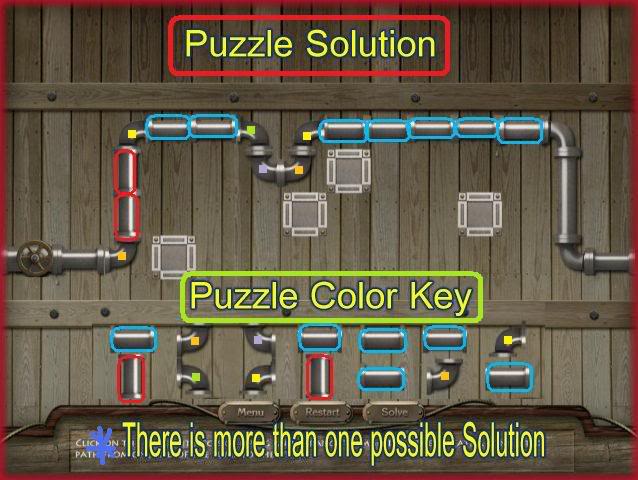
- Just as the earlier puzzle, you will again connect the pipes to make one solid connection but this time there are a few blocked areas that you have to work around which makes the puzzle more difficult.
- The image above is one possible solution as there are many potential solutions to this puzzle.
- If you choose to use the solution above note that it is color coded and the key is at the bottom.
- Be sure to click on "Solve" after you are finished.

- Click on the door shown above to move to next scene.
Galley – Kitchen area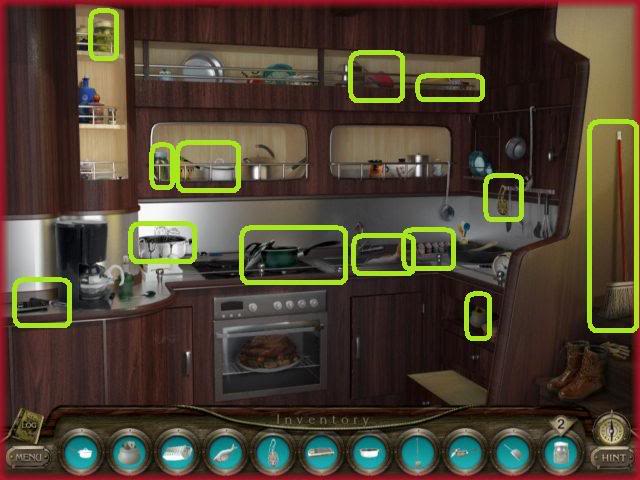
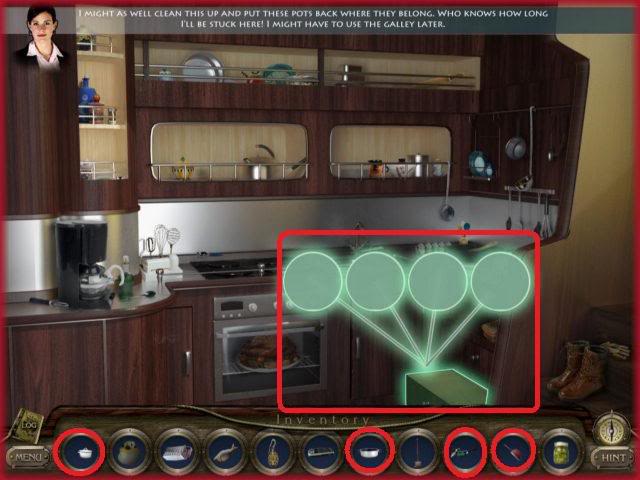
- Find the 12 hidden objects in the scene which are circled above.
- Click on the box at bottom right of scene which will activate circles.
- Place all pots and pans in the box as seen above.

- Click on this stairway to move to the next scene.
Front Deck
- Find 8 hidden objects first seen circled above.

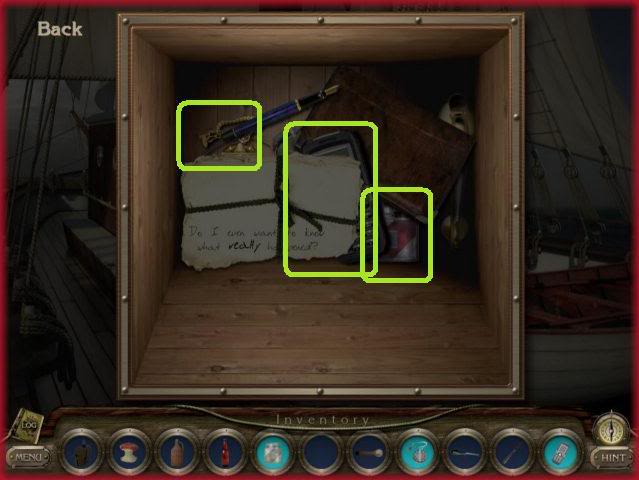
- Once you locate the key it will cause the padlock to activate a circle.
- Drag key to lock and it will open the trunk.
- Locate the 3 items inside the trunk shown circled above.
Deck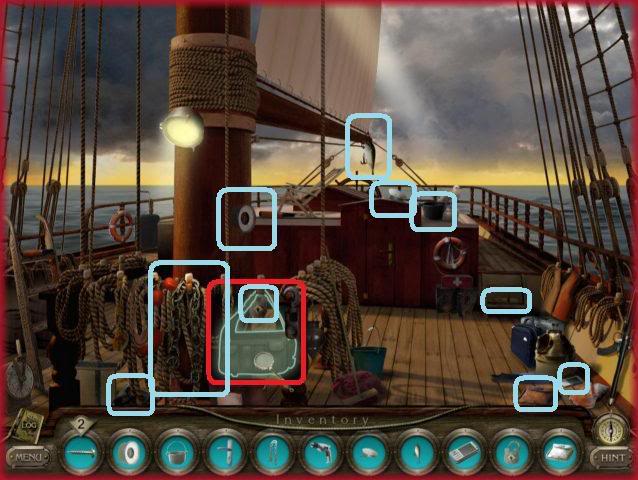
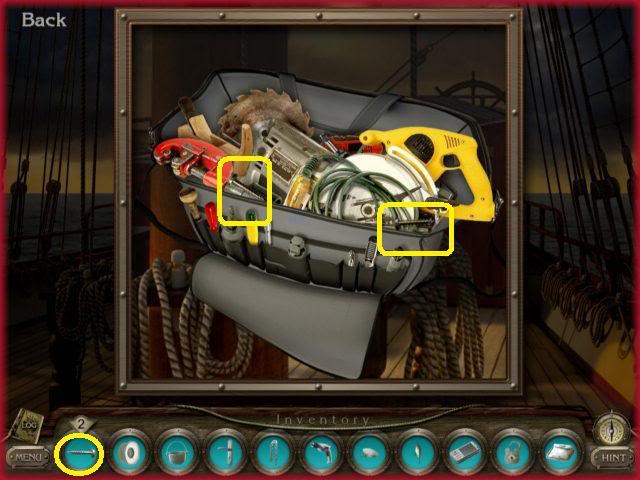
- Click on the tool bag circled in red above then locate the 2 hidden objects inside seen above.
- Go back to the main scene and find the additional 10 hidden items which are seen in image above.
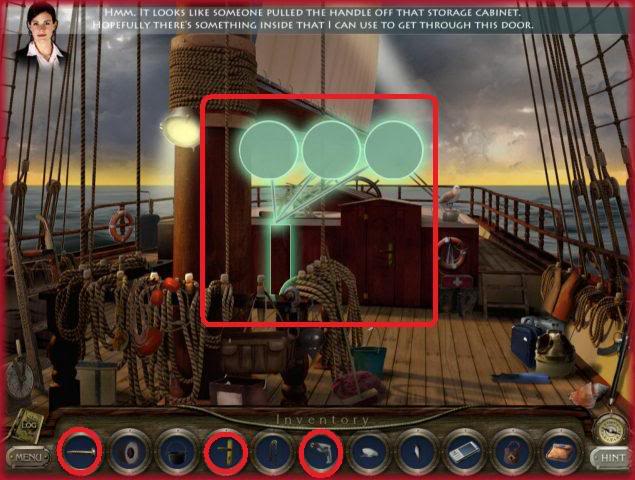
- Click on the highlighted door in the scene which will activate the circles.
- Drag the following items to the door to repair it. Screw, door handle, and electric drill as seen above.
Helm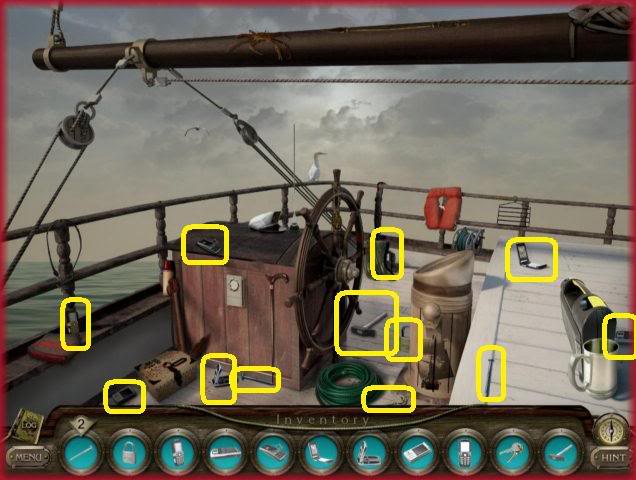
- Locate the 12 hidden objects in the scene seen circled in yellow above.
- There are no areas to look inside of in this scene.
Chapter 7
Island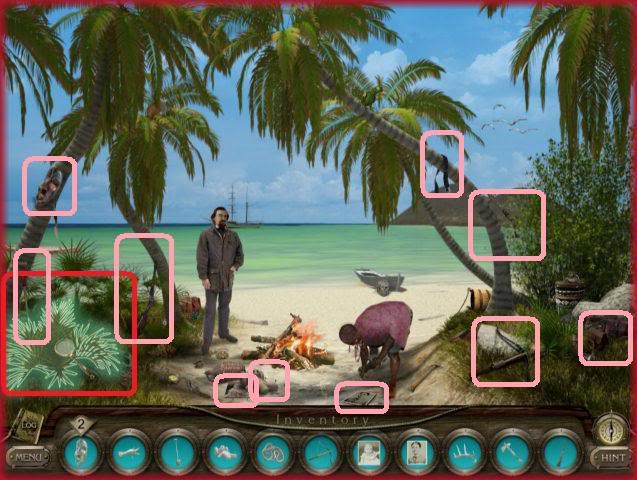
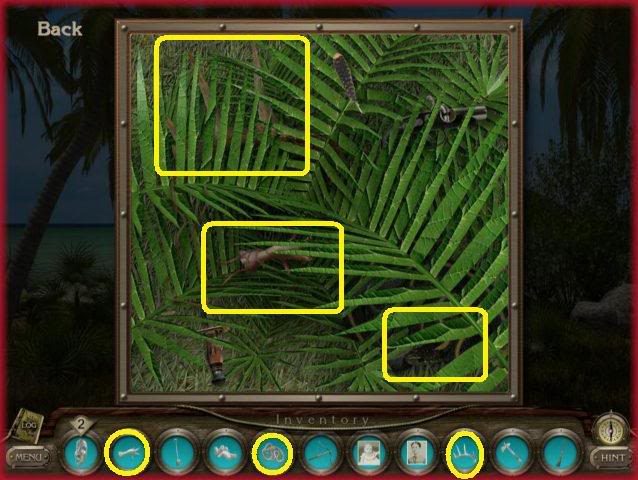
- Click on the brush area circled in red above. Once inside find the 3 hidden objects shown above.
- Go back to the main scene and find the additional 8 objects hidden and shown circled in yellow above.
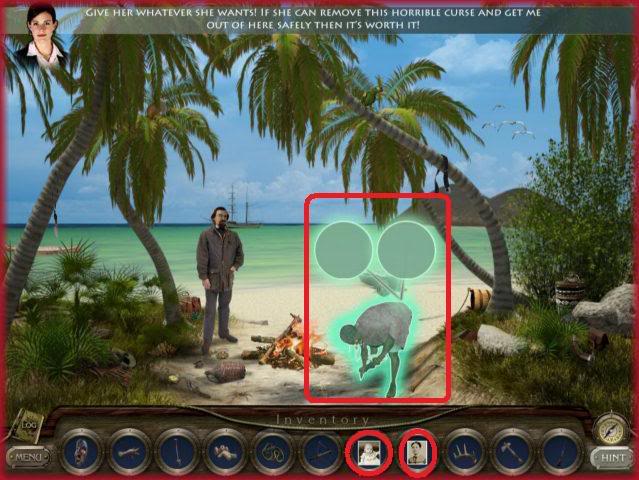
- Click on the Woman to highlight her and activate the circles.
- Give the 2 images to the woman.
Morehouse Manor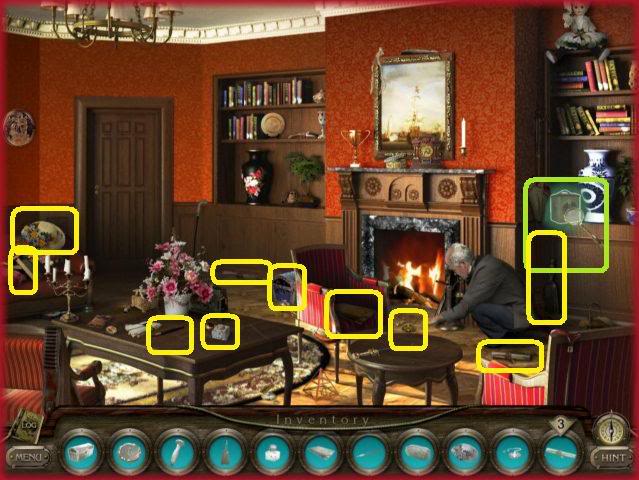
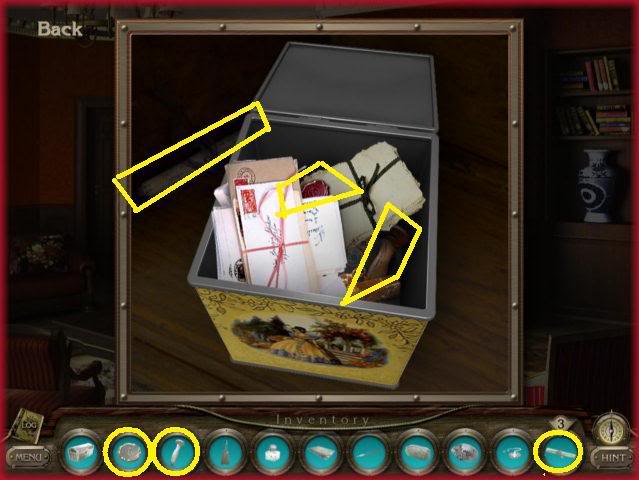
- Click on the box circled in green above. Once inside find the 3 hidden objects shown circled above.
- Go back to the main scene and find the additional 10 items hidden and seen in image above.

- Click on the fireplace to activate the circles.
- Drag the seal and the 2 paper documents to the fireplace as seen in image above to destroy them.
Staten Island Dock
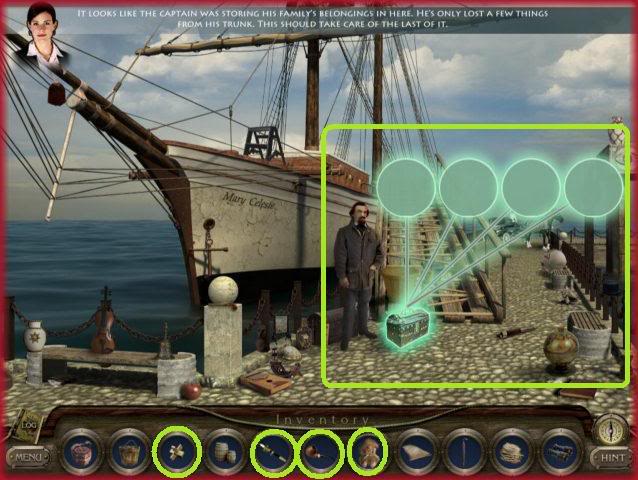
- Find 11 hidden objects in the scene which are circled above.
- Click on the box next to the man to activate it.
- Drag the items that belong to the Captain’s family and place them in the trunk. Solution shown in image above.
Side Pier View

- Find the 14 hidden items in the scene shown circled above.
- Once you find all items click on the box that highlights at the right of screen.
- Use the key in inventory to open the box.

- Click on the phone inside box as seen above.



- Click on this location to move to the next scene.
- Once inside boat click on the doors shown in images to progress.
Chapter 8
Boat Helm – Control Room
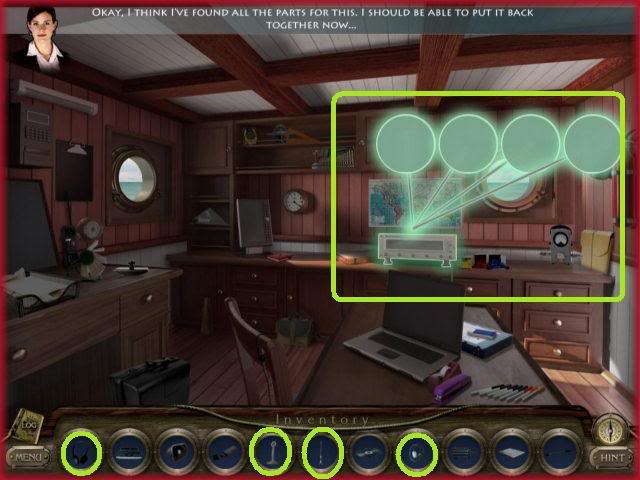
- Find the 14 hidden objects in the scene seen circled above.
- Click on the radio to activate circles.
- Drag the parts of the radio to the circles.
Hallway
- Click on the door above to progress to the next scene.
First Mate’s Quarters


- Click on the area under bed that is highlighted in red above.
- Once inside find the 2 images hidden and circled above.
- Go back to the main scene and find the 9 items that are circled above.

- Click on the door in image above to progress to the next scene.
Mary’s Room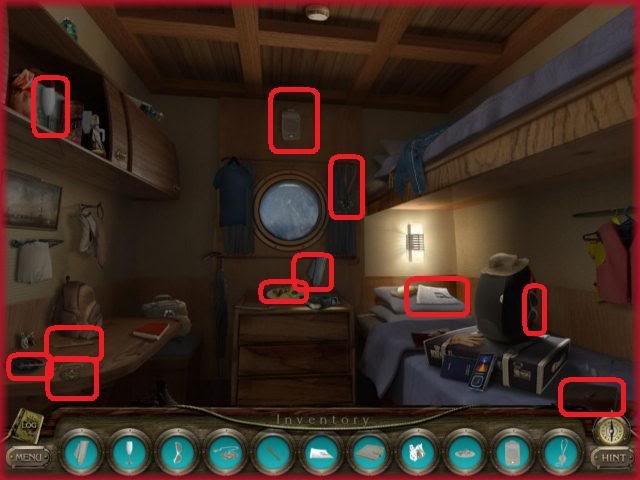
- Find the 11 hidden objects in this scene which are circled above.
- There are no areas to search inside of or behind in this scene.

- Click on this door to progress to the next scene.
Tool Room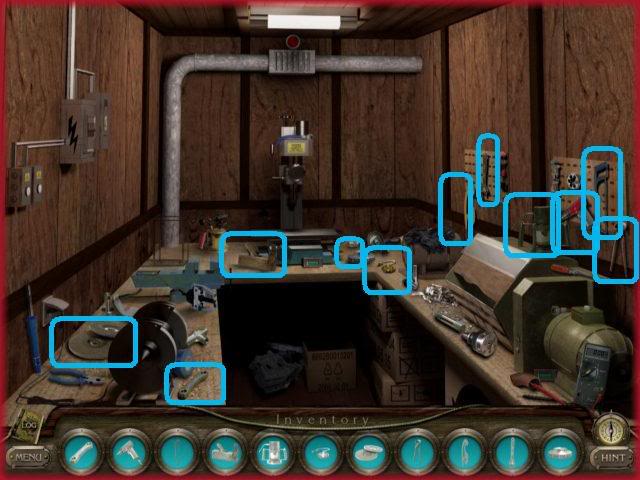
- Locate the 11 hidden objects in this scene seen circled above.


- Click on the locations marked in these images to progress to the next scene.
Deck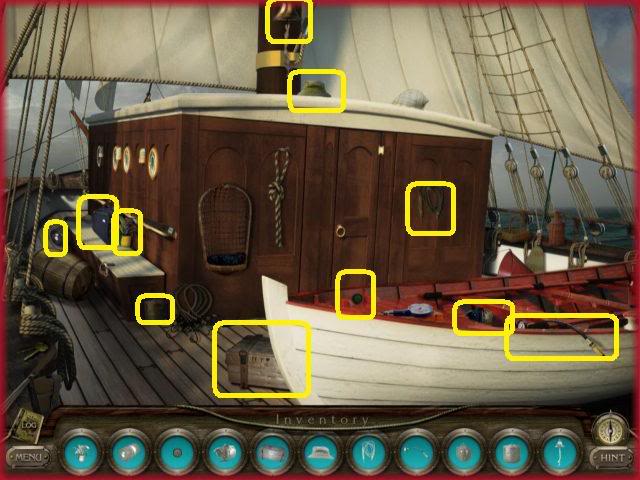
- Find the 11 hidden objects seen circled above.

- Click on either side to progress to the next scene.

- In this hallway there are 5 potential doors to go through with different scenes.
- It does not matter which order you go through the doors as all rooms must be searched to complete the game.
- There is no advantage to the order I have chosen for the walkthrough.
Crew’s Quarters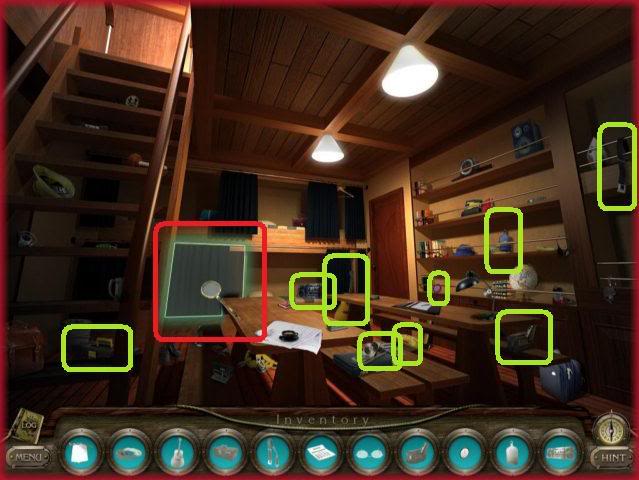

- Click on the area circled in red first and once inside find the 2 hidden objects.
- Go back to the main scene and find the 9 hidden objects seen circled above.

- Click on the door shown to progress to next scene.
Captain’s Quarters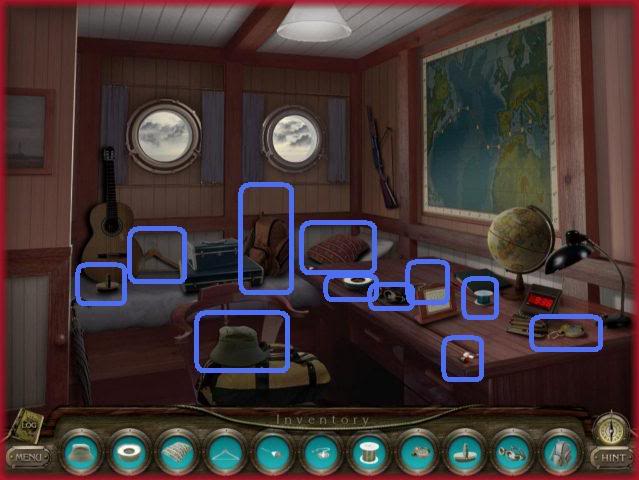
- Find the 11 hidden objects in this scene shown circled in blue above.

- Click on the door shown to progress to the next scene.
Storage Area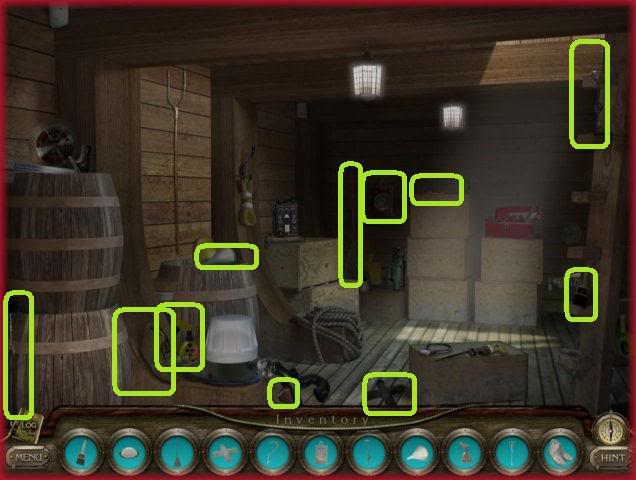
- Find the 11 hidden objects in this scene which are shown circled above.
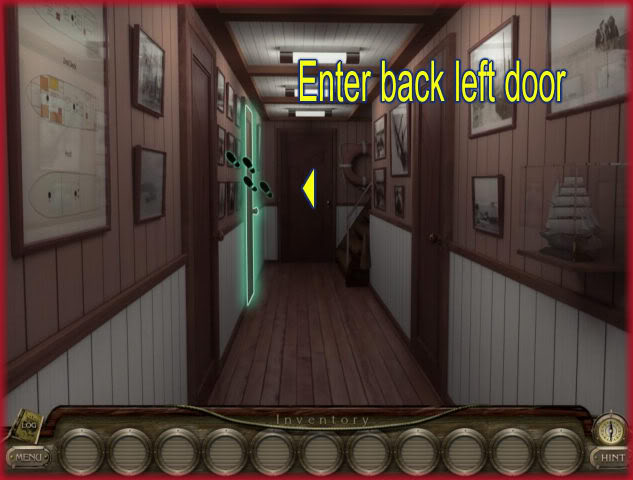
- click on the door shown to progress to the next scene.
Galley – Kitchen Area
- Find the 11 hidden objects in this scene which are shown circled above.
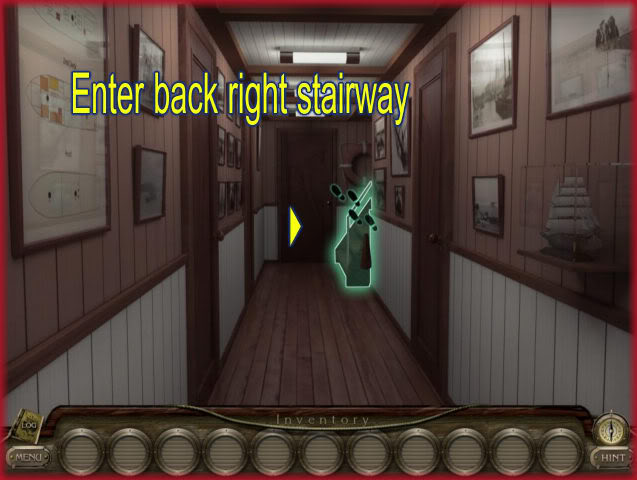
- Enter the stairway shown above to progress to the next scene.

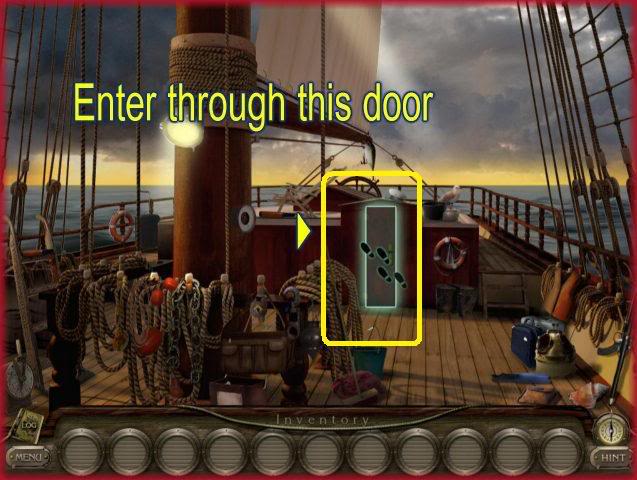

- Use the doors in the images to progress to the next scene.
Radio Control Room

- Click on the area circled in red above. Find the 4 images inside shown circled above.
- Go back to main scene and find additional 11 hidden objects shown circled above.

- Click on the radio under map to activate circles.
- Drag the buttons to the radios to activate mini game.
Mini Game 7 – Radio Control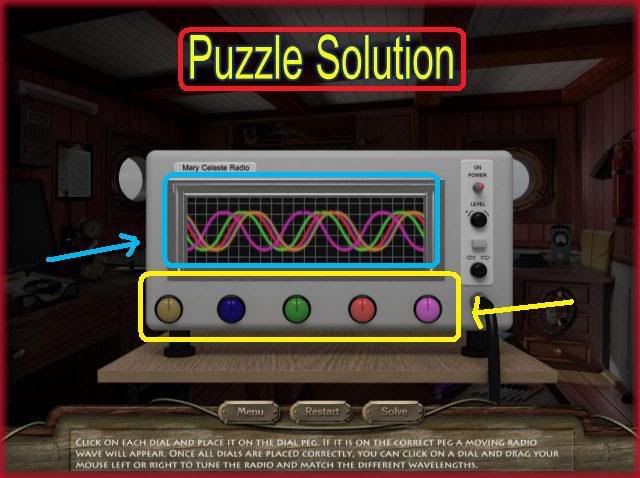
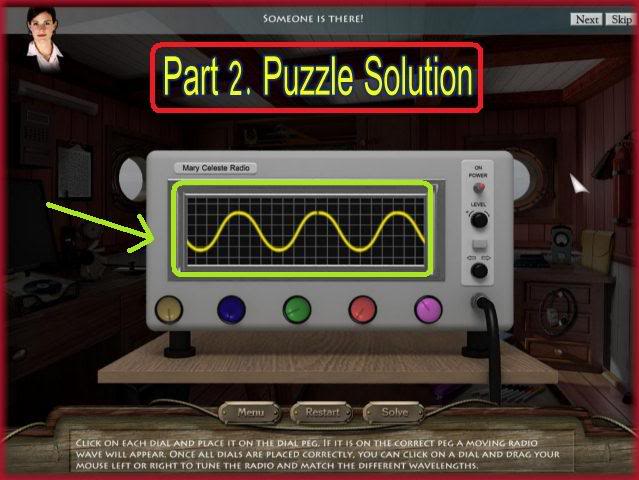
- This puzzle has multiple parts.
- First you must place the buttons on the radio in the correct order.
- If you place the button correctly you will see a wavy radio wave of the same color and the button will become permanent.
- Once you have all the buttons correctly placed you can turn them by using the mouse.
- Press the right mouse button hold it down and drag it to turn the dials.
- The final goal is to get all of the waves in the same spot to form one solid yellow wavy line.
- Keep turning each knob until it falls behind the yellow line.
- Once you have all of the wavelengths in the correct spot you will see one yellow wavy line and will hear the radio turn on.
- See image above for button order (will vary game to game) and yellow wavy line example.

- Choose this doorway to progress to the next scene.

- Enter area highlighted above to progress to next scene.
Boat Helm
- Find the 2 hidden objects the phone and the amulet.
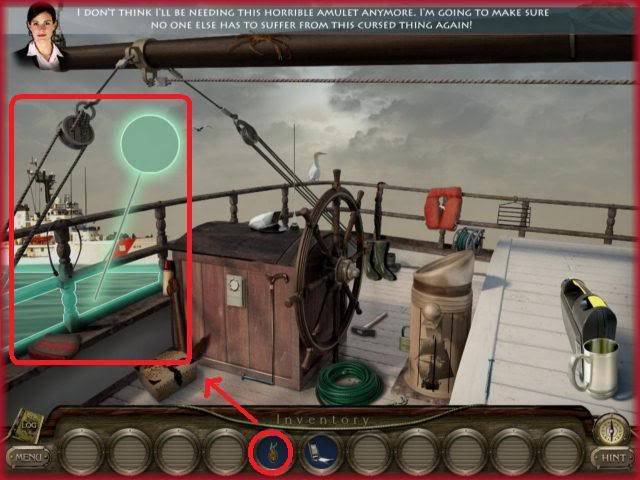
- Click on the water to highlight it and when the circle appears drag the amulet to it in order to throw it in the water.
- Watch the final scenes as the story concludes.
Congratulations you have finished the game!
“;
More articles...
Monopoly GO! Free Rolls – Links For Free Dice
By Glen Fox
Wondering how to get Monopoly GO! free rolls? Well, you’ve come to the right place. In this guide, we provide you with a bunch of tips and tricks to get some free rolls for the hit new mobile game. We’ll …Best Roblox Horror Games to Play Right Now – Updated Weekly
By Adele Wilson
Our Best Roblox Horror Games guide features the scariest and most creative experiences to play right now on the platform!The BEST Roblox Games of The Week – Games You Need To Play!
By Sho Roberts
Our feature shares our pick for the Best Roblox Games of the week! With our feature, we guarantee you'll find something new to play!All Grades in Type Soul – Each Race Explained
By Adele Wilson
Our All Grades in Type Soul guide lists every grade in the game for all races, including how to increase your grade quickly!







