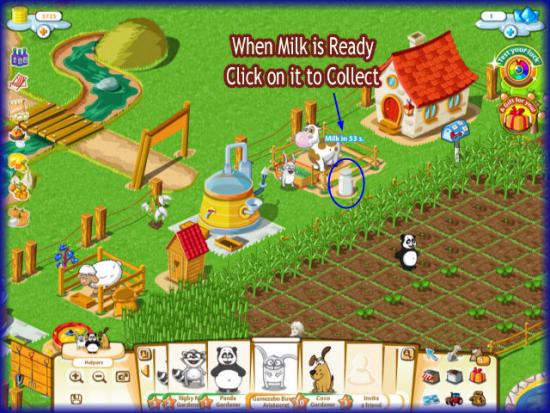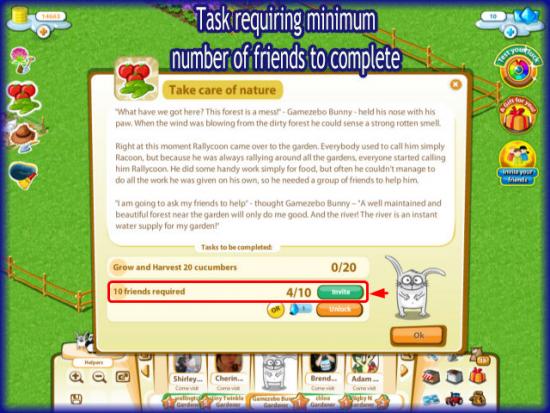- Wondering how to get Monopoly GO! free rolls? Well, you’ve come to the right place. In this guide, we provide you with a bunch of tips and tricks to get some free rolls for the hit new mobile game. We’ll …
Best Roblox Horror Games to Play Right Now – Updated Weekly
By Adele Wilson
Our Best Roblox Horror Games guide features the scariest and most creative experiences to play right now on the platform!The BEST Roblox Games of The Week – Games You Need To Play!
By Sho Roberts
Our feature shares our pick for the Best Roblox Games of the week! With our feature, we guarantee you'll find something new to play!All Grades in Type Soul – Each Race Explained
By Adele Wilson
Our All Grades in Type Soul guide lists every grade in the game for all races, including how to increase your grade quickly!
The Merry Manor Walkthrough
Come visit The Merry Manor at Facebook by developer Nikita Kozlovsky! Choose from one of six adorable animals and help them to complete tasks while developing a beautiful farm with bountiful crops, farm animals, and lovely houses. Purchase factories and farm equipment to help you produce premium goods with items harvested to sell them for major profits. Hire helpers to get the chores done faster but be sure to feed them candies as they learn their jobs. Gamezebo’s The Merry Manor quick start strategy guide will provide you with detailed images, tips, tricks, and hints on how to play your best game.

The Merry Manor – Game Introduction
Come visit The Merry Manor at Facebook by developer Nikita Kozlovsky! Choose from one of six adorable animals and help them to complete tasks while developing a beautiful farm with bountiful crops, farm animals, and lovely houses. Purchase factories and farm equipment to help you produce premium goods with items harvested to sell them for major profits. Hire helpers to get the chores done faster but be sure to feed them candies as they learn their jobs. Gamezebo’s The Merry Manor quick start strategy guide will provide you with detailed images, tips, tricks, and hints on how to play your best game.
Quick Start Guide
Getting Started

- The Merry Manor can be found only at Facebook by clicking on the link at the top of this page. You must be registered for an account to play. If you do not have one you can register for a free account here – http://www.facebook.com
- You will first be asked to choose one of six adorable animals to play as your farmer. Place your cursor over each animal to see a description. After you choose your pet you will be asked to name him or her. There are names available for you and you can keep hitting the suggestion button until you find one you like or type in your own. I chose the bunny and have named him “Gamezebo Bunny”
- Next a story page will appear talking about the different types of items in the game.
- You will be taken through a brief tutorial that will show you how to plant farming plots, plant seeds, and harvest crops.
- You are given 15,000 coins and 10 crystals to get you started, which are the two different currencies in the game.
- You will need many neighbors to play the game successfully. To find new neighbors on Facebook or discuss the game with the developer or other fans visit this link – http://www.facebook.com/themerrymanor
Game Elements

- In the image above you will see a game screen with the elements marked and described in detail below.
- Note – The game scene is much larger than what you can see on the screen. Be sure to click your left mouse button and while holding it down drag it to the right or left to see additional land. To the left of your farm you will see trash and an abandoned forest. As you complete goals these scenes will change. The tank you see at the far left is your fuel tank and the number represents the amount of fuel you have to run farm equipment/vehicles once you purchase them. You may win fuel in the “Test your Luck” daily lottery long before you have a vehicle which increases this number. (Everyone starts with 100 fuel). Fuel can not be sold back at this time. (See “Machinery/Fuel” below for more information.)
- A. Gold Coins – You are given 15,000 gold coins when you start the game, which you can use to purchase items to complete the first few goals. If you click on the “+” sign you can purchase more coins by exchanging them for gems.
- Note – You can trade gems for coins, but you can not trade coins for gems. Gems can only be purchased with real currency using a major credit card or other options listed in the purchase area. (See “Game Currency” below for more information)
- B. Tasks – Here you will see the ongoing list of game tasks and goals. As soon as one is completed another appears in this list. You will see a progress arrow point to the icon each time you meet part of the goal. If you compete the task you will be given an XP and coin reward.
- C. Helpers – Click here to hire neighbors to work on your farm. (See “Helpers” below)
- D. Game Settings – Click here to zoom in or out of the scene, change the game to full screen or window mode, and save your game.
- E. Neighbor Menu – Here you will see a list of all of your neighbors. There is a button at the upper left corner that allows you to toggle between your friend’s Facebook profile image or the pet they have chosen to use in their game. Your pet will always be shown in the center of the neighbor menu. Use the side arrows to scroll through your list of neighbors. Click on the image to visit that neighbor’s farm. (See “Visiting Neighbors” below for more information.)
- F. Crystals – This is the game’s secondary currency used for higher end items. You are given 10 free crystals to start out. Be sure to spend these carefully as you can only get more by leveling up (You earn 1 each time you reach a new level in the game) or by purchasing them. There are several goals that can only be completed by purchasing items with crystals. (See “Game Currency” below for more information.)
- G. Test Your Luck – This is the daily lottery that allows you to purchase a spin and win valuable items for your game. (See “Test your luck” below for more information.)
- H. Gifts – Click here to purchase gifts to send to your neighbors or to open any gifts sent to you. (See “Gifts” below for more information.)
- I. Game Menu – This is the primary menu for navigating around the game. There are three rows of icons used for the purposes listed below.1. Pointer Tool – Use this to clear your cursor.
- 2. Trench Tool – Click here to activate the trench digger. Every place you click on your land will place a trench to plant seeds for harvesting and selling for profit. Each trench cost 15 gold coins to place. You can move these with the move tool if needed.
- 3. Fertilizer – Click here to use or purchase fertilizer for your crops. (See “Fertilizer” below for more information.)
- 4. Store – Click here to purchase items from the store. Everything you need for your farm will be found here. Be sure to note the categories along the top of each menu. “VIP” usually indicates items that can only be purchased with crystals. These items will earn you more profits.
- 5. Warehouse/Storage – Click here to see your warehouse where all harvested crops are stored and can be sold from. (See “Warehouse/Storage House” below for more information.)
- 6. Gifts – Click here to purchase gifts to send to neighbors or to open gifts sent to you.
- 7. Move/Rotate Tool – Click here and then on any item you wish to move or rotate. Click on the “Arrow Tool” to clear your cursor when finished.
- 8. Machinery – Click here to purchase farm equipment and fuel.
- 9. Sell Tool – Click here and then on an item you wish to sell. Click on the confirm message and the coins will instantly appear in your account.
- J. Level/XP Indicator – In the center of your neighbor menu you will find your pet along with the name and level indicator in the star. If you place your cursor over the bar that is above the character’s head, you can at any time highlight the menu shown in the image above, which tells you how many experience points (XP) you have and how many you need to reach the next level.
Game Currency

- Along the top left and right of the game screen you will see the currency indicators.
- Gold Coins – This is the game’s major currency and is used to purchase seeds for crops, decor items, trees, machinery, and more.
- Crystals – This is the game’s high end currency and is used for items and advantages in the game such as purchasing items that eliminate waiting time (fertilizer) or allowing you to bypass the neighbor requirements to purchase certain items. Crystals can be purchased using real currency with the lowest denomination being $1.99 USD for 20 crystals.
- Purchasing More Currency – Click on the “+” symbol at the bottom of either indicator to obtain more currency.
- Note – You will be able to trade crystals for more gold coins but you can not trade coins for crystals. Crystals can only be purchased with a major credit card, your Paypal account, Google Checkout, or other options listed in the purchase area. Be sure to watch for special promotions that allow you to earn free crystals.
- When you begin the game you will be given 15,000 gold coins and 10 crystals to get you started. Use your crystals carefully as some items can only be purchased with crystals to complete a goal.
- Free Crystals – In addition to completing promotional offers, you will earn one free crystal each time you level up in the game.
“Test your Luck”

- To play this daily mini-game click on the spinning wheel icon at the upper right of the game screen. (See item “G” in”Game Elements” image above)
- You are allowed one spin the “Wheel of Fortune” every 24 hours and you have the option of paying 100 gold coins or one crystal to spin the wheel.
- Click on the center of the wheel to spin after you choose your payment preference.
- Items such as crystals, candies, XP, fertilizer, fuel, and mystery gifts can be won.
- Click on the “X” in the upper right side to exit the screen then click on “home” at the bottom left to return to the game.
Tasks

- Tasks are a very important component of the game and you will be introduced to your first task in the game’s short tutorial.
- A task list with an icon representing one task is located along the left side of the game screen. You may have one to three goals to complete in order to finish a task.


- Each time you finish a task a green check mark will appear to indicate you have finished that portion of the task.
- The majority of your tasks will be planting specific crops and making specific goods, which will require purchasing factories or equipment. Be sure to read through all the tasks and prioritize your purchases.
- Be careful to spend the crystals you are given in a way that helps you complete tasks faster.
- As soon as you complete one task another will appear in its place.
- Each task has a storyline associated with it.
- Each person will have a different game experience based on which tasks they decide to complete first. Holidays and special promotions may cause new tasks to be inserted into the game.
- Each time a task is completed you will be notified and awarded XP, coins, unlock store items, and you will see the game screen change as you clean up ponds and forests and invite characters to your land.
Purchasing items from the Market

- You will need to purchase items throughout the game and to do so you can visit the game store by clicking on the store icon at the bottom right menu shown in image above. It may also be triggered by certain events such as clicking on a trench, which will bring up the seed menu.
- Once the store menu opens you will see many category tabs along the top. Click on the one you wish to purchase from.
- You may have to wait until you reach certain levels or complete certain tasks before some items are available for you to purchase.
- Items may be sold for gold coins, crystals, or both. Usually if you purchase with gold coins you will have to meet a minimum neighbor requirement. Using Crystals will eliminate that requirement, letting you move through a task more quickly.
- Note – the “VIP” tab at the top refers to items that can only be purchased with crystals.
- Once you choose an item click on “Buy” then it will appear on your cursor in shadow form. Place it until you see a green border (red means you can’t fit the item) and click to lock it into place. Coins or crystals will be automatically deducted.
Planting and Harvesting Crops and Trees/Fertilizer

- The first thing you learn in the game tutorial is how to place trenches, plant seeds, and harvest crops.
- Click on the shovel icon at the bottom right to place the square dirt trench. These can be moved around your farm by using the move tool when needed.
- It will cost 15 coins each time you place a trench and when you plant a seed you will pay for the cost of each seed as well.

- You can find the seeds in the “Plants” category in the store. Each crop varies in cost, as well as the amount of time it takes to harvest and the amount of profit it will earn you. This information will be listed in the store menu.
- Click on a trench and the seed menu automatically opens up. You may have to wait to unlock certain crops by completing tasks or reaching certain levels first.
- Note – Once you plant a crop you can place your cursor over that trench at any time to see how much time is left before it is ready for harvest.

- Harvesting – Once a crop is ready you will see it fully formed in the trench. Click on it and your pet or helper will walk to it and harvest it.
- Harvested items will go into your warehouse which can be found in the lower right corner game menu. Here you can sell items one at a time, all at once, or store the items so they can be placed in factories or machines to make goods that also go into storage and can be sold.

- Trees – Trees can be purchased in the store and each have a different crop, unlock level, cost, maturity time, and profit margin. Plant the tree by placing it anywhere on your farm. You will see it going through various stages of fruit maturity as time passes. You can also place your cursor over a tree to see how much time until it can be harvested. When it is ready, simply click on it and your pet or helper will collect the goods and it will move to your warehouse to be sold or used in other goods.

- Fertilizer – Fertilizer has its own icon at the bottom right game menu. You are given 20 free fertilizer when you begin the game, but after you use it you will have to purchase it in the store. It can only be purchased with crystals or won from spinning the “Wheel of Fortune” daily mini-game.
- To use fertilizer click on the fertilizer bag icon and then on the planted crop you wish to use it on. This will cause the crop to become fully mature instantly and ready for harvest. You can also use fertilizer on trees so they mature instantly.
Animals/Feeding and Gathering
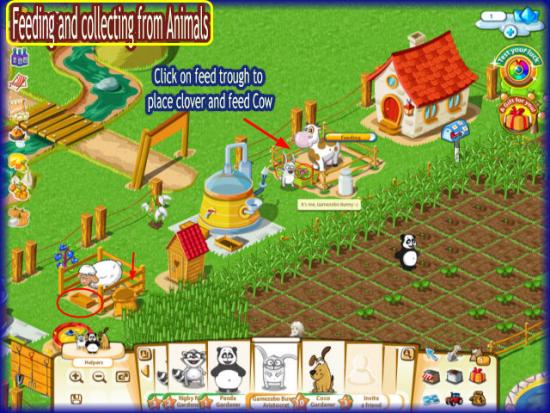
- Animals are an important part of your farm as they will be able to produce goods that can be placed in machines to make premium goods.
- Purchase animals in the store, but note that each animal has a time listed as well as cost and profit.
- Each animal will require a specific food in order to produce a good for you. You will need to grow this food on your farm to feed it to your animals.
- Cows eat clover and once you have a cow on your farm you can click on the feeding trough in front of it to place clover and in one minute you will have fresh milk.
- When the milk is ready you or your helper must click on the milk barrel to collect it. It will move into the warehouse storage until you are ready to sell it or use it in another type of machine.
- When you place your cursor over the feeding tray of your animal the food your animal needs will appear on your cursor, along with a message telling you what you need to grow.
- Be sure to keep a large amount of food on hand so you do not have a lag in production. Devote specific trenches to specific crops and keep them growing at all times.
Factories

- Once you have enough currency and a few animals on your farm it is time to purchase factories.
- Wait until a task requires you to purchase a factory, because if you already own it when a new task requires it, you will have to purchase another one to get credit for the purchase.
- Click on store menu then on “Factories” and choose the one you need.
- Be sure you have met the neighbor requirements, if there are any. (Some have very high neighbor requirements.)
- Once a factory is placed it will require an ingredient that will come from a crop, tree, or animal. Place your cursor over the table area and you will see what is required along with a message.
- Click on the loading area and wait until the item is ready. (Most take one minute to prepare.)
- Once the premium goods are ready you will see them fully formed on the table. Click on them and your pet or helper will collect the item and it will be found in the warehouse where it can be sold.
Warehouse (Selling Goods)/Storage House

- Each time you collect any food, crops, or premium goods from your factories they will be placed in your warehouse.
- You can access your warehouse in the lower right game menu. It is the white building icon in the center.
- Once the menu is up you will see which items you have produced and you can sell them from this menu.
- At the top of the menu there is a “Sell All” button, which allows you to sell everything at once if you choose.
- If you want to save some goods for other tasks you can use the up/down arrow to adjust the amount of goods you sell. The amount of money you will make for the sale is calculated under this meter.
- Click on “Sell” and you will earn coins that are immediately credited to your account. You will never earn crystals when selling goods even if you used crystals to obtain them.

- Storage House – If you want to store the items of your farm you can build the storage house for 1,000 gold coins. Unlike the warehouse, t will be placed on your farm. You must either spend an additional five crystals to finish building it or you will need 25 friends to send you items to complete it.
- You will need to send friend requests until your friends send you 10 rooftop tiles, five bags of cement, and 10 bricks. Once you have all of these items click on finish and your storage house will be complete and you can place items into it for storage instead of having to sell it to get it off your farm.
- If you choose to use crystals, one crystal will buy you five of the item you need. (Five crystals to complete the storage house.)
- If you send the friend request, a list of your Facebook friends will appear and you will have to choose people to send the request to. You may want to send it to those who do not play the game as they will be given an invitation and this is a good way to get your neighbor count up, though it could take a long time.
Machinery/Fuel

- Machinery – Once you have enough funds you can purchase farm machines and hire helpers to run them. You can purchase tractors, sowers, harvesters, and more. These items are found in the store, sold for coins and crystal, and they are very expensive: starting out at 80,000 gold coins or 12 crystals up to 120,000 coins.
- Once you purchase the machine it will be placed on your land and will save you a lot of time in harvesting, plowing, and planting crops.

- Fuel – To the left of each farm you will see a broken up forest and patches of trash and dried trees.
- You will also see a fuel tank that contains 100 fuel.
- You can purchase fuel in the store using crystals only. The minimum you can spend is one crystal, which buys you 1,500 fuel that is added to your tank.
- You can also win free fuel in the daily lottery mini-game.
- Fuel can not be sold back for coins at this time.
Helpers


- Hiring Helpers – Once you have a few neighbors and your farm is running smoothly, you can hire helpers to do work for you.
- Click on the “Helpers” button at the bottom left near the game settings buttons.
- This menu has four openings for helpers and once you click on “Hire” you will see suggestions for friends you can hire. If you do not want to hire the friends you see hit the right arrow button to scroll through your Facebook friends. It does not matter if they play the game or not their name and image will appear under your helper.
- The positions of the workers are “Sower, Livestock Breeder, Harvester, and Worker.
- As soon as you hire these workers they will automatically do their jobs without your prompting, but you have to feed them candies in order to keep them working.
- You are given 100 free candies to get you started.
- Each time a student worker does a task they eat five pieces of candy.

- Purchasing Additional Candy/ Free Candy – You can purchase additional candy by clicking on “Add Food” at the bottom right of the menu page. You will only be able to purchase candy with crystals so keep this in mind as you set this up for your farm. If you can’t purchase candy to keep them working a helper might not be a good investment. If you can afford it, then it is a great way to leave the game for many hours only to come back and find many tasks completed. Free candy can be won by spinning the daily mini-game so be sure to try that once per day.
- The minimum amount you can purchase is 750 candies for one crystal up to a maximum of 15,000 candies for 12 crystals.
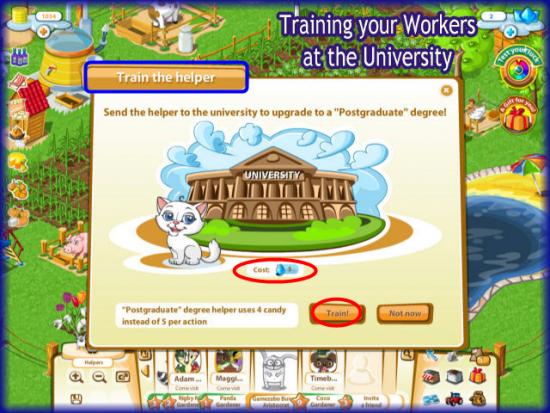
- Training/Sending Workers to the University – Each worker starts out as a student and over a long period of time working they will increase their education. But you can speed this up by sending your workers to school. Please note this is a very expensive process that will cost you 25 crystals per worker to fully educate them. But once completed they will only eat one candy per job and this will save you crystal candy purchases down the line.
- These are the five levels of education a worker can achieve:
- Student – Eats five candies per action.
- Post Graduate – Eats four candies per action.
- Associate Professor – Eats three candies per action.
- Professor – Eats two candies per action.
- Academician – Eats one candy per action.
- Click on “Train” and your worker will upgrade to the next level of education instantly since you will pay with crystals. If you do not do this simply wait and over time this will happen, but it will take quite a while.

- Relaxing Your Workers – If you find you are low on candies you can put your workers in relax mode to take them off of the farm for while. Keep an eye on how many candies and crystals you have so you can decide how to proceed.
- Note – There are individual buttons to relax each worker and a button at the top to relax all at once. Be sure to click on “Work” again when you are ready to have them back on the farm.
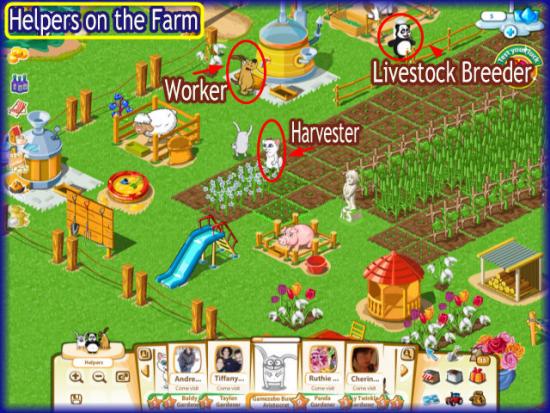
- How Workers Work – When a crop is ready to be harvested you will see a thought bubble over the harvester’s head and they will go right to the area to harvest it. All workers instantly know when they need to do work and you do not have to tell them what to do by clicking on crops or goods. If you do, then your pet will do the work instead. Workers will gather goods from factory machines and animals when they are ready to be harvested, as well as fruit from trees. Sowers will plow land for you as soon as a crop is harvested.
- You do not have to have helpers at all if you do not want them but if you can afford them they will save you a lot of time in the game and outside of it.
Neighbor Requirements/Inviting Neighbors

- The Merry Manor has very high neighbor requirements to unlock specific items, expand your farm, and to complete several tasks so it is a good idea to start adding friends as soon as possible.
- Click on “Invite Friends in the neighbor menu at the bottom of the screen and send out invitations to your friends that might want to play. They will have to accept to become your neighbor.
- If you are having a hard time finding neighbors you can visit the developer’s Facebook page at this link – http://www.facebook.com/themerrymanor Here you can paste in the comment area “Looking for new neighbors, please add me” or look for others with the same type of posts. This is a great way to make new neighbors but please be careful and try to add people with large numbers of friends and that appear to be well established players. If anyone is spamming the site with add me posts you probably shouldn’t add that person.
- It is usually good game etiquette to send a gift to a new neighbor if you can afford it and hopefully they will return the favor.
Visiting/Helping Neighbors

- To visit your neighbors click on their pet or Facebook profile image at the bottom of the screen. (Either image may be showing depending on what settings they have chosen.)
- Once in your neighbor’s farm, look to the bottom right of the game screen and you will see a watering can with “Help neighbor” over it. Click on this and click on any three crops to water them.
- This will cause your neighbor’s crops to grow faster, which reduces the maturity time.
- Currently you don’t receive any kind of coin, XP, or gift bonus for helping your neighbor. In the future this could change.
- Be sure to leave your neighbor a gift while visiting by clicking on the gift icon at the upper right corner. You will have to purchase this gift. VIP gifts are purchased with crystals and “other” gifts are purchased with coins.
Congratulations!
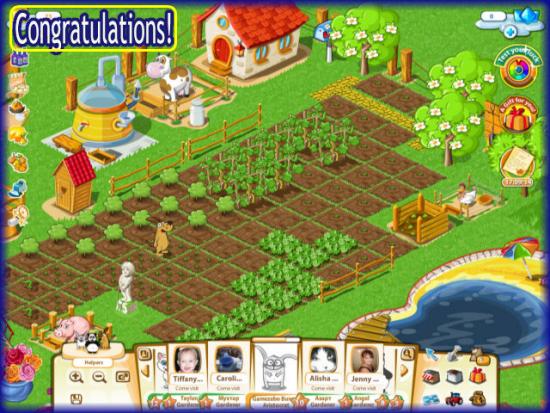
- You have completed the quick start guide for The Merry Manor at Facebook by developer Nikita Kozlovsky. Be sure to check back often for game updates, staff and user reviews, user tips, forum comments, and much more here at Gamezebo!
More articles...
Monopoly GO! Free Rolls – Links For Free Dice
By Glen Fox
Wondering how to get Monopoly GO! free rolls? Well, you’ve come to the right place. In this guide, we provide you with a bunch of tips and tricks to get some free rolls for the hit new mobile game. We’ll …Best Roblox Horror Games to Play Right Now – Updated Weekly
By Adele Wilson
Our Best Roblox Horror Games guide features the scariest and most creative experiences to play right now on the platform!The BEST Roblox Games of The Week – Games You Need To Play!
By Sho Roberts
Our feature shares our pick for the Best Roblox Games of the week! With our feature, we guarantee you'll find something new to play!All Grades in Type Soul – Each Race Explained
By Adele Wilson
Our All Grades in Type Soul guide lists every grade in the game for all races, including how to increase your grade quickly!