- Wondering how to get Monopoly GO! free rolls? Well, you’ve come to the right place. In this guide, we provide you with a bunch of tips and tricks to get some free rolls for the hit new mobile game. We’ll …
Best Roblox Horror Games to Play Right Now – Updated Weekly
By Adele Wilson
Our Best Roblox Horror Games guide features the scariest and most creative experiences to play right now on the platform!The BEST Roblox Games of The Week – Games You Need To Play!
By Sho Roberts
Our feature shares our pick for the Best Roblox Games of the week! With our feature, we guarantee you'll find something new to play!Type Soul Clan Rarity Guide – All Legendary And Common Clans Listed!
By Nathan Ball
Wondering what your odds of rolling a particular Clan are? Wonder no more, with my handy Type Soul Clan Rarity guide.
The Keepers: Lost Progeny Walkthrough
Welcome to The Keepers: Child Progeny walkthrough on Gamezebo. The Keepers: Child Progeny is a hidden object/adventure game played on the PC created by Blam! This walkthrough includes tips and tricks, helpful hints, and a strategy guide to how to complete The Keepers: Child Progeny.

Time Keepers: Child Progeny – Game Introduction
Welcome to The Keepers: Child Progeny walkthrough on Gamezebo. The Keepers: Child Progeny is a hidden object/adventure game played on the PC created by Blam! This walkthrough includes tips and tricks, helpful hints, and a strategy guide to how to complete The Keepers: Child Progeny.
How to Use this Walkthrough (Please read)
- This walkthrough is meant to be used as a guide to assist in solving mini-puzzles and acquiring all items in order to complete the game. You may explore locations in the order you wish, this walkthrough is written to take the most direct route to the game’s finish.
- Inventory objects will be written in bold. The walkthrough will state, “Use the inventory item on the blah blah,” because it assumes you have the item. If you don’t have the item, on your keyboard, press CTRL+F (at the same time). In the text box, type the name of the item you are looking for and press ENTER. This will scan this page for the appearance of that word.
Gameplay and Tips
- This is a hidden object adventure game. You will move from location to location solving hidden object hunts, mini-puzzles and picking up items to use in order to proceed in the game.
- There are three difficulty settings.
- Casual mode allows the Hint and Skip puzzles meters to fill faster and areas of interest are indicated by sparkles.
- Advanced mode has a longer filling Hint and Skip meters and there are no sparkles.
- Hardcore mode has no Hint or Skip meters and there are no sparkles.
- Move your cursor over every aspect of a scene, especially if you are playing in Advanced or Hardcore mode. It’s the only way to find everything. A lot of games of this genre indicate hidden object scenes with sparkles, regardless of the difficulty setting but this game does not. Keep this in mind as you will have to replay hidden object scenes.
- The Menu button at the bottom left of the screen will bring you back to the main screen.
- Items collected throughout the game go into your inventory, located at the bottom of your screen.
- Closing a window – To close the zoom-in windows, click anywhere outside of the window. Tip: If you can zoom in on the area again, you likely haven’t found everything you needed to find.
- Mini-puzzles can be skipped once the Skip button fills if you are playing in Casual or Advanced mode.
- Hint system – Hints are available in the bottom right-hand of the screen if you are playing in Casual or Advanced mode.
- Hints used in the hidden object scenes will point out an object to be found.
- Hints used during the adventure mode will indicate something that can be done within a scene will point you in the direction you should go.
- Hidden object hunts provide either a list of items to find. Click on items in the scene to cross them off the list. Items listed in red require an action to be found (i.e., open a drawer, lift a blanket, etc.). Once you have found all the hidden objects, an item is added to your inventory.
- Hidden object scenes are different each time you play. Hidden objects screenshots will only highlight (yellow circles) the items added to your inventory and actions needed to find items (white circles).
- From the menu option, click Help to get more information on how to play and navigate through the game.
Walkthrough – The Town
- To start the game, enter your name, then choose the difficulty (explained above).
- When you begin the game, you are asked if you would like some interactive help. This is the tutorial and I strongly recommend you play it. Even if you are a veteran of these games, it explains the game’s elements.

- Talk to the boy. Click through the dialogue. Click on the motorcycle’s saddlebag. Open the three latches and take the family photo.
- Walk down the path.
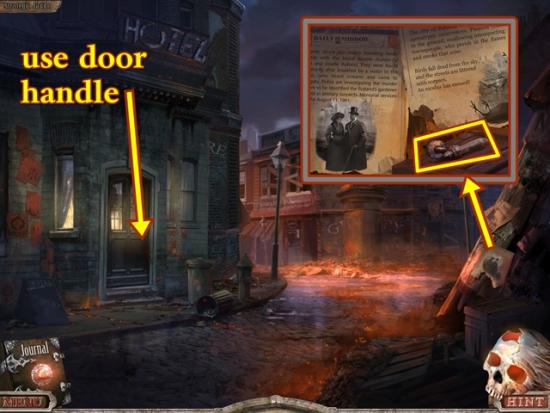
- Click on the notice board. Click to read the newspaper articles. Take the door handle. Click anywhere outside the window to close it. Click on the hotel door. Add the door handle, then click to turn the handle. Enter the hotel.

- Take the boat hook. Click on the photos on the wall. Click on them to add information to your journal. Click anywhere outside the window to close it.
- Talk to the hotel concierge. Click through the dialogue. Give him the family photo. Click through the dialogue.

- Take the code cipher he offers you. Leave the hotel.
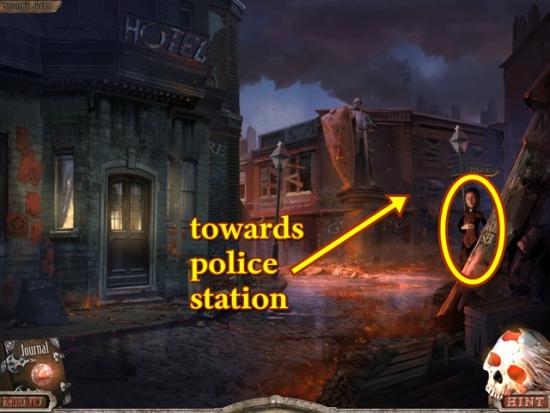
- Click on the girl. Follow her down the path towards the police station.
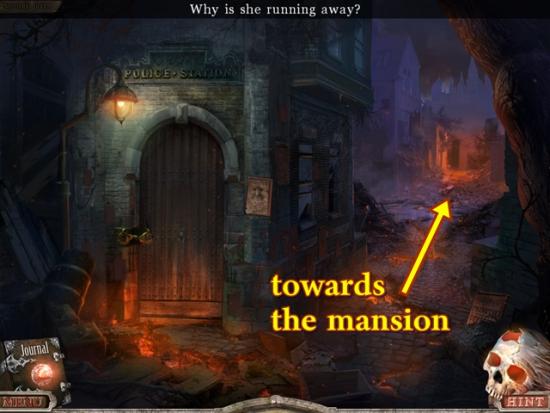
- Continue to follow her towards the mansion.

- Click on the skeleton. Use the boat hook to take the handcuff key. Go south one scene.

- Click on the handcuffs on the door. Unlock them with the handcuff key. Click to turn the key, then enter the police station.

- Take the screwdriver. Click on the first aid kit. Take the sedative. Click on the desk to start a hidden object hunt.

- Find all the objects. Open the drawer to reveal more objects. A lock pick is added to your inventory. Go south two scenes to the hotel.

- Click on the motorcycle’s headlight. Remove it with the screwdriver (all four screws). Take the light bulb. Return to the police station and enter the office.

- Click on the lamp. Add the light bulb.
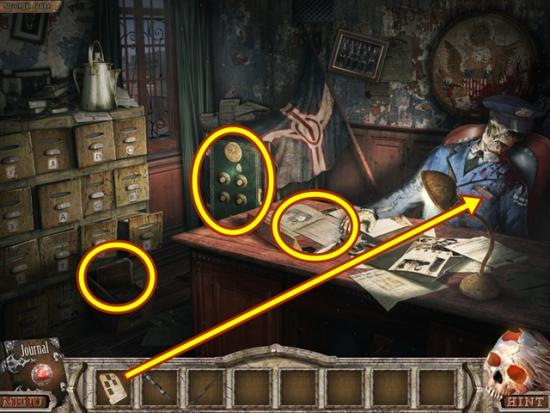
- Click on the police officer’s pocket. Click on the notebook. Add the code cipher. Click anywhere outside the window to close it. Click on the notes on the desk. Read them, then click anywhere outside the window to close it. Click on the drawers. Click on the book in the open drawer. Click to read it. Click anywhere outside the window to close it.
- Click on the safe. Add the code cipher. A mini-puzzle starts. This puzzle will not start unless you’ve added the code cipher to the police officer’s notebook. Open the safe by entering the combination as shown in the diagrams at the top. Compare each circled number to the letter it represents on the left. 1-D, 2-A, 3-R, 4-K.
- Solution:
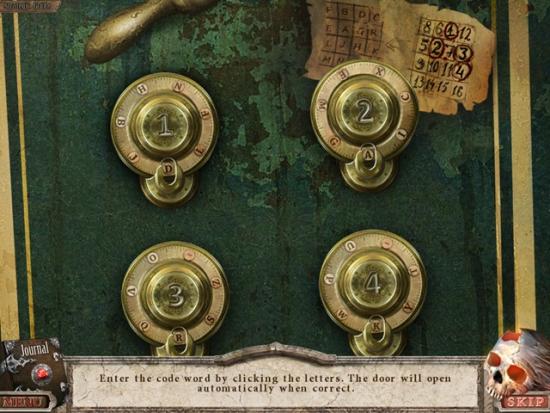
- Click on the open safe.
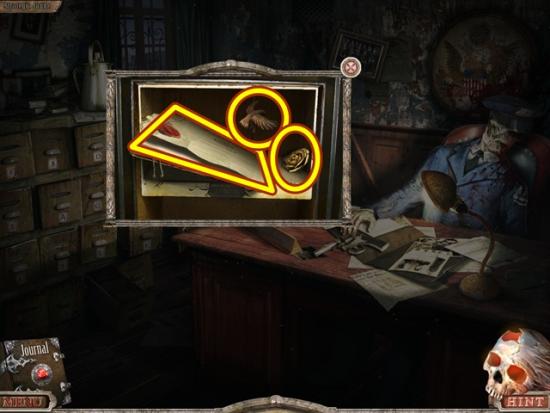
- Click on the folder. Click to read it. Click anywhere outside the window to close it. Take the small rose and the metal bird. Return to the outside of the hotel and take the path to the left.

- Take the refrigerator handle. Return to the hotel.

- Click on the desk to start a hidden object hunt.
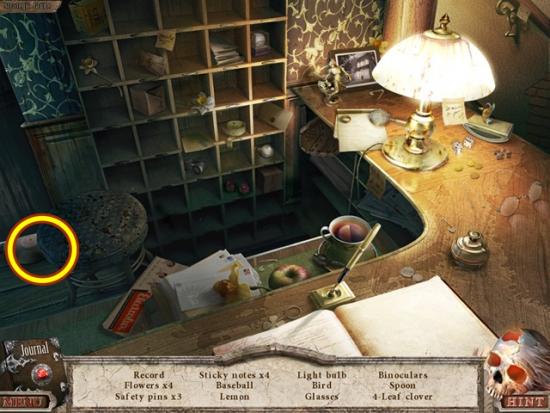
- Find all the objects. A record is added to your inventory. Enter the concierge’s office.

- Click on the jacket. Take the combination from the pocket (added to journal). Click on the wall hanging to add information to your journal. Click anywhere outside the window to close it.
- Click on the refrigerator. Add the refrigerator handle. Open the refrigerator. Inject the meat with the sedative and take the meat with sedative. Click on the couch to start a hidden object hunt.
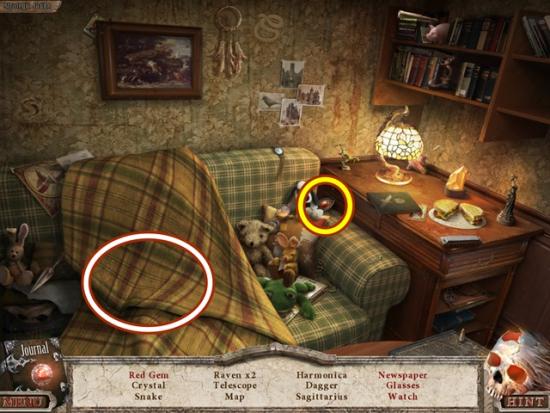
- Find all the objects. Move the blanket to reveal more objects. A red gem is added to your inventory. Leave the office.

- Click on the “closed” sign. Add the metal bird. Go upstairs.

- Open the desk drawer. Move the papers and take the hammer. Click on the chest. Use the lock pick on the lock. A mini-puzzle starts. Rearrange the bottom pieces so they fit with the top pieces. Click on two pieces to swap their positions. Once the pieces are properly positioned, the lock will open automatically.
- Solution:
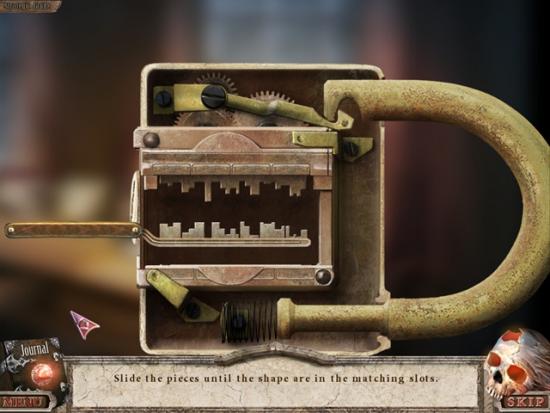
- Open the chest.

- Take the pliers and the door ring. Return to the concierge’s office.

- Move the carpet. Click on the newly revealed door and add the door ring. Open the door and go into the basement.

- Take the empty bucket. Click on the valve. Remove the nut with the pliers and take the valve. Click on the concierge’s left hand. Open his hand and take the wardrobe key. Read the note. Click anywhere outside the window to close it. Click on the cabinet. Add the red gem. A mini-puzzle starts. Rearrange the gems to match the combination shown. Note there is only one “less than” sign. That is your starting point. Move the gems by clicking on the arrows.
- Solution:
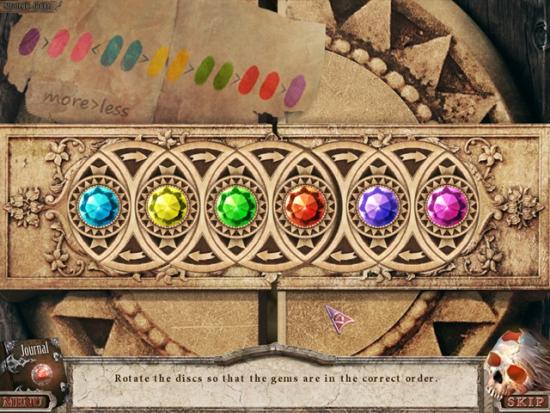
- Click on the open cabinet.

- Take the medallion artefact and the small sword. Click on the letter. Click anywhere outside the window to close it. Return to the second floor of the hotel.

- Unlock the wardrobe with the wardrobe key. Click on the wardrobe to start a hidden object hunt.
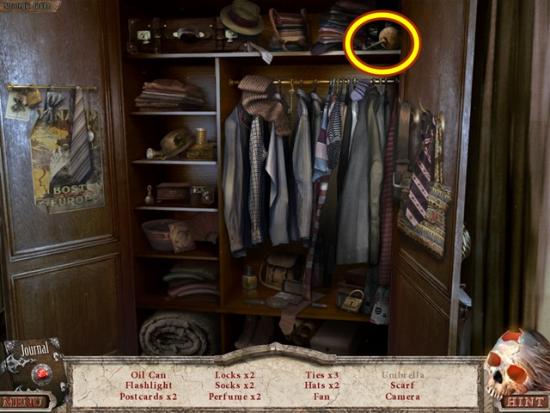
- Find all the objects. Open the two doors to reveal more objects. An oil can is added to your inventory. Leave the hotel.

- Click on the fire hydrant. Fill the empty bucket with water, then take the bucket full of water. Take the path to the left.

- Click on the fire hydrant. Use the oil can to remove the hose. Give the meat with sedative to the dog, then click on the first door from the right. Click on it again.
- Add the small rose and the small sword. A mini-puzzle starts. Arrange the pieces to complete the image at the top left. Left-click to select a piece and while it is selected, right-click to rotate it. Left-click again to position the piece. When a piece has been properly positioned, it will brighten a little and be locked into place.
- Solution:
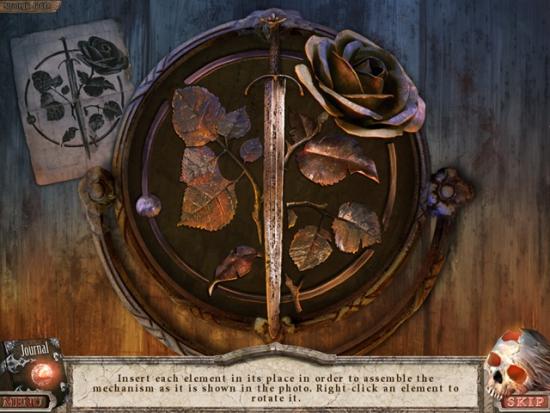
- Enter the house.

- Click on the fireplace. Put the fire out with the bucket full of water. Smash the brick with the hammer. Go through the fireplace.

- Click on the inscription on the floor. Take the gramophone handle. Read the inscription. Click anywhere outside the window to close it. If you want, you can click on all the statues to note they are missing an artefact. Leave the room.

- Click on the gramophone. Add the record and the gramophone handle. A mini-puzzle starts. Use the arrows to rotate the record to move the needle into the centre of the record. Use Reset to start over if you get stuck.
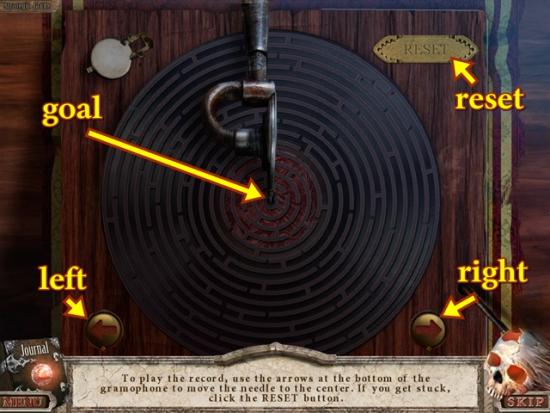
- To solve the puzzle, press r-r-l-l-r-l-l-r-r-l-l-r-l-r-r.
- Watch the cutscene. Click through the dialogue.

- When the gramophone compartment opens, click on it and take the number stone. Return to the street in front of the hotel.

- Click on the statue. Add the number stone. A mini-puzzle starts. Rearrange the stones so each straight line’s stones add up to 12. To move the stones, slide them along the rails. Use the two slots on the sides to move stones out of the way.
- Solution:
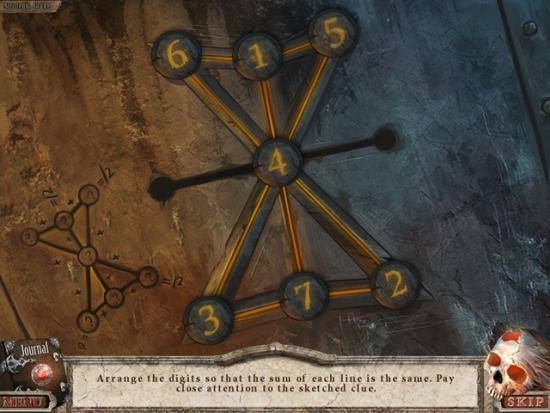

- Take the rune. Take the path towards the police station.

- Click on the wanted poster. Read the poster, then tear it down. Use the hammer to remove the nails. Walk up the path.

- Click on the fire hydrant. Add the hose and the valve. Turn the valve (three clicks).
- Click on the planks. Add the nails, then use the hammer to hammer in all four. Take the board bridge.
- Put the board bridge over the crevasse and walk towards the mansion.
- Follow the girl towards the mansion.

- Click on the door. Add the rune. Enter the mansion.

- Enter the dining room (door on the left). Watch the cutscene.
The Dungeon and Cemetery

- Take the chain. Click on the pile of skeletons to start a hidden object hunt.

- Find all the objects. Handcuffs are added to your inventory. Move further into the dungeon.

- Move the chest. Click on the window. Click through the dialogue.
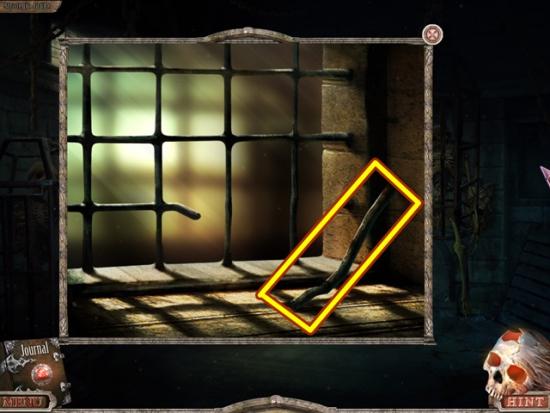
- Once the dialogue is finished, take the metal rod.

- Click on the lion head with the chain. Add the handcuffs to the lower ring and the chain to the lions head to connect them. Move the chest back so it’s under the cage. Click on the top of the cage. Use the metal rod. When the cage falls, go through the opening.

- Click on the two tombs to discover they are missing items. Move forward towards the mausoleum.

- Take the spade. Click on the symbols above the door to note them in your journal. Click anywhere outside the window to close it. Go south one scene and take the path to the right.

- Click on the freshly dug grave. Dig up the soil with the spade. Take the small skull. Try to move towards the church. Click anywhere outside the window to close it. Click on the pile of leaves. Move the leaves (two clicks) and take the coin. Go south one scene and take the path to the left.

- Click on the cellar door. Add the coin. A mini-puzzle starts. Release all the latches. Click on all the latches in a specific order to release the latches. To start, click all the latches until one remains in the release position. This is considered the first latch. Then click another latch. If the two latches return to their starting position, click the first latch and continue until a second latch remains in the release position. Continue until all the latches are released.
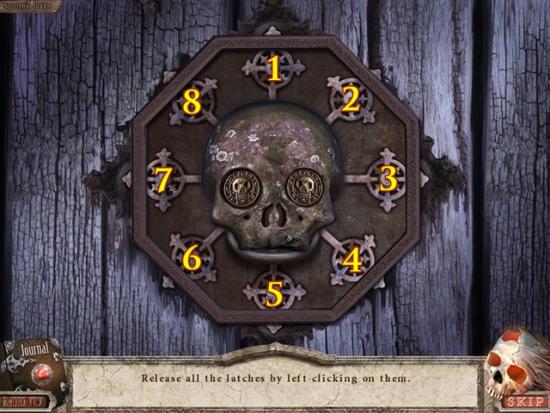
- Assuming the latches are labelled 1-8, in the following order, click latches: 1, 2, 4, 8, 3, 6, 7, 5.
- Go into the cellar.

- Click on the casket to start a hidden object hunt.
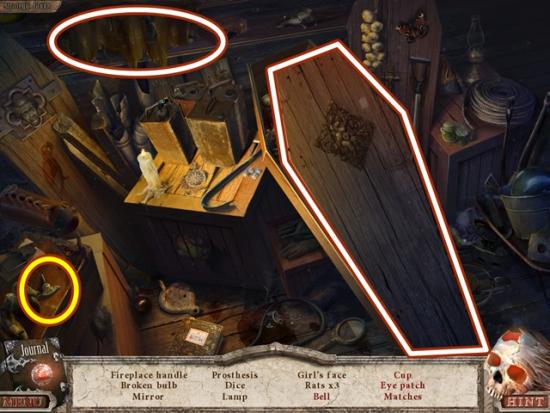
- Find all the objects. Move the casket lid and move the rag to reveal more objects. A fireplace handle is added to your inventory.

- Click on the table that looks like a chess set. Add the small skull. A mini-puzzle starts. Place all the small skulls on the board. Skulls can only be added to an empty slot.
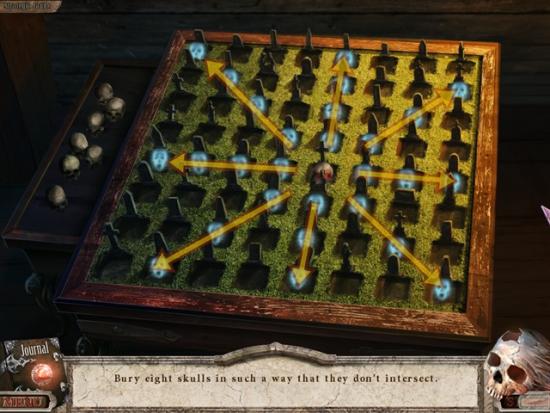
- Placing a skull in a slot will cause the skull to emit ghost skulls that will take up the slots in all directions surrounding it (see screenshot above). Arrange the skulls so all eight skulls can fit. You can remove a skull at any time.
- Solution:


- Take the metal ball. Click on the note. Click on it to read. The note gives you instructions on how to get through the labyrinth. Find the five gravestones with roman numerals on them.
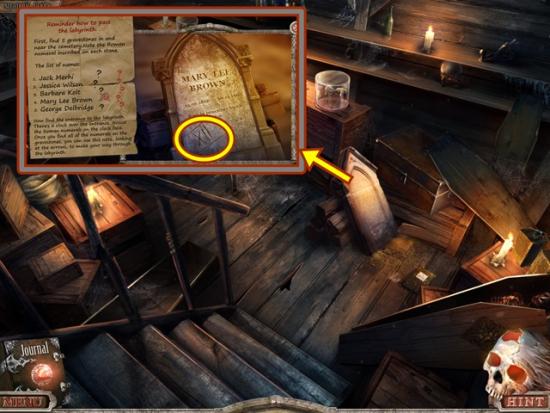
- Click on the gravestone. Click on the roman numeral. Click anywhere outside the window to close it, then again. Leave the cellar.
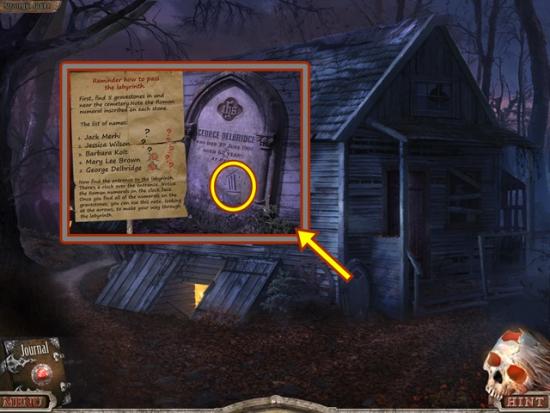
- Click on the gravestone. Click on the roman numeral. Click anywhere outside the window to close it, then again. Go south, then go north towards the mausoleum.
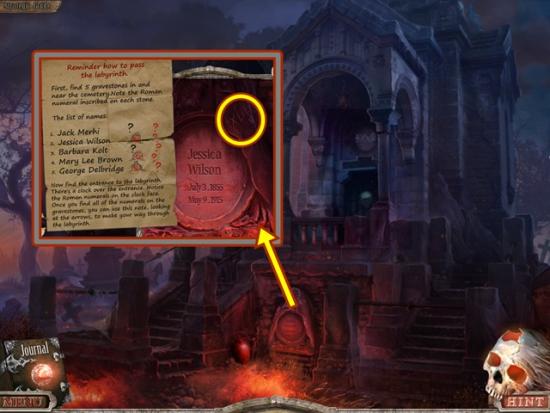
- Click on the gravestone. Click on the roman numeral. Click anywhere outside the window to close it, then again. Go south, then take the path to the right.

- Click on the gravestone. Click on the roman numeral. Click anywhere outside the window to close it, then again. Click on the other gravestone. Click on the roman numeral. Click anywhere outside the window to close it, then again. Return to the undertaker’s cottage, then take the path behind it.

- Click on the bench. Take the wire cutter. Click on the clock above the gate. Click on the clock again to add information to your journal. After getting all the clues from the graveyard, use the clock to know what direction to go in the labyrinth. III is right, IX is left and XII is forward. Click anywhere outside the window to close it.
- Click on the gate. Add the metal ball. A mini-puzzle starts. Use the right and left arrows to rotate the board to guide the ball to the red arrow. There is no reset button so if you need to start over, guide the ball into one of the holes. When the ball falls down a hole, the puzzle resets.
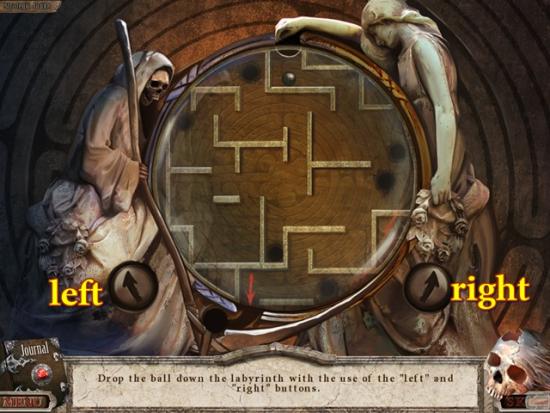
- To solve the puzzle, from the beginning, press the arrows in the following order: l-r-r-r-l-l-r-r-l-l-l-r-l-r-l-r-r-r-l-l-r-l.
- Enter the labyrinth.
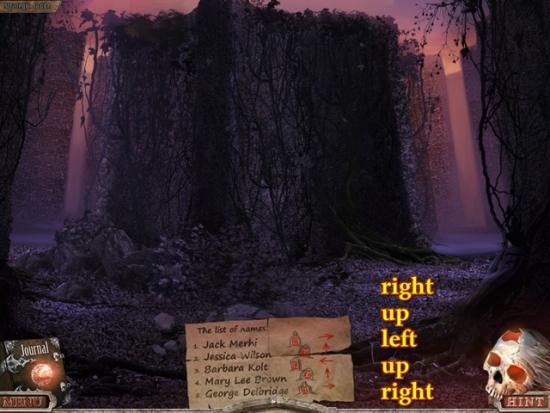
- To navigate the labyrinth, use the clues from the gravestones and the clock. Go right-up-left-up-right. If you keep returning to the starting area, click on the clock and click on it again!!!!
The Mansion

- Move towards the mansion.

- Click on the grate. Cut the bars with the wire cutter. Take the gear (1/2). Enter the mansion and go into the dining room (left).

- Click on the fireplace panel. Add the fireplace handle. Click to turn it. Click on the panel again. A mini-puzzle starts. Arrange the valves to turn off the steam.
- Solution:
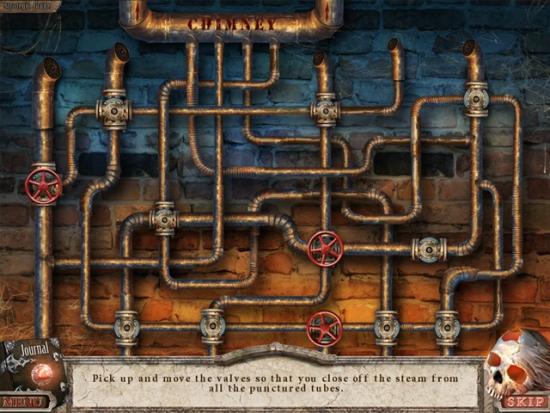

- Click on the table. Take the oil. Click on the green liquid and watch the cutscene. Click on the china hutch to start a hidden object hunt.
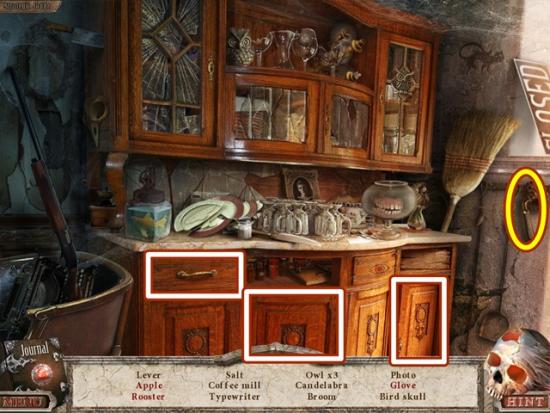
- Find all the objects. Open the drawer and cupboards to reveal more objects. A lever is added to your inventory. Return to the foyer.
- Try to go up the stairs.

- Take the gear (2/2). Click on the area where the chain is attached to the wall. Add the two gears and the lever. Turn the lever.

- Click on the stairs. Take the candle. Go upstairs and enter the grandmother’s room on the left.

- Take the crochet hook. Return to the dining room.

- Click on the doors. Lift the latch using the crochet hook. Enter the kitchen.

- Take the empty cup. Open the cupboard and look inside. Take the drain key. Go through the doors.

- Click on the hatch. Lift it with the drain key. Take the empty sprayer. Click on the hole in the tree. Click on the hole in the tree again to start a hidden object hunt.

- Find all the objects. Tongs are added to your inventory. Move up the path.

- Take the knife. Click on the bench and take the tap. Move up the path.

- Take the ladder. Click on the scarecrow and take the rag. Return to the scene with the tree (south twice).

- Click on the noose. Cut it down with the knife.

- After the animation, take the rope. Return to the kitchen.

- Click on the painting. Cut it with the knife. Tear away the painting and look inside. Click on the brick to add information to your journal. Click anywhere outside the window to close it.
- Click on the water barrel. Add the tap and the empty cup. Turn the tap and take the full cup. Return to the dining room.

- Click on the fireplace. Use the tongs on the fire to take the item, then pour the full cup on it. Take the button with flower.
- Click on the china hutch to start a hidden object hunt.

- Find all the objects. Open the drawers and cupboards to reveal more objects. Matches are added to your inventory. Return to the scene with the tree.

- Click on the hole in the tree to start a hidden object hunt.

- Find all the objects. Weights are added to your inventory. Return to the cottage.

- Click on the door. Add the button with flower. A mini-puzzle starts. Select the three buttons you saw on the brick behind the painting you cut open in the kitchen.
- Solution:

- Enter the cottage.

- Click on the candle holder. Add the candle and light it with the matches.

- Click on the shelves to start a hidden object hunt.

- Find all the objects. Open the drawer and cupboard to reveal more objects. Pruning shears are added to your inventory. Leave.

- Click on the rose bush. Cut the rose with the pruning shears. Go south one scene.

- Click on the flower of life. Cut the flower of life with the pruning shears. Return to the cottage.

- Click on the spellbook. Read the spells (click on them to add the information to your journal). Turn to the last page (click the bottom right corner to turn the pages) and take the pestle. Click anywhere outside the window to close it.
- Click on the mortar.

- Add the rose to the mortar and grind it with the pestle. Add the flower of life to the mortar and grind it with the pestle. You receive the crushed petals.

- Click on the scales. A mini-puzzle starts. Add the empty sprayer, the weights and the crushed petals. A mini-puzzle starts. Add the weights to the scales so each side equals zero. To begin, move the lever on both sides so they both point to ½ (click on ½ to move the lever to it). This adjusts how the scale measures the weights. The weights will now be weighed at half their weight. On the left side, add the 170 and 100 weight, on the right, add the 70 and the 40 weight.
- Solution:

- The sprayer is added to your inventory.

- Click on the shelves to start a hidden object hunt.

- Find all the objects. Open the drawer and cupboard to reveal more objects. A magnet is added to your inventory. Leave.

- Click on the haystack. Try to take the needle. Use the magnet to take the needle. Return to the grandmother’s room (second floor of mansion).

- Use sprayer to clear the room (click anywhere).

- Click on the bedside table. Read the birth certificate. Click anywhere outside the window to close the birth certificate (but remain zoomed into the bedside table). Click on the flower. Watch the animation.
- Click on the pillow. Lift the pillow and take the book (1/3). Click on the painting.

- Add the oil to the bottle of solvent. Add the rag to get the rag with solvent. Use the rag with solvent on the painting (two clicks). Click on the painting to add the information to your journal. Click anywhere outside the window to close it. Return to the kitchen.

- Click on the trapdoor. Open the lock with the combination seen on the painting (8-4-2-3).
- A hidden object hunt starts.
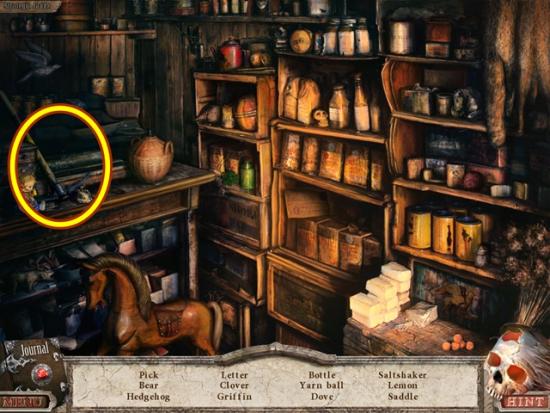
- Find all the objects. A pick is added to your inventory.

- Click on the wall wear the painting was. Break the wall using the pick (three clicks). Take the metal gargoyle. Click on the skeleton’s hand and read the note. Click anywhere outside the window to close it. Return to the foyer.

- Click on the door on the right. Add the metal gargoyle. A mini-puzzle starts. Click on the gargoyle hands in a specific sequence so no hands are hooked in the lock. Each hand controls itself and two other hands.
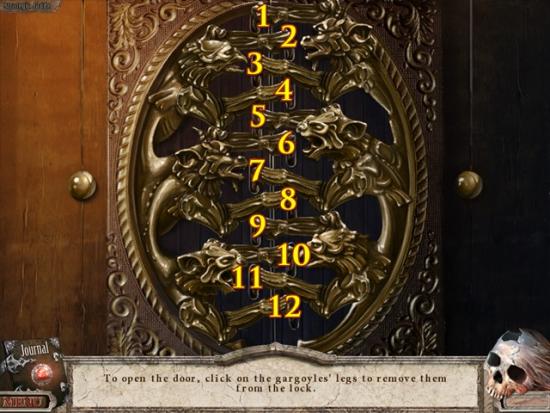
- Assuming the hands are labelled 1-12 (screenshot above):
- 1 controls 1, 3, 7.
- 2 controls 2, 4, 8.
- 3 controls 3, 10, 12.
- 4 controls 1, 4, 5.
- 5 controls 5, 6, 11.
- 6 controls 6, 7, 9.
- 7 controls 3, 7, 10.
- 8 controls 4, 8, 12.
- 9 controls 1, 9, 11.
- 10 controls 2, 9, 10.
- 11 controls 6, 8, 11.
- 12 controls 2, 5, 12.
- There is no reset button. Leaving the puzzle will not restart it. To solve this puzzle from the beginning, press 1, 5, 8, 10. Enter the library.

- Click on the plaque between the windows. Take the metal plate. Return to the dining room.
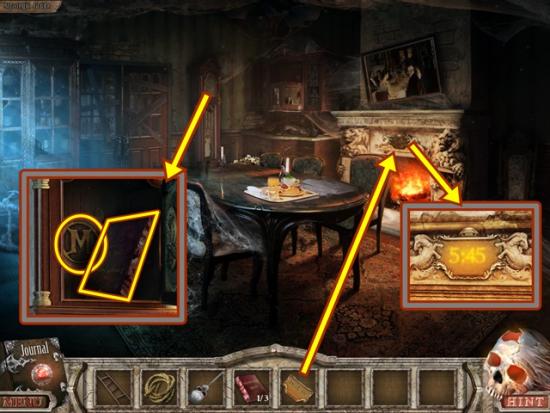
- Click on the fireplace (above the fire but below the mantle). Add the metal plate. Wait for the time to appear (5:45). Click anywhere outside the window to close it. Click on the grandfather clock. Set the time to 5:45. take the book (2/3) and the medallion. Return to the grandmother’s room.

- Click on the bassinette. Add the medallion. Take the book (3/3) and the mace. Return to the library.

- Click on the bookshelf. Add the three books. A mini-puzzle starts. Rearrange the books to complete the image.
- Solution:
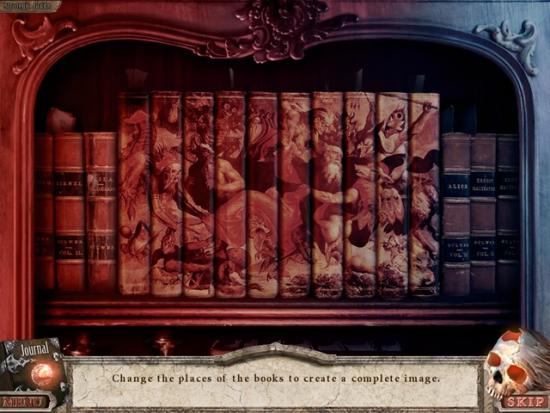
- Go through the secret passageway.

- Take the crystal. Click on the book. Read the entry. Turn the page (click the bottom right hand corner of the book). Click anywhere outside the window to close it. Click on the shelves to start a hidden object hunt.
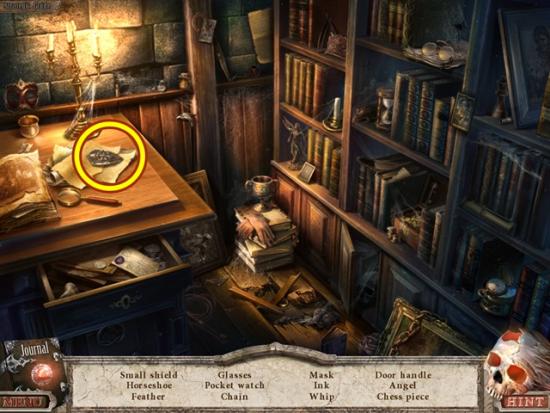
- Find all the objects. A small sword is added to your inventory. Return to the second floor.

- Click on the door on the right. Add the small sword and the mace. Enter the study.

- Click on the letter on the floor. After the animation, read the testament. Click anywhere outside the window to close it and the testament is added to your inventory. Click on the shelf and click on the book. Turn the page and take the stained glass window. Click on the picture to add it to your journal. Click anywhere outside the window to close it.
- Click on the desk. Add the crystal. A mini-puzzle starts. Rearrange the crystals to recreate the image on the right. The proper image will be reflected on the wall.

- To solve the puzzle, arrange the coloured crystals according to the screenshot above. Then adjust the four white crystals (yellow circles in screenshot above). Each white crystal is associated to an element of the image, either the artefacts, the centre design, the blue circles and the green shape. Adjust them until they match the image on the right. Solution is above.
- Watch the cutscene.

- Click on the desk panel. Take the metal head, the statuette of demon and the cloak. Leave the mansion and continue one scene south.

- Put the metal head on the inlay on the gate. Go through the gate. Go south one more scene to the undertaker’s cottage.
The Cemetery and the Church

- Click on the door. Put the testament on the floor so it slides under the door (I had to click a few times for this to take, click the middle area under the door). Then click on the lock. Use the needle to knock out the key. Pull the testament out and take the key. Use the key to unlock the door. Enter the undertaker’s cottage.

- Take the ritual knife. Click on the debris to start a hidden object hunt.
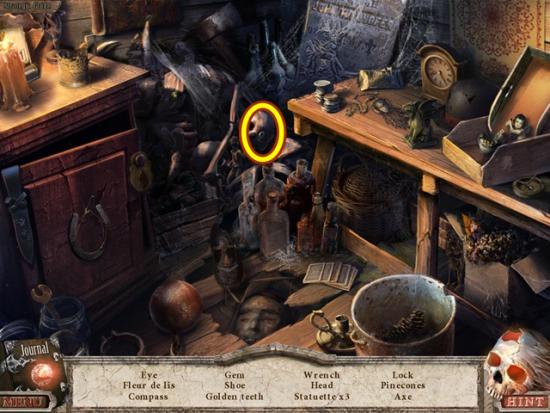
- Find all the objects. An eye is added to your inventory.

- Put the ladder against the wall and climb up.
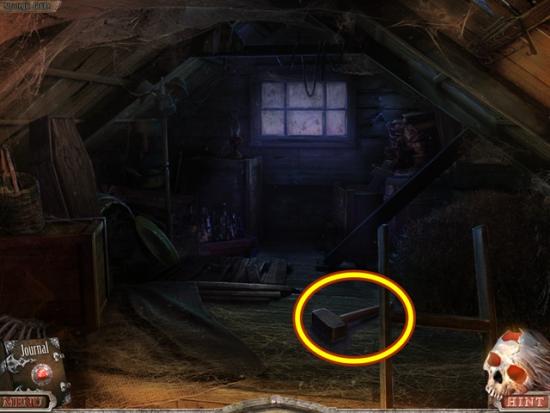
- Take the sledgehammer. Go south three scenes, then go north towards the mausoleum.

- Click on the vase. Smash it with the sledgehammer and take the gem (1/3). Click on the symbols above the door to add the information to your journal. Click anywhere outside the window to close it. Click on the door. Add the statuette of demon. A mini-puzzle starts. Move the statuettes along the rails so the demons are on red backgrounds and angels are on white backgrounds. For the second and third sets, there are multiple rails a statuette may take. If you want the statuette to move to a lower position (and it’s free), pull your mouse downwards as you move the statuette, and vice versa for moving the statuette upwards. Do this three times.
- Enter the mausoleum.

- Take the vase. Enter the door on the right.

- Click on the shelf. Take the glass cutter. Click on the horns. Add the eye. A mini-puzzle starts. Click on the eyes so they all remain closed. Clicking on an eye affects that eye and the eyes surrounding it. If it is closed, it will open, etc. As there’s no reset button and there are multiple solutions to this puzzle, a step-by-step instruction isn’t possible (you will probably have clicked on the eyes by the time you come to this walkthrough).

- Once you are finished, read (and take) holy water instructions. Then take the medallion artefact and the ring artefact. Return to outside the undertaker’s cottage and go into the cellar.

- Click on the glass display. Use the glass cutter to cut the glass and take the mouse skeleton. Click on the casket to start a hidden object hunt.

- Find all the objects. A flask of blood is added to your inventory. Go south two scenes.

- Click on the tomb with the angel. Add the ring artefact. Read the message. Click anywhere outside the window to close it. Click on the tomb to start a hidden object hunt.
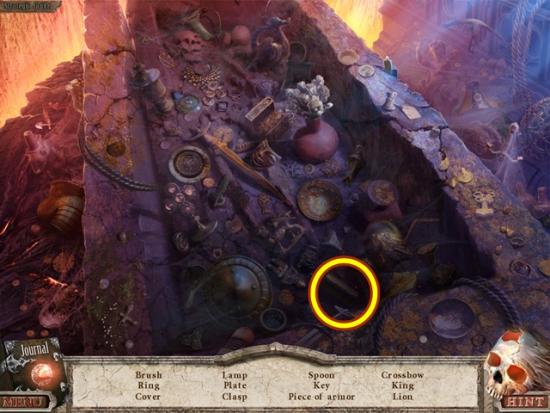
- Find all the objects. A brush is added to your inventory. Return to the undertaker’s cottage and climb the ladder to the second floor.

- Click on the window. Clean it with the brush. Take the cross. Click on the casket. Click on the skeletons to add information to your journal. Click on the pile of junk to start a hidden object hunt.
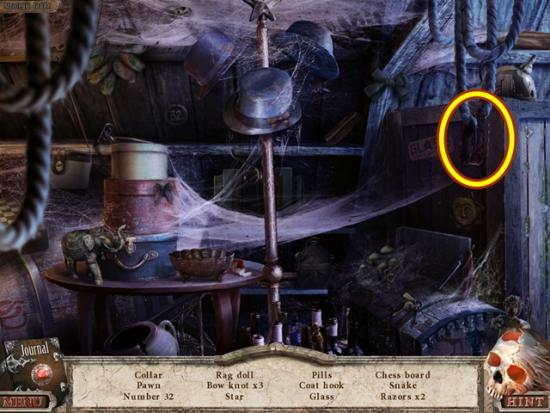
- Find all the objects. A collar is added to your inventory. Go south three scenes.

- Click on the tomb with the knight. Add the collar.

- After the animation, click on the sword. Take the sword artefact. Take the path to the right.

- Click on the grave on the left. Smash the vase with the sledgehammer and take the gem (2/3). Click on the brambles blocking the church. Cut them with the sword artefact. Go towards the church.

- Click on the well. Add the vase, rope and the cross. Click to lower the vase, then take the vase with holy water when it comes back up. Click on the door. Take the bone with runes. Click anywhere outside the window to close it. Return to the mausoleum.

- Click on the table. Add the mouse skeleton. A mini-puzzle starts. Arrange the skeletons according to the diagram you saw on the casket on the second floor of the undertaker’s cottage. The puzzle will only start if you have clicked on the diagram to add to your journal.
- Solution:
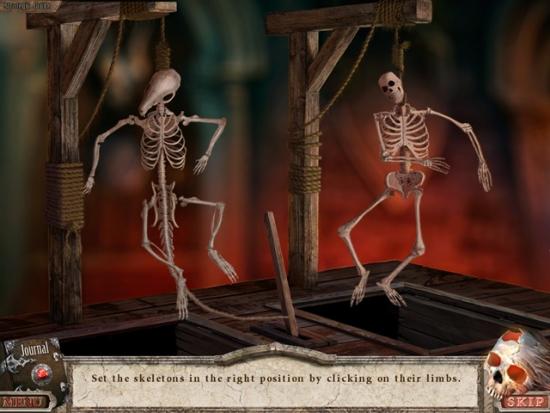

- Take the shield artefact. Click on the door on the left. Add the flask of blood. A mini-puzzle starts. Starting from the centre, draw a continuous line of blood through the veins without backtracking. There are many ways to solve this puzzle. I began with the inner part of the star, then did the outer and then finished with the middle. When you are finished, enter the demon’s lair.

- Use the vase with holy water on the room (click anywhere).

- Click on the crystal ball. Use the ritual knife to cut the table cloth and take the gem (3/3). Click on the skull. Add the bone with runes. A mini-puzzle starts. Adjust the runes to show the symbols you saw above the mausoleum’s front door. (The puzzle will only start if you clicked on the symbols above the door to the mausoleum.)
- Solution:
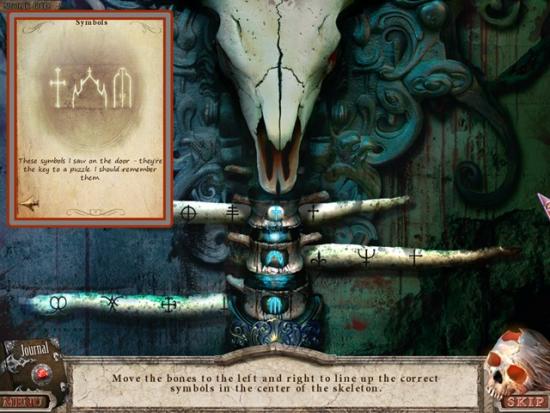
- Return to the church.

- Return the artefacts to the statues. Starting from the left, give out the following artefacts: cloak, medallion artefact, sword artefact, shield artefact, add the three gems to the crown, then take the crown artefact, and the ring artefact. Leave the church.

- Click on the statue. Put the crown artefact atop the statue’s head, then take the sceptre artefact and take back the crown artefact. Return to the church.

- Click on the second statue from the right. Put the crown artefact on the statue. Click on the stained glass window. Add the stained glass window piece. A mini-puzzle starts. Rearrange the pieces to recreate the stained glass window. Left-click to select a piece, right-click to rotate the piece and then left-click again to place the piece.
- Solution:
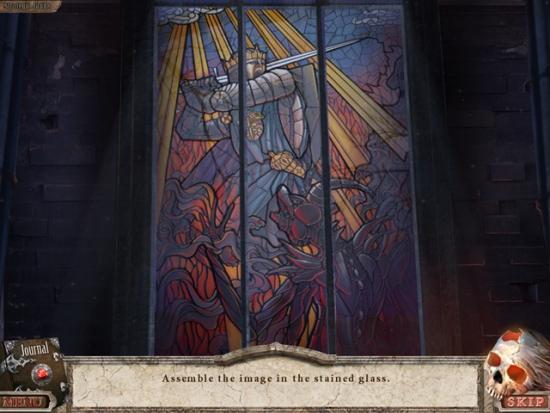
- Watch the cutscene.

- Use the sceptre artefact on the demon.
- Watch the cutscene.
The end!
If you are playing the Collector’s Edition, you can now continue to the bonus game.
From the main menu screen, click Extras, then click Play, then click Chapter 1. Select your difficulty.
Collector’s Edition Bonus Chapter 1

- Take the blunt sword and the piano key (1/8). Leave the church.

- Take the piano key (2/8). Cross the bridge.

- Watch the cutscene. Take the piano key (3/8). Click on the stump. Take the net. Click on the symbols to add them to your journal. Click anywhere outside the window to close it.
- Click on the statue in the centre. Use the blunt sword to remove the stone. Take the medallion. Take the path up the stairs.

- Take the piano key (4/8) and the wing. Go south.

- Click on the building on the right. Give the medallion to the knight on the right and the wing to the knight on the left. Enter the building.

- Take the piano key (5/8) and the urn. Click on the symbols above the gate to add the information to your journal. Click on the door on the right. A mini-puzzle starts. Rearrange the statuettes to match the symbols seen on the stump.
- Solution:
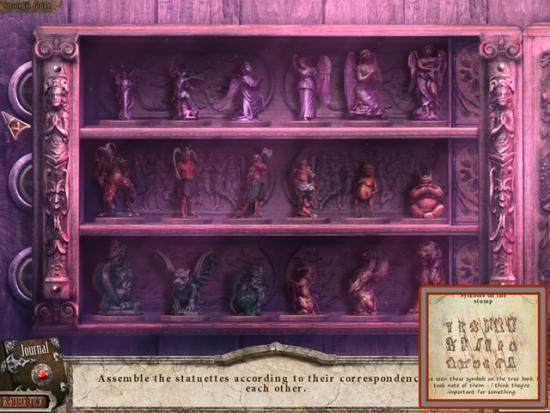
- Enter the room.

- Take the piano key (6/8). Click on the inscription at the base of the column. Go south three scenes.

- Use the net to get the Phoenix feather. Go south.

- Use the urn to gather the demon’s ashes. The urn with ashes is added to your inventory. Click on the candles. Light them with the Phoenix feather. Click on the statues to start a hidden object hunt.
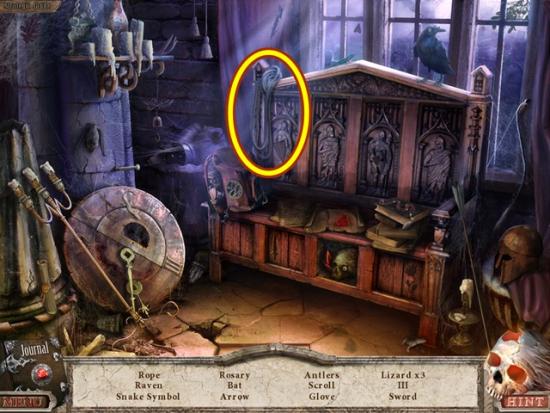
- Find all the objects. Rope is added to your inventory. Leave, cross the bridge, enter the building and go through the door on the right.

- Use the urn with ashes on the gap. Click on the altar. A mini-puzzle starts. Remove one to three knives at a time, then your opponent will do the same. The loser is the last to move. Click one to three knives and click Take. This is a random puzzle. Try to get down to eight knives on the board and it’s your move. Take one knife. It doesn’t matter how many knives your opponent takes because your next move will make him be the last to move.
- Once you have finished the knife puzzle, click on the altar to start a hidden object hunt.
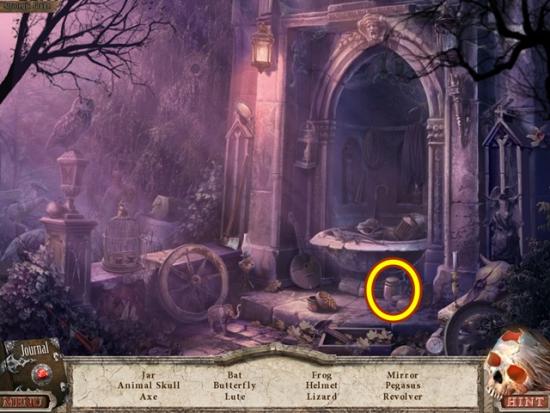
- Find all the objects. A jar is added to your inventory. Leave the building completely and take the path up the stairs to the scene with the snake.
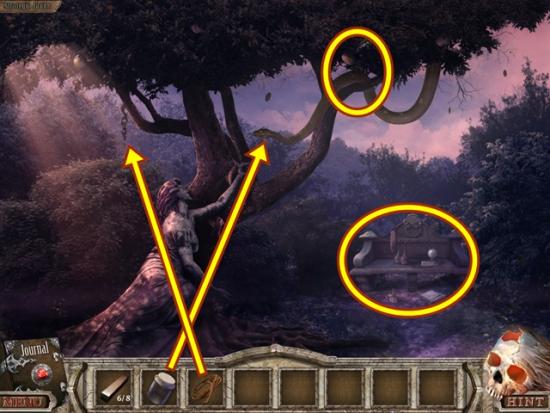
- Click on the snake. Add the jar and get the jar of poison. Click on the top of the tree and take the arrow. Click on the hook. Remove the chain and add the rope, then pull to get the hook. Click on the bench to start a hidden object hunt.
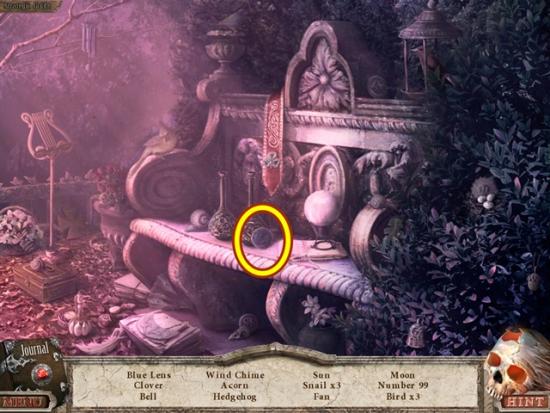
- Find all the objects. A blue lens is added to your inventory. Return to the scene with the bridge.

- Click on the ledge. Use the hook to get the sceptre. Cross the bridge, enter the building and go through the door on the right.

- Click on the crossbow. Add the arrow and take the crossbow. Leave the building.

- Click on the building on the left. Pour the jar of poison on the vines. Enter the observatory.

- Take the piano key (7/8). Click on the book. Turn the page and take the symbol of life. Click anywhere outside the window to close it. Click on the map. Take the sheet music. Click on the demon symbol. Click anywhere outside the window to close it. Use the sceptre to smash the sphere. Click on the telescope base and take the red lens. Leave and enter the building on the right.

- Click on the left door. Add the symbol of life. A mini-puzzle starts. Move the coloured tiles into their proper slot. Slide the tiles into empty slots in order to move them. The bronze, flowered tiles cannot be moved. Move the light blue tile into the top-right corner, this frees up an extra slot and makes it easier to position the others.
- Solution:
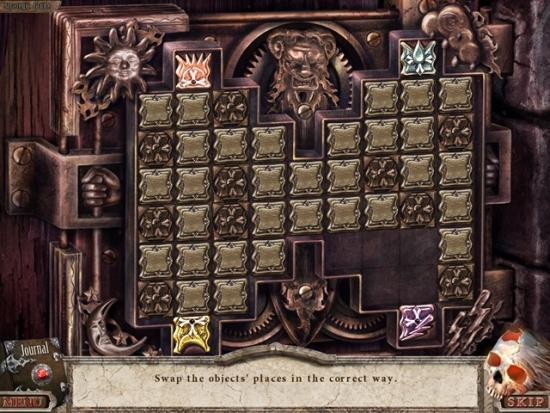
- Enter the room.

- Take the piano key (8/8). Use the crossbow on the target to lower the drawbridge. Click on the desk. A mini-puzzle starts. Move the chess piece so it touches all the squares. The piece moves like a knight (in an L-shape).

- Click on the desk to start a hidden object hunt.
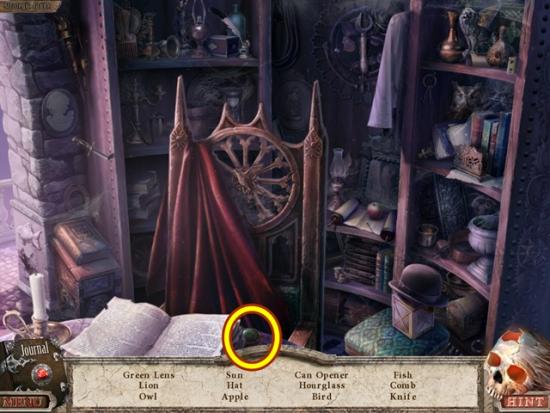
- Find all the objects. A green lens is added to your inventory. Return to the observatory.

- Click on the telescope. Add the blue lens, green lens and red lens. A mini-puzzle starts. Move (click and drag) the stars around and look for the zodiac sign shown in the lens. Once you find it, centre the telescope’s lens over it, then you’ll get the next sign to find.
- Solution:


- Take the precious stone. Leave.

- Click on the griffin statue above the door. Add the precious stone. Take the symbol of rose from its mouth. Enter the building on the right.

- Click on the door in the middle. Add the symbol of rose. A mini-puzzle starts. Rearrange the symbols to complete the design.
- Solution:
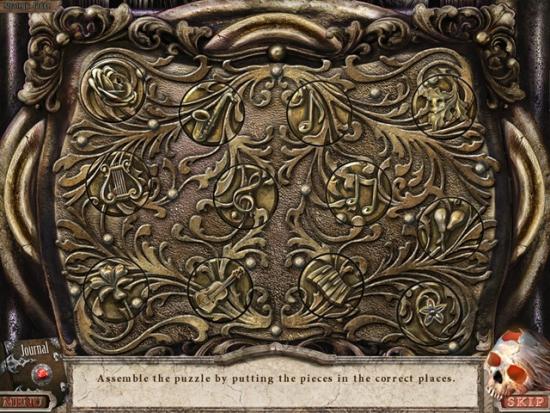
- Enter the room.

- Click on the piano. Add the eight piano keys and the sheet music. A mini-puzzle starts. Repeat what the piano plays before the timer runs out. The piano will play the upper keyboard and you will play the lower keyboard. Take note of the colour of the keys when playing back. Do this three times.
- When you are finished, leave the room.

- Go through the gate.
- Watch the cutscene.
Click Chapter 2. Select your difficulty.
Collector’s Edition Bonus Chapter 2

- Take the stained glass fragment and the human skull. Click on the statue on the left to start a hidden object hunt.
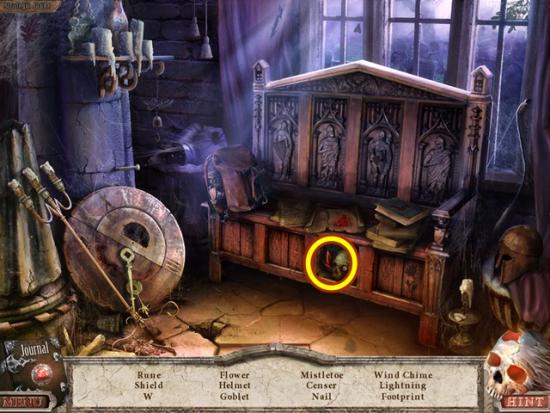
- Find all the objects. A fire rune is added to your inventory. Leave.

- Take the bucket. Click on the island on the left. Add the human skull. A mini-puzzle starts. A Tower of Hanoi puzzle starts. Move the skulls to the spike on the right. Skulls can only rest on larger skulls. This Wikipedia article provides more info on solving this type of puzzle, plus it has a video.
- Solution:
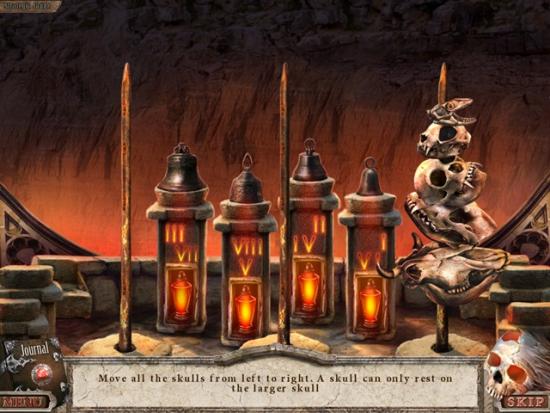
- Enter the cave.

- Click on the caged demon. Click through the dialogue. Click anywhere outside the window to close it. Take the path to the left.

- Click on the bell. Use the stained glass fragment to cut the rope. Click on the flowing lava. Use the bucket and get the bucket with lava. Go south.

- Click on the caged demon. Pour the bucket with lava on the lock. The demon gives you a bone. Take the path to the left.

- Give the bone to the devil dog. Take the bell. Click on the tomb to start a hidden object hunt.
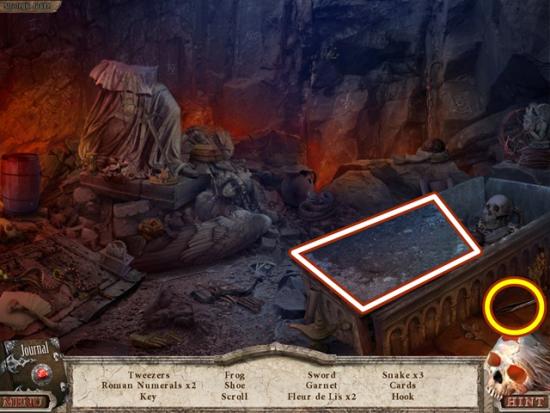
- Find all the objects. Remove the tomb cover to reveal more objects. Tweezers are added to your inventory. Go south.

- Click on the bells. Add the bell. A mini-puzzle starts. Click on the bells in the order shown in the drawing in your journal. Go through the door.

- Click on the stalactites. Take the sledgehammer. Move towards the monster.

- Take the cage. Go south and take the path to the right.

- Click on the area on the left to start a hidden object hunt.

- Find all the objects. A pick is added to your inventory. Move forward.

- Take the cup. Go south.

- Fill the cup from the waterfall to get the cup with water. Go south twice, then take the path to the left.

- Click on the wall. Use the pick to get the iron ore. Go south three scenes.

- Click on the burning charcoal. Use the tweezers to pick up the coal. Go north twice, through the door and take the path to the right.

- Click on the mouse hole. Add the cage and the coal. You get the demonic mouse. Move forward.

- Click on the stove’s mouth. Add the iron ore. Click on the wheel. Add the demonic mouse to the inside of the wheel.

- Click on the anvil. Use the sledgehammer, then pour the cut with water over it. Take the key from the cage. Return to the caged demon (south three scenes).

- Click on the caged demon. Unlock the cage with the key from cage. Click through the dialogue.

- Click on the empty cage. Take the temple key. Go through the door.

- Click on the temple. Add the temple key and go through the gate.

- Take the spear. Click on the rock and take the air rune. Click on the book. Click on it to add information to your journal. Click anywhere outside the window to close it. Leave and take the path to the right.

- Click on the area to the left to start a hidden object hunt.
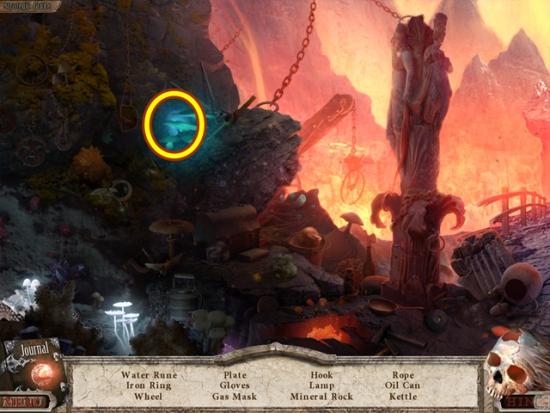
- Find all the objects. A water rune is added to your inventory. Move forward.

- Use the spear to get the earth rune. Go south two scenes.

- Add the runes to their respective altars. From left to right, add the water rune, the fire rune, the earth rune and the air rune. Move towards the demon. A mini-puzzle starts.
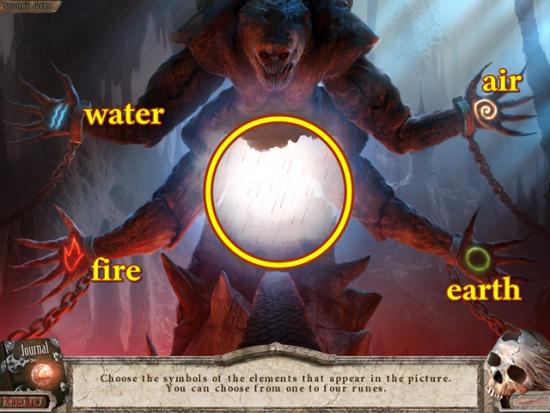
- The demon’s stomach will contain a picture. Select the elements depicted in each picture. There are five pictures in total.
- Picture 1: water
- Picture 2: earth, air
- Picture 3: water, air
- Picture 4: fire, earth, air
- Picture 5: fire, earth, air, water
- Watch the cutscene.
The end!
More articles...
Monopoly GO! Free Rolls – Links For Free Dice
By Glen Fox
Wondering how to get Monopoly GO! free rolls? Well, you’ve come to the right place. In this guide, we provide you with a bunch of tips and tricks to get some free rolls for the hit new mobile game. We’ll …Best Roblox Horror Games to Play Right Now – Updated Weekly
By Adele Wilson
Our Best Roblox Horror Games guide features the scariest and most creative experiences to play right now on the platform!The BEST Roblox Games of The Week – Games You Need To Play!
By Sho Roberts
Our feature shares our pick for the Best Roblox Games of the week! With our feature, we guarantee you'll find something new to play!Type Soul Clan Rarity Guide – All Legendary And Common Clans Listed!
By Nathan Ball
Wondering what your odds of rolling a particular Clan are? Wonder no more, with my handy Type Soul Clan Rarity guide.







