- Wondering how to get Monopoly GO! free rolls? Well, you’ve come to the right place. In this guide, we provide you with a bunch of tips and tricks to get some free rolls for the hit new mobile game. We’ll …
Best Roblox Horror Games to Play Right Now – Updated Weekly
By Adele Wilson
Our Best Roblox Horror Games guide features the scariest and most creative experiences to play right now on the platform!The BEST Roblox Games of The Week – Games You Need To Play!
By Sho Roberts
Our feature shares our pick for the Best Roblox Games of the week! With our feature, we guarantee you'll find something new to play!Type Soul Clan Rarity Guide – All Legendary And Common Clans Listed!
By Nathan Ball
Wondering what your odds of rolling a particular Clan are? Wonder no more, with my handy Type Soul Clan Rarity guide.
The Agency of Anomalies: Cinderstone Orphanage Walkthrough
Welcome to The Agency of Anomalies: Cinderstone Orphanage walkthrough on Gamezebo. The Agency of Anomalies: Cinderstone Orphanage is a Hidden Object/Adventure Game played on the PC created by Orneon. This walkthrough includes tips and tricks, helpful hints and a strategy guide on how to complete The Agency of Anomalies: Cinderstone Orphanage.
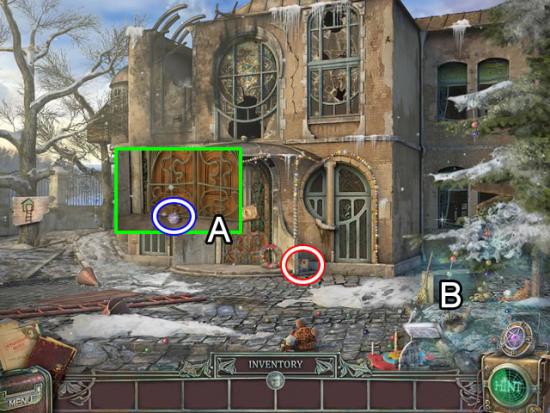
Game Introduction – The Agency of Anomalies: Cinderstone Orphanage
Welcome to The Agency of Anomalies: Cinderstone Orphanage walkthrough on Gamezebo. The Agency of Anomalies: Cinderstone Orphanage is a Hidden Object/Adventure Game played on the PC created by Orneon. This walkthrough includes tips and tricks, helpful hints and a strategy guide on how to complete The Agency of Anomalies: Cinderstone Orphanage.
General Tips
This hidden object game requires visiting several locations and using inventory items to advance play.
- Play is mostly linear although there are some options for the order in which to explore locations. The thought bar along the top of a scene often directs play movement.
- Begin play by selecting a mode:
- Regular – Hint and Skip button recharge faster. Active zones are highlighted by sparkles.
- Advanced – Hint and Skip buttons recharge slower. Active zones are not indicated.
- Change playing mode by creating a new profile from the main menu.
- Hidden object scenes contain items listed in red lettering. These items require an extra step to find.
- Twelve Achievements can be accomplished. Check Achievements from the Options button on the main menu. One achievement is finding the 33 postcards hidden in the scenes.
- Accrue paranormal abilities during play. The color on the Nexus button on the game play scene indicates which ability is needed.
- The Story section of the Journal contains information to help guide game play and solve puzzles. Refer to the Docs section to replay cutscenes.
- Always move the cursor around a scene. Watch the cursor to see if it changes into a hand or magnifying glass.
Walkthrough Tips
- CAPITALIZED inventory items are meant to make it easier to find where this guide may differ from your own play. Inventory items are highlighted in white with a blue border in the screenshots.
- The postcards are highlighted in white with a red outline as they are encountered in this guide. They are also listed in bold print in the narrative below the screenshot.
- If you don’t have an item referenced in this guide, click and hold the “Ctrl” key and then press the “F” key. This opens a Find area in your web browser. Type in the name of the object as it appears in this guide to find where else that the object is referenced.
- To minimize back and forth moves, most available inventory items in a scene are picked up when first encountered.
Chapter 1: Acquiring Resizing Objects Ability
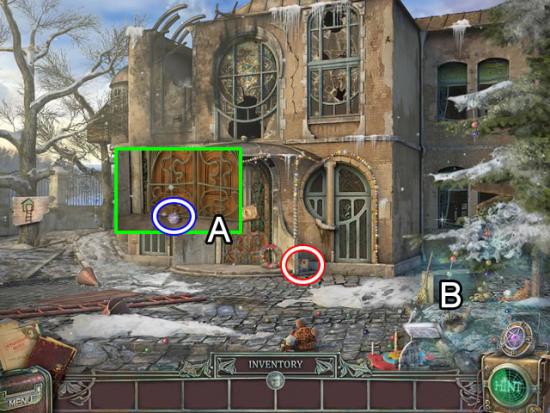
Orphanage Exterior
- Look closer at the entrance (A). Pick up the GLOWING HANDLE.
- Pick up the first postcard (red and white circle).
- Play the hidden object scene.

- Drag the pencil to the page to draw a House.
- Find the rest of the listed objects. The Postcard item does not count toward the 33 postcards achievement. The GAFF goes to inventory.
- Look at the window on the right.
- Use the GAFF to break the panes to enter the orphanage.
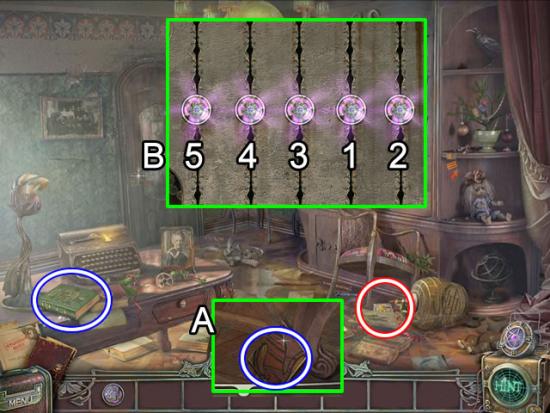
Preceptress’ Office
- Pick up the green VOLUME 9 book from the desktop.
- Examine the drawer (A). Pick up the PATTERNED TILE by the table leg.
- Get the postcard.
- Place the GLOWING HANDLE on the door (B) to open a puzzle.
- The goal is to align the buttons in the center. Some button movements affect others. One order for moving the buttons is shown in the above inset.
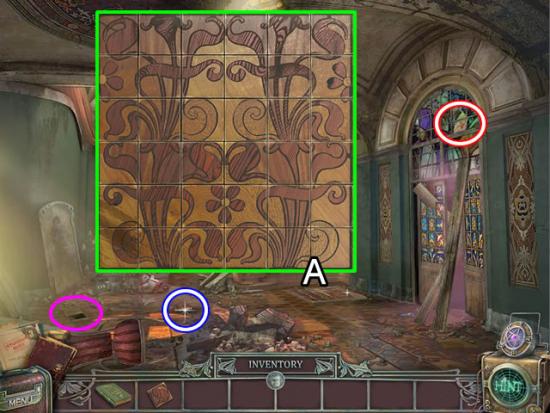
Entryway
- Pick up the journal document (pink), the SWITCH HANDLE and the postcard.
- Zoom in on the floor hatch (A). Place the PATTERNED TILE in the empty space to start a puzzle.
- The goal is to swap adjacent tiles to form a picture. The best strategy is to try and match the outside pattern and work inward. When a tile is correctly positioned, it darkens. The above inset shows the solution.
- Go through the opening in the floor.
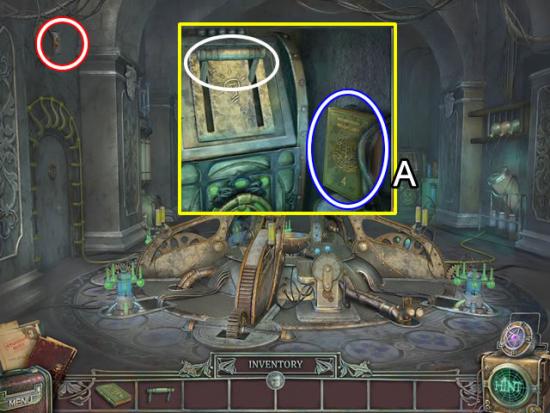
Basement – Machine Room
- Pick up the postcard.
- Inspect the electrical device (A). Pick up VOLUME 4. Put the SWITCH HANDLE in the slot. Pull the switch to turn on the lights.
- Return to the entryway. Go forward through the arched doorway.

Locker Hallway
- Pick up the postcard.
- Play the place the object scene (A).

- The goal is to match the object in the inventory bar with an object in the scene.
- Some objects need to be placed before others are revealed. For example, place the flashlight (7) to see under the desk and reveal a calendar. Put the 7 on the calendar.
- The numbers on the inventory bar correspond to their placement in the scene.
- Receive a SCREWDRIVER.
- Return to the Preceptress’ office. Exit through the window. Go to the left side of the building.

Side yard
- Pick up the postcard.
- Look at the crates. Take VOLUME 6.
- Return to the office.
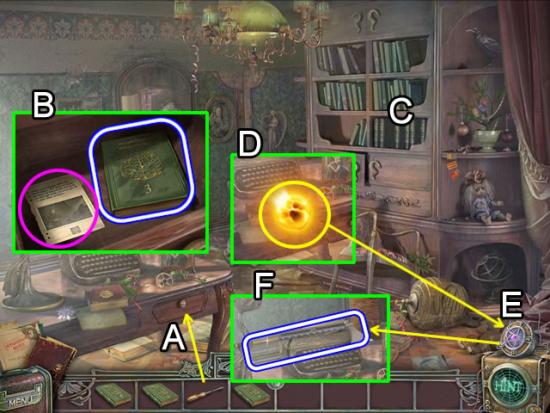
Preceptress’ Office
- Pry open the desk drawer with the SCREWDRIVER (A).
- Take VOLUME 3 and the document information (B).
- Zoom in on the bookcase (C). Insert the four VOLUMES in the empty slots.
- Pick up the paranormal ability to enlarge objects (D) from the desk. It is added to the Nexus (E).
- Enlarge the axe on the typewriter by clicking the Nexus and dragging the yellow ball to the axe.
- Take the enlarged AXE (F).
Entryway
- Use the AXE to chop through the boards covering the door on the right.
Chapter 2: Acquiring X-Ray Vision
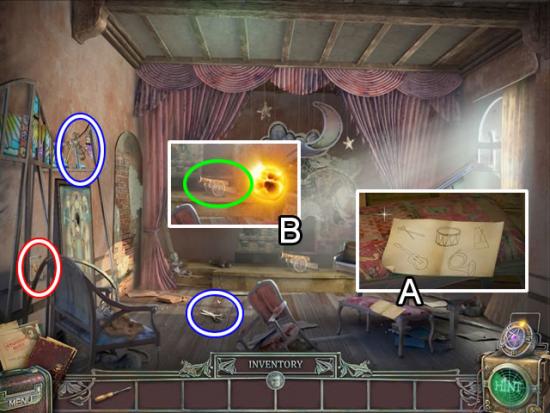
Music Room
- Pick up the postcard, the NOTE KEY and the pair of SCISSORS.
- Look at the sheet of paper on the piano bench to see the items to collect (A).
- Click the Nexus. Drag the yellow orb to the cannon (B) to enlarge it. Fire the cannon at the wall.
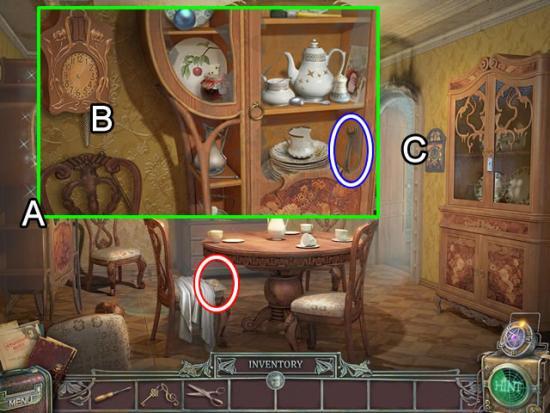
Dining Room
- Pick up the postcard on the chair seat.
- Play the hidden object scene (A).
- Pull the clock weight (B) to open the clock doors and find the Cuckoo.
- Find the rest of the listed objects. The SMALL WRENCH goes to inventory.
- Go through the door on the right (C).

Family Room – Left Side
- Pick up the postcard and BLUE TOY CAR from the floor.
- Inspect the box (A). Remove the lid. Take the YELLOW KEYS.
- Enlarge the DRUM.
- Scroll to the right side of the room.

Family Room – Right Side
- Pick up the postcard on the floor.
- Use the SMALL WRENCH to remove the clock face (A). Use the Nexus to enlarge the GEARS.
- Examine the red sack on the ledge (C). Take the BALL BEARING.
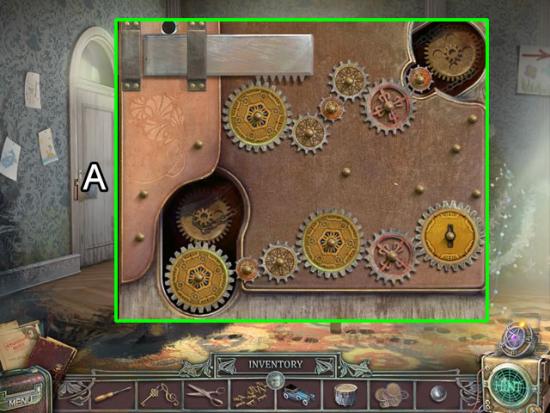
Family Room – Left Side
- Look at the door lock (A).
- Use the SCREWDRIVER to remove the lock plate.
- Place the GEARS on the lock mechanism to start a puzzle.
- The goal is to open the lock by placing the GEARS on the pegs so all gears are spinning. All gears must be used. The above inset shows one solution.

Kitchen
- Take the KEY from the table and the postcard from above the door.
- Look closer at the cabinet (A). Use the SCISSORS to snip the string. Take the GLASS CLEANER.

Locker Hallway
- Use the NOTE KEY to open the blue locker (A). Take the GUITAR.
- Play the place the object scene (B).

- The goal is to match the object in the inventory bar with an object in the scene.
- The numbers on the inventory bar correspond to their placement in the scene. The dashed items show what the scene looks like after an item has been placed.
- Receive a TOY FISHING POLE.
- Use the KEY in the lock on the door at the end of the hallway.

Office
- Pick up the postcard and MACHINE PART 3 from the floor.
- Take the BLUE KEYS dangling from the desk.
- Inspect the bookshelf (A). Open the green volume, fourth from the left, and take the PART OF MUSIC SHEET.
- Zoom in on the box on the floor (B). Add the BALL BEARING to open a puzzle.
- The goal is to drag the ball through three maze levels to each colored button open the box. Falling in a hole resets the level.
- The following screenshots show a possible solution for each maze level.

- The colors and numbers indicate the order in which to collect the buttons.
- Follow the purple path from the starting position to the purple button.
- The green line between buttons 1 and 2 shows the path to green button.
- The pink path between buttons 2 and 3 shows the path to the pink button.
- Following the blue line from button 3 to button 4 finishes this level and opens level 2.

- The starting position for this level is where the last level finished.
- Follow the purple line to the purple button (1).
- Retrace the purple path to point (A). Follow the pink path from point A to button 2.
- Retrace the pink path back to point A. Retrace the purple path back to point B. Follow the green path from point B to button 3.
- Retrace the green path to point C. Go forward to the level completion button 4.
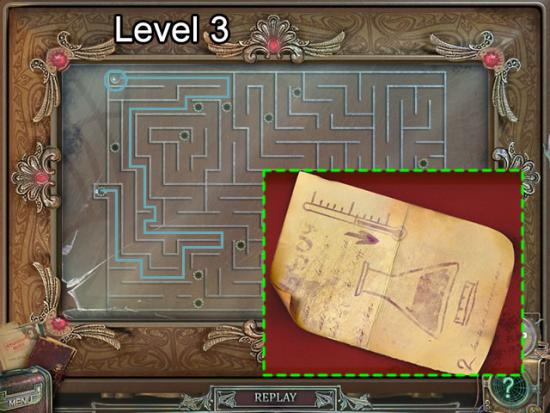
- The starting position for this level is where the last level finished.
- Follow the blue line to the level completion button.
- Take the PART OF RECIPE from the box.
- Go down twice, turn right and then left to return to the dining room.
Dining Room
- Zoom in on the back table.
- Place the YELLOW KEYS and BLUE KEYS on the board to start a puzzle.
- The goal is to match the key halves to the keyhole.
- The left half will always be white and the right half will always be gold. Not all key halves will be used.
- The next screenshot shows the solution.

- The number next to the key half corresponds to the keyhole number.
- Take the METRONOME.

Orphanage Exterior
- Play the hidden object scene.
- Attach the stool leg to the Stool.
- Find the rest of the listed objects. The DRUMSTICKS go to inventory.
Side Yard
- Use the SCISSORS to cut the rope holding the HORN on the statue.

Music Room
- Place the DRUM, GUITAR, HORN, DRUMSTICKS and METRONOME on the piano bench (A).
- Take the X-Ray ability (B) for the Nexus.
- Go left, right, and left to return to the kitchen.
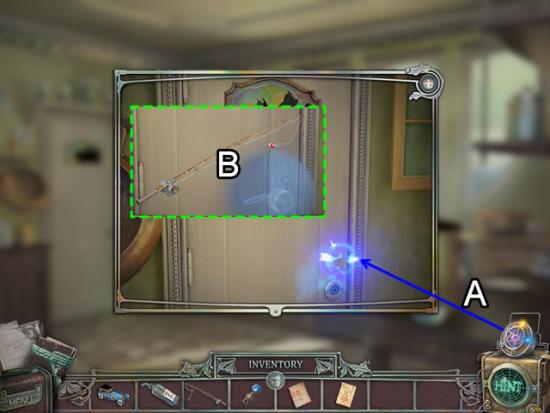
Kitchen
- Click the Nexus to select the X-Ray ability (A) and drag it to the broken door handle.
- Use the TOY FISHING POLE to open the door from the other side (B).
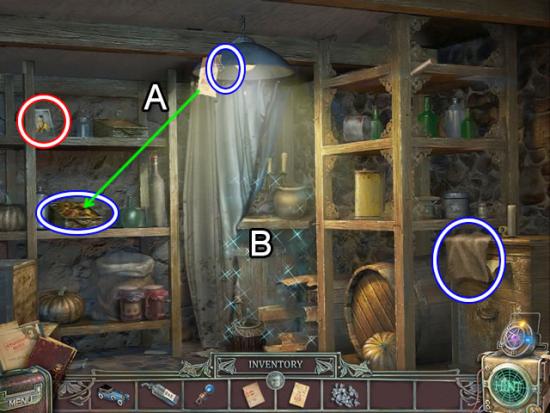
Pantry
- Take the postcard.
- Get the PAPER CLIP from the lamp. The PART OF RECIPE floats down to the shelf (A).
- Take the RAG from the right cabinet.
- Play the replace the object scene (B).

- Place the labels in the inventory bar on the correct item.
- The numbers on the inventory bar correspond to the item in the scene.
- Receive the DILUTED ACID.
Chapter 3: Acquiring Telekinetic Ability

Family Room – Right
- Zoom in on the framed picture (A).
- Use the GLASS CLEANER and RAG to clean the surface.
- Apply X-Ray vision to retrieve the hidden document (B).
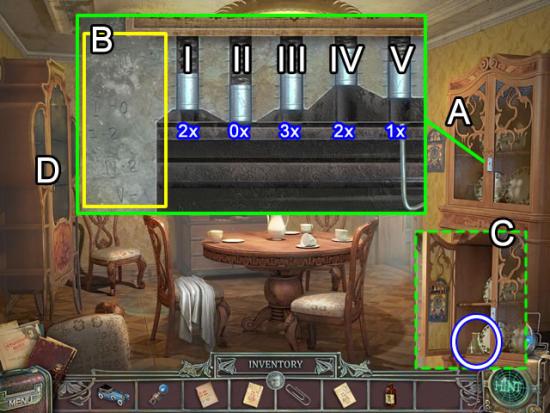
Dining Room
- Inspect the lock on the cupboard (A). Insert the PAPERCLIP to start a puzzle.
- Look at the etching along the side (B). The numbers correspond to the number of times to click a cylinder. A cylinder turns silver when correctly aligned.
- Take the BEAKER from the shelf (C).
- Play the hidden object scene (D).

- Replace the chip to mend the Cup.
- Find the rest of the listed objects. The MATCHES go to inventory.
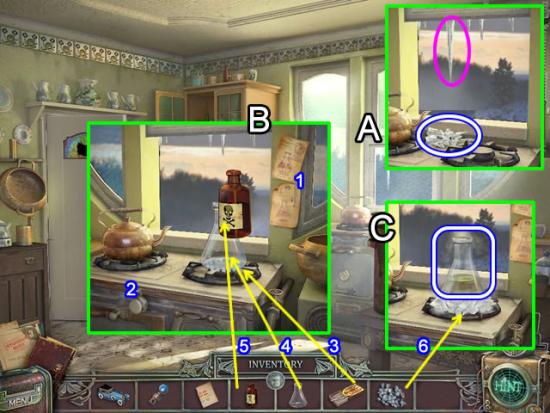
Kitchen
- Zoom in on the stove area.
- Open the window (A). Click the icicle to break it off of the overhang. Pick up the ICICLE pieces.
- Concoct the concentrated acid (B). Place the two RECIPE PARTS on the wall (1). Turn on the gas (2). Light the burner with the MATCHES (3). Place the BEAKER on the burner (4). Pour the DILUTED ACID into the beaker (5).
- Once the acid has boiled down (C), use the ICICLES to put out the flames and cool the beaker (6). Take the CONCENTRATED ACID.
Family Room – Right
- Pour the CONCENTRATED ACID on the door.

Greenhouse
- Pick up the postcard from the leaf to the left of the trellis arch.
- Play the hidden object scene.
- Use the wrench to loosen the Valve.
- Find the rest of the listed objects. The TWEEZERS go to inventory.
- Go through the trellis arch to the left.

Greenhouse Patio
- Pick up the postcard on the right.
- Use the resizing ability to shrink the plant and stand by the back wall (A).
- Move the board (B). Take the KNIFE HANDLE.
Kitchen
- Attach the KNIFE HANDLE to the knife blade embedded in the kitchen cabinet.
- Take the KNIFE.
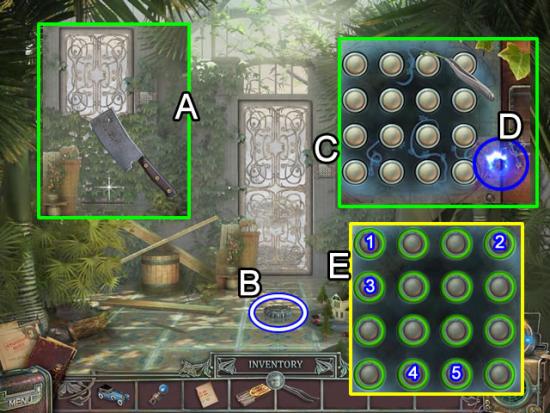
Greenhouse Patio
- Use the KNIFE three times to remove the ivy-covered door (A).
- Pick up the GEAR that falls from the ivy (B).
- Examine the keypad (C).
- Use X-Ray vision to see what is clogging the lock (D). Use the TWEEZERS to remove the ivy vines stuck in the keypad. Clearing the keypad opens a puzzle.
- The goal is to find the combination of keys that when depressed will turn all the keys green. The solution is shown above (E).

Tree Swing
- Take the postcard lodged in the tree branches.
- Shoo away the pigeon (A). Pick up the YELLOW TOY CAR.
- Follow the sign pointing to the left.

Bird Feeder
- Pick up the postcard in the brush beside the bird feeder (A).
- Examine the feeder (B). Take the GEAR KEY.
- Head right to the bridge (C). Stop on the bridge to pick up the postcard.
- Go forward to the gate to the dovecote. Take the HACKSAW on the fence to the left of the gate.
- Return to the bird feeder.
- Head up the hill to the gazebo.
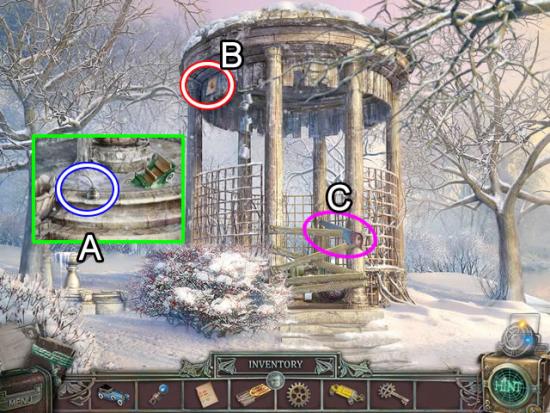
Gazebo
- Take the OIL CAN sitting on the edge of the fountain (A).
- Get the postcard (B).
- Use the HACKSAW three times to remove the boards (C).
- Play the place the object scene.

- Place the items in the inventory bar in the scene.
- Receive a BROOM.
Greenhouse
- Use the GEAR KEY to open the cabinet.
- Play the three sets of matching the objects.
- The following three screenshots show the solutions.

- Find the matching number to find the pair. Click the pair to remove them.
- The last item (green) has no match. Click it to start the open the next set.

- Repeat the process with this set of objects. The wheel (green) joins the first part on top of the cabinet.

- Take the TOY CAR PARTS from the top of the cabinet (A).
Pantry
- Use the OIL CAN to free the ICE PICK.
- Play the replace the object scene.

- Place the items in the inventory bar in the scene.
- Receive CRACKERS.
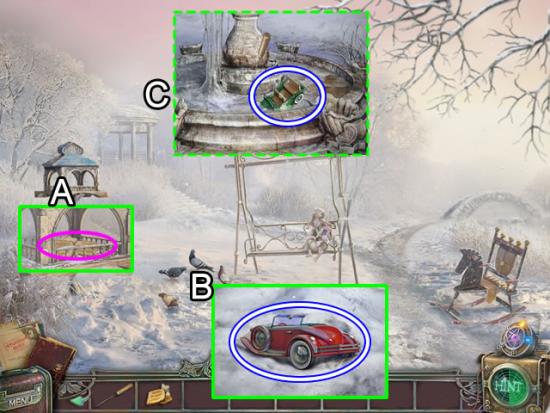
Bird Feeder
- Place the CRACKERS in the empty feeder (A).
- The hungry pigeons flock to the feeder revealing a lump in the snow.
- Use the BROOM to sweep of the snow on the BROKEN TOY CAR (B).
- Go up to the gazebo.
- Use the ICE PICK to free the ICY TOY CAR (C).
Kitchen
- Zoom in on the stove.
- Turn on the gas. Light the flame with the MATCHES. Place the ICY TOY CAR on the burner.
- Take the GREEN TOY CAR.

Greenhouse
- Place the four TOY CARS on the platforms (A).
- Repair the BROKEN TOY CAR with the TOY CAR PARTS (B).
- Take the PENKNIFE from the compartment that opens.
- Receive the telekinetic ability orb.
- Play the hidden object scene.

- Use the scraper to remove the moss from the Wooden Board.
- Find the rest of the listed objects. The WRENCH goes to inventory.
Tree Swing
- Use the PENKNIFE to cut the ROPE on the swing.
Bird Feeder
- Use the WRENCH to remove the PIPE on the side of the swing.
Gazebo
- Use the PENKNIFE to cut down the TIN CANS from the side of the gazebo.
- Play the place the object scene.

- Place the items from the inventory bar into the scene.
- Receive a SCOOP NET.
Tree Swing
- Use the SCOOP NET to retrieve the toy boat.
- Take the DOVECOTE KEY and BLURRY PICTURE.

Dovecote Entry
- Place the PIPE in the scarecrow. Secure the support with the ROPE. Add the TIN CANS (A).
- Use the telekinesis ability (B) to raise the scarecrow and chase away the bird.
- Pick up the MACHINE PART 4 the bird drops (C).
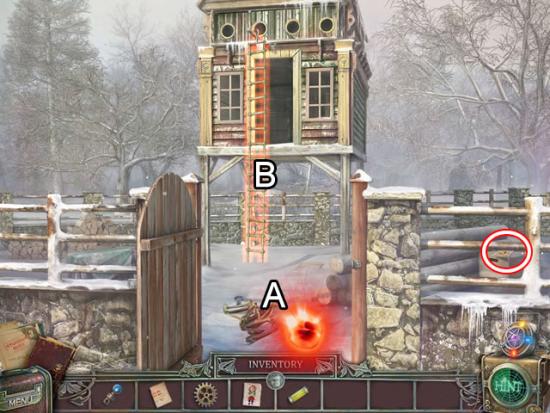
- Open the gate with the DOVECOTE KEY.
- Use the telekinesis ability on the rope ladder (A) and raise it to access the dovecote (B).
- Take the postcard on the right.

- Take the postcard stuck in the wire.
- Pick up the FEATHERS.

Greenhouse
- Play the hidden object scene.
- Open the flower (A) to free the Bee.
- Find the rest of the listed objects. The BOWSTRING goes to inventory.

Dining Room
- Play the hidden object scene.
- Drag the circle to the Snowman drawing (A).
- Find the rest of the listed objects. The PLIERS go to inventory.

Dovecote
- Remove the wire with the PLIERS.
- Pick up the PART OF MUSIC SHEET, MACHINE PART 2 and the EMPTY CAGE.

Music Room
- Place the two PARTS OF MUSIC SHEET on the piano sheet music stand to open a puzzle.
- The goal is to use the arrows to replicate the pattern in the upper right corner.
- Due to the time constraints for completing this guide, the following solution is adapted from the collector’s edition strategy guide.
- Solution.
- H, F, G, Ax3, B, Cx2, O, D, I, E, A,
- P, Ax3, G, I, G, A, O, Ix2, H, Ax2,
- Kx2, Mx2, Cx2, Lx2, H, Dx2, L, M,
- D, K, H, C, J, I, M, A, B, M, I, H, A, H.
- Use the telekinesis power to retrieve the BOW from the moon above the stage.
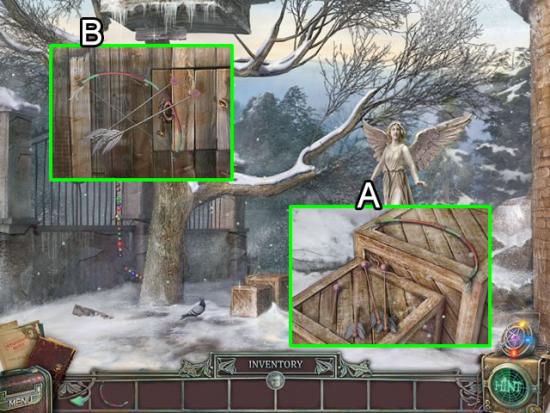
Side Yard
- Zoom in on the crates.
- Place the BOW, BOWSTRING and FEATHERS on the crates (A). Collect the ARCHERY SET.
- Inspect the tree house. Place the ARCHERY SET on the wooden structure (B) to start a puzzle.
- The goal is to shoot the arrows at the boards in the order they are highlighted.
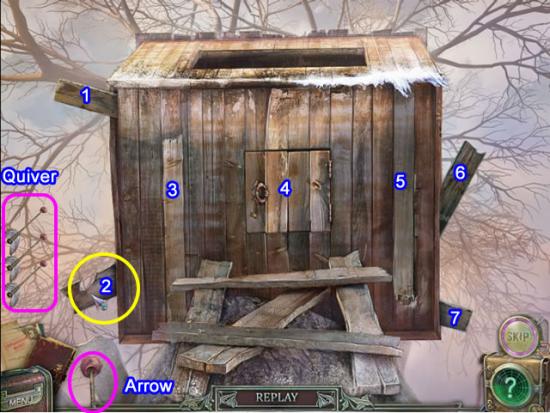
- This is a repeat-the-sequence puzzle. There are three rounds each with an increasing number of sequences to follow.
- After the boards for that sequence have lit up, an arrow appears at the bottom of the screen. Click the board to shoot the arrow. The number of arrows in the quiver represents the number in the sequence. An incorrect shot will reset the round. The same sequence is repeated.
- Solution.
- Round 1- 1, 4
- Round 2 – 2, 7, 4, 6
- Round 3 – 1, 6, 2, 7, 3, 5, 4
- Pick up the document that falls to the ground to view the next power to obtain.
- Climb the ladder to the tree house.
Chapter 4: Acquiring Object Restoration Ability

Tree House
- Play the hidden object scene.
- Use the needle to sew the rip in the Whale.
- Find the rest of the listed objects. The ALTIMETER goes to inventory.
- Use the telekinesis ability on the two shutters to form a bridge across the branch.
Observatory
- Go through the open door to the hallway.
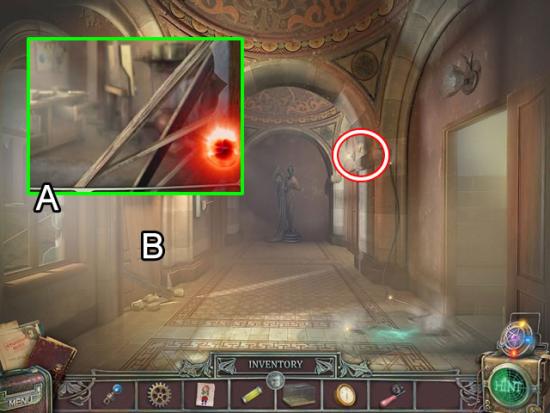
Hallway
- Pick up the postcard on the right.
- Look in the window (A). Use the telekinesis ability to remove the boards blocking the door (B).
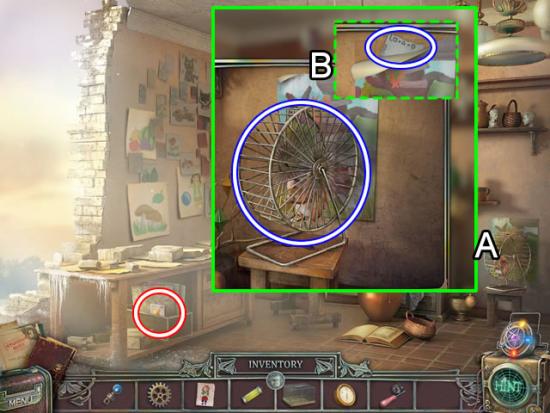
Studio
- Pick up the postcard on the left.
- Zoom in on stool (A). Take the CAGED SQUIRREL.
- Rip the corner of the poster (B) and take the PART OF CODE.

Tree House
- Take the postcard tucked among the drawings on the left.
- Place the CAGED SQUIRREL on the bench next to the birdcage (A). Notice that the drawing of a squirrel (B) has been filled in.
- Take the CAGE HOOK off the bench.
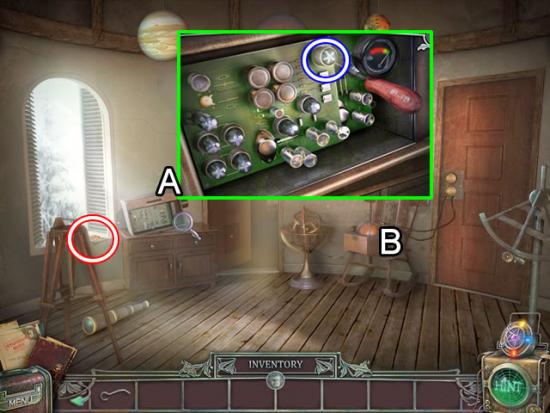
Observatory
- Pick up the postcard on the windowsill.
- Examine the projector (A). Plug the ALTIMETER next to each fuse to find the live FUSE. Use the CAGE HOOK to pry it loose.
- Examine the box on the chair (B). Put the FUSE on the board to start a puzzle.

- The goal is to light up all the fuses by connecting the same number of wires on the circuit board as that shown on the fuse.
- The best strategy is to work with the corner fuses as they have a limited number of possible connections. Next work on the fuses that require five connections. Click an existing wire to remove a connection.
- One possible solution is shown above.
- Enter the open door.
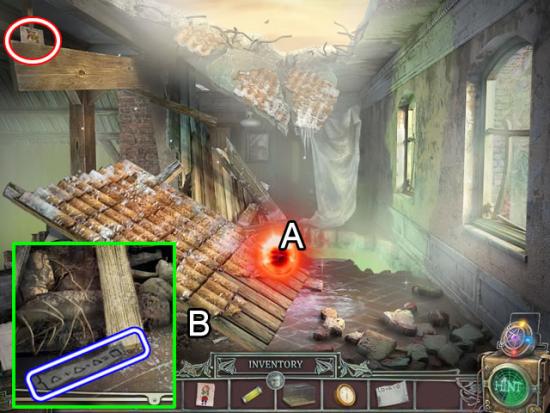
Destroyed Room
- Take the postcard from the rafter.
- Use telekinesis to lift the section of collapsed roof (A).
- Pick up the PART OF CODE from the rubble (B).

Studio
- Zoom in on the desk drawer (A).
- Place the two PARTS OF CODE with the existing piece of code. Punch in the numbers and symbol (B) on the drawer key pad (triangle, 6, 8).
- Take the HEDGEHOG FOOD.
Destroyed Room
- Place the EMPTY CAGE on the floor by the rubble. Add the HEDGEHOG FOOD to lure the hedgehog into the cage.
- Take the CAGED HEDGEHOG.
Tree House
- Put the CAGED HEDGEHOG on the floor by the caged squirrel. Notice that the hedgehog on the drawing is filled in. Only the rabbit remains.
- Take the RUBBER GLOVE.
Hallway
- Use the RUBBER GLOVE to throw the switch on the wall and turn off the current in the live wire.
- Enter the first door on the right.
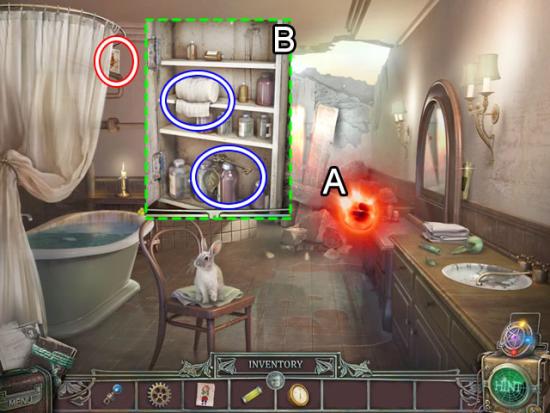
Bathroom
- Take the postcard from behind the shower curtain.
- Use telekinesis to remove the boards (A) and reveal a first aid kit.
- Open the first aid kit (B). Take the BANDAGE and LEAF KEY.
- Return to the locker hallway (down five times, up three times).
Locker Hallway
- Use the LEAF KEY to open the leaf locker.
- Take the BASKET.

Bathroom
- BANDAGE the rabbit’s leg. Place the RABBIT in the basket (A).
- Take the document from the side of the mirror (B) to learn about the next power to acquire.

Tree House
- Put the RABBIT on top of the caged hedgehog.
- Take the restoration ability orb.
Chapter 5: Acquiring Bringing Pictures to Life Ability
Hallway
- Zoom in on the doorknob on the second door on the right.
- Use the restoration ability to repair the key.

Library
- Pick up the postcard from the shelves on the left.
- Pick up the PALETTE from the floor.
- Play the hidden object scene (A).

- Drag the picture of Africa to the book.
- Find the rest of the listed objects. The BRUSH is goes to inventory.
- Go through the left door.

Girl’s Bedroom
- Remove the top pillow on the bed (A). Take the BRUSH KEY.
- Pick up the postcard on the chaise lounge.
- Return to the locker hallway (down six times, up three times).

Locker Hallway
- Open the yellow locker with the BRUSH KEY.
- Pick up the GLASS, YELLOW PAINT and PICTURE PIECES.

Tree House
- Play the hidden object scene.
- Put the flower in the Stained Glass.
- Find the rest of the listed objects. The SCALPEL goes to inventory.
Library
- Zoom in on the wallpaper on the back wall.
- Use the SCALPEL to cut out a piece of CANVAS.
- Play the hidden object scene.

- Repair the broken Star.
- Find the rest of the listed objects. The VASE PIECE 1 goes to inventory.

Girl’s Bedroom
- Inspect the drawer in the bedside table (A).
- Use the restoration ability to restore the book.
- Place the PICTURE PIECES with those in the book to start a puzzle.
- Piece together the DOLL IMAGE with the picture pieces. Not all pieces are used.
- Examine the pillow on the bed (B). Use the SCALPEL to slit the pillow. Take the BLUE PAINT.

Bathroom
- Use the restoration ability to fix the MACHINE PART 5 (A).
- Dip the GLASS in the bathtub. Take the GLASS FILLED WITH WATER.
Studio
- Zoom in on the easel.
- Put the CANVAS, BLURRY IMAGE, DOLL IMAGE, GLASS FILLED WITH WATER, BLUE PAINT, YELLOW PAINT, PALETTE and BRUSH on the easel to start a two-step puzzle.

- The first step is to use the arrows on the right and left to scroll through images and find the ones that match the drawing (see above inset).
- The second step uses the blurry picture as a model to recreate the colors on the image. Dip the paintbrush in the colors and touch the canvas. To switch colors, just dip the brush in the next color. There isn’t any need to clean the brush in the glass of water.
- Use the palette bowl to combine colors. Dip the paintbrush in the first color and then in the palette bowl. Add the second color the same way to create a third color.
- Tip: Orange = red and yellow; purple = blue and red; green = blue and yellow.
- The above screenshot shows the solution.

- Take the ability to make pictures real orb for the Nexus.
- Pick up the BRIDGE PAINTING on the floor.
Chapter 6: Repairing the Machine

Destroyed Room
- Place the BRIDGE PAINTING on the floor in front of the gap (A).
- Click the Nexus. Place the orb on the painting.
- Cross the bridge.
Reception Area
- Pick up the postcard on the floor under the chair by the table.
- Play the place the object scene.

- Placing the cane head on the cane (8) raises a sash (A) for the rabbit (9). After the rabbit is placed, the sash disappears and removes the paper covering the stand (B) for the lion.
- Place the rest of the objects as shown. Receive a PIECE OF PLAQUE.
- Go through the open door.
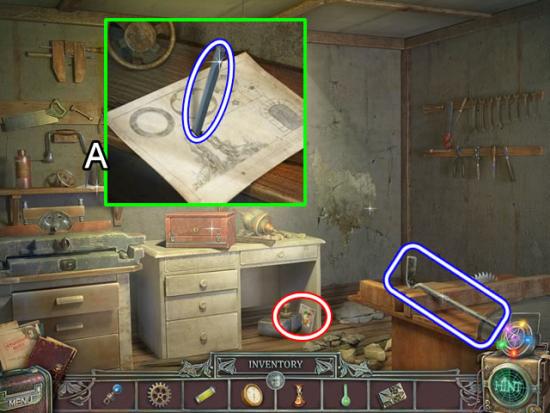
Workshop
- Pick up the postcard.
- Look at the shelf (A). Take the PENCIL and look at the diagram.
- Take the CROWBAR.
- Return to the reception area.
- Use the CROWBAR to open the door on the right.
Master Bedroom
- Use the repair ability on the SLEDGE HAMMER.
Workshop
- Use the SLEDGE HAMMER to break through the weak wall.

Boy’s Bedroom
- Take the postcard above the right bed.
- Pick up the DRAWING PAPER from the floor.
- Play the hidden object scene (A).

- Drag the die to the other two to sum to Nine.
- Find the rest of the listed objects. The KEY goes to inventory.
Workshop
- Use the KEY to open the red box.
- Take the PAINTED VASE PIECES.
Reception Area
- Zoom in on the desk.
- Place the PAINTED VASE PIECES on the book to start a jigsaw puzzle.
- See the next screenshot for the solution.
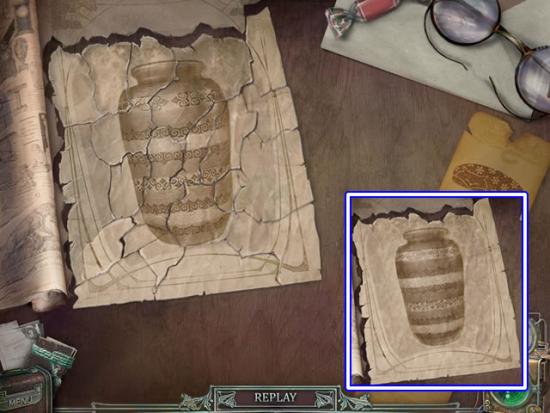
- The completed puzzle turns into a MAGAZINE PAGE.
Master Bedroom
- Zoom in on the tray on the bed.
- Place the DRAWING PAPER, MAGAZINE PAGE and PENCIL on the tray to start a two-step puzzle.
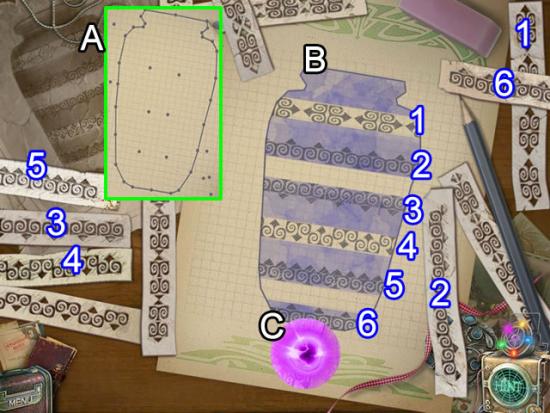
- The first part is a connect-the-dots puzzle (A). Click on a dot to move the pencil. The next set of available dots appears. Look at the magazine page for the shape.
- The next puzzle involves using stencils to trace the same patterns as shown on the magazine page (B). Double click to erase a design or place another design over the first to replace a design. See above for the solution.
- Use the ability to make drawing real to receive VASE PIECE 3.
- Open the wardrobe.
- Use the repair ability on the broken vase. Put VASE PIECE 1 and VASE PIECE 3 in the empty slots to open a puzzle.

- The goal is to use the clues tacked to the sides of the cabinet to arrange the vases.
- The two easiest to place are D (see the hinge on the left in the clue) and C (no hinge but a gap shows it is by a right side. The middle shelf has white on the inside of the shelf that doesn’t show in the clue).
- Clues A and E show vases that are diagonal to each other. Clue B shows two vases that are next to each other.
- Take the CLOCK KEY.
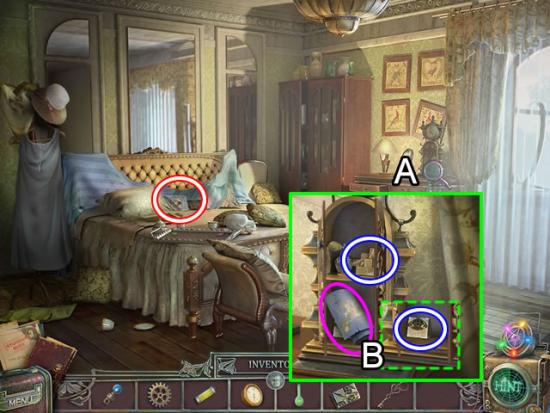
- Pick up the postcard between the pillows.
- Inspect the clock (A). Use the CLOCK KEY to unlock the compartment.
- Take the map (pink) for the journal. Under the map is a PIECE OF PLAQUE (B). Take the TILES from the top shelf.

Reception Area
- Play the replace the object scene.
- Receive OVERLAY PIECE 1.

Boy’s Bedroom
- Play the hidden object scene.
- Add the pencil to get a Full Pencil Case.
- Find the rest of the listed objects. The HAMMER goes to inventory.
- Return to the library (down twice, enter left door, enter send door on the right).

Library
- Play the hidden object scene.
- Drag the missing people to the Photo.
- Find the rest of the listed objects. The PART OF MACHINE 6 goes to inventory.
- Go through the door on the left
Girl’s Bedroom
- Zoom in on the floor planks under the chaise lounge.
- Use the HAMMER to remove the nails.
- Take the OVERLAY PIECE 5 and the TILES.
Boy’s Bedroom
- Play the hidden object scene.

- Drag the wings to the Airplane.
- Fine the rest of the listed objects. The PIECE OF PLAQUE goes to inventory.

- Tear the corner on the poster (A).
- Place both sets of TILES on the board to open a puzzle. Assemble the tiles to form a picture (see above).
- Take OVERLAY PIECE 4 from the compartment.

Tree House
- Play the hidden object scene
- Pair the scissor blades to form Scissors.
- Find the rest of the listed objects. The locket piece goes to inventory as OVERLAY PIECE 3.
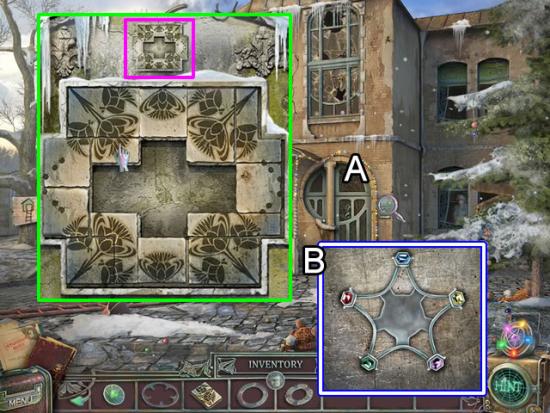
Orphanage Exterior
- Zoom in on the plaque on the side of the building (A).
- Add the three PIECES OF PLAQUE to start a slider puzzle.
- Slide the tiles so they match the pattern above the puzzle (pink).
- Take OVERLAY PIECE 2 from the compartment.
- Play the hidden object scene by the tree.

- Attach the arm to the Doll.
- Find the rest of the listed objects. The COAL TONGS go to inventory.
Basement – Machine Room
- Zoom in on the door on the right.
- Place the five OVERLAY PIECES in the circle to open a puzzle.

- The goal is to align the same colors in each segment.
- Rotating a ring affects the movement of others.
- Solution. Rotate ring “A” four times. Rotate ring “B” once.
Basement – Chamber
- Take the KEY hanging on the right arm of the chair.
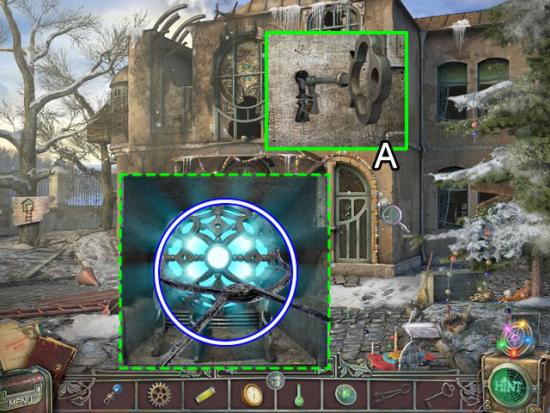
Orphanage Exterior
- Zoom in on the plaque.
- Insert the KEY in the lock (A).
- Use the COAL TONGS to retrieve the FIRE BALL.

Basement – Machine Room
- Place the parts as shown above.
- After the machine is repaired, zoom in on the panel (A) to open a puzzle.
- The goal is to connect the buttons to the blue sphere using the element shapes.
- See below for the solutions.
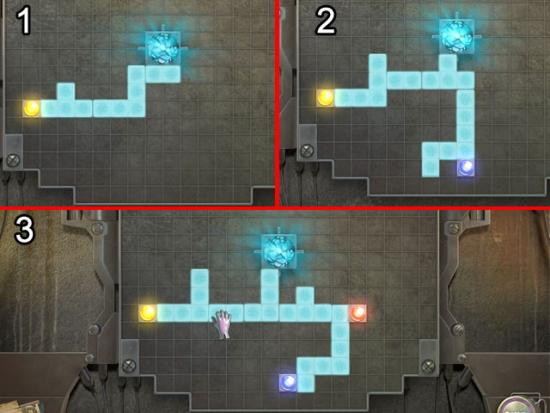
- The above shows possible solutions for the three rounds of the puzzle.
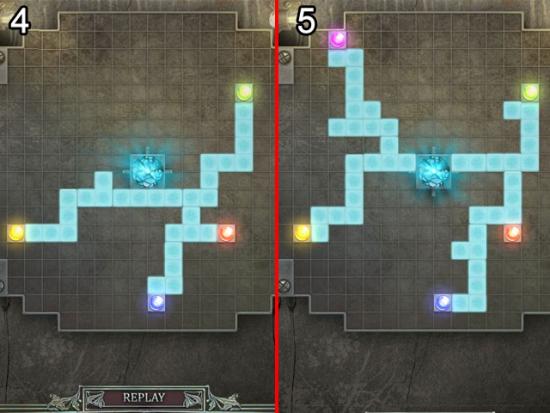
- The above shows possible solutions for the last two rounds.
- Watch the final cutscenes.
Congratulations! You have completed playing The Agency of Anomalies: Cinderstone Orphanage.
Click the Extras tab on the main menu to replay the puzzles and play an additional chapter.
Bonus Adventure
Preceptress’ Office
- Play the hidden object scene.

- Drag the lampshade to the Desk Lamp.
- Find the rest of the listed objects. The SCREWDRIVER goes to inventory.
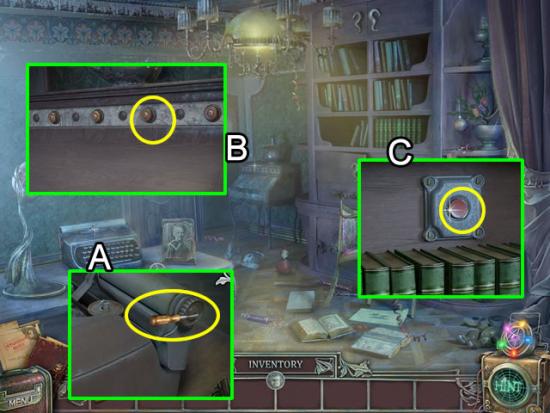
- Examine the typewriter (A). Use the SCREWDRIVER to remove the BLACK HANDLE.
- Look at the mechanism (B). Insert the BLACK HANDLE in the empty space.
- Inspect the opening in the bookcase (C). Press the red button.

Secret Lab
- Zoom in on the locker (A). Pull both handles down to open the door.
- Use the SCREWDRIVER to remove the ELECTRIC WIRE. Take the SMALL GEARS.
Preceptress’ Office
- Examine the lock on the door at the back of the room.
- Use the SCREWDRIVER to remove the plate.
- Add the SMALL GEARS to open a puzzle.
- The goal is to place the gears to open the upper and lower door levers.
- See the following screenshot for the solution.

- There may be other solutions for the gear placement.
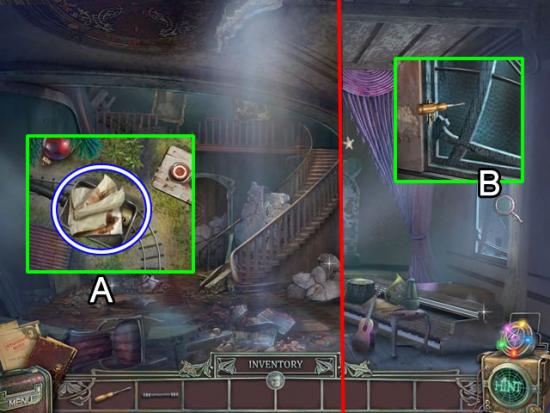
Entryway
- Look at the model train (A).
- Take the crumpled ORPHANAGE PHOTO 2.
- Go through the door on the right.
Music Room
- Use the SCREWDRIVER to remove the hinges on the window (B).
- Exit to the darkened courtyard.
Courtyard
- Pick up the BOTTLE ROCKET.
Preceptress’ Office
- Play the hidden object scene.

- Drag the pen to the document for a Signature.
- Find the rest of the listed objects. The LIGHTER FUEL goes to inventory.
Secret Lab
- Zoom in on the locker.
- Fill up the empty lighter with the LIGHTER FUEL. Take the full LIGHTER.
- Look at the desk.
- Place the ORPHANAGE PHOTO 2 on the work surface to start a puzzle.
- The goal is to spot the differences between the two photos.

- Click each difference in either photo. Click the magnifying glass for a hint.
- The above screenshot shows the solution.
- Take the PUNCHED ORPHANAGE PHOTO.

Entryway
- Place the BOTTLE ROCKET on the rubble (A). Use the enlarging ability to make it more effective.
- Light the fuse with the LIGHTER (B) to blow up the stones.
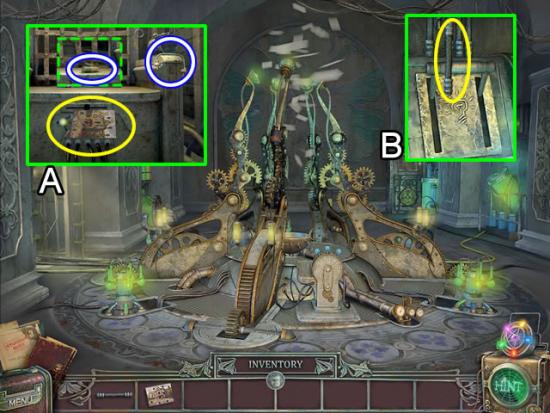
Basement – Machine Room
- Look at the chair through the door on the left (A).
- Take the GREEN WIRE from the arm of the chair. Insert the PUNCHED ORPHANAGE PHOTO in the slot (yellow). Pick up the BATTERY that drops down.
- Look at the mechanism on the right (B).
- Attach the ELECTRICAL WIRE and flip the switch to turn on the lights in the orphanage.

Entryway
- Examine the toy train set (A).
- Insert the BATTERY in the box (B). The lid covers the box. Press the green button to start the train. Take the SPINNING KEY from the train (C).
- Look at the rubble in the door (D). Take the TOWN POSTCARD 2.
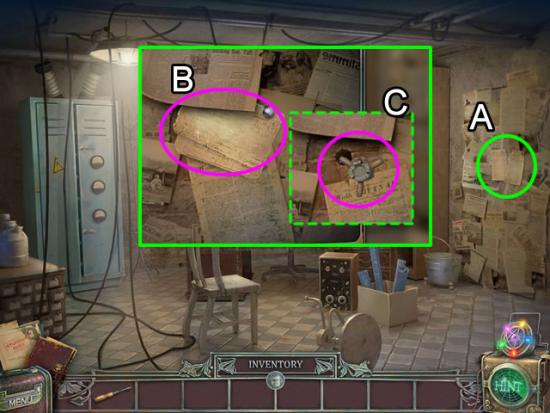
Secret Lab
- Remove the two pieces of paper from the wall (A).
- Inspect the papers. Read the note (B). Insert the SPINNING KEY in the uncovered hole (C) and open another secret passage way.

Passageway
- Take the TOWN POSTCARD 1 and the PIANO PART.
Secret Lab
- Return to the desk and place TOWN POSTCARD 1 and TOWN POSTCARD 2 on the work surface to open another spot the difference puzzle.
- See the next screenshot for the solution.

- Take the PUNCHED TOWN POSTCARD.
Basement – Machine Room
- Look at the chair again.
- Insert the PUNCHED TOWN POSTCARD in the slot. Take the YELLOW WIRE that appears.

Music Room
- Zoom in on the piano (A). Use the PIANO PART to support the cover. Take the BOTTLE.
Passageway
- Look at the alcove on the right (B). Place the BOTTLE in the alcove to start a puzzle.
- The goal is to fill the bottle with fireflies.
- The fireflies move away from the curser. Do not try to capture the fireflies by clicking them; rather, herd them into the bottle. Keep an eye on the bottle. Before a firefly attempts to escape it turns red. This warning can help swat it back inside the jar.
- Take the GLOWING BOTTLE.
- Return to the music room and go through the window.
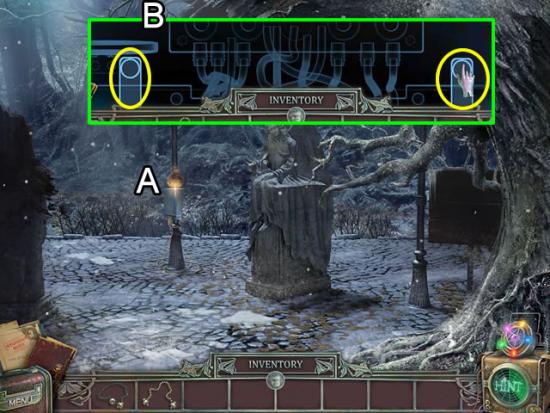
Courtyard
- Put the GLOWING BOTTLE on the far lamppost (A).
- Zoom in on the electrical box. Use X-Ray vision to view the interior (B). Flip both latches to open the box.
- Place the GREEN WIRE and YELLOW WIRE on the box to open a puzzle.

- The goal is retrieve the piece of paper at the top of the left tube by plugging the wires into the color combinations shown on the left. Each time a combination is made, the lights on the left light up and then explode. This moves the piece of paper lower in the tube.
- There are multiple colors so there are multiple combination solutions. One possible solution for the first set of lights is shown above. The green wire is connected to turquoise and pink slots. The yellow wire is connected to the second combination: white and pink.
- Be careful not to cross the wires as they will get tangled and aren’t that easy to untangle. The color of the wire (green or yellow) doesn’t matter as far as the color combinations they make.
- Solution. Light set 1: turquoise/pink, white/pink. Light set 2: purple/white, purple/red. Light set 3: yellow/red, blue/yellow. Light set 4: blue/gray, gray/orange. Light set 5: green/orange, turquoise/green.
- Take the TRAIN PICTURE 1 from the bottom of the tube (dashed green).
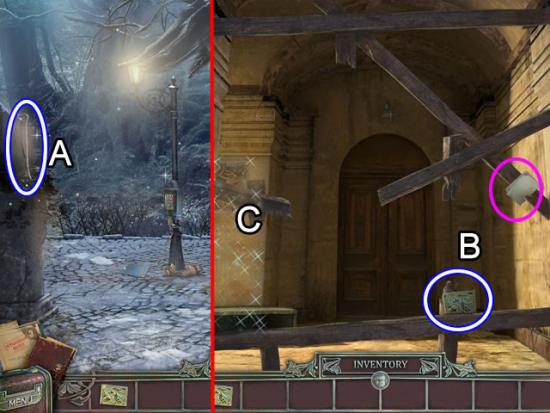
- Grab the CROWBAR from the side of the statue (A).
Passageway
- Use the CROWBAR to remove the boards.
- Take the TRAIN PICTURE 2 and the note (B).
- Play the hidden object scene (C).
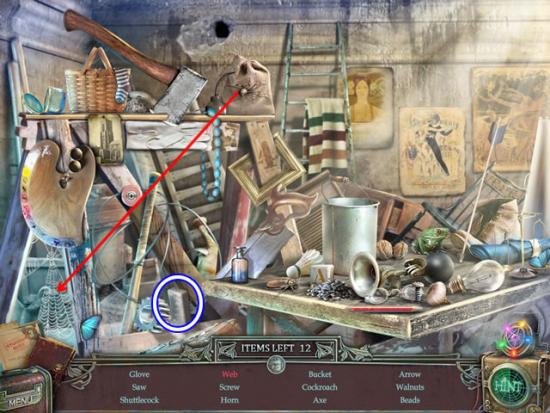
- Drag the spider to repair the Web.
- Find the rest of the listed objects. The WHETSTONE goes to inventory.
Secret Lab
- Zoom in on the desk.
- Place TRAIN PICTURE 1 and TRAIN PICTURE 2 on the work surface to start the spot-the-difference puzzle.
- See the next screenshot for the solution.

- Take the PUNCHED TRAIN PICTURE.
Basement – Machine Room
- Look at the chair again.
- Insert the PUNCHED TRAIN PICTURE in the slot.
- The chair lowers enough to reveal yet another secret passageway. Check it out.
Basement – Secret Room
- Pick up the MEDIUM JAR in the puddle of water on the floor.
- Play the hidden object scene.

- Place the mirror shards in the Mirror frame.
- Find the rest of the listed objects. The BLUE WIRE goes to inventory.
- Return to the secret lab and enter the passageway on the right.
Passageway
- Place the MEDIUM JAR in the alcove with the fireflies to play the herd-the-fireflies game again.
- Take the GLOWING MEDIUM JAR.
Courtyard
- Zoom in on the puzzle on the lamppost.
- Place the BLUE WIRE on the board to start the puzzle.
- The goal is the same. Use the light sequences on the right.
- Solution. Light set 1: white/gray, yellow/orange. Light set 2: yellow/white, yellow blue. Light set 3: blue/red, purple/red. Light set 4: purple/turquoise, turquoise/green. Light set 5: green/white, turquoise/blue.
- Take the WALL KEY.
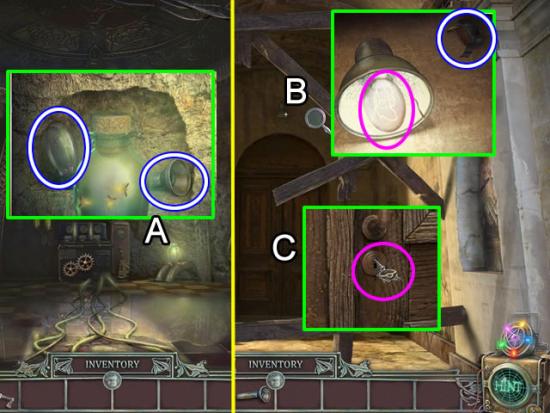
Basement – Secret Room
- Place the GLOWING MEDIUM JAR on the stand by the middle machine (A).
- Zoom in and take the BULB and FLASHLIGHT CASE.
Passageway
- Insert the BULB in the light (B). Take the INSULATING TAPE.
- Use the WALL KEY to open the door (C).
Library
- Look at the desk.
- Use the WHETSTONE to sharpen the KNIFE.
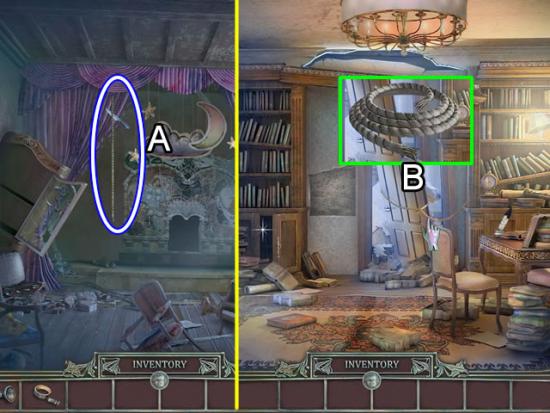
Music Room
- Use the KNIFE to cut off a length of ROPE (A).
Library
- Attach the ROPE to the door (B). Pull the rope to gain entrance to the next room.
Boy’s Bedroom
- Examine the desk between the beds. Take the MECHANISM BULB 1 from the tabletop.
- Play the hidden object scene.

- Attach the sail to the Ship.
- Find the rest of the listed objects. The WIRE CUTTERS go to inventory.
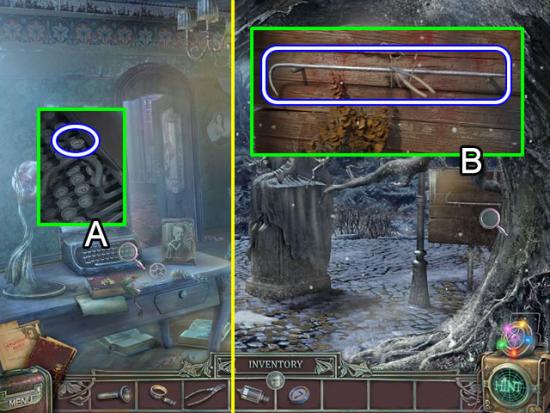
Preceptress’ Office
- Use the WIRE CUTTERS to remove the 7 BUTTON on the typewriter (A).
Courtyard
- Use the WIRE CUTTERS to free the GAFF (B).
Secret Lab
- Play the hidden object scene.
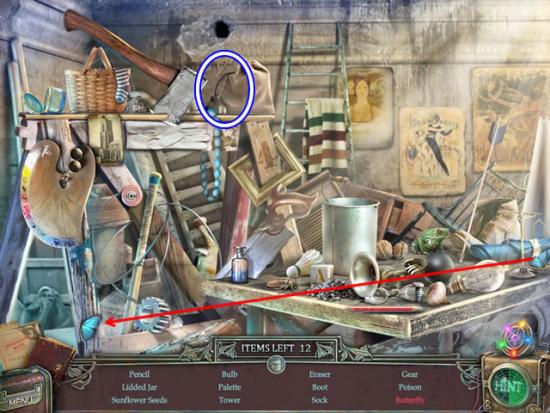
- Attach the wings for the Butterfly.
- Find the rest of the listed objects. The OIL CAN goes to inventory.
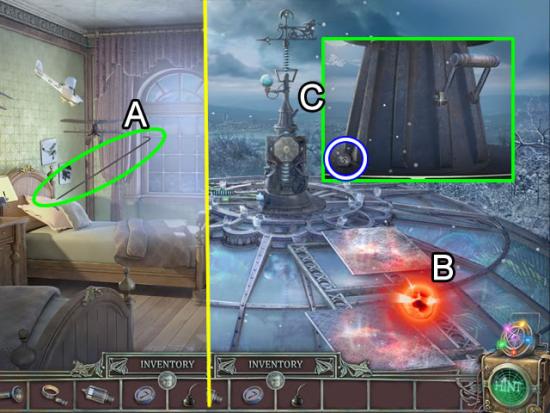
Boy’s Bedroom
- Use the GAFF to break the window (A).
Roof
- Stabilize the roof plates with the telekinetic ability (B).
- Examine the switch on the weather vane (C). Take the 5 BUTTON.
Library
- Play the hidden object scene

- Attach the strings to the Violin.
- Find the rest of the listed objects.
- The BIG JAR goes to inventory.
Passageway
- Put the BIG JAR in the alcove to play the catch-the-fireflies game one last time.
- Take the GLOWING BIG JAR.
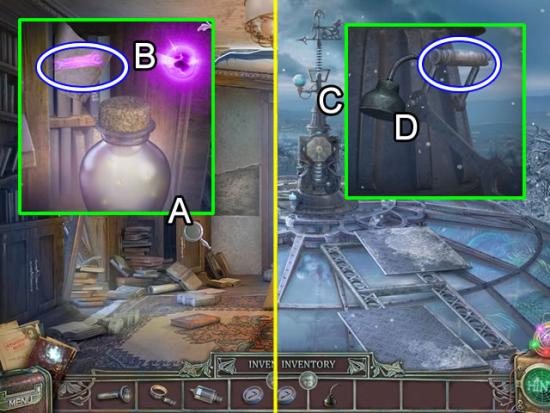
Library
- Look into the dark cabinet (A). Place the GLOWING BIG JAR to see the picture of a wrench. Use the ability to make pictures real (B). Take the WRENCH.
Roof
- Look at the switch again (C). Use the OIL CAN to loosen the bolt. Remove the bolt with the WRENCH. Take the SWITCH.
- Make sure the laces are tight on your running shoes.
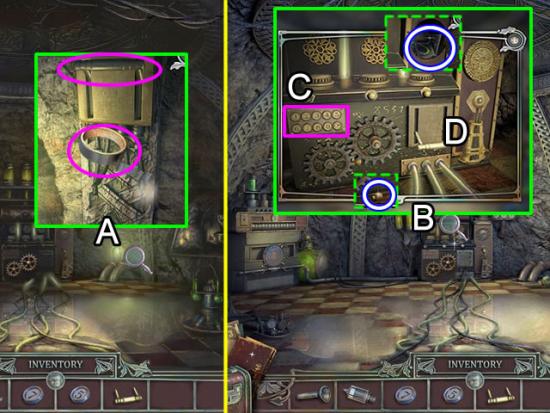
Basement – Secret Room
- Zoom in on the jar (A). Use the INSULATING TAPE to fix the wires. Throw the switch to turn on the lights.
- Look at the middle machine (B). Add the 5 and 7 BUTTONS to the panel (C). Attach the SWITCH (D). Enter the code etched on the machine in the panel keypad: 8-5-3-7. Press the OK key then pull the switch. Take the LIGHTENING CHIP and HANDLE (dashed green).
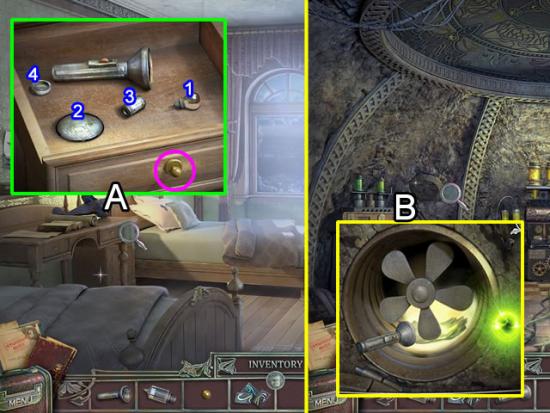
Boy’s Bedroom
- Look at the desk (A). Attach the HANDLE to open the drawer.
- Put the FLASHLIGHT CASE in the drawer. Assemble a FLASHLIGHT by inserting the bulb (1), lens (2), battery (3) and cap (4).
Basement – Secret Room
- Examine the fan (B). Remove the cover. Place the FLASHLIGHT in the vent. Use your abilities to retrieve the GLOVE.
- Run up to the roof.
Roof
- Add the LIGHTENING CHIPS to the mechanism to start a puzzle.
- The goal is to align all the colored lightning bolts.

- The best strategy is to alternate aligning the colored bolts.
- Start with the blue section (1) as it already has part of it in place. The above screenshot shows the order they were solved.
- Please view the video to see one way to solve this puzzle.
- Use the GLOVE to remove the CHARGED SPHERE.
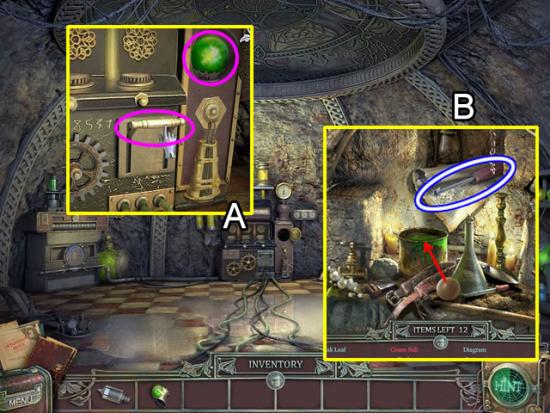
Basement – Secret Room
- Zoom in on the middle device (A). Insert the CHARGED SPHERE and pull the switch.
- Play the hidden object scene (B).
- Place the ball in the can of green paint to get a Green Ball.
- Find the rest of the listed objects. The STAR-SHAPED SCREWDRIVER goes to inventory.
Roof
- Use the STAR-SHAPED SCREWDRIVER at the base of the device to remove the MECHANISM BULB 2.
Basement – Secret Room
- Zoom in on the machine on the left. Insert the MECHANISM BULBS 1 and 2 to open a series of puzzles.
- The goal is to rotate the rings and so no lines cross and all are green.
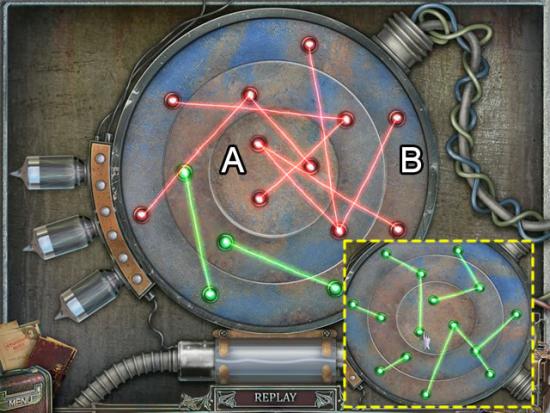
Puzzle 1
- Solution. A, B, A.
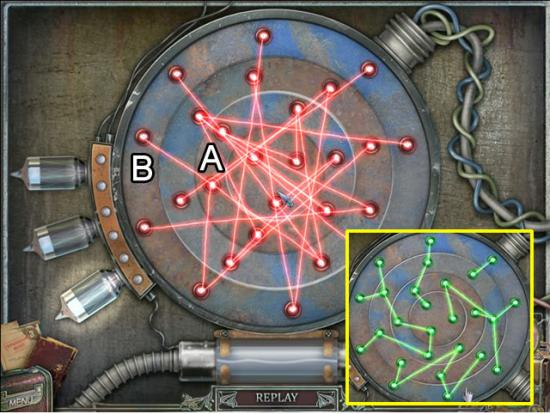
Puzzle 2
- Solution. Bx3, Ax2.
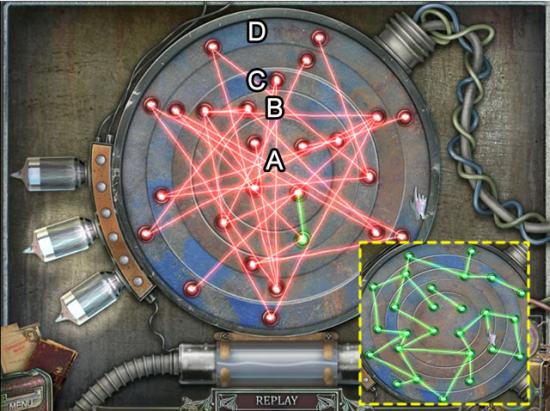
Puzzle 3
- Solution. Dx3, Ax2, Cx2, Bx2, A.
Congratulations! You have completed the bonus adventure of The Agency of Anomalies: Cinderstone Orphanage Collector’s Edition.
Postcard Locations
These are shown in the order they were encountered in this walkthough.

- 1. Orphanage Exterior
- 2. Preceptress’ Office
- 3. Entryway
- 4. Basement Machine Room

- 5.Locker Hallway
- 6. Side Yard
- 7. Music Room
- 8. Dining Room

- 9. Family Room – Left
- 10. Family Room – Right
- 11. Kitchen
- 12. Office

- 13. Pantry
- 14. Greenhouse
- 15. Greenhouse Patio
- 16. Tree Swing
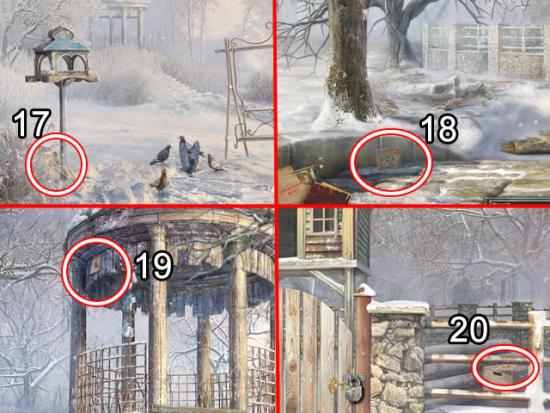
- 17. Bird Feeder
- 18. Bridge
- 19. Gazebo
- 20. Dovecote Gate

- 21. Dovecote
- 22. Hallway
- 23. Studio
- 24. Tree House

- 25. Observatory
- 26. Destroyed Room
- 27. Bathroom
- 28. Library

- 29. Girl’s Bedroom
- 30. Reception Area
- 31. Workshop
- 32. Boy’s Bedroom
- 33. Master Bedroom
More articles...
Monopoly GO! Free Rolls – Links For Free Dice
By Glen Fox
Wondering how to get Monopoly GO! free rolls? Well, you’ve come to the right place. In this guide, we provide you with a bunch of tips and tricks to get some free rolls for the hit new mobile game. We’ll …Best Roblox Horror Games to Play Right Now – Updated Weekly
By Adele Wilson
Our Best Roblox Horror Games guide features the scariest and most creative experiences to play right now on the platform!The BEST Roblox Games of The Week – Games You Need To Play!
By Sho Roberts
Our feature shares our pick for the Best Roblox Games of the week! With our feature, we guarantee you'll find something new to play!Type Soul Clan Rarity Guide – All Legendary And Common Clans Listed!
By Nathan Ball
Wondering what your odds of rolling a particular Clan are? Wonder no more, with my handy Type Soul Clan Rarity guide.







