- Wondering how to get Monopoly GO! free rolls? Well, you’ve come to the right place. In this guide, we provide you with a bunch of tips and tricks to get some free rolls for the hit new mobile game. We’ll …
Best Roblox Horror Games to Play Right Now – Updated Weekly
By Adele Wilson
Our Best Roblox Horror Games guide features the scariest and most creative experiences to play right now on the platform!The BEST Roblox Games of The Week – Games You Need To Play!
By Sho Roberts
Our feature shares our pick for the Best Roblox Games of the week! With our feature, we guarantee you'll find something new to play!All Grades in Type Soul – Each Race Explained
By Adele Wilson
Our All Grades in Type Soul guide lists every grade in the game for all races, including how to increase your grade quickly!
Terra Monsters Walkthrough
Terra Monsters is a monster-collecting/training RPG created by Social Titans. It’s a self-proclaimed massive open world with a hundred quests to complete, and almost twice as many monsters to capture, which is just the sort of thing that new players might require a bit of help with. Gamezebo’s quick start strategy guide will provide you with detailed images, tips, information, and hints on how to play your best game.

Game Introduction – Terra Monsters
Terra Monsters is a monster-collecting/training RPG created by Social Titans. It’s a self-proclaimed massive open world with a hundred quests to complete, and almost twice as many monsters to capture, which is just the sort of thing that new players might require a bit of help with. Gamezebo’s quick start strategy guide will provide you with detailed images, tips, information, and hints on how to play your best game.
Quick Start Guide
Getting Started

- Terra Monsters can be downloaded for free by clicking on the “Play Now” button on the top of the screen. Please note that this is just for the first island, and that you’ll need to pay $0.99 to access the rest of the map.
- Your very first task will be to pick a character and a starting monster. Don’t fret too much about either; just go with whatever suits you. Choosing a male or female avatar will have no effect on your gameplay.
- Starters include Pandemite (fire – high defense and health), Niptune (water – high attack and okay defense), Dandylion (earth – high attack and okay defense), and Flofox (air – high speed and range, low defense and health). There’s no “right” choice, just pick your preference.
The Interface
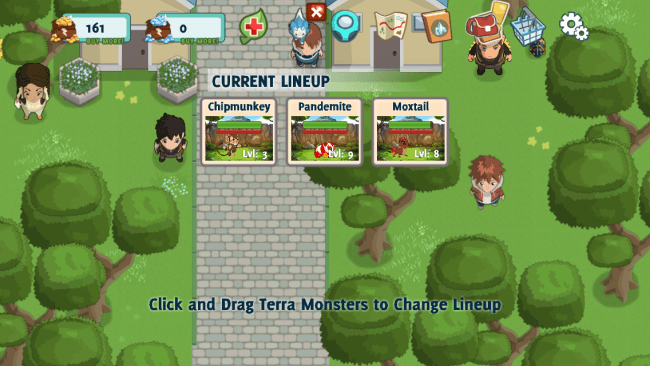
- Tap anywhere on the screen and your character will automatically move to that spot, even around obstacles (so long as there aren’t any impassable barriers in the way). You can also hold your finger on the screen and drag to direct them without pause.
- Menu items along the top of the screen include (from left to right):
- Money – used to buy food, capture crystals, and potions.
- Gems – premium currency needed for special items such as super crystals, stat boosts and other premium potions, Evostones, and rare monsters.

- The Ranch – look up info on your monsters and their moves, spend talent points, change attack order, rest up to regain health, and use potions.
- Lineup – brings up a quick menu that allows you to shuffle around the monsters currently on your team. Note that you cannot access monsters waiting at the ranch from here.
- Encyclopedia – categorizes and displays information on previously encountered monster species.
- Map – shows your current location in the world.
- Quests – displays any active quests.
- Inventory – shows all currently possessed items including potions, food, boosts, and crystals.

- Store – buy whatever you need here using gold and/or gems.
- Options – toggle sounds, music, and the power wheel on or off. You can also reset quests or return to the main menu from here.
Combat Interface
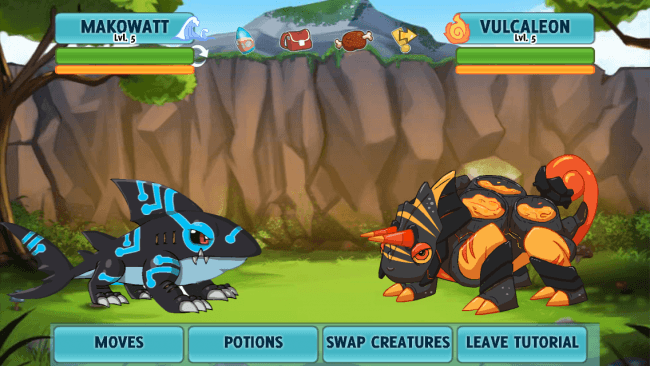
- The interface changes slightly when in combat to show (from left to right):
- Monster Info – your monster’s name, element (the symbol next to its name), health (the green bar), and energy (the red bar).
- Switch – tap these circular arrows to pull up a list of your other monsters and tap the one you want to switch to. Note that this uses your turn and will leave the monster you’ve “tagged-in” open to attack.
- Crystals – toss a crystal to try and capture the opposing monster. Will not work on monsters already owned by a trainer or on the wounded.
- Items – for using food, crystals, and potions. Food and crystals may only be used when fighting wild monsters.
- Food – required for making wild monsters easier to catch. Certain foods work better with certain elements.
- Run – in case things get too dicey or you just don’t feel like fighting. You can’t escape from all fights.
- Enemy Monster Info – element, name, level, and health. Wild creatures also display an orange bar underneath their health to indicate how easy they will be to capture. The emptier the bar, the easier to catch.
- Attack commands are listed along the bottom of the screen. Tap one to initiate that move.
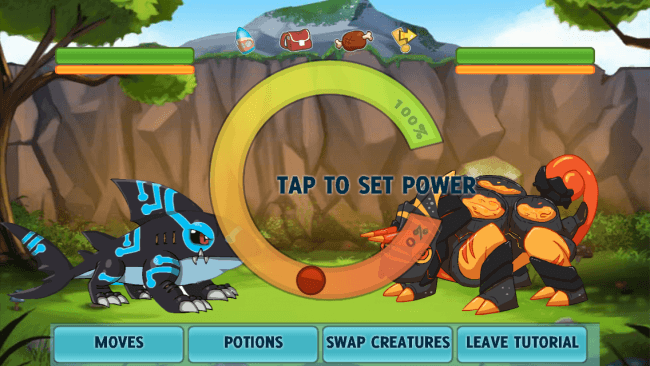
- Many attacks utilize the power wheel. When it pops up, a red ball (attack), followed by a green ball (accuracy), will move through a semicircle that goes from 0% to 100%. Tap the screen to stop each ball, hopefully on the desired spot. Note that not all moves use the power wheel.
Combat Tips
- Each monster belongs to a certain element, and each element is stronger or weaker against at least two others.
- Water – strong vs. Fire and Arcane, weak vs. Earth and Electric.
- Fire – strong vs. Earth and Ice, weak vs. Water and Air.
- Earth – strong vs. Water and Electric, weak vs. Fire and Ice.
- Air – strong vs. Fire and Air, weak vs. Air and Ice.
- Electric – strong vs. Water and Arcane, weak vs. Earth and Arcane.
- Ice – strong vs. Earth and Air, weak vs. Fire and Arcane.
- Arcane – strong vs. Electric and Ice, weak vs. Water and Electric.
- Don’t focus on what the opposing monster looks like; focus on its elemental symbol. Just because it’s got wings doesn’t automatically mean it’s affiliated with air.

- Your monsters will not gain experience after they’ve been knocked out, unless they’ve knocked an opponent out themselves. Any experience they would have earned from weakening an opponent is gone as soon as they’re unconscious. Plan accordingly.
- While each monster has an elemental weakness, some of them are also rather flimsy and can be downed with one or two regular attacks such as Scratch.
- By the same token, keeping a regular attack in a monster’s repertoire is never a bad idea. If they’re ever up against the same element, the fight will most likely come down to base damage.
- Monitor your monster’s energy. Using up all of their stamina in one or two big attacks may sound like a good idea, but it leaves them incredibly vulnerable. Especially since energy doesn’t recharge between fights. Try to use it sparingly.
- When using the power wheel, don’t try to tap exactly when you want the ball to stop, but slightly before it. The split second it takes your thumb to hit the screen will make up the difference.
General Tips
- Use the Ranch often. Your monsters will thank you for it.
- The Ranch can be used as a method of quick-travel. Whenever you exit the ranch menu, you’ll be transported to the town you’ve most recently visited. It’s a great way to turn in quests when you don’t feel like trudging all the way back to the city with a weakened team.
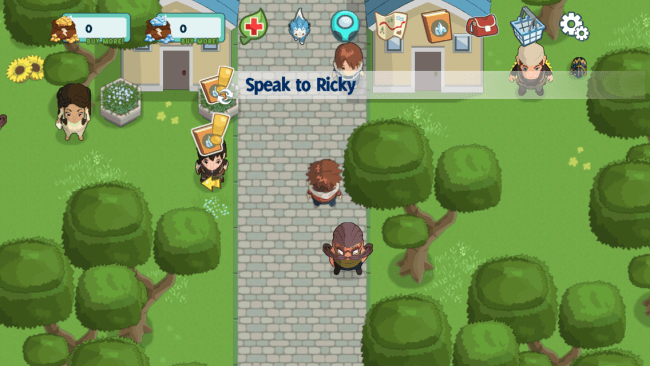
- Don’t neglect the quests. Some of them might be tedious, but each one will supply you with some much-needed cash and items.
- Try to capture everything. It should be a natural goal in a monster-catching RPG, but it goes double here. Injured monsters heal up at the ranch in real time, so unless you want to sit and wait for them to patch themselves up, it’s a good idea to keep a variety of monsters to switch between.
- The store can be accessed at any time, including battle, through the inventory menu. If it turns out you could use a health potion, piece of specialized food, more capture crystals, or whatever, just open it up and buy them.
- Do NOT try to beat up monsters to weaken them for capture. That’s not how it works in this game. In fact, by injuring a monster you ruin your chances of capturing them. So don’t do it!

- Feed your abductees instead. Figure out their element from the icon next to their name, then see if you have any food on hand that they’d like. If not, buy some. Then toss it to them and watch the orange meter under their name drop. When it’s empty, start chucking crystals.
- Ignore the tutorial’s advice; basic capture crystals are just fine in the beginning, so long as the target monsters are weak enough.
Congratulations!
You have completed Gamezebo’s quick start guide for Terra Monsters. Be sure to check back often for game updates, staff and user reviews, user tips, forums comments, and much more here at Gamezebo!
More articles...
Monopoly GO! Free Rolls – Links For Free Dice
By Glen Fox
Wondering how to get Monopoly GO! free rolls? Well, you’ve come to the right place. In this guide, we provide you with a bunch of tips and tricks to get some free rolls for the hit new mobile game. We’ll …Best Roblox Horror Games to Play Right Now – Updated Weekly
By Adele Wilson
Our Best Roblox Horror Games guide features the scariest and most creative experiences to play right now on the platform!The BEST Roblox Games of The Week – Games You Need To Play!
By Sho Roberts
Our feature shares our pick for the Best Roblox Games of the week! With our feature, we guarantee you'll find something new to play!All Grades in Type Soul – Each Race Explained
By Adele Wilson
Our All Grades in Type Soul guide lists every grade in the game for all races, including how to increase your grade quickly!







