- Wondering how to get Monopoly GO! free rolls? Well, you’ve come to the right place. In this guide, we provide you with a bunch of tips and tricks to get some free rolls for the hit new mobile game. We’ll …
The BEST Roblox Games of The Week – Games You Need To Play!
By Sho Roberts
Our feature shares our pick for the Best Roblox Games of the week! With our feature, we guarantee you'll find something new to play!All Grades in Type Soul – Each Race Explained
By Adele Wilson
Our All Grades in Type Soul guide lists every grade in the game for all races, including how to increase your grade quickly!Best Roblox Horror Games to Play Right Now – Updated Weekly
By Adele Wilson
Our Best Roblox Horror Games guide features the scariest and most creative experiences to play right now on the platform!
Temple Run: Brave Walkthrough
Temple Run: Brave is a retooling of the original Temple Run, featuring characters from Pixar’s Brave as well as a few new gameplay mechanics. This time around, rather than take on the role of a treasure hunter escaping monkeys, you play Princess Merida, on the run from a bear named Mordu. Gamezebo’s quick start strategy guide will provide you with detailed images, tips, information, and hints on how to play your best game.
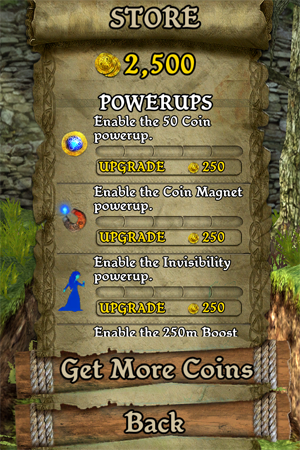
Game Introduction – Temple Run: Brave
Temple Run: Brave is a retooling of the original Temple Run, featuring characters from Pixar’s Brave as well as a few new gameplay mechanics. This time around, rather than take on the role of a treasure hunter escaping monkeys, you play Princess Merida, on the run from a bear named Mordu. Gamezebo’s quick start strategy guide will provide you with detailed images, tips, information, and hints on how to play your best game.
Quick Start Guide
Getting Started
- “Temple Run: Brave” can be downloaded by clicking the “Play Now” button at the top of this page.
- Push Notifications – Upon firing the game up for the first time, you’ll be asked whether or not you want to be provided with push notifications. Choose wisely, as there’s no option to change it back in the game’s menu.
- Game Center – Temple Run: Brave is linked with Game Center, but as of now there’s no achievement or leaderboard support.
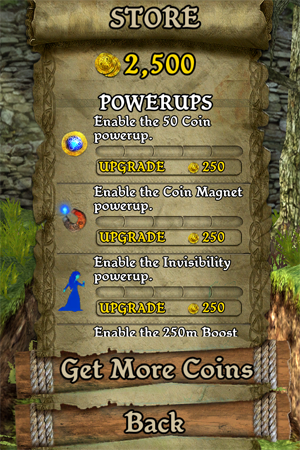
Game Currency
- Coins – Coins are the game’s only form of currency, and they can be spent on upgrades, single-use items, costumes and wallpapers through the in-game store. You’ll be provided with 2,500 of them when you first fire it up, and more can be unlocked by playing.

- How to Buy More – If you’re desperate for a coin infusion, click the ‘Get More Coins’ option located at the bottom of the in-game store. The more you buy, the better the purchase rate is.
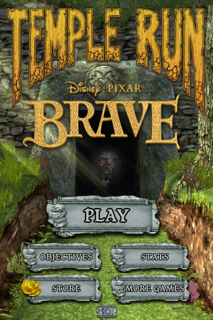
Game Elements
- Points – Along with picking up coins and running as far as you can, earning points is one of the main objectives in the game. A meter is located on the top right of the screen, and the more you fill it up (more on that soon), the better position you are to earn points.
- Options – By choosing the tiny gear icon located at the bottom center of the game’s main menu, you can access options. There, you’ll be able to toggle the sound and music volume, switch off the tutorial, and toy with the game’s control sensitivity.
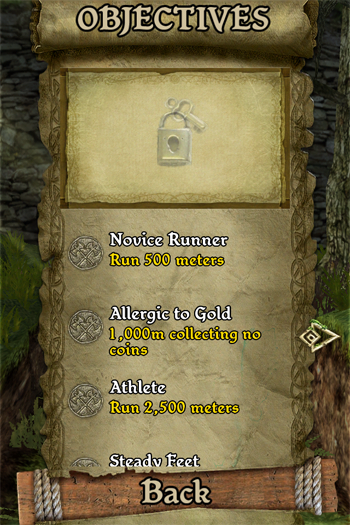
- Objectives – Also viewable on the main menu, Temple Run: Brave features a suite of objectives for players to fulfill. Many of these can be earned simply by playing well, but others will require you to do things like fully upgrade something in the store.
- Stats – The “Stats” portion of the game (yet again on the main menu) shows you your current best single run, as well as your lifetime performance.

How to Play
- To start a round of Temple Run: Brave, you need to hit the ‘Play’ option on the main menu. From there, you’ll be immediately thrown into the thick of action.
- The Lowdown – The main character is constantly running forward, so you’re only in charge of dodging obstacles, turning, gathering coins, and shooting arrows at random targets.
- General Movement – To move left and right on the set path, you must tilt your device the way you want your character to head.

- Jump – On occasion, there will be obstacles you’ll need to hop over. To do this, simply swipe upwards on the screen.

- Duck – Other times, you’ll need to go under things. This requires a swipe downward.
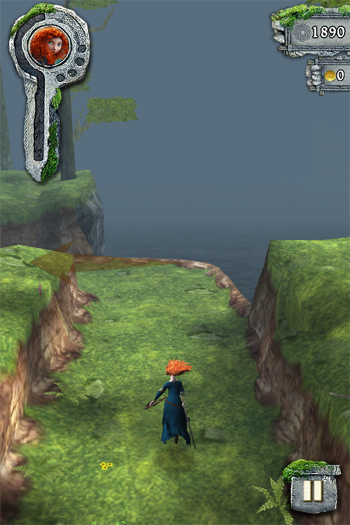
- Turn – You’ll frequently encounter dead ends, with the only option being to turn and head a different way. To do this, quickly swipe left or right on the screen.
- Arrows – Every now and then random bull’s eye targets will show up on the side of the screen. When you’re near them, a tap of the screen will have your character automatically shooting them. If you manage to hit all of the targets in a row, your bonus meter will fill up a bit.
- Better Luck Next Time – If you happen to falter and fall off the level or get caught by the giant bear chasing you, you’ll be taken to a screen that shows the distance you ran, the coins you earned, and the current multiplier level you’re at for earning points. You can either return to the main menu from here or jump right back into the game by tapping “Run Again”.
Tips
- If a set of coins appear to be tucked away in a risky place, you may want to just avoid them. Trust me: You’ll have a chance to pick up more of them shortly after.
- Pay close attention to the ground, as protruding rocks will sometimes sneak up and cause you to trip.
- Focus on purchasing upgrades for your character before purchasing cosmetic items like costumes and wallpapers.
Congratulations!
You’ve completed Gamezebo’s quick start guide for Temple Run: Brave. Be sure to keep reading Gamezebo for more tips, tricks, reviews, news and more!
More articles...
Monopoly GO! Free Rolls – Links For Free Dice
By Glen Fox
Wondering how to get Monopoly GO! free rolls? Well, you’ve come to the right place. In this guide, we provide you with a bunch of tips and tricks to get some free rolls for the hit new mobile game. We’ll …The BEST Roblox Games of The Week – Games You Need To Play!
By Sho Roberts
Our feature shares our pick for the Best Roblox Games of the week! With our feature, we guarantee you'll find something new to play!All Grades in Type Soul – Each Race Explained
By Adele Wilson
Our All Grades in Type Soul guide lists every grade in the game for all races, including how to increase your grade quickly!Best Roblox Horror Games to Play Right Now – Updated Weekly
By Adele Wilson
Our Best Roblox Horror Games guide features the scariest and most creative experiences to play right now on the platform!







