- Wondering how to get Monopoly GO! free rolls? Well, you’ve come to the right place. In this guide, we provide you with a bunch of tips and tricks to get some free rolls for the hit new mobile game. We’ll …
Best Roblox Horror Games to Play Right Now – Updated Weekly
By Adele Wilson
Our Best Roblox Horror Games guide features the scariest and most creative experiences to play right now on the platform!The BEST Roblox Games of The Week – Games You Need To Play!
By Sho Roberts
Our feature shares our pick for the Best Roblox Games of the week! With our feature, we guarantee you'll find something new to play!Type Soul Clan Rarity Guide – All Legendary And Common Clans Listed!
By Nathan Ball
Wondering what your odds of rolling a particular Clan are? Wonder no more, with my handy Type Soul Clan Rarity guide.
Tappily Ever After Walkthrough
Tappily Ever After is a castle building simulation game from Pocket Gems for the iPad, iPhone and iPod Touch, wherein you are asked to build a fantastical kingdom for the prince and princess to live. Making sure you please everyone in the kingdom may not be easy, but with Gamezebo’s quick start guide you’ll have the empire of your dreams in no time.

Game Introduction – Tappily Ever After
Tappily Ever After is a castle building simulation game from Pocket Gems for the iPad, iPhone and iPod Touch, wherein you are asked to build a fantastical kingdom for the prince and princess to live. Making sure you please everyone in the kingdom may not be easy, but with Gamezebo’s quick start guide you’ll have the empire of your dreams in no time.
Quick Start Guide
Getting Started

- Getting going with Tappily Ever After is easy! Just click on the “Play Now” button above to download the game right now. After it’s done downloading and installing, tap on its icon (labeled “Tappily Ever After“) on your device’s home screen. This will launch the game, so get ready!
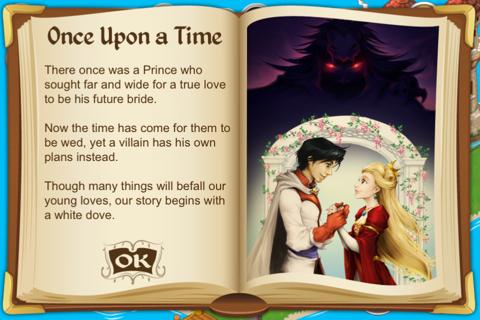
- Once you are in the game, you’ll be introduced to the royal family who has a bit of a story to tell you before you get started. Tap OK when you’re done reading the text.
Building Your Kingdom

- The first item you’ll want to complete is to build a place for certain animals to live. Tap on the Build button (the paw icon) in the lower right corner of the screen to be taken to the build selection screen. Here, the categories are listed, and you can tap on any one of them to purchase an item from them.
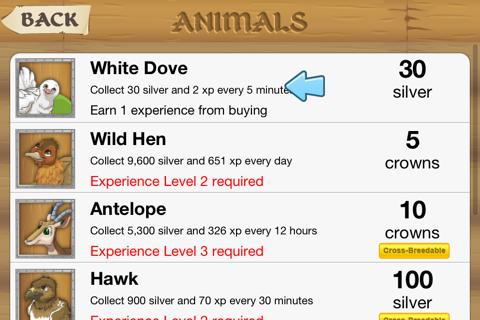
- Tap on the Animals category, then on the White Dove to purchase it now. The White Dove costs 30 silver to purchase.
- Now you will be taken into placement mode, where you can decide exactly where to place the white dove. Drag your finger to move the outline of the dove, then tap on the green checkmark to place it down. The other options in placement mode are to cancel, and to rotate.
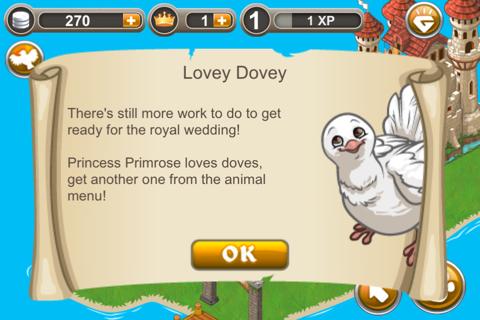
- You have now placed the doves down that will be needed for the royal wedding. Let’s move on by placing some other animals the same way we did above. Try placing down another dove, and it will be added to the same habitat as your current one.
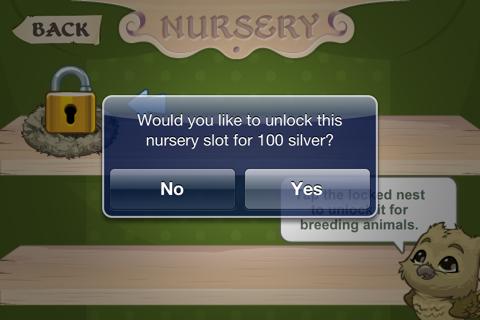
- If we want more doves, we’ll have to breed them. Tap on the build menu, then on Nursery to get a look at the available nests to you. Being that there are no available nests (and the one and only is locked), tap on it to unlock it. It will cost 100 silver to unlock this first nest.

- Now, you can tap on the nest and select the two doves you purchased earlier. The egg will then rest in the nest until it is ready to hatch. Hatching could happen within a few minutes up to several hours. If you wish not to wait, you can spend crowns to finish the hatching now.
- Note: Crowns are only acquired through an in-app purchase, which is when you spend real money on Tappily Ever After. Be careful when using them, and make sure you don’t go overboard when buying them!

- When the egg is finished, tap on it to place it in your zoo.
- The doves have probably come up for collection at this time, meaning you can collect money from them. You don’t need to perform any other actions to earn that money, as it is automatically generated by the animals within your kingdom.
- Decorations are also a core aspect of any respectable kingdom, so we should place some down so that the royal wedding is as beautiful as can be.
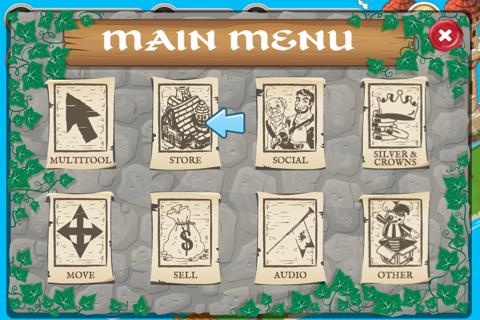
- Tap on the arrow button on the lower portion of the screen. This will bring up the main menu where you can adjust settings, sell items, purchase crowns and more. Tap on the Store icon to purchase decorations.
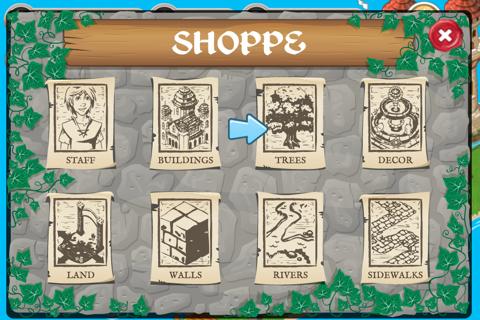
- The store is split up into categories such as Staff, Buildings, Trees, Décor and more. Tap on trees to purchase the Peach Blossom Tree now. You can place it just like you placed your first dove earlier.
- At some point, your tiny kingdom is likely to become pretty cramped with all of the new animals and buildings hogging up space. To fix that, you can expand your island for a little bit of silver and time.


- Tap on the words “Expand” out in the ocean to be shown the Buy Land screen. Here, the game will explain how much time and silver it will cost to expand your land. If you have the available silver, I recommend doing this as you will need all the land you can get.
Goals
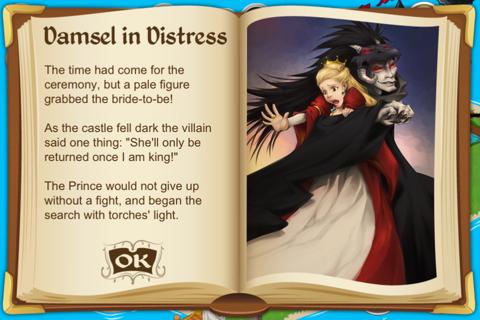
- As you progress in the game, you will come to find out that the princess has been captured and it’s up to the prince to save her! You can do so by completing sets of goals handed out to you.
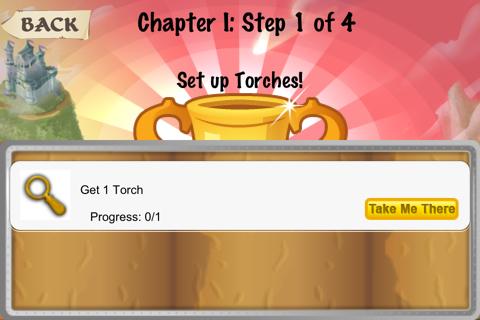
- Tap on the magnifying glass icon in the top left corner of the screen. This is where you’ll see all of the available goals for you. One of the first goals handed out is to purchase a torch for the prince to use in finding the princess.
- If you tap on “Take Me There” for a goal, you can go directly to the store where the item can be purchased. The torch costs 100 silver, so you should buy it as soon as you can.

- When you complete a goal, the rewards are not given out automatically, so you will need to enter the goals screen again to complete the goal and receive the award.
Social Features

- You can also use the game’s social features to play with friends and see how well their kingdom is doing at any time.
- Tap on the arrow button at the bottom of the screen, then tap on “Social” to be taken to the social menu. Here, you can login to Facebook and play with friends, invite friends via Email or SMS message and visit your neighbors.

- If you don’t have any friends playing Tappily Ever After, you can tap on the Visit Friends button and visit Catherine Murphy or a random neighbor also playing the game.
- When you visit a neighbor, you can get a good look at their kingdoms, and even steal some of their design ideas!
- After you’re done visiting, tap on the Home button to head back to your own kingdom.
Congratulations!
- You have completed the quick start guide for Tappily Ever After for the iPad, iPhone and iPod Touch. You’ll have the happiest kingdom in no time using these tips and tricks provided above. For more guides like this plus previews, reviews, news and more keep checking back with Gamezebo.
More articles...
Monopoly GO! Free Rolls – Links For Free Dice
By Glen Fox
Wondering how to get Monopoly GO! free rolls? Well, you’ve come to the right place. In this guide, we provide you with a bunch of tips and tricks to get some free rolls for the hit new mobile game. We’ll …Best Roblox Horror Games to Play Right Now – Updated Weekly
By Adele Wilson
Our Best Roblox Horror Games guide features the scariest and most creative experiences to play right now on the platform!The BEST Roblox Games of The Week – Games You Need To Play!
By Sho Roberts
Our feature shares our pick for the Best Roblox Games of the week! With our feature, we guarantee you'll find something new to play!Type Soul Clan Rarity Guide – All Legendary And Common Clans Listed!
By Nathan Ball
Wondering what your odds of rolling a particular Clan are? Wonder no more, with my handy Type Soul Clan Rarity guide.







