- Wondering how to get Monopoly GO! free rolls? Well, you’ve come to the right place. In this guide, we provide you with a bunch of tips and tricks to get some free rolls for the hit new mobile game. We’ll …
Best Roblox Horror Games to Play Right Now – Updated Weekly
By Adele Wilson
Our Best Roblox Horror Games guide features the scariest and most creative experiences to play right now on the platform!The BEST Roblox Games of The Week – Games You Need To Play!
By Sho Roberts
Our feature shares our pick for the Best Roblox Games of the week! With our feature, we guarantee you'll find something new to play!All Grades in Type Soul – Each Race Explained
By Adele Wilson
Our All Grades in Type Soul guide lists every grade in the game for all races, including how to increase your grade quickly!
Tap Zoo Walkthrough
Tap Zoo is a zoo simulation game developed by Streetview Labs where you can create a virtual zoo with all types of Animals and attractions you can place anywhere you choose to make it amazing. Gamezebo’s Tap Zoo strategy guide and walkthrough will provide you with a quick start guide, tips and tricks, hints and cheats on how to win.
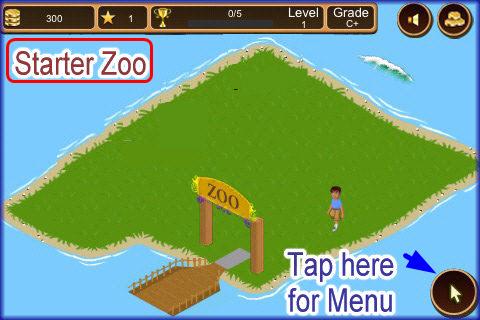
Tap Zoo – Game Introduction
Tap Zoo is a Zoo simulation game developed by Streetview Labs where you can create a virtual Zoo with all types of Animals and attractions you can place anywhere you choose to make it amazing. You earn money by collecting from your animals at different intervals. Breed your animals to increase the revenue of your zoo and add staff and attractions to increase the number of visitors to help you level up quickly. Gamezebo’s Tap Zoo strategy guide and walkthrough will provide you with a quick start guide, tips and tricks, hints and cheats on how to win.
Quick Start Guide
Getting Started
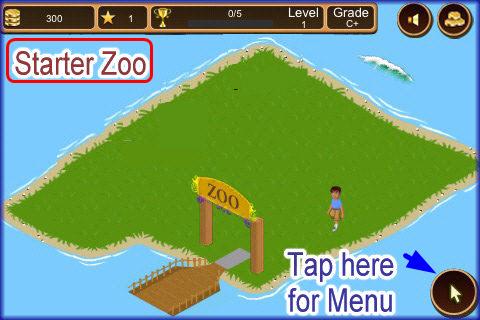
- Tap Zoo is designed to be played on the iPhone, iPad, or iPod Touch.
- You can download the app for free by following the link at the top of this guide.
- Once you download the application you will be taken through a brief tutorial which will help you reach level 2 in the game.
- There are 2 types of currency in the game. Coins and Stars. Coins are the basic game currency earned from your Animals and Stars are used to purchase higher end items or decrease times so items will complete faster.
- You begin the game with 300 Coins, and 1 Star.
- Your Zoo will receive a grade you can see at the top left of the screen. As you clean your Zoo and increase attractions, animals and rangers this grade will increase from a “C” to an “A”
- TIP – Do not spend your coins on decor for your Zoo right away. Invest only in animals and breeding them until you are well established and pay to expand your Zoo’s land as soon as possible so you can place more items and earn more income.
- Each time you level up in the game you will unlock animals, support structures, and decor you can purchase and will be awarded a large coin bonus.
- You can purchase additional Stars and Coins by tapping on the icon at the upper right corner of the game screen. You can also earn free Stars and coins by downloading certain iPhone or iPad apps.
- You will begin with a Starter Zoo shown in image above. Tap on the button at the lower right to reach game menu.
Placing Animals, Decor, and Support Structures in your Zoo


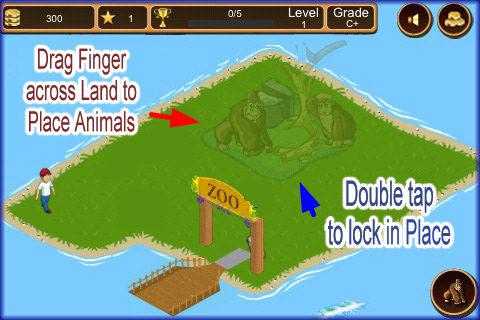
- Once you tap on the button at the lower right of your screen you will see the game’s main menu shown in image above.
- Tap on “Animal”
- The first animal you will be able to afford is a Gorilla. There are over 50 different animals available once you level up and unlock them.
- Tap on the Gorilla option and note that the Gorilla will earn you 25 Coins and 2 XP every 5 minutes. You will also earn 1 XP for purchasing the Gorilla.
- Each type of animal will cost either coins or stars and has a different amount of money it will earn you over a different amount of time. Be sure to read carefully before you purchase.
- Next you will be taken back to your Zoo. Drag your finger along the land and you will see a shadow version of your animal. Tap two times quickly to lock the animal into the location you want to place it.
- NOTE – Tap on an animal at any time and at the bottom of the screen it will tell you how much time is left before you can collect.
- NOTE – You won’t be able to purchase any different animals until you reach the next level which shouldn’t take too long once you collect a few times.
- As you reach more levels you unlock more items which you can purchase.
- NOTE – Tap on the Gorilla in the buying menu again and you will add a second Gorilla to the cage. Each animal earns money for you individually.
- You will see a small number at the bottom of each attraction which shows how many of each breed is in the cage. NOTE – You will also see how many of each animal you own in the buy menu.
- Support Structures – Support Structures are things such as restrooms, restaurants, Gift Shops, and things of that Nature. You do not earn money from Support Structures on your Zoo but you do earn large amounts of XP for purchasing them which will help you to level up faster and will increase the rating of your Zoo and increase the number of visitors.
- Decor – You do not earn money from decor on your Zoo. You will just earn large numbers of XP for purchasing decor items. You will have to wait until certain levels are reached before items are unlocked and can be purchased.
- NOTE – If you tap on an animal in your or your Neighbor’s Zoo you can see its animation.
Collecting Money from your Animals
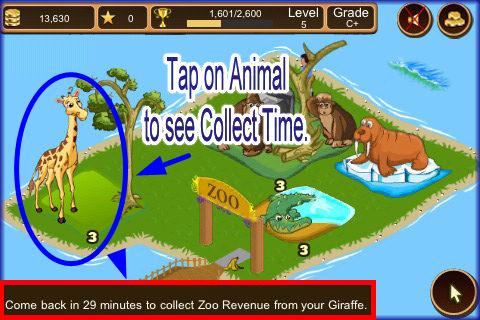
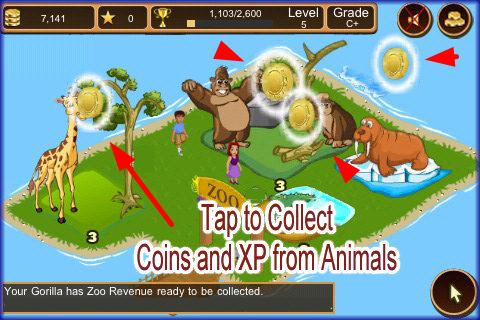
- Animals are the only item that can earn you money in the game.
- Since each animal earns you money at a different amount of time you can tap on the animal and at the bottom left of the screen it will tell you how long it will be until you can collect.
- Once it is time to collect you will see a gold coin over the animal’s cage.
- Tap on the Animal to collect the money and the clock starts counting down again immediately.
Breeding Animals for your Zoo



- Breeding Animals is a great way to increase your income as each animal in a cage earns you money individually.
- Tap on the button at the lower right to reach the main menu then tap on “Nursery”
- Next you will see the Nursery Menu.
- If there is a padlock on the nest you will need to tap on it and pay 100 coins to unlock it.
- Once you have an empty nest tap on it and the Nursery Menu will appear with any unlocked animals you can purchase.
- NOTE – You MUST have 2 animals of one breed in a cage before you can breed them.
- Once you tap on your choice you will see a timer appear over the egg. This is how much time is left before the baby animal is born.
- Once the animal is born tap on the egg and it will add to the cage with its parents. You should see the tiny number increase at the corner of the cage.
- As you level up in the game you will be able to breed more animals.
Cleaning Trash from your Zoo

- You will notice right away that there is trash on the ground in your Zoo.
- Tap on the trash with your finger and you will earn varying amounts of coins for each piece you tap on.
- If your Zoo becomes too dirty less people will visit your zoo and your overall Zoo rating will go down.
- Tapping on trash is a great way to earn easy income so check back into the game frequently.
Congratulations!

- You have completed the basic game play guide for Tap Zoo for IPhone, iPad and the iPod touch by Streetview Labs. Be sure to check back often for game updates, Staff and user reviews, user tips, forum comments and much more here at Gamezebo!
More articles...
Monopoly GO! Free Rolls – Links For Free Dice
By Glen Fox
Wondering how to get Monopoly GO! free rolls? Well, you’ve come to the right place. In this guide, we provide you with a bunch of tips and tricks to get some free rolls for the hit new mobile game. We’ll …Best Roblox Horror Games to Play Right Now – Updated Weekly
By Adele Wilson
Our Best Roblox Horror Games guide features the scariest and most creative experiences to play right now on the platform!The BEST Roblox Games of The Week – Games You Need To Play!
By Sho Roberts
Our feature shares our pick for the Best Roblox Games of the week! With our feature, we guarantee you'll find something new to play!All Grades in Type Soul – Each Race Explained
By Adele Wilson
Our All Grades in Type Soul guide lists every grade in the game for all races, including how to increase your grade quickly!







