- Wondering how to get Monopoly GO! free rolls? Well, you’ve come to the right place. In this guide, we provide you with a bunch of tips and tricks to get some free rolls for the hit new mobile game. We’ll …
Best Roblox Horror Games to Play Right Now – Updated Weekly
By Adele Wilson
Our Best Roblox Horror Games guide features the scariest and most creative experiences to play right now on the platform!The BEST Roblox Games of The Week – Games You Need To Play!
By Sho Roberts
Our feature shares our pick for the Best Roblox Games of the week! With our feature, we guarantee you'll find something new to play!All Grades in Type Soul – Each Race Explained
By Adele Wilson
Our All Grades in Type Soul guide lists every grade in the game for all races, including how to increase your grade quickly!
Tap Zoo 2: World Tour Walkthrough
With a big plot of green land, it’s up to you to create the hottest new spot for animals in town in Tap Zoo 2: World Tour. Creating such a place may not be the easiest task, but with Gamezebo’s quick start guide you’ll have all the tips and tricks you’ll need to get started on your own animal kingdom.

Game Introduction – Tap Zoo 2: World Tour
With a big plot of green land, it’s up to you to create the hottest new spot for animals in town in Tap Zoo 2: World Tour. Creating such a place may not be the easiest task, but with Gamezebo’s quick start guide you’ll have all the tips and tricks you’ll need to get started on your own animal kingdom.
Quick Start Guide
Getting Started

- To get started and playing Tap Zoo 2 you’ll first need to download it by clicking the “Play Now” button at the top of this screen.
- Once the game has finished downloading, you can find it on your home screen. Tap on the icon labeled Tap Zoo 2 to start playing.
- After you have started the app, you’ll be taken to your zoo where you’ll have to start building exhibits for animals to live. A zoo without exhibits wouldn’t be very interesting, after all.
Building Your Zoo
- At the main gameplay screen, you’ll see your (currently very empty) zoo. You’ll have people walking around but nothing for them to look at.

- Tap on the Animals menu in the bottom left corner, then on the Animals button to be taken to the selection screen. Here, you’ll be able to choose from any of the animals available in Tap Zoo 2.
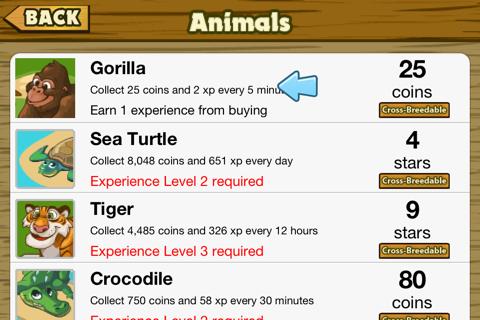
- For our first animal, we should choose a Gorilla. The gorilla is not only one of the first animals available for purchase; it’s also the cheapest one available.

- From here you will be taken to Placement Mode where you will place the various exhibits in your zoo. Here, you can drag around the green hued exhibit with your finger. Once you’ve decided on a location for your exhibit you can tap on the green checkmark to place it down permanently.
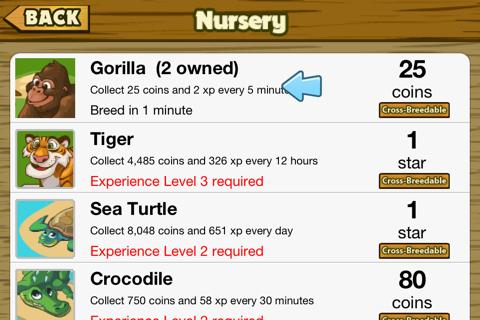
- After placing down one exhibit, you can then purchase more of that same animal to place in that exhibit. This is especially good because you will not have much space when you’re just starting your zoo.
- After you have placed down one exhibit, you already know how to place down the rest. Refer to the steps above to place down any of the other exhibits you’d like to have in your zoo.
- Every once in a while, your exhibits will suddenly have a coin above them. Tap on the exhibit when you see this coin to collect coins and XP from them.
- You can also expand your land if you are feeling a bit cramped. Tap on the Main Menu, then on the Store icon to be taken to the main market menu. Now tap on the Expand button to be taken to the Buy Land screen. Here, you can purchase additional land for your zoo to expand on.

- Once you’ve decided you’d like to expand, head to this screen and tap on the text to spend the required money and start building additional land for your zoo. When it’s done, the land will automatically show up in your zoo. If you are feeling impatient, you can spend Stars to speed up the process and have your extra land immediately.
- Note Stars are the premium currency in Tap Zoo 2, which means they cost real money to acquire. Be careful when spending this currency.
Breeding Your Animals
- Now that you have a few animals in your zoo of the same type, you can breed them for additional coins and XP. To start breeding, tap on the Build menu, then on the Nursery to start.
- You will have to unlock nests to start breeding, so tap on the locked nest in your nursery to unlock it with coins. You can then tap on it to start the breeding process.
- The breeding menu will show all of your available animals that can breed. Tap on the animal you wish to breed to start breeding the pair now.

- An egg will then be placed in your nest with the new animal. It will take some time to finish, ranging from a few minutes to a few hours. When it’s done, tap on it to place it in your zoo.
Visiting Friends
- You can also visit your friends’ zoos if you want to be able to have a peek at what their zoo looks like and to help them out.
- Go to the main menu by tapping on the arrow button located in the lower right corner of the screen.

- Once you have tapped on it, tap on the “Visit Friends” button. Here, you will see a list of your friends. If you don’t have any friends playing Tap Zoo 2, you can visit a random player by tapping the appropriate button as well.

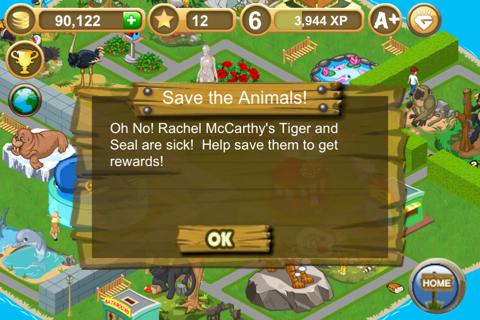
- For this example, I have decided to visit my friend Rachel who has Tigers and Seals in her zoo. Unfortunately, a Tiger and Seal in her zoo are sick, and I’ll need to save them to earn a few rewards.
- To do that, I’ll just need to tap on each of the animal exhibits that house sick animals. Once I’ve finished healing the animals, I can tap on the Home button to return to my zoo.
- You can visit each friend once per day to earn special rewards from them. Don’t hesitate to visit them every day if you wish!
Achievements
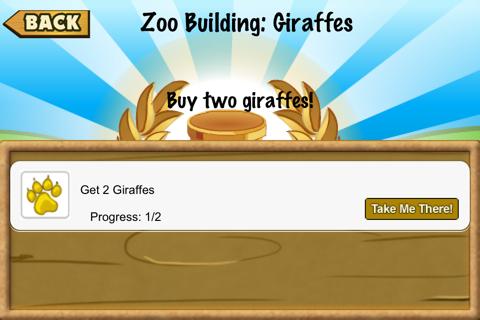
- Achievements show up once in a while after you do various things in your zoo, and for the most part just involve adding new things to your zoo while you play.
- An example achievements is called Zoo Building: Giraffes and simply asks that you Get 2 Giraffes into your zoo.

- This achievement did not activate until I had already placed a giraffe exhibit into my zoo, meaning that some achievements will not activate unless you intervene first. Once you have one activate though, you can check it by tapping on the trophy icon on the upper left corner of the gameplay screen.
- After you’ve completed an achievement, you will need to access the list of achievements, and tap on it to complete it. You will receive a small reward for doing so.
Congratulations!
- You have completed the quick start guide for Tap Zoo 2: World Tour. Now that you know how to build your own zoo, you’ll have the best animal kingdom in town! For more guides like this plus reviews, previews, news and more keep checking back with Gamezebo!
More articles...
Monopoly GO! Free Rolls – Links For Free Dice
By Glen Fox
Wondering how to get Monopoly GO! free rolls? Well, you’ve come to the right place. In this guide, we provide you with a bunch of tips and tricks to get some free rolls for the hit new mobile game. We’ll …Best Roblox Horror Games to Play Right Now – Updated Weekly
By Adele Wilson
Our Best Roblox Horror Games guide features the scariest and most creative experiences to play right now on the platform!The BEST Roblox Games of The Week – Games You Need To Play!
By Sho Roberts
Our feature shares our pick for the Best Roblox Games of the week! With our feature, we guarantee you'll find something new to play!All Grades in Type Soul – Each Race Explained
By Adele Wilson
Our All Grades in Type Soul guide lists every grade in the game for all races, including how to increase your grade quickly!







