- Wondering how to get Monopoly GO! free rolls? Well, you’ve come to the right place. In this guide, we provide you with a bunch of tips and tricks to get some free rolls for the hit new mobile game. We’ll …
Best Roblox Horror Games to Play Right Now – Updated Weekly
By Adele Wilson
Our Best Roblox Horror Games guide features the scariest and most creative experiences to play right now on the platform!The BEST Roblox Games of The Week – Games You Need To Play!
By Sho Roberts
Our feature shares our pick for the Best Roblox Games of the week! With our feature, we guarantee you'll find something new to play!All Grades in Type Soul – Each Race Explained
By Adele Wilson
Our All Grades in Type Soul guide lists every grade in the game for all races, including how to increase your grade quickly!
Tap Town Walkthrough
Tap Town developed by BayView Labs is a real time simulation game for the iPhone, iPad and iPod Touch where you can create your own thriving Cybertown! Gamezebo’s Tap Town strategy guide and walkthrough will provide you with a quick start guide, tips, tricks, hints and cheats on how to win.
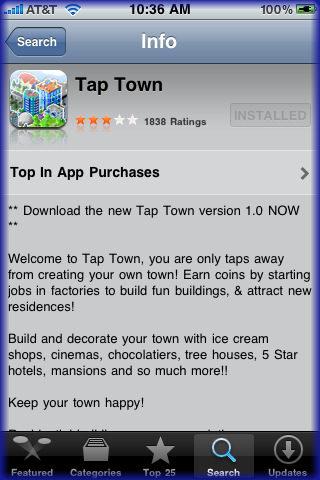
Tap Town – Game Introduction
Tap Town developed by BayView Labs is a real time simulation game for the iPhone, iPad and iPod Touch where you can create your own thriving Cybertown! Place bright and vivid houses to increase your population, fun buildings to earn profit and XP which allow you to expand your land, decor to arrange and make your town people happy, and you can even purchase animated people and cars to move around your town. Invest money into over 20 different factory jobs and use your profits to purchase even more buildings until you have an impressive metropolis! Gamezebo’s Tap Town strategy guide and walkthrough will provide you with a quick start guide, tips, tricks, hints and cheats on how to win.
Quick Start Guide
Getting Started
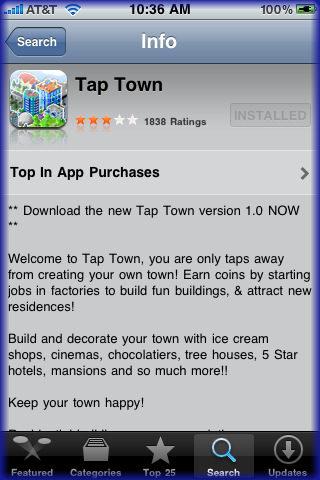
- Tap Town is available for the iPhone, iPad and the iPod Touch.
- You can download Tap Town for Free at the link at the top of this page or search for it in the iTunes Store.
- Once you install the game you will be taken through a brief tutorial showing you how to purchase a building and place it on the land.
- You will be given 1,680 Tap Town coins and 7 Tap Town cash to get you started.
Game Elements

- Here you will see a description of the game’s screen elements and how to navigate.
- Tap on a button to access its function.
- A. Game Statistics – Tap here at any time to see your current game statistics such as population, population limit, number of buildings, factories placed, factories allowed per level, and the next population number that must be reached before you can build another factory.
- B. Magnifying Glass Feature – Tap here to get a close up view of your town.
- C. Tap Town currency Indicators – Here you will see your current amount of Tap Town currency. There are two types of currency used in the game Coins are the main currency and Cash is used for higher end items that earn more coin and XP or could be animated.
- D. Level/XP Indicators – Here you can tell your current level and how many XP you have earned. Check the game statistics button to see how many XP you need to level up.
- E. Population Indicator – This indicator has 2 numbers one shows you the maximum number of population you can have based on the number of residences you have in your town and the other number is the actual number of people in your town. Keep an eye on these numbers as when they are the same you need to build more houses so more people can move into your town.
- F. Purchase additional currency/Game settings – The two buttons here (listed top to bottom) include a button that allows you to purchase additional Tap Town cash if needed to purchase items or to reduce the amount of time it takes to construct a building or finish a factory contract. The second button simply takes you to a menu that lets you toggle game sound and music on and off.
- G. Tap Town Store – Tap here to pull up the store menu. Anything you need to purchase in the game is found here.
Basic Game Play

- Residential Buildings – Basic game play involves placing houses in your town which move people in at certain intervals. When you see the population icon on a residential building tap at the base to move those people in and you will also earn XP which helps you to level up. Take note of how often you need to tap on these buildings as there are no push notifications offered at this time. The larger your population the more factories you are allowed to build in your town.
- Factories – Factories are a huge money maker for you and you should try to keep them producing at all times. As you level up more contracts become available. Factories must be cleaned after you collect from them and you will earn 5 coins and 1 XP each time you clean one of your factories.
- Fun Buildings – These are the buildings that keep your population happy such as grocery stores, ice cream parlors, gas stations and more. There are over 70 different types of buildings you can purchase once unlocked in Tap Town!
- Decor/Animated Items – Some buildings come with animations automatically and you can purchase decor in the store under the “Decor’ tab. If you want to purchase animated people and cars to move around your town you will need to use Town Cash to do so and you can purchase more by tapping on the add cash icon at the upper right corner of the game screen.
How to Purchase and Place items in your town



- To purchase any type of item tap on the arrow button at the bottom right of the game screen which will bring up the store menu.
- Tap on the category from which you want to make a purchase and then use your finger to scroll through the items.
- Note that an item can be purchase with either coins or Tap Town Bucks and you need to unlock most items by reaching a certain level.
- Factories can be purchased based on how much population you have. You start out with one factory and can purchase another and once you reach a population of 1,000 can purchase your third. The game continues this way until you have several factories and if you can keep them working all the time and collect before they expire you will make a lot of money to reinvest into your town. NOTE – You can use Tap Town Bucks to revive a contract if it expires if you would like to. This is only recommended for very expensive contracts.
- Once you have the item you want to purchase tap on it and you will see it in a shadowed form in your town. Use your fingertip to drag it to the collect location and then tap on it to lock it in. You will see construction workers and tapping on them will show you how long until the building is complete. Some will take a few seconds and the more advanced ones could take days. If you want to use your Tap Town Bucks to speed up the construction of a building just tap on the option to do so and the building will be ready instantly.
Increasing Population
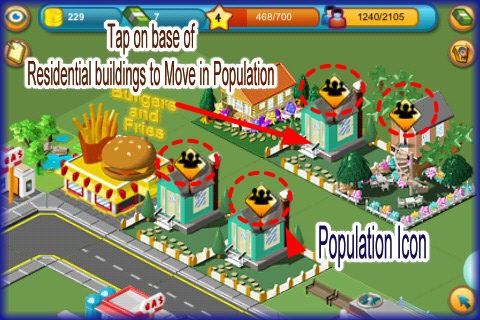

- It is critical that you keep increasing your population in Tap Town and this is done by placing residential buildings.
- Each building has a certain amount of time you have to wait until you can move more people in.
- Once you see the population icon showing above the building tap on the base of the building to move them in.
- You will note that you will increase your overall population by a certain amount and earn XP for doing so.
- Each house earns you a different amount of population and XP and has a different cost and level unlock.
- TIP – You can tap on a residential building at any time to see how much time is left before it is ready to move in more residents.
- TIP – Try to check into the game frequently as there are no push notifications available at this time to remind you. The more you tap on the buildings the more population and XP you will have which will allow you to level up faster and build more factories.
Factory Contracts



- Factories can make you a lot of money to reinvest into your town.
- The more population you have the more factories you are allowed to build in your town.
- Tap on the Statistics button to see if you can build another factory or tap on the Store menu and see if a factory is available for purchase.
- Purchase a factory whenever possible and keep it working at all times.
- Factory contracts are available for purchase and can take as little as 10 minutes to complete or as long as several days.
- Once you purchase the contract note its cost and how long it will take to complete. The amount of time it takes to complete a contract is also the amount of time you have to collect money from it. For example, if you purchase a contract to make Jelly Beans which is the first available contract it will take 10 minutes to complete and once it is ready for collection you have 10 minutes to collect or it will expire.
- If you collect the Jelly bean contract on time you will earn 20 coins and 6 XP.
- You have the option to revive the contract by using Tap Town Bucks but should only do this when an expensive contract expires and you will lose more money than what it costs to revive it.
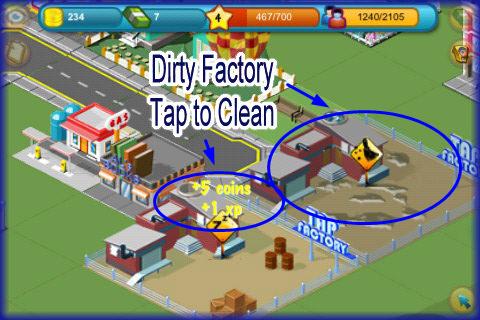
- Factories must be cleaned after you collect and you will earn 5 coins and 1 XP each time you clean a factory.
- TIP – When placing factories in your town try to place them all together in once section which makes it much easier to deal with when your town becomes very large. It is easy to miss a factory if they are scattered all over your town.
Expanding your Town


- Expanding your town is available right away for 15 Tap Town Bucks or you must wait until level 5 to do your first expansion purchase with coins which costs 1300 coins.
- Each expansion is 9 x 9 and you must wait until you reach certain levels to expand your town.
- All expansions are instant once purchased.
- To expand your land go to the store menu and tap on “Expand” and then tap on your expansion choice.
- You will see the outer borders of your town have expanded and you may want to move your buildings once you expand your land to make room for more factories and residential buildings.
Visiting Neighbors

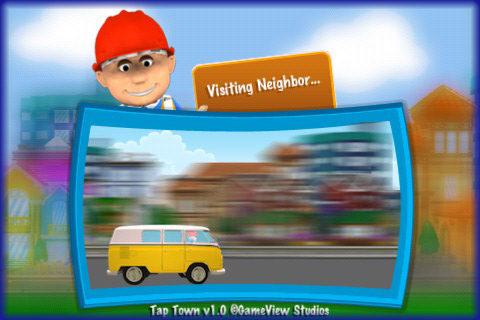

- You do not have the option to connect with your real friends in Tap Town but you do have neighbors you can visit once per day.
- Tap on the Store menu and look for the ‘Neighbor’ option and tap on it.
- You will be taken to another player’s town and will earn 5 Coins and 1 XP for each town you visit. You can look around the town but can not interact with it in any way.
- To return tap on the “Home” button in the lower right corner and you will be taken back to your town.
- It appears you can visit only a certain number of neighbors per day (5 maximum) but this may increase in future game updates. Once the notification stops appearing stating you have earned 5 coins and 1 XP this means you are no longer earning from neighbor visits as you have reached your daily maximum.
Congratulations!

- You have completed the basic game play guide for Tap Town by BayView Labs for iPhone, iPad and the iPod touch. Be sure to check back often for game updates, Staff and user reviews, user tips, forum comments and much more here at Gamezebo!
More articles...
Monopoly GO! Free Rolls – Links For Free Dice
By Glen Fox
Wondering how to get Monopoly GO! free rolls? Well, you’ve come to the right place. In this guide, we provide you with a bunch of tips and tricks to get some free rolls for the hit new mobile game. We’ll …Best Roblox Horror Games to Play Right Now – Updated Weekly
By Adele Wilson
Our Best Roblox Horror Games guide features the scariest and most creative experiences to play right now on the platform!The BEST Roblox Games of The Week – Games You Need To Play!
By Sho Roberts
Our feature shares our pick for the Best Roblox Games of the week! With our feature, we guarantee you'll find something new to play!All Grades in Type Soul – Each Race Explained
By Adele Wilson
Our All Grades in Type Soul guide lists every grade in the game for all races, including how to increase your grade quickly!







