- Wondering how to get Monopoly GO! free rolls? Well, you’ve come to the right place. In this guide, we provide you with a bunch of tips and tricks to get some free rolls for the hit new mobile game. We’ll …
Best Roblox Horror Games to Play Right Now – Updated Weekly
By Adele Wilson
Our Best Roblox Horror Games guide features the scariest and most creative experiences to play right now on the platform!The BEST Roblox Games of The Week – Games You Need To Play!
By Sho Roberts
Our feature shares our pick for the Best Roblox Games of the week! With our feature, we guarantee you'll find something new to play!Type Soul Clan Rarity Guide – All Legendary And Common Clans Listed!
By Nathan Ball
Wondering what your odds of rolling a particular Clan are? Wonder no more, with my handy Type Soul Clan Rarity guide.
Tap Campus Life Walkthrough
Tap Campus Life developed by Pocket Gems Inc. allows you to build the most popular sorority house on campus! Build, design and furnish your house as you recruit sorority sisters from many different backgrounds. Throw amazing parties, hold fundraisers, and wear the hottest fashions on campus! Gamezebo’s quick start strategy guide will provide you with detailed images, tips, information, and hints on how to play your best game.

Game Introduction – Tap Campus Life
Tap Campus Life developed by Pocket Gems Inc. allows you to build the most popular sorority house on campus! Build, design and furnish your house as you recruit sorority sisters from many different backgrounds. Throw amazing parties, hold fundraisers, and wear the hottest fashions on campus! Gamezebo’s quick start strategy guide will provide you with detailed images, tips, information, and hints on how to play your best game.
Quick Start Guide
Getting Started/Basic Information
Tap Campus Life can be found by clicking on the “Play Now!” button at the top of this page.
Push notifications – You will be asked if you would like the game to send you push notifications once you design your main character and begin the game tutorial. You can change the push notifications any time in the settings area of the menu or in the notification area of your device.
Transfer your game – At this time you cannot transfer your current game from one device to another. This may be available in future game updates.
Create your girl
The first thing you must do when you start the game is to create your game character. You will be taken to a menu as shown in the image above. To the right you will see a young woman that is fully customizable that represents you in the game.

Name your character
Under the young woman at the far right you will see she has the default name of “Audrey” Tap on the white area with the pencil icon to bring up the name menu. Here you can type in whatever name you want your character to have and then tap on “finish” to lock in the changes. Along the right you will see your character and along the left you will see a menu where you can tap on a category and then use your fingertip to scroll through the options.
- The options you can change are as follows;

Skin Tone – Along the top of the screen you have the option of tapping on one of six skin tones for your character ranging from very pale white to dark brown. Tap on these until you find the one you want then tap on “finish” to lock in your choice.

Hair – There are over twelve different hairstyles to choose from. Use your fingertip and scroll them up and down until you find one you like. You can tap on a style and it will immediately appear on the young woman. Changes are not official until you lock them in. Along the top of the menu are five hair colors to choose from. Tap on the hair color you want for your young woman which applies to all the hairstyles available then tap on the “eyes” category at the far left.

Eyes – Next you will be able to choose the eyes of your character. You may choose from five different eye types and three different colors along the top.

- Nose – The next option you can customize is your character’s nose. There are eight different noses to choose from and the first couple place freckles on your character’s face. You can tap on all of these until you find the one you like on your character. Once you have made your choice tap on the next category which is “Mouth”

- Mouth – There are six different mouth shapes to choose from. Along the top of the screen you are given four shades of lip color. Tap on the color and shape you like for your character.

“Complete your girl”
Once you have your character the way you like her and have her name then tap on the green “Finish” button near the lower right to lock in all of the changes.
Shuffle Feature – You have the option to use the shuffle feature which is located at the bottom right of your character’s feet.
Rotate feature – The button to the bottom left of your characters feet allow you to rotate her each time you tap on it.

Brief tutorial
Brief tutorial – There is a brief introductory tutorial seen only when you start the game the first time. It will help you to design your character and guide you through your first official sorority party, purchasing decor items from the shop, placing them in your house, as well as learning how to recruit women into your sorority, and help them to find jobs via education points. This guide will get you started by giving you a more detailed look at the game and will help you with strategies and tips to earn higher overall scores.
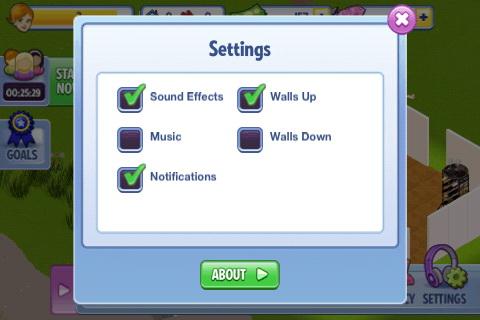
Game settings
To access the game settings menu tap on the “Play” button at the bottom right corner of the game screen and the menu will expand across the bottom from right to left. Tap on the “settings” button at the far right and the menu shown in the image above will appear. Tap on the boxes to toggle these features on or off. You can also access the settings for your device to manage push notifications.

Game currency

Cash
Cash -This is the basic game currency used to purchase items such as land expansion, rooms, décor, clothing items, parties, fundraisers, education points and more.
The currency indicator is shown at the top center of the screen. When you start the game you are given fifty cash.

Diamonds
Diamonds – This is the premium virtual currency that allows you to purchase privileges in the game such as instant completion of expansions, social gatherings, education points and premium items to place in your sorority house as well as premium clothing items that will impress potential recruits.
Purchasing additional currency – You have the ability to purchase additional cash or diamonds by tapping on the “+” button to the right of the currency indicators at the top right of the game screen. You will now see the purchase menu and you will use real currency to purchase diamonds or cash in bundles. The more you purchase the more you save overall. This is considered an in app purchase and will be charged to your device according to how you have set it up to do so.
The cost of cash or diamonds is currently bundled from $.99 USD up to $19.99.

Sorority house
When you begin the game you are given one room and you will need to purchase more land and then more rooms to add on until you have built a fully functioning sorority house.


Game menu/Shopping
Note at the bottom right corner of the game screen you will see a button that says, “Play” Tap on this button and a menu will expand from right to left. To access all needed areas in the game you will use this menu along with the goal and recruit menus at the upper left side of the game screen.
When you need to make a purchase for your house and any room within it tap on “Décor”
To purchase clothing tap on “Clothing”
To access any items you have already purchased tap on “My Closet”
To add more rooms to the house tap on “Building”
To purchase additional education points and help sorority members obtain better jobs, tap on “School”
To purchase additional cash or diamonds tap on “Currency”
To turn the game music on or off, change push notifications, or move the walls of the house tap on “Settings”

Adding items to rooms
Tap on the “décor” button and along the left side of the screen you will see ten room listed. Use your fingertip to scroll through them and tap on the room you wish to shop for. Items can be purchased with cash or diamonds which is shown along the bottom.
If you see a padlock over an item it is not yet unlocked and will not unlock until you have the required number of members living in your sorority house.

When you find the item you wish to purchase tap on it and you will be taken back to the room to place the item.
Use your fingertip to move the item where you want it to be placed.
You may tap on the blue “rotate” button appearing over the top center of item to change its direction.
Once you have the item where you want it, tap on the green check mark to lock in the transaction. If you change your mind tap on the “X” on the purple button and the transaction will be cancelled.
You will want to look for a green color under any item you place. Red means it will not fit in the area and you will need to use your fingertip to move the item until it fits.
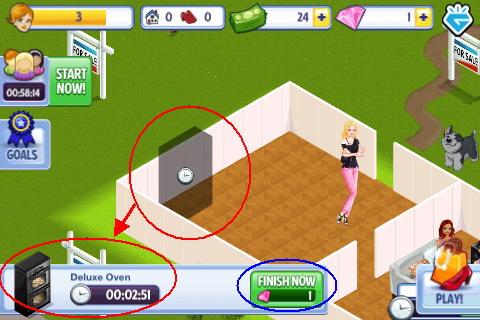
Delivery time
Each time you purchase an item in the market and place it in your sorority house you must wait before it is available for use. This is considered its delivery time and can vary from a few minutes to several hours. You will see the item blacked out and a small clock in the center.
Tap on any decor item waiting for delivery to access a menu from the bottom of the screen showing you the remaining time before the item will be shown in your sorority house as well as giving the option for instant delivery for purchase with pink diamonds. Note – The number of pink diamonds required for instant completion will decrease over time. If you don’t have enough for instant completion right away check back later and you will see it has decreased along with the wait time. If you choose to use diamonds for instant completion tap on the item then on the button and once again to confirm.

When the time has completed you will see a large green arrow over the item. You must tap on this arrow in order for the item to be shown and for you to earn credit toward any goal the item may be required for.
Décor items purchased with pink diamonds do not have wait times and are instantly available to be placed in your sorority house.
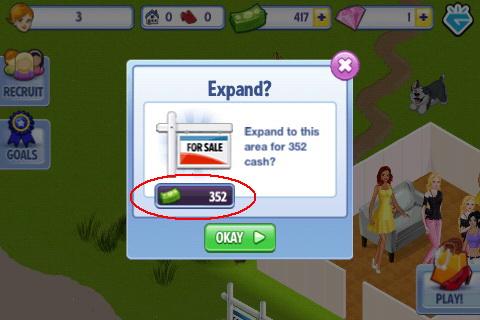
Purchasing land/Expansion
Tap on any of the for sale signs around the house to bring up the menu to purchase land. Land is very expensive and you must wait awhile before it is ready for use.

A countdown clock will appear over the area once you purchase it.
Instant completion – You can tap on the “finish now” button and the option to complete the expansion instantly using diamonds will be made available to you. This can be very expensive with a minimum of 79 diamonds for instant completion of a one hour wait.
Note – Once the expansion is completed the grass area will become much lighter and you can place a room on this area. Be sure to use your goals to determine which room to place as most goals will reward you for placing rooms in specific areas. The large cash rewards will help you purchase more items and recruit more members.

Adding rooms
Once you are ready to add a room tap on the “Play” button and then on the “Building” button and you will be taken to the room menu Here you will see the type of room, the dimensions as well as the number of recruits required and the house score it will contribute
Tap on the room you wish to purchase and place it on the lightened area you have expanded.
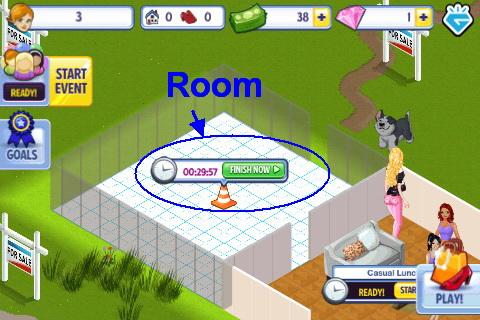
Another countdown clock will appear in the room. You may tap on this and pay in diamonds to complete the room instantly if you wish. Otherwise wait the required time and a green arrow will point to the room when it is ready. Tap on it and the room will finish construction and you can now place items in this room to impress recruits.

Purchasing clothing/Your closet
There are several goals requiring you to purchase clothing and there are several recruits that will only be interested in your sorority if you have a high enough clothing score (See “Style and Clothing scores” below for more information)
Tap on “Play” then tap on “Clothing” to open the clothing shop. Note the red shoes icon at the bottom of an item. This will show you how much of a style score will be added for purchasing this item. Clothing items can be purchased with cash or diamonds.
Once you purchase an item it is placed in your closet also found in the play menu.
You will need to access this closet when you attend certain types of parties.
When a goal or a request requires you to wear a specific outfit and you don’t have it you will have to purchase it.

Style and house scores
Your style score increases each time you purchase clothing items.
Your style score is shown at the top left of the game screen next to the red shoe icon.
There are some recruits that will not join the sorority until you have a specified style score. When you tap on the recruit there will be a message at the bottom of the screen if she requires a style or house score.
House score – Your house score increases each time you add decorative items to a room in your sorority house.
There are several recruits that will not consider joining until you have a minimum house score.
Your house score is seen at the top left of the game screen next to the white house with the blue roof.

Recruiting members
It is critical that you are always working toward recruiting young women into your sorority.
You will be shown a list of women for you to choose from. If they are shown outlined in blue you will have to purchase items in the store which will be used to catch their interest over time.
If their name is outlined in gold, you can spend diamonds on the recruit and she will instantly join your sorority.
Once you choose the person you wish to recruit you have a lot of work ahead of you.
First you must make sure that you meet the style or house score of that particular person.

Recruit requirements
Next you will be shown a screen with several details about the recruit.
In the top right corner you will see how much money that person will earn over time for the sorority house. The one shown in the image above will earn 320 cash every two hours once she becomes a sorority member. Each sorority member has statistics such as this but everyone is different.
The smiley face is the recruit points needed to get this person to join. Note there are six activities shown in the menu and once you earn 235 recruit points that person will join your sorority.
Tap on one of the social functions. Each one costs a certain number of recruit points and takes a certain number of minutes to complete which is all listed. Once you complete an activity the points are earned and the meter shows an increased level of points.
You will see a green checkmark next to each activity once completed.
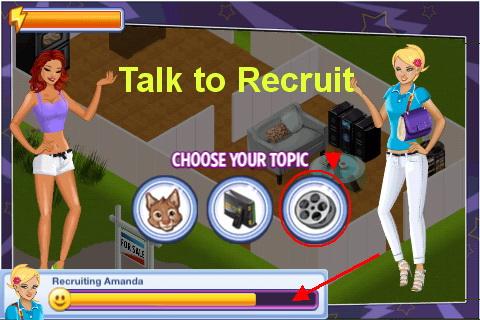
Recruit questions
At times you will have discussions with potential recruits. You will see three icons representing topics to discuss with the recruit. Keep in mind what you know about them such as their job and what they are in school for.
Tap on a topic and if you see a red “X” then the recruit is not happy and you gain little or no recruit points (Smiley face icons) If you see a green check mark you will see the meter increase and this will bring you much closer to recruiting this young woman into your sorority in addition to social functions where she will meet the others.

Social functions
Each social function you choose must occur before the points are earned. You cannot have a social function unless all requirements are met. For the “Pizza Party” you must have a pizza oven in your kitchen so you will have to purchase it and wait the half an hour until it is completed.
Once you have the oven tap on the pizza party and it will begin. You will see a screen like the one shown in the image above.
There are lightning bolt icons next to each female. Tap on these to socially interact with the potential recruit. These will add the recruit points to the overall score.
You will keep doing these social functions until you have enough points to convince the recruit to join.

Once they do join they will earn you additional recruit points, and a large cash bonus as well as earning money for you at various intervals from now on.
If you use diamonds to recruit someone you can avoid a lot of the requirements and they will earn you a higher amount of money per hour if they join your sorority.

Goals
The “goals” icon is shown at the upper left side of the game screen marked with the blue ribbon icon. Tap on this to see a list of goals you can follow for rewards of cash and/or diamonds. You usually will see anywhere from two to five goals listed and you can choose them in any order you want.
Be sure to consider the cost of the task as well as the time involved. Each task will have a wait time before its completion unless you are willing to pay for its instant completion with premium currency of diamonds.
It is best to follow these goals in the order they are presented to you as it will help you learn to play the game faster and find your way around the various menus.
Your goals are to recruit as many young women as possible into your sorority as well as building your sorority house, finding jobs for your sorority sisters who in turn can contribute dues to reinvest into the house. You also want to purchase clothing for the multiple parties and charity events your sorority house will be holding to recruit new members and make more money to invest in the house.
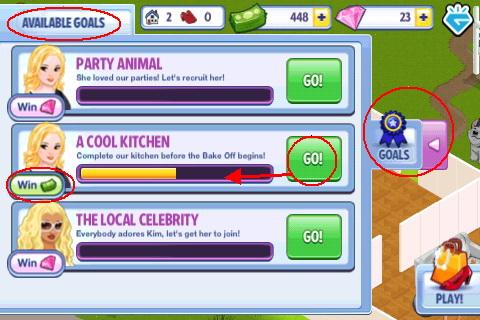
Tap on the goal then tap on any of the green “Go” button to show you more details for the goal as shown above

At the bottom of each goal you will see the reward you will earn once you complete it. You may earn cash or you may earn pink diamonds for completion of a goal.
You must go into the goal menu and tap on the “Collect reward” button before it will be added to your totals.

Collecting funds from sorority members
As soon as a young woman becomes a member of your sorority she starts to earn money for you. These are considered sorority dues and each one earns a different amount for you. To collect these funds tap on the dollar bill icon over the head of any woman walking around the sorority house. This could be as frequent as every thirty seconds for some and as long as several hours for others.
Those purchased using diamonds will earn more for you per hour and those that upgrade education with diamonds earn the most.
This money is reinvested into the sorority house as well as to purchase clothing and to have great parties to attract more members.
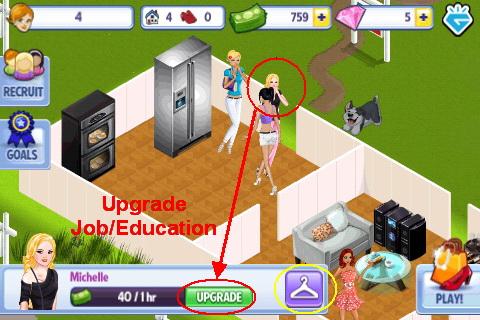
Upgrading sorority members
If you upgrade a sorority member she will earn more for you over time. This is done by using education points and purchasing more education and in turn giving her a better job.
Tap on any sorority recruit and a menu will appear at the bottom. Tap on the green “upgrade” button and you will be taken to the education menu shown in the image below. You will see how much she is making and at the top how many education points you have on hand to spend. You can spend these to educate and give the woman a better job. You will have to wait a while for some of the education to take effect. If you use diamonds to pay for education it will take effect instantly.

School/Education/Jobs/
As you recruit different women you will see that many of them have jobs already or are studying in different fields. One of the first women recruits is a chef and once she joins your sorority you can help her with education points which will help her get a better job in her field. Once she has a better job she will earn more money per hour which you can collect and use to reinvest in building rooms, décor, parties, recruiting more young women, or to increase your wardrobe and complete goals.
Try to educate each woman as much as possible.
Game tips
Once you start expanding land you will notice the dog that is north of the first room of your sorority house. Once you purchase the land the dog is on and build a room there, the dog will be inside your house. There is currently no way to move this dog to another location.
Purchase clothing frequently to keep your style rating up but only do so if you have a particular candidate in mind that requires it.
Always check the requirements of all candidates before you make a decision.
If you see a bake sale in the goals you may be better off trying to recruit a student that is a chef.
Follow the goals and be sure to tap on the goal menu and collect your rewards. They are not automatic and you must tap on them to have them added to your totals.
Collect funds from your members frequently as they will not start to earn more money for you until you collect.
Upgrade your member’s education as much as possible. This is the best way to keep a large amount of money coming into your sorority house.
If you use diamonds it is best to use them to upgrade jobs as this will keep paying off in the long run.
Check your goals before you expand and purchase land to make sure you are purchasing the land in the correct area. If you make a mistake you may have to wait until you save up several hundred in cash again before you can complete a goal.
When you have a social function be sure to tap on all the lightning bolt icons over and over until they disappear.
Congratulations!
You have completed the basic quick start guide for Tap Campus Life by Pocket Gems Inc. Be sure to check back often for game updates, staff and user reviews, user tips, forum comments and much more here at Gamezebo
More articles...
Monopoly GO! Free Rolls – Links For Free Dice
By Glen Fox
Wondering how to get Monopoly GO! free rolls? Well, you’ve come to the right place. In this guide, we provide you with a bunch of tips and tricks to get some free rolls for the hit new mobile game. We’ll …Best Roblox Horror Games to Play Right Now – Updated Weekly
By Adele Wilson
Our Best Roblox Horror Games guide features the scariest and most creative experiences to play right now on the platform!The BEST Roblox Games of The Week – Games You Need To Play!
By Sho Roberts
Our feature shares our pick for the Best Roblox Games of the week! With our feature, we guarantee you'll find something new to play!Type Soul Clan Rarity Guide – All Legendary And Common Clans Listed!
By Nathan Ball
Wondering what your odds of rolling a particular Clan are? Wonder no more, with my handy Type Soul Clan Rarity guide.







