- Wondering how to get Monopoly GO! free rolls? Well, you’ve come to the right place. In this guide, we provide you with a bunch of tips and tricks to get some free rolls for the hit new mobile game. We’ll …
Best Roblox Horror Games to Play Right Now – Updated Weekly
By Adele Wilson
Our Best Roblox Horror Games guide features the scariest and most creative experiences to play right now on the platform!The BEST Roblox Games of The Week – Games You Need To Play!
By Sho Roberts
Our feature shares our pick for the Best Roblox Games of the week! With our feature, we guarantee you'll find something new to play!Type Soul Clan Rarity Guide – All Legendary And Common Clans Listed!
By Nathan Ball
Wondering what your odds of rolling a particular Clan are? Wonder no more, with my handy Type Soul Clan Rarity guide.
Tank Battles Walkthrough
Tank Battles is an action-arcade game created by Gameloft. It’s very reminiscent of the Atari classic, Combat, actually. Only now it’s dressed up in a more modern style and features a fair number of customization options and power-ups. Gamezebo’s quick start strategy guide will provide you with detailed images, tips, information, and hints on how to play your best game.
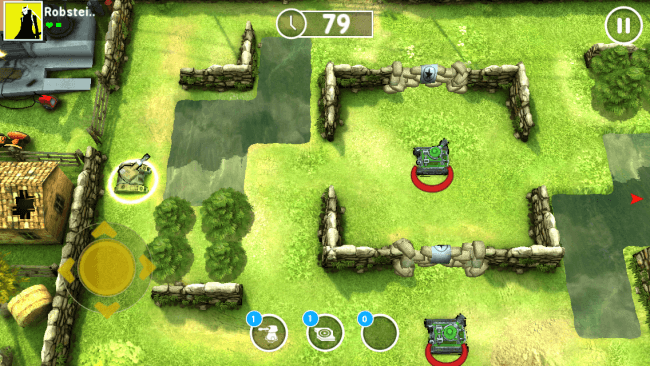
Game Introduction – Tank Battles
Tank Battles is an action-arcade game created by Gameloft. It’s very reminiscent of the Atari classic, Combat, actually. Only now it’s dressed up in a more modern style and features a fair number of customization options and power-ups. Gamezebo’s quick start strategy guide will provide you with detailed images, tips, information, and hints on how to play your best game.
Quick Start Guide
Getting Started
- In order to get started and jump into your first tank, use the “Available On” option at the top of this page.
- Once you’ve got Tank Battles installed you should be ready to roll. Note that the game requires an online connection to play, so if you’re not on a Wi-Fi network or 3G/4G you’re going to have to wait to get things moving.
- The tutorial pushes you straight into the campaign levels to get you acclimated to the gameplay, but if you’d like to try your hand at only play, you can back out of the campaign map to get to the Main Menu and mess around with all sorts of windows and tabs.

Interface
- For this section, we’re going to start with the Main Menu and work our way in. So, the Main Menu:
- Stars – this displays how many campaign stars you’ve earned, which are necessary for unlocking new missions and access to better tank parts in the Shop. You can also tap on this icon to view your Profile. Your Profile will display your current rank (i.e. level), reputation, Leaderboard rank, total campaign score, your tank, tank stats, and skills such as ricochet power and armor.
- Shop – buy and upgrade stuff. New tank parts, temporary power-ups, one-time use items for battle, etc. Note that items and power-ups can be equipped to one of three slots that allow you to trigger them whenever you’d like during combat, but that they can only be used once per item. It is, however, possible to purchase several mines/bombs/turrets at a time and just keep dropping them until you run out.
- Coins – displays how many coins you have saved up. Coins are required for buying most of the regular items and parts in the game.
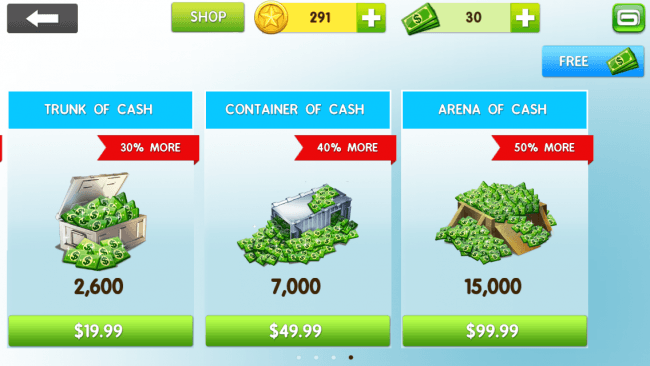
- Cash – shows you how much of the game’s premium currency you have stashed. Cash is required for purchasing high-end gear and can also be used to respawn in single player missions to avoid having to restart. It’s theoretically possible to earn extra cash little-by-little for free by tapping on the “Free Cash” button, but the system seems a bit unreliable at the moment.
- Options – adjust language, music and sound volume, notifications, Facebook and Game Center connections, controls, and more.
- Gameloft Icon – tap to display a list of other recent Gameloft releases.
- World Battle – compete online against players from around the world in timed events for prizes and potential glory.

- Leaderboard – check your place on the Leaderboards against your friends or worldwide.
- Friends – check out your friends list to compare profiles and tank stats, so long as you’re connected to Facebook. You can even take a friend’s tank for a spin for one mission for free every few hours. And if you like their configuration there’s also an option to buy it for yourself using premium currency.
- Campaign – tackle the game’s multiple campaign battles to earn coins and stars.
- Custom Battle – set up or join a multiplayer battle.
- Mail – check your in-game messages.
- Objectives – view your quests, titles, and achievements. Note that once a quest has been completed (for example, earning 100 coins in an online battle) you’ll have to manually claim the reward in this menu.
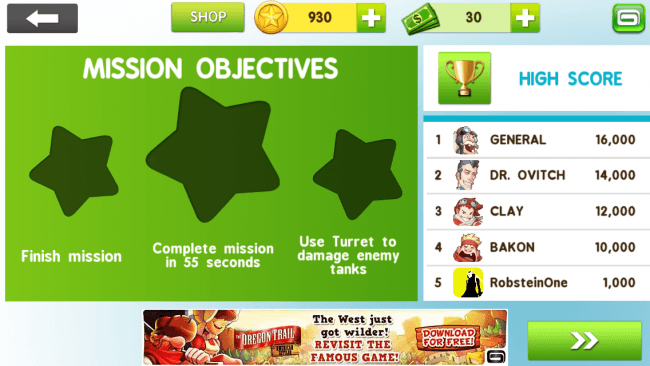
Combat
- Campaign battles each come with three objectives you’ll have to complete in order to earn the maximum amount of stars (and coins). These can vary greatly, from destroying everything but the enemy tank first, to using specific items; but the one constant is always finishing the mission. So at the very least you’ll earn one star.
- Once you’ve picked a mission you’ll be prompted to “Trick Out Your Tank” with various items and gear. This is optional, but note that some missions do require the use of specific items in order to earn a star, so consider browsing a bit before you get started.
- Multiplayer battles are mechanically similar to campaign battles with two major differences: you and your opponents respawn, and random power-ups like health and missiles will appear. It’s more of a typical deathmatch in that regard, with players competing for points under a time limit rather than everyone only getting a single chance to come out on top. Online missions also don’t earn stars, but as I’ve mentioned they can be used to earn extra cash.

- However it is possible to buy items and upgrade your tank before starting a multiplayer match, so bear that in mind.
- Combat itself is fairly straightforward: tap and drag the bottom-left corner of the screen to move, and tap anywhere else to fire. There are also three item slots at the bottom that can be tapped to use whatever item is assigned to them, assuming the item in question hasn’t been used up of course.
- There are also multiple destructible objects in the environment to look out for – both because they can offer temporary cover in a pinch (if they’re still standing), and because they produce coins once destroyed (in single player).
- For the most part, the idea is to simply not get blown up while trying to destroy your opponent, although that can become more complicated once you and your enemies start using shells that ricochet off of walls. It can make things quite chaotic very, very quickly.
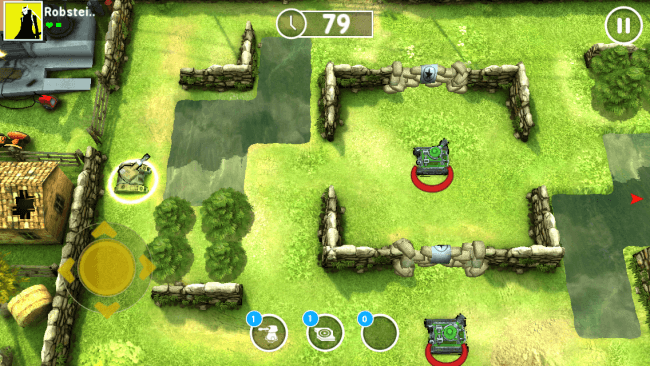
Tips and tricks
- Don’t respawn in single player. Seriously, it’s a complete waste of cash. Better to save that premium currency for something important like advanced tank parts.
- Upgrade your tank. It’s an obvious idea, but it’s still an important one. Buying new parts can be costly but it shouldn’t take too long for you to have enough to swap out your treads, cannon, and hull. While the initial change may not seem significant, each of those parts can also be upgraded to increase their overall effectiveness, and the upgrades themselves are relatively inexpensive at first.
- Try to ignore items unless they’re required for earning stars, if possible. They’re definitely useful, but it’s better to save those coins for improving your tank.
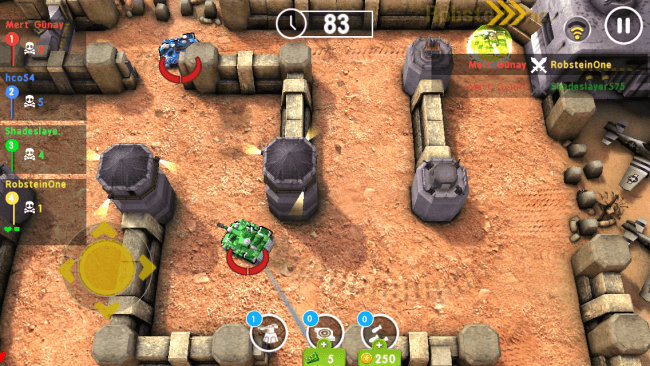
- Assume every shell will ricochet. They don’t all bounce, and those that do usually only do it once, but it’s incredibly easy to get picked off by a ricochet. So don’t take them for granted: try to be super-cautious, especially in confined areas.
- Make use of the Free Cash button. Sure it only earns one for each video watched, and it takes longer than it really should for the money to appear, but it’s a decent way to earn premium currency when you aren’t in combat. Plus that stuff adds up.
- When in a multiplayer game, shoot at anything and everything all the time. I know it sounds weird but it works. Players don’t sit still or move as slow as the AI in single player, and the more shells you have bouncing around the area the more likely you are to hit one of them.
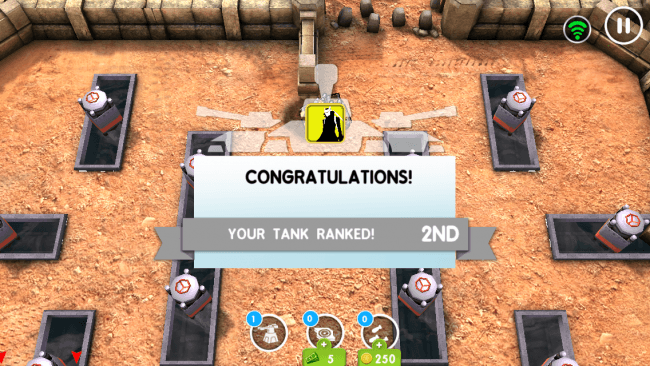
- Also, whenever in a multiplayer game, shoot at the power-ups. I know this also sounds weird, but think about it: once those health pickups and temporary upgrades appear, players will want to make a dash for them. And if you’re firing a volley at the items they’re trying to collect, there’s a chance they might never reach them. As an added bonus, this makes it more likely for you to collect the item, and if anyone else is employing the same strategy, you might be able to blast their shells out of the air and keep yourself alive.
- Be careful when using bombs. They can be useful, but the action doesn’t pause in single player when you deploy them (via tapping on the icon and then swiping the screen to pick their trajectory), so if you aren’t paying attention you could get wiped out in short order.
- And remember: you can’t pause during an online match.
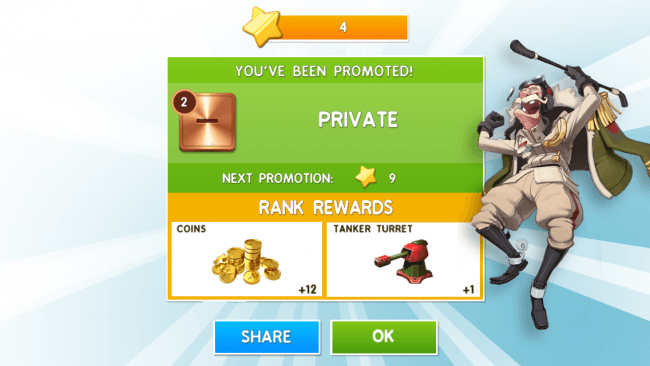
Congratulations!
You have completed Gamezebo’s quick start guide for Tank Battles. Be sure to check back often for game updates, staff and user reviews, user tips, forums comments, and much more here at Gamezebo!
More articles...
Monopoly GO! Free Rolls – Links For Free Dice
By Glen Fox
Wondering how to get Monopoly GO! free rolls? Well, you’ve come to the right place. In this guide, we provide you with a bunch of tips and tricks to get some free rolls for the hit new mobile game. We’ll …Best Roblox Horror Games to Play Right Now – Updated Weekly
By Adele Wilson
Our Best Roblox Horror Games guide features the scariest and most creative experiences to play right now on the platform!The BEST Roblox Games of The Week – Games You Need To Play!
By Sho Roberts
Our feature shares our pick for the Best Roblox Games of the week! With our feature, we guarantee you'll find something new to play!Type Soul Clan Rarity Guide – All Legendary And Common Clans Listed!
By Nathan Ball
Wondering what your odds of rolling a particular Clan are? Wonder no more, with my handy Type Soul Clan Rarity guide.








 “
“ “
“