- Wondering how to get Monopoly GO! free rolls? Well, you’ve come to the right place. In this guide, we provide you with a bunch of tips and tricks to get some free rolls for the hit new mobile game. We’ll …
Best Roblox Horror Games to Play Right Now – Updated Weekly
By Adele Wilson
Our Best Roblox Horror Games guide features the scariest and most creative experiences to play right now on the platform!The BEST Roblox Games of The Week – Games You Need To Play!
By Sho Roberts
Our feature shares our pick for the Best Roblox Games of the week! With our feature, we guarantee you'll find something new to play!All Grades in Type Soul – Each Race Explained
By Adele Wilson
Our All Grades in Type Soul guide lists every grade in the game for all races, including how to increase your grade quickly!
Tales from the Dragon Mountain: The Strix Walkthrough
Welcome to the Tales from the Dragon Mountain: The Strix walkthrough on Gamezebo. Tales from the Dragon Mountain: The Strix is a Hidden Object Game played on the PC created by Cateia Games. This walkthrough includes tips and tricks, helpful hints and a strategy guide on how to complete Tales from the Dragon Mountain: The Strix.
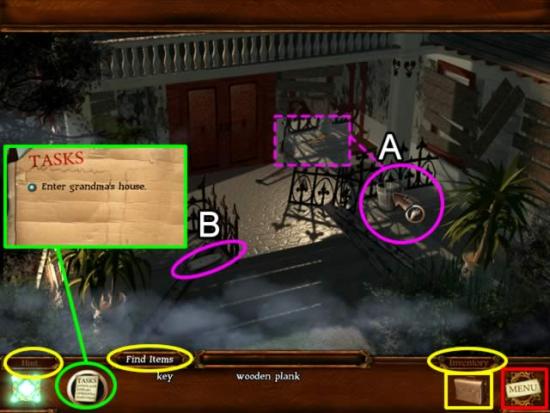
Tales from the Dragon Mountain: The Strix
Welcome to the Tales from the Dragon Mountain: The Strix walkthrough on Gamezebo. Tales from the Dragon Mountain: The Strix is a Hidden Object Game played on the PC created by Cateia Games. This walkthrough includes tips and tricks, helpful hints and a strategy guide on how to complete Tales
General Tips
This hidden object game requires visiting several locations and using inventory items to advance play.
- Play is mostly linear although there are some options for the order in which to explore locations.
- CAPITALIZED inventory items are meant to make it easier to find where this guide may deviate from your own play.
- There are no penalties for multiple clicks in a scene.
- Always move the cursor around a scene. Watch the cursor to see if it changes into a hand or question mark.
Main Menu:
- Play – Begin or resume a game. The first time you play you must select a difficulty level. The level can be changed later through the Options tab:
- Easy – Hint and Skip buttons recharge faster, sparkle hints appear on interactive areas and a Find Items panel shows a list of items to find in a scene.
- Casual – The same as Easy except there are no sparkle hints.
- Adventure – Hint and Skip button recharge slower. There are no sparkle hints and no Find Items panel.
- Custom – Select one of the above and increase or decrease the recharge time for the Hint and Skip buttons.
- Settings – Change voice, music and sound effects volume. You may select or deselect full screen and a custom cursor. You may also change the difficulty level.
- Player -Create, delete or switch player profiles.
- Help – Describes how to interact with the game.
- Exit – Quit the game.
Screen Navigation:
- Hint/Skip Bar – Clicking will show a random item from an itemized list. Hints are not limited and the bar refills based on the mode of play. The bar turns into a Skip bar for puzzles.
- Task – Lists current objectives.
- Inventory/Find Item List – A scrollable list of icons showing available items or a list of hidden items to be collected.
- Menu – Change your options, resume the game or return to the main menu.
Symbol Meanings:
- Bouncing arrow – Zoom in on interactive area.
- Hand – Interact with an object: pick up an item, open a door or move an object.
- Sparkles – Interactive areas.
Walkthrough
A clip explains the background and introduces the story line for play.
If you are not familiar with hidden object games, click “Yes” when asked if you would like a tutorial. This will show you how to interact with objects and characters.
Chapter 1: The Arrival
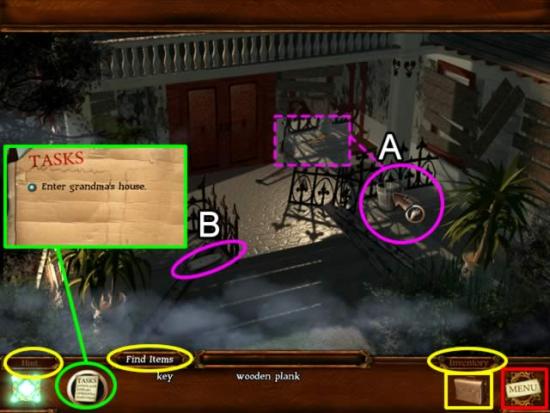
- The Inventory currently contains a MEDALLION.
- Approach the house.
- Click the Tasks icon to view the first task: Enter grandma’s house.
- Unless you are playing in Adventure mode, the Find Items panel automatically replaces the Inventory panel.
- Move the cursor over the wooden bucket (A) to move it aside. Pick up the KEY and the WOODEN PLANK. Once the plank is added to inventory, a new task appears: Uncover the plank’s secrets. Ignore this task for now.
- Take the KEY from Inventory. Place it on the door to enter grandma’s house.
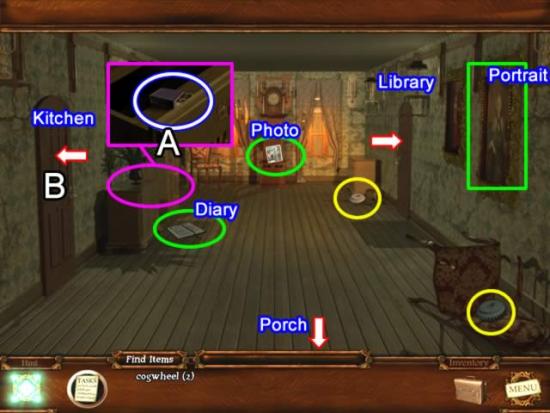
- Pick up the two COG WHEELS (yellow). Examine the diary, photo and portrait (green). Note that there is something behind the portrait canvas.
- Click the cabinet (A) to zoom in on the drawer. Open the drawer and take the MATCHES.
- Enter the kitchen (B).

- Pick up the KNIFE, TEA HERBS and TEAPOT.
- Return to the portrait in the hallway. Use the KNIFE to cut the canvas and get a KEY.
- Return to the kitchen. Use the KEY to open the locked door on the back wall.

- Pick up the three COG WHEELS and PETROLEUM CAN.
- Return to the kitchen.
- Inspect the coal fireplace on the back wall.
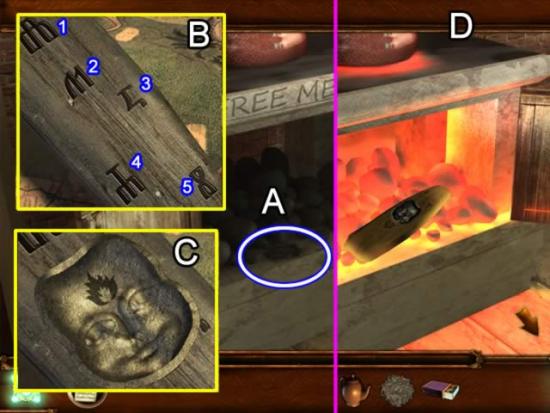
- Pick up the COAL DUST (A).
- Either double-click the WOODEN PLANK in inventory or click the “+” to select. A puzzle opens.
- The goal is to spell the word Malik by clicking the five runes in the correct order. A white highlighted letter is correct, a red is incorrect and you must restart. The solution is: 2-4-1-5-3.
- Place the COAL DUST in the hollow that opens in the wood. A face with a fire symbol appears.
- Start the fire (D). Place the PETROLEUM CAN on the coals. Use the MATCHES to light the fire. Place the WOODEN PLANK on the burning coals.
- Have a conversation with Malik.
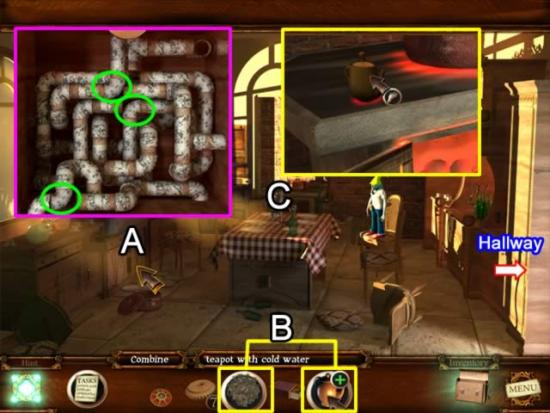
- Inspect the area under the sink (A) to open a puzzle.
- Three joints of the pipe system glow. Click the three to find the right combination to get the water running (hint: the middle pipe need not be clicked).
- Place the TEAPOT under the running water to get a TEAPOT WITH COLD WATER in inventory. Click the TEA HERBS to select them. Next click the TEAPOT WITH COLD WATER to combine them (B).
- Click the coal stove (C). Place the UNMADE TEA on the top of the stove. When the pot is steaming, remove the HOT TEA.
- Return to the hallway. Enter the door on the right.

- Enter the double doors at the far end of the library (A) to get to grandma’s bedroom.
- Pick up the TEACUP (B).
- Click down twice to return to the hallway. Enter the kitchen.
- Combine the HOT TEA and TEACUP (C). Give the cup of tea to Malik. Receive a RING.
- Return to the library.
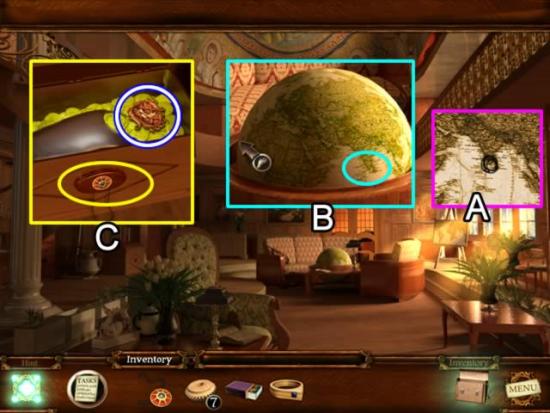
- Examine the map on the easel (A). Note the circled location.
- Access the globe (B). Click on the left side to rotate the globe once. The same area to the right of Africa is shown. Click the area matching the map. The globe opens. Pick up the COG WHEEL.
- Zoom in on the chest on the left side of the room (C). Place the MEDALLION and RING in the lock mechanism. Collect the CREST.
- Go through the double doors at the back of the room to enter grandma’s bedroom.
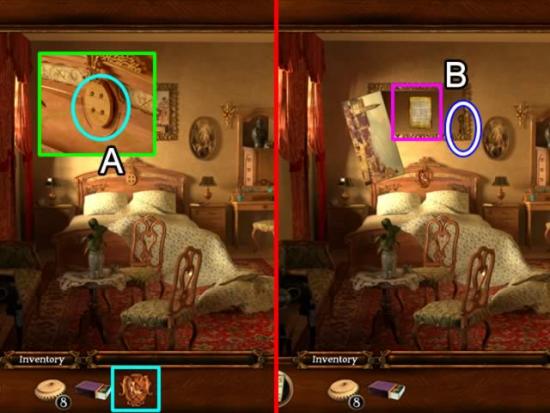
- Zoom in on the bed headboard (A). Place the CREST on the circle.
- The painting above the bed falls away (B). Read the letter and pick up the KEY.
- Click down twice to return to the hallway. Enter the kitchen. Enter the storage room at the back of the kitchen.
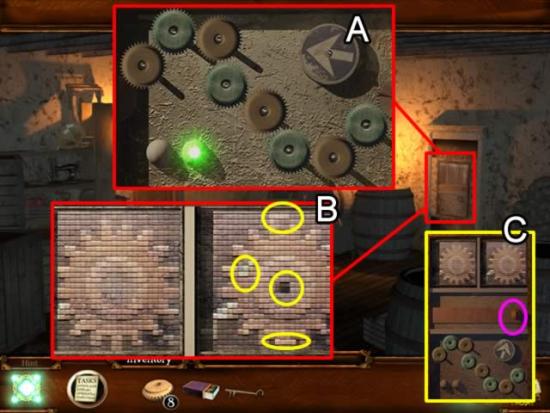
- Click down once to enter the main room.
- Access the lock panels on the door on the right.
- Zoom in on the bottom lock puzzle (A). Place the eight COG WHEELS on the pegs. Placement order isn’t important. Once placed, the cogs turn and open the top panel.
- Play the spot-the difference puzzle (B).
- Put the KEY in the keyhole.
Chapter 2: The Garden

- Collect the five inventory items shown above.
- Go to the right.

- Collect the six inventory items shown above.
- Go to the right.

- Collect the seven inventory items shown above. When you pick up the Glass Lamp Cover the three lamp pieces automatically combine in inventory.
- Click down twice to return to the garden entrance.
- Enter the shed. The LAMP automatically moves from inventory to light the shed.

- Collect the inventory items as shown above.
- Exit the shed.
- Use the SHOVEL to dig up a KEY in the dirt pile.
- Use the KEY to unlock the drawer (A). Inspect the piece of paper in the drawer.
- Exit the shed. Go right to the fountain area.
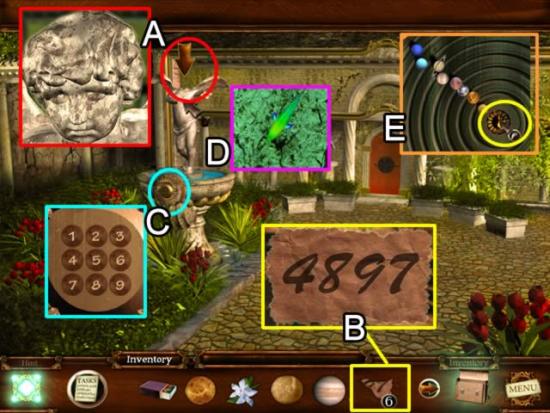
- Access the broken statue (A). The six STATUE PIECES from inventory are automatically placed in the puzzle area. Rotate each piece and place it in the outline. Work from the outside in. Place each piece based on shape and pattern. Correctly positioned pieces lock into place. The solution is shown above. Receive the EARTH MARBLE.
- Double click the six PIECES OF PAPER in inventory to open a puzzle area. Solve this puzzle the same as the one above.
- Zoom in on the keypad at the base of the statue (C). Click the numbers in the same sequence as the coded paper. Receive a NEPTUNE MARBLE.
- Inspect the water surrounding the statue (D). Use the NET to catch a FISH. Fill the BUCKET WITH WATER.
- Click the door lock (E). Place all the planet marbles in the rings. The marbles automatically position themselves in the correct ring. Click the sun at the center to activate the lock.
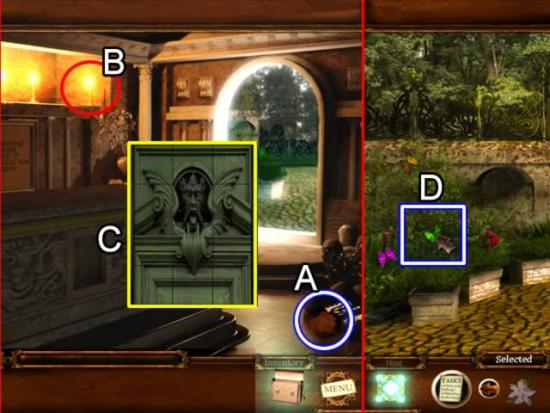
- Pick up the LEAF in the lower right corner (A).
- Use the MATCHES to light a candle (B). Lighting one will automatically light the rest.
- Zoom in on the inset on the tomb (C). Play the slider puzzle. Slide the pieces around until the pattern matches the above inset. Receive a PINE cone.
- Exit the mausoleum. Go right.
- Use the NET to catch a BUTTERFLY.
- Return to the shed.

- Place the BUCKET WITH WATER, STRAWBERRIES, MISTLETOE and CONE in the cauldron (A). Select the EMPTY FLASK and put in on the cauldron to get a FILLED FLASK of potion.
- Exit the shed.
- Pour the contents of the flask on the tree.
- Click right twice to go to the gates. Inspect the lock on the gates.
- Return to the tree. Get three gold coins for the fish, butterfly and leaf.
- Retrace your steps to the gates.

- Place the GOLDEN BUTTERFLY, TREE and FISH COINS in the slots in that order to open the gates.
Chapter 3: The Wolfmaster

- Pick up the inventory items shown above.
- Inspect the carriage.

- Pick up the three inventory items shown above.
- Click down to exit the carriage area.
- Go to the cabin.
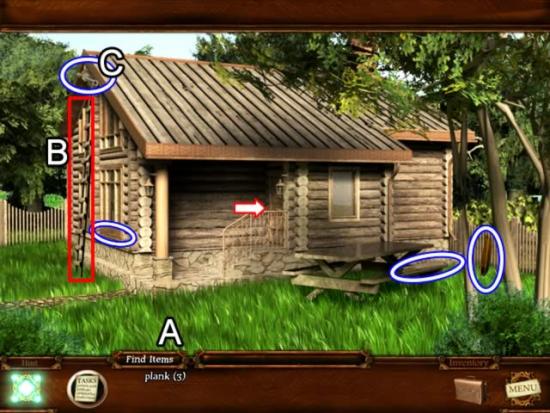
- Pick up the three PLANKS (A). They combine with the nails and form a LADDER.
- Place the LADDER on the side of the cabin (B) to reach the KEY (C).
- Use the KEY to open the cabin door.

- Pick up the CLOTH on the chair (A). Use it on a window to lighten the room.
- Pick up all the inventory items as shown above.
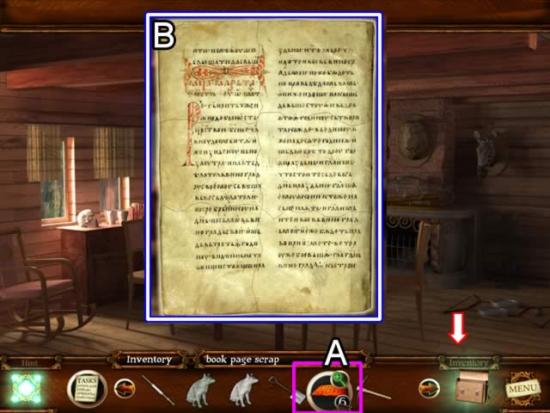
- Double-click the six BOOK PAGE SCRAPS to open a puzzle.
- Click to select a piece. Right or left click to rotate it. Place the corner pieces first. The completed page is shown above.
- Exit the cabin. Click left to go to the statue area.

Place the three WOLF statues on the pedestals as shown (A). Receive a WOLF MEDALLION (B).
- Access the chest area on the center figure (C) to open a puzzle. Rotate the rings to form a picture. Start with the outermost circle and work inward. Match the patterns until the picture matches the one shown above. Insert the WOLF MEDALLION in the center of the puzzle. Click the medallion.
- The statue rises upward revealing a hidden entrance.
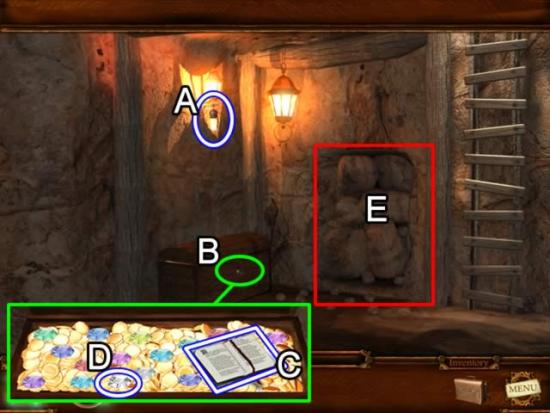
- Pick up the MAGIC WAND BOTTOM (A).
- Use the KEY to open the chest (B). Pick up the SPELL BOOK (C).
- Play the match-the-gem puzzle. Match same colored pairs of gems until one gem (D) remains. Click to add it to inventory.
- Exit the chest area. The MAGIC WAND pieces automatically combine to add the wand to inventory.
- Click the SPELL BOOK. Click the BOOK PAGE to combine them into a COMPLETE SPELL BOOK.
- Use the PICKAXE to clear the passage (E). Pick up a GLASS BOTTLE and continue forward.
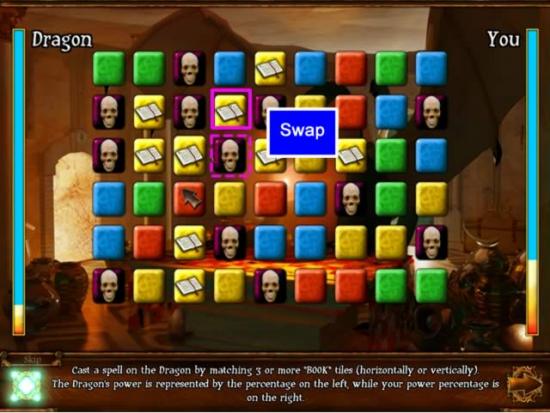
- Use the MAGIC WAND on the dragon to start a match-3 puzzle.
- The goal is to fill the Dragon’s bar with blue before your bar is filled. Matching 3 or more tiles with books on them increases the dragon’s blue bar. Making matches of any kind (except skulls) slows the progress of your blue line. Matching skulls increases your blue bar. Swap tiles horizontally or vertically to form matches.
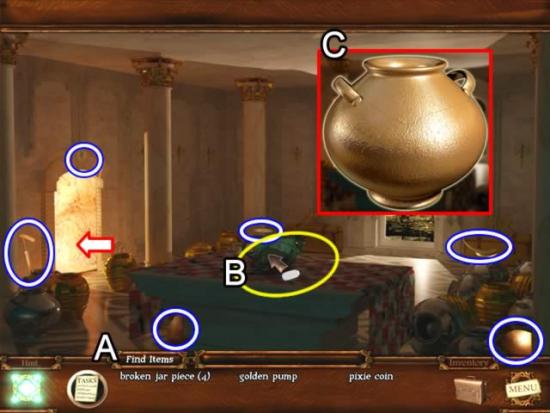
- Pick up all the items for inventory (A).
- Take the GLASS JAR and place it on the dragon (B). A DRAGON IN JAR goes to inventory.
- Double-click on the four BROKEN JAR PIECES. Click and rotate the pieces to form the EMPTY JAR.
- Take the left exit.
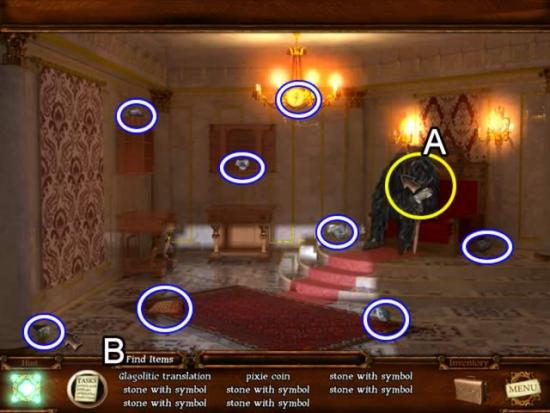
- Give the DRAGON IN JAR to the Wolfmaster (A).
- Collect the listed inventory items (B).
- Click the Wolfmaster again to open a puzzle.

- Click a stone and place it in the tray by a colored panel. If the stone is correctly placed, the panel will light up. The solution is shown above.
- Receive a MAGIC PINE and a WOLF’S PAW.
- Click down twice to return to the mine shaft.
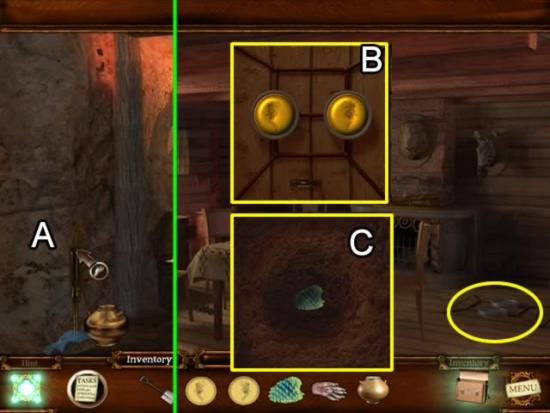
- Place the GOLDEN PUMP by the spring (A). Put the EMPTY JAR next to the pump. Click the pump to fill the jar.
- Click up to exit the mine. Go right to return to the cabin.
- Zoom in on the area on the floor on the right side of the cabin. Place the two PIXIE COINS in the slots (B). The panel slides away revealing some dirt. Use the SHOVEL to dig a hole (C). Place the MAGIC PINE in the hole and pour in the JAR OF WATER.
- Watch the cut scene.
Chapter 4: The Institute
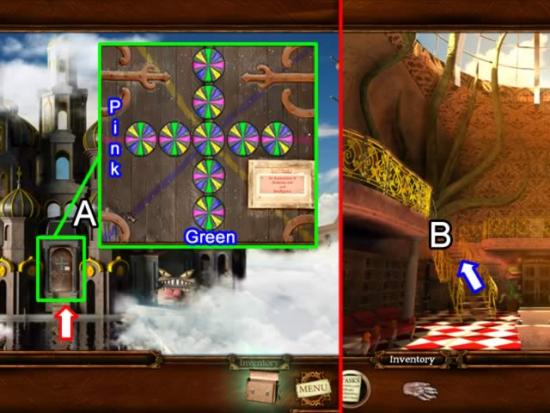
- Approach the door to the Institute. Click to open a lock puzzle (A).
- The goal is to rotate the dials so all panels along the horizontal axis are pink and those along the vertical axis are green. Some dials will affect others arbitrarily. The solution is shown above.
- Enter and go left (B).
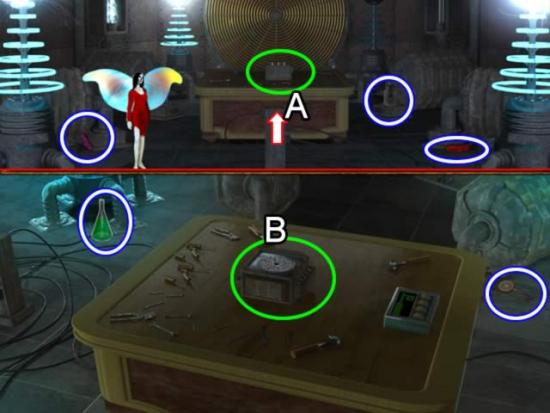
- Pick up the three inventory items. Approach the table (A).
- Pick up the two inventory items. Click the mechanism in the middle of the table (B) to open a puzzle.
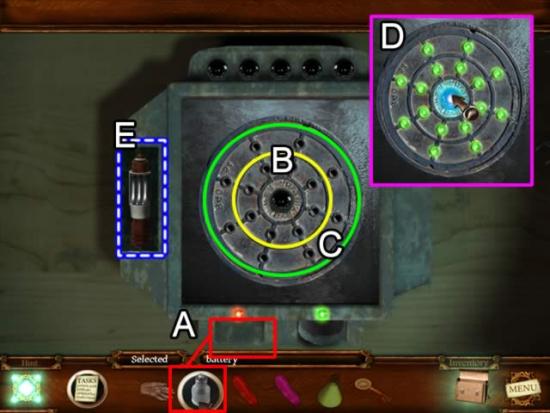
- Place the BATTERY in the slot below the red light (A) to activate the game.
- The goal is to turn on all the lights. Start by clicking each button around the inside circle (B). Next click the buttons on the outside circle (C). As you turn lights on, some will turn off. Continue to click the lights until they are all on.
- Once all the lights are lit the center circle lights up (D). Click the blue light in the center. The side opens revealing a CAPACITOR FUSE (E). Take it and exit the puzzle area.
- Click down once more to return to the room.
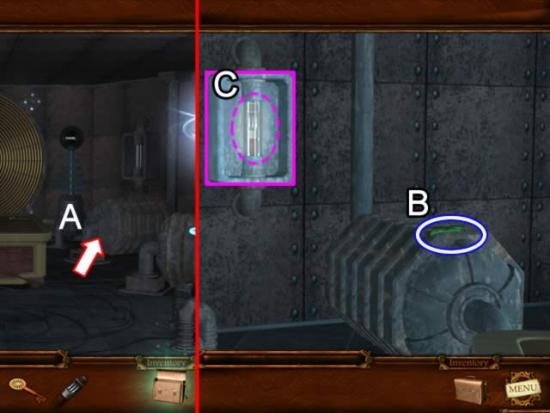
- Go right (A) toward the machine in the back.
- Pick up the GREEN CRYSTAL (B).
- Place the CAPACITOR FUSE in the tube on the wall (C). A CHARGED CAPACITOR FUSE is returned.
- Click down twice to return to the main hall.
- Go up the stairs on the right.
- Pick up the YELLOW CRYSTAL from the ledge on the left. Use the ACID on the plants covering the door.

- Pick up the inventory items.
- Go up the stairs on the left to the green house.

- Pick up the inventory items.
- Exit the green house.
- Approach the vine covered chest.
- Use the PLIERS to remove the vines. Click the chest top to open it. Retrieve the METEOR.
- Click down three times to return to the main hall.
- Go forward to the double doors at the back of the hall.
- Place the METEOR in the slot at the top of the doors.
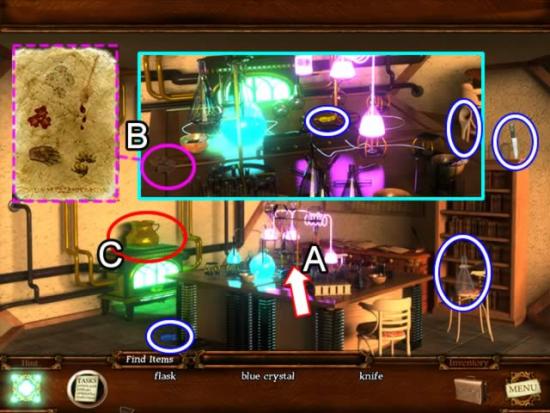
- Collect the three inventory items in the lab.
- Zoom in on the table (A). Pick up the two inventory items. Click the torn pieces of paper to open a puzzle (B). Solve the jig-saw puzzle (dashed pink) to get the teleportation recipe.
- Exit the table area.
- Zoom in on the gold cauldron on the stove (C). Place the LADLE in the cauldron to get the LIQUID GLASS IN LADLE.
- Return to the table.
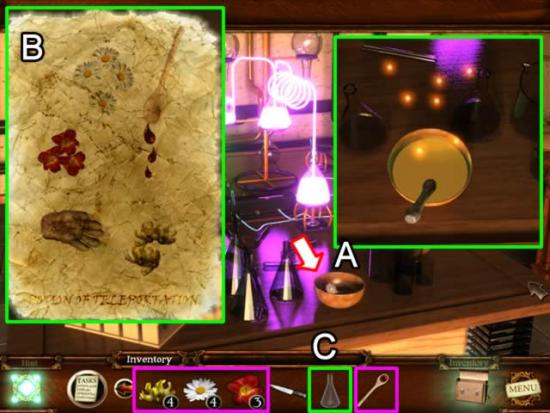
- Zoom in on the mortar and pestle (A).
- Add the ingredients listed for the Potion of Teleportation (B). Place the empty FLASK on the mixture to add the MIXTURE OF TELEPORT to inventory.
- Return to the main hall. Go up the stairs to the left.
- Give Amala the WHITE EDELWEISS. Receive a SWORD.
- Click down until you exit the institute.

- Approach the plant on the left (A).
- Use the KNIFE to cut the ropes on the plant’s mouth. Insert the STICK to hold the mouth open. Take the KEY. Exit the plant.
- Go right to the hungry chest (B).
- Place the HEAVY BONE on the chest’s tongue. Click the lid to close it. Insert KEYs in each latch to lock the chest.
- Proceed to the right to the air ship (C).

- Zoom in on power supply panel (A).
- Insert the CHARGED CAPACITOR FUSE in the center to open a puzzle.
- Place the crystals in the slots in the correct order. A light comes on when a crystal is correctly placed.
- SOLUTION. Top row: green, blue, yellow, magenta, red. Bottom row: red, yellow, magenta, blue, green.
- Watch the cut scene.
Chapter 5: The Top of the World

- Pick up the inventory items shown above.
- Click down (A) to investigate more wreckage.
- Click the piece of the air ship until it falls over the cliff (B). Get the SAW and WIRE.
- Return to site.
- Go to the area on the right (C).
- Use the SAW to cut off a PLANK from the wing.
- Return to the site.
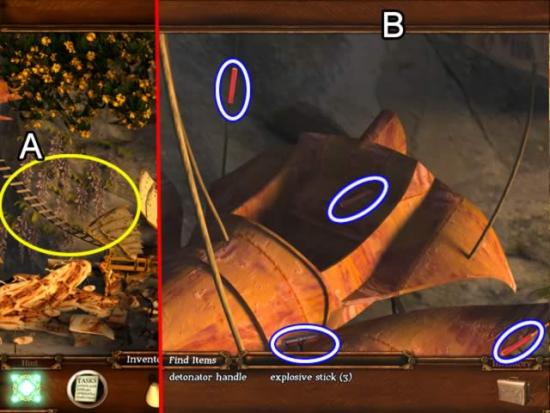
- Place the ROPE and PLANK on the broken bridge (A).
- Cross the bridge. Pick up the four inventory items at the wreckage.
- Return to the the site.
- Go to the blocked cave on the right.
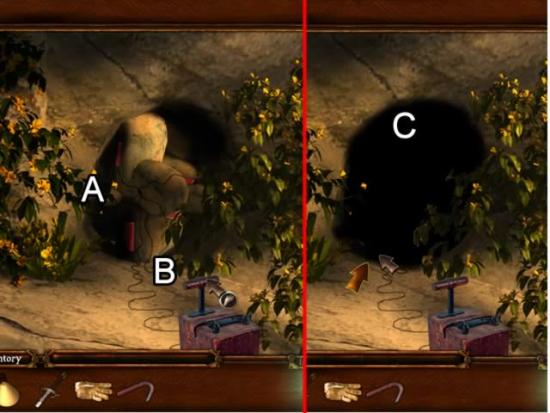
- Place the 10 EXPLOSIVE STICKS on the rocks (A).
- Put the WIRE and DETONATOR HANDLE on the detonator (B). Click the handle to set off the charge.
- Enter the cave. Go forward twice.

- Pick up the inventory items shown.
- Zoom in on the chest.

- Pick up the three SPHERES from around the chest.
- Use the CROWBAR to pry open the chest (A). Get another three SPHERES.
- Exit the chest area.
- Go to the altar on the left.

- Pick up the listed inventory items.
- Place the MEDALLION in the center of the stand to open a puzzle (A).
- Place the SPHERES in the puzzle to begin playing. Click each sphere to move it around the track. Align all sphere at the 12:00 position. Some spheres affect the movement of others.
- Once the puzzle is solved, receive a KEY.
- Use the KEY to open the gate.

- Collect the listed inventory items.
- Approach the first desk.

- Pick up the inventory items.
- Exit the area.
- Approach the second desk.

- Pick up the SCREWDRIVER on the left.
- Access the elevator operating area (A).
- Use the screwdriver to remove the four screws on the plate.
- Place the six COGWHEELS in the panel. Attach the three HANDLES. Click each handle to move it into the lowered position. Use the GLOVE on one of the switch wires to mend them all. Place the the three yellow SWITCHES in place. Click each switch to turn it on. Finally, place the two GREEN CRYSTALS in any of the four slots. The gears start turning.
- Exit the control area.
- The elevator door opens. Place the LEVER in the slot. Click to descend in the elevator.

Pick up the inventory items.
- Click up (A) to return to the main floor.
- Access the elevator control mechanism again (B). Place the two RED CRYSTALS in the empty slots.
- Re-enter the elevator. Exit at the top of the world.
- Enter the temple on the right.

- Place the BOOK OF TELEPORTING on the book stand (A).
- Double-click the POTION OF TELEPORT.
- Watch the cut scene.
Chapter 6: The Lord Strix

- Click down three times to exit Grandma’s house.
- Place the SWORD on Lord Strix (A) to open a match-3 puzzle (B).
- Swap the tiles to match three or more sword tiles horizontally or vertically. Try to avoid matching skull tiles as that will speed your demise. Strix is defeated when the bar on the left is blue.
Congratulations! You have finished playing Tales from Dragon Mountain: The Strix.
More articles...
Monopoly GO! Free Rolls – Links For Free Dice
By Glen Fox
Wondering how to get Monopoly GO! free rolls? Well, you’ve come to the right place. In this guide, we provide you with a bunch of tips and tricks to get some free rolls for the hit new mobile game. We’ll …Best Roblox Horror Games to Play Right Now – Updated Weekly
By Adele Wilson
Our Best Roblox Horror Games guide features the scariest and most creative experiences to play right now on the platform!The BEST Roblox Games of The Week – Games You Need To Play!
By Sho Roberts
Our feature shares our pick for the Best Roblox Games of the week! With our feature, we guarantee you'll find something new to play!All Grades in Type Soul – Each Race Explained
By Adele Wilson
Our All Grades in Type Soul guide lists every grade in the game for all races, including how to increase your grade quickly!







