- Wondering how to get Monopoly GO! free rolls? Well, you’ve come to the right place. In this guide, we provide you with a bunch of tips and tricks to get some free rolls for the hit new mobile game. We’ll …
Best Roblox Horror Games to Play Right Now – Updated Weekly
By Adele Wilson
Our Best Roblox Horror Games guide features the scariest and most creative experiences to play right now on the platform!The BEST Roblox Games of The Week – Games You Need To Play!
By Sho Roberts
Our feature shares our pick for the Best Roblox Games of the week! With our feature, we guarantee you'll find something new to play!Type Soul Clan Rarity Guide – All Legendary And Common Clans Listed!
By Nathan Ball
Wondering what your odds of rolling a particular Clan are? Wonder no more, with my handy Type Soul Clan Rarity guide.
Sword & Poker 2 Walkthrough
Sword & Poker 2 is a role-playing card game developed by GAIA for the iPhone. This quick start guide will provide you with tips to get started playing Sword & Poker 2. The mechanics of this game are similar to that of its predecessor, Sword & Poker, so if you’d like to learn how to play the first game, this guide will work just as well.

Sword & Poker 2 – Game Introduction
Sword & Poker 2 is a role-playing card game developed by GAIA for the iPhone. This quick start guide will provide you with tips to get started playing Sword & Poker 2. The mechanics of this game are similar to that of its predecessor, Sword & Poker, so if you’d like to learn how to play the first game, this guide will work just as well.
Getting Started
The goal of the game is to capture the Apocalypse Rod from the Heaven’s Tower. To do that, you must beat monsters by battling them in poker games.

Upon starting a new game, you’ll be presented with a map. Heaven’s Tower is locked, accessible only at the end of the quest. For now, the only place you can enter is Mystic Forest. Tap “Game Start” to begin. You’ll be starting at Floor 1 of 5 floors in Mystic Forest.
Your First Battle
Tap the highlighted room. Your first opponent is Mandragora.
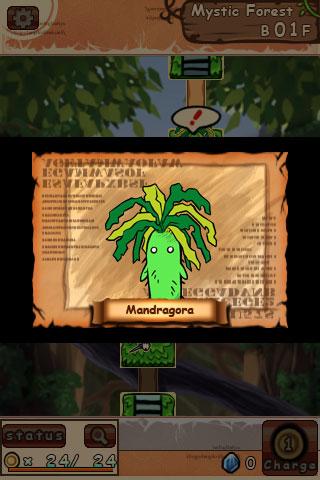
You have 24 coins, whereas Mandragora has 6. Whenever you or the monster forms a poker hand, you deplete each other’s coins.
Tap the Status bar to see a list of poker hands you can use and the corresponding damage they do to your opponent. To see the damage that a Monster can do to you, tap the Enemy icon.
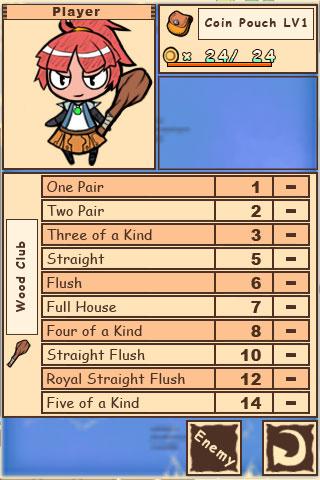
Now let’s play some poker! In every battle, you take the first turn. Pick a card from your deck on the bottom right, and place it on an empty slot. The row, column or diagonal line you selected will be highlighted, and you’ll need to place a 2nd card on the opposite empty slot. The card will only be accepted if it forms a valid poker hand.

Try the simplest formation: 2 matching cards anywhere in a row, column or diagonal line. The One Pair hand only damages the monster by 1 coin, however.

To do more damage, analyze the 9 cards laid out on the table. Determine the best place to put your own cards so that you can form Two Pairs, or Three of a Kind. If you can form a Straight, Flush or Full House, even better!
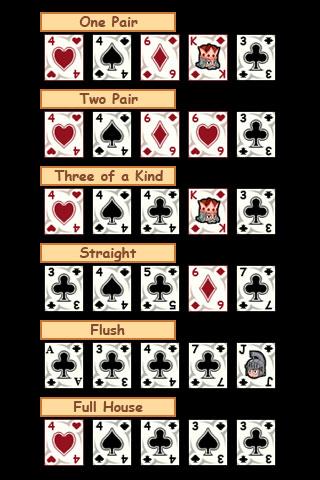
If none of your cards can form a hand, tap Pass. You’ll forfeit your turn and your cards will be replaced with a new set for your next turn.
Sometimes you’ll see a Joker card, either on the table or in your deck. The Joker is a wild card, and can turn into any card you need. It can also strengthen a hand, for example, by turning a One Pair hand into Three of a Kind. So if you see a Joker card on the table, use it to your advantage — before your opponent does.
A round goes on for 10 turns, with you and the monster taking turns. When the round is over or when the table is full, a new round starts. The battle keeps going until you or the monster has lost all coins. The winner is the one left standing, and for the first battle, it will most likely be you – Congratulations! You’ll receive bounty money and be taken back to the Floor Map.
Navigating the Map
Navigation can be somewhat tricky.
When you’re viewing the Floor Map, you can only enter a room adjacent to the one you’re in. You can’t jump to any room you wish, and must travel on a path. As you win battles, more rooms will be unlocked.
Tapping the Gear icon on the top left of the screen allows you to access the game manual and change game settings. From here you can also restart the floor, exit to the Title screen (so that you can switch players) or exit to the World Map.

Careful – if you’re in the midst of completing a floor, do NOT exit to the World Map, or you will lose all the progress for the current floor. You’ll see a confirmation screen, but won’t get any warning, so consider this your warning (I learned it the hard way!). The only time you should view the World Map is when you’ve completed a floor.
Rooms you’ve finished will be marked “Clear” and will have a tiny crown symbol on the bottom left. Tap on a new room to travel there, and tap again to begin the battle. If you want to check the stats of the monster in the room, tap Status before starting the battle.

Charging Your Coin Pouch
But wait – there’s one more important thing to do on the Floor Map before you begin the next encounter. The previous battle may have depleted most of your coins (see Status, bottom left). Thankfully, you can refill your coin pouch by tapping the Charge icon on the bottom right.
You only have 1 Charge opportunity for this floor, though. You’ll have to decide the right time to charge, either before the 2nd battle, or before the last battle. The last monster on this floor, the Mushroom Fencer, has a higher coin count, so you might want to save your Charge for that instead.
You can only charge your coin pouch while on the Floor Map. Once you begin the battle, there’s no way to return to the Floor Map without resetting your progress for the entire floor. So before you battle, make sure you have enough coins, because losing a battle means having to start the floor over.
Wild Card Gauge
Go on to the next battle, and the last one after that. As you play, you’ll notice a gauge on your bottom right slowly filling up. When it reaches the top, it will glow blue, indicating that a Wild Card is available for use. Tap it to replace a card from your deck with a Joker.
Take note: the Joker replaces a random card, which may sometimes be the very card you were planning to use in a killer move. But that’s all part of the gamble when playing poker.
Clearing a Floor
When you’ve slayed the last monster on the floor, move your avatar to the stairs at the bottom of the Floor Map. You’ll receive a Clear Bonus, plus an extra bonus for Charges you haven’t used. The first floor is now cleared and you can go on to the next.
The Mystic Forest consists of 5 floors, and at end of the 5th floor you’ll encounter the Big Boss. Not to worry, by the time you meet up with him, you’ll have acquired special weapons, shields, and magic to help you win the battle.
In later levels, you’ll be able to use your bounty money to shop. You can buy new equipment and expand your coin pouch – a must for battling nastier monsters. You’ll be exploring other dungeons and finding the keys to the door of Heaven’s Tower. Will you recapture the Apocalypse Rod? Keep playing to find out!
Have tips of your own? Post your user tips here. Be sure to set an alert to follow this game to be updated on new additions to this guide and updates to the game.
More articles...
Monopoly GO! Free Rolls – Links For Free Dice
By Glen Fox
Wondering how to get Monopoly GO! free rolls? Well, you’ve come to the right place. In this guide, we provide you with a bunch of tips and tricks to get some free rolls for the hit new mobile game. We’ll …Best Roblox Horror Games to Play Right Now – Updated Weekly
By Adele Wilson
Our Best Roblox Horror Games guide features the scariest and most creative experiences to play right now on the platform!The BEST Roblox Games of The Week – Games You Need To Play!
By Sho Roberts
Our feature shares our pick for the Best Roblox Games of the week! With our feature, we guarantee you'll find something new to play!Type Soul Clan Rarity Guide – All Legendary And Common Clans Listed!
By Nathan Ball
Wondering what your odds of rolling a particular Clan are? Wonder no more, with my handy Type Soul Clan Rarity guide.







