- Wondering how to get Monopoly GO! free rolls? Well, you’ve come to the right place. In this guide, we provide you with a bunch of tips and tricks to get some free rolls for the hit new mobile game. We’ll …
Best Roblox Horror Games to Play Right Now – Updated Weekly
By Adele Wilson
Our Best Roblox Horror Games guide features the scariest and most creative experiences to play right now on the platform!The BEST Roblox Games of The Week – Games You Need To Play!
By Sho Roberts
Our feature shares our pick for the Best Roblox Games of the week! With our feature, we guarantee you'll find something new to play!All Grades in Type Soul – Each Race Explained
By Adele Wilson
Our All Grades in Type Soul guide lists every grade in the game for all races, including how to increase your grade quickly!
Survivalcraft Walkthrough
Survivalcraft is a survival action game from Igor Kalicinski and CandyRufusGames. You are stranded on a remote island where you will need to mine resources, create tools, hunt for food, and build shelter so you may survive. Knowing where to start in a game like this is key to any sort of success, and with Gamezebo’s quick start guide you’ll have all of the tips, tricks and walkthroughs to stay ahead of the game.

Game Introduction – Survivalcraft
Survivalcraft is a survival action game from Igor Kalicinski and CandyRufusGames. You are stranded on a remote island where you will need to mine resources, create tools, hunt for food, and build shelter so you may survive. Knowing where to start in a game like this is key to any sort of success, and with Gamezebo’s quick start guide you’ll have all of the tips, tricks and walkthroughs to stay ahead of the game.
Quick Start Guide
Getting Started
- To get started quickly, go ahead and click on the “Play Now” button at the top of this screen.

- Once you start the game for the first time, you will be able to start a single player experience. You can also adjust settings including those that affect performance. If the game is not running well on your device, you can tune the settings to fix that.
- When you’ve chosen Single Player, you can then tap on “New World” which will allow you to generate a world.

- The next screen will allow you to choose a name for your world, as well as the Game Mode you’d like to play in. You can choose from Challenging, Cruel, Creative, and Harmless.
- All of those modes are the same besides difficulty except the Creative mode. Creative mode allows you to have unlimited items and tools to build however you please. With Creative, you may also change the environment behavior, weather, and time of day.
- In the Seed field, you can type in a word that the world will generate on. The world generated by that specific word will be the same in anyone’s game so you can share words between friends if you discover a useful one. For example, typing “Gamezebo” into the seed field will spawn you near a desert and snow biome.
- When you’re ready, tap on “Play!” to start.
How to Play

- Beginning in the world, it’s important that you are comfortable with the controls and layout of the game.
- You can move your character back and forth in the game by tapping and dragging on the “Move” button in the lower left corner of the screen.
- To move the camera to look around, you can move your finger on the “Look” button. Combine the Look and Move buttons to move about the island.
- On the right side of the screen, there are heart pieces that signify your character’s health. If there are no more hearts, your character will parish.
- In order for your character to crouch, you can tap on the crouching button on the top right corner of the screen.
- To jump, tap the “Move” or “Look” buttons. This will make it so you can jump over obstacles and blocks on the ground.
Crafting and Building Shelter
- One of the first things you will want to do is build shelter for your character. If you do not build shelter, your character can and will be attacked, most prominently at night.


- When you spawn in, try to find a tree. Trees can be harvested to find wood. When you find a tree, tap and hold on it to harvest wood blocks from it. The blocks will fall to the ground and you will collect the wood blocks automatically. Continue harvesting blocks from the tree until you have at least 2.
- At this point, you’ll need to head into the personal crafting inventory. This is the 4-squared button on the left side of the screen.

- Now you can drag the wood blocks to the crafting area of this screen. Your wood blocks will then turn into wood planks.
- At this point, you will need to separate the wood planks from the main stack of them. To do this, hold on the stack and then tap elsewhere on the screen where you’d like to place the planks.
- You will want to create a crafting table, which allows you to build more advanced items such as tools and weapons.

- Move 4 wood planks to the crafting squares, and this will create a crafting table. At this point, you should drag it to your usable inventory found at the bottom of the screen (the row of 4 squares).
- Exit the crafting screen by tapping on the crafting button again.
- Select the crafting table from the usable inventory by tapping on it. You may now tap on the ground to then place the crafting table.
- Using the crafting table, you will be able to craft items with a 6×6 grid.
- You can create a stick by placing two planks on top of one another on the upper left corner of the 6×6 grid. Collect the sticks and place them in your inventory by dragging them over there.

- Once you have sticks, lay them out in the fashion shown in the screenshot above along with planks to create a wood axe.
- Having a wood axe allows you to cut down trees much quicker than just with your hands.

- Another item you will want to create is a wood pickaxe that you can also create using the recipe above. With a pickaxe, you can mine the ground below you as well as mine iron and other items that will make the game easier.
- You can continue to chop down trees and create wood planks that will allow you to create shelter.
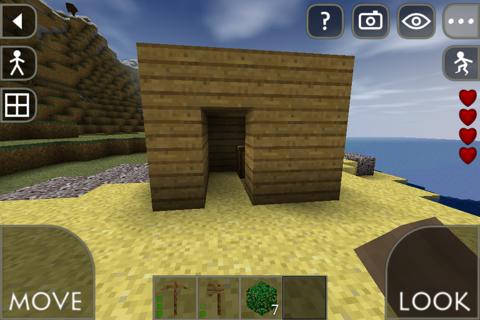
- At this point, you should be crafting planks and placing them on top of one another to build a small structure that your character can live in for safety.

- Once you have a small shelter, go to the crafting table and then craft a door with planks with the recipe shown above.
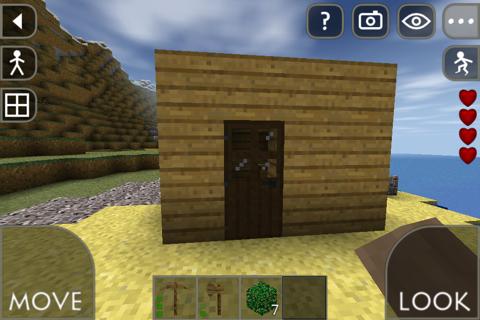
- When you have a door, place it in your usable inventory and then place it on an opening to your shelter. When you place the door, you will have a functional shelter you can easily move in and out of when needed. You should also place your crafting table inside as well.
- To open the door, tap on it. You can then tap on it again to close it.
- If you need additional recipes for more tools and items, tap on the “…” icon in the upper right corner. Tap on the “?” icon and then the “Recipaedia” button. This will allow you to browse through all of the craftable items in the game and how to craft them.
- At this point, you can take your pickaxe and head off to explore the island and find what it has to offer. The rest is up to you.
Congratulations!
- You have completed Gamezebo’s quick start guide for Survivalcraft. Be sure to check back often for game updates, staff and user reviews, user tips, forums comments and much more here at Gamezebo!
More articles...
Monopoly GO! Free Rolls – Links For Free Dice
By Glen Fox
Wondering how to get Monopoly GO! free rolls? Well, you’ve come to the right place. In this guide, we provide you with a bunch of tips and tricks to get some free rolls for the hit new mobile game. We’ll …Best Roblox Horror Games to Play Right Now – Updated Weekly
By Adele Wilson
Our Best Roblox Horror Games guide features the scariest and most creative experiences to play right now on the platform!The BEST Roblox Games of The Week – Games You Need To Play!
By Sho Roberts
Our feature shares our pick for the Best Roblox Games of the week! With our feature, we guarantee you'll find something new to play!All Grades in Type Soul – Each Race Explained
By Adele Wilson
Our All Grades in Type Soul guide lists every grade in the game for all races, including how to increase your grade quickly!







