- Wondering how to get Monopoly GO! free rolls? Well, you’ve come to the right place. In this guide, we provide you with a bunch of tips and tricks to get some free rolls for the hit new mobile game. We’ll …
Best Roblox Horror Games to Play Right Now – Updated Weekly
By Adele Wilson
Our Best Roblox Horror Games guide features the scariest and most creative experiences to play right now on the platform!The BEST Roblox Games of The Week – Games You Need To Play!
By Sho Roberts
Our feature shares our pick for the Best Roblox Games of the week! With our feature, we guarantee you'll find something new to play!Type Soul Clan Rarity Guide – All Legendary And Common Clans Listed!
By Nathan Ball
Wondering what your odds of rolling a particular Clan are? Wonder no more, with my handy Type Soul Clan Rarity guide.
Sunshine Cruise Lines Walkthrough
Sunshine Cruise Lines developed by IUGO Mobile Entertainment for the iPhone, iPad, and iPod Touch is a great way to travel to dozens of beautiful locations in luxury. Purchase cabins for your cruise liner as well as expansions, restaurants, bars, gyms, saunas and more. Hire staff to work for you and earn money on each cruise while completing money making goals. Sometimes things happen and it will be up to you to keep things running smoothly. Gamezebo’s Sunshine Cruise Lines quick start strategy guide will provide you with detailed images, tips, information, and hints on how to play your best game.

Game Introduction – Sunshine Cruise Lines
Sunshine Cruise Lines developed by IUGO Mobile Entertainment for the iPhone, iPad, and iPod Touch is a great way to travel to dozens of beautiful locations in luxury. Purchase cabins for your cruise liner as well as expansions, restaurants, bars, gyms, saunas and more. Hire staff to work for you and earn money on each cruise while completing money making goals. Sometimes things happen and it will be up to you to keep things running smoothly. Gamezebo’s Sunshine Cruise Lines quick start strategy guide will provide you with detailed images, tips, information, and hints on how to play your best game.
Quick Start Guide
Getting Started
- Sunshine Cruise Lines is a free application and can be found by clicking on the “Play Now” button at the top of this page.
- You will be able to log in using your Facebook account and find friends and earn special bonuses for posting accomplishments to your profile page throughout the game.
- Set the game for push notifications and you will be notified when cruises are finished. You can change this setting at any time.
- You will be introduced next to “Vetty” your Cruise Director that will take you on a brief tutorial as you learn how to play the game.
- The game will ask you to give a user name and after that you will be asked to name your ship. You will see this on your boat at each docking.
- In the game options area you can attach your game to Facebook, reset your game, toggle push notifications on and off as well as game music and sound effects. You can also contact the game developer for additional support if needed.
Game Currencies
- The game has two types of currencies both of which can be purchased with real currency if you want more.
- Coins – This is the basic game currency which is earned during each cruise.
- Cruise Bucks – This is the secondary higher end currency that can be earned during specific objectives in the game and can also be purchased. Cruise bucks can buy special privileges that coins can not such as purchasing instant travel to shorten cruise length or to purchase special rooms for higher reward payouts as well as special crew members.

- How to purchase additional currency – If you purchase more currency it is considered an in app purchase and will be charged to your iTunes account. Tap on “Get More” anytime you are asked if you want to purchase additional currency and it will take you to the purchase menu known as the “Cruise Bucks Store”.
- Note – The purchase of any Cruise bucks or coins will cause all advertisements to disappear from your game!
Objectives
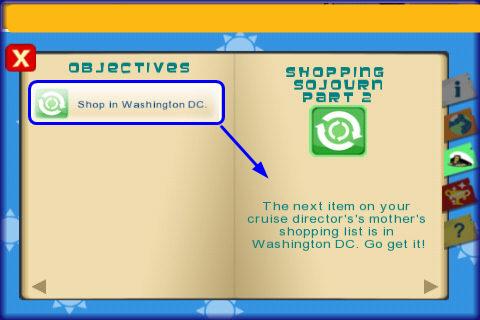
- As you play you will be given specific objectives to complete.
- As you complete these objectives you will earn large rewards of coins and cruise bucks you can use in the game.
- The objectives will give you specific destinations to travel to. You can do these when you want and travel to other places in between but the sooner you complete the objectives the sooner you earn the rewards and the achievement rewards for completing objectives.
- To see your current objective tap on the button at the bottom left corner of the screen. This will expand all the game buttons along the bottom of the screen as shown above.
- If you have a current goal you will see a red number over the goal button. Tap on it and read what you need to do next.
- Each time a goal is completed you will be rewarded and another goal will appear. Only one objective at a time is listed for you to complete.
How to Scroll the Map

- The first thing you will need to learn to do is navigate around the map area.
- This is where you will find the various ports you will need to unlock before you sail to them.
- Zoom Controls – You can either double tap with your fingertip to bring the view in closer or you can use the pinch method to zoom in and out of the scene.
- Zoom Buttons – There are also zoom in and out buttons on the far top left side of the screen you can tap on if you prefer.
- The map is set up just like a real map and the better you are at basic geography the easier time you will have finding locations of ports.
- The green arrow is always pointing to your ship. If you can’t find your ship look for the green arrow and head in the direction it is pointing.
How to select and unlock a Port

- When you start the game it will ask you where you want your starting point in the game to be. You can choose any port on the map as your start location. You may want to pick your actual hometown or you can pick any location you like. Next, the game will take you on a brief tutorial and suggest your first location.
- If you follow the goals link it will tell you what port you will want to go to next either to collect a daily bonus or to complete a task.
- Go to the map area and use your finger to scroll to the port you want to unlock.
- Tap on the port and you will be told the cost to unlock it.
- Provided you have enough money you can purchase the unlocking of the port. This means in the future you can travel to it for free.
- Once it is unlocked tap on it again to travel to it for a reward.
How to Travel to a Destination
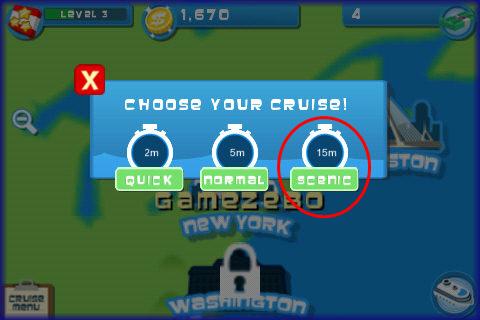

- Once a location is unlocked you can tap on it and choose it as your destination.
- Next you will have to choose one of three duration times available to travel to your destination.
- Each time represents a different amount of reward based on whether you stay in the cruise to help out or exit the game and come back when the cruise is completed.
- Quick – This is the shortest time duration with the lowest reward offered.
- Normal – This is the second time offered with a little higher reward than the quick duration.
- Scenic – This is the longest time available and will earn you the largest amount of reputation and financial rewards for completion.
- Castoff – Tap on “Castoff” to start the journey.
- Each time will earn you a certain amount of money and reputation points which is shown to you before you start the cruise.
- Note – Some cruises my take as little as two minutes and as long as fifteen and other locations will take as little as two hours and as long as eight hours or more to complete. Each location has a different amount of time tied to its cruises.
Hiring Crew to help out during Cruise Emergencies
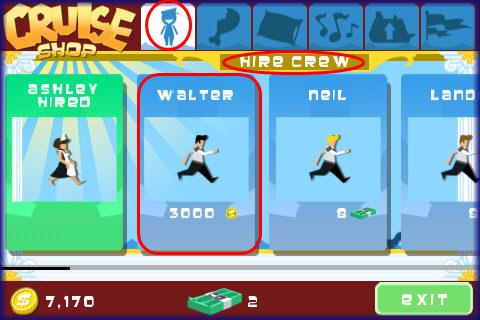
- When you start the game you are given one crew member.
- The tutorial will walk you through the purchase of a second and as you play you will want to hire more to help out.
- The more crew members you have the more emergencies they can tend to.
- Your ship will get bigger as you expand over time so you will need more people to help you.
- Tap on the icon at the bottom left of the screen that says, “Cruise Menu” to expand the menu and then tap on the “Store” icon.
- Next look along the top for the hire crew tab.
- You will need to make a purchase to hire a crew member and some will be paid in coins and others cash.
- Once you start a cruise and see emergencies start to happen tapping on these areas will cause a free crew member to go to these areas to fix the problem. You will see the room turn green and a white digital line is drawn from the crew member to that room until they get there to show you a crew member is handling that particular emergency.
- Once they complete taking care of an emergency they will have a short recovery time where they must rest. This is shown by a tiny hourglass shown over the crew members head. When you see the hourglass this means the crew member can not be accessed until he or she is done resting.
Dealing with Emergencies during a Cruise

- As your cruise is ongoing you will see many things happen. Fights may break out, pipes may burst, wedding proposals, bug infestations, and many other things will happen in the rooms of your ship.
- Along the bottom of the screen there is a text summary of each emergency as it occurs as well as where it is occurring. The room will turn yellow as well and you will see the emergency happening but some may prefer to use the text summary to find the emergencies.
- You will be able to see these things happen and the room will turn a yellow color.
- Tap on any room where this happens and one of two things will happen.
- A crew member you have hired will run to the location and take care of the problem. You will see the room turn green and a white line will appear between the employee and the room they are headed for. They will put up a sign and fix the problem after a few moments.
- You are given a certain number of “Fix its” which are represented by a star icon and can be found at the top center of the game screen over the ship.
- When you tap on an emergency and your staff is already busy then any fix its you have will go into play. The star will land on the room and the emergency is fixed. A few moments later you will see a reward in that room which shows up at first as a coin.
- Tap on the coin and you will earn one of three rewards which will leap out of the area and land next to it. Tap on it to add to your inventory or after a few moments it will add on its own.
- Note – You have the option during a cruise to exit the game and let it run for its allotted time or you can stay in the game and tap on the emergencies as they occur. If you do this you will earn bonus rewards in addition to what you would normally earn for letting the cruise run its course.
- You can at any time purchase additional “Fix – its” for the cost of one cruise buck which fills the meter above with stars. Once you use all of these you can purchase more or wait for them to regenerate from the rooms over time.
Penalties if you are late to fixing emergencies

- If you take too long to fix an emergency you will see a small yellow sign with a red symbol on it appear in the room for a few moments.
- This means the room has gone into a downtime and can’t be used for a few moments.
- Try to get a crew member to a room as fast as possible or send a fix it by tapping on the yellow room as soon as you see it to avoid this penalty.
Rewards earned by dealing with Emergencies

- When you see the coin icon appear in a room this means that an emergency has been dealt with successfully and you have a reward coming. Tap on this coin and you will see a green bar fill up momentarily then the reward you earn will be thrown out for you to tap on and collect.
- Note – If you place a large room that is 2 x 1 in size or larger you will earn two or more rewards for these rooms. The larger the room the greater the return. These rooms are also much more expensive in the store.
- Rewards you may earn
- Coins – You may earn money which can be reinvested into more rooms or unlocking of ports.
- Reputation Points – You can earn one of three bundles of reputation points. These help you to level up faster in the game and unlock more rooms in the store to purchase. Each time you level up you can unlock one additional port to travel to.
- Fix its – Each time you earn a fix it you can use it on future emergencies during a cruise anywhere where your crew can’t be to help out.
- Tip – When several emergencies are breaking out at once be sure to tap on the largest rooms first as they earn you the biggest rewards and you don’t want them to shut down for any period of time.
Collecting Rewards at the end of a cruise

- As soon as a cruise is over you will be notified via push notification if you are out of the game and you will be taken to the port screen.
- It shows your ship docked and the people getting off of it.
- Next you will see bags of cash and reputation being piled up alongside your ship.
- Tap on these to add to your total and collect all rewards earned during the cruise.
- Next, a summary screen telling you all the stats of your cruise will be shown. This includes number of passengers, coins and fares collected as well as reputation points earned.
- If any additional rewards, goals, or special achievements were completed or earned you will be told at this time.
- Usually if you are going to level up this is when you do and you will earn the ability to unlock another port to travel to.
Instant Travel Feature

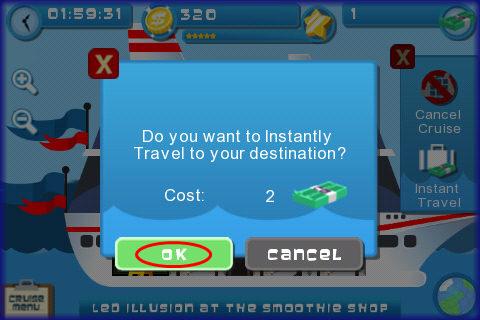
- Each cruise offers the ability to complete it instantly if you are willing to pay with Cruise bucks.
- While a cruise is in progress, click on the button at the upper right side of the screen which is gold with cruise bucks next to it.
- This will cause a little window to open on the right side of the screen. Tap on “Instant Travel” when this happens.
- Note – You can also cancel a cruise this way if you want.
- Tap on the verify message and the cruise will be instantly finished and you can collect all of your rewards at the port instantly and go on another cruise right away.
Adding additional Rooms/Expanding your Ship size
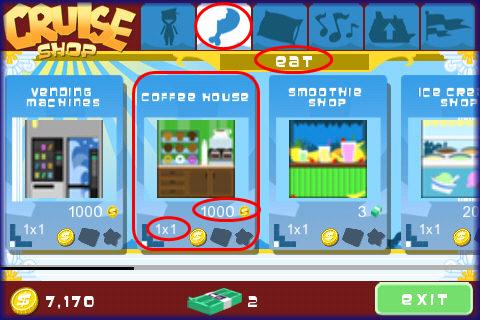
- Each room type provides different items to help you manage your cruise.
- Tap on “Store” and then look along the top at the various tabs.
- One tab is for cabins, another is for restaurants, and one is for entertainment type rooms.
- Each of these rooms will have a specific type of animation to them.
- Tap on the room you want to purchase. Make note of the size. If it is 1 x 1 it takes up one room space but if it is 2 x 1 it takes up two horizontal spaces. If it is 1 x 2 then it takes up two vertical spaces. These rooms cost more the bigger they are but they also earn you much higher rewards.
- Next tap on the empty space you want to place the new room. Make sure there are enough empty spaces to fit your new room. You may have to move some existing rooms around to make room for bigger rooms. (See “How to add or remove a room” below)

- Expanding your Ship – As you level up and earn more money you will be able to increase the size of your ship and increase the number of rooms available. This will cost you a large amount of money but will make you a lot once you have all the rooms filled up. Tap on the expansion tab along the top of the store menu and purchase the next available expansion which must be purchased in order. You will also have to reach certain levels before you can expand your ship.

- How to add or remove a room – Tap on a room in your ship and two icons will appear. One is an “X” which allows you to sell and remove the room. Tap on the “X” to sell it and remove it.
- The second icon is a hand icon which allows you to move that room to a new location on the ship. You will need to do this frequently especially when you start to add the larger rooms to your ship that take up two or more spaces.
Postcards and Fun Facts


- Your first port visit will reward you with a Postcard and a Fun Fact.
- Tap on the light bulb and card icon to save these to your passport. Each time you complete a new location you will earn a post card for that location.
- Post Cards are an image with that location on it.
- Fun Fact is a fun bit of information about the location you just traveled to.
- The more times you visit a port the better. Once you reach the number of times listed as the maximum you will earn additional prizes and the port rewards will increase for future trips to that location.
- Look in your passport at any time to see all the post cards and fun facts you have collected.
Your Passport


- Your Passport contains all the information and souvenirs you have collected during your travels in the game.
- Be sure to check it often.
- Tap on the icon at the bottom left corner of screen until menu expands then tap on “passport”
- The passport is broken into the following categories.
- Port Info
- Legend
- Main Page
- Objectives
- Achievements
- You can find a breakdown of all your game information in the legend area of your passport.
Achievements

- As you complete various objectives in the game you will earn achievements which are shown as small icon trophies.
- Tap on Passport and then on “Achievements” You will be able to use the scroll bar to scroll down and see all that you have earned.
- Keep scrolling to the bottom and you will be able to see those you have not yet earned but can in the future.
- Many of the achievements will earn you free cruise bucks so be sure to work toward completing them.
Congratulations!
- You have completed the basic game play guide for Sunshine Cruise Lines for iPhone, iPad and the iPod touch by IUGO Mobile Entertainment. Be sure to check back often for game updates, Staff and user reviews, user tips, forum comments and much more here at Gamezebo!
More articles...
Monopoly GO! Free Rolls – Links For Free Dice
By Glen Fox
Wondering how to get Monopoly GO! free rolls? Well, you’ve come to the right place. In this guide, we provide you with a bunch of tips and tricks to get some free rolls for the hit new mobile game. We’ll …Best Roblox Horror Games to Play Right Now – Updated Weekly
By Adele Wilson
Our Best Roblox Horror Games guide features the scariest and most creative experiences to play right now on the platform!The BEST Roblox Games of The Week – Games You Need To Play!
By Sho Roberts
Our feature shares our pick for the Best Roblox Games of the week! With our feature, we guarantee you'll find something new to play!Type Soul Clan Rarity Guide – All Legendary And Common Clans Listed!
By Nathan Ball
Wondering what your odds of rolling a particular Clan are? Wonder no more, with my handy Type Soul Clan Rarity guide.







