- Wondering how to get Monopoly GO! free rolls? Well, you’ve come to the right place. In this guide, we provide you with a bunch of tips and tricks to get some free rolls for the hit new mobile game. We’ll …
Best Roblox Horror Games to Play Right Now – Updated Weekly
By Adele Wilson
Our Best Roblox Horror Games guide features the scariest and most creative experiences to play right now on the platform!The BEST Roblox Games of The Week – Games You Need To Play!
By Sho Roberts
Our feature shares our pick for the Best Roblox Games of the week! With our feature, we guarantee you'll find something new to play!Type Soul Clan Rarity Guide – All Legendary And Common Clans Listed!
By Nathan Ball
Wondering what your odds of rolling a particular Clan are? Wonder no more, with my handy Type Soul Clan Rarity guide.
Sunny Town Walkthrough
Sunny Town is a city simulation in the same vein as CityVille. Create your town, grow your population, and visit your friends town in this game from Huwa IP Holdings.

Game Introduction – Sunny Town
Sunny Town is a city simulation in the same vein as CityVille. Create your town, grow your population, and visit your friends town in this game from Huwa IP Holdings.
Quick Start Guide
Getting Started

– To start playing Sunny Town, click on the “Play Now” button at the top of this page. This will take you to Facebook where you will need to allow the game to access your Facebook profile before playing.
Navigating the Screen
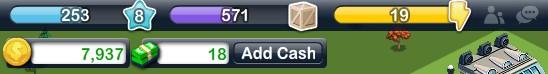
– The top of the screen is where you will find your current level and experience, the number of goods you currently have, your energy, and request and notification statuses.
– Below that you will find your balance for Sunny Town coins and cash.

At the top right of the screen you will find several important tools.
– The first tool if your tend tool. These tools include your pointer (tend), move, rotate, and remove (sell).
– The second button is where you will access all your shops. These include housing, businesses, decorations, farming, community lots, energy, expansions, and special items. There are also shops for landmarks and wonders but they are empty at this time.
– The next button is for your storage.
– The last button will bring up your collections.
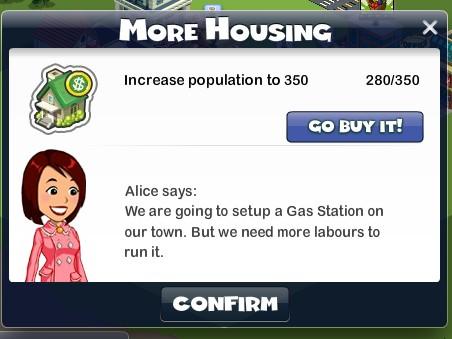
– On the left side of your screen you will find your current missions.

– At the bottom of the screen you will find your towns happiness, your friends, and game options.
Terminology
– Coins: Coins are the currency of Sunny Town. You will need coins to purchase new buildings, homes, decorations, and other upgrades for your town. You can earn coins by collecting them from houses and businesses and by completing missions.
– Cash: Cash is the premium currency in Sunny Town. Cash must be purchased using Facebook credits or by completing special offers. Cash can be used to purchase premium content within the game.
– Goods: Goods are used to stock your businesses. Goods are acquired by harvesting crops from your farms. You can only store so many goods at a time. To store additional goods you will need to build more barns or silos.
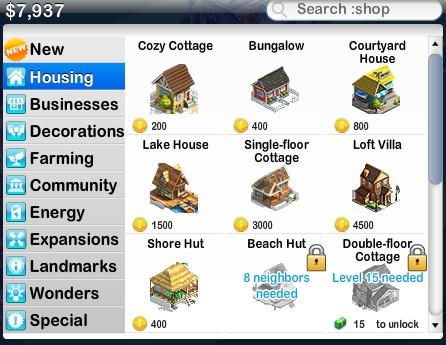
– Housing: Housing is where your citizens will live. Each housing option increases your population by a certain amount. Once you reach your allowed population you will need to expand your town to allow more people to move there.

– Businesses: Businesses will help you earn additional coins. They can also be franchised into your friend’s towns. You will need to keep your businesses well stocked to continue to earn coins from them.

– Decorations: Decorations can be used to personalize your town. They also have the added benefit of increasing the payout of adjacent houses and businesses. Each decoration increases the payout by a certain percentage. This percentage can be viewed by hovering your mouse over the item you wish to purchase.

– Farming: Farming is how you will acquire goods to stock your businesses with. You will need to plant crops and harvest them before they go bad. You will need to have enough barns and/or silos to store all your goods.

– Community: Community buildings increase your allowed population. You will need to hire friends to work in these buildings to complete them (or hire staff with Sunny Town Cash).
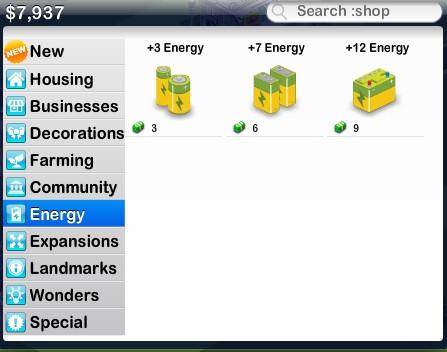
– Energy: Your energy determines how many actions you can complete. Just about everything you do in Sunny Town uses energy. Your energy increases and is refilled when you level up.
– Experience: Experience is earned every time you perform an action. You can also earn experience by completing missions. Once you have earned enough experience, you will level up and unlock new content in the game.
– Storage: Your storage is where you will find your inventory. This is where you will find items that have been gifted to you or that you have stored away.
– Collections: While collecting coins from houses and businesses you may run across collection items. Once you have completed a collection you can trade it in for a bonus. Bonuses can range from additional energy to coins to experience.
– Missions: Missions are given to you as you advance through the game. Completing missions will earn you additional experience, coins and other rewards.

– Happiness Meter: You happiness meter shows the happiness of the people in your town. The closer you are to maximum population the unhappier your citizens will be. Be sure to increase your maximum capacity as your grow your town to keep your citizens happy.
– Franchise: Franchises can be built in your neighbors towns if they have vacant lots available. Franchises will earn you additional income, but you need to remember to collect and stock them every day.

– Daily Bonus: Each day you log on to Sunny Town you can collect a daily bonus. Logging on multiple days in a row will increase this bonus.
Building Your Town
Housing
– To begin building your town, click on the shop button located at the top right of your screen.
– The first thing you will need in your town is housing, so click on the housing option in the shop menu.
– Each house will increase the number of people living in your town. Also, each house provides a different amount of rent, earned over a certain amount of time.
– Hover your mouse over the house you wish to build to see how many people will move to your town and what your income from the house will be.
– Once you have selected the house you wish to build, click on it to purchase it, and place it on an available area on your map.

– Now you will need to build the house. Click on the house to build it. You may have to click on it more than once to complete it.

– You will also need to make sure that the house is built next to a road. If it isn’t placed next to a road, click on the tend button at the top right of the screen and select the move option. Select the house and place it next to a road.
– Once a house is complete it will begin to earn rent.

– Once the rent is read to be collected a coin icon will appear over the house. Click on the house to collect the coins.
Businesses
– Building businesses is the same as building houses. Click on the shop button and select the business tab.
– Once a business is built, it will need to be stocked with goods.
– Goods are acquired by farming, which will be covered in a later portion of this guide.

– A business that needs to be stocked will have a crate icon above it.
– Click on the business to send goods to it.

– Once a business is stocked it will be open for business. Each business earns coins based on the number of customers served. The higher number of customers that a business serves, the more coins it will earn. But keep in mind that it will also take longer for the business to be ready to collect from.
– When it’s time to collect coins from a business, it will have a coin icon above it. Click on it to collect the coins.
– Once you’ve collected your coins you will need to restock the business for it to reopen.
Farming
– As stated above, you will need to do some farming so that you have goods to provide to your businesses.
– Everything you need to build a farm can be found under the farming tab under shops.
– First you will need to purchase a farm plot and place it on your map.
– Click on the farm plot to bring up the list of crops you can currently plant. You will unlock additional crops as you level up.
– Each crop takes a certain amount of time to grow. If you leave a matured crop for too long, it will wither so keep that in mind when you are planting.

– Once you have chosen which crop to plant you can click on other plots to plant the same item. If you wish to plant something else, click on the X located at the top right of the screen (where the tend button normally is) to cancel the current crop.
– Once a crop is matured, click on it to harvest it.
– You will need to have enough room to store your crops or you won’t be able to harvest them. Under the farming tab you can purchase barns and silos that will increase your crop storage.
– Once you have a sufficient supply of crops you will be able to stock your businesses.
Increasing Your Population
– As your town grows, you will eventually hit your maximum population. At this point you won’t be able to build additional housing until you increase your maximum population.
– To increase your maximum population you will need to build community buildings.
– Community buildings are accessed by selection the shop button and clicking on the community tab.
– Each community building will increase your allowed population by a certain amount. You can see how much it will increase by, by hovering your mouse over the building.
– Build your community building as you would any other building. However, there are additional requirements to finish the building.

– Some buildings will require you hire friends to work there, and others will require that you collect certain items (either from friends, or purchased using Sunny Town Cash).
– Once you have met all the building requirements, you will be able to finalize the building and your maximum population will increase.
– Community buildings also earn coins over time. They will have a coin icon above them when it’s time to collect from them.
Maximizing Your Coins
– Coins are used to purchase buildings and decorations, as well as farming items.
– Coins are earned by collecting rent from houses, profits from businesses and community buildings, and by completing missions.
– If you are desperate for coins, you can sell items back but it will be for significantly less than you paid for the item.
– To earn maximum coins, pay attention to things such as how long it takes a house to earn rent or how many customers a business needs. Use this information to tailor the game to your playing style.
Maximizing Energy
– Just about every action you perform in Sunny Town will require you use energy.
– Once you are out of energy, you will need to wait for it to recharge or use an energy item (purchased with Sunny Town Cash).
– Sometimes you will find energy when collecting rent or profits.
– When you level up your energy will be replenished and it will also increase.
Interacting with Neighbors
– Be sure to visit your neighbors every day to earn extra coins and experience.
– You can perform five actions in your friend’s towns each day.
– You can also build franchises in your friend’s towns if they have vacant lots available.

– Franchises will allow you to earn additional coins, but you need to make sure that you supply them on a regular basis.

– Friends can also build franchises in your town if you have vacant lots available to them.
Congratulations! You have completed the quick start guide for Sunny Town by Huwa IP Holdings. Be sure to check back often for game updates, staff and user reviews, user tips, forum comments, and much more here at Gamezebo.
More articles...
Monopoly GO! Free Rolls – Links For Free Dice
By Glen Fox
Wondering how to get Monopoly GO! free rolls? Well, you’ve come to the right place. In this guide, we provide you with a bunch of tips and tricks to get some free rolls for the hit new mobile game. We’ll …Best Roblox Horror Games to Play Right Now – Updated Weekly
By Adele Wilson
Our Best Roblox Horror Games guide features the scariest and most creative experiences to play right now on the platform!The BEST Roblox Games of The Week – Games You Need To Play!
By Sho Roberts
Our feature shares our pick for the Best Roblox Games of the week! With our feature, we guarantee you'll find something new to play!Type Soul Clan Rarity Guide – All Legendary And Common Clans Listed!
By Nathan Ball
Wondering what your odds of rolling a particular Clan are? Wonder no more, with my handy Type Soul Clan Rarity guide.







