- Wondering how to get Monopoly GO! free rolls? Well, you’ve come to the right place. In this guide, we provide you with a bunch of tips and tricks to get some free rolls for the hit new mobile game. We’ll …
Best Roblox Horror Games to Play Right Now – Updated Weekly
By Adele Wilson
Our Best Roblox Horror Games guide features the scariest and most creative experiences to play right now on the platform!The BEST Roblox Games of The Week – Games You Need To Play!
By Sho Roberts
Our feature shares our pick for the Best Roblox Games of the week! With our feature, we guarantee you'll find something new to play!Type Soul Clan Rarity Guide – All Legendary And Common Clans Listed!
By Nathan Ball
Wondering what your odds of rolling a particular Clan are? Wonder no more, with my handy Type Soul Clan Rarity guide.
Stinktopia Walkthrough
Stinktopia is an iPhone game developed by BeAMan Games that lets you farm for gas so that you can create giant stink bombs to drop on your friends. Gamezebo’s Stinktopia strategy guide and walkthrough will provide you with a quick start guide, tips and tricks, hints and cheats so that you can make the stinkiest stinktopia around.
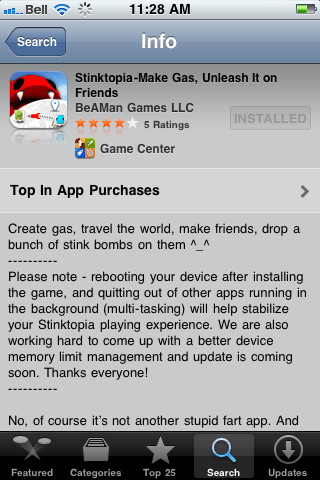
Stinktopia – Game Introduction
Stinktopia is an iPhone game developed by BeAMan Games that lets you farm for gas so that you can create giant stink bombs to drop on your friends. Gamezebo’s Stinktopia strategy guide and walkthrough will provide you with a quick start guide, tips and tricks, hints and cheats so that you can make the stinkiest stinktopia around.
Quick Start Guide
Getting Started
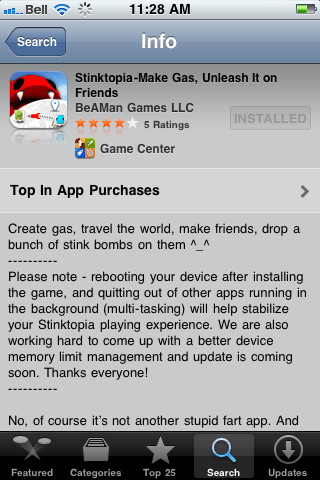
- Stinktopia is available as a free download from the Apple App Store, which you can download by clicking the “get it now!” link at the top of this page.
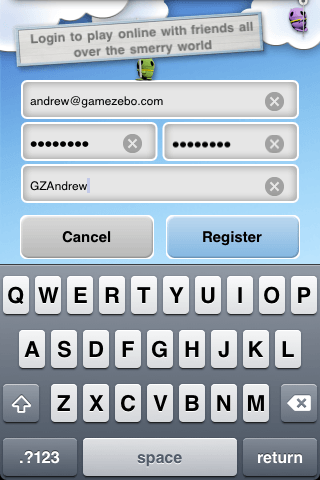
- In order to play you’ll need to first set-up an account, which requires you to provide an email address, as well as create a unique user name and password.
- Once that’s done you’ll go through a brief tutorial to help guide you through the experience.
How to Build a Stink Bomb
- The main goal of the game is to build a city and produce both offensive and defensive items to help you battle with friends.
- The large factory that initially takes up a large portion of your city is your headquarters, where the ever important stink bombs are made.
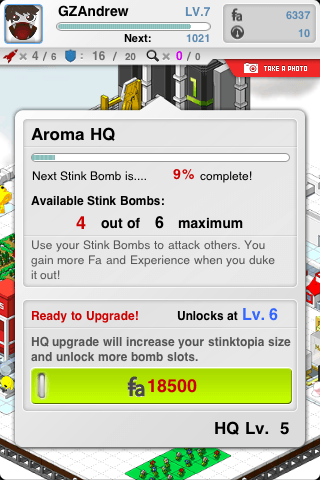
- Tapping the HQ will bring up a variety of information. You can see how many stink bombs you currently have, what your maximum capacity is, how far you are along with regards to the bomb you are currently building.
- You can also spend money to upgrade your HQ. Upgrades become available when you reach new experience levels and they let you increase your HQ’s maximum capacity for stink bombs.

- In order to produce the goods needed for the stink bombs you’ll need factories and farm land. To build these tap on the menu option in the lower left hand corner and select build. The first option, which has a symbol that looks like a hazard logo, is where you’ll find these buildings.
- Each building and/or plot of land has two prices. The higher price is in the in-game currency, while the lower price is in gas, a much rarer form of currency that you generally need to purchase with real world cash.
- New buildings will unlock and be made available as you play and earn new experience points.
- Once you purchase a building you’ll then need to place it in your city and then set it to work by tapping on it. If a building is idle it will have a smiley face, meaning it needs a tap to get going.

- Buildings produce attack goods at different time intervals, and you’ll know they are ready when a green cloud pops up. If you want to know how long it’ll take before a good is ready simply tap on the building in questions and you’ll be shown the amount of time remaining. If you fail to collect goods in time they will go bad.
- In the case of farm land, you’ll need to select a type of food to start growing, each of which takes a different length of time to ripen. And the same rules apply: if you don’t collect it in time it will go bad.
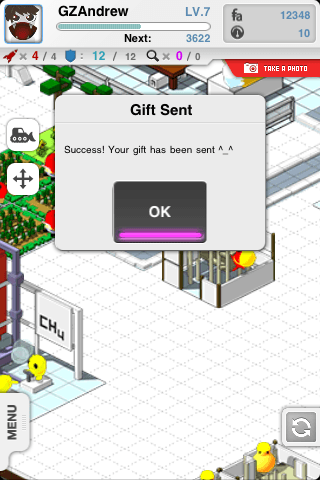
- If your HQ is over capacity, you can gift attack goods to friends when you collect them. If this is the case the game will present you with the option when you go to collect the goods. If you don’t gift the goods you’ll have to discard them
- You’ll also need defense, which is the second option under the build menu, the one identified by a shield logo.
- The same rules apply for defense goods as for attack goods: they will be ready at different time intervals and if you don’t collect them in time they will go bad.
- You can also add decorations and build roads, those these options are purely aesthetic and don’t appear to have any actual in-game benefits.
- The fifth and final build option, represented by a star, is where you can build houses and useful buildings like the spy training facility, which lets you spy on your friends.
- Homes are important because they don’t harvest goods, but instead cash in the form of rent money. Having lots of homes is one of the best ways to increase your bank account.
Battling and Exploring the World
- Unlike most cities, your Stinktopia city floats, which means you can take it with you wherever you go.
- Tapping the world option from the main menu brings up a real-world map that shows your current location. You can move your city around this map and, if it’s located in the same place you are, you’ll earn in-game bonuses.
- All of this preparation, though, is for the battles, which you can enter by going to the socialize option in the main menu.
- The first tab shows a list of battles divided into two categories, attacks and defense, which basically means who you’re attacking and who’s attacking you.
- The second tab shows your list of friends. You can add friends by logging in to either Twitter or Facebook and searching for people you know who are also playing the game. Once you have friends you can send messages back in forth, which can be found in the third tab, aptly titled messages.

- When you tap on a friend you’ll be given four options. You can visit their stinkopia (and spy on their buildings if you have spies), see where they are physically located in the world by checking out the map, send them a message, and, of course, toss a stink bomb their way.
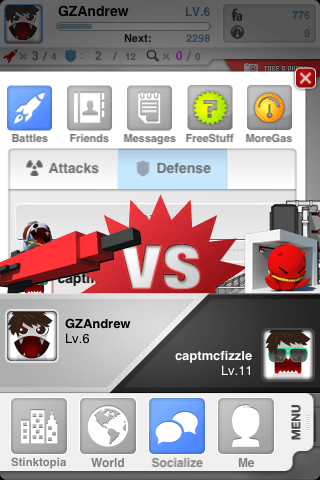
- When you select the stink battle option a brief splash page will pop up showing you who is battling, and then you’ll need to go back into the socialize menu to view the battle’s progress.
- If you were the attacker you’ll see the battle listed under attacks, along with a timer showing you how much time is left before the battle is complete. Once it’s done you can click claim to earn some goodies.
- If you are being attacked, it will show up under the defense section. The game doesn’t actually notify you when someone is attacking your stinktopia, so it’s a good idea to check this section every so often.
Customization and Other Details
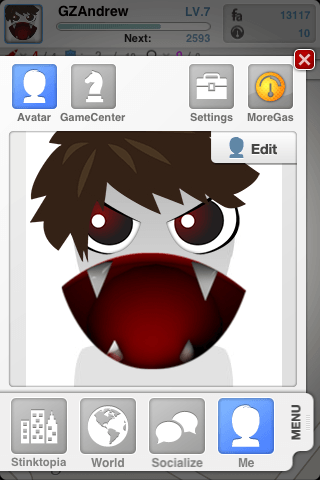
- The fourth and final option you’ll see in the main menu is me. This lets you customize your avater and check out your leaderboard rankings and in-game achievements, which both utilize Game Center.
- You can also adjust various settings such as whether or not you want music or sound effects or whether you want the game to automatically log you in or not.
- In most menu options you’ll notice two specific tabs keep reappearing: free stuff and more gas. Free stuff lets you install various apps with the bonus of earning free gas (the game’s premium currency), while more gas lets you buy gas in bundles ranging from $3 to $100.
Congratulations!
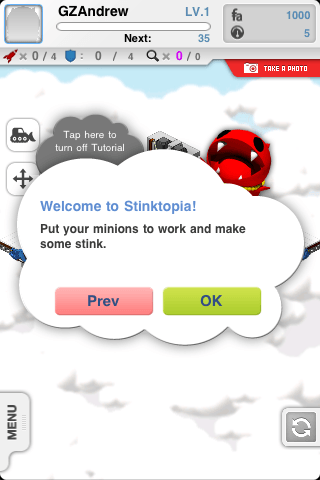
- You’ve completed the Stinktopia quick start guide for the iPhone and iPod Touch. Now you have all the skills you need to build the stinkiest, most disgusting city around. Be sure to keep checking back with Gamezebo for our extensive coverage with reviews, previews, guides and more.
More articles...
Monopoly GO! Free Rolls – Links For Free Dice
By Glen Fox
Wondering how to get Monopoly GO! free rolls? Well, you’ve come to the right place. In this guide, we provide you with a bunch of tips and tricks to get some free rolls for the hit new mobile game. We’ll …Best Roblox Horror Games to Play Right Now – Updated Weekly
By Adele Wilson
Our Best Roblox Horror Games guide features the scariest and most creative experiences to play right now on the platform!The BEST Roblox Games of The Week – Games You Need To Play!
By Sho Roberts
Our feature shares our pick for the Best Roblox Games of the week! With our feature, we guarantee you'll find something new to play!Type Soul Clan Rarity Guide – All Legendary And Common Clans Listed!
By Nathan Ball
Wondering what your odds of rolling a particular Clan are? Wonder no more, with my handy Type Soul Clan Rarity guide.







