- Wondering how to get Monopoly GO! free rolls? Well, you’ve come to the right place. In this guide, we provide you with a bunch of tips and tricks to get some free rolls for the hit new mobile game. We’ll …
Best Roblox Horror Games to Play Right Now – Updated Weekly
By Adele Wilson
Our Best Roblox Horror Games guide features the scariest and most creative experiences to play right now on the platform!The BEST Roblox Games of The Week – Games You Need To Play!
By Sho Roberts
Our feature shares our pick for the Best Roblox Games of the week! With our feature, we guarantee you'll find something new to play!All Grades in Type Soul – Each Race Explained
By Adele Wilson
Our All Grades in Type Soul guide lists every grade in the game for all races, including how to increase your grade quickly!
Steve the Sheriff 2: The Case of the Missing Thing Walkthrough
Welcome to Gamezebo's walkthrough for Steve the Sheriff 2: The Case of the Missing Thing. GENERAL GAMEPLAYThis is primarily a hidden object game with a few twists. Air bubbles in scenes will lead you to special tasks and hidden areas. Special tasks will generate a pop up thought bubble for Steve the Sheriff. All you have to do in find the objects that are shown in the bubbles and bring them to Steve. Air bubbles can also indicate a hidden area that will enlarge when you click on it…

a:1:i:0;a:2:s:13:”section_title”;s:62:”Steve the Sheriff 2: The Case of the Missing Thing Walkthrough”;s:12:”section_body”;s:83839:”
Welcome to Gamezebo’s walkthrough for Steve the Sheriff 2: The Case of the Missing Thing.

GENERAL GAMEPLAY
This is primarily a hidden object game with a few twists. Air bubbles in scenes will lead you to special tasks and hidden areas. Special tasks will generate a pop up thought bubble for Steve the Sheriff. All you have to do in find the objects that are shown in the bubbles and bring them to Steve. Air bubbles can also indicate a hidden area that will enlarge when you click on it. There is usually an item you need or an action to be done in the hidden areas. There are also various types on mini-games to play as you move through each chapter.
Tutorial
Special Tasks and Air Bubbles
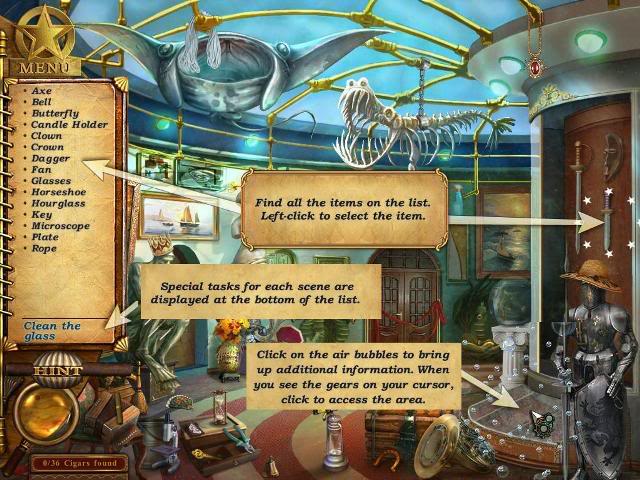
- There will be a list of items for you to find on the left of the screen.
- There are Special Tasks for each scene displayed in blue print at the bottom of each list.
- Click on any Air Bubbles that you see in a scene to bring up additional information. Click when you see the Gears on your cursor.
- When you click on an area with Air Bubbles and Gears a Thought Bubble for Steve will appear. Find the items shown and drag them to the Thought Bubble to complete the Special Task.
Hidden Areas and Air Bubbles
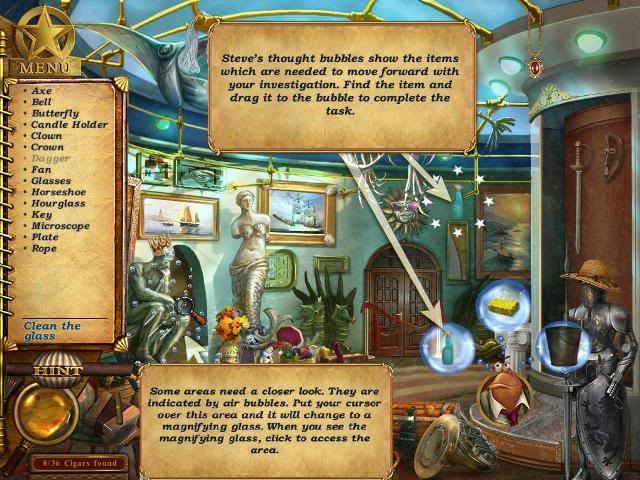
- When you see an area with Air Bubbles and your cursor turns to a Magnifying Glass, this hidden area needs further investigation. Click when your cursor is a Magnifying Glass and you will get a close up view of the area.
Hints
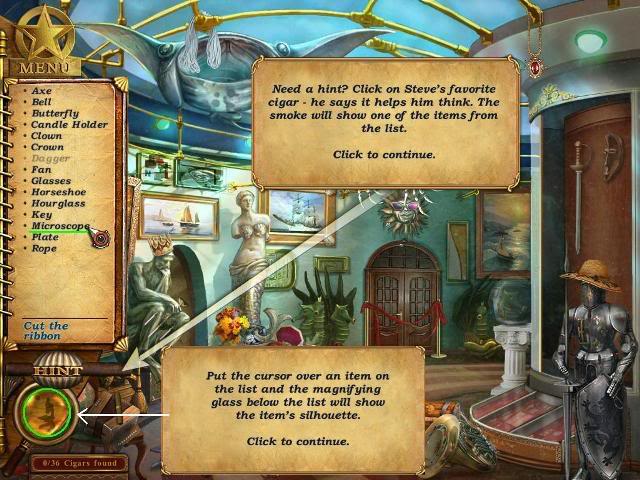
- When you need a Hint, click on the Hint Cigar on the left of the screen. A puff of smoke will show you the location of an item on the list.
- Hold your cursor over an item in the list of objects to find and a silhouette of the item will be shown in the Hint Magnifying Glass that is just under the Hint Cigar.
Cigar Collection
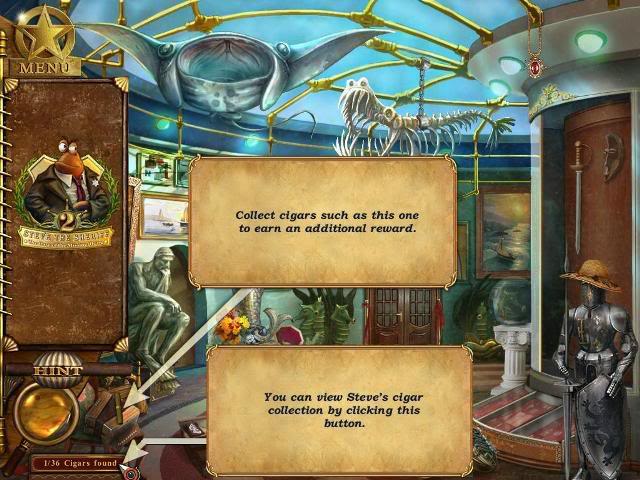
- There is a Cigar to add to Steve’s Cigar Collection in each of the 36 scenes. If you leave a location and have not collected the cigar, an image of a cigar will be shown beside the location on the main map.
- When you complete a location and are ready to go to a new location, you can revisit any area where you have not collected the Cigar for Steve’s collection.
- In the lower left corner there is a counter for Steve’s Cigar Collection. You can view the collection at any time by clicking on that counter.
- The Collectable Cigars are highlighted in hot pink in the screen shots in this walkthrough.
WALKTHROUGH
The hidden object items on the list on the left of each scene may be slightly different in different games. The items shown in this walkthrough may be slightly different than the game you are playing. In general only three or four of the items on the list may change from game to game.
Chapter 1: The Museum
Scene 1 – The Museum Gallery
Task – Find the yellow sponge

- When you enter the Museum air bubbles with appear in the small arched doorway on the left of the scene.
- Click on that door when your cursor turns to a magnifying glass and you will get a close up view.
- When you are inside that small room, bubbles will come from the small red valve handle in the upper left of the scene.
- Click on that and a thought bubble for Steve will appear.
- Find the large red valve knob and the metal nut and drag them to their places in the bubble.
- When the items are placed, steam will come out of the valve and a yellow sponge will fall to the floor.
- Click on the yellow sponge and it will attach to your cursor and you will be taken back to the museum lobby.
Task – Clean the glass

- The yellow sponge on your cursor will cause a thought bubble to appear over the glass display case on the lower right.
- Put the sponge in its place. Find and drag the bucket and glass cleaner into their places in the bubble and the glass on the display case will be cleaned.
- Find the items on the list on the left.
- Please look at the screen shot to see the location of the items.
Task – Cut the ribbon
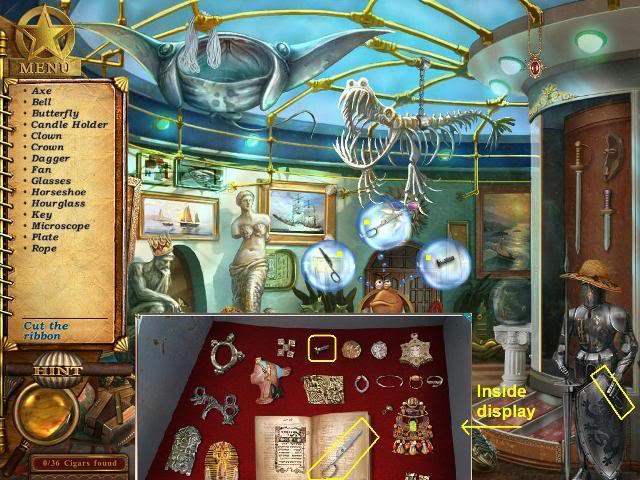
- Click on the wooden arched double doors in the center of the scene and a thought bubble will appear with three items needed to assemble a pair of scissors.
- Two of the items are in the clean glass display case in the lower right of the scene. Click on it to get a close up view. Find and drag the screw and scissors half into their places in the bubble.
- Find and drag the other half of the scissors into the bubble.
- When the scissors are assembled the ribbon will fall away and you can go through the double doors.
Scene 2 – The Crime Scene
Task – Look behind the curtain and Open the breaker box

- You are now inside the room where the Mona Meduza painting should be, but it is missing.
- Click on the bubbles on the right lower side of the red drapes to open a thought bubble.
- Find and drag the rope to the bubble and the drape will be tied back more to reveal a wrench.
- Click on the fish picture on the right and it will fall.
- Click on the wall panel to open a thought bubble.
- Find and drag the wrench and screwdriver into their bubbles and the panel will open.
- Click on the panel to get a close up view.
Task – Insert the missing fuses

- Click on the wires to get a thought bubble.
- Find and drag the tape and two fuses into their bubbles and the protective covering of the frame will open.
Collect the items on the list

- Collect the items on the list.
- Please look at the screen shot to see the location of the items.
Stained Glass Puzzle

- When you find the six stained glass pieces a puzzle mini-game will appear.
- Reconstruct the stained glass by clicking and dragging the pieces into the correct places.
- You can rotate the pieces by clicking your right mouse button.
- Please look at the screen shot to see the reassembled stained glass.
Chapter 2: The Police Station
Scene 3 – The Sheriff’s Cabinet
The Dragon Puzzle
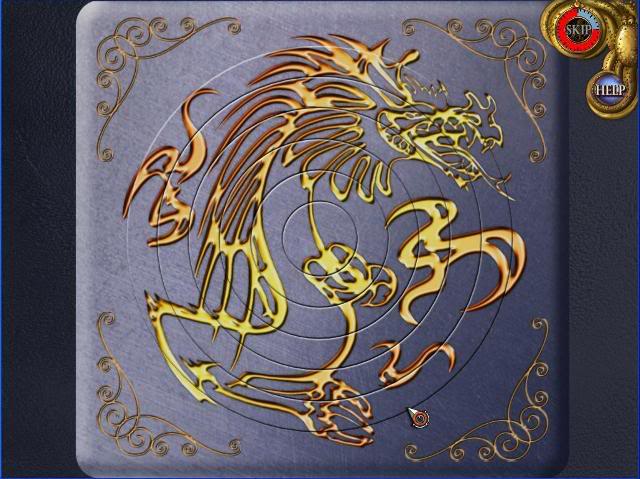
- When you enter the scene click on the safe on the left to bring up a puzzle mini-game.
- Rotate the dial rings by clicking and dragging them.
- The center circle is fixed in its correct position. The outer frame is fixed in its correct position. You can start rotating the puzzle rings with the outside or the inside ring.
- Match the images to the edges of the outer frame and/or the edges of the inner circle.
- Each ring will lock into place when it is in the correct position.
- Please look at the screen shot to see the realigned safe dial rings.
Task – Assemble the flashlight and find the key
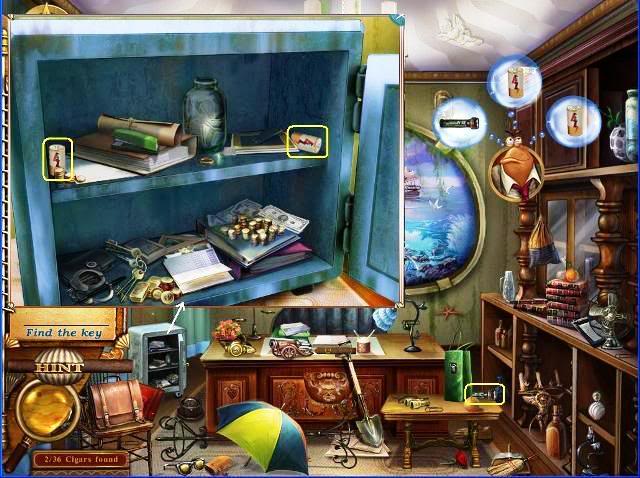
- Click on the upper cabinet doors on the right of the scene to bring up a thought bubble.
- Click on the safe to get a close up view and get the two batteries that are inside and put them in the thought bubble.
- Find the flashlight and put it in the bubble to complete the task and reveal a key hanging on the upper shelf of the cabinet.
Task – Open the cabinet door
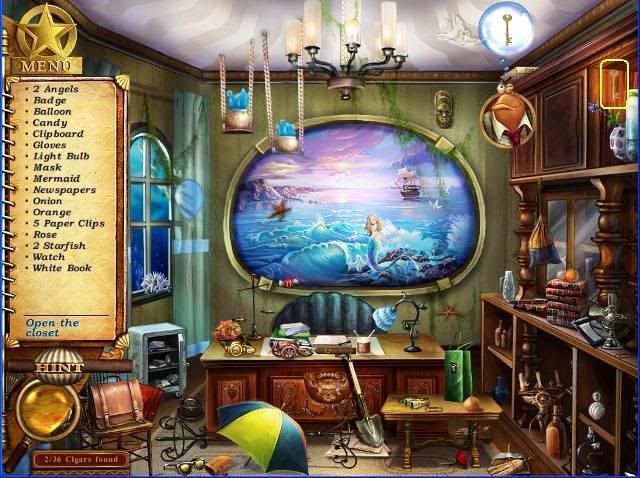
- Click on the key to bring up a thought bubble.
- Put the key in the thought bubble and the cabinet door will open to reveal a badge.
Collect the items on the list

- Collect the items on the list.
- Please look at the screen shot to see the location of the items.
Scene 4 – The Museum Director’s Office
Task – Remove the garbage

- Click on the pile of garbage on the lower left floor to bring up a thought bubble.
- Find and drag the broom, dust pan and trash can into their bubbles to reveal a dart on the floor.
Task – Find the darts
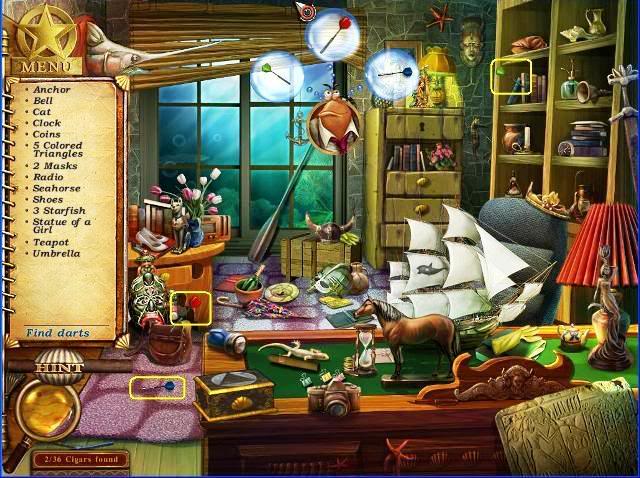
- Click on the dart board on the back center wall to bring up a thought bubble.
- Find and drag the three darts into their bubbles and the dart board will fall to reveal a key.
Task – Open the drawer
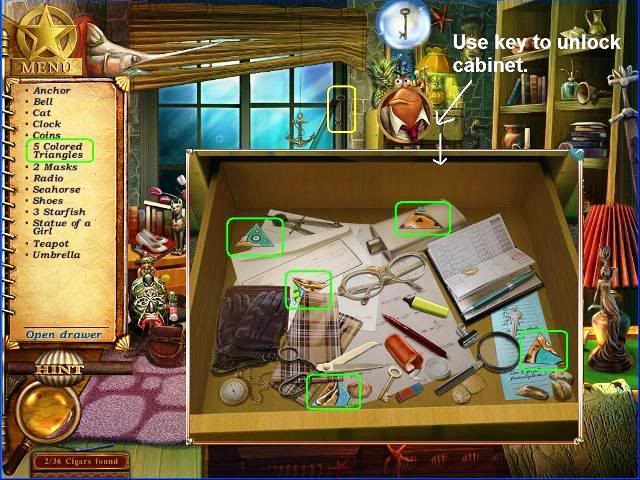
- Click on the lock of the drawer in the upper cabinet on the right to bring up a thought bubble.
- Drag the key into the bubble to unlock the drawer.
- Click on the drawer to get a close up view.
- Find and collect the five colored triangles that are in the drawer.
- Click on the wooden box with the triangle on its top that is on the left corner of the desk in the foreground of the scene. A puzzle mini-game will appear.
Triangle Puzzle Box

- Click and drag the triangle pieces that are in the corners into the puzzle to complete the picture.
- Each triangle piece will lock into place when it is in the correct position.
- Please look at the screen shot to see the completed picture.
Collect the items on the list

- Collect the items on the list.
- Please look at the screen shot to see the location of the items.
Scene 5 – The Security Office
Task – Open dome lid

- Click on the dome lid to the left of the chair in the center of the scene to bring up a thought bubble.
- Find and drag the wrench and screwdriver into their bubbles and the dome lid will open.
Task – Find the film reel and Watch the video

- Click on the control panel on the right of the chair in the center of the scene to bring up a close up view.
- Click on the box in the lower right corner of the close up view to bring up a thought bubble.
- Find and drag the wire and horseshoe into their bubbles to create a magnet. The magnet will attract the film reel from under the counter.
- Click on the film reel and put it in the new thought bubble over the dome lid and the security video will begin to play.
Collect the items on the list

- Collect the items on the list.
- Please look at the screen shot to see the location of the items.
Chapter 3: The Repair Shop
Scene 6 – The Repair Shop Office
Task – Repair the gramophone
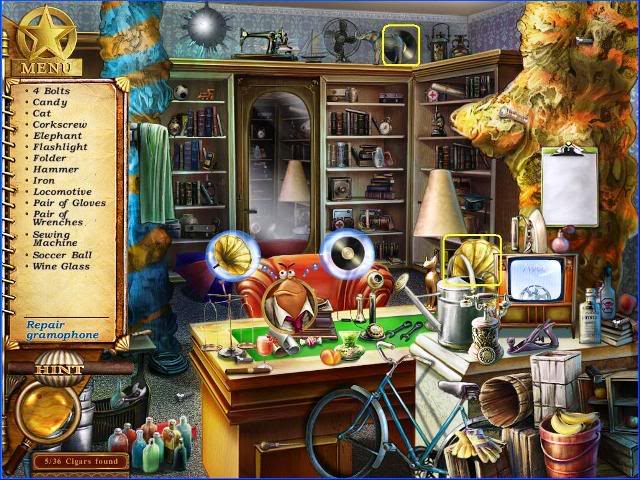
- Click on the broken gramophone on the desk to bring up a thought bubble.
- Find and drag the record and gold gramophone horn into their bubbles to repair the gramophone.
Task – Open the closet and get the red folder

- Click on the door behind the gramophone to bring up a thought bubble.
- Find and drag the safety pin and awl into their bubbles to open the door.
- Click on the door to bring up a close up view of inside the closet.
- Click on the red folder to remove it from the list of items to find.
Collect the items on the list

- Collect the items on the list.
- Please look at the screen shot to see the location of the items.
Scene 7 – The Repair Shop Changing Room
Task – Photograph the uniform

- Click on the uniform on the bench in the lower right corner desk to bring up a thought bubble.
- Click on the tool box in the lower center of the scene to bring up a close up view.
- Inside the tool box find and drag the film to the thought bubble.
- Find and drag the camera into the bubble to take a picture of the uniform.
Remove the photograph from the items on the list
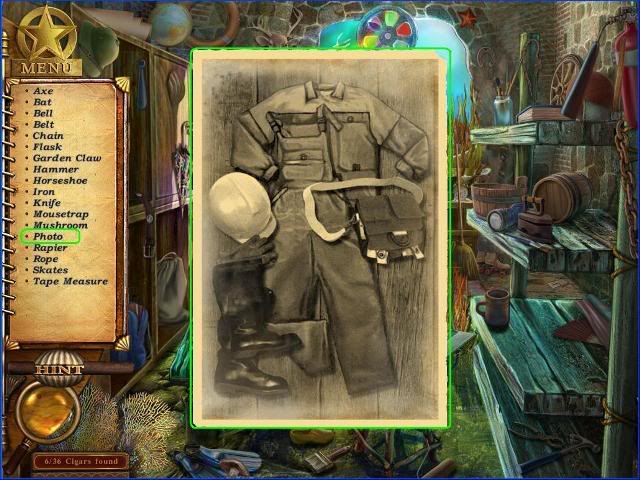
- Click on the photo to remove it from the list of items to find.
Find the five differences
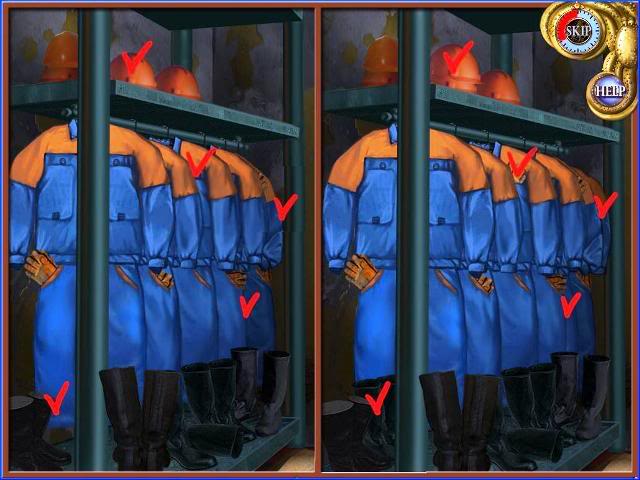
- Click on the five differences between the two sides of the pictures of the uniforms to discover that one uniform is missing.
- Please look at the screen shot to see the differences.
Collect the items on the list

- Collect the items on the list.
- Please look at the screen shot to see the location of the items.
Scene 8 – The Repair Shop Basement
Task – Open the barrel
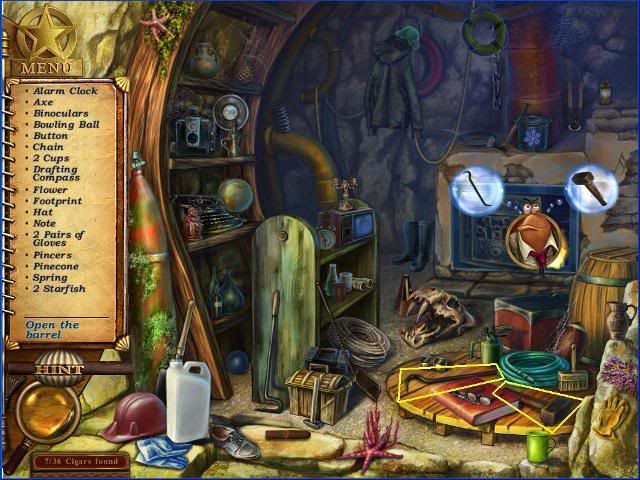
- Click on the barrel on the right of the scene to bring up a thought bubble.
- Find and drag the pry bar and hammer into their bubbles to open the barrel.
Task – Extinguish the fire

- Click on the fireplace to bring up a thought bubble.
- Click on the barrel to bring up a close up view.
- Inside the barrel find and drag the fire extinguisher to the thought bubble to extinguish the fire.
Task – Inspect the fireplace
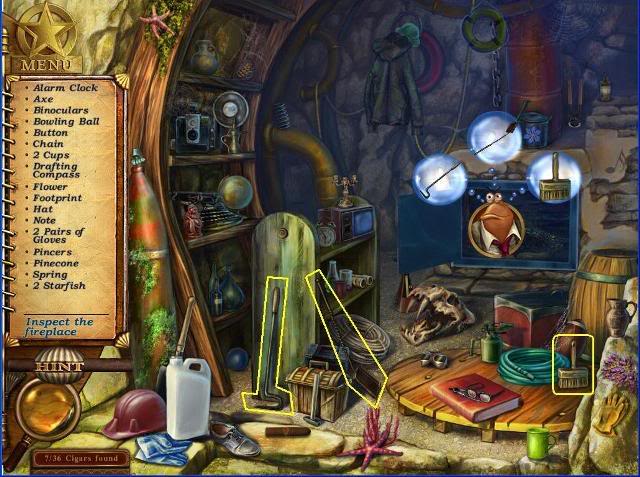
- Click inside the fireplace to bring up a thought bubble.
- Find and drag the fireplace shovel and fireplace hook and the brush into their thought bubbles to reveal a footprint. The footprint is one of the items on your list to find.
Collect the items on the list

- Collect the items on the list.
- Please look at the screen shot to see the location of the items.
Chapter 4: The Phone Station
Scene 9 – Telephone Operator Room
Task – Repair the control desk

- Click on the telephone control panel on the right of the scene to bring up a thought bubble.
- Click on the shelf unit on the left of the scene to bring up a close up view.
- Find the telephone part on the shelf and drag it to the thought bubble.
- Find and drag the two telephone cords into their bubbles to repair the control desk.
Collect the items on the list

- Collect the items on the list.
- Please look at the screen shot to see the location of the items.
Scene 10 – The Electrical Room
Task – Open the doors

- Click on the upper part of the left door with the lightening bolt to bring up a thought bubble.
- Find and drag the three fish symbols into their bubbles to open the doors.
Collect the items on the list

- Collect the items on the list.
- Please look at the screen shot to see the location of the items.
Task – Find and insert the missing fuses inside the Electrical Room

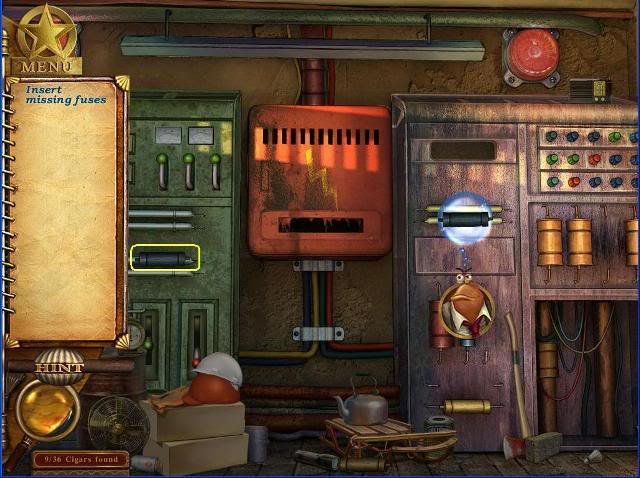


- Click on each area when the bubbles appear to bring up a thought bubble in four areas of the electrical room.
- Find and drag the fuses to the thought bubbles.
- When all the fuses are replaced the orange electrical box will open to reveal a mini-game.
Switchboard mini-game

- Place the connectors in the connection rings on the switchboard that correspond to the numbers that are etched on the right side of the panel.
- Please look at the screen shot for the solution to the puzzle.
Chapter 5: Prison
Scene 11 – Telephone Booth outside the Prison
Task – Open the phone booth

- Click on the telephone booth on the right of the scene to bring up a thought bubble.
- Find and drag the pry bar, bolt cutters and saw into their thought bubbles to open the phone booth.
Collect the items on the list

- Collect the items on the list.
- Please look at the screen shot to see the location of the items.
Inside the telephone booth – Hit the phone

- Click on the telephone to bring up a thought bubble.
- Find and drag the bat into the thought bubble.
Inside the telephone booth – Find the coins

- Click on the telephone coin slot to bring up a thought bubble.
- Find and drag the three coins into the thought bubbles to bring up a mini-game.
Telephone booth mini-game
- Repeat the sequence of pressed buttons three times to open the telephone box.
- This is a random Simon Says type mini-game.
- There are three sequences of four, five and six numbers and/or symbols on the phone pad.
- The sequences move slowly so it is possible to write down the sequences.
Inside the telephone booth – Find the Walkie-Talkie

- When the mini-game is completed the phone box will open to reveal the walkie-talkie.
- Click on the walkie-talkie to remove it from the list on the left.
Scene 12 – Prison Security Office
Task – Hang coat on rack
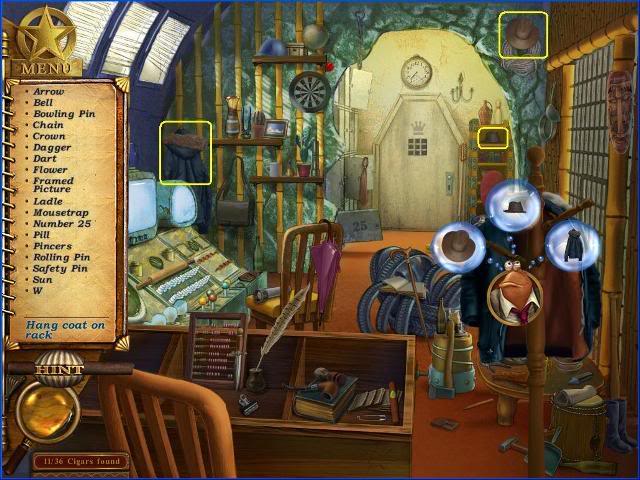
- Click on the coat rack on the right of the scene to bring up a thought bubble.
- Find and drag the two hats and one coat into their thought bubbles and the coat rack will fall over to reveal a table.
Task – Inspect the coffee
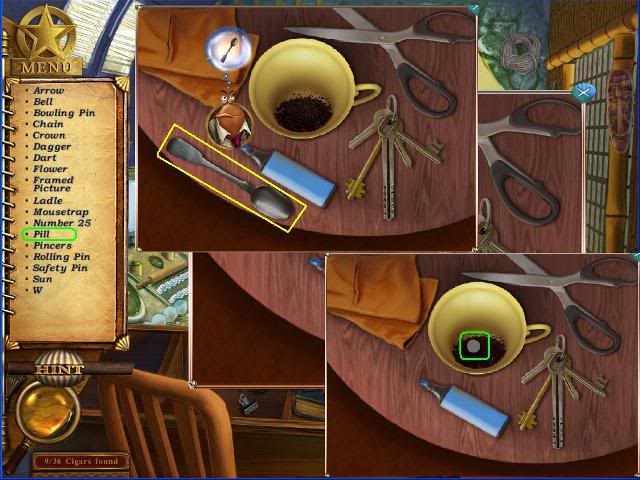
- Click on the table to bring up a close up view.
- Click on the coffee cup inside the close up view to bring up a thought bubble.
- Find and drag the spoon into the thought bubbles to reveal a pill under the coffee.
- Click on the pill to remove it from the list on the left.
Collect the items on the list

- Collect the items on the list.
- Please look at the screen shot to see the location of the items.
Scene 13 – Prison the Cell of the Octopus
Task – Find Octopus’ hiding place

- Click on the crack in the floor in the lower center of the scene to bring up a thought bubble.
- Click on the green storage bench on the back wall to bring up a close up view.
- Find and drag the saw from the storage bench into the thought bubble.
- Find and drag the drill and pry bar into their thought bubbles to reveal Octopus’ hiding place.
Task – Find the pill jar.

- Click on Octopus’ hiding place to see a close up view.
- Click on the pill jar to remove it from the list on the left.
Collect the items on the list

- Collect the items on the list.
- Please look at the screen shot to see the location of the items.
Chapter 6: The Pharmacy
Scene 14 – The Pharmacy Counter
Task – Find weights for the scale

- Click on the scale in the center of the scene to bring up a thought bubble.
- Click on the open drawer to bring up a close up view of inside the drawer.
- Find and drag the weight from the drawer into the thought bubble.
- Find and drag the two other weights into their thought bubbles to reveal a mini-game.
Weights mini-game

- To identify the weight of each pill, place it on the scale and then balance the scale with the weights on the left hand side.
- After you determine all the weights of the pills you can weight the pill from the evidence bag to determine that it is a Soporific pill.
Collect the items on the list

- Collect the items on the list.
- Please look at the screen shot to see the location of the items.
Scene 15 – The Pharmacy Laboratory
Task – Find chemicals

- Click on the bottles to the right of the globe and the pharmacy employee will spill a chemical on the list you were looking for.
- Click on the large glass chemical mixer on the right of the scene to bring up a thought bubble.
- Find and drag the three test tubes of chemicals into their thought bubbles.
Task – Find beakers and apply chemicals
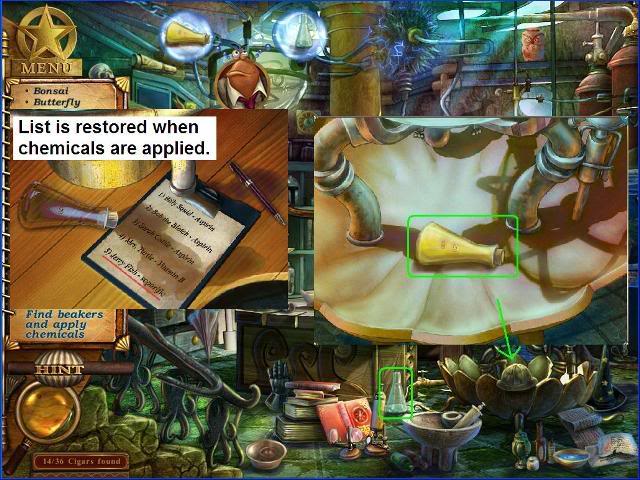
- Click on the glass chemical mixer in the upper center of the scene to bring up a thought bubble.
- Click on the large shell under the large glass chemical mixer on the right of the scene to bring up a close up view.
- Inside the close up view find and drag the yellow beaker into its thought bubble.
- Find and drag the light blue beaker into its thought bubble and the chemicals will combine.
- Click on the bottles to the right of the globe in the center of the scene to get a close up view. The chemicals will be applied to the list and it will be restored.
Collect the items on the list

- Collect the items on the list.
- Please look at the screen shot to see the location of the items.
Chapter 7: Jerry’s Fish House
Scene 16 – Jerry’s Room
Task – Find the picture frame

- Click on the empty spot on the table in the foreground of the scene to bring up a thought bubble.
- Click on the light fixture in the ceiling to bring up a close up view.
- Find and drag the picture frame into the thought bubble.
Task – Find the photo pieces
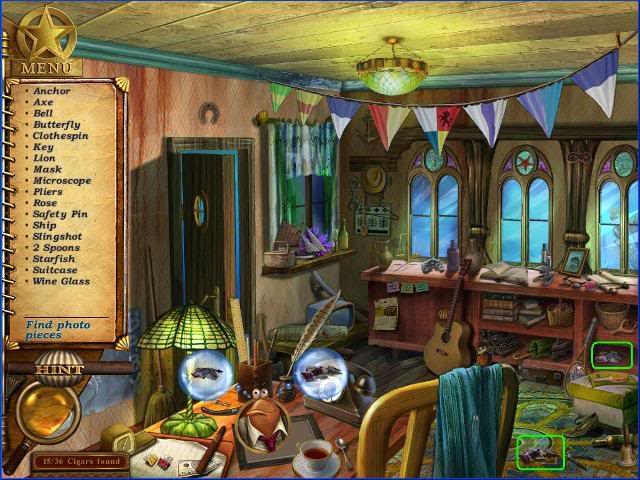
- Click on the empty picture frame on the table in the foreground of the scene to bring up a thought bubble.
- Find and drag the photo pieces into the thought bubble to reveal a mini-game.
Task – Reassemble the photo.
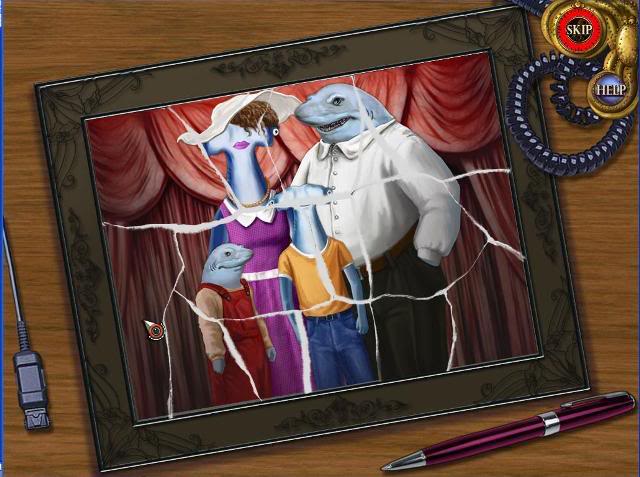
- Reassemble the photo pieces. You can rotate the pieces by right clicking on them.
- Each piece will lock into place when it is in the correct position.
- Please look at the screen shot to see the completed photo.
Collect the items on the list
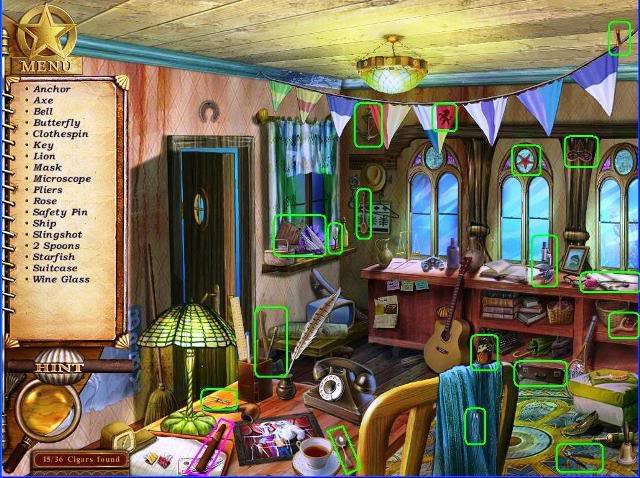
- Collect the items on the list.
- Please look at the screen shot to see the location of the items.
Scene 17 – Jerry’s Fish House Kitchen
Task – Clean the oven hood
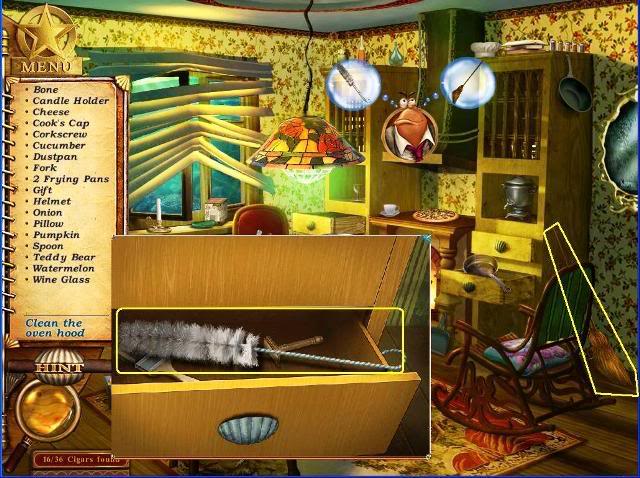
- Click on the range hood in the center of the scene to bring up a thought bubble.
- Click on the open drawer to bring up a close up view.
- Find the bottle brush in the drawer and drag it into the thought bubble.
- Find and drag the broom into the thought bubble and a helmet will drop out of the range hood. The helmet is one of the items on your list of items to find.
Collect the items on the list

- Collect the items on the list.
- Please look at the screen shot to see the location of the items.
Chapter 8: The Gas Station
Scene 18 – The Gas Station
Task – Construct the sling shot
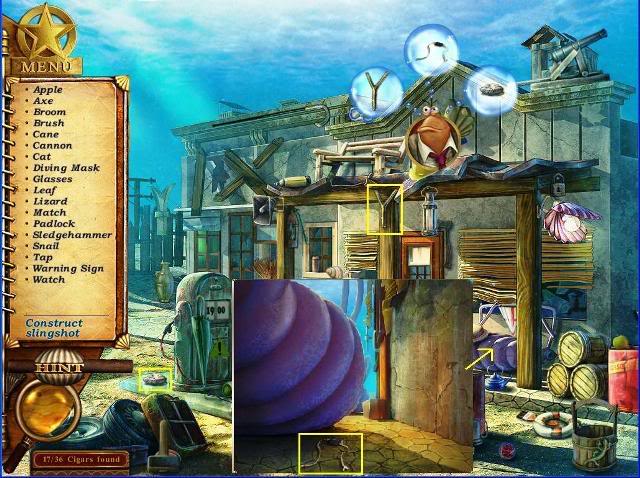
- Click on the large green shell on the center eve of the gas station to bring up a thought bubble.
- Click on the purple car seat under the window on the left to bring up a close up view.
- Find the sling shot elastic under the car seat and drag it into the thought bubble.
- Find and drag the sling shot handle and the rock into their thought bubbles and the green shell will fall down to reveal a pair of blue pants with a match in the pocket.
Find the match
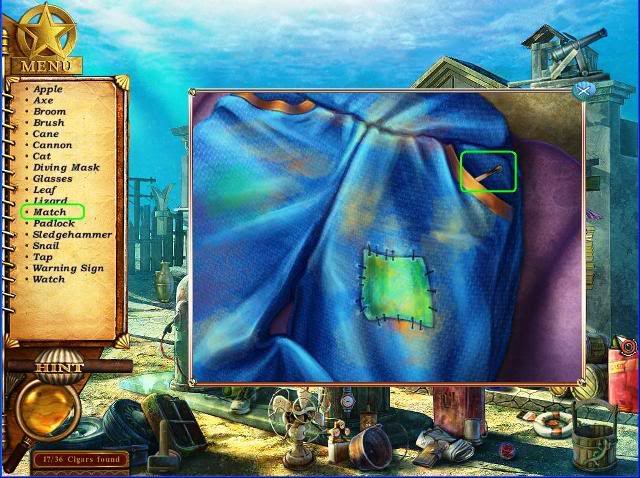
- Click on the match to remove it from your list of items to find.
Collect the items on the list
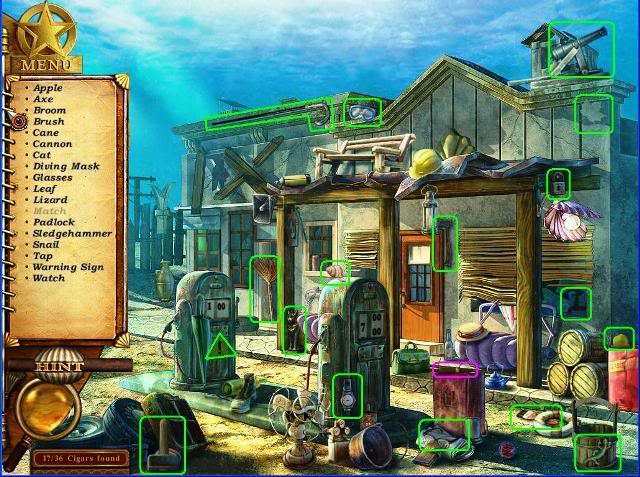
- Collect the items on the list.
- Please look at the screen shot to see the location of the items.
Scene 19 – The Gas Station Shop
Task – Repair the alarm clock
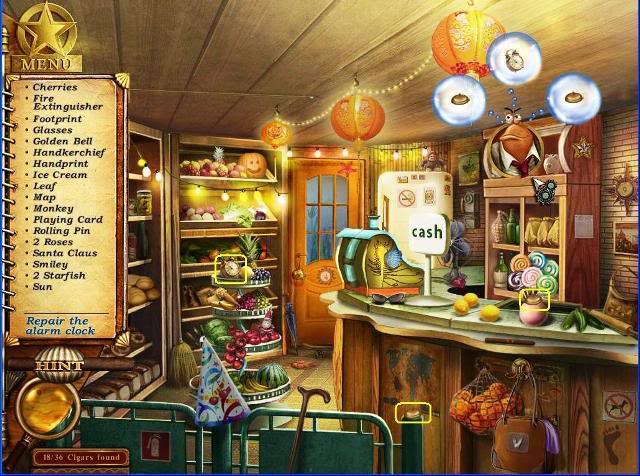
- Click on the top shelf of the cabinet on the right behind the counter to bring up a thought bubble.
- Find and drag the alarm clock and two bells into their thought bubbles and a piggy bank will fall on the floor and break.
Task – Put the coins in the machine
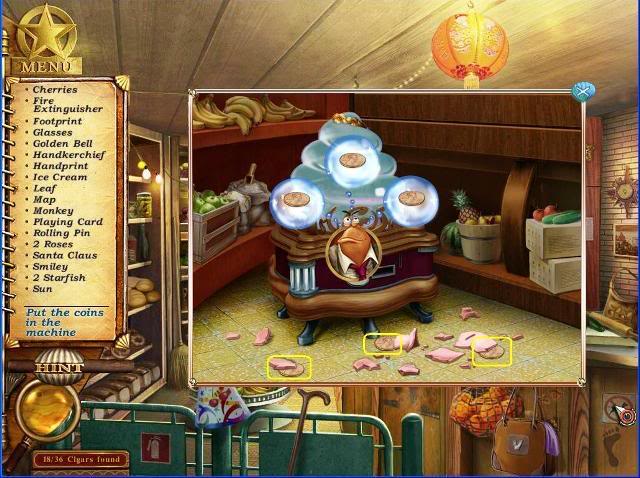
- Click on the counter near the lemons to bring up a close up view of a match machine and the broken piggy bank.
- Click on the machine to bring up a thought bubble.
- Find and drag the three coins into their thought bubbles and matches will come out.
Matchbook mini-game

- Click on each matchbook to get a close up view.
- Click and drag the used match clue from the evidence bag and match the broken end to the correct matchbook.
- Please look at the screen shot to see the solved mini-game.
Collect the items on the list
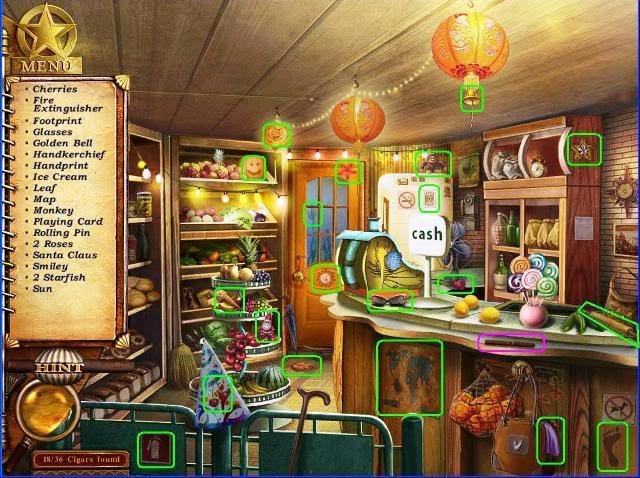
- Collect the items on the list.
- Please look at the screen shot to see the location of the items.
Chapter 9: The Santa Maria Bar
Scene 20 – The Bar
Task – Check the kitchen
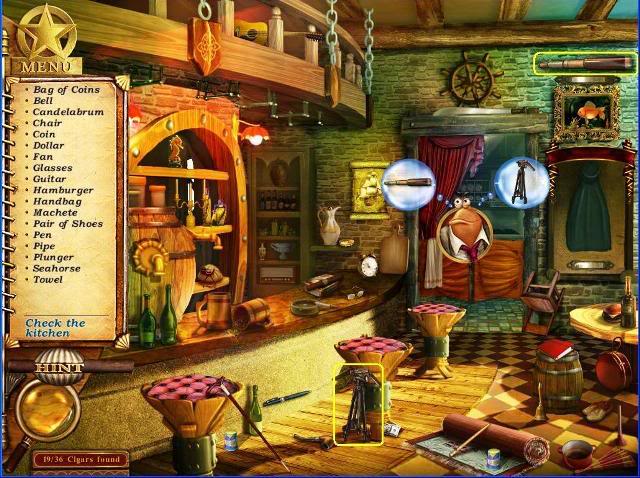
- Click on the swinging doors to the kitchen in the back of the scene to bring up a thought bubble.
- Find and drag the telescope and telescope stand into their thought bubbles.
Task – Bring the glasses to the bartender

- Click on the center of the bar to bring up a thought bubble.
- Click on the swinging doors to the kitchen to bring up a close up view and get the glass that is in the scene.
- Find and drag other two glasses into their thought bubbles.
Ball and glasses mini-game

- Watch carefully and guess which glass contains the ball.
- You will need to correctly guess the location of the ball three times.
Collect the items on the list

- Collect the items on the list.
- Please look at the screen shot to see the location of the items.
Scene 21 – The Booth in the Bar
Task – Pick up the broken glass

- Click on the broken glass on the left above the booth to bring up a thought bubble.
- Click on the floor under the booth to bring up a close up view and get the glove that is in the scene.
- Find and drag other glove into the thought bubble to reveal a walkie-talkie behind the broken glass.
Collect the items on the list

- Collect the items on the list.
- Please look at the screen shot to see the location of the items.
Scene 22 – Backyard and Garage at the Bar
Task – Open the garage door
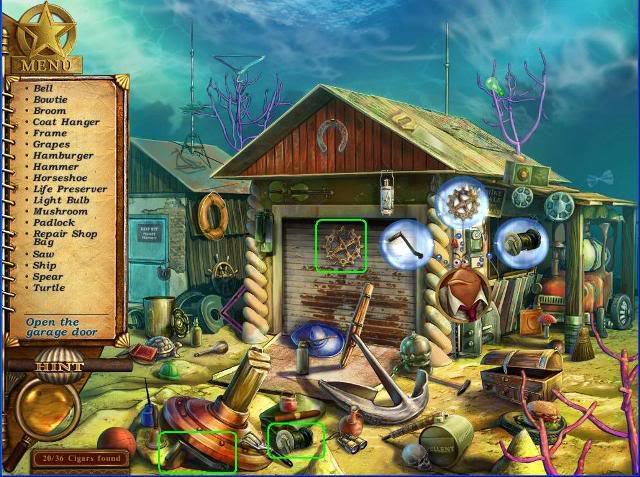
- Click on the right side of the garage below the telephone to bring up a thought bubble.
- Find and drag the gear, crank handle and crank into their thought bubbles to open the garage door.
Task – Open the garage door

- Click on the car hood to get a close up view and reveal a repair shop bag.
- Click on the repair shop bag to remove it from your list of items to find.
Collect the items on the list

- Collect the items on the list.
- Please look at the screen shot to see the location of the items.
Chapter 10: The Junkyard
Scene 23 – The Junkyard Outside
Task – Find the pulley gears

- Click on the gears in the right center of the scene to bring up a thought bubble.
- Click on the tire in the lower center of the scene to bring up a close up view and get the gear that is in the scene.
- Find and drag other two gears into the thought bubble. The giant magnet on the pulley will lift the car in the center of the scene to reveal a tool box. The tool box is one of the items on your list of things to find.
Collect the items on the list

- Collect the items on the list.
- Please look at the screen shot to see the location of the items.
Scene 24 – The Junkyard Hatch
Task – Open the hatch
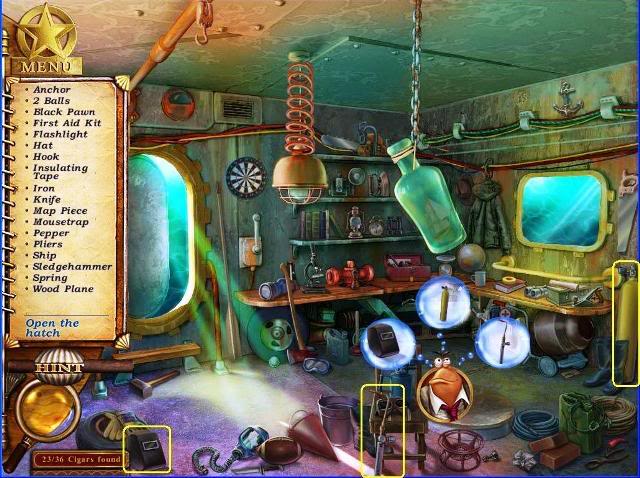
- Click on the hatch in the center of the floor to bring up a thought bubble.
- Find and drag the welding hood, the yellow tank of oxygen and the welding torch into their thought bubbles to open the hatch.
Find the map piece
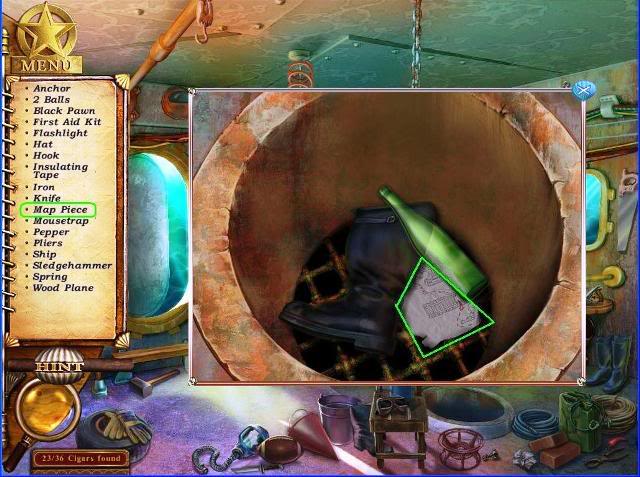
- Click on the hatch to bring up a close up view.
- Click on the map piece that is inside to remove it from your list of items to find.
Collect the items on the list
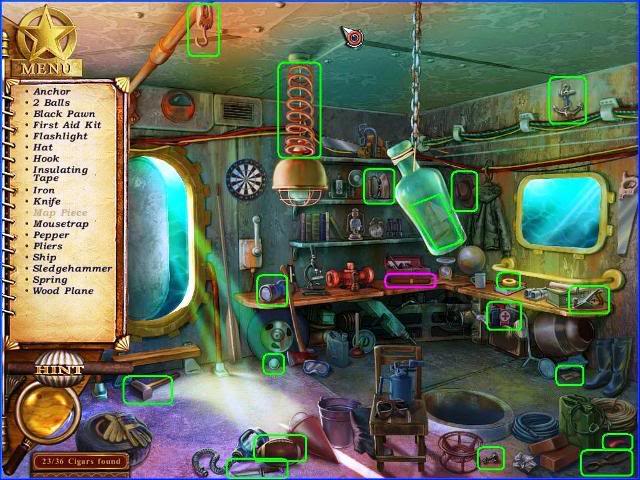
- Collect the items on the list.
- Please look at the screen shot to see the location of the items.
Scene 25 – The Junkyard Piles of Junk
Task – Open the grill

- Click on the junk car’s grill that is in the lower right to bring up a thought bubble.
- Find and drag the screwdriver, tire iron and wrench into their thought bubbles to open the grill.
Find the map piece

- Click on the space where the grill was to bring up a close up view.
- Click on the map piece that is inside to remove it from your list of items to find.
Collect the items on the list
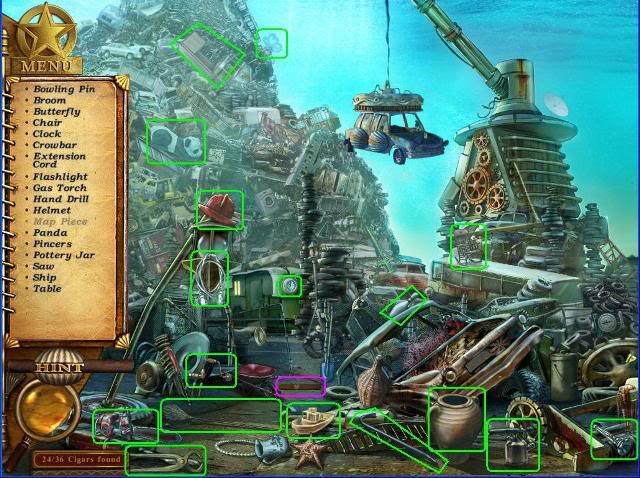
- Collect the items on the list.
- Please look at the screen shot to see the location of the items.
- When all of the items are collected Steve will put the 2 map pieces together.
- Click on the map to bring up the tires mini-game.
Tires mini-game

- Move tires from the left rail to the right rail to help Steve get over the fence.
- A larger tire cannot be placed on a smaller one.
- Please see the screen shot to see the solution to the mini-game.
- The tires are numbered 1 to 4 starting with the smallest tire.
- The towers are labeled A, B, C from left to right.
- Here are the moves to move the 4 tires from the left tower to the right tower:
- 1 to B, 2 to C, 1 to C, 3 to B, 1 to A, 2 to B, 1 to B, 4 to C, 1 to C, 2 to A, 1 to A, 3 to C, 1 to B, 2 to C, 1 to C.
Chapter Eleven: The Abandoned House
Scene 26 – The Abandoned House Attic
Task – Cut the chain
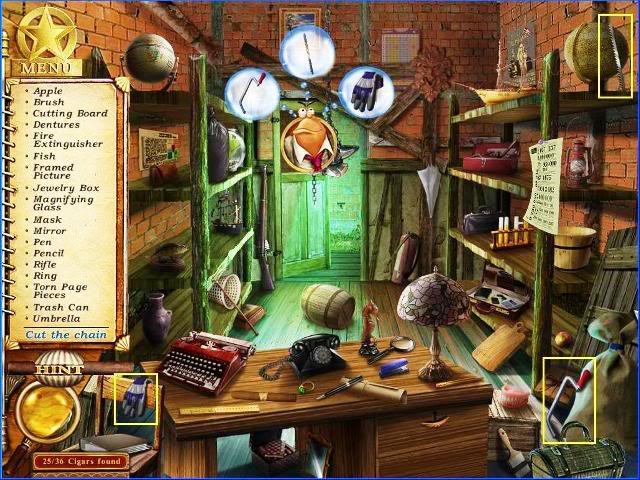
- Click on the Anvil in chains hanging in the doorway to bring up a thought bubble.
- Find and drag the glove, hacksaw handle and hacksaw blade into their thought bubbles to make the anvil fall to reveal a key.
Task – Open the box
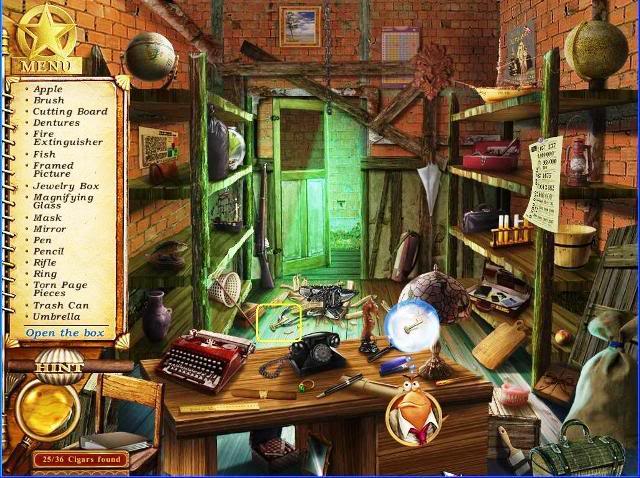
- Click on the locked drawer on the desk to bring up a thought bubble.
- Find and drag the key into the thought bubble to make open the drawer and reveal torn page pieces.
Collect the torn page pieces
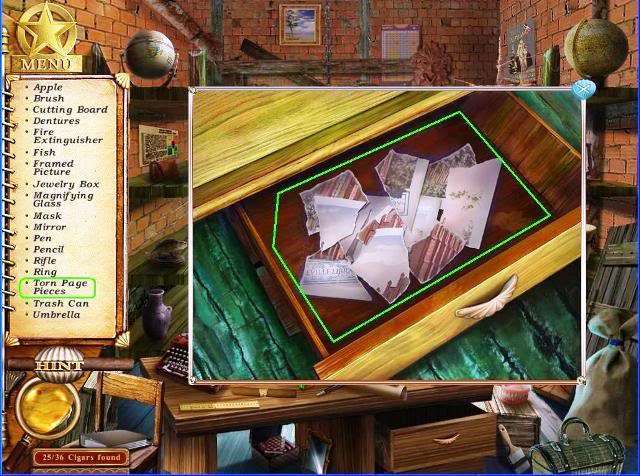
- Click on the torn page pieces to remove them from your list of items to collect.
Collect the items on the list

- Collect the items on the list.
- Please look at the screen shot to see the location of the items.
Scene 27 – The Abandoned House Bedroom
Task –Break the ceiling
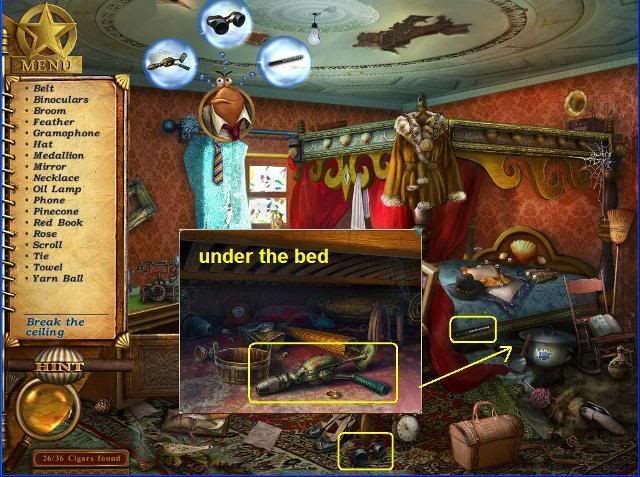
- Click on the ceiling medallion to bring up a thought bubble.
- Click on the bubbles under the bed to bring up a close up view. Get the drill and put it into the thought bubble.
- Find and drag the goggles and drill bit into their thought bubbles to break the ceiling and a red book will fall to the floor. The red book is one of the items on your list that you need to find.
Collect the items on the list

- Collect the items on the list.
- Please look at the screen shot to see the location of the items.
Scene 28 – The Abandoned House Basement
Task – Wind the clock
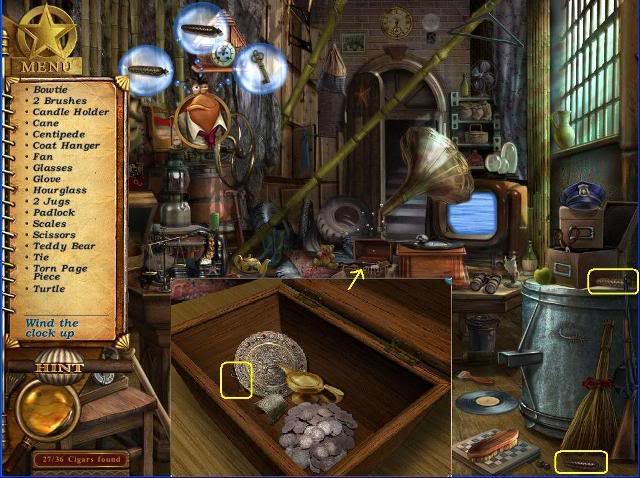
- Click on the clock in the upper left of the scene to bring up a thought bubble.
- Click on the bubbles on the wooden box on the table beside the gramophone to bring up a close up view. Get the key and put it into the thought bubble.
- Find and drag the two clock weights into their thought bubbles to wind the clock.
- The bird will come out of the clock with a torn page piece in its beak. Click on the torn page piece to remove it from your list of items to find and bring up a mini-game.
Torn page mini-game
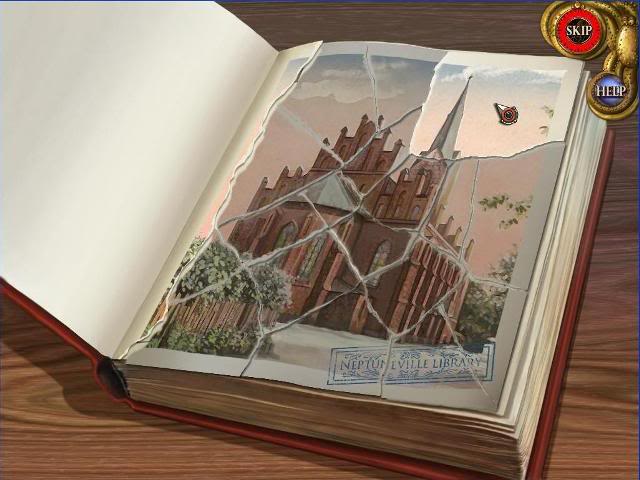
- Assemble the pieces of the torn page in order to read its message.
- You can rotate the pieces by clicking your right mouse button.
- Please look at the screen shot to see the reassembled torn page.
Collect the items on the list

- Collect the items on the list.
- Please look at the screen shot to see the location of the items.
Chapter Twelve: The Library
Scene 29 – The Library Reception Area
Task – Repair the librarian
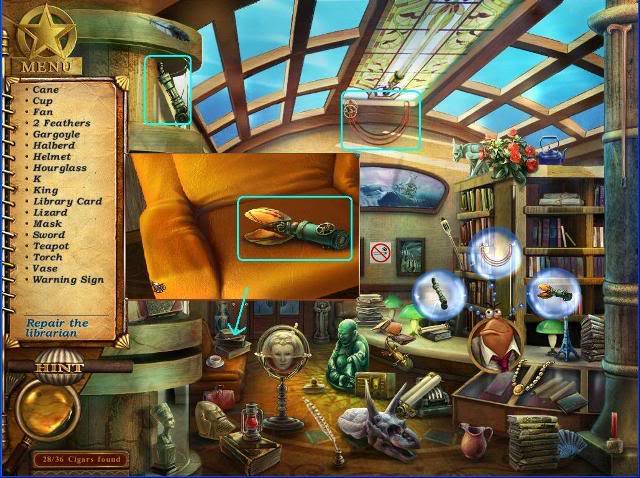
- Click on the bubbles on the long reception table on the right of the scene to bring up a thought bubble.
- Click on the bubbles on the books on the orange chair on the left of the room to bring up a close up view. Get the librarian piece and put it into the thought bubble.
- Find and drag the other two librarian pieces into their thought bubbles to repair the librarian.
- The librarian will put a library card on the reception desk.
Collect the items on the list
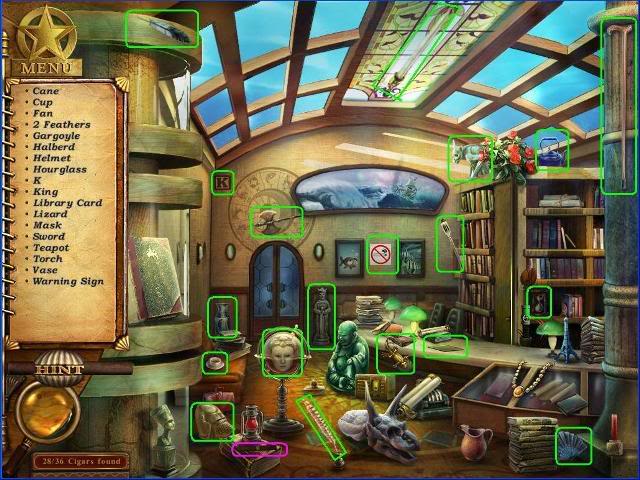
- Collect the items on the list.
- Please look at the screen shot to see the location of the items.
Scene 30 – The Library Reading Room
Task – Inspect on top of the closet
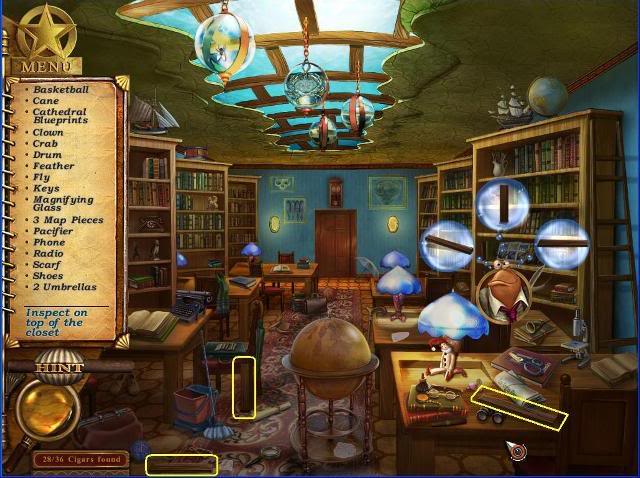
- Click on the ladder to bring up a thought bubble.
- Find and drag the three ladder pieces into their thought bubbles to have access to the top of the shelf/closet.
Collect the Cathedral blueprint

- Click on the bubbles on top of the shelf and get the Cathedral blueprints to remove them from your list of items to collect.
Collect the items on the list

- Collect the items on the list.
- Please look at the screen shot to see the location of the items.
- When you collect the 3 map pieces a mini-game will appear.
Cathedral pieces mini-game
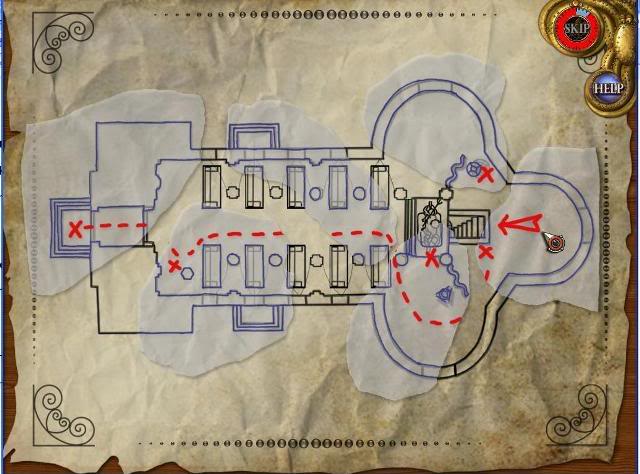
- Place the map pieces over the Cathedral’s plans to discover the suspect’s plan.
- You can rotate the pieces by right clicking on them.
- Please look at the screen shot to see the map pieces.
Scene 31 – The Library Roof
Task – Repair the Ballista

- Click on the Ballista to bring up a thought bubble
- Click on the bubbles on the gutter to bring up a close up view. Get the grappling hook and put it into the thought bubble.
- Find and drag the bow and rope into their thought bubbles to repair the Ballista.
Collect the items on the list

- Collect the items on the list.
- Please look at the screen shot to see the location of the items.
Chapter Thirteen: The Cathedral
Scene 32 – The Cathedral
Task – Reconstruct the ornament

- Click on the ornament in the lower right corner to bring up a thought bubble.
- Find and drag the three pieces to the ornament into their thought bubbles to reconstruct the ornament.
Collect the warning sign

- Click on the bubbles on the ornament and get a close up view of the inside.
- Click on the warning sign to remove them from your list of items to collect
Collect the items on the list

- Collect the items on the list.
- Please look at the screen shot to see the location of the items.
Scene 33 – The Cathedral behind the Altar
Task – Put the stained glass window together

- Click on the stained glass metal frame that is on the floor to bring up a thought bubble.
- Click on the bubbles on the copper cone in the lower right corner to bring up a close up view. Get the stained glass pieces and put them into the thought bubble.
- Find and drag the other two groups of stained glass pieces into their thought bubbles to bring up a mini-game.
Stained Glass Mini-game

- Reconstruct the stained glass window using the stained glass pieces on the side of the frame.
- You can rotate pieces by right clicking on them.
- The pieces will lock into place when they are in the correct place.
- Please look at the screen shot to see the completed stained glass window.
Task – Open the door to the underground tunnel

- Click on the stained glass frame that the statue of Poseidon is holding to bring up a thought bubble.
- Place the assembled stain glass that is on the floor in the thought bubble to open the door to the underground tunnel.
Collect the items on the list

- Collect the items on the list.
- Please look at the screen shot to see the location of the items.
Scene 34 – The Underground Cave
Task – Turn on the light

- You will only have the light of the flashlight in the first part of this scene.
- Click on the fuse box on the left wall to bring up a thought bubble.
- Find and drag the two fuses and the breaker switch into their thought bubbles to turn on the lights.
Collect the items on the list

- Collect the items on the list.
- Please look at the screen shot to see the location of the items.
Task – Repair the elevator

- Click on the upper part of the elevator to bring up a thought bubble.
- Click on the bubbles on the barrel in the stone archway in the center of the scene to bring up a close up view. Get the gear and put it into the thought bubble.
- Find and drag the power pack into the thought bubble to repair the elevator and be taken to a mini-game.
Maze mini-game

- Force the suspect into the cage by cutting off his paths of escape.
- Open and close the doors using the red, blue and green colored buttons below the maze.
- You can raise and lower the cage with the purple lever.
- This is a random puzzle and can be solved many ways.
- Please look at the screen shot to see the suspect in the cage.
Task – Find Octopus in the cell

- Click on the painting of Octopus to remove it from your list of items to collect.
Chapter Fourteen: Raffaeel’s House
Scene 35 – Raffaeel’s house
Task – Open the globe
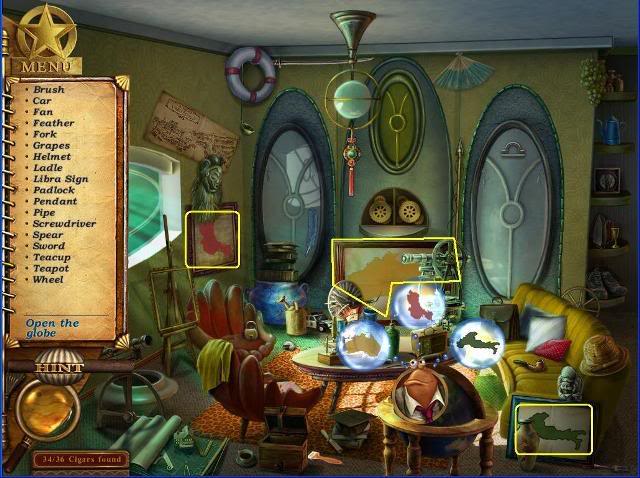
- Click on the globe in the lower right of the scene to bring up a thought bubble.
- Find and drag the three silhouettes of the countries into their thought bubbles to open the globe.
Task – Open the door

- Click on the gears in the back center of the scene to bring up a thought bubble.
- Click on the large pottery vase in the lower left of the scene to bring up a close up view. Get the gear piece and put it into the thought bubble.
- Find and drag other gear piece into the thought bubble to open the door.
Collect the items on the list

- Collect the items on the list.
- Please look at the screen shot to see the location of the items.
Scene 36 – Raffaeel’s Laboratory
Task – Repair the pipeline

- Click on the broken pipe on the right center of the scene to bring up a thought bubble.
- Find and drag the two missing pipes into their thought bubbles to repair the pipeline.
Task – Repair the engine

- Click on the engine front to bring up a thought bubble.
- Click on the wooden trunk that is behind the engine to bring up a close up view. Get the cylinder engine piece and put it into the thought bubble.
- Find and drag the other two engine pieces into their thought bubbles to repair the engine.
Collect the items on the list

- Collect the items on the list.
- Please look at the screen shot to see the location of the items.
Analyze the painting mini-game
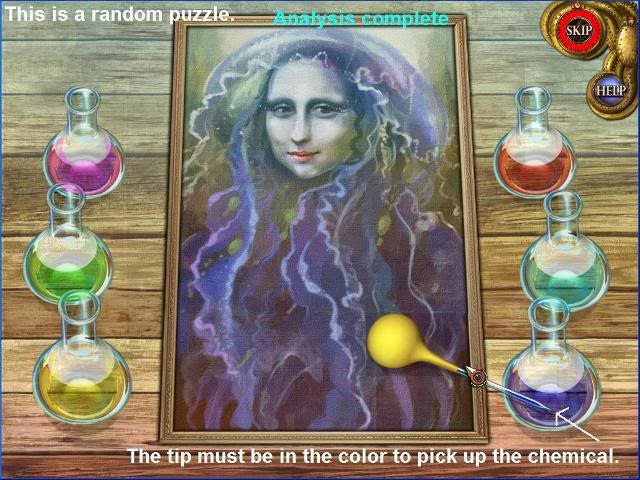
- This is a random puzzle.
- Perform the painting analysis by experimenting with the chemicals until you find the right sequence.
- Click on a colored chemical jar and then on the painting.
- The tip of the bulb syringe must be on the color in the bottom of each jar when you click to pick up the color.
Congratulations! The Mona Meduza has been restored.
Cigar Collection

- The complete cigar collection has 36 cigars.
- If you miss any of the cigars you can move your cursor over the map and a cigar will show up beside any location where a cigar can be found.
- Click on that location and look for the cigar.
- You can scroll over each cigar in the collection to see a picture of the location where it was found and to get an interesting Fun Fact.
- When you complete the cigar collection a bonus mini-game is available for you to play. You can access the bonus game in the upper right corner of the main menu.
Bonus mini-game

- Bet on the seahorses.
- If the horse you bet on wins you’ll triple your sum.
- You can bet on multiple seahorses.
- You are given 100 coins to begin the game.
- When the race is over you can play again with the coins you won in the previous race and see how many coins you can accumulate.
- If you lose all your coins, the mini-game will give you another 100 coins to start again.
“;
More articles...
Monopoly GO! Free Rolls – Links For Free Dice
By Glen Fox
Wondering how to get Monopoly GO! free rolls? Well, you’ve come to the right place. In this guide, we provide you with a bunch of tips and tricks to get some free rolls for the hit new mobile game. We’ll …Best Roblox Horror Games to Play Right Now – Updated Weekly
By Adele Wilson
Our Best Roblox Horror Games guide features the scariest and most creative experiences to play right now on the platform!The BEST Roblox Games of The Week – Games You Need To Play!
By Sho Roberts
Our feature shares our pick for the Best Roblox Games of the week! With our feature, we guarantee you'll find something new to play!All Grades in Type Soul – Each Race Explained
By Adele Wilson
Our All Grades in Type Soul guide lists every grade in the game for all races, including how to increase your grade quickly!







