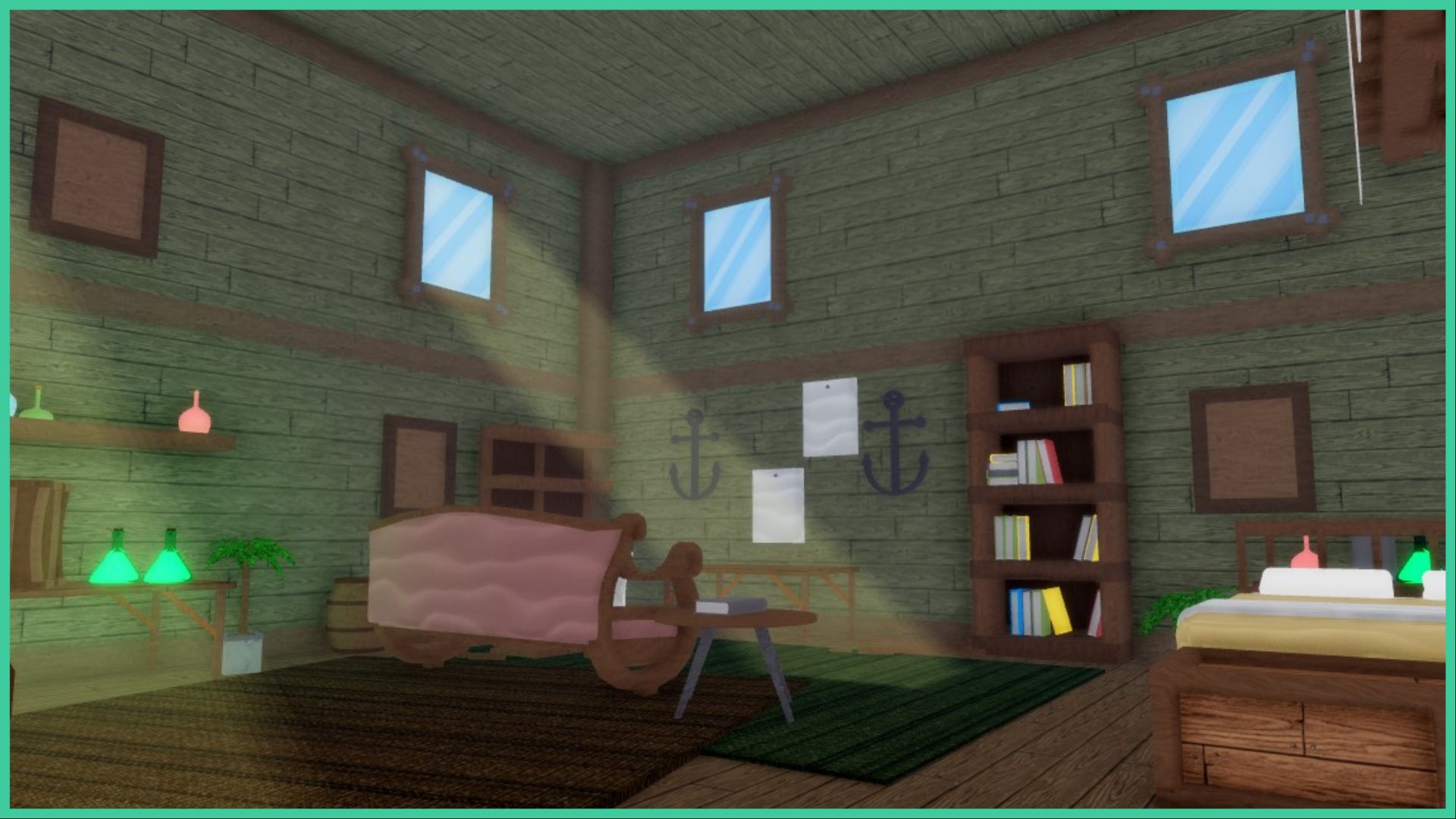- Wondering how to get Monopoly GO! free rolls? Well, you’ve come to the right place. In this guide, we provide you with a bunch of tips and tricks to get some free rolls for the hit new mobile game. We’ll …
All Grades in Type Soul – Each Race Explained
By Adele Wilson
Our All Grades in Type Soul guide lists every grade in the game for all races, including how to increase your grade quickly!Best Roblox Horror Games to Play Right Now – Updated Weekly
By Adele Wilson
Our Best Roblox Horror Games guide features the scariest and most creative experiences to play right now on the platform!All Legacy Piece Races and Buffs – Should You Reroll?
By Adele Wilson
Our Legacy Piece Races guide discusses the buffs that each race provides, their rarities, and if you should reroll or save your spins!
Starborn Wanderers Walkthrough
Starborn Wanderers is an online space MMO game created by Game Insight. One which involves lots of fighting space pirates, buying and upgrading new ships, mining asteroids, and trading goods. Gamezebo’s quick start strategy guide will provide you with detailed images, tips, information, and hints on how to play your best game.

Game Introduction – Starborn Wanderers
Starborn Wanderers is an online space MMO game created by Game Insight. One which involves lots of fighting space pirates, buying and upgrading new ships, mining asteroids, and trading goods. Gamezebo’s quick start strategy guide will provide you with detailed images, tips, information, and hints on how to play your best game.
Quick Start Guide
Getting Started
- Starborn Wanderers can be downloaded for free; just click the “Play Now!” button at the top of the page.
- Upon starting the game up for the first time, you’ll be asked to create a character. Don’t worry too much about the name or avatar as either can be changed later.
- Once you’ve picked a gender and a name, just sit back and watch the drama unfold before the tutorial begins.
The Interface

- All of the important info sits at the top of the screen. Starting from left to right there’s your experience, money, gems (a.k.a premium currency), fuel (a.k.a energy needed to jump between sectors), and finally buttons for taking screen shots, pausing the game, and opening the options menu.
- Your ship’s health, and the health of your current target when in combat, are also displayed along the top just underneath the top bar.
- Buttons on the right of the screen include, from top to bottom, the Game Insight social portal, the message center, and a list of artifacts that can be bought in order to temporarily boost your performance.
- All the important gameplay stuff is on the bottom and includes, from left to right, a return to base button, minimap, galaxy map, store, missions, your ship info, contracts, your character, friends, the interact button, and boosters.
- Return to base will set your ship on a course to automatically dock with the current sector’s friendly station.
- The minimap displays a map of the current sector. Any targets for mining, fighting, etc, can be selected with a tap.

- The galaxy map calls up a larger map of the galaxy, displaying each sector as its own node. Simply tap on a node to select it, and hit the jump button to travel to it. Keep in mind that each jump will cost a set amount of fuel.
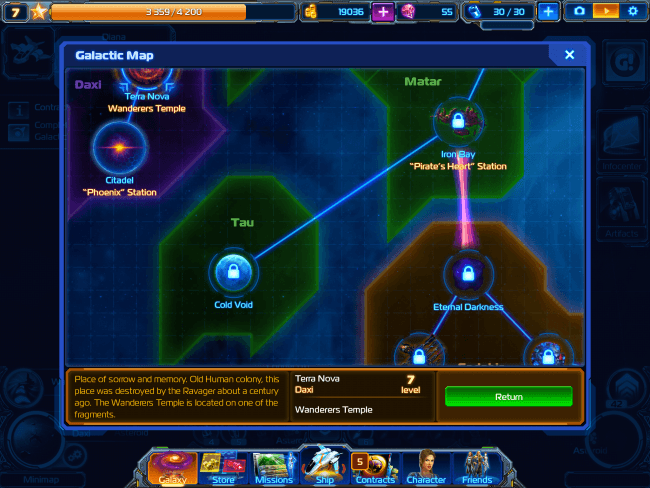
- Store calls up the in-game store where you can purchase better weapons, equipment, and other miscellaneous items.
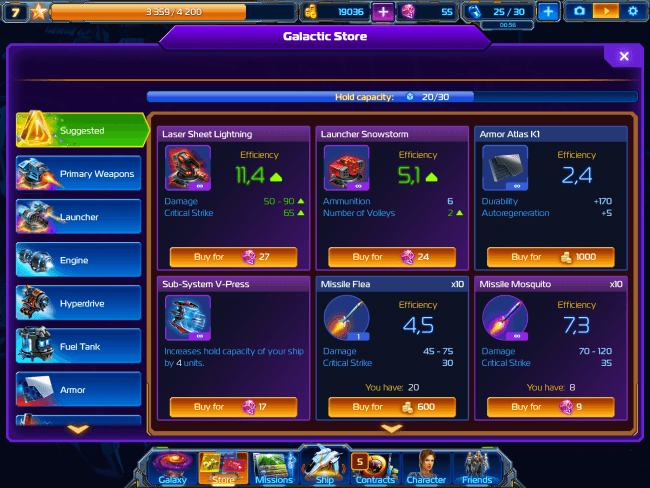
- Missions will display all of your current missions and the rewards you’ll earn by completing them. You can also tap on the green “Show” button to automatically select the required targets, jump to the proper menu screen, and whatever else the current mission might call for.
- Ship calls up a display of your current ship and equipment and allows you to shuffle your gear around as needed.
- Contracts are the trading equivalent of missions. Each of these tasks requires you to purchase specific materials in one location, then cart them off to another and sell them. Simple stuff, but note that each contract has a time limit.
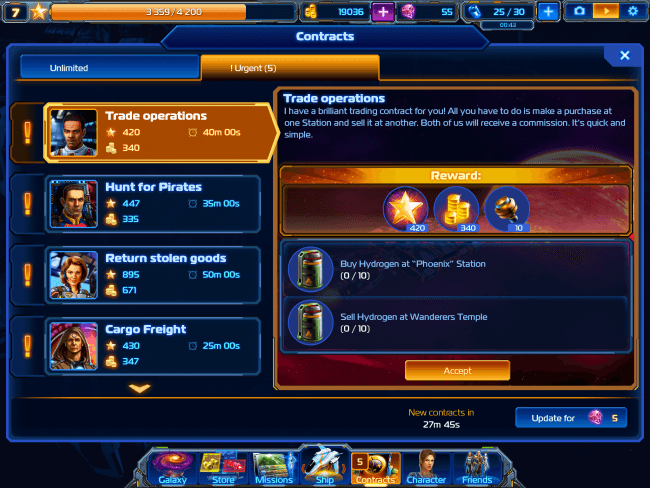
- Character displays your current character info; including name, level, reputation, and abilities. You can change your character’s name and gender as much as you’d like, although a name change will set you back 5 gems. Abilities, on the other hand, require special crystals in order to be upgraded.
- Friends isn’t currently functioning, but should be activated at a later date.
- The interact button will perform different tasks depending on the target. These include, but aren’t limited to, attacking, docking, mining, talking, and gathering.
- Boosters temporarily increases your ship’s default speed, but it has a limited number of uses. More boosts can be earned by completing missions and can be purchased in the store.
Combat
- That’s it for the interface. Don’t worry too much about learning your way around it; the game pretty much runs itself if you just keep tapping on whatever has a large “!” hovering over it. Where you go from here is up to you, but it’s best to stick with the Missions for the most part in order to earn some decent gear early on.
- Upon entering combat with another ship (or ships), the interface will change slightly and you’ll have a new set of buttons to contend with. The most important thing to remember here is that single use items such as healing nano bots and destructive missiles are on the left, and skills and attack commands are on the right. You and your enemies take turns firing at each other, but don’t take too long to make your move; you only have 15 seconds to pick an option before you lose control again.

- Initiating Combat – Select the enemy you wish to fight, either by tapping on them directly or by selecting them on the minimap. Then tap the Interact Button, which should change to say “Attack” and display the name of the enemy to the left, and wait for your ship to get within range. Once it’s close enough you will automatically enter combat.
- Targeting – Tap on the target you want to focus on and the ship will lock on to it. In the event of multiple targets in one combat you can switch between them by tapping as well.
- Single Use Items – Healing, replenishing Alpha Energy, launching missiles, and so on is all handled through these buttons on the left hand side. Be sure to keep an eye on your remaining stocks as running out of something you really, really need in the middle of a fight is a very bad thing.
- Regular Attacks – Regular attacks include Bursts, Volleys, and Shots. Bursts are handy against mobile targets, Shots focus fire onto a single slow-moving enemy, and Volleys unload everything at once. You can also string together several regular attacks to create devastating combos.
- Combos – Combos are easy enough to pull off. Simply select the attack displayed in the button displayed on the bottom center screen (the one with the “X/3” on it) until it changes to a Strike. Tap that, and watch your enemy’s health dip significantly. You can also tap this button directly in order to activate the required attack.
- Alpha Energy – Using Alpha Energy is a bit tricky because it requires having enough energy to use in the first place. A meter beneath the Alpha Energy Attack buttons will display how much you have in your reserves, and each attack will light up when it’s available. Energy builds up over time, and occasionally an enemy attack will also produce excess in the form of floating orbs you can collect by tapping on them.
- Alpha Energy Attacks – Alpha Energy Attacks fall into three categories: Pyrokinesis, Telekineses, and Electrokinesis. Each attack can be upgraded and eventually evolved, but you’ll only ever have access to one from each category at a time. Pyrokinesis will create a fireball that can cause burn damage, and at later levels continue to damage them over the course of several turns. Telekineses mostly uses objects in the environment as weapons and launches them at your enemies, but can eventually be upgraded into a large force wave. Electrokinesis (naturally) causes electric damage but it can also affect multiple targets, even going so far as to cause severe damage to every enemy in an encounter, no matter the number.
- Flow of Combat – Keep in mind that single use items will not end your combat turn, so it’s possible to fire a missile and then attack with regular guns or Alpha Energy in the same turn. The same goes for healing or replenishing Alpha Energy. Regular attacks or using Alpha Energy, on the other hand, will end your turn. So if you need to refill anything make sure to do it before attacking.
Tips and tricks
- Keep an eye on your health. Enemies aren’t always going to be pushovers so make sure your ready with some nanobots before you commit to an attack.
- Pay attention to the enemy’s level. Their levels are displayed next to their name when targeted. Don’t go biting off more than you can chew. And by the same token…
- Look before you fight. Not all enemies are flying solo. Make sure you know what you’re getting into before you start blasting.
- Combos aren’t always the answer. Watch your enemies movements. Sometimes you’ll do more damage (and potentially not get blown up) by using a Volley rather than a Burst. Even if it kills your combo, in the longrun it could end up saving your hide.
- You don’t always have to tap on the Missions button. In fact, sometimes the act of going through the Missions menu takes more time than simply finding an enemy on the minimap or jumping to a new sector.
- Complete those contracts. Ferrying cargo back-and-forth might not be glamorous, but it pays pretty well.
- Upgrade, upgrade, upgrade. Keep a close eye on your weapons and equipment. Don’t hesitate to install something more powerful when you can afford to.
Congratulations!
You have completed Gamezebo’s quick start guide for Starborn Wanderers. Be sure to check back often for game updates, staff and user reviews, user tips, forums comments and much more here at Gamezebo!
More articles...
Monopoly GO! Free Rolls – Links For Free Dice
By Glen Fox
Wondering how to get Monopoly GO! free rolls? Well, you’ve come to the right place. In this guide, we provide you with a bunch of tips and tricks to get some free rolls for the hit new mobile game. We’ll …All Grades in Type Soul – Each Race Explained
By Adele Wilson
Our All Grades in Type Soul guide lists every grade in the game for all races, including how to increase your grade quickly!Best Roblox Horror Games to Play Right Now – Updated Weekly
By Adele Wilson
Our Best Roblox Horror Games guide features the scariest and most creative experiences to play right now on the platform!All Legacy Piece Races and Buffs – Should You Reroll?
By Adele Wilson
Our Legacy Piece Races guide discusses the buffs that each race provides, their rarities, and if you should reroll or save your spins!