- Wondering how to get Monopoly GO! free rolls? Well, you’ve come to the right place. In this guide, we provide you with a bunch of tips and tricks to get some free rolls for the hit new mobile game. We’ll …
Best Roblox Horror Games to Play Right Now – Updated Weekly
By Adele Wilson
Our Best Roblox Horror Games guide features the scariest and most creative experiences to play right now on the platform!The BEST Roblox Games of The Week – Games You Need To Play!
By Sho Roberts
Our feature shares our pick for the Best Roblox Games of the week! With our feature, we guarantee you'll find something new to play!Type Soul Clan Rarity Guide – All Legendary And Common Clans Listed!
By Nathan Ball
Wondering what your odds of rolling a particular Clan are? Wonder no more, with my handy Type Soul Clan Rarity guide.
Star Wars: Force Collection Walkthrough
Star Wars: Force Collection is a free-to-play collectible card game created by Konami Digital Entertainment, Inc. It’s a bit hammy with the fan service, but underneath all that is a surprisingly competent (and unique) CCG that could use a handy guide to get you started. Gamezebo’s quick start strategy guide will provide you with detailed images, tips, information, and hints on how to play your best game.
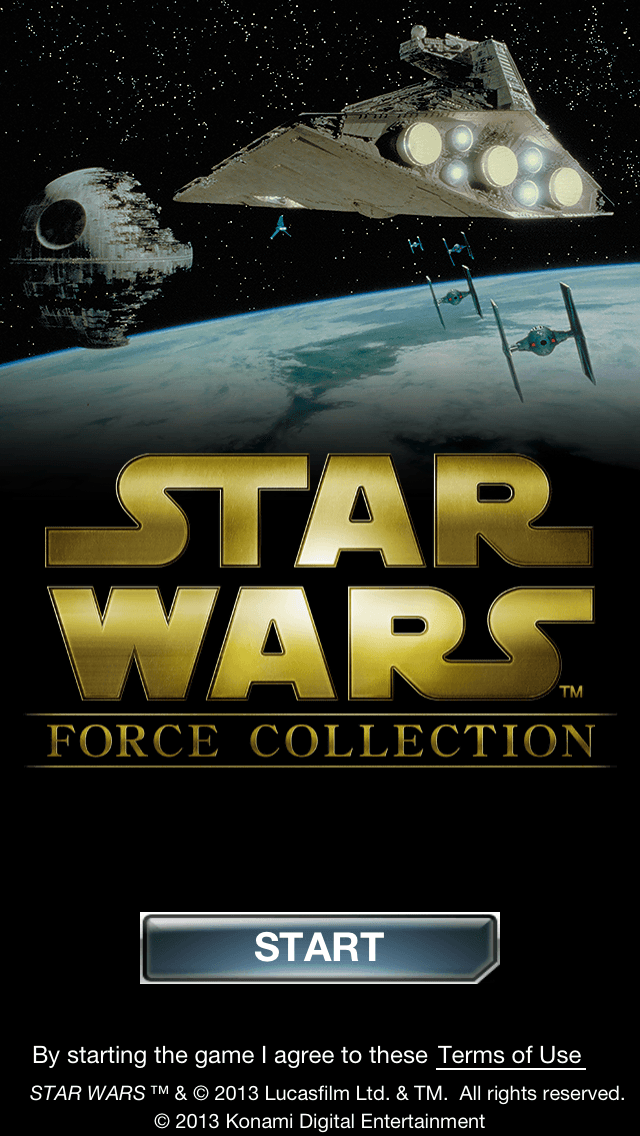
Game Introduction – Star Wars: Force Collection
Star Wars: Force Collection is a free-to-play collectible card game created by Konami Digital Entertainment, Inc. It’s a bit hammy with the fan service, but underneath all that is a surprisingly competent (and unique) CCG that could use a handy guide to get you started. Gamezebo’s quick start strategy guide will provide you with detailed images, tips, information, and hints on how to play your best game.
Quick Start Guide
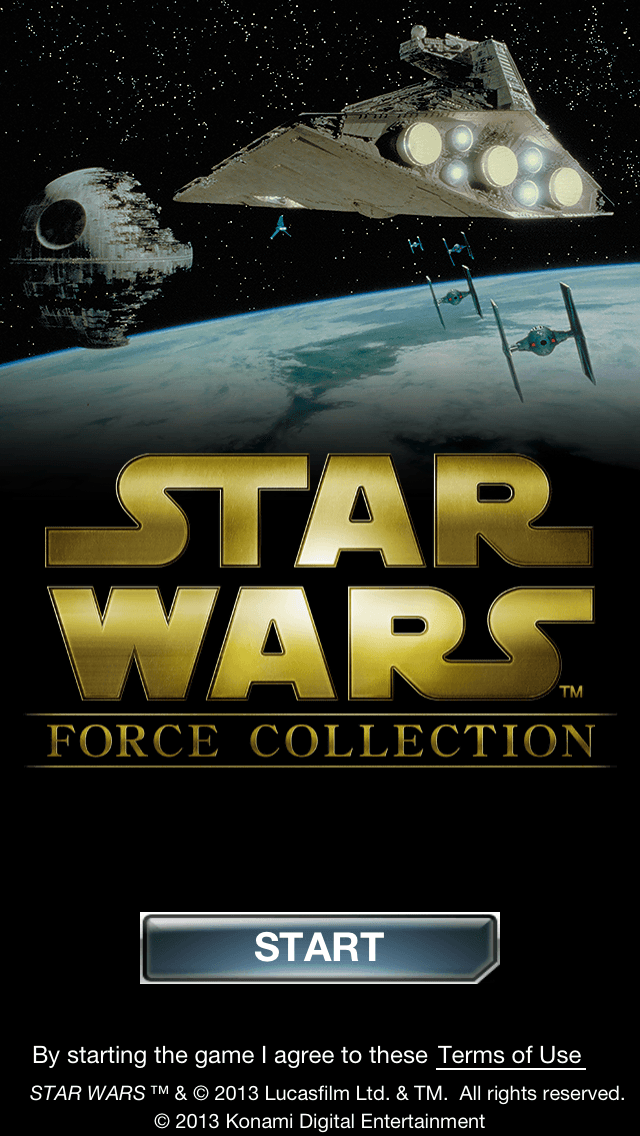
Getting Started
- Star Wars: Force Collection is totally free to play – with premium currency for special card booster packs, of course – and can be downloaded by clicking the “Play Now” option at the top of this page.
- As soon as the game starts you’ll be thrust into a tutorial featuring Princess Leia in what can best be described as a totally cheeseball re-imagining of the first film’s opening battle. Stick with it, it gets a lot better.
- Once you’ve learned the basics you’ll be asked to pick a name for your account, and then it’s on to greener pastures! Well, okay, it’s actually on to Tatooine, but it’s still an improvement.
Interface/Menus
- You won’t have access to the main interface until after you’ve completed the tutorial, so make sure that’s finished before you start reading. You’ve finished? Good.
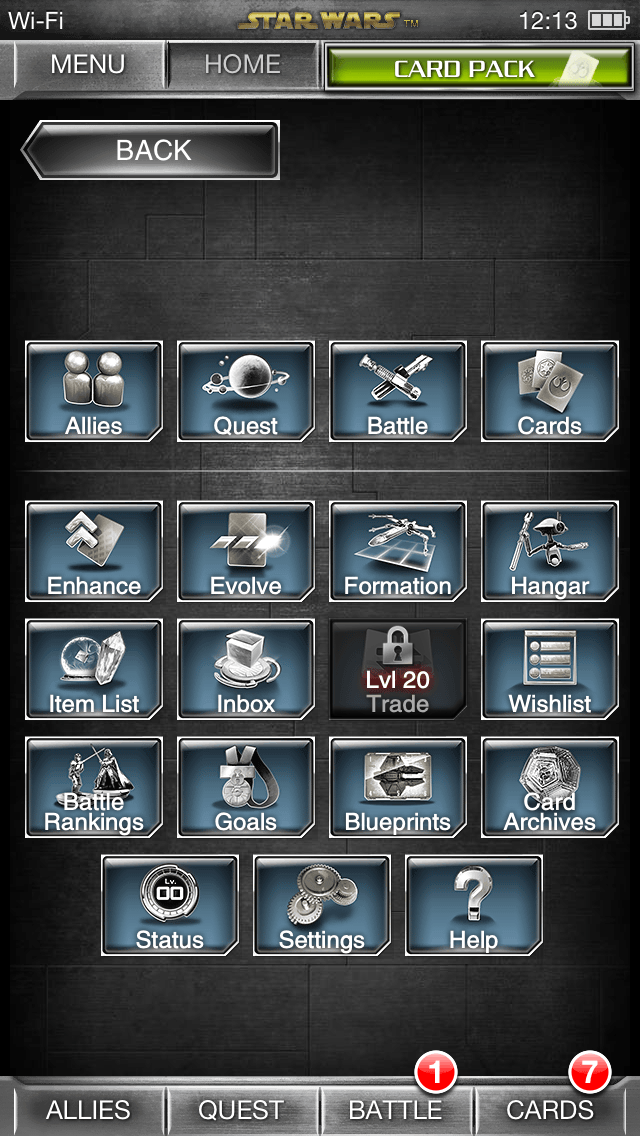
- Menu – brings up a quick select menu of all the important options. Allies, Quest, Battle, and Cards are featured along the top line. Then it’s Enhance, Evolve (opens at level 8), Formation, and Hangar – which are all card-related tabs. Following that, there’s Item List, Inbox, Trade (opens at level 20), and Wishlist. The second to last line is comprised of Battle Rankings, Goals, Blueprints, and Card Archives. Finally, there’s Status, Settings, and Help. Most of these options are fairly self-explanatory, but having them arranged in a tab like this can be quite handy.
- Home – returns to the main menu screen.
- Card Pack – buy more cards using crystals (premium currency) and AP (earned by gaining and messaging allies).
- Allies – calls up the options for managing allies, including an Ally List, Add Allies, Ally Message History, and Ally Updates. It also displays your current number of allies versus your maximum at the top of the menu.
- Quest – explore to continue from the last quest point you left off; choose a planet and region to revisit (from Tatooine to Mustafar); manage your blueprints found on quests; use items; and review your quest goals.
- Battle – here you can choose to Attack other players for pieces of blueprints you’re looking to complete, take part in battles to climb the rankings, get revenge, or just pick a fight. You can also arrange your formations for defense and offense, view the rankings, manage your blueprints (always with the blueprints!), check your battle history, buy and use items in the shop, and review your goals.
- Cards – is where you’ll probably be spending about half of your time. This is the place for you to draw new cards, enhance those you already have or possibly evolve them, sell what you don’t need, view your collection, check out the vehicles you’ve constructed from blueprints, trade with other players, check the archives, and as always, review your goals.
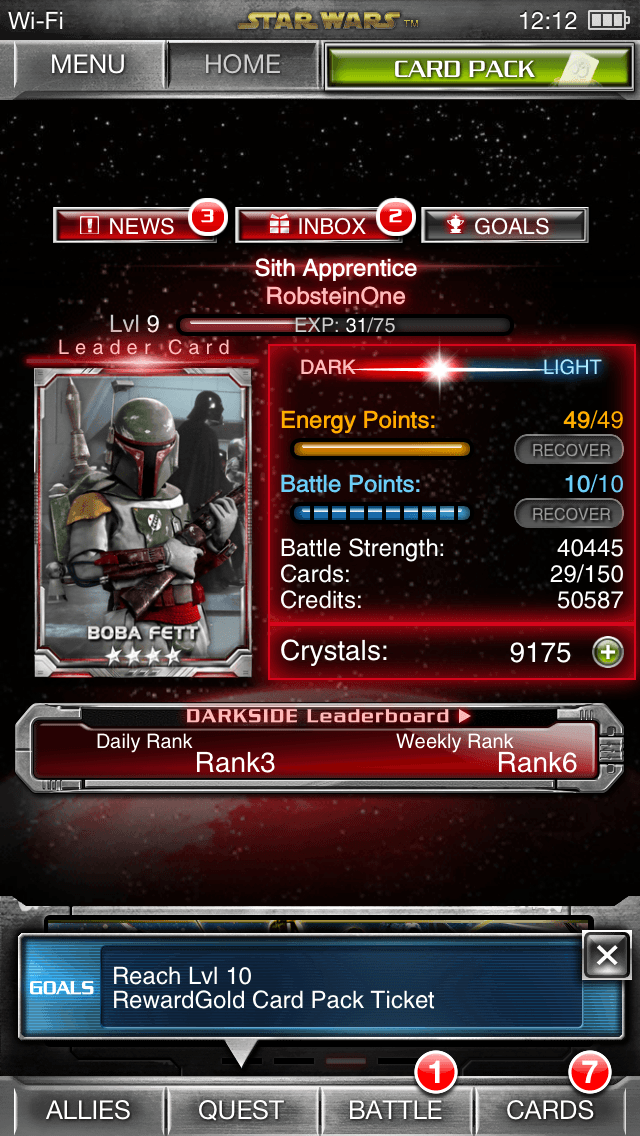
- The most important tabs are always available, such as quests and battles, but the main menu also features tabs for News, your Inbox, and Goals. News is useful for catching up on anything that might have happened while you were logged out, such as attacks by other players or new rewards. The Inbox is where you’ll find said rewards whenever they’re earned via battles, quests, daily bonuses, and whatnot. Goals is ultimately a list of achievements that give you rewards for completing them, and it will be highlighted whenever any of them have been completed. Just tap it to go to the redemption page.
Quests, Blueprints, and Boss Battles
- Quests in Star Wars: Force Collection are pretty straightforward. Just tap on an enemy to dispatch them, using some energy and earning some experience and credits in the process.
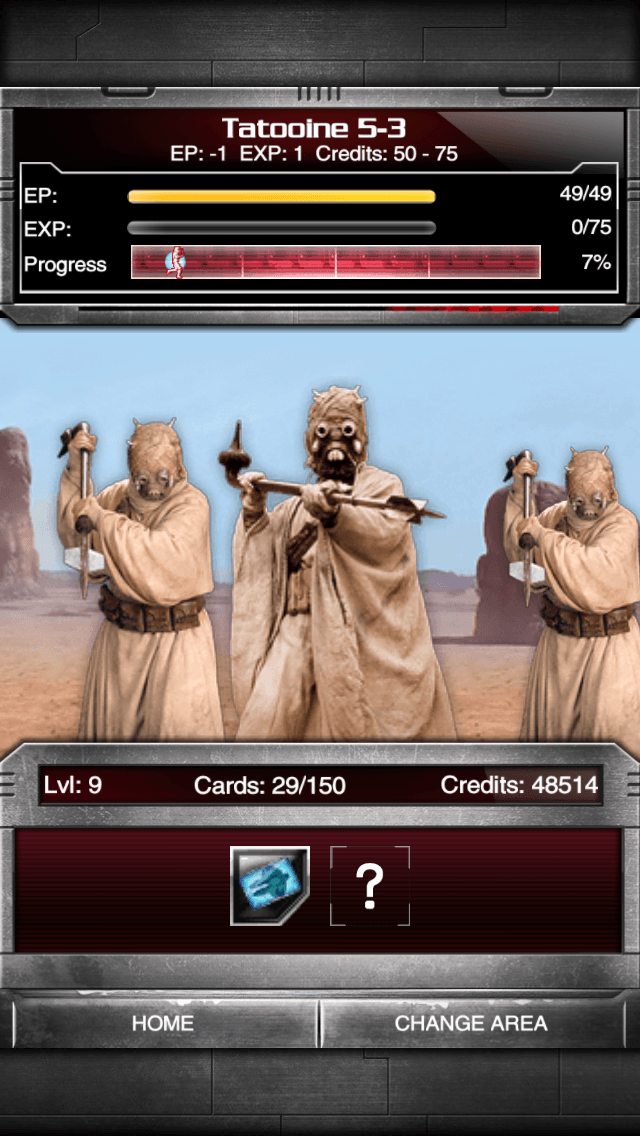
- The top of the screen displays the current area, how much energy it costs to take out an enemy, and how much can be earned with each attempt.
- Just below that is your energy meter, your experience, and your progress through the area.
- Towards the bottom of the screen is your current level, number of cards you possess, and your total credits.
- Underneath that you can see the potential rewards for each quest. Typically it’s a blueprint piece and a card or two.
- Once enough areas have been traversed, it’s time for a battle! This is a fight against a computer opponent’s army, which you unfortunately won’t get to size up until the conflict actually starts. Still, you’ll have a chance to edit your lineup or call for ally assistance if needed before you jump into things. As soon as you’re ready, just hit Start Battle and watch the chaos unfold. Or skip it, that’s an option, too.
- Eventually you’ll also come across a special boss fight in which you’ll have to pick a side (light or dark), and assist one in defeating the other. This is an altogether different sort of battle in which your leader card faces off against the opponent alone. An attack meter along the bottom of the screen will start to fill, and the goal is to tap the Attack button to stop it in the red zone and score a critical hit. You’ll still do damage regardless, but you’ll do a lot more with a critical hit. Just exchange blows until you’ve taken down the boss and you’re done!
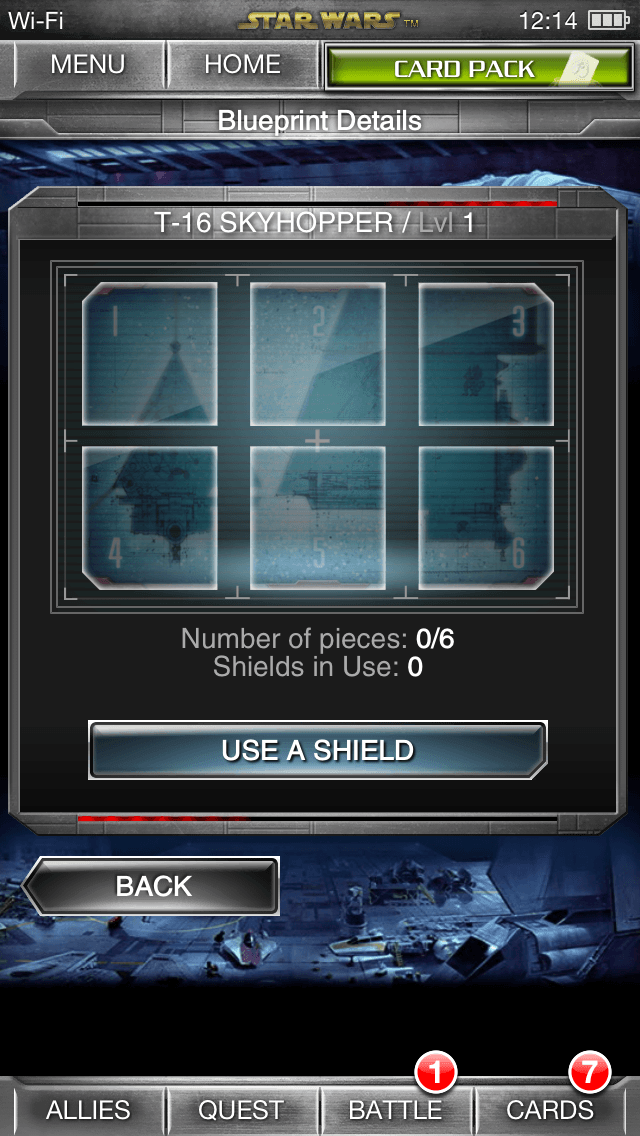
- Blueprints for vehicles are broken up into six pieces, most of which you can find through questing. However, if you’re having trouble with a specific piece you can always attack another player and try to take theirs.
- Once you’ve gathered all six pieces to a blueprint you can then spend some credits (cost depends on the vehicle) to build it. Building takes a certain amount of real time (also depends on the vehicle), but once it’s finished you can toss it right into your formation. Assuming you have the space for it, of course.
- Also note that once you’ve completed a set of blueprints you do not have to complete it again to produce more of that vehicle. Once you’ve got the plans you can craft it as much as you’d like so long as you can afford it and have space in your hangar.
Cards – Management and Formations
- The rules for Star Wars: Force Collection‘s card management might be a little different than you’re used to, but it’s not overly complicated. The first and most important thing to note is that you cannot organize your formations from the Cards tab. The easiest way to access this option is to go through the Menu tab in the top left corner of the screen.
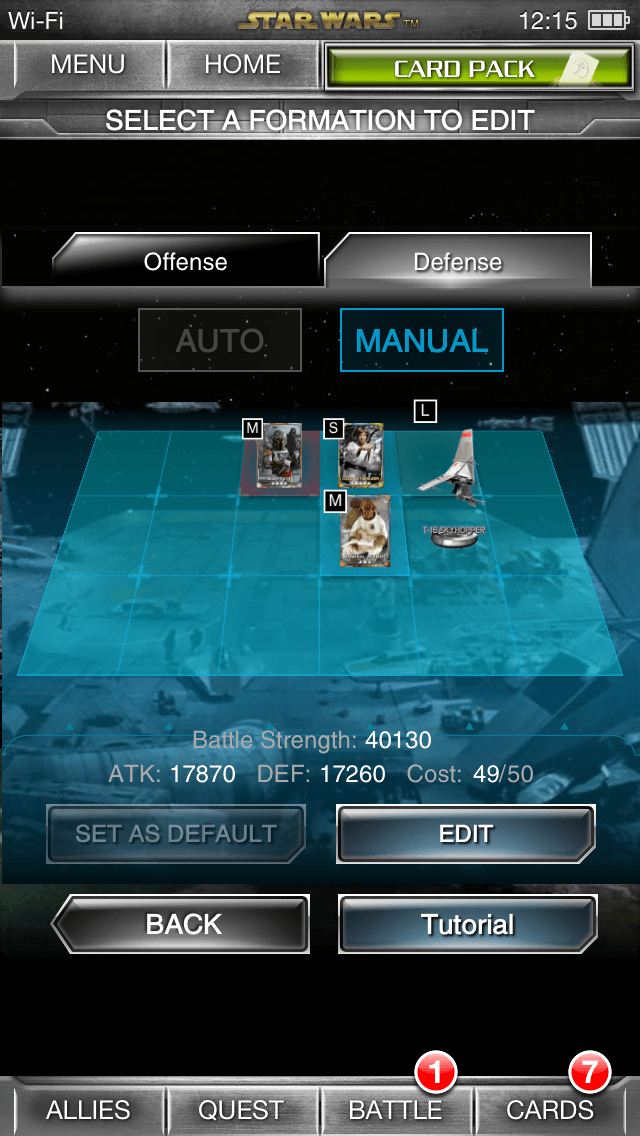
- Formations are split into two groups: Offense and Defense. Each one can be comprised of a different set of cards. Or the same, it’s up to you.
- When you set up your formations, make sure to keep an eye on the total cost in the bottom right. This is your limit. Each card you assign has a base cost associated with it, so make a note of it when you’re considering adding it to the grid.
- Another thing to consider is dimensions. Vehicles tend to take up more than a single square and can span horizontally and/or vertically.
- Range is yet another consideration. Each card will have one of three range values: Short (one square ahead), Medium (3 squares), and Long (9 squares). There’s no real optimal distance as a Medium range card does just as much damage from 3 squares as it does at 1, but they can attack from behind another card. So, you know, keep that in mind.
- The most important aspects of card management (aside from formations, of course) are enhancements and evolutions. Both options can significantly improve your cards and give you a major edge in battle.
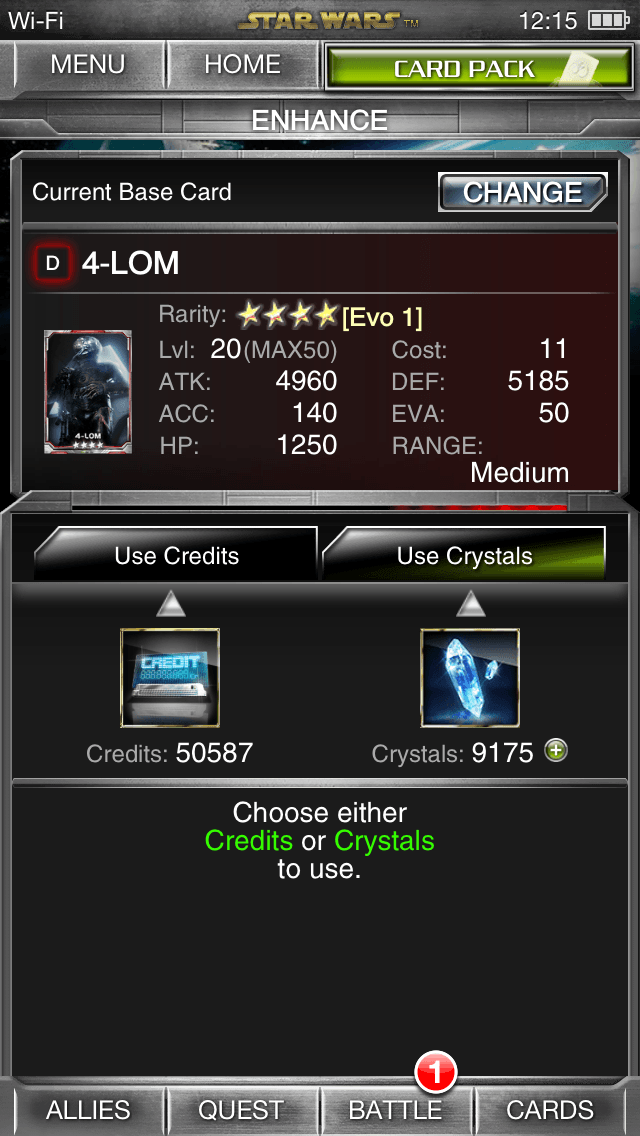
- Enhance allows you to pay to upgrade a card, either by using a specific number of credits per level or a smaller (but still specific) amount of crystals. The values go up with each level, too, so unless you’ve stockpiled a ton of cash, don’t expect to max out a card all at once.
- Evolution will merge two of the same card to create a stronger version with larger amounts of attack power, defense, health, and evasion. It’s important to note that you need two of the exact same card to evolve, so in order to reach the ultimate third stage you’ll need four, total (A + A = B, A + A = B again, then B + B = C). Each iteration can also be enhanced along the way to further boost the final card’s values.
PvP Battles
- You can take on other players for any reason, really. However, certain actions such as going after loot (i.e. blueprint pieces) or getting revenge on someone you previously attacked will cost 4 BP (Battle Points) instead of the 2 it takes to go after ranked or random players.
- Battle Ranking tracks both light and dark side players separately, but will display both leaderboards. Rankings are determined by win/loss records and the top 10 for each side can earn some sweet prizes at the end of the week.

- Fighting other players is much like fighting the regular bosses during quests: two armies face off and the side that doesn’t get wiped out is declared the winner. The key difference here is that you never quite know how powerful your opponent’s lineup will be.
- When targeting another player for combat you’ll see their name, level, number of allies, Max Cost, and number of cards in their possession. Max Cost is probably the best way to decide how tough they might be as a higher Max Cost means they can put more and/or more powerful cards into their teams.
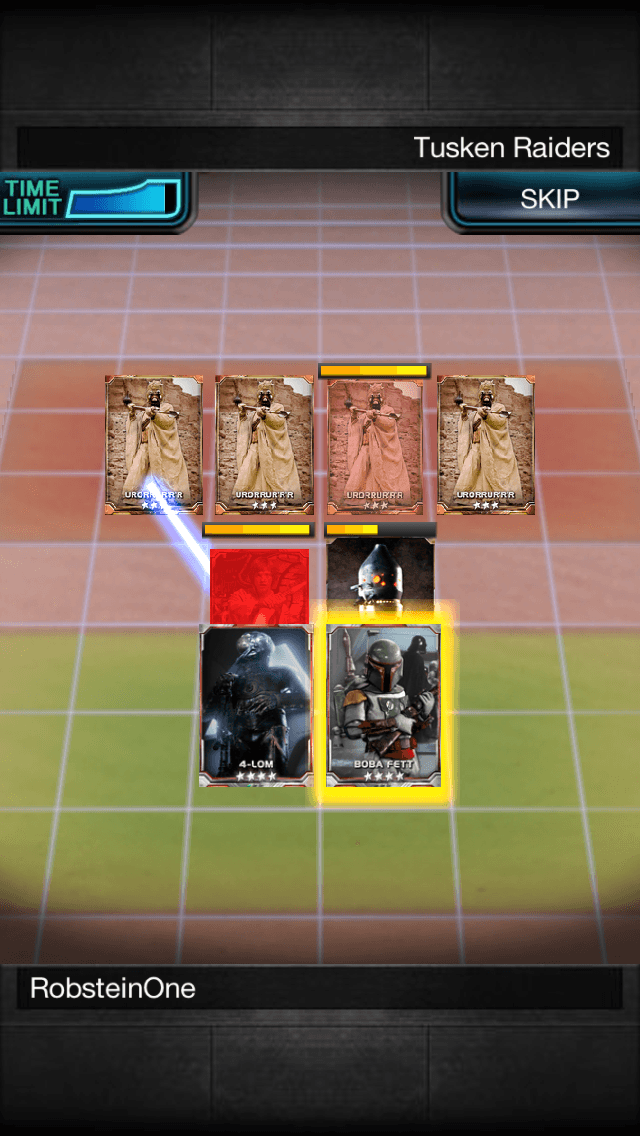
- Once the fighting actually starts you can opt to sit back and watch – which might be a good way to figure out your army’s strengths/weaknesses – or skip ahead to the results.
Tips
- Unlike other CCGs, you won’t be upgrading your favorite cards with “trash” or “feeder” cards. It’s all done with credits or crystals. So don’t stockpile the cards you don’t want. Sell them instead, and use the credits earned to level up the cards you do want to use.
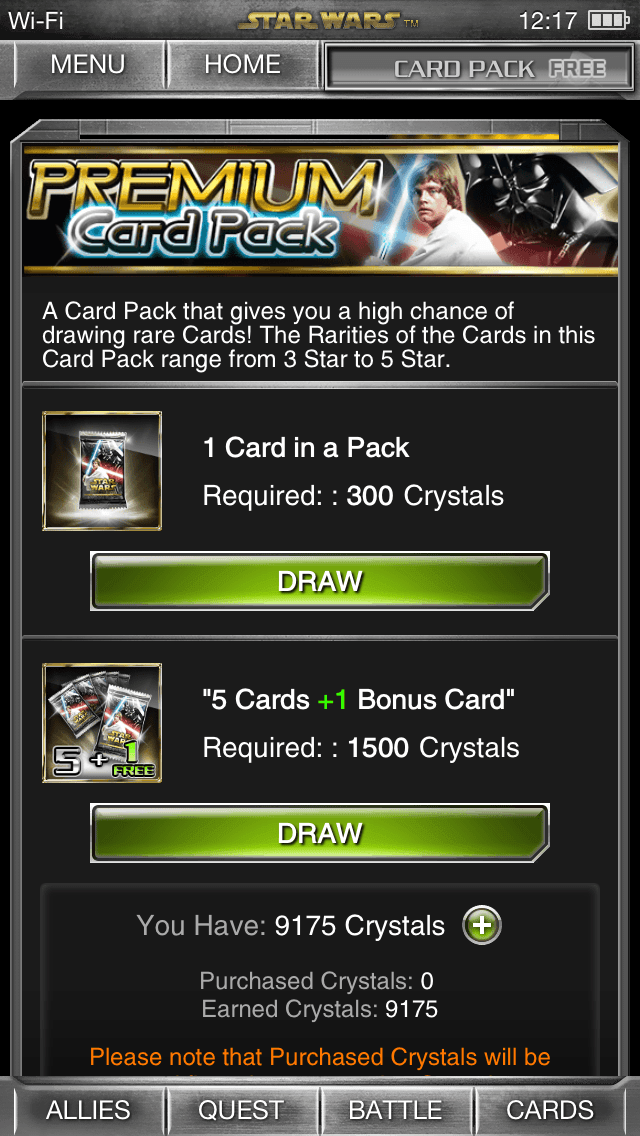
- Save those crystals! It should be common practice by anyone familiar with freemium games to stockpile premium currency, but it’s still an important habit to get into. Especially since 1,500 will net you a draw of six 3-5 star cards (a savings of 300 when not buying packs individually). Also, try to only buy them in the 6-pack because it saves you 300 crystals each time.
- Remember to pick up your rewards. Just claiming them isn’t enough as it only puts them in your Inbox. Make sure you go to your inbox after claiming your rewards so that you can actually receive them.
- Light and dark side makes a difference. The alignment of your account (determined through simple binary choices as you quest) will grant an attack/defense boost to all matching cards in your formation.
- Leaders are also important because simply having them in your formation grants attack and defense bonuses to all other cards as well, regardless of their alignment.
- Gather blueprints. Not only do victories against other players help your weekly ranking, but the vehicles you can craft are quite powerful. In some instances they can even be as powerful as maxed-level rare cards. Plus, you can build more when you need them! They do have durability that wears down over time, however, so they’ll eventually break. Of course you can just make more, as I just said.
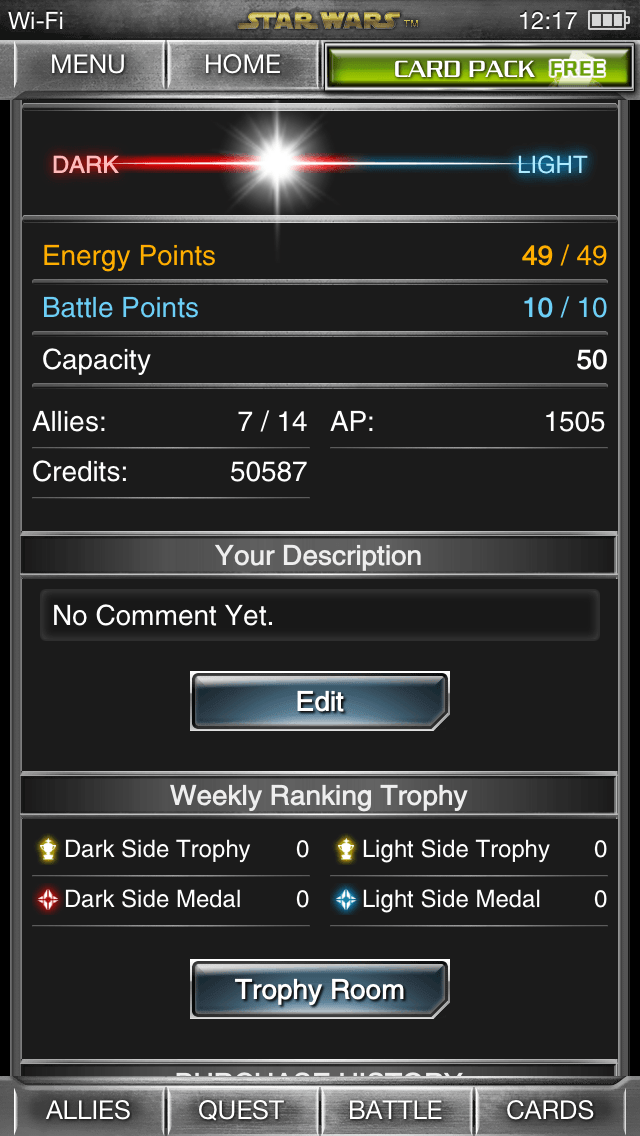
- Put points into Cost, not Energy. At least in the beginning. I know it’s tempting to do it the other way around, but the early quests don’t take much to complete and you’ll recharge quickly. It’s more important to have the room for a large, powerful force early on.
- Max enhance before evolving. I know it may be tempting to just evolve your favorite cards to their strongest versions right away (also a lot cheaper), but you must resist! The higher a card’s level during evolution, the larger the base stat increase. So much so that your second tier cards could start with an extra thousand or more points. And that’s before you actually start to level up the evolved card.

Congratulations!
You have completed Gamezebo’s quick start guide for Star Wars: Force Collection. Be sure to check back often for game updates, staff and user reviews, user tips, forums comments and much more here at Gamezebo!
More articles...
Monopoly GO! Free Rolls – Links For Free Dice
By Glen Fox
Wondering how to get Monopoly GO! free rolls? Well, you’ve come to the right place. In this guide, we provide you with a bunch of tips and tricks to get some free rolls for the hit new mobile game. We’ll …Best Roblox Horror Games to Play Right Now – Updated Weekly
By Adele Wilson
Our Best Roblox Horror Games guide features the scariest and most creative experiences to play right now on the platform!The BEST Roblox Games of The Week – Games You Need To Play!
By Sho Roberts
Our feature shares our pick for the Best Roblox Games of the week! With our feature, we guarantee you'll find something new to play!Type Soul Clan Rarity Guide – All Legendary And Common Clans Listed!
By Nathan Ball
Wondering what your odds of rolling a particular Clan are? Wonder no more, with my handy Type Soul Clan Rarity guide.







