- Wondering how to get Monopoly GO! free rolls? Well, you’ve come to the right place. In this guide, we provide you with a bunch of tips and tricks to get some free rolls for the hit new mobile game. We’ll …
Best Roblox Horror Games to Play Right Now – Updated Weekly
By Adele Wilson
Our Best Roblox Horror Games guide features the scariest and most creative experiences to play right now on the platform!The BEST Roblox Games of The Week – Games You Need To Play!
By Sho Roberts
Our feature shares our pick for the Best Roblox Games of the week! With our feature, we guarantee you'll find something new to play!All Grades in Type Soul – Each Race Explained
By Adele Wilson
Our All Grades in Type Soul guide lists every grade in the game for all races, including how to increase your grade quickly!
Squids Walkthrough
Squids is a wonderfully unique strategy RPG from The Game Bakers that blends storytelling and arcade physics with turn-based gameplay. Using your little squid army, it’s up to you to restore order to the deep blue sea back from the chaos that was caused by some not-so-nice sea creatures. If you find yourself lost in the waves, don’t worry as Gamezebo’s quick start guide has all the tips, tricks, cheats and solutions you need to stay ahead of the current!

Game Introduction – Squids
Squids is a wonderfully unique strategy RPG from The Game Bakers that blends storytelling and arcade physics with turn-based gameplay. Using your little squid army, it’s up to you to restore order to the deep blue sea back from the chaos that was caused by some not-so-nice sea creatures. If you find yourself lost in the waves, don’t worry as Gamezebo’s quick start guide has all the tips, tricks, cheats and solutions you need to stay ahead of the current!
Quick Start Guide
Getting Started


- To get started with playing Squids, you will first need to download it by clicking the “Play Now” button at the top of this page.
- Once the app has finished downloading and installing, you can find it on the home screen of your device. Tap on the icon labeled “Squids” to start playing immediately.
- Now that you’ve opened the app, you will be shown a small introduction. If you want to skip the introduction and start playing right now, tap anywhere on the screen to be shown available options, including “Play”.
- Squids has support for the OpenFeint social network, as well as Apple’s Game Center. These features are optional but you will need an account in order to use them.

- Once you have hit the “Play” button, you will be taken to the level select screen. Tap on the picture in the center to be taken to the level itself.
How To Play


- Squids is actually a bit different than most games you’ve probably played on your iPhone, so it’s important to go over how you go about playing it, as well as the objects in the level.
- You control a squid army, and can launch them into objects and enemies (for damage) by simply dragging on them and then letting go (a mechanic made famous by Angry Birds and the like).

- By slamming a squid into an object, you may collect pearls from it. If the squid slams into an enemy, it will deal a certain amount of damage to it.
- Note: Your method of attack can and will vary based on which squid you are using. Shooter type squids tend to have a shooting attack that accompanies their fling attack for example.
- After a few flings, the squid will likely lose all of its stamina, and you will have to wait until your next turn to use that squid again. If you have other squids that still have available stamina before the turn is over, the game will switch control of them automatically.
- If you have a squid that is killed in battle, it will be completely useless until the next level or until you restart. There is always a bonus for keeping all of your squids alive though, so be sure to use your medic squids wisely!
- Scattered throughout levels are certain secret power-ups that can regenerate your squid’s health or stamina, among other things. Jump for joy when you find these little guys, as they can easily mean the difference between life and death for your squids.
- Once the turn is over, you will have to wait for enemies to take their turn. When they are finished, you will then be allowed to move your squids again.
- Your objective will vary depending on the level, but a good practice is to open all the treasures around you and kill all the enemies around you as this will likely then pop-up the final objective onto your screen.

- After you complete a level, you will be shown a results screen with all the items you collected, along with secondary objectives you completed. (Shown in the screenshot is a bonus for keeping all the squids alive, taking less turns than the par and for finding a secret star in the level)
Secrets and the Shop
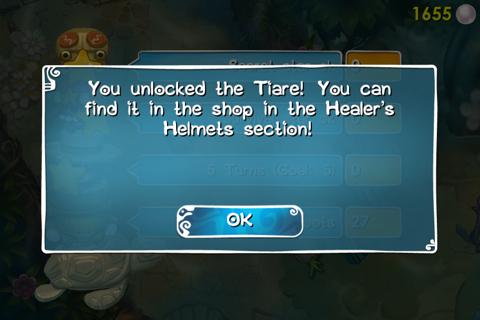
- While you can make it pretty far without buying additional items to help you, why not make things a bit easier on yourself with some new equipment? Let’s go over how to purchase and unlock new digs for your squids.
- After you have finished a level, you will always land back at the level select screen. If you haven’t noticed before, there is a button in the top right corner labeled “Base”. That is where you can buy new items for your squids, as well as whole new squids to assist you on your journey.
- At the base screen, you will see all of the squids currently in your squad, as well as the ones you own that are not. Here, you can swap out squids as necessary. Certain squids may make some levels easier, if you have the forethought to add them to your repertoire.

- In the upper right corner is the Shop button. Tapping this will take you to the in-game store. Here, items are separated into the categories of: Squids, Helmets and Items. Depending on which squids you currently own will also determine if items that require a certain type of squid are available, such as: Shooter, Trooper, Scout, and Healer.

- Pearls are the means of currency in Squids. You will likely earn a lot of pearls just by playing the levels. However, if you find yourself needing extra help before conquering the next infuriating mission, you can purchase Pearls for real money under the Items tab. This is a very affordable option if you want to have the best gear.

- To equip the new items you purchase, go back to the Base screen and tap on the squid you want to add the new items to, and then on the item to have it equipped to that squid.
- On the squid information screen is also where you can level up your squids to have better health, stamina, attack, defense and dash stats. Leveling up is cheap and recommended when you’re first starting out.
Combos
- Being able to combo-hit your enemies can be a big help in determining the outcome of a particular battle. You can get extra hit points by doing a bounce-kick for instance. Performing a bounce-kick simply requires that you bounce off a wall before hitting your opponent (think of a trick-shot in billiards)
- Another good combo you can achieve is by hitting multiple enemies in one shot. If you can pull that off, you really do deserve the title of a squid genius!
Congratulations!

- You have completed the quick start guide for Squids. No more calamities for your calamari, as you know now how to conquer levels in Squids like a boss! You may want to check back in with Gamezebo though, for additional guides plus reviews, previews, news and more.
More articles...
Monopoly GO! Free Rolls – Links For Free Dice
By Glen Fox
Wondering how to get Monopoly GO! free rolls? Well, you’ve come to the right place. In this guide, we provide you with a bunch of tips and tricks to get some free rolls for the hit new mobile game. We’ll …Best Roblox Horror Games to Play Right Now – Updated Weekly
By Adele Wilson
Our Best Roblox Horror Games guide features the scariest and most creative experiences to play right now on the platform!The BEST Roblox Games of The Week – Games You Need To Play!
By Sho Roberts
Our feature shares our pick for the Best Roblox Games of the week! With our feature, we guarantee you'll find something new to play!All Grades in Type Soul – Each Race Explained
By Adele Wilson
Our All Grades in Type Soul guide lists every grade in the game for all races, including how to increase your grade quickly!







