- Wondering how to get Monopoly GO! free rolls? Well, you’ve come to the right place. In this guide, we provide you with a bunch of tips and tricks to get some free rolls for the hit new mobile game. We’ll …
Best Roblox Horror Games to Play Right Now – Updated Weekly
By Adele Wilson
Our Best Roblox Horror Games guide features the scariest and most creative experiences to play right now on the platform!The BEST Roblox Games of The Week – Games You Need To Play!
By Sho Roberts
Our feature shares our pick for the Best Roblox Games of the week! With our feature, we guarantee you'll find something new to play!All Grades in Type Soul – Each Race Explained
By Adele Wilson
Our All Grades in Type Soul guide lists every grade in the game for all races, including how to increase your grade quickly!
Special Enquiry Detail Walkthrough
Welcome to the walkthrough for Special Enquiry Detail: The Hand that Feeds on Gamezebo. Special Enquiry Detail: The Hand that Feeds is a hidden object game for the PC by Floodlight Games. This walkthrough includes tips and tricks, helpful hints, and a strategy guide to complete Special Enquiry Detail: The Hand that Feeds.

Special Enquiry Detail – Game Introduction
Welcome to the walkthrough for Special Enquiry Detail: The Hand that Feeds on Gamezebo. Special Enquiry Detail: The Hand that Feeds is a hidden object game for the PC by Floodlight Games. This walkthrough includes tips and tricks, helpful hints, and a strategy guide to complete Special Enquiry Detail: The Hand that Feeds.
General Information
- In the hidden object scenes, finding all of the objects on a list by moving the mouse cursor over the listed object and then left clicking.
- The list of objects in an area varies with each new game that is played. The images in this guide identify the location of all possible objects that can appear in the room, so just click on the highlighted areas and eventually you will find all of the objects that appear on your list.
- The inventory appears by clicking the blue bar above the object list. Although most objects are random within a scene, certain objects that are picked up will be added to the inventory. These can then be selected from the inventory and used on an appropriate object in the scene.
- The tasks, map and menu icons appear at the right side of the object list. Open the tasks window to view the current objectives that need to be completed within the chapter. The map can be opened to allow travel to other locations that are currently available.
- Character portraits will sometimes appear at the top-left corner of the screen. If the portrait is sparkling, then it can be selected to have a conversation with the character. Sometimes you will need to talk to a character in order to complete a task or an area.
- The police badge can be pressed to identify the location of one of the objects within the scene. After a hint has been used, it takes 40 seconds before the police badge becomes full and another hint can be used.
- Clicking too quickly causes the cursor to become frozen for six seconds. Objects can be selected while the cursor is in this state, but it becomes much more difficult to move the frozen cursor.
- There are various mini-games that appear throughout the course of the main adventure. The skip puzzle button can be selected one minute after the mini-game starts in order to automatically complete the mini-game.
- Completing the main adventure unlocks the Find All mode. All locations are unlocked and every possible object needs to be found. There is no further reward for completing this mode.
Walkthrough: Chapter 1 – The Murder Scene
Carmody’s bedroom
- Take the following inventory objects:

- Find the remaining objects on the list. Note that all possible objects are shown, and you will only need to find some of these objects:
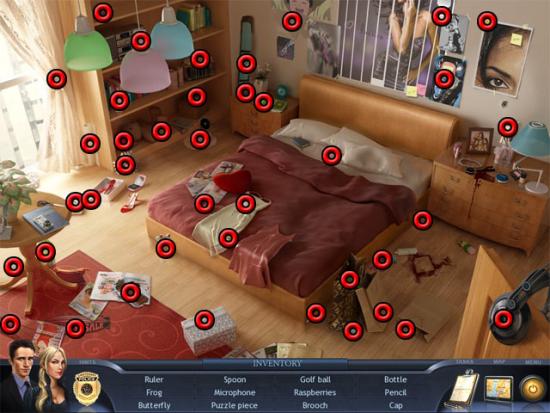
- Examine the woman on the bed.
- In the close-up view, examine the following areas:

- Exit the view of the woman and examine the sparkling bullet in the wall.
- Select the tweezers from the inventory.
- Move the tweezers to the position shown below and hold the left mouse button:

- While holding the left mouse button, move the mouse left and right until the bullet is taken from the wall.
- Talk to Will by selecting his image at the top-left corner of the screen.
- Examine the sparkling forensic kit on the bed and put all of Will’s tools from the inventory into the correct places in the forensic kit:

Phelps’ living room
- Talk to Johnson and Sarah.
- Find all of the objects on the list:

Supervisor’s place
- Talk to Lukasz.
- Take the stepladder:
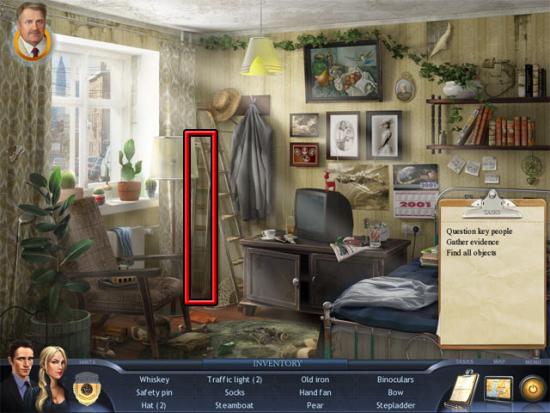
- Find the remaining objects on the list:

Alley behind the Phelps’s apartment
- Open the inventory and use the stepladder on the floor below the clue:

- Select the diary to remove the clue from the list.
- Find the remaining objects on the list:

Chapter 2 – On the Trail of the Boyfriend
The Buckley apartment
- Find all of the objects on the list:

Ryan Buckley’s living room
- Find the ten drug packets:

- Find the remaining objects on the list:

- Examine the door to enter the bathroom.
Ryan Buckley’s bathroom
- Examine Ryan Buckley to ring for help.
- Examine the three sparkling areas:

- Find all of the objects on the list:

Will Sheng’s forensics lab
- Take the following inventory objects:
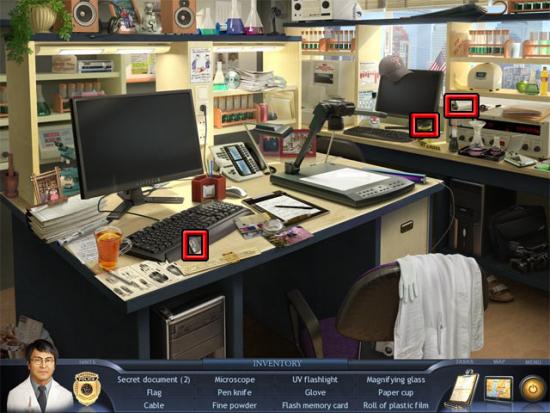
- Find the remaining objects on the list:
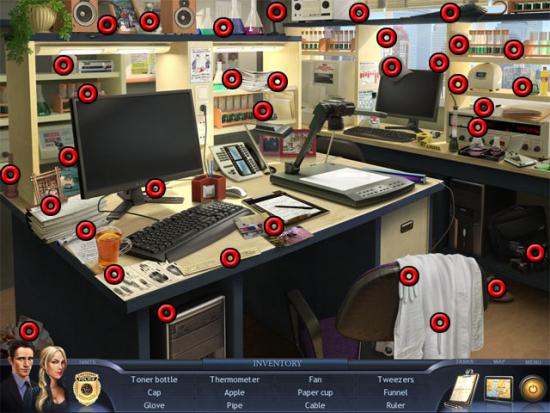
- Examine the sparkling camera on the desk.
- Use the diary from the inventory on the panel below the camera.
- The following hotspots are available:
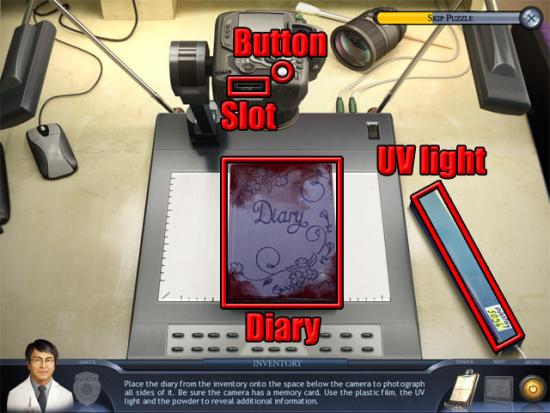
- Use the memory card on the camera slot.
- Take a photograph of the front cover by pressing the white button the camera.
- Select the OK button.
- Select the bottom-right corner of the diary and press the white button on the camera to take a photograph of the page.
- Select the OK button.
- Select the bottom-right corner of the diary and press the white button on the camera to take a photograph of the back cover.
- Select the OK button.
- Select the bottom-left corner of the diary and use the roll of plastic film from the inventory on the page.
- Select the UV light and move it across the open pages of the diary until Will tells you to stop.
- Select the fine powder from the inventory and then click and hold the left mouse button to pour powder over the right page of the diary until the symbol is completely revealed:
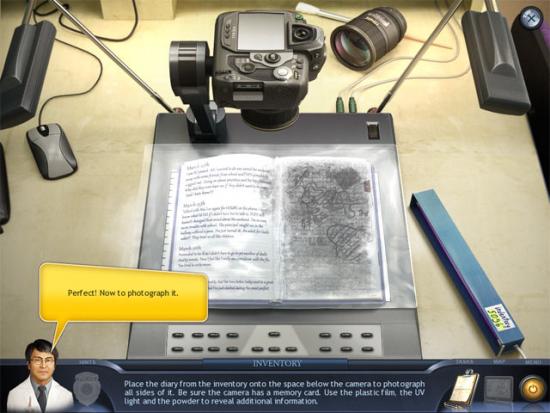
- Press the white button on the camera to take a photograph of the symbol.
- Select the OK button.
- Remove the memory card from the camera slot.
- Examine the computer monitor on the desk.
- Use the memory card on the hard drive slot.
- Select the Image Enhance 3 icon on the desktop.
- Drag Pic_004 to the image enhancer window and adjust the slider bars until the text is revealed:
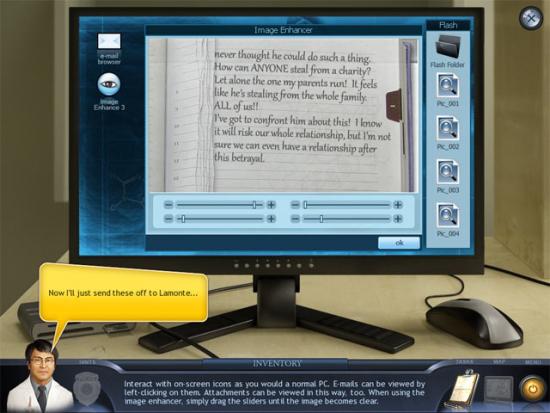
SED squad room
- Take the keyboard and the mouse:
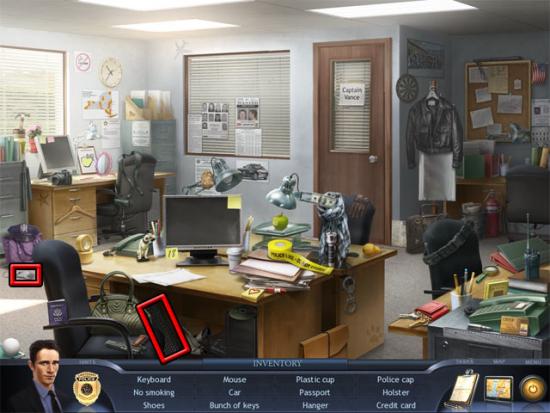
- Use the keyboard and the mouse on the desk.
- Examine the computer monitor and select the e-mail icon.
- Select the e-mail from Will Sheng.
- Examine the third and fourth images in the e-mail:
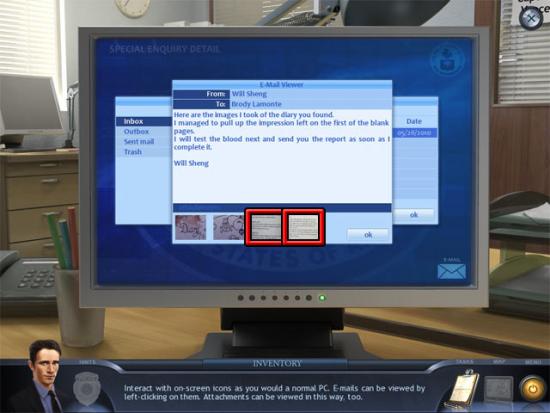
- Find the remaining objects on the list:
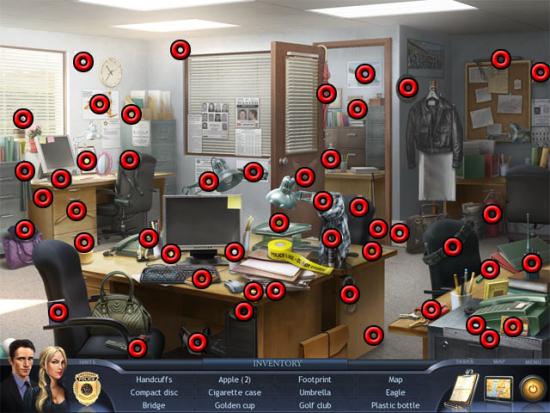
Chapter 3 – The Victim’s Best Friend
Lee apartment living room
- Examine the sparkling tile puzzle on the table to play a mini-game.
- Swap the tiles to make the image shown below:
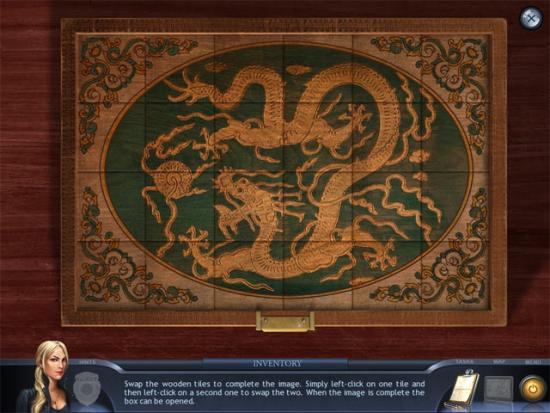
- Examine the latch and take the key ring from the box.
- Find all of the objects on the list:

Mai Lee’s bedroom
- Talk to Mai Lee.
- Find all of the objects on the list:

- Give the key ring from the inventory to Mai Lee.
Carmody Phelps’ locker
- Examine the clue on the locker:
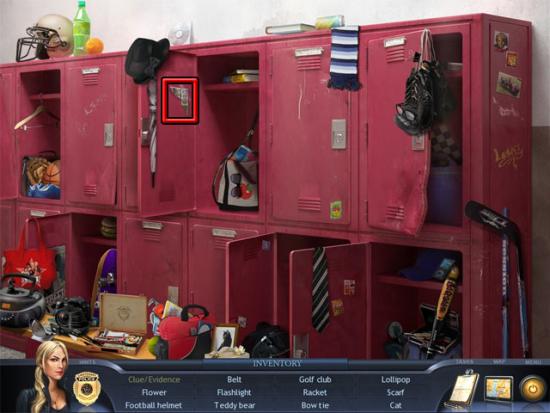
- Select the photograph in the close-up view.
- Select the OK button and then exit the view of the locker.
- Find the remaining objects on the list:
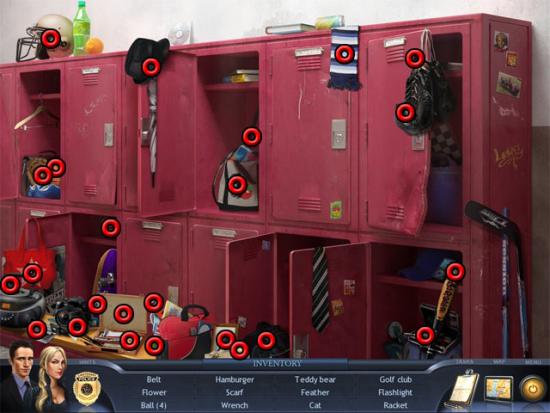
Lee apartment living room
- Watch the cutscene to complete the chapter.
Chapter 4 – The Murder Weapon
SED squad room
- Find the nine case photos:
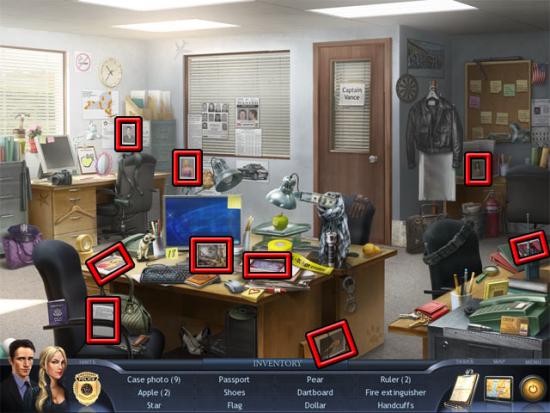
- Find the remaining objects on the list:

- Examine the computer monitor with the blue desktop and read the latest e-mail from Will Sheng.
- Exit the view of the computer.
- Examine the computer monitor with the pink desktop and read the e-mail from Will Sheng.
- Exit the view of the computer.
- Examine the bulletin board and put the case photos next to the corresponding notes:
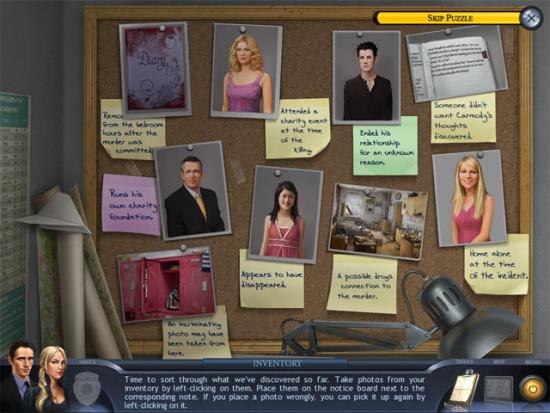
Phelps’ apartment building entrance
- Find all of the objects on the list:

- Select the intercom at the right side of the door.
Phelps’ living room
- Find all of the objects on the list:

- Talk to Johnson to receive the key to the safe.
Phelps’ study
- Examine the picture frame:

- Rotate the dials to the correct positions:
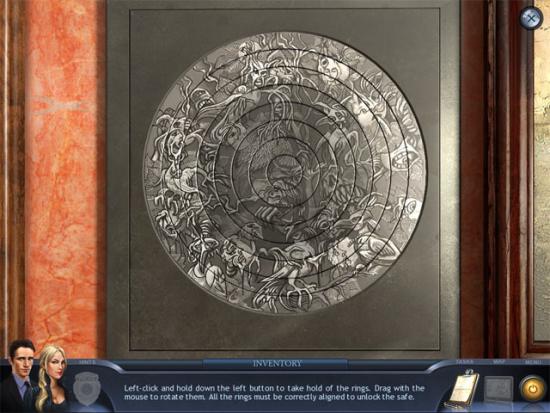
- Use the key from the inventory on the briefcase.
- Examine the sparkling envelope to receive the letter from Jake Coley.
- Find the remaining objects on the list:

Carmody’s bedroom
- Select the sparkling area of the telescope to direct the laser beam at the hole in the wall.
- Examine the card on top of the tripod:
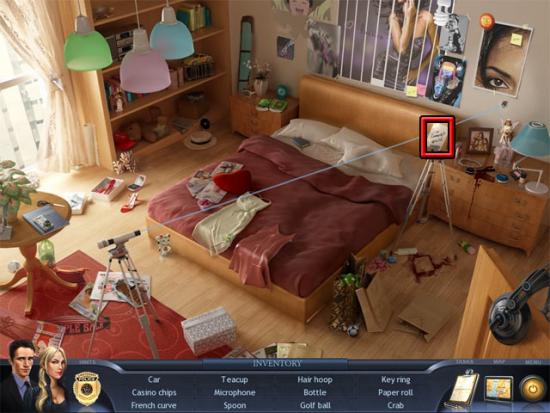
- Find all of the objects on the list:

Phelps’ study
- Examine the sparkling area of the bookshelf:

- Left click and drag to pull the three books out of the shelf:
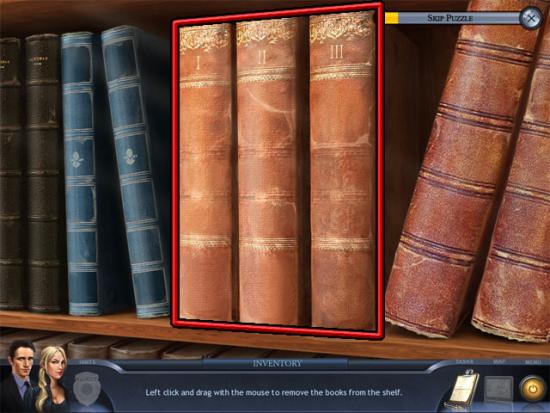
- Examine the tape to see that the spare safe key has been stolen.
Chapter 5 – A New Suspect
Coley’s apartment lobby
- Find all of the objects on the list:

- Talk to Pete.
- Examine one of the elevators.
Coley’s apartment hall
- Follow the route shown below and then examine the door:

Coley’s living room
- Find all of the objects on the list:

- Talk to Jake.
Chapter 6 – The Homeless Refuge
Refuge office
- Find all of the objects on the list:

- Talk to Cathy and Martin.
Refuge alley
- Examine the dumpster:

- Click and drag the garbage until the gun is found:

- Select the gun to remove the clue from the list.
- Find the remaining objects on the list:
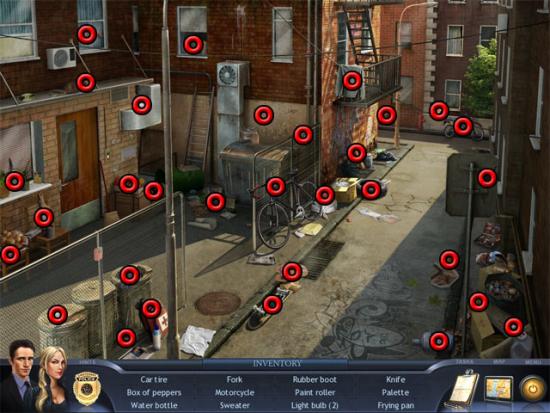
Refuge lobby
- Find the eight letter cards:

- Examine the bulletin board and put the letters in the correct order:
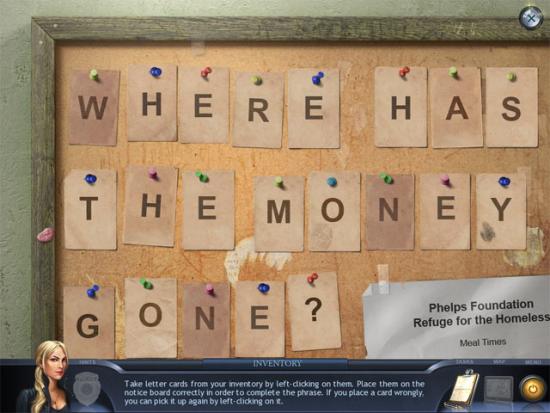
- Exit the view of the board and find the remaining objects on the list:

- Talk to Mai Lee.
Chapter 7 – A Vital Clue
Hospital Room
- Examine Ryan to interview him.
- Find all of the objects on the list:
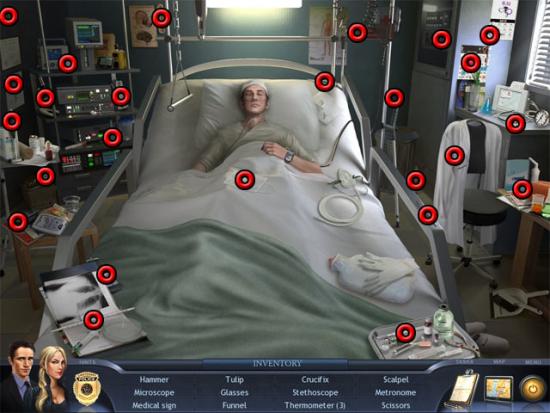
Lee apartment living room
- Examine the box:

- Swap the tiles to make the image shown below:
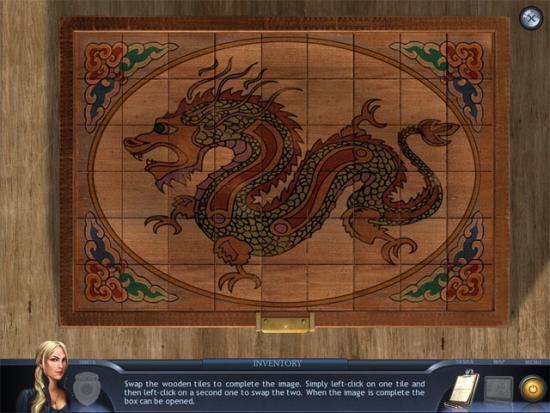
- Examine the latch and take the key from the box.
- Find all of the objects on the list:

- Talk to Rose Lee.
- Examine the door to enter Mai Lee’s bedroom.
Mai Lee’s bedroom
- Examine the lock on the cabinet:
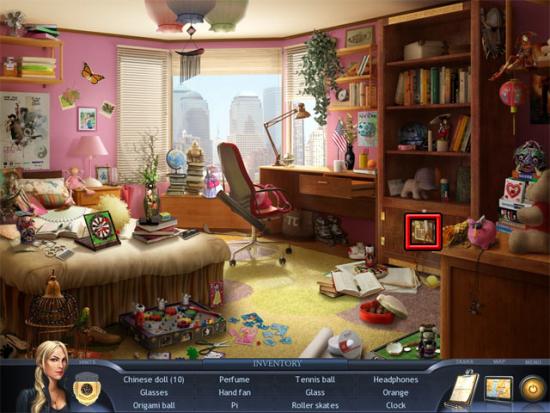
- Use the key from the inventory on the keyhole.
- Slide the blocks out of the way until the sparkling block can be dragged off the edge of the lock.
- Take Mai Lee’s laptop from the safe.
- Find all of the objects on the list:

- Examine the photograph on the wall:

- Use the photo scrap from the inventory on the top-right corner of the photograph.
- Exit the view of the photograph.
Will Sheng’s forensics lab
- Find all of the objects on the list:
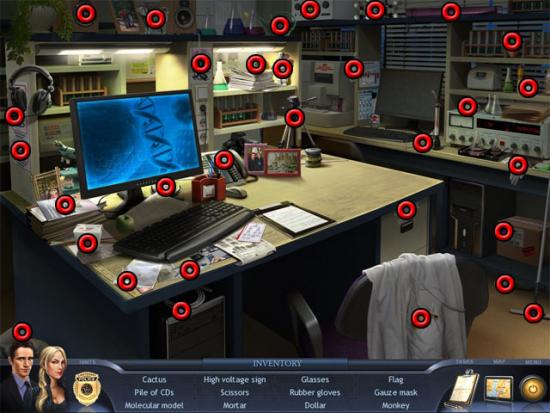
- Use Mai Lee’s laptop from the inventory on the desk.
- Examine the laptop.
- Find the symbol in the changing grid that matches the currently highlighted symbol below the time bar. Do this for all seven symbols.
- Examine’s Will’s computer monitor.
- Enter GAMES when asked what to search for and then press enter.
- Wait until all of the files have been copied.
SED squad room
- Examine the computer monitor with the blue background and read the latest e-mail from Will Sheng.
- Find all of the objects on the list:

Chapter 8 – Secrets at the Refuge
SED interview room
- Find all of the objects on the list:

- Talk to Mai Lee.
Office of Lenora Mendez
- Find all of the objects on the list:

Refuge lobby
- Find all of the objects on the list:

- Use the hairpin on the door to enter the main hall.
Refuge main hall
- Find all of the objects on the list:

- Talk to Felix.
SED interview room
- Talk to Felix.
Refuge main hall
- Examine the paper on the table:
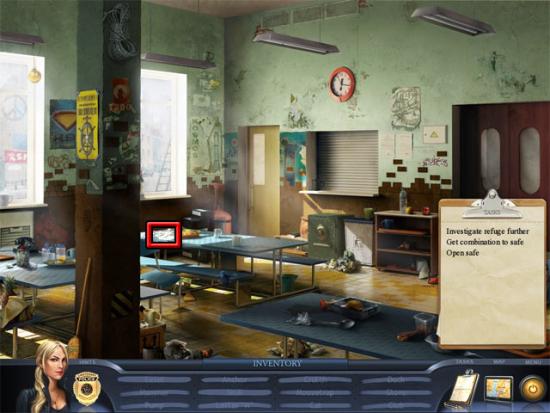
- Left click to select a piece of paper and right click to rotate it. Put the pieces of paper in the following positions:
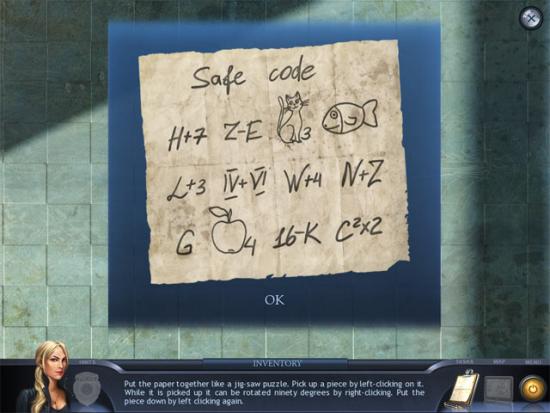
- Examine the safe:

- Use the paper with code from the inventory on the sparkling area at the right side of the safe.
- Using the paper as a reference, rotate the dial to the make the correct letters appear on the display below the dial.
- The correct letters to display are OUTFOXANGLER.
- Examine the top shelf in the safe to complete the chapter.
Chapter 9 – The Drugs Connection
Will Sheng’s forensics lab
- Take the following inventory objects:
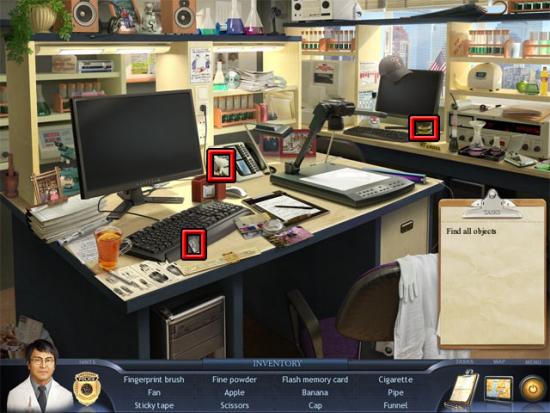
- Find the remaining objects on the list:
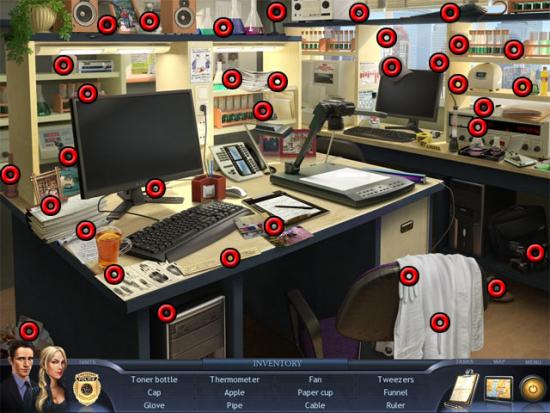
- Examine the sparkling camera.
- Use the drug packets from the inventory on the space below the camera.
- Use the memory card on the camera slot.
- Use the fingerprint powder on the right side of the table.
- Use the fingerprint brush on the powder.
- Use the fingerprint brush on the drug packets until all of the fingerprints have been found:

- Press the white button on the camera.
- Press the OK button and exit the close-up view of the photograph.
- Take the memory card from the camera slot.
- Examine the computer monitor.
- Use the memory card on the hard drive slot to search the fingerprint database.
- Display the match when it is found.
SED interview room
- Find all of the objects on the list:

- Talk to Taylor.
SED squad room
- Find all of the objects on the list:
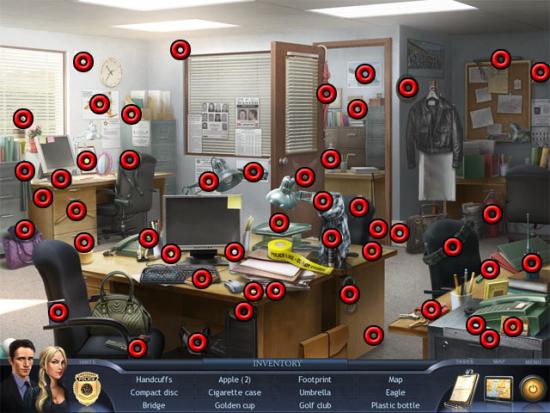
- Talk to Elisha.
Phelps’ living room
- Find all of the objects on the list:

SED interview room
- Talk to Johnson.
SED squad room
- Talk to Lenora.
- Examine the printout on the desk:
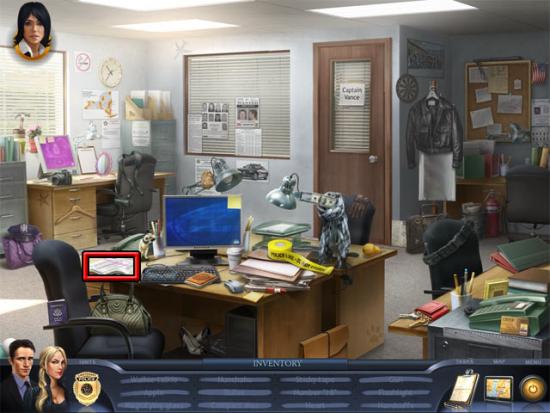
- Select the second number on the list:
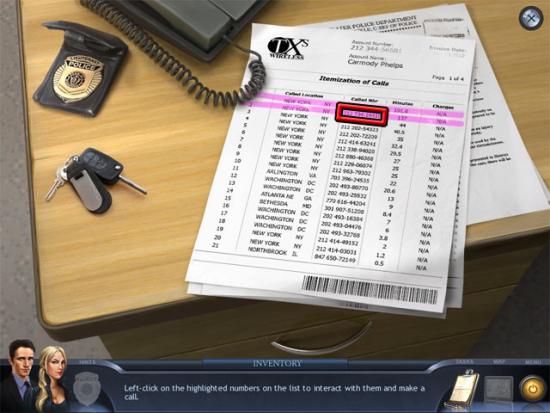
Chapter 10 – Conspiracy to Murder
Martin Daniels’ apartment
- Examine the fuse box at the top-left corner of the room.
- Rotate the tiles so that all of the wires are connected:
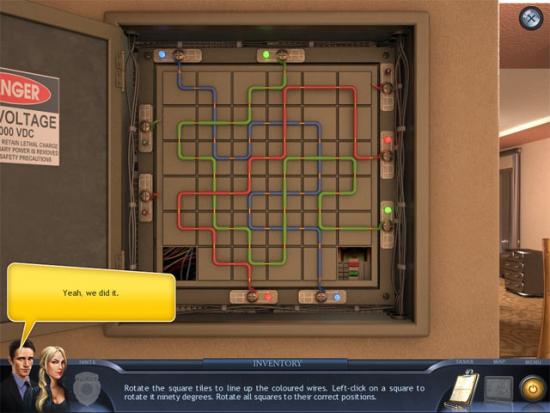
- Examine Martin.
- Take the following inventory objects:

- Find the remaining objects on the list:

- Examine the sparkling table.
- Put the smashed phone on the table.
- Use the parts of the phone on the smashed phone in the following order:
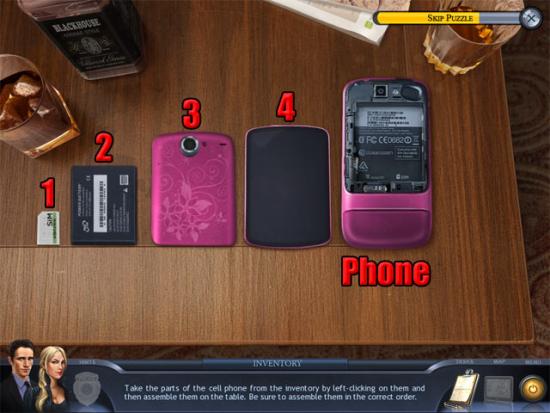
- Exit the view of the phone.
Will Sheng’s forensics lab
- Take the following inventory objects:
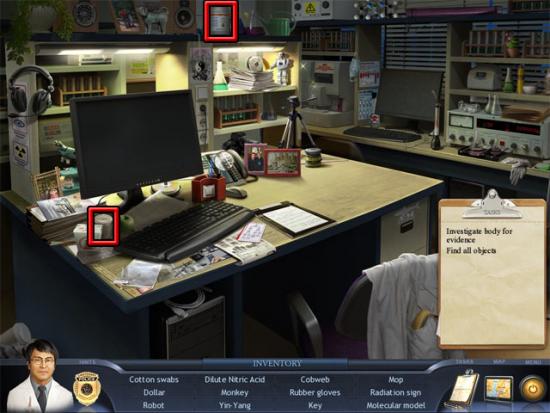
- Find the remaining objects on the list:
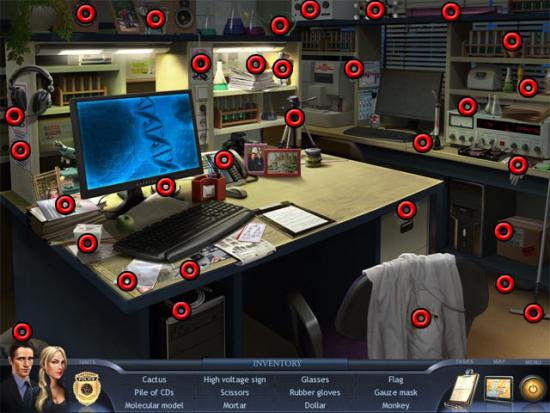
- Select the map.
Autopsy room
- Take the tweezers:

- Find the remaining objects on the list:

- Examine the body.
- Select the tweezers from the inventory.
- Move the tweezers to the position shown below and hold the left mouse button:

- While holding the left mouse button, move the mouse left and right until the bullet is taken from the wound.
- Exit the view of the bullet wound and examine the hand:

- Use the diluted nitric acid on the sparkling area.
- Use a cotton swab on the acid.
- Hold down the left mouse button and move the cotton swab over the hand until Will says that he needs to test the swab in the lab.
Will Sheng’s forensics lab
- The following two machines are found in the lab:
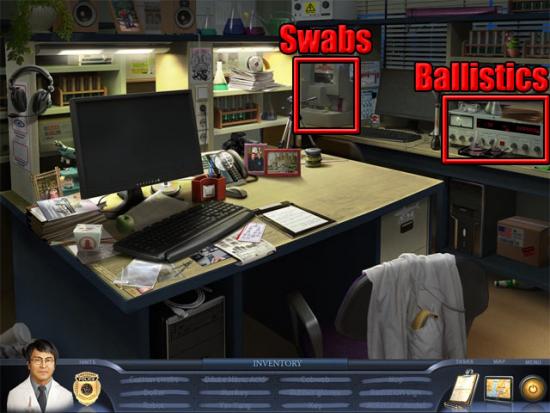
- Use the test swab on the swab machine.
- Use the bullet on the ballistics machine.
- Examine the computer monitor to read the automated ballistics report.
- Exit the view of the report.
SED squad room
- Find all of the objects on the list:
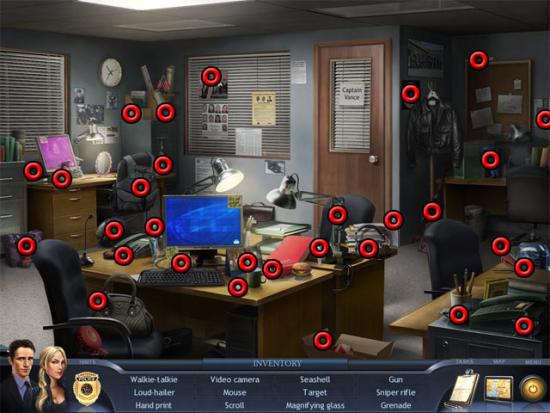
- Examine the computer monitor with the blue background.
- Select the e-mail button and read the latest e-mail from Will Sheng.
- Exit the view of the computer.
SED interview room
- Find all of the objects on the list:

- Talk to Johnson to complete the chapter.
Chapter 11 – A Summons from the Mayor
Mayor’s office
- Find all of the objects on the list:

- Talk to Malcolm.
Office of Lenora Mendez
- Find all of the objects on the list:

- Talk to Lenora.
Piermont Hotel lobby
- Find all of the objects on the list:

- Talk to Nelson.
SED squad room
- Find all of the objects on the list:
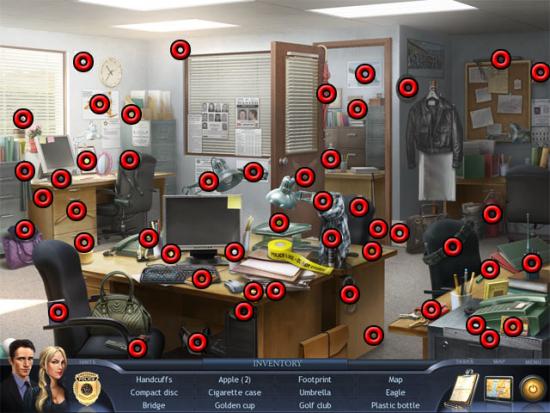
- Talk to Lenora.
Piermont Hotel lobby
- Talk to Nelson.
H2 Chapter 12 – Hunting Down the Killer
Phelps’ living room
- Find all of the objects on the list:

- Talk to Johnson.
Phelps’ study
- Find all of the objects on the list:

- Examine the laptop:

- Exit the view of the laptop and talk to Johnson to learn the password.
- Examine the laptop and enter the password SSELEMOH.
- Exit the view of the e-mail.
Airport
- Find all of the objects on the list:

- Examine the sparkling monitor.
- Select the Today’s Departures button.
- Select No and then exit the view of the monitor.
Hospital ER cubicle
- Find all of the objects on the list:
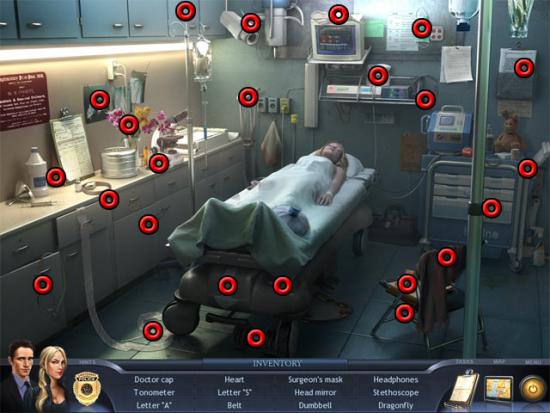
- Talk to Sarah to complete the game.n
More articles...
Monopoly GO! Free Rolls – Links For Free Dice
By Glen Fox
Wondering how to get Monopoly GO! free rolls? Well, you’ve come to the right place. In this guide, we provide you with a bunch of tips and tricks to get some free rolls for the hit new mobile game. We’ll …Best Roblox Horror Games to Play Right Now – Updated Weekly
By Adele Wilson
Our Best Roblox Horror Games guide features the scariest and most creative experiences to play right now on the platform!The BEST Roblox Games of The Week – Games You Need To Play!
By Sho Roberts
Our feature shares our pick for the Best Roblox Games of the week! With our feature, we guarantee you'll find something new to play!All Grades in Type Soul – Each Race Explained
By Adele Wilson
Our All Grades in Type Soul guide lists every grade in the game for all races, including how to increase your grade quickly!







