- Wondering how to get Monopoly GO! free rolls? Well, you’ve come to the right place. In this guide, we provide you with a bunch of tips and tricks to get some free rolls for the hit new mobile game. We’ll …
Best Roblox Horror Games to Play Right Now – Updated Weekly
By Adele Wilson
Our Best Roblox Horror Games guide features the scariest and most creative experiences to play right now on the platform!The BEST Roblox Games of The Week – Games You Need To Play!
By Sho Roberts
Our feature shares our pick for the Best Roblox Games of the week! With our feature, we guarantee you'll find something new to play!All Grades in Type Soul – Each Race Explained
By Adele Wilson
Our All Grades in Type Soul guide lists every grade in the game for all races, including how to increase your grade quickly!
Sovereign: Kingdoms Walkthrough
Sovereign: Kingdoms is an iPhone game developed by JIRBO set in a fantasy world where you can go on adventures and manage your very own village. Gamezebo’s Sovereign: Kingdoms strategy guide and walkthrough will provide you with a quick start guide, tips and tricks, hints and cheats so that you can become the most powerful adventurer in the land.
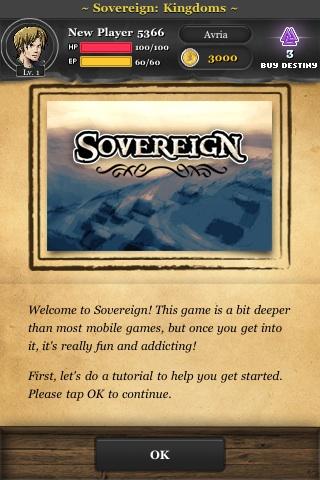
Sovereign: Kingdoms – Game Introduction
Sovereign: Kingdoms is an iPhone game developed by JIRBO set in a fantasy world where you can go on adventures and manage your very own village. Gamezebo’s Sovereign: Kingdoms strategy guide and walkthrough will provide you with a quick start guide, tips and tricks, hints and cheats so that you can become the most powerful adventurer in the land.
Quick Start Guide
Getting Started
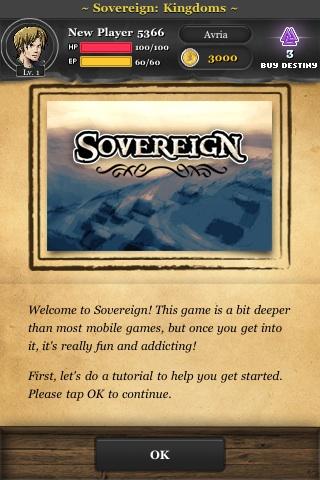
- Sovereign: Kingdoms can be downloaded for free by clicking on the “get it now!” link at the top of this page.
- In the game you can go out on adventures and fight vicious monsters, as well as manage your own plot of land, turning it from a barren field to a bustling rural town.
Taming the Land
- You’ll start out with just a relatively small square of land. To access it, simply tap on the land icon on the bottom menu of the main screen
- From here you’ll have three options: wilds, move, and build. Selecting wilds will take you back out to the main menu, move allows you to move objects around, and build lets you create buildings and farm land.

- Each type of building has different requirements to build. Right above the image of the building you’ll see a series of numbers, which shows you how much gold, energy, time, labor, etc. you’ll need in order to build it. If you don’t meet the requirements the building will be inaccessible.
- Some buildings also require you to be at a certain experience level or to have a certain skill.

- Tapping on buildings will bring up their information. For example, if you tap on a hut you’ll see a basic description of the home. But if you tap on the builder menu at the top, shown as a wrench, you’ll be able to see the requirements necessary to upgrade the building. If you meet the requirements, simply tap the time icon in the center of the screen and the upgrade process will begin.

- Some buildings also produce goods. For example, farm land produces food. When you tap on a plot of farm land you’ll see a slider. As you move the slider up, increasing the number of hours, you’ll notice the food crop will increase as well. The time represents when the crop will be ready by. The longer you wait, the more food will grow. Tapping the time icon will start the crops growing. Keep in mind you’ll need to do this manually each time you want to grow food.

- You can keep track of your resources at the top of the screen. Underneath the main info bar you’ll see an upside down error on the right side. Tapping it will bring up a menu of all the available resources. You select up to four of these resources to be shown on screen at all times, even with the menu closed. Simply tap on them, and if selected they’ll have a red circle around them.
- In order to increase the size of your land you’ll need to select the wilds option and then go to town. Here you can go into the market and purchase a deed, which will expand your plot. Buying deeds is also how you open up new plots in different areas.
Travelling the Wilds
- When out in the wilds you have a few different options. You can go into town, visit your plat of land, travel to different areas, or perform various actions.

- In town there are three places to visit, no matter which area you’re in. The market is where you can buy and sell goods. This includes new armor and weapons, additional resources, helpful potions, and land deeds. At the healer you can spend a certain amount of money to replenish your health. The bank, meanwhile, lets you store your money so that it can be stolen in an ambush.

- Your action options are threefold: track, hunt, and explore. Each one costs a certain amount of energy (represented by the yellow bar at the top of the screen) to take on and will bring you to a text description of events. Sometimes you’ll be given different options to choose from, sometimes you’ll stumble upon goods, and sometimes you’ll need to engage in combat.

- You can also travel to new lands. Tapping on the travel option will bring up a map of all the different areas. Simply tap on where you want to go and select go to get there. This will consume a small bit of energy.
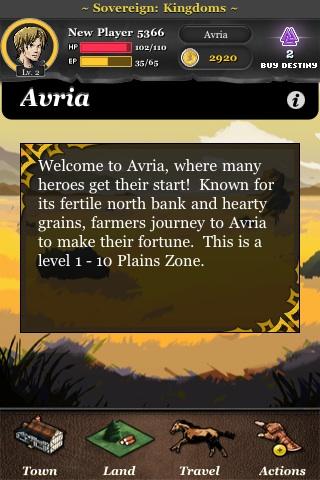
- When you’re in a new area you can find out more about it by tapping the letter “i” underneath the name of the area. This will give you a brief description of where you are and, more importantly, tell you the experience range of the area. This is important because you don’t want to go into higher level areas until you have more experience. So if an area is 10-20 and you’re just level five, you should probably come later and not take on any actions.
Combat and Customization

- When you engage in combat you’ll be presented with several options. Tapping melee will bring up your attack and defense options, escape lets you run away, and destiny lets you spend the rare destiny points on special abilities such as one-hit kills.
- When you choose melee you’ll be presented with different options depending on whether or not you’re attacking or defending.
- When attacking you can either strike, feint, or smash. Strikes will reduce your enemies health, feint will potentially help you gain initiative, which determines who is attacking, and smash will reduce their energy.
- When in attack mode you’ll also be able to rest, which refills your energy.
- On defense you have three similar options: block defends against strikes, deflect defends against feints, and evade defends against smashes. You’ll have to guess what action your opponent will take sort of rock, paper, scissors style.
- To customize your character simply tap on the face icon at the top of the screen and select character.
- The equip option will allow you to equip weapons and armor. Simply tapping on one of the six slots will bring up any potential items you can equip. You’ll find gear by winning battles, but it can also be purchased from the market.

- Your backpack shows every item in your possession. If you continue to collect items you will become encumbered, meaning you have too much weight and won’t be able to do any actions. To remedy this you can sell stuff at the market, as well as store resources in depots on your land.
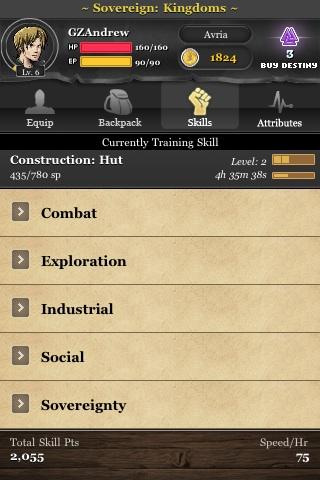
- To train new skills select the skills option. Inside each category are several skills you can learn, each of which takes time to complete. The higher level the skill, the longer it takes to learn.
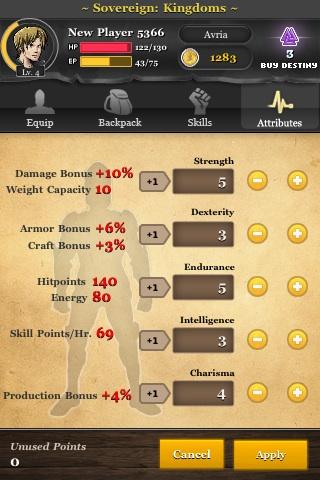
- As you gain experience levels you’ll earn skill points that can be put towards any one of five different skills in the attributes section. Strength determines the amount of damage you can cause in battle, as well as how much weight you can carry at once, dexterity gives you bonuses for armor and crafting, endurance will increase your energy and hit points, intelligence will increase how many skill points you earn at each new level, and charisma will increase your production bonus. How you use these skill points is completely up to you.
Congratulations!
- You’ve completed the Sovereign: Kingdoms quick start guide for the iPhone and iPod Touch. Now you have all the skills you need to build ta bustling empire led by a powerful adventurer. Be sure to keep checking back with Gamezebo for our extensive coverage with reviews, previews, guides and more.
More articles...
Monopoly GO! Free Rolls – Links For Free Dice
By Glen Fox
Wondering how to get Monopoly GO! free rolls? Well, you’ve come to the right place. In this guide, we provide you with a bunch of tips and tricks to get some free rolls for the hit new mobile game. We’ll …Best Roblox Horror Games to Play Right Now – Updated Weekly
By Adele Wilson
Our Best Roblox Horror Games guide features the scariest and most creative experiences to play right now on the platform!The BEST Roblox Games of The Week – Games You Need To Play!
By Sho Roberts
Our feature shares our pick for the Best Roblox Games of the week! With our feature, we guarantee you'll find something new to play!All Grades in Type Soul – Each Race Explained
By Adele Wilson
Our All Grades in Type Soul guide lists every grade in the game for all races, including how to increase your grade quickly!







