- Wondering how to get Monopoly GO! free rolls? Well, you’ve come to the right place. In this guide, we provide you with a bunch of tips and tricks to get some free rolls for the hit new mobile game. We’ll …
Best Roblox Horror Games to Play Right Now – Updated Weekly
By Adele Wilson
Our Best Roblox Horror Games guide features the scariest and most creative experiences to play right now on the platform!The BEST Roblox Games of The Week – Games You Need To Play!
By Sho Roberts
Our feature shares our pick for the Best Roblox Games of the week! With our feature, we guarantee you'll find something new to play!Type Soul Clan Rarity Guide – All Legendary And Common Clans Listed!
By Nathan Ball
Wondering what your odds of rolling a particular Clan are? Wonder no more, with my handy Type Soul Clan Rarity guide.
Social City Walkthrough
Welcome to the Social City Walkthrough on Gamezebo! Social City is a real town Simulation game created by Playdom Games and played on Facebook. This walkthrough includes tips and tricks, helpful hints, and a strategy guide to get your best score on Social City. This guide will be updated as the game changes in addition to weekly updates located at the lower right side of the screen so be sure to check back frequently.

General Game Information

- Social City was released on Facebook by Playdom games in March of 2010.
- Social City allows you to build your own virtual city. You will place homes in Neighborhoods to add population, businesses and decor to make your residents happy, and factories where you will take on contracts which when completed will earn you additional money to invest in your city.
- Social City as its name indicates is all about being social while building a fantastic City. You will rely heavily on your Neighbors for a great game experience as they will gift you items you can use in your City and you will be able to visit their City for extra income and XP.
- Your Facebook friends can be invited to play Social City and will be your Neighbors. You can send free gifts to your Neighbors to help them build their City and will rely on them to send you free gifts to build yours.
- There are two types of currency in Social City. Coins are the major currency used in the game and the secondary currency is called, “City Bucks” which can be purchased with a major credit card or Paypal account. City Bucks will give you higher end buildings which will yield more XP and population than items purchased with coins.
- As you play you will attempt to earn as much money and XP (Experience Points) as possible. Each time you perform an action in the game you will earn coins and XP. XP will be collected to help you reach the next level of the game.
- New items are added to the game each week such as new house styles and businesses. You will purchase these and place them in the game grid any way you like. You can also place roads and the game will show animations of people working, playing and driving around your City.
- You can choose contracts and those items will be made in your factories. You can choose an item with a time limit that is best for you to collect on time. If you fail to collect the contracted items on time you will lost your initial investment.
- As you increase your population you will need to increase the number of Leisure businesses and decor in your City. As you play you will learn to balance the resources in your City to keep your residents happy.
- IPhone App – Social City added a free game App on April 20th, 2010. Visit the Itunes store to download this very helpful application. You can set reminders for your factory contracts, move residents into houses and clean buildings away from your computer.
- Other great games by Playdom at Facebook are Wild Ones, Tiki Resort, Tiki Farm, Double Down Casino, Mobsters, Mobsters 2, Fish Friends, Sorority Life, and Lil’ Farm Life.
Game Elements
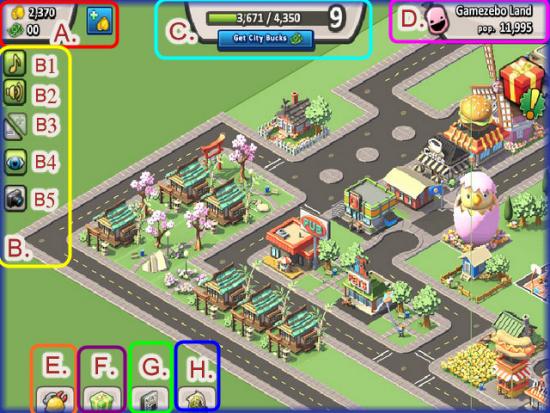
- Here you will find a detailed description of each element on the Game Screen.
- A. Currency Indicators – Here you can see how much of each type of game currency you currently have. The top number is your coin total and the bottom is your “City Bucks” total. The button to the right can be clicked on if you wish to do a currency exchange. (See Currency Exchange below for more information.)
- B. Game Controls (Listed top to bottom)
- B1. Music – Toggle game’s music on and off.
- B2. Game Sound Effects – Toggle game’s sound effects on and off here.
- B3. Zoom – Zoom in “+” and Zoom Out “-“ Use these to toggle the scene close or far away.
- B4. Animation – If you find your computer is running slow with all the game’s animation you can turn it off here.
- B5. Camera – This icon will be used for taking images once this feature is enabled. It will be active soon and this guide will be updated. Images taken will be stored in your Facebook photo albums.
- C.XP/Level Indicator – Here you can see how many XP (Experience Points) you have accumulated and what level you are currently on. If you place your mouse over this area it will tell you how many XP you need to reach the next level. The button at the bottom is used to purchase City Bucks with your Credit Card. (See purchasing additional currency below.)
- D. City Information – Click here to change the name of your city and to see specific details about your City’s population. (See City Information below for more information.)
- E. Build – Click here to purchase and add additional buildings to your City. Also if you wish to move an item already located in your City click on “Build” and you will be able to move the item. (See moving items below)
New! Full Screen Mode

As of May 7th, 2010 Social City now has a Full Screen Mode!
- Click on the icon located on the upper left side of the game screen shown circled in the image above.
- NOTE – Full Screen mode my cause some computers to run slower and you may need to turn off the animations if this happens to you.
Game Tips and Strategies
- Try to have at least 20 neighbors as there are several items in the game that require a minimum number of neighbors to unlock. If you have 20 neighbors you will have enough to unlock all items. (This could change in the future if new items are added to the game.)
- The longer you keep the game open the more money you will make. If you are planning on keeping the game open for a while it is best to take on the 5 minute contracts as you can make a lot of money this way. Be careful as you only have 5 minutes once it becomes available to claim your reward.
- Invest initially in housing as houses and apartments add population to your city. Each time you click on a housing item you are adding more population to your town. Encourage friends to gift you leisure buildings such as restaurants as they are necessary to keep your population happy but do not contribute to your income directly.
- Be sure to set a contract that will last long enough that you won’t lose it. There are several contracts lasting over 12 hours if you know you can’t get back to the game for a while. Setting and alarm or reminder is a good strategy. You have the twice the amount of time of the contract to collect it. For example if a contract takes 12 hours to complete, once it is completed you have 12 hours from that point to collect on it. Once that second 12 hours is finished the contract is void and you lose your initial investment. You will still earn a few XP points but it various based on the cost of the item. If you lose it clean up the area and place a new contract right away.
- Factories, Awards and visiting Neighbors are the only way to bring money into your City. Residential buildings only bring population to work in the factories. Be sure to keep your factories working at all times for an optimal outcome. Factories, Awards and visiting Neighbors are the only way to bring money into your City. Residential buildings only bring in population to work in the factories. Leisure structures are the only way to keep residents happy and continuously moving into their houses so be sure to keep adding Leisure structures so that residents can move in and you can level up. Encourage your Neighbors to send you gifts as these give you free Leisure structures that never have to be cleaned. Remember, any Leisure structure that you purchase and build will eventually need to be cleaned so be sure to keep up on this task daily. Finally, Be sure to keep your factories working on a contract at all times so you always have money to purchase new residential and Leisure structures when you need them.
- Cluster like items together when placing buildings in your City. This will keep you from missing an item when you City becomes very large.
- If you have an iPhone be sure to install the free Social City App which was released on April 20th, 2010. You can set reminders for when your contracts are completed and you can collect from buildings right from your phone. If you sign up right away you will be rewarded with 5 free City Bucks.
Level Information

- There are currently 38 to 40 levels in the game and this number may increase in the future.
- Each level you advance to awards you 1 or 2 City Bucks and 1,000 coins times the level number. For example – Level 8 = 8,000 coins
- Since the game is new more items will be added to the game in the future and this information will be updated as needed.
Level 1
- Starting Rate – 40,000 Coins
- 10 City Bucks
- Items Unlocked for Purchase – Gray, Yellow and Red Cottages, Japan Cottage, Log Hut, Small Office Building, Movie Theater and Sub Shop.
Level 2
- Awarded 2,000 Coins and 2 City Bucks
- Unlocked for Purchase – Hotel, Spruce Row, and Coffee House
- XP – 50
Level 3
- Awarded – 3,000 Coins and 2 City Bucks
- Unlocked for Purchase – Yellow and Gray Bungalows and Log Cabin.
- XP -140
Level 4
- Awarded – 4,000 Coins and 2 City Bucks
- Unlocked for Purchase – Gas Station, Tiny Apartment and Police Station.
- XP – 550
Level 5
- Awarded – 5,000 Coins and 2 City Bucks
- Unlocked for Purchase – Emerald Park, Pizzeria, and Red Family Home.
- XP – 930
Level 6
- Awarded – 6,000 Coins and 1 City Buck
- Unlocked for Purchase – Log Home, Corner Pub and Tennis Court.
- XP – 1,370
Level 7
- Awarded – 7,000 Coins and 1 City Buck
- Unlocked for Purchase – Water Tower, Bowling Alley and Woodland Park.
- XP – 1,940
Level 8
- Awarded – 8,000 Coins and 1 City Buck
- Unlocked for Purchase – Fish Pond and School.
- XP – 2,510
Level 9
- Awarded – 9,000 Coins and 1 City Buck
- Unlocked for Purchase – Art Gallery
- XP – 3,360
Level 10
- Awarded – 10,000 Coins and 1 City Buck
- Unlocked for Purchase – Farmer’s Market, Regal Fountain, and Large Apartment.
- XP – 4,350
Level 11
- Awarded – 11,000 Coins and 1 City Buck
- Unlocked for Purchase – Burrito Shop
- XP – 5,490
Level 12
- Awarded – 12,000 Coins and 1 City Buck
- Unlocked for Purchase – Fire Station
- XP – 6,770
Level 13
- Awarded – 13,000 Coins and 1 City Buck
- Unlocked for Purchase – Radio Station
- XP – 8,220
Level 14
- Awarded – 14,000 Coins and 1 City Buck
- Unlocked for Purchase – Big Mart and Condo.
- XP – 9,820
Level 15
- Awarded – 15,000 Coins and 1 City Buck.
- Unlocked for Purchase – Hospital
- XP – 11, 600
Level 16
- Awarded – 16,000 Coins and 1 City Buck
- Unlocked for Purchase – Public Swimming Pool
- XP – 13,500
Level 17
- Awarded – 17,000 Coins and 1 City Buck
- Unlocked for Purchase – Shuriken Sushi and High Rise Apartment.
- XP – 15,600
Level 18
- Awarded – 18,000 Coins and 1 City Buck
- Unlocked for Purchase – Bookstore
- XP – 17,900
Level 19
- Awarded – 19,000 Coins and 1 City Buck
- Unlocked for Purchase – Daily News
- XP – 20,300
Level 20
- Awarded – 20,000 Coins and 1 City Buck
- Unlocked for Purchase – None.
- XP – 22,900
Level 21
- Awarded – 21,000 Coins and 1 City Buck
- Unlocked for Purchase – Italian Villa and Wishing Well
- XP – 25,800
Level 22
- Awarded – 22,000 Coins and 1 City Buck
- Unlocked for Purchase – None
- XP – 28,800
Level 23
- Awarded – 23,000 Coins and 1 City Buck
- Unlocked for Purchase – Royal Casino
- XP – 32,000
Level 24
- Awarded – 24,000 Coins and 1 City Buck
- Unlocked for Purchase – Water Slide Pool
- XP – 35,300
Level 25
- Awarded – 25,000 Coins and 1 City Buck
- Unlocked for Purchase – None
- XP – 38,900
Level 26
- Awarded – 26,000 Coins and 1 City Buck
- Unlocked for Purchase – None
- XP – 46,000
Level 27
- Awarded – 27,000 Coins and 1 City Buck
- Unlocked for Purchase – None
- XP – 55,000
Level 28
- Awarded – 28,000 Coins and 1 City Buck
- Unlocked for Purchase – None
- XP – 66,000
Level 29
- Awarded – 29,000 Coins and 1 City Buck
- Unlocked for Purchase – None
- XP – 79,000
Level 30
- Awarded – 30,000 Coins and 1 City Buck
- Unlocked for Purchase – None.
- XP – 94,000
Level 31
- Awarded – 33,000 Coins and 1 City Buck
- Unlocked for Purchase – None
- XP – 112,000
Level 32
- Awarded – 37,000 Coins and 1 City Buck
- Unlocked for Purchase – None
- XP – 134,000
Level 33
- Awarded – 42,000 Coins and 1 City Buck
- Unlocked for Purchase – None
- XP – 160,000
Level 34
- Awarded – 48,000 Coins and 1 City Buck
- Unlocked for Purchase – None
- XP – 192,000
Level 35
- Awarded – 55,000 Coins and 1 City Buck
- Unlocked for Purchase – None
- XP – 230,000
Level 36
- Awarded – 63,000 Coins and 1 City Buck
- Unlocked for Purchase – None
- XP – 276,000
Level 37
- Awarded – 72,000 Coins and 1 City Buck
- Unlocked for Purchase – None
- XP – 331,000
Level 38
- Awarded – 82,000 Coins and 1 City Buck
- Unlocked for Purchase – None
- XP – 397,000
- Next Level – 476,000 XP.
Getting Started

- To play Social City you must have a current Facebook account. If you don’t have one you can register for a free account here: http://www.facebook.com
- When you start the game you are given 2 Factories, 3 Houses, a Basketball Court, 40,000 coins and 10 City bucks. (See Types of Currency Below for more information)
- You will be taken through a brief tutorial which will show you how to place items in your City and how to assign contracts to your Factories so you can begin to make income to reinvest in your City.
- As you complete tasks you will earn XP (Experience Points) these are the points that allow you to level up in the game.
- Once you hit 50 XP you will reach level 2.
Daily Bonus

- Once every 24 hours you will receive a daily bonus.
- The amount of the bonus varies based on your level and population.
- Click on the accept button to add bonus to your cash total.
Social City Daily Gazette
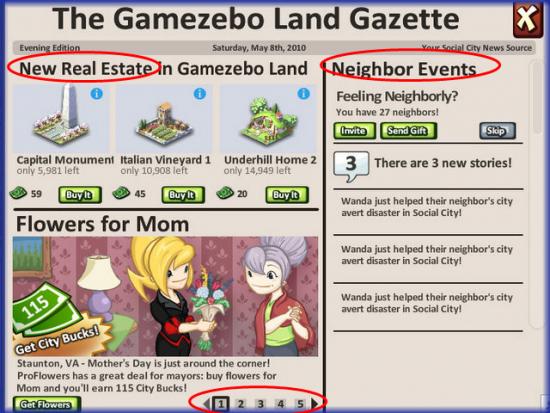
- Now when you log into Social City you will be greeted with a Daily Gazette bearing the name of your City in the headlines.
- This daily paper shows you how many neighbors you currently have, who has visited your City recently, and who has sent you gifts.
- At the top left you will see special opportunities to purchase limited edition buildings not found in the build menu.
- These special edition buildings change each week and can only be purchased with City Bucks. Special buildings such as Diners, Toy Stores, and Car Dealerships are offered every day.
- There are only a limited number of each building so you will see a countdown meter underneath each one. When they are all gone there will never be any more so be sure to grab yours right away!
- You will receive a day and evening edition of the Gazette and it is always changing so be sure to read yours each day.
- NOTE – There are 5 pages to your Gazette (Look along the bottom) you will always have the last 5 days announcements available to you.
- Be sure to look at the bottom left corner of your Gazette as there is always a special announcement for unique buildings and offers that allow you to earn free items.
City Information
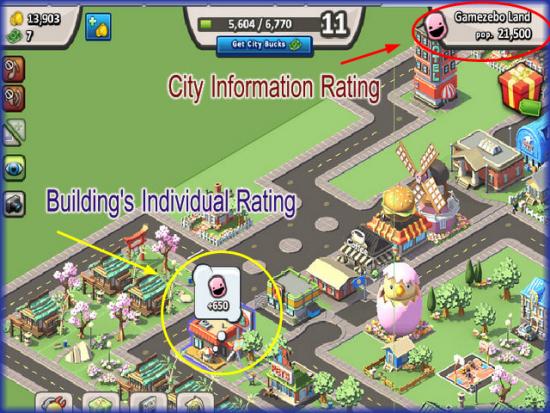

- It is important that you keep an eye on your City Information at the top right corner of the game screen.
- Click on this to see a summary of your population, how many Neighbors you have and your maximum capacity.
- You want to see a pink happy face at all times.
- If you see a yellow or blue face then you will need to take action. Most likely your residents are unhappy because there are not enough leisure buildings in the City to entertain them or the Leisure buildings in the City are not kept clean. You can mouse over a leisure building to see if there is a pink smiley associated with it. If not click on it again to clean it.
- There is a charge associated with cleaning each building. (See Leisure Buildings Chart for rates)
- Each Leisure building must be cleaned every 12 hours.
- NOTE – Click on “City Information” to change the name of your City if you choose to.
Game Currency
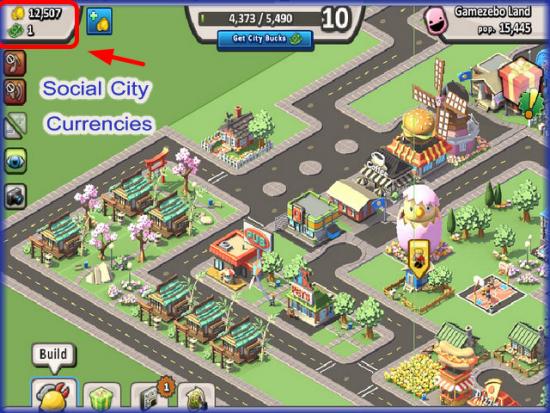
- There are two types of currency is Social City.
- The main currency is the Social City Coin and it is used when you are rewarded in the game and you can purchase most buildings with coins.
- The secondary Currency is called, “City Bucks” and you are awarded 1 or 2 City Bucks each time you advance a level in the game.
- The items that can be purchased with City Bucks are considered higher end virtual items that will have a higher overall value and will gain you more XP when they are purchased.
- City Bucks can be purchased using a major credit card or Paypal account.
How to Purchase Additional Game Currency
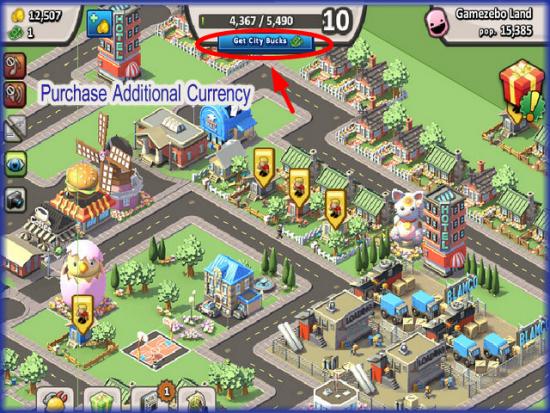
- To purchase additional Coins or City bucks click on the button located under the level indicator at the top center of the game screen.
- You will be taken to a screen allowing you to choose how much you wish to purchase.
- You can use a major credit card, Paypal Account or pay with your Mobile Phone.
- If you scroll down to the bottom of the page you will see offers for free City Bucks. You will have to purchase products or agree to answer surveys to earn City Bucks.
Cost of Currency
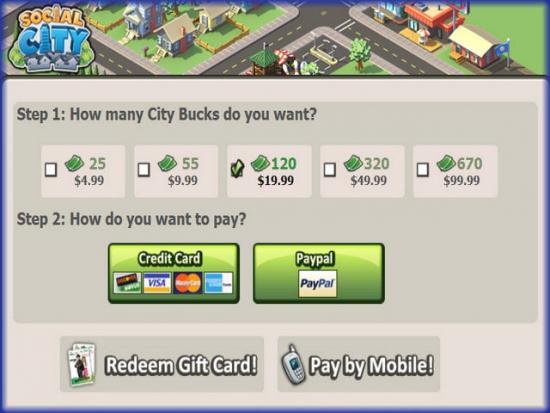
- $4.99 – 25 City Bucks
- $9.99 – 55 City Bucks
- $19.99 – 120 City Bucks
- $49.99 – 320 City Bucks
- $99.99 – 670 City Bucks
Coin Exchange

- If you click on the small button at the top left corner you can exchange coins for City Bucks.
- The rate seems to be dependent on how many coins you have overall and the level you are on so it is not listed here.
- Click on the button and it will take you to a screen like the one seen in the image above.
- You can trade a stated number of coins for 5 City Bucks.
- There appears to be no limit to the number of times you can do this.
Cars driving on your Social City Streets
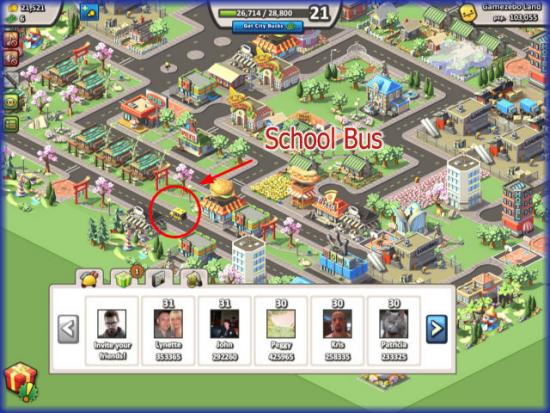
- As of April 2010 Social City now has increased the animations of its buildings and has added cars that actually drive around your City Streets.
- Certain buildings bring certain vehicles to your streets. For example if you purchase a School, a school bus will begin to drive around your City.
- If you purchase a Car Dealership then sports cars will drive around your City Streets.
- Be on the look out for more new buildings that bring new vehicles to your Social City Streets!
Placing Buildings
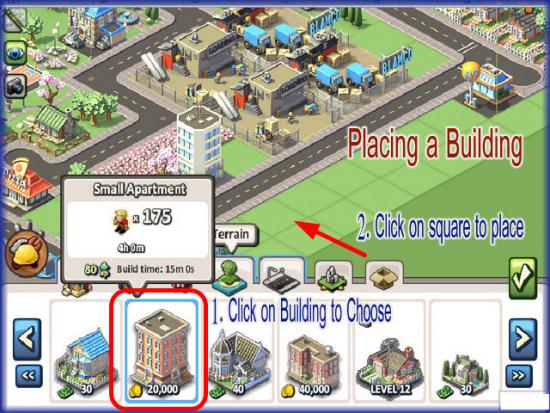
- To place a building you will either purchase it from the menu or take it from the gift area.
- Click on the “Build” button at the bottom left of the game screen.
- After you choose the building you wish to purchase you will place it on the game screen.
- If for some reason you do not wish to place it you can put it in the storage area called “Building Inventory” and can only be accessed by clicking on the “build” button.
- Click on the building and then click on the area of the game grid you wish to place the building. Click again and the building will lock into place if there is enough space.
- NOTE – If you have placed a building and wish to move it click on the “Build” button to open the board and then click on the building you wish to move. When the pull down menu appears click on “Move” and it will stick to your cursor and you can click on the new location to place it.
Growing your Population
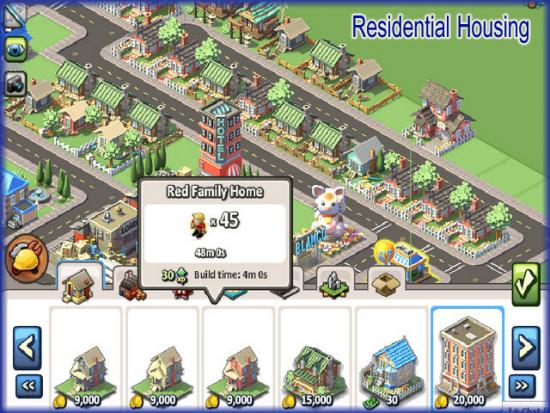

- To add population you will add residential houses to your Neighborhood.
- Each residential building adds a different number of population to your City at different time intervals.
- As you add population you must add Leisure buildings (restaurants, entertainment) as well to keep your population happy.
- Click on “Build” in the lower left corner and place your mouse over each residential building to see its statistics. You will see it’s cost, how long it takes to build and how many XP you will earn and at what interval. Choose buildings based on how often you will play the game. If you can log in many times a day you can make more money from the smaller houses.
- As you advance in the game you may wish to sell the smaller houses and use the income to buy the larger ones. When you start running low on space and can’t expand your land, it is your best option.
Residential Buildings
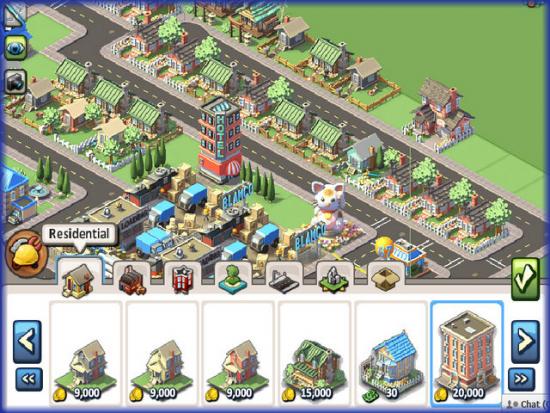
- Residential buildings bring new people into your city.
- Each type of building adds a certain number of people to your population at a particular time interval.
- To purchase a residential building click on the “Build” button in the lower left hand corner of the game screen. (Icon with Hard Hat and Tools)
- You will see the residential buildings listed in order of value. (Note that there are several that are identical except for color.)
- When you place the building it will give you population EACH time you click on it after the required time period. For Example- If a building yields 40 population every 4 hours you could potentially have 240 population in one day if you click on the house each time 4 hours is counted. If you only can make it to the game once or twice you will only earn for the times you click on the house.
- Try to set realistic goals for yourself. When purchasing a building note how often you will need to click on it to get the maximum daily population. You will also need to buy leisure buildings to balance the City and keep the population happy so keep that in mind when deciding which houses you will place in your City.
Gray Cottage
- Cost – 2,000 Coins
- Time to Build – 2 Minutes
- XP Earned – 8
- Earns 1 XP every 8 Minutes.
- Adds 10 Population to City every 8 Minutes.
Yellow Cottage
- Cost – 2,000 Coins
- Time to Build – 2 Minutes
- XP Earned – 8
- Earns 1 XP every 8 Minutes
- Adds 10 Population to City every 8 Minutes.
Red Cottage
- Cost – 2,000 Coins
- Time to Build – 2 Minutes
- XP Earned – 8
- Earns 1 XP every 8 Minutes
- Adds 10 Population to City every 8 Minutes.
Japan Cottage
- Cost – 5,000 Coins
- Time to Build – 4 Minutes
- XP Earned – 20 XP
- Earns 20 XP every 2 Hours
- Adds 55 Population to your City every 2 Hours.
Log Hut
- Cost – 5,000 Coins
- Time to Build – 5 Minutes
- XP Earned – 20 XP
- Earns 20 XP every 6 Hours
- Adds 75 Population to your City every 6 Hours.
Hotel
- Cost – 10,000 Coins
- Time to Build – 2 Minutes
- XP Earned – 40 XP
- Earns 40 XP every 1 Hour
- Adds 60 Population to your City every 1 Hour.
Gray Bungalow
- Cost – 5,000 Coins
- Time to Build – 3 Minutes
- XP Earned – 16 XP
- Earns 16 XP every 24 Minutes
- Adds 25 Population to your City every 24 Minutes.
Yellow Bungalow
- Cost – 5,000 Coins
- Time to Build – 3 Minutes
- XP Earned – 16 XP
- Earns 16 XP every 24 Minutes.
- Adds 25 Population to your City every 24 Minutes.
Red Bungalow
- Cost – 5,000 Coins
- Time to Build – 3 Minutes
- XP Earned – 16 XP
- Earns 16 XP every 24 Minutes.
- Adds 25 Population to your City every 24 Minutes.
Log Cabin
- Cost – 10,000 Coins
- Time to Build -10 Minutes
- XP Earned – 40 XP
- Earns 40 XP every 6 Minutes.
- Adds 125 Population to your City every 6 Minutes.
Japan House
- Cost – 25,000 Coins
- Time to Build – 8 Minutes
- XP Earned -100 XP
- Earns 100 XP every 2 Hours
- Adds 80 Population to your City every 2 Hours.
Tiny Apartment
- Cost – 16,000
- Time to Build – 2 Minutes
- XP Earned – 64 XP
- Earns 64 XP every 2 Hours
- Adds 100 Population to your City every 2 Hours.
Gray Family Home
- Cost – 9,000 Coins
- Time to Build – 4 Minutes
- XP Earned – 30 XP
- Earns 30 XP every 48 Minutes
- Adds 45 Population to your City every 48 Minutes.
Yellow Family Home
- Cost – 9,000 Coins
- Time to Build – 4 Minutes
- XP Earned – 30 XP
- Earns 30 XP every 48 Minutes.
- Adds 45 Population to your City every 48 Minutes.
Red Family Home
- Cost – 9,000 Coins
- Time to Build – 4 Minutes
- XP Earned – 30 XP
- Earns 30 XP every 48 Minutes
- Adds 45 Population to your City every 48 Minutes.
Log Home
- Cost – 15,000 Coins
- Time to Build -15 Minutes
- XP Earned -60 XP
- Earns 60 XP every 6 Hours.
- Adds 175 Population to your City every 6 Hours.
Bed and Breakfast
- Cost -30 City Bucks
- Time to Build – 1 Minute
- XP Earned -309 XP
- Earns 309 XP every 8 Minutes.
- Adds 40 Population to your City every 8 Minutes.
Small Apartment
- Cost – 20,000 Coins
- Time to Build – 15 Minutes
- XP Earned – 80 XP
- Earns 80 XP every 4 Hours.
- Adds 175 Population to your City every 4 Hours.
Blue Victorian Home
- Cost – 40 City Bucks
- Time to Build – 1 Minute
- XP Earned – 458 XP
- Earns 458 XP every every 6 Hours.
- Adds 450 Population to your City every 6 hours.
Large Apartment
- Cost – 40,000
- Time to Build -20 Minutes
- XP Earned – 160 XP
- Earns 160 XP every 6 Hours
- Adds 350 Population to your City every 6 hours.
- Unlocked Level 10
Brick House
- Cost – 20,000 Coins
- Time to Build – 4 Minutes
- XP Earned – 80 XP
- Earns 80 XP every 2 Hours.
- Adds 80 Population to your City every 2 Hours.
- Unlocked Level 12
Mansion
- Cost -30 City Bucks
- Time to Build – 1 Minute
- XP Earned – 309 XP
- Earns 309 XP every 1 Hour and 30 Minutes
- Adds 500 Population to your City every 1 hour and 30 Minutes.
Condos
- Cost – 80,000 Coins
- Time to Build – 2 Hours
- XP Earned -320 XP
- Earns 320 XP every 24 Hours. (1 Game Day)
- Adds 500 Population to your City every 24 Hours. (1 Game Day)
- Unlocked at level 14
Brick Family Home
- Cost -12 City Bucks
- Time to Build -10 Minutes
- XP Earned -102 XP
- Earns 102 XP every 4 Hours
- Adds 175 Population to your City every 4 Hours.
High Rise Apartment
- Cost -200,000 Coins
- Time to Build -12 Hours
- XP Earned -800 XP
- Earns 800 XP every 24 Hours
- Adds 1,000 Population to your City every 24 Hours
- Unlocked Level 17
Japan Family Home
- Cost -20 City Bucks
- Time to Build -1 Minute
- XP Earned -184
- Earns 184 XP every 4 Hours
- Adds 300 Population to your City every 4 Hours.
Luxury Condos
- Cost -60 City Bucks
- Time to Build – 1 Minute
- XP Earned -815
- Earns 815 XP every 20 Minutes
- Adds 300 Population to your City every 20 Minutes
Italian Villa
- Cost – 400,000 Coins
- Time to Build -1 Hour
- XP Earned – 1600 XP
- Earns 1600 XP every 3 Hours
- Adds 550 Population to your City every 3 Hours
- Unlocked Level 21
New Residential Building Added!
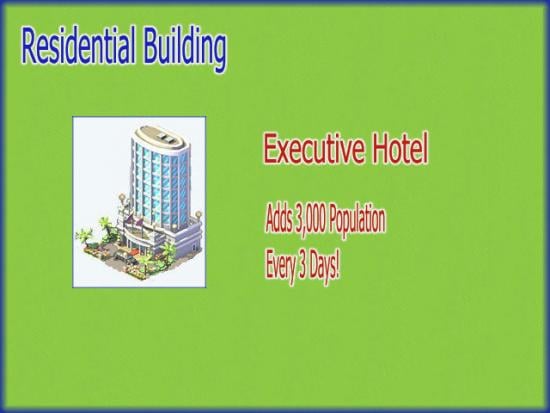
Executive Hotel
- On May 6th 2010 Executive Hotel was added to the list of Residential Buildings you can purchase in Social City.
- Cost – 250,000 Coins
- Time to Build – 1 Day and 6 Hours.
- XP Earned – 5,000 XP
- Adds 3,000 Population to your City every 3 Days.
- Unlocked – Level 28
Businesses/Leisure Buildings
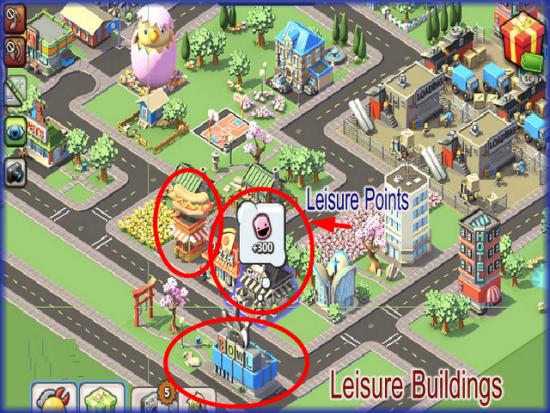
- Leisure Buildings such as hot dog stands, pubs, bowling alleys do not make a profit for you but provide happiness to the people in your town. Without these buildings you would not be able to keep your happiness ranking high.
- If a business is in good condition you will see a pink smiley face when you mouse over it.
- If it becomes dirty you will see a blue frowning face when you mouse over it and you will need to click on the building to clean it. Once it is clean your happiness rating should go back up.
- TIP – Be sure to keep an eye on the smiley face at the top right corner of the game screen as it shows the overall happiness of your city at a given time. If it is sad then you probably need to add more leisure buildings to your city.
- Each Leisure point adds 1.33 to the population cap.
|
New Leisure Building Added!

- May 2010 Social City Introduced the New Skyscraper Office Building!
- This building adds a lot of depth and charm to your City and gives you over 17,000 Leisure points!
- Find it in the “build” menu under “Leisure”.
- You must reach Level 30 before you can purchase this building.
- Cost – 300,000 Coins
- Time to Build – 1 Day and 12 Hours
- XP Earned – 5,600
- Leisure Points – 17,000
Factories


- You begin with 2 factories and as you level up will unlock the ability to purchase more factories to a maximum of 12 factories.
- Each Factory can be assigned a contract which you purchase.
- After the contract is fulfilled and it is time to collect you have the same amount of time to collect as it took to complete the assigned task. For example if it takes 10 minutes to fulfill the contract you have exactly 10 minutes to claim your pay from the time the task is complete or you will lose most of the money you have invested.
- After you claim your money and XP from the factory you will be asked to clean the factory area. Click on the factory to clean it. It will cost you 20 Coins to clean the factory and you will also earn 2 XP each time you clean it.
- Idle Factory – When you see this symbol you can assign a new contract to a factory.
- Working Factory – When your Factory is working you can mouse over it and see how much time is left as well as what item you are building.
- Ready for Collection – When you see the boxes icon you can click to collect your bonus money and XP.
- Expired/Dirty Factory –If you are too late collecting your contract you will see the “Expired” icon when you mouse over the factory. Click on this to clean the factory and assign a new contract.
- NOTE – If you have the new mobile app be sure to set reminders for all of your contracts.
Factory Contracts


- The main way to gain income and build up your City is to assign contracts to your factories and collect the income from the contracts when they are completed.
- You will start out with 2 Factories and you will have to wait until you unlock the ability to purchase additional factories. (See Level Information)
- There are over 25 Contracts available for you to choose from. Some of them will not become available until you reach a specific level to unlock them.
- You will pay the required fee to start the contract and then you will wait the stated amount of time until your product is ready.
- NOTE – It is critical that you understand you could lose your investment and profit if you do not claim the product during the allotted time after it is ready.
- If a contract takes 1 hour to complete then you have exactly 1 hour after it becomes ready to claim it. If it takes 5 minutes to complete a contract then you have 5 minutes from the moment it becomes available to claim it.
- If you do not make it on time to claim the items you will see the word “Expired”.
- After you claim your income or clean up and expired contract you must clean the factory. This always cost 20 Coins and gives you 2 XP.
- NOTE – As you are scrolling through the contracts make note that they are not in any kind of order. It is hard to read the time on some of the contracts so be sure you know how long you need before you return to collect.
How to collect from your Buildings/Move in Residents


- Once your buildings are ready for collection you will see a gold symbol above them.
- Simply click on these gold symbols or on the house under them to collect population and XP.
- If you see a black hourglass appear that is nothing to worry about. The buildings take a few moments to collect and will do so in the order you click on them. If you click too fast you will see several of these hourglasses on your screen. Just wait until they disappear.
- Note that each time you click on a house you are adding more population and XP to your score not income. Factories are the only way to make money other than visiting Neighbors and winning Awards.
Best Layouts/Building Placements for your City
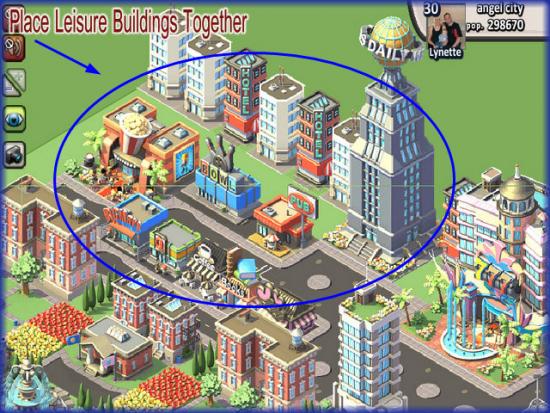
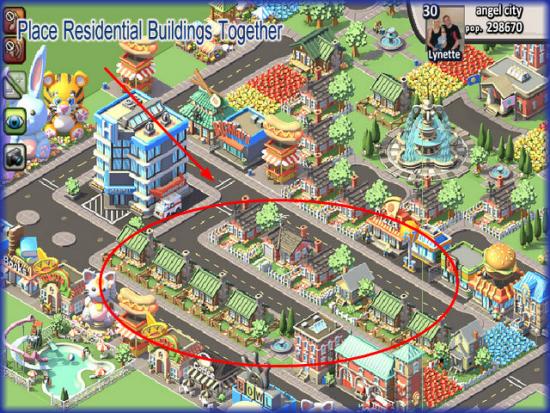
- You can place items any way you prefer in your City but it is best to keep like items clustered together.
- If you keep factories together it will be easier to keep track of them when they are ready for collection.
- Group houses of similar types and times together as well.
- Group leisure buildings toward the center of town and houses around the outer edges.
- You can be very creative and place fountains and parks around your Neighborhoods.
- Roads are free and instantly connect when placed. Be sure to make a full circuit when placing the roads and cars will drive on them.
How to move items already located in your City

- If you wish to move an item already located in your city click on “Build” at the bottom left of the game screen. You will now notice any item you mouse over is outlined in yellow.
- Left mouse Click on the item you wish to move and a pull down menu will appear as shown above. Click on “Move” and the item will stick to your cursor allowing you to place it in another location.
- Click the item in the new location and then hit the green arrow at the far right to save changes.
- NOTE – You can also place items in temporary Storage by choosing “Put Away” from the pull down menu. It will move into the empty box area of the menu.
- NOTE – You can only place items where you have enough squares available and see a green outline before you click on the area.
- NOTE – At this time you cannot rotate items. This may change in the future.
Population Milestones

- When you begin the game you have a population of 990 residents.
- Each time you hit a population Milestone you will be given a cash reward and either a gift of a building or unlocking the ability to purchase a factory.
- Each time you click on a house to collect you are increasing your population. The more you can be in the game to click on houses the faster you will level up in the game.
Wide Spot in the Road
- Population – 1,000
- Unlocks – Gifted the Community Center (Found in your Inventory)
- Reward – 3,000 Coins and 0 XP.
Burg
- Population – 1,200
- Unlocks – 1 Additional Factory (3 Available)
- Reward – 4,000 Coins and 0 XP.
Small Village
- Population – 1,500
- Unlocks -Gifted the Town Hall (Found in Inventory)
- Reward – 5,000 Coins and 0 XP.
Village
- Population – 2,000
- Unlocks – 1 Factory (You may now have 4 Factories)
- Reward – 6,000 Coins and 0 XP.
Large Village
- Population – 5,000
- Unlocks – 1 Additional Factory (5 Available)
- Reward – 7,000 Coins and 0 XP.
Tiny Town
- Population – 7,500
- Unlocks – None
- Reward – 8,000 Coins and 0 XP.
Small Town
- Population – 10,000
- Unlocks – 1 Additional Factory (6 Available)
- Reward – 9,000 Coins and 0 XP.
Town
- Population – 15,000
- Unlocks – 1 Additional Factory (7 Available)
- Reward – 10,000 Coins and 0 XP.
Large Town
- Population – 25,000
- Unlocks – None
- Reward – 11,000 Coins and 0 XP.
Boom Town
- Population – 45,000
- Unlocks – 1 Additional Factory (8 Available)
- Reward – 12,000 Coins and 0 XP.
Small City
- Population – 100,000
- Unlocks – 1 Additional Factory (9 Available)
- Reward – 13,000 Coins and 0 XP.
City
- Population – 250,000
- Unlocks – None
- Reward – 14,000 Coins and 0 XP.
Large City
- Population – 500,000
- Unlocks – 1 Additional Factory (10 Available)
- Reward – 15,000 Coins and 0 XP.
Metropolis
- Population – 800,000
- Unlocks – 1 Additional Factory (11 Available)
- Reward – 17,300 Coins and 0 XP.
Leisure Points to Population Ratio

- It appears that for every 3 Leisure points you acquire when placing a Leisure building in your City you can accommodate 4 additional Population. This is a 1.33 Ratio of LP to Population.
- For example, if you have 6 Leisure items when added together total 5200 you should divide this number by 3 and then multiply by 4 to find out how much population these items will support. 5200/3 * 4 = 6,934 Population.
- The most important thing to remember is to keep your Leisure items high enough to keep the smiley in the upper right hand corner of the game screen pink and happy. If you see the smiley turn yellow, green or blue it is time to add Leisure buildings to your city to increase the resident’s happiness.
- NOTE – The rating can also go down if you have neglected your City for a while and the buildings have become dirty. To fix this go through and click on any dirty building to clean it and your rating should go back up. If it does not then you need to add more leisure buildings.
Important strategies to increase Leisure Points so you can keep increasing your Population.

- If you find you can no longer cash in your residential buildings for additional population and XP it means you do not have enough Leisure points from structures in your City and since this will keep you stuck with no way to level up you need to take action. Here are a few things you should do.
- 1. Make sure all Leisure buildings are clean. If you see an icon over a leisure building with a mop and pail the building is dirty and will have a blue frown face over it when you place your cursor on it. Click on the leisure structure to clean it and you will get any leisure points associated with that building back immediately. Whenever a building is dirty it can not be counted in your overall number of Leisure points. Leisure buildings become dirty once every 8 to 12 hours depending on the type and size of building but you should check back every few hours to make sure none of the structures are dirty.
- Usually cleaning the buildings will make it possible for you to cash in on residential buildings again but if it still isn’t working then you after all buildings are clean then you definitely need to add more Leisure structures to your City.
- 2. If you have the money be sure to purchase a Leisure structure from the build menu that has the highest number of leisure points for the money. Unless you have a large amount of money available to add several leisure buildings it may still not be enough if you are consistently adding population to your City each day and you will need to rely on Neighbors to help you with this.
- The best way to keep this under control and allow you to keep increasing the size of your City is to have Neighbors send you gifts that have Leisure points associated with them. Recently this was the Japanese parks and as of May 2010 there are now 6 different Golf Courses that can be gifted to you. Place several of these golf courses around your City and keep all of your other Leisure buildings clean and you should be able to add population from your residential buildings without a problem when it comes time to collect. (Icon over buildings shows when ready to collect.)
- Another important detail to remember is that items that are gifted to you for Leisure points do NOT get dirty and will never need periodic cleaning so the more of these you have in your city the higher the odds that you won’t get stuck in a position where you can’t cash in your residential for more population and XP and you should continue to level up quickly.
- If you see gifts that sponsor town activities such as a festival or fair these are temporary leisure points added for a period of time to your city that have no structure involved. You simply look in your gift menu and click on “Use” and these points will be applied to your game for a short period of time. There is no limit to how many of these events you can have in your City at one time.
- 3. The final thing you can do if you choose is to purchase City Bucks which will allow you to buy buildings from the Leisure menu with a very high Leisure point associated with them. If you buy a few of these buildings and place them in your City you will be able to level up much faster as it will take quite a long time before you have enough population to use up all the Leisure points.
Awards
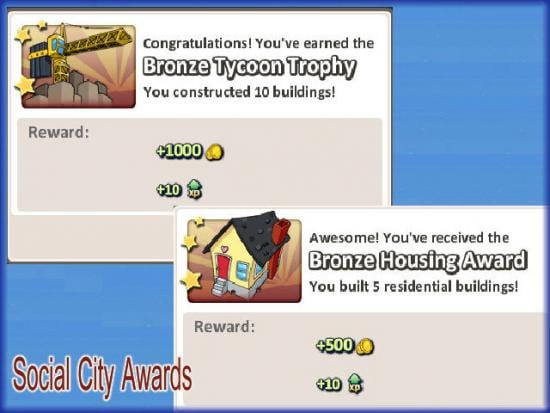
- There are currently 35 awards you can earn playing Social City. There is no place in the game to access and read about these awards before you earn them so they are listed here to help you if you would like to know what you need to do to earn a specific award.
- More awards may be added in the future and if so this guide will be updated.
Bronze Parks Award
- Accomplishment – Purchase 5 decorations.
- Reward – 500 Coins and 10 XP.
Silver Parks Award
- Accomplishment – Purchase 20 Decorations.
- Reward – 5,000 Coins and 30 XP.
Gold Parks Award
- Accomplishment – Purchase 100 Decorations
- Reward – 20,000 Coins and 100 XP.
Platinum Parks Award
- Accomplishment – Purchase 300 Decorations.
- Reward – 50,000 Coins and 300 XP.
Bronze Savings Award
- Accomplishment – Save 100,000 Coins
- Reward – 0 Coins and 30 XP.
Silver Savings Award
- Accomplishment – Save 200,000 Coins
- Reward – 0 Coins and 75 XP.
Gold Savings Award
- Accomplishment – Save 500,000 Coins
- Reward – 0 Coins and 125 XP.
Platinum Savings Award
- Accomplishment – Save 1,000,000 Coins
- Reward – 0 Coins and 300 XP.
Bronze Factory Plaque
- Accomplishment – Earn 25,000 Coins
- Reward – 0 Coins and 30 XP.
Silver Factory Plaque
- Accomplishment – Earn 250,000 Coins
- Reward – 0 Coins and 75 XP.
Gold Factory Plaque
- Accomplishment – Earn 1,000,000 Coins.
- Reward – 0 Coins and 125 XP.
Platinum Factory Plaque
- Accomplishment – Earn 10,000,000 Coins
- Reward – 0 Coins and 300 XP.
Bronze Tycoon Trophy
- Accomplishment – Construct 10 Buildings
- Reward – 1,000 Coins and 10 XP.
Silver Tycoon Trophy
- Accomplishment – Construct 100 Buildings.
- Reward – 5,000 Coins and 30 XP.
Gold Tycoon Trophy
- Accomplishment – Construct 500 Buildings
- Reward – 50,000 Coins and 100 XP.
Platinum Tycoon Trophy
- Accomplishment – Construct 1,000 Buildings.
- Reward – 75,000 Coins and 125 XP.
Bronze Leisure Trophy
- Accomplishment – Construct 5 Leisure Buildings.
- Reward – 500 Coins and 10 XP.
Silver Leisure Trophy
- Accomplishment – Construct 20 Leisure Buildings.
- Reward – 5,000 Coins and 30 XP.
Gold Leisure Trophy
- Accomplishment – Construct 100 Leisure Buildings.
- Reward – 20,000 Coins and 100 XP.
Platinum Leisure Trophy
- Accomplishment – Construct 300 Leisure Buildings
- Reward – 50,000 Coins and 300 XP.
Bronze Housing Award
- Accomplishment – Build 5 Residential Buildings
- Reward – 500 Coins and 10 XP.
Silver Housing Award
- Accomplishment – Build 20 Residential Buildings.
- Reward – 5,000 Coins and 30 XP.
Gold Housing Award
- Accomplishment – Build 100 Residential Buildings.
- Reward – 20,000 Coins and 100 XP.
Platinum Housing Award
- Accomplishment – Build 500 Residential Buildings.
- Reward – 50,000 Coins and 125 XP.
Bronze Thank you Card
- Accomplishment – Help 50 Neighbors
- Reward – 1,000 Coins and 20 XP.
Silver Thank You Card
- Accomplishment – Help 200 Neighbors.
- Reward – 5,000 Coins and 30 XP.
Gold Thank You Card
- Accomplishment – Help 500 Neighbors
- Reward – 10,000 Coins and 100 XP
Platinum Thank You Card
- Accomplishment – Help 1,000 Neighbors
- Reward – 20,000 Coins and 125 XP.
Bronze Friends Badge
- Accomplishment – You have 5 Neighbors
- Reward – 2,000 Coins and 10 XP.
Silver Friends Badge
- Accomplishment – You have 10 Neighbors
- Reward – 5,000 Coins and 50 XP.
Gold Friends Badge
- Accomplishment – You have 25 Neighbors
- Reward – 10,000 Coins and 75 XP
Platinum Friends Badge
- Accomplishment – You have 50 Neighbors
- Reward – 20,000 Coins and 100 XP.
Mayoral Sash
- Accomplishment – Your City is Going Strong
- Reward – 500 Coins and 40 XP.
Fan Reward Windmill
- Accomplishment – Become a Fan of Social City.
- Reward – 5,000 Coins 50 XP and Dutch Windmill (In your Inventory)
Free Email Post Office
- Accomplishment – Register your Email address with Social City.
- Reward – 5,000 Coins and 50 XP. Post Office (In your Inventory)
How to take Snapshots of your City (Facebook Photo Album)


- As of May 2010 the Camera feature was enabled at Social City allowing you to take photos of your growing City to share with others.
- To take a snapshot of your City click on the Camera Icon shown at the middle left side of your game screen. (Shown above)
- You will see a permission screen appear asking for your permission to place these photos in a special Social City photo album located in your Facebook Photo area. (Once you give permission you will not see this screen again)
- You can change permission to publish photos in the Facebook applications area.
- NOTE – You can not take a picture in full screen mode.
- You will see a picture of whatever is in front of you as you can not aim at just a single item in your city.
- To get the best image drag your city so the item you want in the image is centered.
- After you confirm you want to keep the image it will show up on your profile page at Facebook and in your Social City Photo album which will be automatically created when you take your first image.
- You will also be given a direct link to your photo after you take it so you can send it to friends.
How to invite Facebook friends to become Social City Neighbors
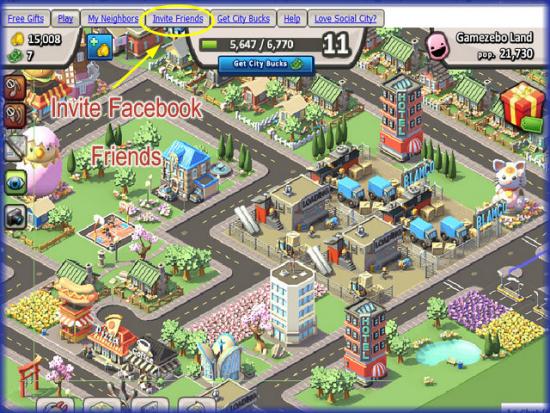
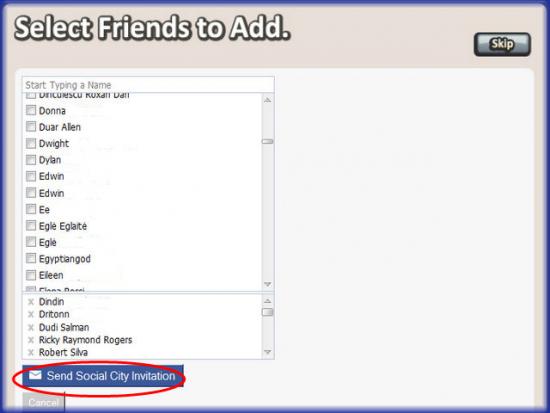
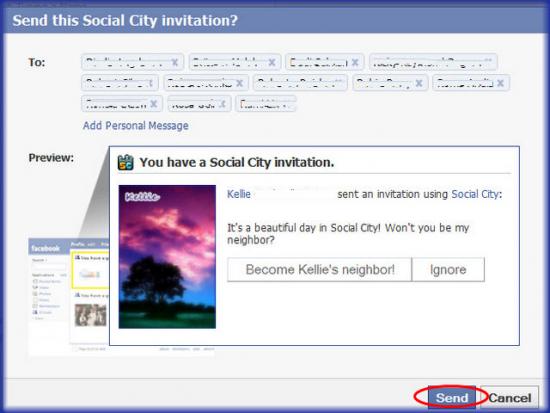
- You can invite the people on your Facebook friend list to play the game and become your Neighbor.
- Please note your Neighbor must accept the invitation you send to them in order to be your Neighbor.
- To invite a friend click on the “Invite Friends” tab along the top left side of the game screen.
- You will be taken to another screen where you can choose among a list of your friends.
- Your friends will find their invitations on the home page at Facebook and can either join or ignore the request.
- You will not be notified if they decline or accept the Neighbor request so you may want to keep track of who you have invited and check to see if they have accepted so you can send them a thank you gift as a common courtesy.
- TIP – Try to have at least 20 Neighbors if possible as this is the minimum amount needed to unlock all the items requiring a specific number of neighbors.
How to find more Facebook Friends to Play Social City


- The best way to find Social City Neighbors is to go where they hang out which is the Social City Forum and the the Social City Fan page at Facebook located here – http://www.facebook.com/SocialCity/
- You will see under the images at the fan page several people will post “Add me” in the comment sections.
- You can send these people friend requests with a personal message stating something such as, “Want to be Social City Neighbors? Please add me”
- You can also post “Add me” in the comment section of the fan page and let others send friend requests to you.
- The more Neighbors you have the better your game experience will be. Try to obtain a minimum of 20 Neighbors as this amount will unlock all items needed in the game.
Visiting your Neighbors/Collecting Coins and helping Neighbors
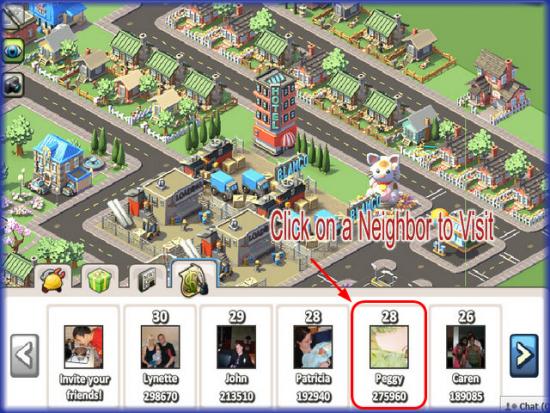


- Each time you visit a Neighbor in Social City you will be given a scenario in which they will need your help.
- First choose the Neighbor you wish to visit at the bottom of the game screen by clicking on their image.
- You will be taken to their City and you can see their level and population size in the upper right hand corner of the game screen.
- If you choose to help click on “Help” and in a few moments you will see a message thanking you for helping and announcing how much of a reward you will receive. Awards range from 300 to 500 coins and can only be collected once per 24 hours per Neighbor.
- You must return to your City after each Neighbor visit and before you can visit another Neighbor due to how the game is set up.
- The more Neighbor visits you can do in a day the more cash you will have to purchase buildings.
- Note that when you receive the message telling you how much your reward is you have the option to share this news with your Neighbors.
- If you click on “Share” this will post only on the Neighbor’s wall at Facebook. This will notify your neighbor you have visited but does not give any bonuses to your Neighbor.
Sending Free Gifts to your Neighbors
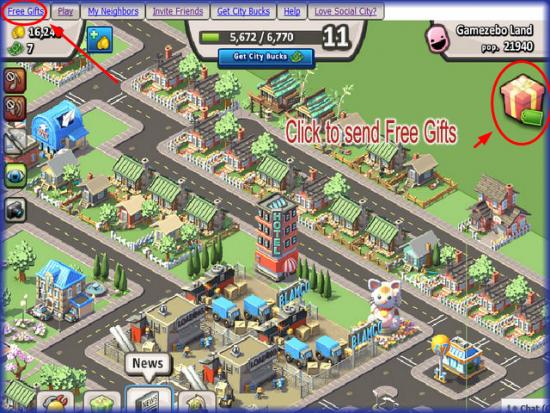

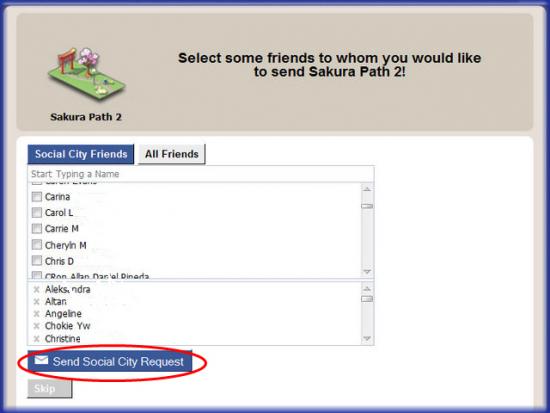
- You are allowed to send each of your Neighbors one free gift every 24 hours.
- To send a gift to your Neighbor click on the gift icon located at the upper right side of the game screen or on “Free Gifts” at the top left of the game screen.
- You will be taken to a screen where you can choose from several gifts to send.
- Once you make a choice you can send this item to all of your friends at once or to one friend at a time if you want to send different items to different friends.
- Click on the item to choose it and then click on “Proceed”
- You will see a list of your friends names. Click on the ones you wish to send a gift to and then hit “send” to complete the transaction.
- If you try to send before the 24 hours is up the game will stop you.
- If you are sent a gift try to return the favor as much as possible as free gifts are a great way to build up your City and increase your overall leisure (happiness) points.
Receiving Free Gifts from your Neighbors

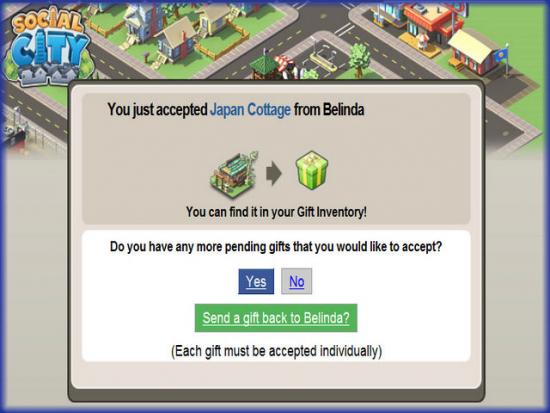
- When a neighbor sends you a free gift you must claim it before you can use it in your city.
- While at your Facebook account click on the “Home” link at the upper right hand side.
- This will take you to the live feed and requests pages.
- In the upper right hand corner look for “Social City” gifts sent to you.
- If you do not see any click on “Other” in the upper right hand corner of the screen.
- Next you will be taken to your requests pages where all free gifts from any game you play at Facebook will be listed.
- When you find Social City gifts click on “Accept”
- You will be taken to a page that will have you verify you want to accept a gift.
- Once you accept you can choose to play the game or go back and collect more gifts if you have several.
- Once you have accepted all Social City gifts go into the game and you will find all of your gifts in the gift area shown in the image above.
- Click on it and a menu will open showing you all gifts.
- You can either click on “use” or “sell” based on your preferences for that item.
- NOTE – Free Gifts with the exception of dirt and brick roads add leisure points to your City that never get dirty or need maintenance. It is a very important component of the game to send and receive these items daily as the more you have the longer you can continue to support new population in your City.
Live Feed Bonuses

- Occasionally you will see items from Social City in the live feeds.
- If you see an item listed you may be able to click on it for a bonus or it may be an advertisement to get you to play the game.
- Keep an eye out daily for announcements from the fan page for daily updates and game changes.
- At this time there are not many live feed bonuses but this could change at any time.
Help your Neighbors!/Neighbor Bonus
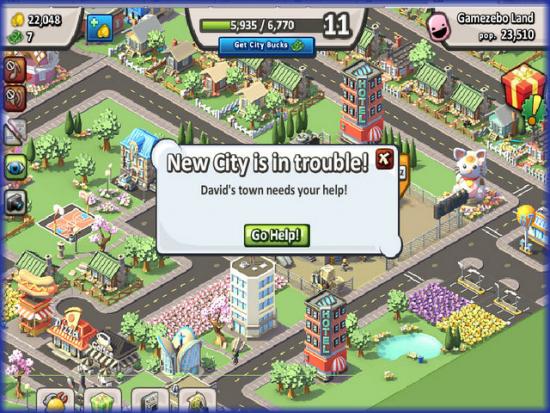


- At random times in the game you will see a message appear asking you to help out one of your neighbors.
- If this happens you can earn additional income to use in your City.
- Click on “Help” and you will be taken to your Neighbor’s City.
- You will see a description of the problem they are having such as Potholes, Fire, or Pigeons.
- Once you help your Neighbor you will be awarded a cash bonus of varying amounts but usually from 350 to 475 Coins.
- If you choose you can post this on your Neighbor’s wall at Facebook but the Neighbor will only be notified as there is no shared bonuses in Social City at this time.
Social City IPhone Application
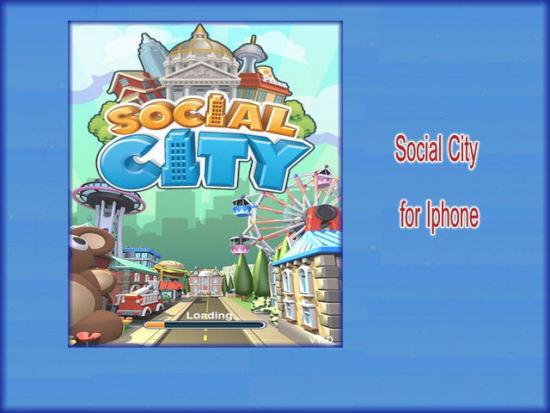
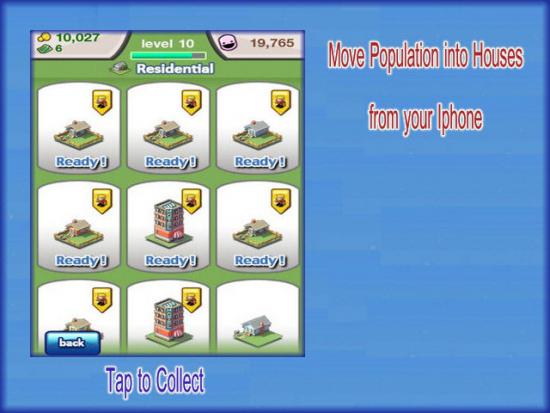

- As of April 20th, 2010 a free IPhone application was released and offered to players of Social City.
- The application can be found here – http://itunes.apple.com/us/app/social-city/id363623418?mt=8
- This app will allow you to buy City Bucks with your itunes account, clean up your Leisure Buildings, collect residences, and remind you of factory contracts when they are completed.
- For a limited time anyone that downloads this app will receive 5 free City Bucks and limited edition cell phone tower in their Facebook game.
- This app is free and is compatible with the iPhone 3G and the IPad.
Useful Social City Links
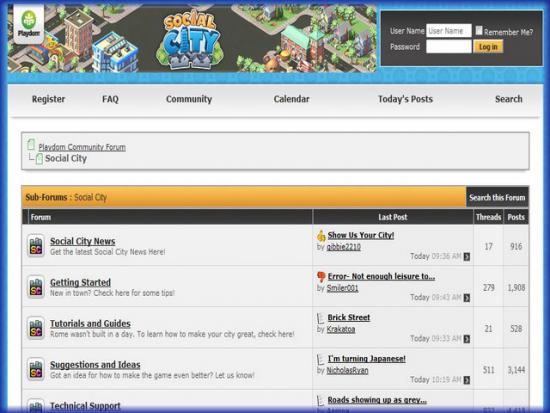
- Facebook – http://www.facebook.com
- Social City Forums – http://forum.playdom.com/forumdisplay.php?f=73
- Social City Fan page – http://www.facebook.com/SocialCity/
- Social City iPhone Application (Free) – http://itunes.apple.com/us/app/social-city/id363623418?mt=8
Thanks for Visiting the Social City Strategy Guide and Walkthrough at Gamezebo!
- Be sure to check back frequently for updates to this Guide for Social City.
More articles...
Monopoly GO! Free Rolls – Links For Free Dice
By Glen Fox
Wondering how to get Monopoly GO! free rolls? Well, you’ve come to the right place. In this guide, we provide you with a bunch of tips and tricks to get some free rolls for the hit new mobile game. We’ll …Best Roblox Horror Games to Play Right Now – Updated Weekly
By Adele Wilson
Our Best Roblox Horror Games guide features the scariest and most creative experiences to play right now on the platform!The BEST Roblox Games of The Week – Games You Need To Play!
By Sho Roberts
Our feature shares our pick for the Best Roblox Games of the week! With our feature, we guarantee you'll find something new to play!Type Soul Clan Rarity Guide – All Legendary And Common Clans Listed!
By Nathan Ball
Wondering what your odds of rolling a particular Clan are? Wonder no more, with my handy Type Soul Clan Rarity guide.







