- Wondering how to get Monopoly GO! free rolls? Well, you’ve come to the right place. In this guide, we provide you with a bunch of tips and tricks to get some free rolls for the hit new mobile game. We’ll …
Best Roblox Horror Games to Play Right Now – Updated Weekly
By Adele Wilson
Our Best Roblox Horror Games guide features the scariest and most creative experiences to play right now on the platform!The BEST Roblox Games of The Week – Games You Need To Play!
By Sho Roberts
Our feature shares our pick for the Best Roblox Games of the week! With our feature, we guarantee you'll find something new to play!All Grades in Type Soul – Each Race Explained
By Adele Wilson
Our All Grades in Type Soul guide lists every grade in the game for all races, including how to increase your grade quickly!
Snoopy’s Street Fair Walkthrough
Snoopy’s Street Fair is a freemium game for the iPhone, iPad and iPod Touch. Join Snoopy and the rest of the Peanuts gang for some fun at the local fair! It will be up to you to keep things running for everyone, so you will need to make sure that you’re ready for any challenges ahead. Luckily, Gamezebo’s quick start guide has all the tips, tricks, guides and walkthroughs you’ll need to get things running in no time!
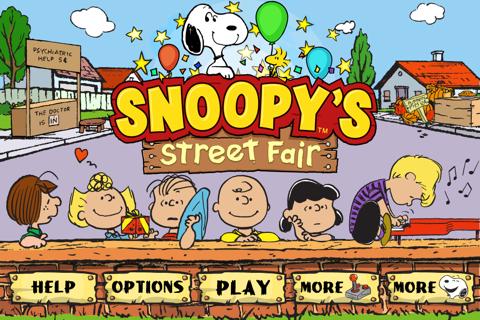
Game Introduction – Snoopy’s Street Fair
Snoopy’s Street Fair is a freemium game for the iPhone, iPad and iPod Touch. Join Snoopy and the rest of the Peanuts gang for some fun at the local fair! It will be up to you to keep things running for everyone, so you will need to make sure that you’re ready for any challenges ahead. Luckily, Gamezebo’s quick start guide has all the tips, tricks, guides and walkthroughs you’ll need to get things running in no time!
Quick Start Guide
Getting Started
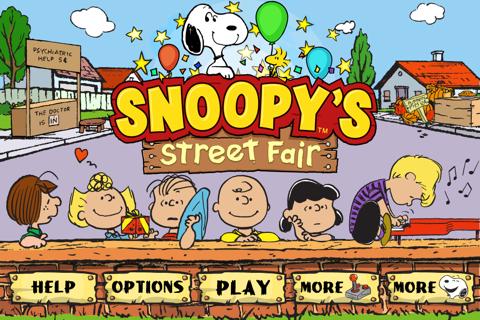
- To get started in playing Snoopy’s Street Fair, you’ll need to download the app and install it on your device by clicking on the ‘Play Now’ button at the top of this screen.
- Once the game has finished downloading and installing, you can find it on the home screen of your device. Just look for the icon labeled “Snoopy’s Street Fair” and tap it to load the app, once in the app, tap “Play” to start playing.
Starting Your Fair
- You will now be taken to the main gameplay screen, which is where you will spend most of your time playing the game.
- The first action you will want to take upon entering the main gameplay section is answering the call from the phone booth on the corner of the street.
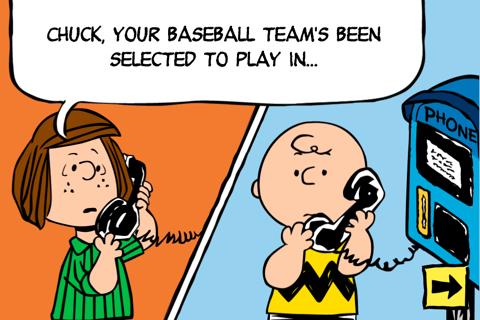
- Charlie Brown will receive a call telling him that his baseball team has been selected to play in a game in New York City. In order to afford the trip, Charlie will need to put on a fair to raise some money.
- To get your fair going, tap on the Build button in the bottom right corner of the screen. Here, you will see a list of available attractions you can have at your fair. Sally is the only option available from the start.

- As you can see from this screen, Sally will run a lemonade stall that will be collectable every 30 seconds, and will make 10 coins and 2 XP doing so.
- Tap on Sally to be taken into placement mode. In placement mode, you can decide where to place Sally’s lemonade stand. To move it, tap and hold your finger on the stall and move your finger around until you’ve got things just how you want it. Tap on the checkmark above the stall to place it down. You can always move the stall later if you feel the need.
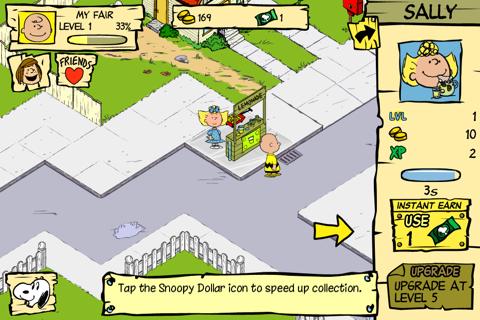
- Sally will immediately begin selling her lemonade for the time allotted. Tapping on Sally’s stand will show you additional details about the stand, as well as giving you an option to have the stall become instantly collectable, by using Snoopy Dollars. Be careful though, Snoopy Dollars cost real money to get.
- To earn even more money in a shorter amount of time, it’s a good idea to get even more stalls for your fair. Tap on the build menu, and add an additional stall to your fair. At this early in the game, I’d recommend building a Snack Cart. Think about it, it will go well with your lemonade stall and everything!
- Be sure to place some décor down as you see fit as well. Don’t spend too much of your hard earned money on it though, you’ll want to save some for future stalls!
- In order to collect from your stalls and stands, you will need to tap on them just once to collect. After you’ve collected the bonus, they will automatically start a new cycle. Keep checking back frequently to maximize each stall’s output.
Goals and Tasks

- By now, Peppermint Patty should be ringing your phone again with some new suggestions for your fair. These suggestions come in the form of goals.
- You can view the task list at any time by tapping on Peppermint Patty’s face located off to the left side of the screen. She will suggest things like placing different types of décor in your fair, new stalls and playing mini-games. Take her advice, as she usually has some good suggestions about what you should do with your fair.
- If you want to see goals you’ve already completed, tap on the trophy icon on the “To Do List” screen.
Mini-Games and Costumes

- In Snoopy’s Street Fair, you can play mini-games and unlock costumes for Snoopy (which are used to unlock more mini-games).
- You can access the mini-games and costume selection menu by tapping on Snoopy in the bottom left corner of the screen.
- The first mini-game that is unlocked is called Snoopy’s Lemon Twist. In this mini-game, you will have to fill the jug with lemonade as fast as you can before time runs out.

- To play, hold your finger on the lemon, and move it around in a circular motion to juice it into the pitcher. When the lemon is fully juiced, tap on it to discard it. If a bee lands on the lemon, quickly tap on the swatter button to whack him off of it. If you try to squeeze the lemon while the bee is on it, you will get stung.
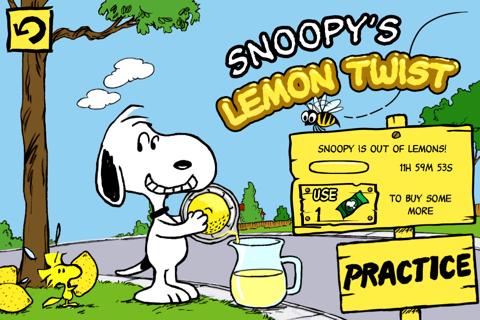
- After you’ve completed a mini-game, you will receive an amount of XP and coins based on how you did. You can only play the mini-games once every so often (about once per day), so make sure to come back every once in a while for some extra XP earnings.
- Note: You will need to either purchase or unlock additional costumes to play more mini-games.
Collecting Comic Strips and Trading Cards
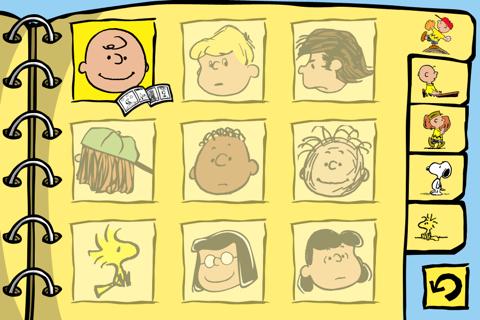
- You can collect comic strips and trading cards for some additional fun if you like.
- Tapping on Charlie Brown’s face in the upper left corner of the screen will give you a menu that allows you to change your player icon. Swiping to the right will give you the option to see your trading card and comic strip lists.
- To collect Trading Cards, you just need to play for a while and they will drop when completing tasks. They are definitely random, so you will need to watch for them.
- Comic Strips are unlocked as you complete tasks for Peppermint Patty.
- To view a comic strip, tap on it and it will come up in full view.
Congratulations!
- You have completed the quick start guide for Snoopy’s Street Fair. Now that you know your way around the fair, you’ll have the best one in town really soon! For more guides, plus reviews, previews, news and more, keep checking back with Gamezebo!
More articles...
Monopoly GO! Free Rolls – Links For Free Dice
By Glen Fox
Wondering how to get Monopoly GO! free rolls? Well, you’ve come to the right place. In this guide, we provide you with a bunch of tips and tricks to get some free rolls for the hit new mobile game. We’ll …Best Roblox Horror Games to Play Right Now – Updated Weekly
By Adele Wilson
Our Best Roblox Horror Games guide features the scariest and most creative experiences to play right now on the platform!The BEST Roblox Games of The Week – Games You Need To Play!
By Sho Roberts
Our feature shares our pick for the Best Roblox Games of the week! With our feature, we guarantee you'll find something new to play!All Grades in Type Soul – Each Race Explained
By Adele Wilson
Our All Grades in Type Soul guide lists every grade in the game for all races, including how to increase your grade quickly!







