- Wondering how to get Monopoly GO! free rolls? Well, you’ve come to the right place. In this guide, we provide you with a bunch of tips and tricks to get some free rolls for the hit new mobile game. We’ll …
Best Roblox Horror Games to Play Right Now – Updated Weekly
By Adele Wilson
Our Best Roblox Horror Games guide features the scariest and most creative experiences to play right now on the platform!The BEST Roblox Games of The Week – Games You Need To Play!
By Sho Roberts
Our feature shares our pick for the Best Roblox Games of the week! With our feature, we guarantee you'll find something new to play!All Grades in Type Soul – Each Race Explained
By Adele Wilson
Our All Grades in Type Soul guide lists every grade in the game for all races, including how to increase your grade quickly!
Smurf Life Walkthrough
Bring sunshine back to the Smurf’s village in Smurf Life by Beeline Interactive Inc. Gargamel has cast a spell of darkness over the Smurf’s village and you must fend it off by mastering the skills that will get rid of it forever and save the Smurfs that are trapped in the rubble while doing so! Gamezebo’s quick start strategy guide will provide you with detailed images, tips, information, and hints on how to play your best game.

Game Introduction – Smurf Life
Bring sunshine back to the Smurf’s village in Smurf Life by Beeline Interactive Inc. Gargamel has cast a spell of darkness over the Smurf’s village and you must fend it off by mastering the skills that will get rid of it forever and save the Smurfs that are trapped in the rubble while doing so! Gamezebo’s quick start strategy guide will provide you with detailed images, tips, information, and hints on how to play your best game.
Quick Start Guide
Getting Started
- Smurf Life can be found by clicking on the “Play Now!” button at the top of this page.
- The game begins with the storyline being read to you and in text form along the top of the screen. Tap through the dialogue buttons at the far right as you read the screens. You will only see the storyline once.

- You will be asked if you would like push notifications sent to your device when you load the game for the first time. You can change your notifications settings at any time in the settings menu located on the main screen when you load the game. Tap on “Options” then on “Configure” to change your notifications.
- Terms of Service – You will be required to agree to the terms of service before you can play the game.
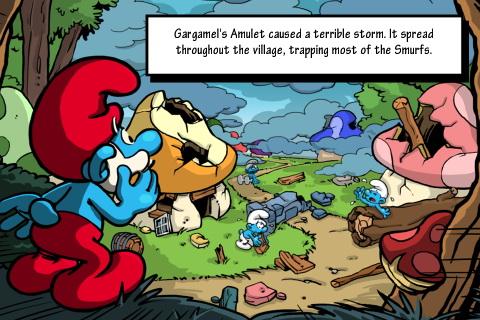
- The game begins telling you the story of Gargamel’s spell and how the amulet has caused a terrible storm. Several of the Smurfs are trapped in rubble and need your help to get out and be free to work in the village once again.

- There is a brief tutorial showing you how to work through various game elements. You can choose which skill you learn first among alchemy and building. This guide will get you started and give you a more detailed look at how to play the game along with player tips for better scores.

Game Settings
- Tap on the “Options” menu located on the game’s starting page and this will take you to the screen that allows you to control sound volume, notifications and reset the game if you would like to start over.


Create your Character
- You will next be asked to create your Smurf character that will be used throughout the game. You will first choose your gender then you will be allowed to choose a name. Next you will be taken to a screen that allows you to choose a hairstyle and color for your Smurf as well as a set of clothing. Once you choose this is what you will wear until you are able to purchase more clothing from Tailor Smurf or earn some in a quest.

Screen Elements
- A. Smurf Count – Here is where you will see how many freed Smurfs are in the village. As you free them this count will go up.
- B. Energy indicator – Energy is used to gather resources such as wood, stone, water, Rose petals and more. It will cost you a certain number of energy points to gather these items. Energy renews over time or you can purchase more with moon dust currency.
- Note – Each time you increase your building level in the game you will have your energy meter completely refilled to its maximum amount.
- C. Game Currency Indicators- The indicators are shown along the top of the screen and will show you how much of each type of currency you have on hand. Trade coins and Moon dust each have their own indicator along the top. Moon dust has a button with the “+” symbol to tap on which takes you to a menu to purchase more.
- D. Quest Menu/Quest icons – (Red book icon along the top left of the game screen) Tap on this button to be taken to the quest menu. (See “Quests” below for more specific information.)

- E. Compass – Tap on the compass icon at the bottom left of the game screen to see any Smurf, resource, or object you have come in contact with. If you tap on the tab along the top and choose where you want to go you can then tap on “Track” and a golden trail will appear for your Smurf to follow. Use your fingertip to guide him or her there.

- F. Utilities – Tap on the arrow tab under the Smurf count icon at the top left of the game screen. Here a menu will drop down showing you how to access your inventory, wardrobe, and how to access the main menu.

Game Currency
- There are two types of currency used in the game for purchasing special resources needed to complete recipes or to purchase clothing for your Smurf. There are currency indicators shown along the top of the game screen.

Trade tokens
- Trade Tokens – This is the basic game currency of which you can earn by completing quests and leveling up. You will start the game with two hundred and fifty trade tokens and if you need more you can trade premium currency moon dust for more.
- You will tap on specific Smurfs that show a green shopping basket over their heads. These Smurfs can trade items for your trade tokens.

Moon Dust
- Moon dust – This is the premium currency of the game. You can use this currency to purchase special clothing items for your Smurf character or you can use it to purchase more slots for recipe completion in alchemy and construction or you can purchase instant completion of recipes.
- You will start out with twenty moon dust and you may win more when you level up in the game and/or complete a quest.
- Moon dust must be purchased with real currency. You can access the currency menu by tapping on the “+” symbol along the currency indicator at the top of the game screen or when you try to purchase something the game will prompt the menu. Moon dust can be purchased in bundles. The more you purchase the less you will pay overall.
- Purchases are considered “In app” purchases and will be charged to your mobile device.
- Prices of moon dust bundles range from $4.99 to $99.99 USD. The larger the bundle you purchase the better overall rate you will receive.

Quests
- The quest menu can be accessed by tapping on the red book icon at the upper left corner of the game screen. Tap on the icon and a menu will appear showing a list of all the quests you have activated and that are currently open. Tap on a quest to read it. Tap on “Track” to begin the quest.
- There are three different types of quests in the game.
- Profession quests – These are quests you do for your trainer. Trainers will teach you how to construct items in alchemy and in construction. These will expose you to recipes that will increase your profession level as you complete more of them.
- Expansion quests – Several of the Smurfs are trapped in rubble due to the storm. You will need to get rid of the obstacles and free them. This will increase your Smurf count and you will earn a reward for completing the quest. The clouds will disappear over a section of the village and you now can walk around this area and explore to find more trapped Smurfs and quests.
- Smurf Quests – You will need to help each Smurf fix their house in some way in order to free them and add to your Smurf count at the upper left corner of the game screen. Each time you free a Smurf you get to attend a party as the clouds disappear giving you more access to the village.

Quest Rewards
- Completion of a quest results in multiple rewards such as coins, mood dust, clothing, and rare materials for completing future quests.
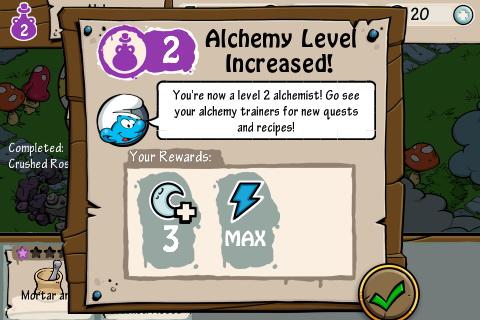
Professions
- There are different professions in the village you will learn by training with various Smurfs.
- Alchemy – Potion Making – Taught by “Alchemist Smurf” or “Papa Smurf”
- Building – Carpentry – Taught by “Timber Smurf”
- Profession Level – As you complete each recipe and the more times you complete it you will earn stars. Once you have the maximum amount of stars for an item you have mastered it. Your profession level goes up as you master more recipes.
- Mastery – As you complete a recipe each time you will earn a star and you wil become must faster at completing it.

Moving your Smurf Character/Tracking Icons
- You will need to constantly move your character all around the village to find trapped Smurfs as well as gather materials and resources to complete recipes.
- You may move your fingertip to one area of the screen and hold it there and the character will walk to it.

- Tracking icon – You will occasionally see tracking icons that prompt you in the next step of a quest. If you tap on these icons your character will immediately move to that location or Smurf.

How to complete a Recipe
- When a new recipe is introduced to the game it becomes a quest for you to complete.
- You will see the recipe appear from the bottom right of the screen as shown in the image above.

- Once you have all the resources you need you will go into the menu in either alchemy or building and make the items needed to complete the recipe. You may have to complete several earlier recipes to gain the items needed for more complex recipes.
- Once you have all needed materials tap on the wooden hammer to start construction. You will then see a timer at the top and will have to wait until it is completed unless you choose to spend moon dust for instant completion.
- You may also purchase additional slots in the manufacturing menu which will allow you to work on more than one recipe at a time. This costs at least thirty mood dust per slot.

Gathering Resources requiring energy
- You will need to gather many resources from the land such as wood, stone, flowers, water and more. These items are shown with an energy cost icon over them. You may spend from one up to five energy points each time you gather a resource.
- Be sure to watch your energy meter and try to know how much you need for a recipe before you go out to gather needed resources.

Gaining special resources from trainers (Store)
- You will have to buy some items using your trade tokens to complete recipes. If you see a green shopping basket over the head of your trainer you can tap on it then the store menu will appear. You can purchase the needed items with trade tokens or moon dust.

Completing recipes and presenting them as gifts
- Once you complete a recipe you will exit the menu and you will see the Smurf it is intended for showing a gift icon over its head. Tap on the gift icon then on “Give” to present it to the Smurf.
- You will then be presented with a reward for quest completion.

Stars
- Each time you complete a recipe you will earn a star for it.
- Once you earn all possible stars you have mastered a recipe.
- Each time you earn a star you will be faster at the recipe the next time you attempt it as it will take less time to complete in the menu.


Trading Post
- The trading post is a bulletin board where you can go at any time for special quests that allow you to make extra coins.
- Once you complete the quest go back to the board and tap on the trophy icon to collect the funds.
- Once you complete one task a new one or several more will appear on the bulletin board.
- Game Tips/Additional Information
- Be sure to use the tracking feature to help your character move around more efficiently. The buttons that appear are centered on your most recent quest.
- Use your trade tokens sparingly as you will need them to purchase items from the store with various quests. You won’t want to purchase clothing for your character until you have at least 300 in reserve.
- You will need to make sure your character is directly in front of anything you need to affect. Stand right in front of the item then tap on the button.
Congratulations!
You have completed the basic quick start guide for Smurf Life by Beeline Interactive Inc. Be sure to check back often for game updates, staff and user reviews, user tips, forum comments and much more here at Gamezebo.
More articles...
Monopoly GO! Free Rolls – Links For Free Dice
By Glen Fox
Wondering how to get Monopoly GO! free rolls? Well, you’ve come to the right place. In this guide, we provide you with a bunch of tips and tricks to get some free rolls for the hit new mobile game. We’ll …Best Roblox Horror Games to Play Right Now – Updated Weekly
By Adele Wilson
Our Best Roblox Horror Games guide features the scariest and most creative experiences to play right now on the platform!The BEST Roblox Games of The Week – Games You Need To Play!
By Sho Roberts
Our feature shares our pick for the Best Roblox Games of the week! With our feature, we guarantee you'll find something new to play!All Grades in Type Soul – Each Race Explained
By Adele Wilson
Our All Grades in Type Soul guide lists every grade in the game for all races, including how to increase your grade quickly!







