- Wondering how to get Monopoly GO! free rolls? Well, you’ve come to the right place. In this guide, we provide you with a bunch of tips and tricks to get some free rolls for the hit new mobile game. We’ll …
Best Roblox Horror Games to Play Right Now – Updated Weekly
By Adele Wilson
Our Best Roblox Horror Games guide features the scariest and most creative experiences to play right now on the platform!The BEST Roblox Games of The Week – Games You Need To Play!
By Sho Roberts
Our feature shares our pick for the Best Roblox Games of the week! With our feature, we guarantee you'll find something new to play!Type Soul Clan Rarity Guide – All Legendary And Common Clans Listed!
By Nathan Ball
Wondering what your odds of rolling a particular Clan are? Wonder no more, with my handy Type Soul Clan Rarity guide.
Skyscraper City Walkthrough
Welcome to Skyscraper City, a city building simulation on Facebook. You will be building your city vertically, creating taller and taller skyscrapers as you advance. Earn money, attract citizens to your city, and create the best city you can. Gamezebo’s Skyscraper City quick start strategy guide will provide you with detailed images, tips, tricks, and hints on how to play your best game.

Skyscraper City – Game Introduction
Welcome to Skyscraper City, a city building simulation on Facebook. You will be building your city vertically, creating taller and taller skyscrapers as you advance. Earn money, attract citizens to your city, and create the best city you can. Gamezebo’s Skyscraper City quick start strategy guide will provide you with detailed images, tips, tricks, and hints on how to play your best game.
Quick Start Guide
Getting Started

Navigating the Screen
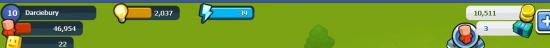
- At the top of the screen you will find the name of your city and current level, you population meter, happiness meter, power meter, energy meter, and gold and skybux balance.
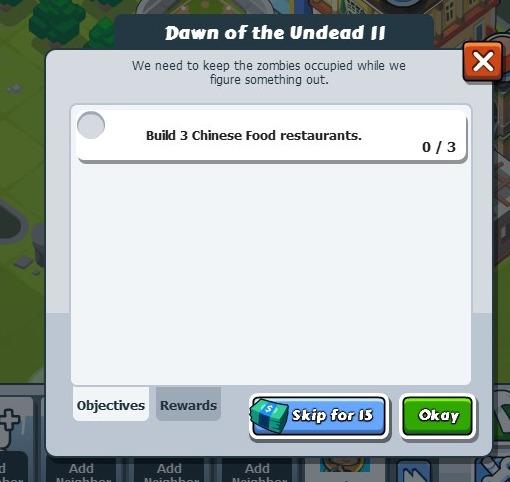
- On the left side of the screen you will find your active quests. Clicking on a quest will give you the quest details.

- At the bottom of the screen you will find your friends as well as the build button, inventory button, manage button, and the zoom in and out button.
- On the right side of the screen is the gift button for sending gifts to your friends and the toggles for sound and music.
Terminology
- Population meter: The population meter is the equivalent of experience in Skyscraper City. Filling up the meter will allow you to level up. You will need to balance your population meter with the happiness meter.
- Happiness meter: The happiness meter shows how happy your residents are. Every new resident that comes to your city will decrease your happiness meter. When your meter gets too low you will be unable to gain new residents. However, residents added through quest completion will still be added and can send your happiness meter into the negatives. To increase your happiness meter you will need to purchase decorations.
- Power meter: The power meter shows how much power is available to your city. Every building in your city takes a certain amount of power to run. To increase your available power you will need to build additional power plants.
- Energy meter: Your energy meter shows you how much energy is available to you. You will need energy to build new buildings and to remove slums from your city.
- Gold: Gold is the currency of Skyscraper City. Gold can be earned by completing quests and collecting from your commercial buildings. When gold is ready to be collected there will be a gold icon above the building.
- Skybux: Skybux is the premium currency in Skyscraper City. You can use skybux to skip quests and to purchase premium items. Skybux can be purchased using Facebook credits. You also earn one skybux each time you level up.
- Build button: The build button is where you can access the build menu. See the section on building your city for more information.

- Slums: Slums will pop up in your town when you are away from the game. They take up space and harbor monsters that can wreak havoc on your town. The longer you are away from the game, the more slums will appear. If you are gone too long, you may return to skyscrapers of slums that will need to be removed.

- Monsters: When you are removing slums from your city, sometimes monsters will appear that will prevent you from collecting gold or residents from your buildings. Click on the monster to fight them. The number of times you will need to attack them will vary, but eventually you will win and they will disappear from your city.
Building Your City
- There are several different items you can build in Skyscraper City. There are residential buildings, commercial buildings, and decorations that can be used to make your city a unique creation.
Residential Buildings
- Building residential buildings will earn you residents over time. When a building is ready to be collected from there will be an icon of a person above the building.

- To build a residential building, click on the build button located at the bottom right of your screen.

- Click on the residential tab (represented by an icon of a stylized person). This will open the residential tab.
- Each building will increase your population over time. You can see the number that it will increase by and how often under the picture of the building. For instance, a tiny house will earn you 10 residents every three minutes, while the studio apartments will earn you 800 residents every eight hours.
- Once you have selected the building you wish to build, click on the purchase button to be taken back to the city map.
- Select where you wish to place the building on the map and then click the check mark to confirm the placement.

- Now it’s time to build your building. Click on it to build the building. Each building requires a certain number of clicks.

- Once you have finished building it will be time to complete the building. You will need several items (the items will vary by building) to complete the building. Most of these items can be found by removing slums from your city, building new buildings, and fighting monsters. You can also request them from friends.
- Once you have all the necessary items you can complete the building.

- Once completed your building will increase your population after a certain amount of time. Click on the building to collect when it’s ready.
- To collect residents from a building you will need enough happiness. Each resident will decrease your city’s happiness by one point.
- If you do not have enough happiness in your happiness meter you will not be able to collect your residents to increase your population (meaning it will take you longer to level up).
- To increase your happiness you will need to purchase decorations.
Commercial Buildings

- Commercial buildings will earn you gold over time. When it is time to collect gold, there will be a gold coin above the building.

- To build a commercial building, click on the build button and then click on the commercial tab (represented by a coin icon). This will take you to the available commercial buildings.
- To build a commercial building, follow the same steps for building a residential building.
- Once the building is complete it will earn gold over time. For instance the Barstucks will earn 100 gold every five minutes while the Ieka will earn 800 gold every two hours.
- Placing decorations nearby will provide bonuses to your cashflow.
Building Skyscrapers
- As you progress through the game you will start to run out of room to build. This means it’s time to expand skyward.

- Early on you will only be able to build your skyscrapers a couple stories high but as you level up you will be able to build your skyscrapers higher and higher. To build on top of another building, select the building you wish to build and click on top of the building you wish to expand. After that, simply build the building just like you did before.
- Each additional level of a skyscraper will gain a bonus, providing you with extra residents or gold depending on the type of building.
Decorations
- Decorations are extremely important to your city. They increase your happiness meter and also provide bonuses to your buildings.

- Decorations can be found by clicking the build button and then clicking on the decoration tab (represented by a small tree icon).
- Each decoration provides a different amount of happiness as well as bonus percentage. For instance the tree adds 250 to your happiness meter and provides a bonus of two percent, while the pond adds 1,750 to your happiness meter and provides a bonus of three percent.
- Once you have selected the decoration you wish to purchase you will be taken to the map. Click on where you want to place it and a blue field will appear indicating the radius that the décor bonus will reach. Make sure the building you want the bonus to apply to falls within that radius.
- As your population grows you will need to place decorations with higher happiness. You will want to sell or store items that have a lower happiness rating and replace them with items with a higher rating.
Powering Your City

- Now that you have some buildings in your town, you might notice that some of your buildings may have an orange lightbulb above them. This means that the building is not receiving any power.
- To get power to a building, you will first need a power plant.

- To build a power plant, click on the build button and select the power tab (represented by a lightbulb).
- Select the power plant you wish to build and place it in your city.
- Once it is completed the total power available to your city will increase.
- To get power to your buildings you will need to make sure that it is connected to a road that is also connected to the power plant.

- To build roads, click on the build button and select the road tab (represented by a road icon).
- Place roads around your town until all your buildings are connected to the power plant.
- Each building requires a certain amount of power. Once your power meter is depleted you will need to build another power plant, or replace your current plant with a more powerful one.
Editing Your Town
- You can move buildings and decorations around in your town, restack your buildings, and move items to storage.

- To access the editing mode, click on the manage button located directly under the build button.

- Once you have entered editing mode, click on the building or item you wish to move to bring up your options.
- You can only move one building at a time. If you are moving part of a skyscraper you must move the top floor first and work your way down.
- You can also choose to place an item in storage or sell it back for extra gold.
- If you sell or store a decoration item, your happiness meter will decrease by whatever amount the item provided.
- If you click on a road it will be added to your storage automatically. To place it again, go to your inventory (via the inventory button) and select the item you wish to place.
Maximizing Gold
- Gold will be essential to building your city. You will need gold to purchase buildings and decorations.
- Gold is earned by completing quests and collecting it from your commercial buildings.
- To earn the maximum amount of gold, be sure to build skyscrapers and to place decorations that will provide a bonus nearby.
- If you are desperate for gold, you can always sell buildings or decorations to make some quick cash.
Maximizing Energy
- Energy is necessary for building, fighting off monsters, and removing slums from your city.
- Your energy will increase every time you level up.
- Once you have run out of energy you will either need to wait for it to replenish or you will need to use an energy item to increase your energy.
- You can earn energy items by clearing slums, fighting monsters, and completing quests.
- You can also purchase energy using skybux.
Interacting With Friends
- You can send and receive gifts from your friends through the gift button located on the right of your screen.
- You can visit your friends by clicking on their avatar located at the bottom of your screen.
- Visiting your friends daily will earn you bonuses.
- You can also help your friends out by collecting gold or residents for them and by chasing off monsters.
- You will be able to perform five tasks in your friends cities each day.
Congratulations!
You have completed the quick start guide for Skyscraper City by Gamzee, Inc. Be sure to check back often for game updates, staff and user reviews, user tips, forum comments, and much more here at Gamezebo.
More articles...
Monopoly GO! Free Rolls – Links For Free Dice
By Glen Fox
Wondering how to get Monopoly GO! free rolls? Well, you’ve come to the right place. In this guide, we provide you with a bunch of tips and tricks to get some free rolls for the hit new mobile game. We’ll …Best Roblox Horror Games to Play Right Now – Updated Weekly
By Adele Wilson
Our Best Roblox Horror Games guide features the scariest and most creative experiences to play right now on the platform!The BEST Roblox Games of The Week – Games You Need To Play!
By Sho Roberts
Our feature shares our pick for the Best Roblox Games of the week! With our feature, we guarantee you'll find something new to play!Type Soul Clan Rarity Guide – All Legendary And Common Clans Listed!
By Nathan Ball
Wondering what your odds of rolling a particular Clan are? Wonder no more, with my handy Type Soul Clan Rarity guide.







