- Wondering how to get Monopoly GO! free rolls? Well, you’ve come to the right place. In this guide, we provide you with a bunch of tips and tricks to get some free rolls for the hit new mobile game. We’ll …
Best Roblox Horror Games to Play Right Now – Updated Weekly
By Adele Wilson
Our Best Roblox Horror Games guide features the scariest and most creative experiences to play right now on the platform!The BEST Roblox Games of The Week – Games You Need To Play!
By Sho Roberts
Our feature shares our pick for the Best Roblox Games of the week! With our feature, we guarantee you'll find something new to play!Type Soul Clan Rarity Guide – All Legendary And Common Clans Listed!
By Nathan Ball
Wondering what your odds of rolling a particular Clan are? Wonder no more, with my handy Type Soul Clan Rarity guide.
Simplz: Zoo Walkthrough
Welcome to Gamezebo's strategy guide for Simplz: Zoo. General Game Information Game released by Reflexive entertainment and South Wind Games January 2010 A combination Match-3, simulation game where the player via a match-3 game earns funds to purchase animals, build structures, and exhibits which over time will become more elaborate with the goal of becoming the number one ranking zoo in the World. Each time you purchase an item for you Zoo and place it on the land provided your Zo…

a:1:i:0;a:2:s:13:”section_title”;s:23:”Simplz: Zoo Walkthrough”;s:12:”section_body”;s:90403:”
Welcome to Gamezebo’s strategy guide for Simplz: Zoo.

General Game Information

- Game released by Reflexive entertainment and South Wind Games January 2010
- A combination Match-3, simulation game where the player via a match-3 game earns funds to purchase animals, build structures, and exhibits which over time will become more elaborate with the goal of becoming the number one ranking zoo in the World.
- Each time you purchase an item for you Zoo and place it on the land provided your Zoo will increase in rank.
- Purchasing animals and buildings for your Zoo will also purchase power ups that will be used in your match 3 game.
- Game play consists of alternating between playing the match 3 game and building your Zoo until you have purchased all available animals, buildings and exhibits putting you at the highest ranking available.
- There are 40 secret passwords that unlock free items, animals, research points and money for your Zoo. These passwords are given out in various forums, press releases and gaming websites.
- You can take pictures of your Zoo allowing you to email and share your progress with others.
Zoo
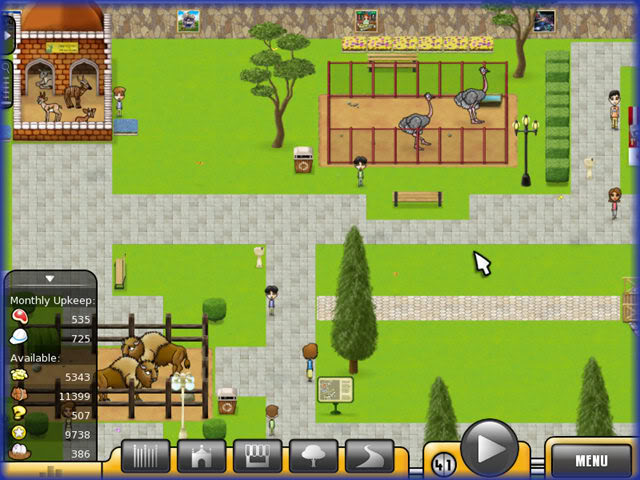
- Each level corresponds to a Month of time for your Zoo.
- Each time you purchase an indoor animal exhibit you can spend resource points on an additional 3 animals for it.
- You can also purchase concession stands, a souvenir shop, veterinary clinic, and multiple research and development projects for your Zoo.
- Each time you earn a specified amount of Zoo points you will be awarded a Peacock which will freely roam your Zoo to the delight of the visitors. (See "Earning Peacocks" below.)
- People will visit your animals in the Zoo and will give random comments that are helpful to you.
- There is a bulletin board located at the top center main gate which has a summary of all your accomplishments in the game.
- There are over 40 secret passwords that can be entered at the bulletin board. These passwords are available at various locations all over the Internet and will unlock free animals and resources for your Zoo.
- Once you have unlocked all animals, exhibits, and buildings available you will be given a photo album which contains 30 beautiful pictures of animals for you to enjoy.
- There is a photo feature in the game which allows you to take pictures of your Zoo to share with others. Click on the Camera icon at the bottom right menu inside the bulletin board area located at the top center of the Main Gate. These images automatically save to a folder in your computer’s directory.
- As you play the Match 3 you unlock pathways, trees, flower beds, water fountains, statues and many other items used to decorate your Zoo.
- There are various menus along the bottom and sides of the Zoo screen allowing you to navigate around and decorate your Zoo.
- When you have earned enough money to purchase a particular item the menu icon along the bottom of the screen will highlight a bright green color to aid you. You can choose to purchase items as you earn enough money to purchase them or you can play many levels of Match 3 and build up a large reserve of funds allowing you to purchase items in any order you wish.
- Your Zoo earns money from daily ticket sales. You can purchase things such as hot dog and ice cream stands which earn more money for your Zoo every Month.
- Each animal you add to the zoo gives you additional zoo points which increases your overall zoo ranking.
- At the end of each Match 3 game you will see a summary of Monthly Returns showing you all items earned during your game which can be used to build your Zoo and you will also be shown your Zoo’s ranking.
Match 3
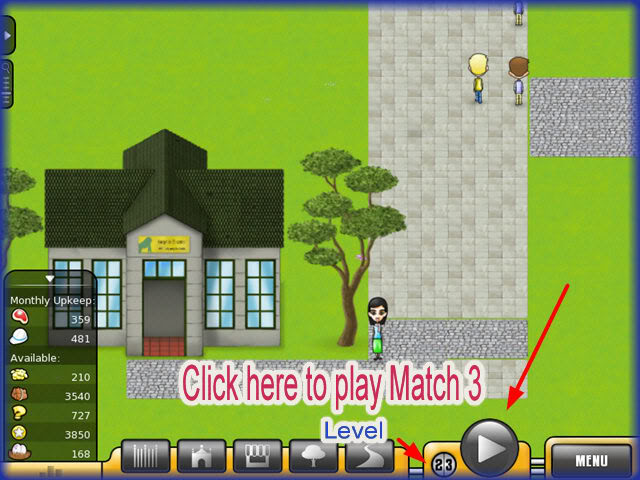

- Click on the large arrow at the bottom right of your screen to play the Match 3 game. You can see your level to the left of this arrow.
- You can play the Match 3 game in timed or relaxed mode.
- There are 100 match 3 levels which will loop back to the beginning if you choose to keep playing so you can build your Zoo indefinitely.
- At each intro screen before you begin a level there is a box at the bottom left. Check on this "Timer" box if you wish to play a timed game. Timed levels are difficult and if you are not successful you must play the turn again until you make all required matches to beat the level.
- You will not earn any money in timed mode unless you are successful in clearing the board in the time allotted.
- The board consists of several icons which represent money, employees, resources, and as you make matches these items accumulate and you can spend them between turns to improve your Zoo.
- Make a match of 3 or more tokens in a row to receive food, personnel, and money to use in the construction of your Zoo. You must fill up the food and personnel meters to complete a level.
- The coins and bills you collect are the money you use to make purchases for your Zoo.
- Many levels allow you to free items from the Match 3 grid such as platforms for pathways, trees, shrubs, statues, and garbage cans by making matches underneath them. Once they reach the bottom or edge of the grid they release and become available for you to use once the match 3 level is finished.
- Multiple power ups become available to you as you play the game. (See Power ups below)
- Several obstacles must be overcome on the board such as items locked up with single or double chains on the match 3 grid. Once you make a match of 3 or more using the item locked up behind the chains the chains will break. Make 2 matches for double chains.
- Pathway pieces behind an item on the board are used for your pathways and roads in your Zoo. You must remove all Pathways in a level to complete it.
- Sometimes there will be double pathways requiring you to match over that area twice to free the pathway markers.
- After each match 3 game you will see a detailed summary of Monthly Returns showing all items earned during your most recent game.
Game Elements
- The game begins with a Tutorial showing you how to navigate around the game and how to play the Match 3 game and spend your earnings to build your Zoo.
- As you progress in the game you will be given tips unless you choose to turn them off in the main menu.
Zoo Navigation/Menus


- You can move around your Zoo by pressing and holding down your left mouse button and dragging the ground in the direction you wish to move.
- You can also navigate by using the "W,S,A, and D" keys on your Keyboard.
- Hover your mouse over an item to see what it does.
- A. Zoo Navigation Map –Click here to see a customized view of your Zoo and to zoom in or out using the slide bar.
- B. Resources Menu – Click here to access how much of each resource you currently have to spend.
- C. Outdoor Exhibit – This triggers the outdoor exhibit menu showing you which outdoor exhibits are available for purchase. When this icon turns green there is one or more items that you currently have enough money to purchase.
- D. Indoor Exhibit – This triggers the indoor exhibit menu showing you which indoor exhibits are available for purchase. When this icon turns green there is one or more items that you currently have enough money to purchase.
- E. Support Buildings – This menu shows all available stores, support buildings and concession stands you can purchase for your Zoo. When this icon turns green there is one or more items that you currently have enough money to purchase.
- F. Decorate Zoo – This icon brings up a menu showing you the items available to decorate your Zoo. You can purchase decor items from this menu as well as store them here until you are ready to use them.
- G. Pathways Menu – This is where all the pathways are stored and can be accessed.
- H. Play Match 3 – Click here to play the next level of Match 3 game.
- I. Game Menu – Click here to pause the game, change settings, or to go back to the main menu and exit.
- J. Zoo Build Area – This is the area you can build your zoo in. Click on an item and drag it to the location you wish you place it. If you change your mind click on an item and choose the "X" to remove it.
Game Tips
- If you are not sure which building or animal to purchase next, look at the associated power up for a hint.
- Use the random use power ups on the locked areas of the game grid as much as possible. Especially if you are in timed mode.
- There is no penalty for selling buildings in the game. If you are not happy with the items you have placed you can sell a building and buy another.
- Whenever you purchase an animal with an outdoor home you are purchasing the animal and its cage.
- Timed mode is very difficult and if you do not make it you will lose all of your progress. You may want to practice in relaxed mode until you feel confident you can succeed in timed mode.
- Instead of waiting for each screen to show your totals after your match 3 game left click your mouse several times and you will get through it much faster.
- Once you have played the game you can turn off the tutorial "Carly’s Tips" by clicking on the main menu and clicking the option off.
- You have the option of playing the game a few different ways. You could play several levels of the Match 3 to build up your funds and then purchase items. You can play the match 3 and purchase what you can afford and alternate this way. The ideal way to play the game is to alternate as your overall match 3 score could be much less if you play it without the power ups that purchasing a particular animal or building would have given you.
- Tip – Once your Zoo is large it can be difficult to navigate and find various buildings and Exhibits. There is a customized map located at the top left of your screen which also has a zoom in and zoom out sliding bar. If you still can’t find an animal or building locate the purchase information and click on the magnifying glass icon at the bottom left and this will take you directly to the building or animal you are looking for.
Information Desk
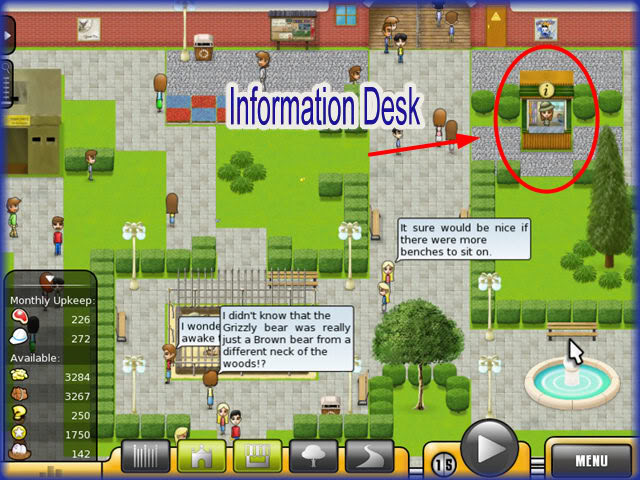
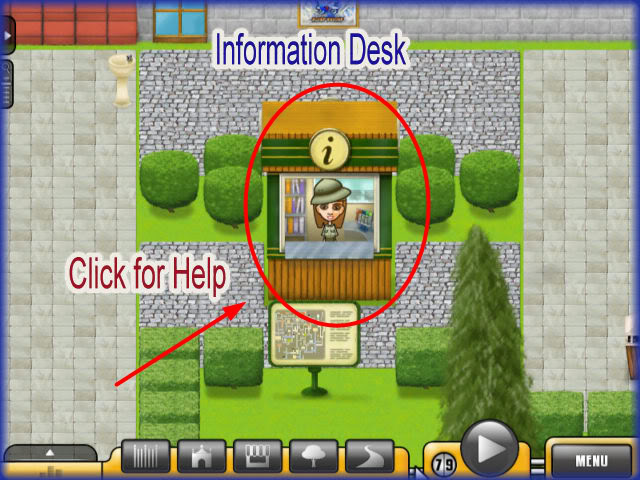
- Click on the information desk found at the top center of the main gate whenever you need help with your Zoo or with the Match 3 game.
- A menu will pop up where you can scroll through all kinds of issues you may need help with.
Bulletin Board

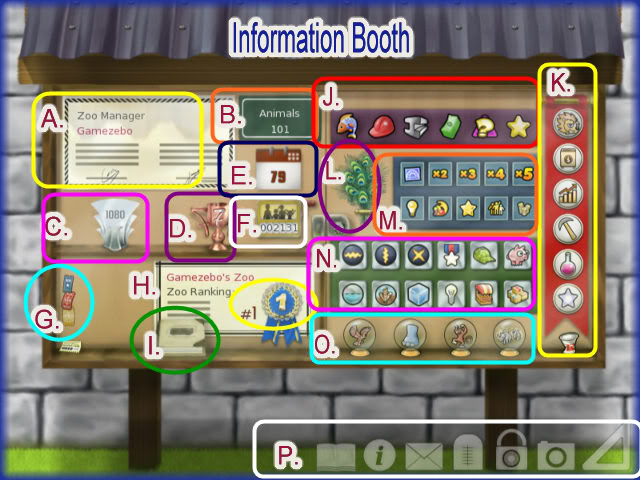
- The bulletin board is located at the top center of the zoo near the main gate and to the left of the information desk.
- Hover your mouse over an item to see what it does.
- The bulletin board summarizes all of your accomplishments in the game as well as power ups and awards earned.
- A. Zoo Name –Here you will see your user name and Zoo name.
- B. Animal Census – This is the number of animals currently in your zoo.
- C. Trophies – Here you will find awards for the highest points score in a match.
- D. Awards – Here you will see trophies for you highest number match.
- E. Level – This shows you which level or month you are on in your Zoo.
- F. Customer Count – This shows the number of customers that have visited your Zoo since you started the game.
- G. Concession Tickets – Here you will see tickets for any concession stands you have in your zoo. Clicking on the tickets will give you stats about each stand telling you how much money it earns you per month.
- H. Zoo Ranking – Here you will see your Zoo’s ranking.
- I. Photo Album – Here you see the photograph you earn when you unlock the very last exhibit of the game, the "Mystery Mansion" This photo album has beautiful images for you to enjoy which happen to be the backgrounds of all the match 3 games.
- J. Match 3 Tokens – These are all of the icons used in the Match 3 games. Left to Right – Food, Construction, Materials, Currency, Research, and Zoo Points. (These tokens vary based on levels of completion)
- K. Match Bonuses (Top to Bottom)
- Lion’s Roar – Level 3 – Match 3 food matches of 3 or more in a row will cause the Lion to roar and several tokens will be randomly removed from the board.
- Money Bags – Level 3 – Making 3 money token matches in a row will start a bonus time that gives a x4 bonus on all resources collected.
- Resource Management – Making 3 resource materials matches in a row will change tokens into whatever you need the most.
- Hard Work – Making 3 personnel matches in a row will blow the whistle and all personnel will collect litter tokens off of the board.
- Scientific Breakthrough – Level 3 – Making 3 research token matches in a row will remove up to 5 locks from the board.
- Shooting Star – Making 3 Zoo point matches in a row will randomly remove path tiles from the board.
- L. Peacock Feathers – You earn a peacock for your Zoo every time you earn a specified amount of Zoo Points. Each Peacock will roam your Zoo and interact with your guests. (See "Earning Peacocks" below.)
- M. Matching Bonuses – These are the bonuses you earn by making large matches on the board. (Listed left to right top then bottom row.)
- Engineering – Any match you make with this symbol will give you 50 bonus building material.
- x2,x3,x4,x5 – Any matches will multiply the total times these numbers.
- Horn of Plenty – Any match made with this symbol will give you 50 bonus food.
- Star Power – Any match made with this symbol will give you 25 bonus Zoo points.
- Volunteers – Any match made with this symbol will give you 50 bonus Personnel.
- Big Donation – Any match made with this symbol will give you 50 bonus cash.
- N. Power Ups – These are power ups found on the game board when large matches are made. (listed left to right top row then bottom.)
- Bear Claw – This power up clears off one row of the game board.
- Long Reach – Clicking on this power up clears off one column of the game board.
- Shredder – Clicking on this power up clears off a large "X" formation on the game board.
- Big Draw – This power up turns 5 tokens into a checkerboard pattern of Zoo Star Points.
- Camouflage – This power up turns five tokens into a checkerboard pattern of personnel tokens.
- Big Return – This power up turns five tokens into a checkerboard pattern of money tokens.
- All wet – Clicking on this power up clears the tokens off of the bottom two rows of the game board.
- Sky Patrol – This power up clears off the top 2 rows of the match 3 game board.
- Ice Block – Use this bonus to stop the clock for a few seconds extending your bonus time.
- Smart Idea – This bonus turns five tokens into research tokens in a checkerboard pattern.
- Food Store – This bonus turns five tokens into food tokens in a checkerboard pattern.
- Stockpile – This bonus turns five tokens into materials tokens in a checkerboard pattern.
- O. – Random Power Ups – These 4 power ups must recharge between uses and can be used anytime they are highlighted.
- (Left to right) Air attack, Foot Stomp, Monkey Business, and Stampede. (See Random Use Power ups below.)
- P. Information Menu (L to R)
- Photo Album – This will appear once you have earned the photo album by unlocking the Mystery Mansion at the end of the game. Here you can see 30 beautiful scenes with various animals. (These are the images behind the match 3 grids)
- Information – This will take you to the information booth for help with the game.
- Letter from Grandpa – Here you can read the letter from Grandpa where he states his dream is to have the number 1 ranking Zoo in the World.
- Research Progress – Here you can see what is currently being researched and how much progress has been made. You will also see this information after each match 3 game in the "Monthly Returns" summary.
- Secret password – Here you will enter up to 40 different passwords which will unlock various free items for you to use in the game.
- (See passwords below)
- Camera – Here you can take pictures of your Zoo. The images save in .jpg format in a folder the game makes for you. Click on the camera then tell it "Zoo" or "Bulletin Board" and click your mouse to take the image.
- Triangle – This image takes you out of the Bulletin board and back to your Zoo.
Placing items on your Land

- You are given a Lion exhibit during your tutorial to show you how to place your animals. The exhibit will stick to your mouse until you click on the ground to place it. Any area that highlights in red can not be placed. You must find an area which allows all the area to highlight in green before you can place it.
- You can place rows of items such as pathways and bushes by pressing the space bar while holding down the left mouse button.
- If you left click on your exhibit you will see a two buttons as in the image above. The blue icon will bring up information about the item. The icon with the arrows will allow you to relocate the item.
Buildings/Exhibits Menu
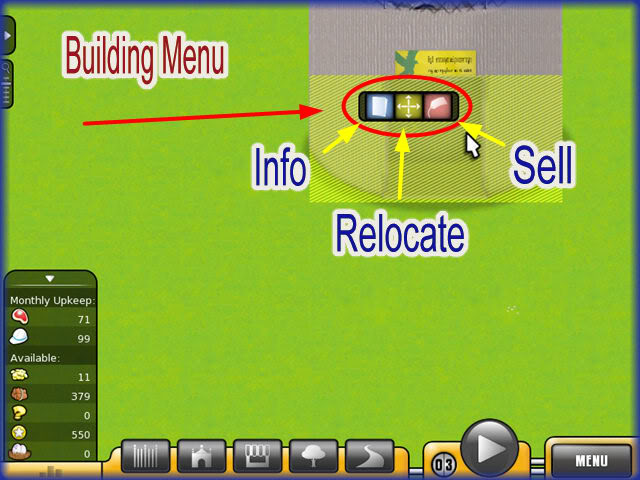
- Each time you place a building you can access its menu by left clicking on it.
- You will see the info tab at the far left which gives you information about the resources needed to run the building as well as animals inside.
- The center button is used if you want to relocate the building to another area on your Zoo property.
- The final button is if you wish to sell the building.
Decorations Menu

- Each item that you place in your Zoo for decorative purposes can be left clicked on to open this menu.
- The left side with the arrows will allow you to relocate the item.
- The red "X" will allow you to remove the item back into the decor menu where it is stored or you can sell it.
Resources Menu

- The resources menu is located in the lower left hand corner of the screen. Click on the tab and it will expand.
- Listed on this menu is the number of each resource you currently have on hand.
- You will refer to this menu often as you build your Zoo.
- (Top to Bottom)
- Food
- Personnel
- Money
- Building Materials
- Research
- Zoo Points
- Conservation Points
Outdoor Animal House Exhibits Menu

- Click on the outdoor house menu at the bottom left of screen. If it is highlighted green there is an item there you can afford to purchase if you wish.
- Note – When you purchase an animal you automatically get the cages with that purchase.
- Click on the green shopping cart button to purchase.
- You can sell back at any time if you wish without penalty.
- The items with a star next to them are items you can currently afford to purchase.
- The items with a check mark next to them are items you already own.
- Listed are the number of resources you will need to maintain that particular house. You will need to gather this many of each item when you play your match 3 game.
Indoor Animal House Exhibits Menu

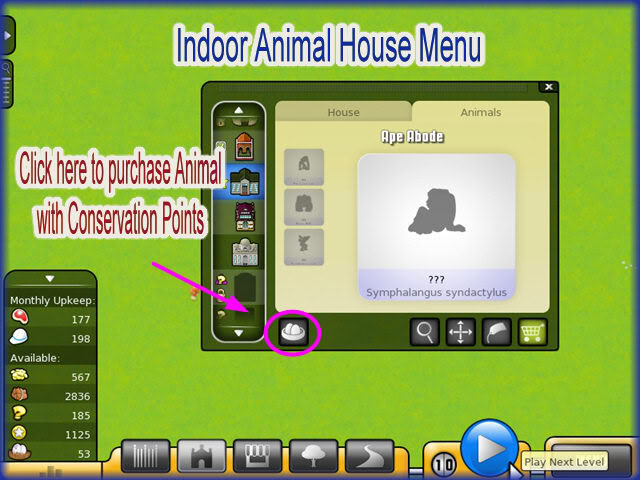
- You can find the indoor animal house icon along the bottom left side of the screen.
- When the menu icon is highlighted green there is a house available for purchase that you can currently afford.
- Each Menu has 2 tabs along the top. One shows the details of the house and the other shows the Animal’s details.
- Under the house details you can see the amount of money, food, personnel needed to maintain and run this house.
- There may also be a prerequisite that you must earn before you can purchase this house.
Purchasing Animals for the Indoor Animal House Exhibits
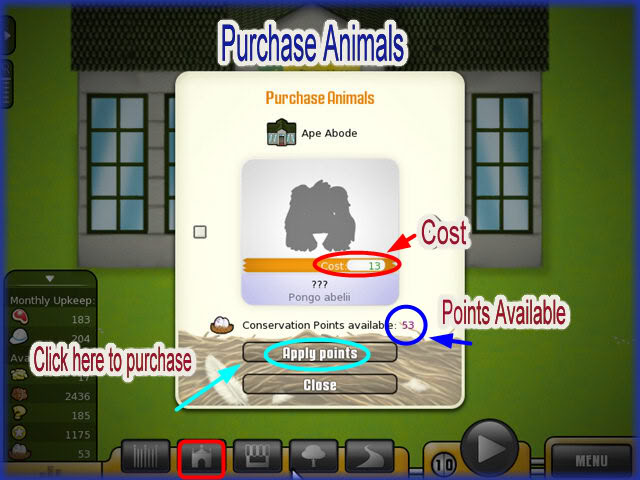

- Each indoor animal house will allow you to purchase 3 additional animals.
- To purchase an animal click on the conservation points icon at the lower left corner. (Purple with eggs in nest icon)
- You will see a new menu appear with the cost of the animal and it will show how many conservation points you have available.
- Click on "apply points" to purchase the animal.
- Click on the side arrow to see additional animals for purchase in this house.
- You can purchase the animals right away or you can wait if you wish. You will have at least one animal when you make the initial purchase.
- NOTE – Animals need to be researched before they can be sold. Make sure you have purchased the research development building. At the end of each match 3 game you will be shown a menu showing you which animals are being researched.
- NOTE – Different animals come with different power ups. Once you purchase the animal you will have that power up in your match 3 game.
Concessions/ Supplemental Support Buildings Menu

- Locate the button at the center of the menu. When the button is highlighted green there is a building available you can afford.
- Here you can purchase buildings such as concession stands, souvenir shops and other support buildings.
- Here you will see how much a building costs and you can purchase it from this menu.
- It shows the prerequisite for its purchase as well as how much to keep it up and running.
- You will also see how many Zoo points this building will earn you per month.
- If a power up is associated with a building it will be shown on the menu.
Upgrading Buildings
- Some buildings can be upgraded.
- Once you see the upgrade icon highlighted you can purchase the upgrade.
- Click on the arrow icon to see if a building can be upgraded.
Decor Menu/Placing decorations in your Zoo

- Click on the button with the tree on it at the lower right of game screen.
- A menu will open at the upper right side of your screen.
- Here you can scroll through the items that can be used to design your Zoo.
- Some of these items will be awarded for free during your match 3 games and they will be stored here for future use.
- You can purchase additional items at any time right in this decor menu.
- To use an item click on it and it will stick to your mouse.
- Click on the area you wish to place it making sure the area is green before you place it.
- To remove a decor item left mouse click the item and click on the red "X" which will place the item back in the decor menu area.
Pathways Menu/Placing Pathways

- Placing path tiles is an important feature in designing your Zoo.
- Click on the button at the far right bottom of screen with the image of a road on it.
- A menu will open up showing you how many path tiles you have of each pattern..
- As you play the match 3 game you will be releasing path tiles to use in your Zoo.
- There are 3 patterns of Pathway stone available.
- Click on the pattern you wish to place and then click on the areas you wish to place the path tile.
- If you make a mistake you simply click on the grass icon and cover the area you wish to remove.
Researching Animals
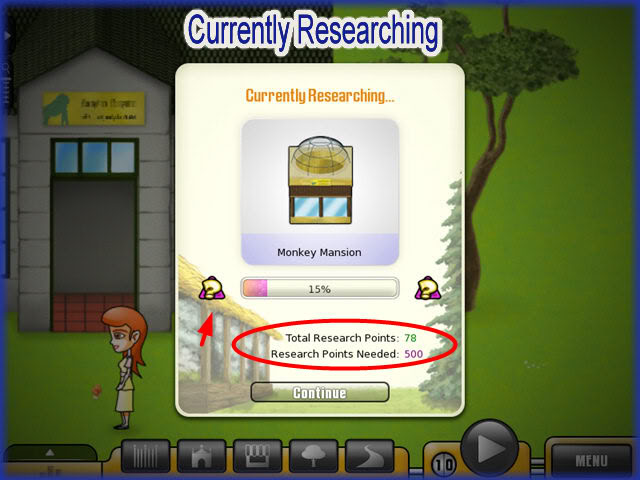
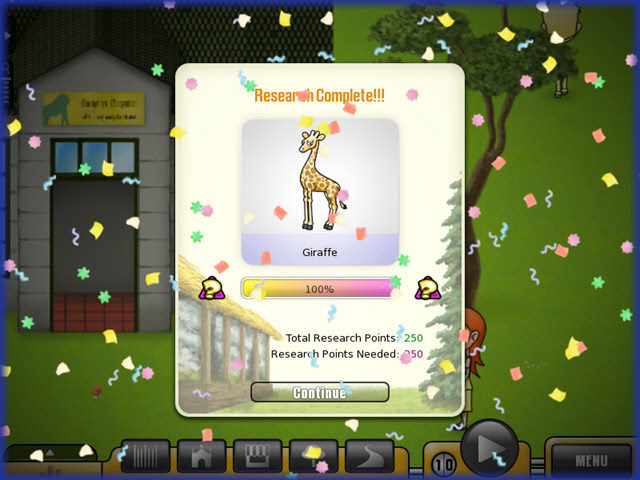
- Most animals need to be researched before they become available for purchase.
- Be sure you have purchased the research institute which becomes available to you early in the game.
- As you click on tokens in the match 3 game you are accumulating research points.
- At the end of each game you will be shown an animal or house that is currently being researched and your progress.
- Once an animal’s research is completed that animal is available for purchase once the prerequisites have been met and you have enough funds on hand.
Match 3 Game
General Information

- Each Match 3 game can be played in Timed or Relaxed mode.
- Before you begin a level you have the option to click on a box which will let you play in timed mode.
- Timed mode is very difficult in the upper levels.
- While playing in timed or relaxed mode you must remove all pathway tiles, free decor items, animals that are trapped, unlock locks and earn the needed amount of food and personnel to support the buildings and exhibits you have in place at your Zoo.
- The goal is to match the tokens on the game grid placing 3 or more matching items in a row.
- Tokens can be matched, horizontally, vertically and diagonally on the grid.
- When you match the items on the grid, you earn those items to be used in your Zoo.
- There are several rechargeable power ups available as you progress through the game. (See "Power ups" below.)
- There are bonuses available when large matches are made. These cause a small symbol to appear on the board. Making matches with these symbols gives you bonus items.
- Making 3 or more matches of one type of token in a row will earn you special bonuses.
- Large matches of 6 or more tokens or high points will earn you special trophies that can be seen at the Zoo’s bulletin board.
- Each exhibit and Animal comes with an associated power up. Purchase that exhibit or Animal and you will have that power up in your Match 3 games from that point on.
- There are 100 levels to the Match 3 portion of the game. Once you reach level 100 you can keep playing and it will loop causing you to play all over again and you will not lose any of your previous progress.
- Image Key:
- A. These are the food and personnel meters which must be filled with the correct number of needed items to maintain your zoo. Once you release all the items listed and fill both meters your turn is completed.
- B. This area indicates the number of tokens you have matched in a particular area. (Money,Materials, Research, and Star Points)
- C. These are your rechargeable power ups. (See below) Click on them and then click on the area you wish you use them if applicable.
- D. These meters keep track of the number of bonuses you have earned.
- E. This meter shows the number of items you need to acquire to complete the level.
Timed Mode/Relaxed Mode
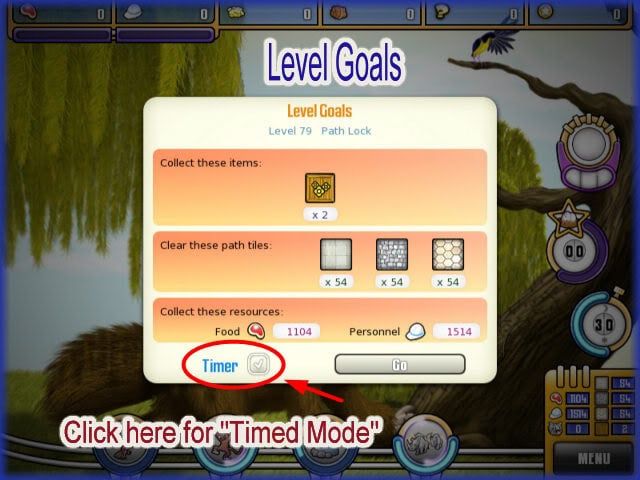

- The game defaults to relaxed mode.
- If you wish to play timed mode you can choose before you begin the level by clicking on the box at the bottom left of the level goals screen.
- To play relaxed just leave it alone.
- Timed mode gives you a ten second warning before the end of the level.
- Once you set the level for timed mode you can not reverse it until you play the level through to the end.
- Once a level starts you are locked into your choice.
- You can toggle between modes throughout the game without penalty.
Level Goals
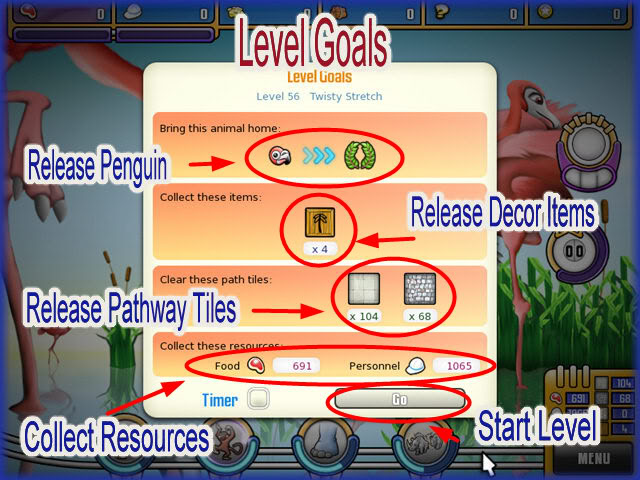
- At the beginning of each Match 3 level you will see a level goals screen showing you what items will need to be found in that particular level to complete it.
- Study the level goals before you begin to make sure you use your time efficiently.
Releasing Free Decorative Items (Crates)

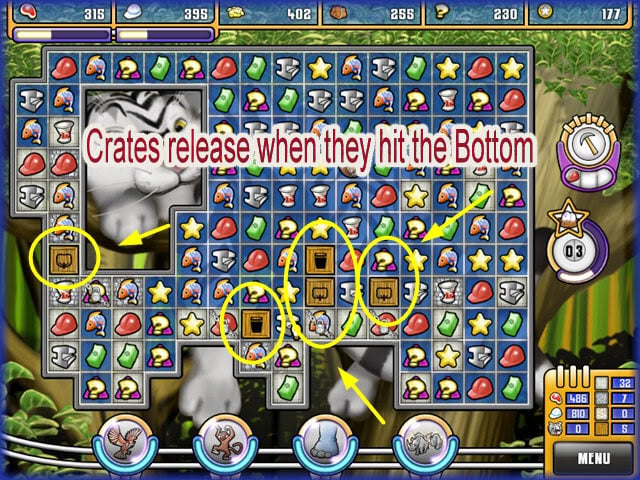
- The brown crates you see on the grid have free items inside you can use to decorate your Zoo.
- Make matches under the boxes so the box will fall to the bottom or edge of the grid.
- Boxes can be moved on the grid like tokens but 3 boxes do not make a match.
- As soon as the box touches the end of the grid the item will release.
- All crates must be released from the grid to end the game.
Releasing Pathway Tiles

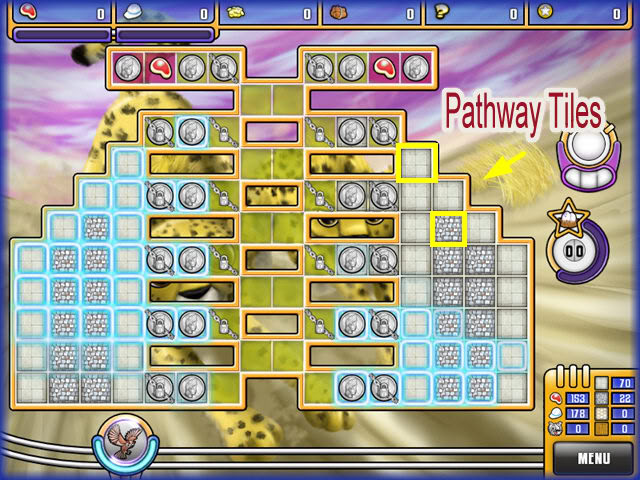
- Most levels have pathway tiles that you can use to build the roadways and paths in your Zoo.
- You must make a match over the tiles to release them.
- Sometimes there are up to 3 tiles stacked and you must make 2 to 3 matches over them to clear all.
- Some pathways have single and double chains over them. One match with the token under the chain will release one chain. You must release all chains and then any matches after that will free the pathway tiles.
- All pathway tiles must be removed from the grid before the level is complete.
Releasing Animals


- Some levels will allow you to earn 1 to 4 free animals for your Zoo.
- To release an animal you will have to make matches along the path in front of it.
- Guide the animal to the wreath exit portal.
- As you make matches the path will clear and the animal will move along it.
- You can not move the animal on the game grid. It only moves if the path in front or behind it is open.
- If tokens behind the animal match up the animal could move backwards impeding your progress.
- The goal is to move the animal until it reaches the wreath portal. Once it is there you will see special effects and the animal will automatically be placed in your Zoo.
Bonus Symbols
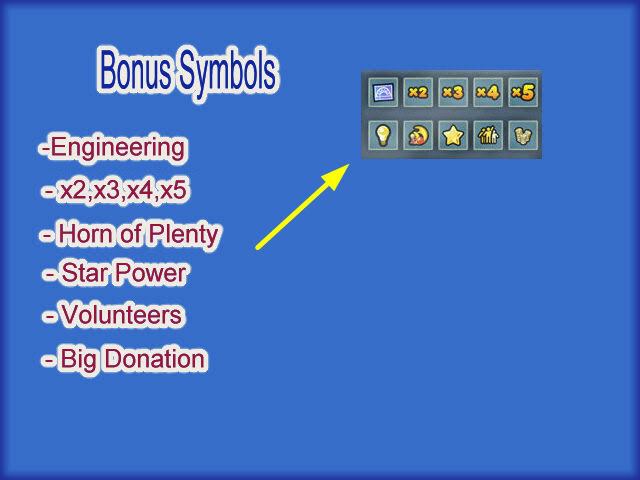

- Large matches will cause these small symbols to appear next to the tokens on the grid. Making matches with tokens that have these symbols will result in bonus items.
- You must purchase certain animals or buildings to activate these bonus symbols in your match 3 game.
- There are several bonuses to earn:
- Engineering – Any match you make with this symbol will give you 50 bonus building material. (Purchase Hamburger Stand)
- x2,x3,x4,x5 – Any matches will multiply the total times these numbers. (Purchase – Chirp Condo x3,Amphibian Apartment x4, African Elephant x5)
- Horn of Plenty – Any match made with this symbol will give you 50 bonus food. (Purchase Bovidae Burrow)
- Star Power – Any match made with this symbol will give you 25 bonus Zoo points. (Purchase Tiger)
- Super Star Power – Any matches made with this symbol will give you 50 bonus Zoo Points. (Purchase Carnivore Cottage)
- Volunteers – Any match made with this symbol will give you 50 bonus Personnel. (Purchase Marsupial Manor)
- Small Donation – Any match made with this symbol will give you 25 bonus Cash. (Purchase Antelope Flat)
- Big Donation – Any match made with this symbol will give you 50 bonus cash. (Purchase Gorilla)
- Stroke of Brilliance – Any match you make with this symbol will give you and extra 25 research points.
- Stroke of Genius – Any match you make with this symbol will give you an extra 50 research points. (Purchase Flamingo)
- Lions Roar – (Levels 2 and 3) – 3 or more food matches in a row will make the lion roar and will cause random tokens to fly off the game grid. (Purchase Ape Abode for level 2 and Marine Mammal Motel for level 3)
Power Ups Awarded for large Matches


- When you make large matches these bonuses will appear on the grid. Click on them for the bonus to take effect.
- You must purchase a particular animal or building to activate this power up in your game.
- Power Ups – These are power ups found on the game board when large matches are made.
- Bear Claw – This power up clears off one row of the game board. (Purchase Grizzly Bear)
- Long Reach – Clicking on this power up clears off one column of the game board. (Purchase Giraffe)
- Shredder – Clicking on this power up clears off a large "X" formation on the game board. (Purchase Carnivore Cubbyhole)
- Big Draw – This power up turns 5 tokens into a checkerboard pattern of Zoo Star Points. (Purchase Lemur Lodge)
- Camouflage – This power up turns five tokens into a checkerboard pattern of personnel tokens. (Purchase Lizard Lodge)
- Big Return – This power up turns five tokens into a checkerboard pattern of money tokens. (Purchase Deer Den)
- All wet – Clicking on this power up clears the tokens off of the bottom two rows of the game board. (Purchase Hippopotamus)
- Sky Patrol – This power up clears off the top 2 rows of the match 3 game board. (Purchase National Zoo Exhibit)
- Ice Block – Use this bonus to stop the clock for a few seconds extending your bonus time. (Purchase Polar Bear)
- Smart Idea – This bonus turns five tokens into research tokens in a checkerboard pattern.(Purchase Cat Cave)
- Food Store – This bonus turns five tokens into food tokens in a checkerboard pattern. (Purchase Rodent Retreat)
- Stockpile – This bonus turns five tokens into materials tokens in a checkerboard pattern. (Purchase Camel)
- International Treasure – This bonus will cause a large number of tokens to turn into Zoo points. (Purchase World Zoo Exhibit)
Locked Tiles

- There are several grids which have tiles locked in with single or double chains.
- Match the item under the chain to release the lock.
- If there is a double chain you will have to make 2 matches.
- All chains must be broken to complete the level.
Rechargeable Random Use Match 3 Power Ups
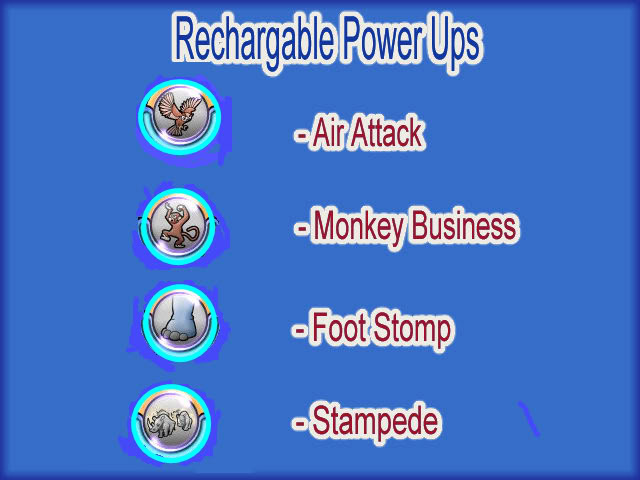
- These power ups must recharge between uses and can be used any time they are highlighted.
- Air Attack – This power up will remove any token on 1 square of the game grid. If there is a lock it will unlock 1 lock. Use this power up to position tiles for longer matches. (Purchase house of flight to activate this power up.)
- Monkey Business – This power up scrambles all of the tiles on the game grid. (Purchase the Monkey Mansion for this Power up)
- Foot Stomp – This power up stomps out a 4 x 4 area of tiles. Click on the power up icon then on the area you wish to use it. (Purchase Elephant for this Power up)
- Stampede – This power up removes all pathway tiles and locks on the bottom 2 rows of the grid. (Purchase Rhinoceros for this Power up.)
Monthly Returns
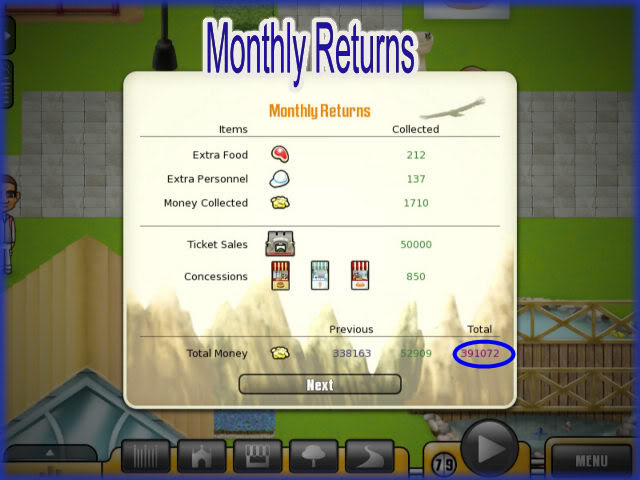

- At the end of each Match 3 level you will see this screen showing you a summary of all earned resources as well as any items or animals you have earned during the game.
- Your Zoo ranking is listed at the bottom.
Amazing Match Awards


- Trophies are earned when you make outstanding matches in the match 3 game.
- Trophies can be seen on the Bulletin Board at the center of the Main gate.
Earning Peacocks
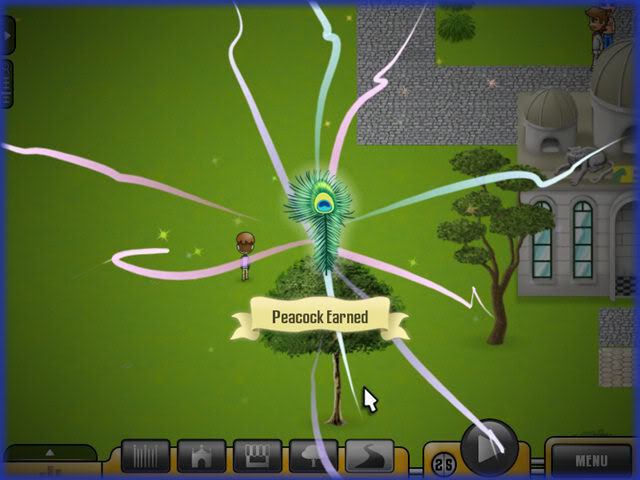


- As you play the game and accumulate Zoo Points you will be periodically awarded with a Peacock that will roam your Zoo.
- You can earn up to 8 Peacocks by earning the following amounts of Zoo Points. (Note the feather Markers on your Ranking Page)
- Peacock 1 – 1,000 Zoo Points
- Peacock 2– 4,000 Zoo Points
- Peacock 3 – 9,000 Zoo Points
- Peacock 4 – 14,000 Zoo Points
- Peacock 5 – 20,000 Zoo Points
- Peacock 6 – 27,000 Zoo Points
- Peacock 7 – 35,000 Zoo Points
- Peacock 8 – 44,000 Zoo Points
- Peacocks roam free around your Zoo and the customers love seeing them.
- You will earn one Peacock feather for each Peacock you have roaming about your Zoo.
- You can see these feathers posted on your Bulletin board.
Secret Passwords
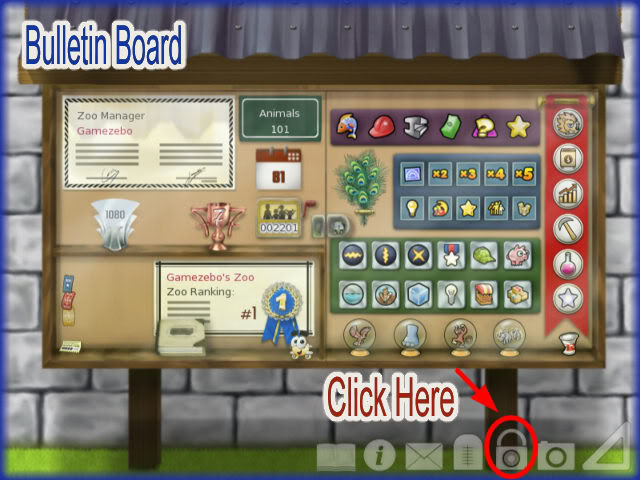
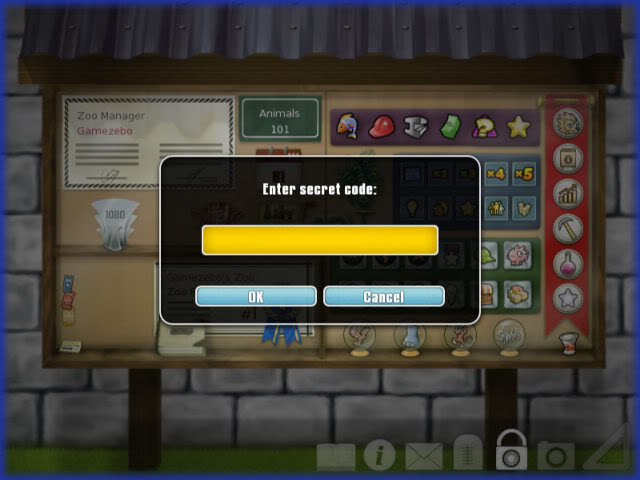

- There are over 40 secret passwords that can be entered that will win you a variety of items for your Zoo such as animals, building materials, decor, and money.
- These passwords are scattered all over the Internet in various press releases, forums and gaming sites.
- Here are a few of the Passwords (Please check the Gamezebo Forum for others.)
- NOTE – Quotation marks are not part of the password.
- "Gamezebo" – This will earn you 1000 research points for your game. (Gamezebo.com)
- "Reflexive" – This password will earn you 5 street signs for your Zoo. (Reflexive Arcade)
- "Koi" – This password will earn you 1 bridge for your Zoo. (Provided in Game)
- "Nightflight" – This password will award you with 12 black street lights. (MCV Press Release)
- "Athens" – This password will award you with 6 round Topiary Bushes. (Simplz page, Reflexive Arcade Website)
- "Cottonwood" This password will award you with 6 Ficus trees for your Zoo. (Reflexive Arcade Forum)
- "Airport Mania" This password will award you with a tiny toy airplane that can be seen on your bulletin board.
- "SWG" – This password will award you with 5 "You are here" signs for your Zoo. (Game Developer’s Initials)
- "Amazon" – This password will award you with the Yeti. (Amazon.com)
- "Alora" – This password unlocks the Mysterious Mansion one of the final exhibits available in the game as well as a photo album with 30 images. (Unlocked in game when you rank #1)
- **NOTE –When you purchase the game from Reflexive Arcade (http://Reflexive.com) or the Simplz Zoo Website (http://simplzzoo.com) you will be given the code to unlock a Sabre Tooth Tiger.
- NOTE – Be sure to check the Gamezebo forums for more passwords as they become known.
Miscellaneous Game Trivia

- While they are walking around the Zoo, a few questions are asked by Zoo Patrons and the Zoo Keeper.
- Take note of the questions and answers as they could be tied to a secret password.
- Question – What kind of animal loves to chew bubble gum and can actually blow bubbles?
- Answer: – Musk Ox (See him blow bubbles in the Bovidae Burrow in image above.)
- Question- What bird runs over 40 MPH and is faster than the Road Runner?
- Answer – Ostrich
Walkthrough
Match 3 Levels
- There are 100 levels in the game with most players completing the game around level 75 to 80.
- If you complete 100 levels you can continue to play without penalty as the levels will start over without interfering with your progress.
- The first 25 levels are listed here consecutively and then a few more difficult levels are shown with new concepts introduced along with tips to help you with the more difficult aspects.
- You can move tokens diagonally to make matches in addition to horizontal and vertical movements.
- You may choose to play "Timed" or "Relaxed" mode at the beginning of each level by checking off the box at each goal summary menu.
- It is up to you the order in which you play the game. You may choose to purchase items for your Zoo after playing a level or you can play several levels in a row to save up money and then purchase items.
- NOTE – It is better to purchase items after each level as purchasing items gives you power ups and more points can be earned during your match 3 game with your power ups and bonuses.
Level 1
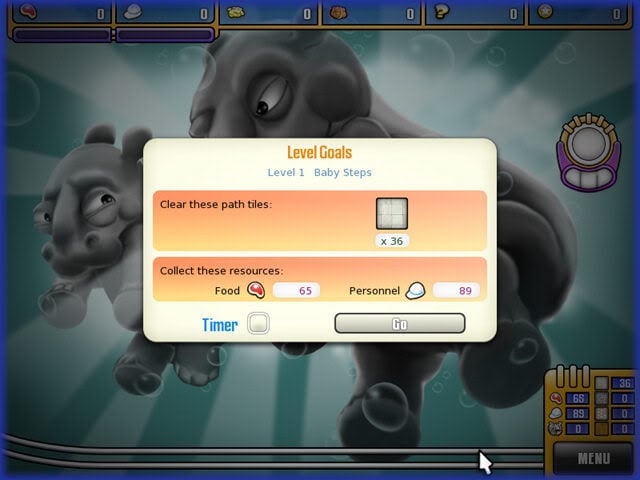

- Level 1 – "Baby Steps"
- Collect 36 pathway Tiles, food and personnel tokens.
- The construction hats are personnel, wood piles are materials, and coins are funds for your Zoo.
- Purchase items for your Zoo and place them.
Level 2
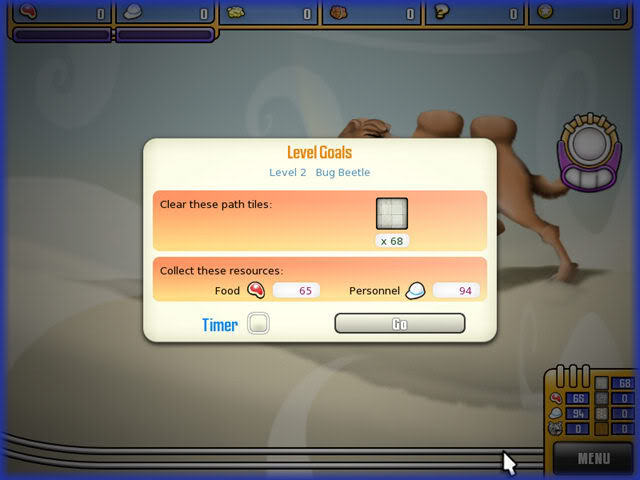

- Level 2 – "Bug Beetle"
- Collect 68 Pathway Tiles, Food and Personnel Tokens.
- Your first move should be to move one of the hard hats down from the area shown in the image above.
- Be sure to remove pathway tiles right away.
- Purchase items for your Zoo and place them.
Level 3


- Level 3 – "The Cache"
- Collect 88 and 80 Pathway Tiles, Food and Personnel Tokens Required.
- If you have purchased the "House of Flight" you will have your first power up "Air Attack" at the bottom left of your screen.
- Use the power up to remove the chained areas in the center if you are having trouble making matches there.
- Purchase items for your Zoo and place them.
Level 4


- Level 4 – "Move Diagonally"
- Collect 56 and 32 Pathway Tiles, Food and Personnel Tokens required.
- Move the tokens shown in image above diagonally to the areas indicated to break the chains and fill the game grid with tokens.
- Use the "Air Attack" power up as much as possible to remove tiles.
- There are double layered tiles in this level so you will have to make matches in those areas twice to clear the board.
- Purchase items for your Zoo and place them.
Level 5
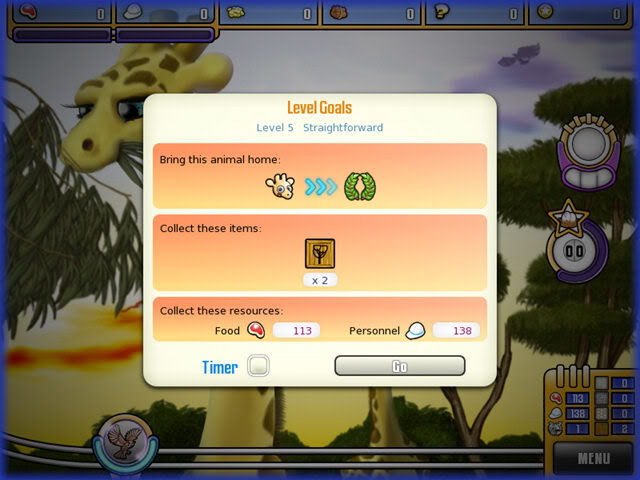

- Level 5 – "Straightforward"
- Bring the 2 trees (Crates) to the bottom of the grid to release them.
- This is the first level where you are to release an animal.
- Clear tiles in front of the animal and it will move along a path until it reaches the wreath shown in image above. Once it reaches this area the animal is free and will be placed automatically in your Zoo.
- Use the "Air Attack" power up to clear tokens as there are no pathway tiles in this level.
- Purchase items for your Zoo and place them.
Level 6


- Level 6 – "Tight around the Middle"
- Collect the 84 pathway tiles by making matches and using the "Air Attack" power up as much as possible.
- You have 8 free trees to release in this level.
- Move the pieces shown above to break chains.
- Use the "Air Attack" power up on chains as much as possible.
- Bring down the trees until they release at the bottom of the game grid.
- Purchase items for your Zoo.
Level 7


- Level 7 – "Safe Skies"
- Collect the 64 and 16 Pathway tiles by making matches.
- Use the Air Attack power up to clear chains as much as possible.
- You will be releasing 6 flower beds in this level.
- Release the locks first then proceed to clear the board.
Level 8
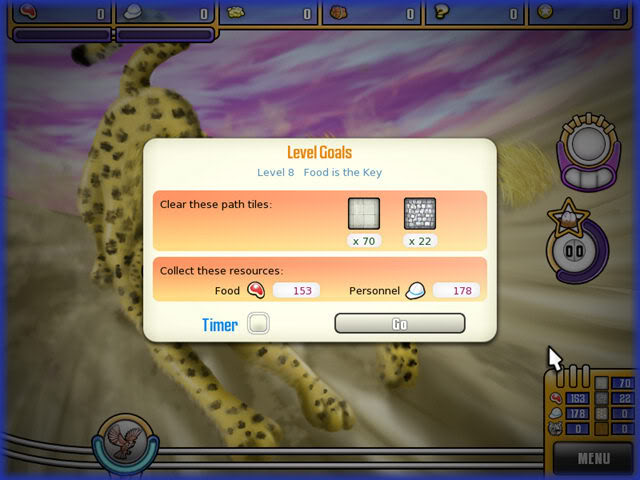
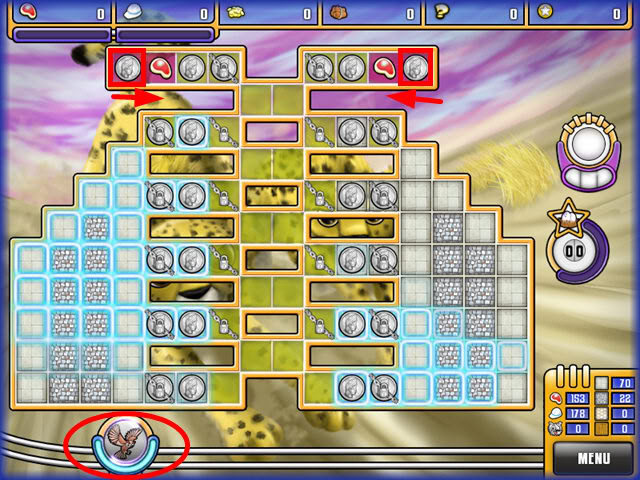
- Level 8 – "Food is the Key"
- Collect the 70 and 22 Pathway Tiles.
- Move the 2 coins at the top of the grid as shown in image above.
- After the tokens break through use the "air attack" power up as much as possible to clear locks and tiles.
Level 9


- Level 9 – "Locked Path"
- Release the 4 trees hidden in the crates at the bottom of the game grid.
- There are no pathway tiles in this level.
- Lead the Zebra home by clearing tiles in front of it until it moves into the wreath as shown above.
- Use the Air attack to release the locks shown above.
Level 10
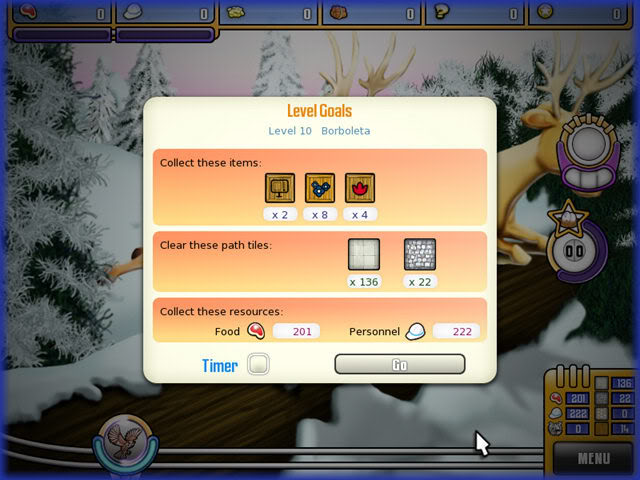

- Level 10 – "Borboleta"
- Clear the 136 and 22 Pathway tiles.
- Release the shrubs and flower beds at the bottom of the game grid.
- If you have purchased the "ape abode" you will see bananas and if not you will still see steaks as your food item.
- Bananas are more valuable and 1 Banana bunch is the equivalent to 3 steaks.
- Use your "air attack" power up on any chain locks you can make matches under.
Level 11
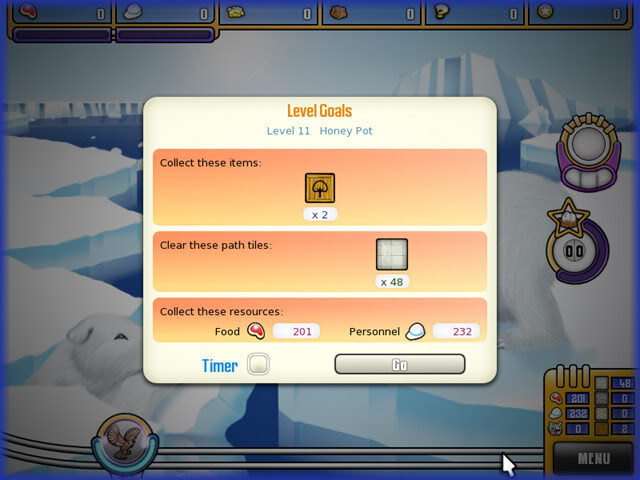

- Level 11 – "Honey Pot"
- Clear the 48 Pathway tiles from the grid.
- Release the 2 trees at the bottom of the game grid.
- Make matches over the locks in the center of the grid first then work your way down using the "air attack" power up as much as possible.
Level 12


- Level 12 – "Do it Your Way"
- Help the Buffalo make its way home.
- You can move the Buffalo any where inside the area with the brown background instead of a single path.
- Items matched behind the Buffalo could cause it to go backwards.
- There are no pathway tiles in this level.
Level 13


- Level 13 -"Two Heads"
- There are 3 Patterns of Pathway Tiles
- Remove 48 tiles of each pattern from the game grid.
- Release the tree and 2 trash cans from the bottom of the grid.
- Move the tokens as shown in the image above first moving the tokens at the top inward.
Level 14
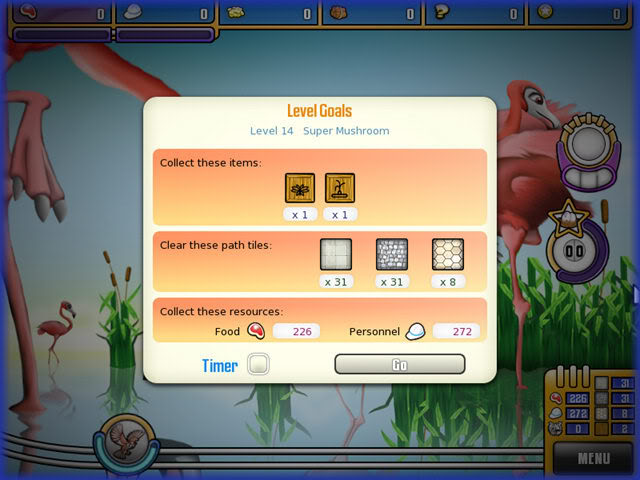

- Level 14 – "Super Mushroom"
- There are 3 pathway tile patterns to remove in this level which may take matching over them multiple times to remove.
- Clear the 31,31 and 8 Pathway tiles.
- Release the shrub and tree from the bottom of the game grid.
- Match over the locked area in the top center first then use power up where you cant make matches.
- Use the power up as much as possible on locked areas.
Level 15
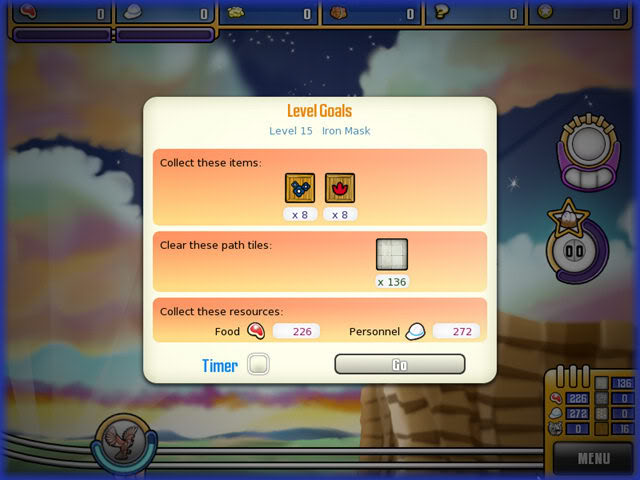

- Level 15 – "Iron Mask"
- Release the 16 trees and shrubs at the bottom of the game grid.
- Clear the 136 pathway tiles.
- Clear the locks in the center first using matches and the air attack power up whenever possible.
Level 16
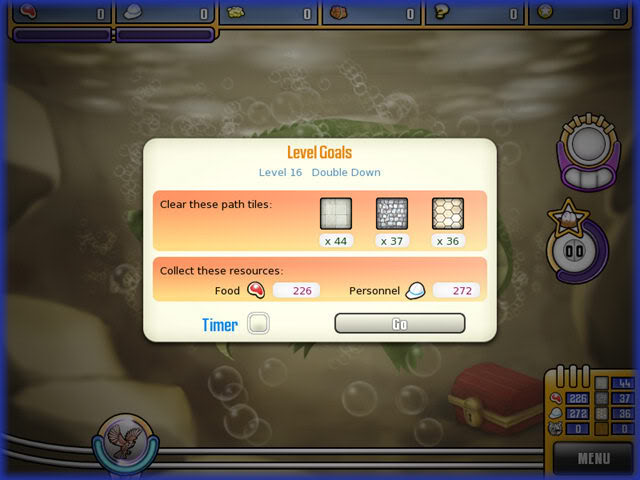

- Level 16 -"Double Down"
- Clear the 44, 37 and 36, Pathway Tiles
- Start at the top of the grid placing tokens as shown above first.
- Then work from the middle clearing locks with the power up as much as possible.
Level 17
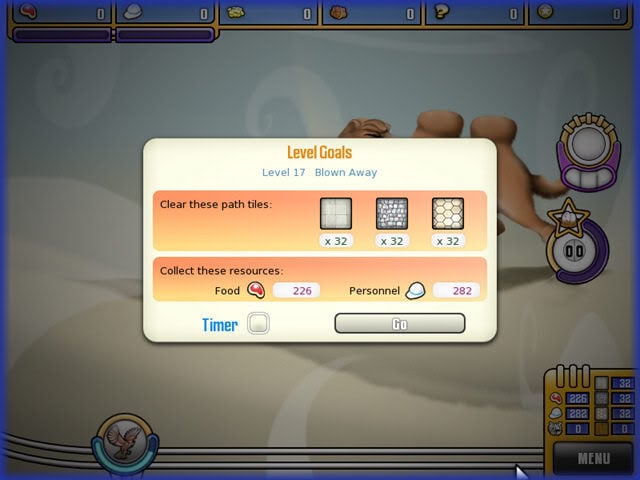

- Level 17 -"Blown Away"
- There are 3 sets of 32 Pathway tiles in this level.
- Start by moving the token at the very top as shown in red in image above.
- After that work through the locks using power up and clear the pathway tiles from inner to outer edges.
Level 18
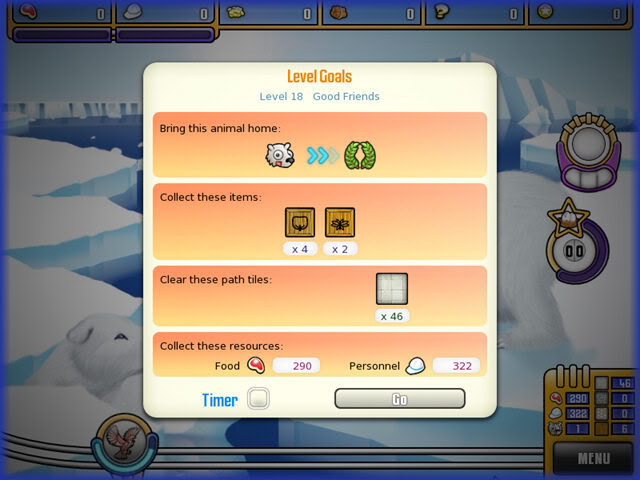

- Level 18 -"Good Friends"
- Clear the 46 Pathway Tiles
- Release the Polar Bear to its home as shown above.
- Release the 6 Shrubs at the bottom of the game grid.
- Release the locked areas first using matches and power up first.
Level 19


- Level 19 -"Lazy Break"
- There are 3 Pathway patterns to clear in quantities of 15,8, and 5.
- Release the 5 Trees and shrubs at the bottom of the grid.
- The grid is broken into pieces so work one at a time.
- There is only one square to unlock in this level and all pathway tiles are at the bottom of the grid.
Level 20
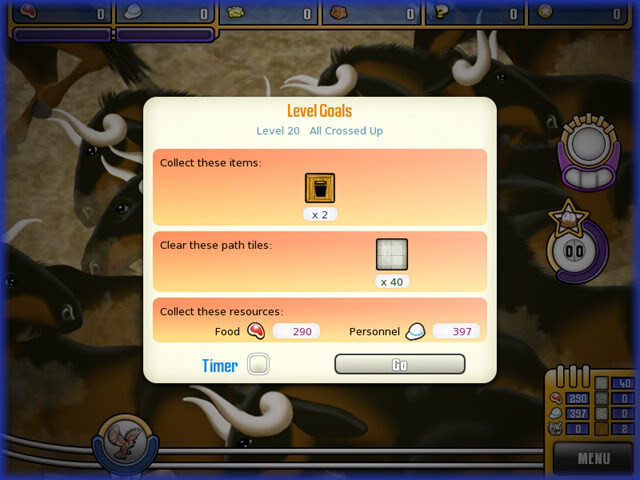

- Level 20 – "All Crossed Up"
- This level is crossed in the center so you will not be able to use those tokens once they fall into the center of the grid.
- Move the hats circled in red at top of grid shown above first.
- Clear out all the locks using the power ups then release the 2 trash cans at the bottom of the grid.
Level 21


- Level 21 -"Meet Jack"
- In this level you should have a new power up if you have purchased the "Monkey Mansion" which scrambles a large amount of tiles on the grid.
- Clear the 128 Pathway tiles
- Release the 2 Shrubs at the bottom of the grid.
- There are only 2 locked areas as shown in image above.
Level 22


- Level 22 -"The Chase"
- In this level you will have 2 Ostriches to guide home following the image above.
- There are 6 trees to release at the bottom of the grid and 3 pathway patterns 63 each to clear.
- Follow the image above to complete the level.
- Use the 2 power ups as much as possible.
Level 23
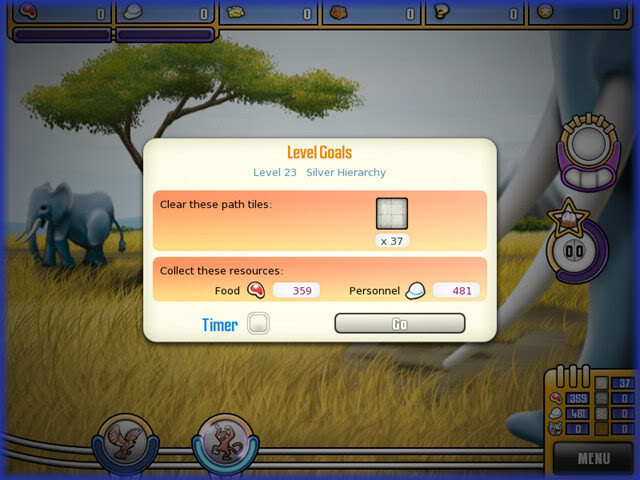
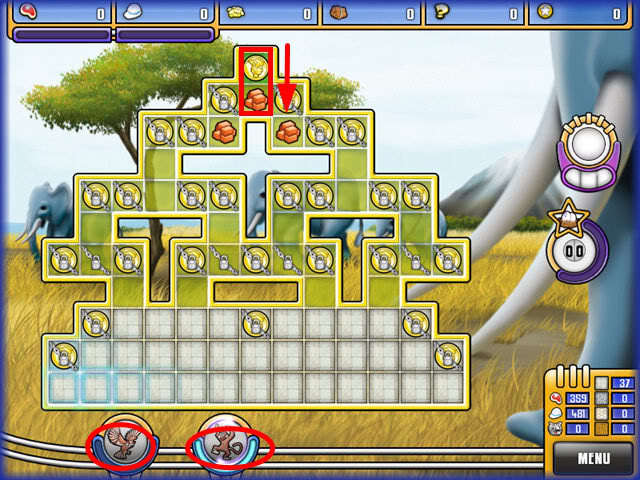
- Level 23 – "Silver Hierarchy"
- There are 37 Pathway tiles to remove in this level.
- Move the coin at the top center down first to unlock the puzzle grid.
- Use the Air Attack power up on locks as much as possible until you make it to the bottom and can release the pathway tiles.
Level 24
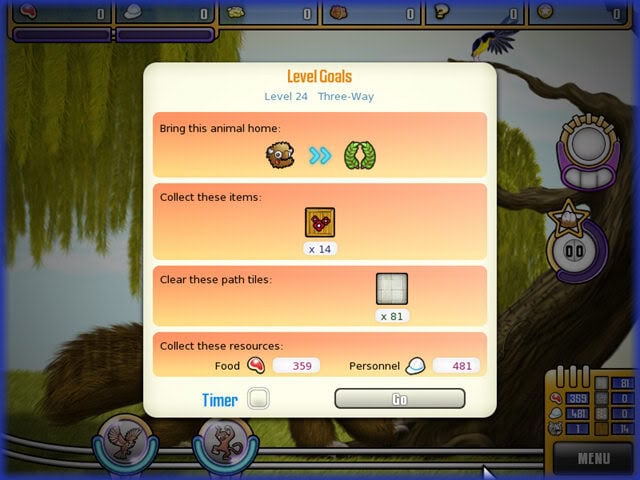

- Level 24 -"Three Way"
- Guide the Buffalo back home.
- Clear the 81 pathway tiles.
- Release the 14 flower beds at the bottom of the grid.
- Unlock the locks first then guide the buffalo home before releasing the items at the top of the grid.
- See image above.
Level 25


- Level 25 – "Granary"
- There are 20 pathway tiles to clear on this level.
- Clear the locks first using matches or power ups
- Clear the pathway tiles.
Level 30


- Level 30 – "Careful Arrangement"
- Clear the 60 pathway tiles after unlocking the locked areas with matches of power ups.
- Work from the top down see image above.
Level 35


- Level 35 -"It’s a Race"
- In this level you will be required to guide 4 animals to their home on one grid.
- Release the 9 trees at the bottom of the grid.
- You have 2 exits for the animals and can move them anywhere with the brown background.
- If you have purchased the Elephant you will have a third power up to use on this level.
- Use the power ups as much as possible.
Level 36
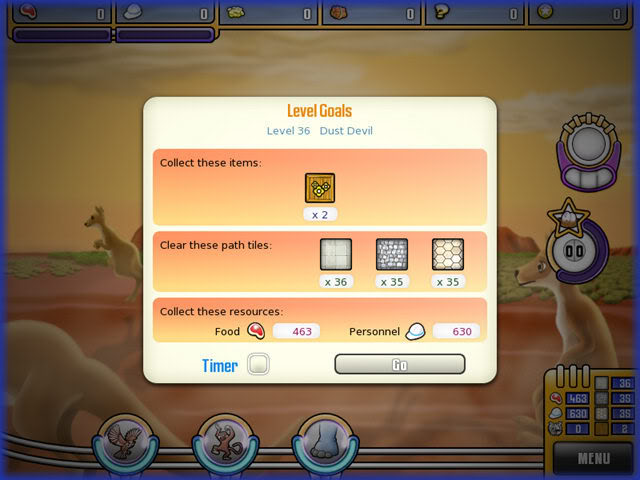

- Level 36 -"Dust Devil"
- Clear the 3 Pathway Tiles 36, 35 and 35 in quantity.
- Release the 2 Flowerbeds at the bottom of the game grid.
- It is important to make as many matches of 4 or more in this level to obtain enough tiles to complete the level.
- Use the power ups on the center locks first then clear the pathway tiles.
Level 37

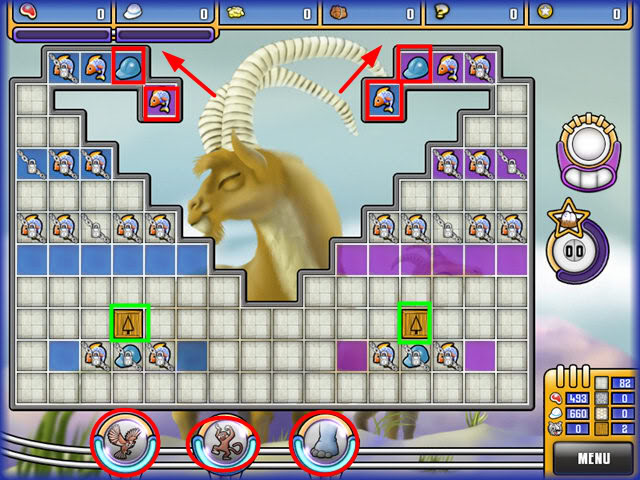
- Level 37 -"Fill me In"
- Move the tokens at the top marked in red above.
- Clear as many locked areas as you can with your power ups.
- Clear the pathway tiles and release the 2 trees at the bottom of the game grid.
Level 54
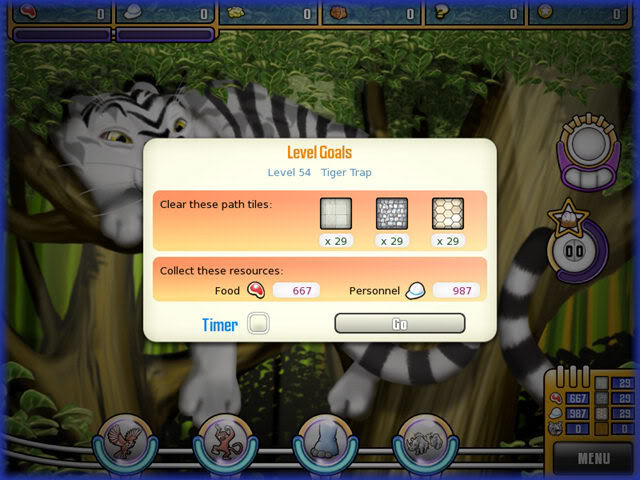
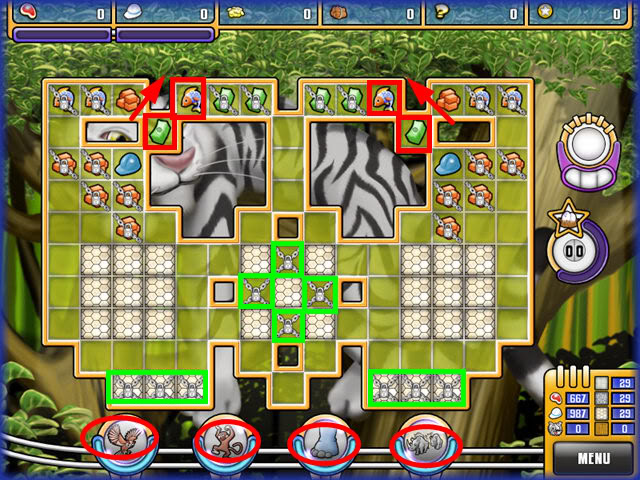
- Level 54 -"Tiger Trap"
- If you have purchased the Rhinoceros by this level you now have all four power ups and can use the Stampede power up.
- Move the top tokens diagonally first.
- As tokens fall use power ups to unlock locks as much as possible.
- There are several double locks along the bottom which will need to be matched over twice to clear.
- Clear the 3 pathway tiles of 2 patterns in quantities of 29 each.
Level 59
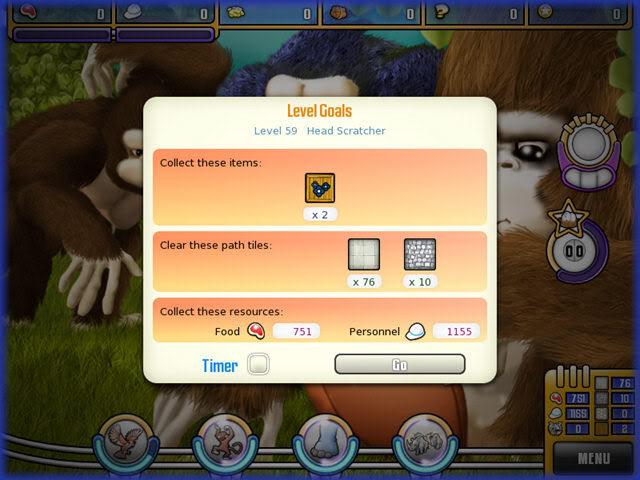

- Level 59 – "Head Scratcher"
- Clear the 2 double locks in the center first.
- Next move the hats at the top diagonally as shown in image above.
- Then clear the outer single locks along the edges.
- Clear the 86 Pathway tiles using power ups as much as possible.
- Release the 2 flower beds at the bottom of the game grid.
Zoo Images
- Here are some images with some ideas for decorating and building your Zoo.
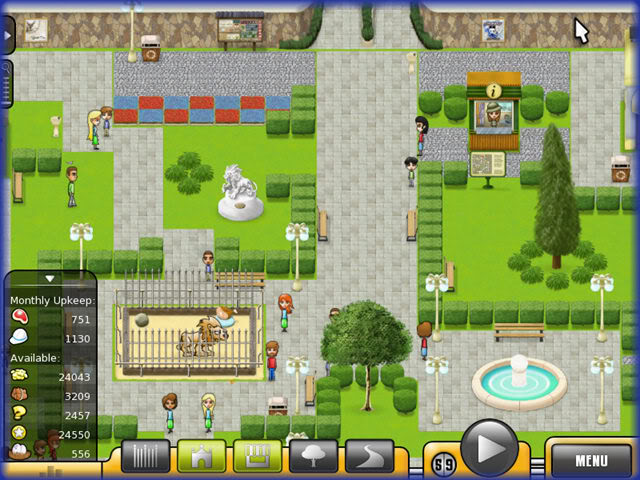
- Lion Exhibit and Information Booth

- Education Building, Zebra and Giraffe Exhibits.

- Reptile House
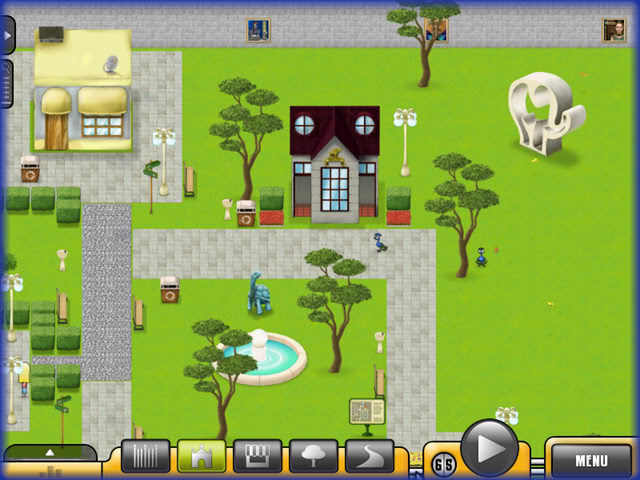
- 2 Peacocks walking along the back gate wall.
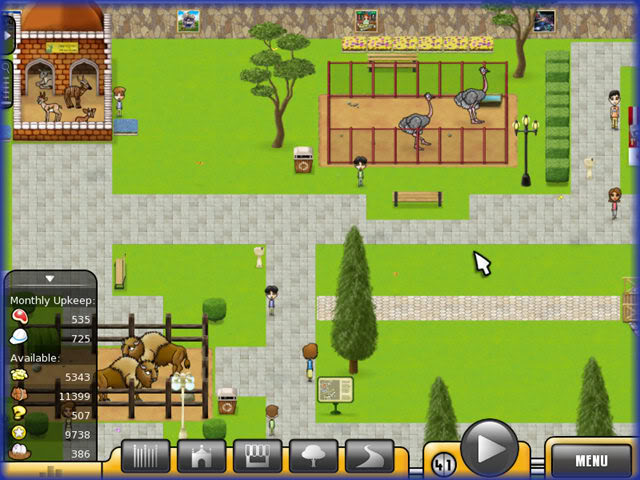
- Ostrich and Bison Exhibits
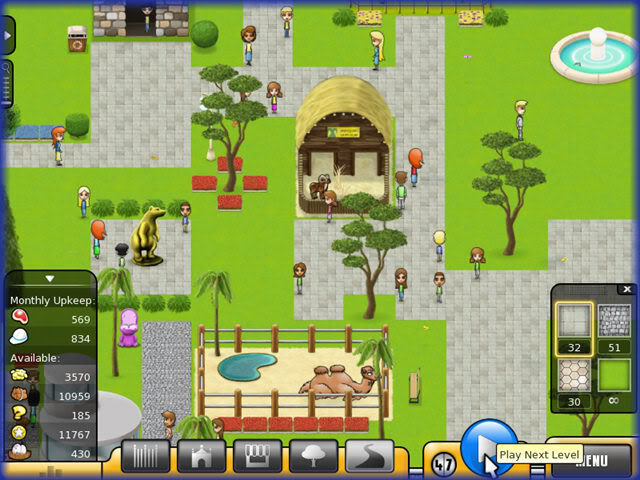
- Camel Exhibit

- Ice cream and Hamburger Concession Stands.

- Souvenir Shop
Congratulations!

- You have completed Simplz: Zoo!
“;
More articles...
Monopoly GO! Free Rolls – Links For Free Dice
By Glen Fox
Wondering how to get Monopoly GO! free rolls? Well, you’ve come to the right place. In this guide, we provide you with a bunch of tips and tricks to get some free rolls for the hit new mobile game. We’ll …Best Roblox Horror Games to Play Right Now – Updated Weekly
By Adele Wilson
Our Best Roblox Horror Games guide features the scariest and most creative experiences to play right now on the platform!The BEST Roblox Games of The Week – Games You Need To Play!
By Sho Roberts
Our feature shares our pick for the Best Roblox Games of the week! With our feature, we guarantee you'll find something new to play!Type Soul Clan Rarity Guide – All Legendary And Common Clans Listed!
By Nathan Ball
Wondering what your odds of rolling a particular Clan are? Wonder no more, with my handy Type Soul Clan Rarity guide.







