- Wondering how to get Monopoly GO! free rolls? Well, you’ve come to the right place. In this guide, we provide you with a bunch of tips and tricks to get some free rolls for the hit new mobile game. We’ll …
Best Roblox Horror Games to Play Right Now – Updated Weekly
By Adele Wilson
Our Best Roblox Horror Games guide features the scariest and most creative experiences to play right now on the platform!The BEST Roblox Games of The Week – Games You Need To Play!
By Sho Roberts
Our feature shares our pick for the Best Roblox Games of the week! With our feature, we guarantee you'll find something new to play!All Grades in Type Soul – Each Race Explained
By Adele Wilson
Our All Grades in Type Soul guide lists every grade in the game for all races, including how to increase your grade quickly!
Scramble With Friends Walkthrough
Scramble With Friends is a social word game from Zynga for the iPhone and iPod Touch. Using your extensive vocabulary, you’ll need to rack your brain and come up with as many as words as possible in just 2 minutes in order to beat your friends. Coming up with the right strategy is key for this type of game, so Gamezebo’s quick start guide is here to help you when the going gets tough!

Game Introduction – Scramble With Friends
Scramble With Friends is a social word game from Zynga for the iPhone and iPod Touch. Using your extensive vocabulary, you’ll need to rack your brain and come up with as many as words as possible in just 2 minutes in order to beat your friends. Coming up with the right strategy is key for this type of game, so Gamezebo’s quick start guide is here to help you when the going gets tough!
Quick Start Guide
Getting Started

- To get started and playing Scramble With Friends you’ll first need to download it by clicking the “Play Now” button at the top of this screen.
- Once the game has finished downloading, you can find it on your home screen. Tap on the icon labeled Scramble With Friends to start playing.
- Upon starting up the game for the first time, you will be asked to connect the game with Facebook. You can choose not to connect and play against random strangers as well, but you may not find that as fun.
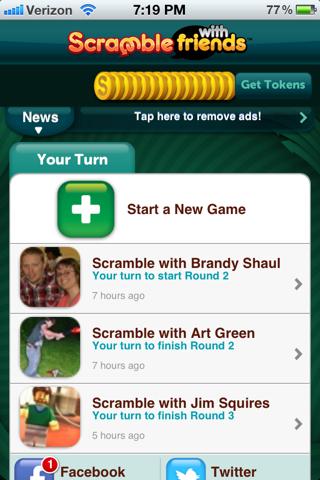
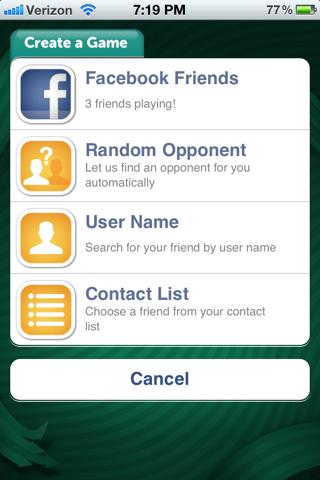
- To start a new game, tap on the “Start A New Game” button. You will then be taken to a list of available options regarding your opponent. You can play against a Facebook friend, a random opponent, search for a friend’s user name, or you can play against someone in your phone’s contact list if they are also playing.

- If you select Facebook (which will likely be the most commonly used option), you’ll then be shown a list of your friends that have played Scramble With Friends at some point.
- If you want to invite a friend who isn’t currently playing, you can tap on the Invite tab at the bottom of the screen to access your entire list of Facebook friends to invite. You can also use the ‘Share’ button to post a wall invite that all of your friends can see at once.

- After you’ve selected which friend to play against (whether it be a friend or random opponent), you will then be taken to a screen in which you can see your opponent, as well as the scores that you have yet to earn. Until you complete the round your opponent has already played, you will not be able to see their score.
How To Play
- You can start playing by tapping on the Play button from this status screen. Starting a round costs 1 Play Token. Play Tokens recharge every 20 minutes, but you can also purchase them if you wish.
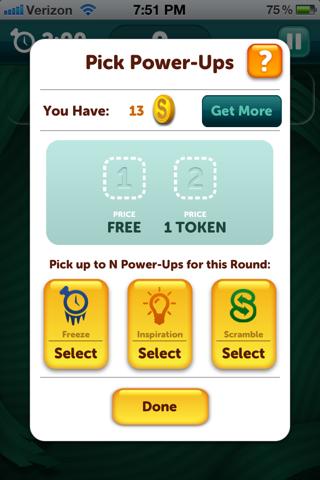
- After choosing to play, you will then be given the chance to pick two power-ups to play with. One will cost you nothing, but having a second will cost you an additional Play Token. Let’s go over the different power-ups and their uses now.
- Freeze will freeze the timer so that you can play for about 20 seconds without it counting against the timer. If you choose this boost and don’t use it in play, it will be automatically used at the end of the game (so no matter what, you will be able to play for 2 minutes, 20 seconds total).
- Inspiration is meant to rack your brain if you feel stuck and can’t think of any more words to use. It will automatically show you a word to play on the board. You will still need to actually make the word on the board, but flames will surround the letters.
- Scramble will rotate the board so that the letters are now situated in a different way. Perhaps having a different perspective on things will show you more word combinations than before.
- After you’ve decided on your power-ups, tap the Done button to start your round. Make sure you have at least 2 minutes to spare when starting because once your Play Token is spent, there’s no getting it back.
- You play Scramble a lot like the classic board game Boggle, where you have to pick out letter combinations in order to form a word. These combinations can be made as long as the letters are touching the next letter in the word (including diagonally).
- In Scramble With Friends, you will tap on the first letter you want to use, and then drag to the other letters to form the word. Once you’ve formed the word, all you need to do is lift your finger off the screen.
- If you prefer, you can tap on individual letters, and tap on the checkmark at the top to submit the word. This way of playing is a lot slower however.
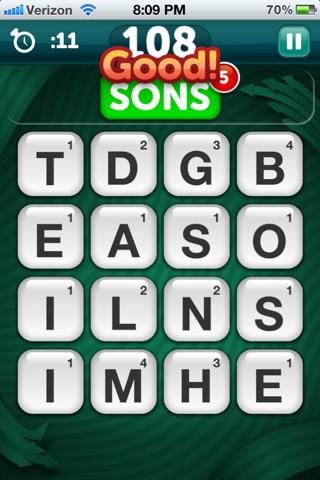
- If the word you attempted to use is correct, you will hear a special chime indicating success, as well as your point total (found at the top of the screen) going up. Words that are longer than four letters long will have the announcer giving you special praise (“Excellent!” “Incredible!” etc.).
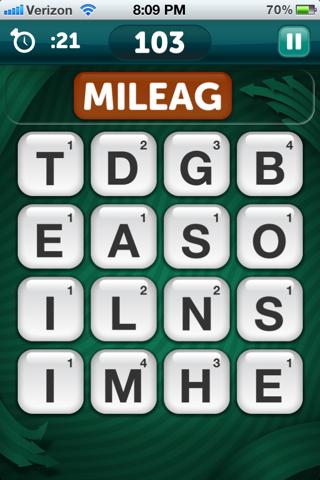
- If the word is not valid or you’ve already used it, you’ll hear a buzz sound and you’ll be awarded no points for it. You’ll then have to start building a word all over again.

- After you have completed the round, you will be returned to the results screen where you can see how you stacked up against your opponent. You can also see how many words you and your friend made, as well as how many points they were worth.
- You can move on to the next round by tapping on the Next button at the bottom of the screen. You may have to wait until it’s your turn however.
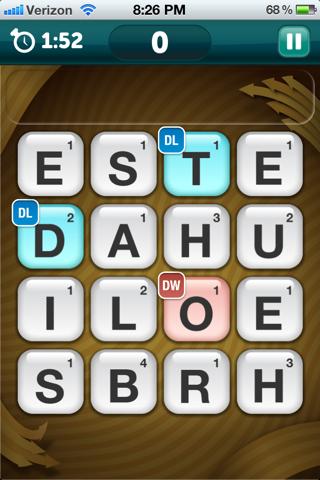
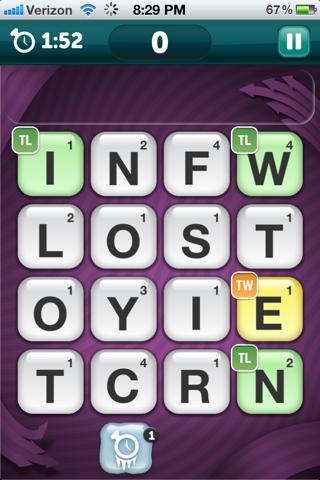
- Each round of Scramble With Friends will work exactly like outlined above, except for a few minor scoring changes. Round 1 is played normally with no scoring modifiers. Round 2 is the “Double Down” round which means there are specific tiles on the game board that will double either the value of the letter, or the entire word. Round 3 works just like the “Double Down” round but instead of point values doubling for certain letters and words, they are tripled.
Congratulations!
- You have completed the quick start guide for Scramble With Friends on iPhone and iPod Touch. Now it’s up to you to come up with the best words possible and smash your friends. For more guides like this, plus previews, reviews, news and more keep checking back with Gamezebo!
More articles...
Monopoly GO! Free Rolls – Links For Free Dice
By Glen Fox
Wondering how to get Monopoly GO! free rolls? Well, you’ve come to the right place. In this guide, we provide you with a bunch of tips and tricks to get some free rolls for the hit new mobile game. We’ll …Best Roblox Horror Games to Play Right Now – Updated Weekly
By Adele Wilson
Our Best Roblox Horror Games guide features the scariest and most creative experiences to play right now on the platform!The BEST Roblox Games of The Week – Games You Need To Play!
By Sho Roberts
Our feature shares our pick for the Best Roblox Games of the week! With our feature, we guarantee you'll find something new to play!All Grades in Type Soul – Each Race Explained
By Adele Wilson
Our All Grades in Type Soul guide lists every grade in the game for all races, including how to increase your grade quickly!







